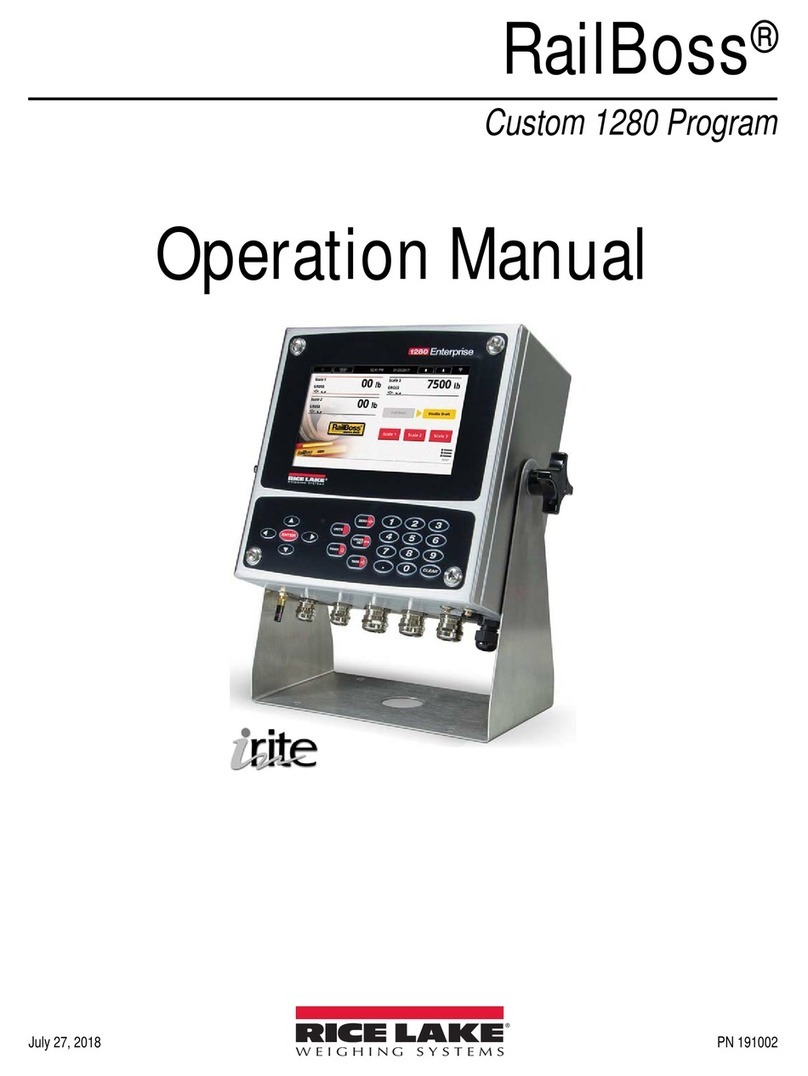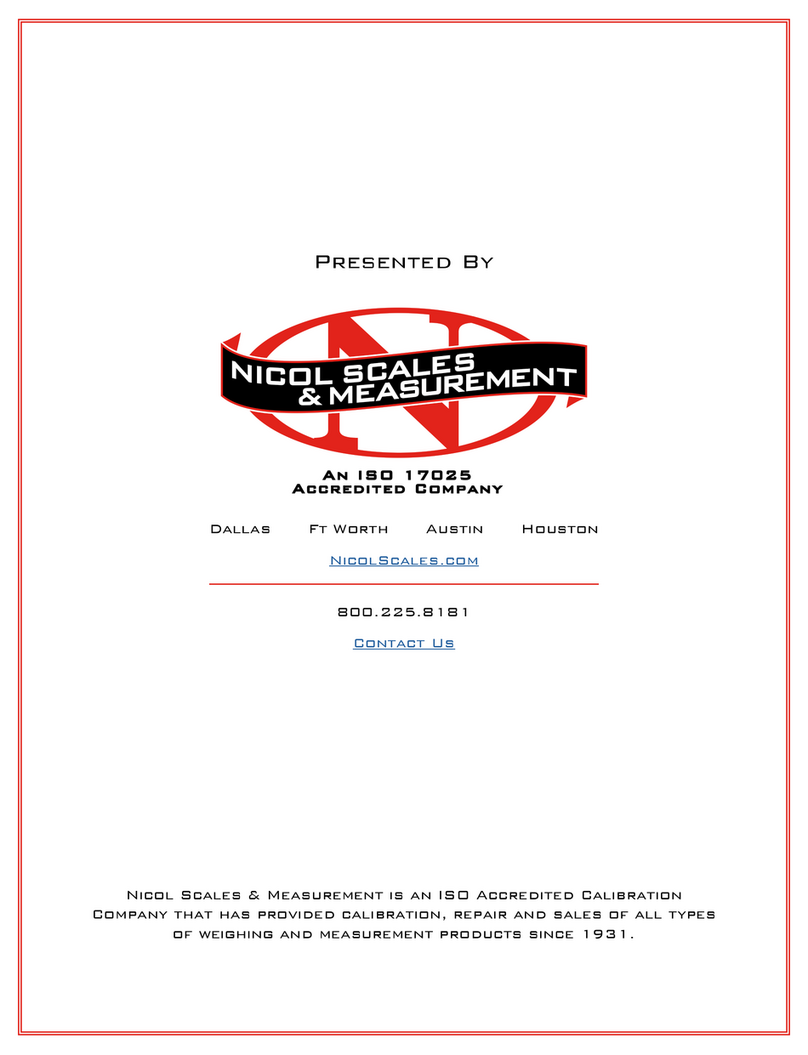Rice Lake CLS420 User manual
Other Rice Lake Accessories manuals

Rice Lake
Rice Lake 320IS Plus User manual
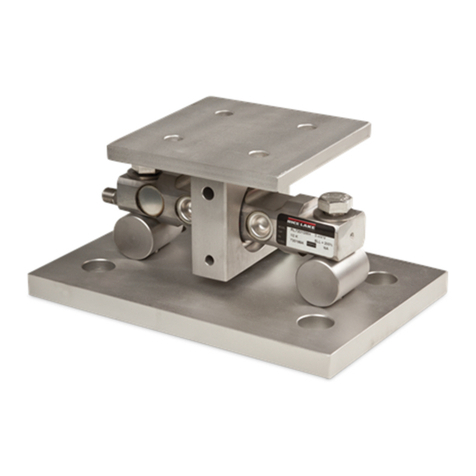
Rice Lake
Rice Lake EZ Mount User manual

Rice Lake
Rice Lake DINI ARGEO LTP User manual

Rice Lake
Rice Lake IQ plus 390-DC Parts list manual

Rice Lake
Rice Lake IQ plus 800 User manual

Rice Lake
Rice Lake 520 User manual

Rice Lake
Rice Lake Port-A-Weigh Plus MSI-4300 User manual

Rice Lake
Rice Lake IQ plus 210 User manual
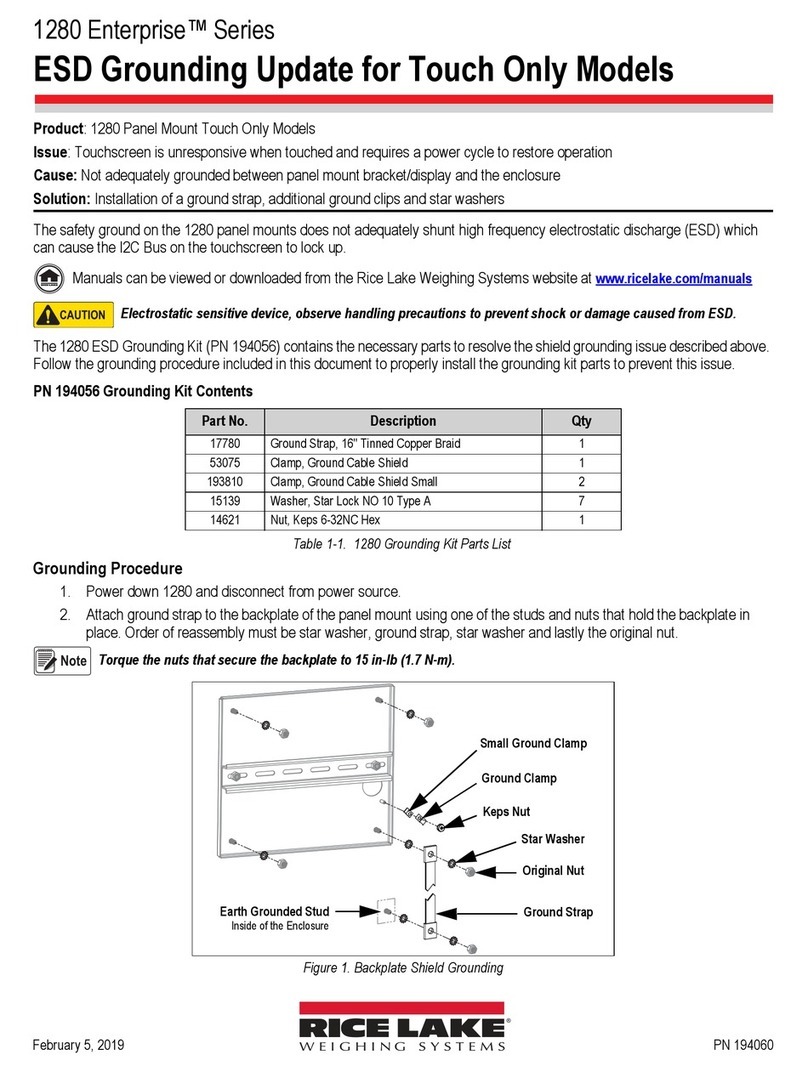
Rice Lake
Rice Lake 1280 Enterprise Series Technical manual
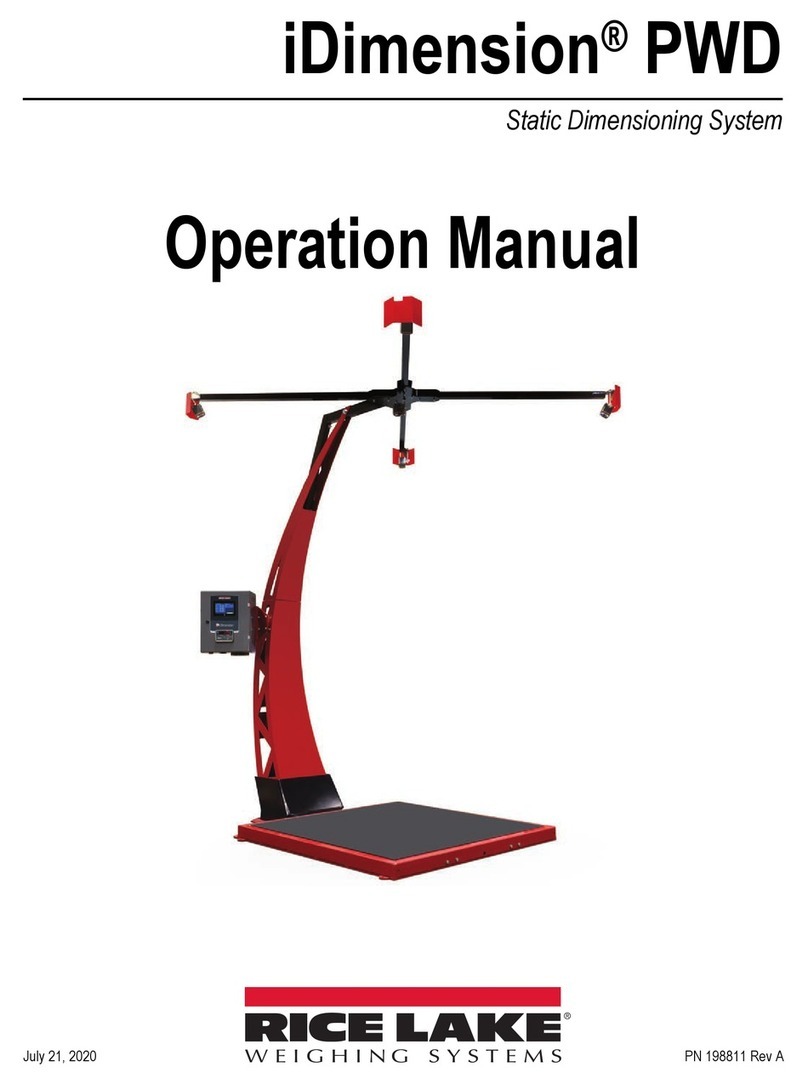
Rice Lake
Rice Lake iDimension PWD User manual

Rice Lake
Rice Lake Ranger Series User manual

Rice Lake
Rice Lake 1280 Enterprise Series User manual

Rice Lake
Rice Lake 1280 Enterprise Series Operating and maintenance instructions

Rice Lake
Rice Lake CellScale MSI-9850 User manual

Rice Lake
Rice Lake FlexWeigh 1280 User manual
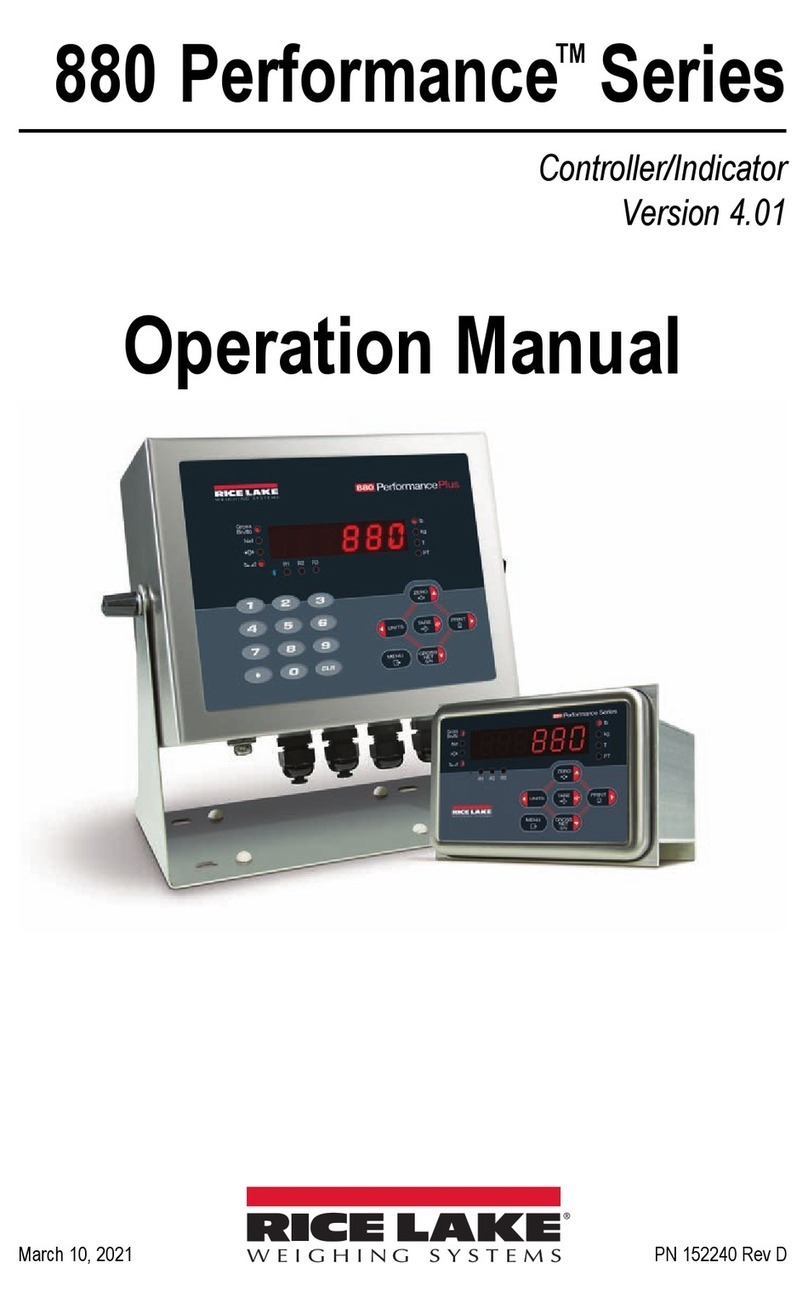
Rice Lake
Rice Lake 880 Performance Series User manual
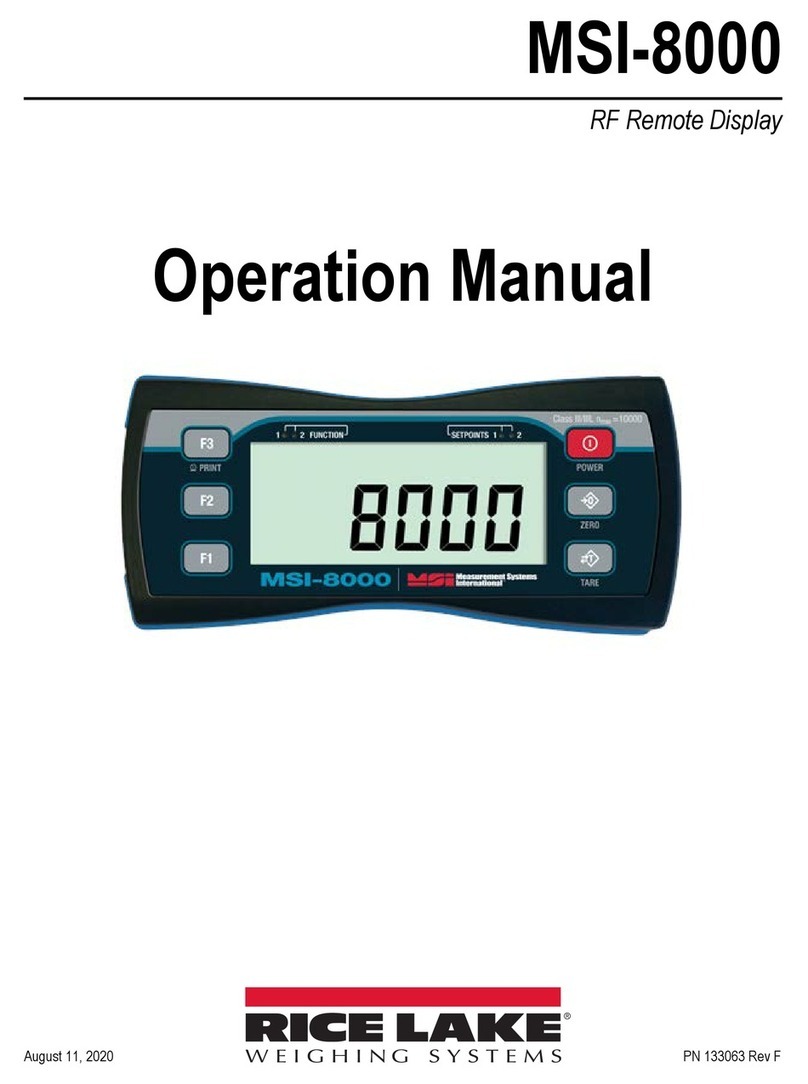
Rice Lake
Rice Lake MSI-8000 User manual

Rice Lake
Rice Lake IQ plus 590-DC Parts list manual
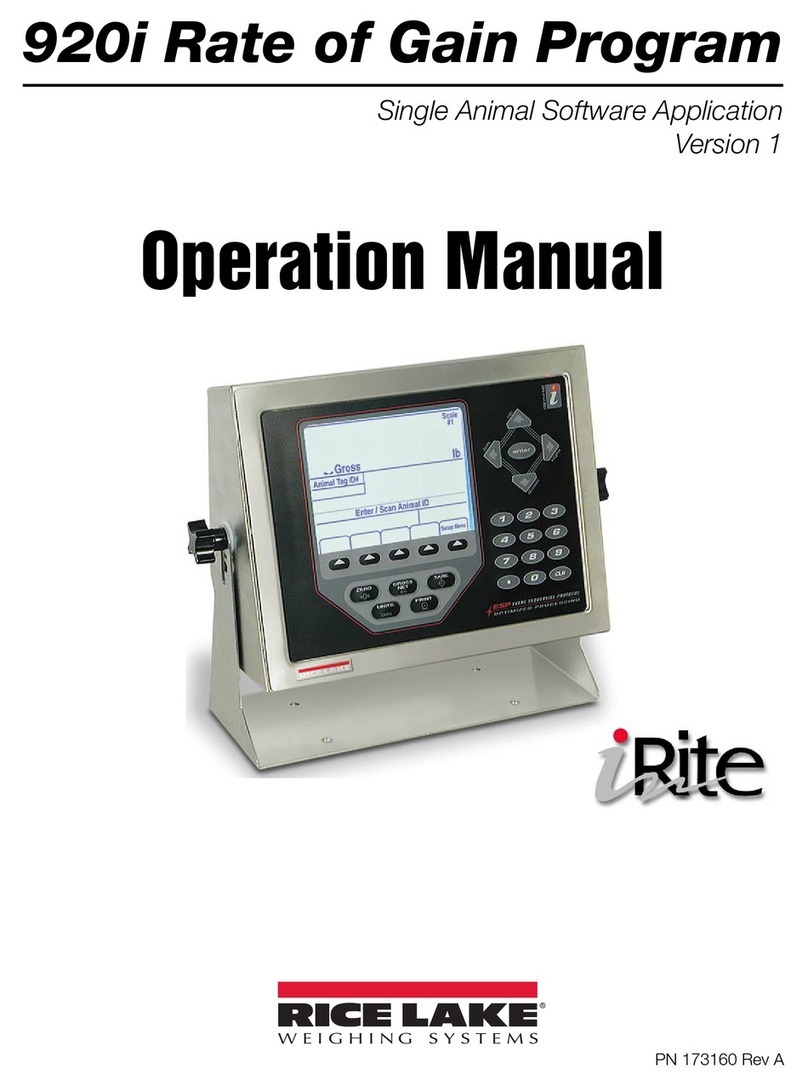
Rice Lake
Rice Lake iRite 920i User manual

Rice Lake
Rice Lake IQ plus 510 Guide