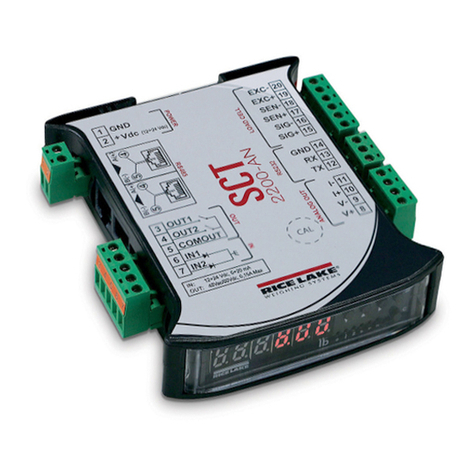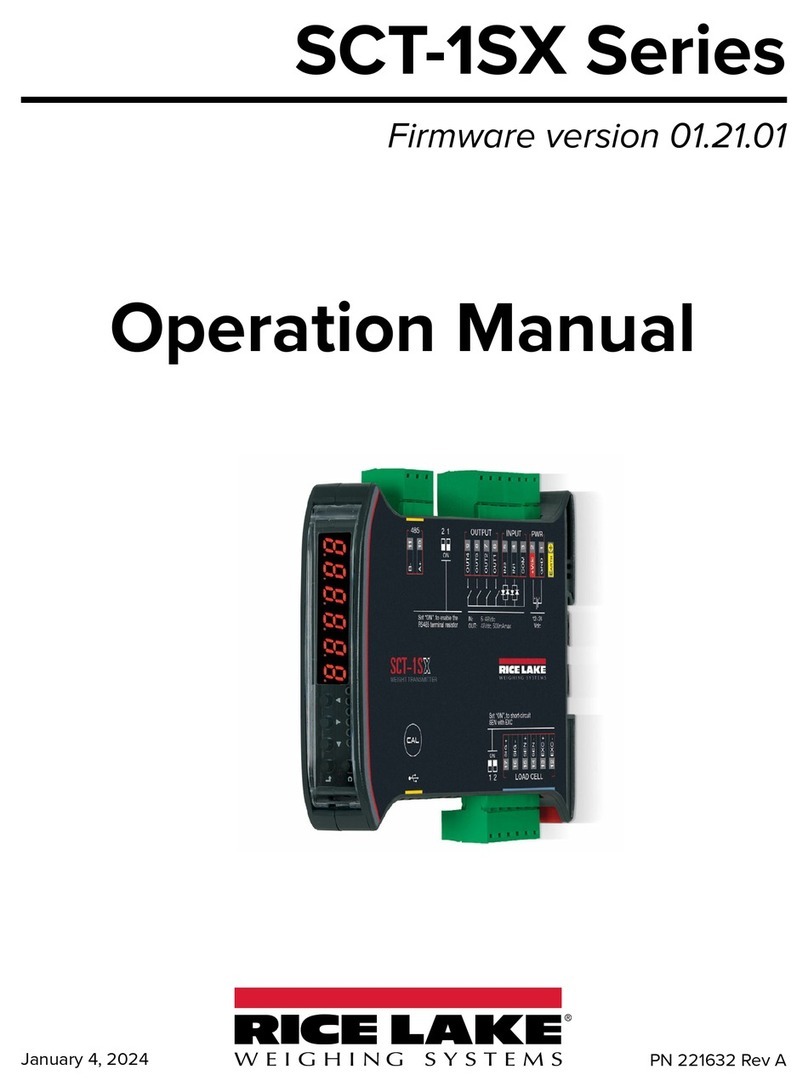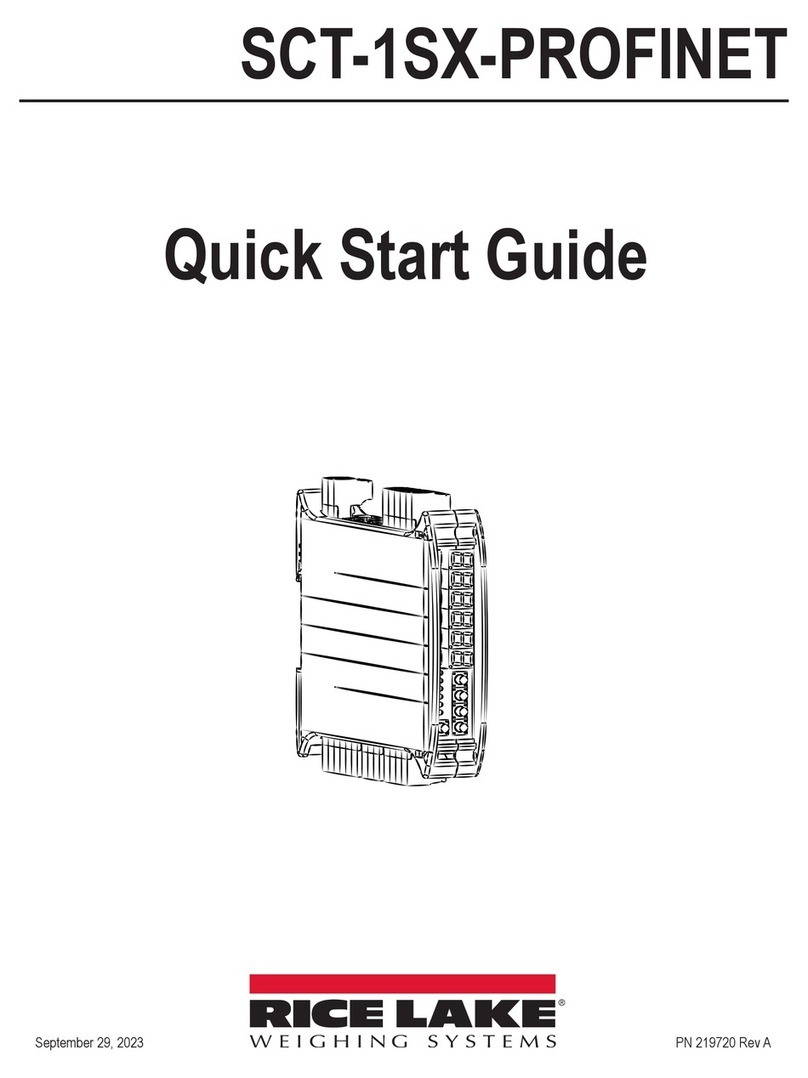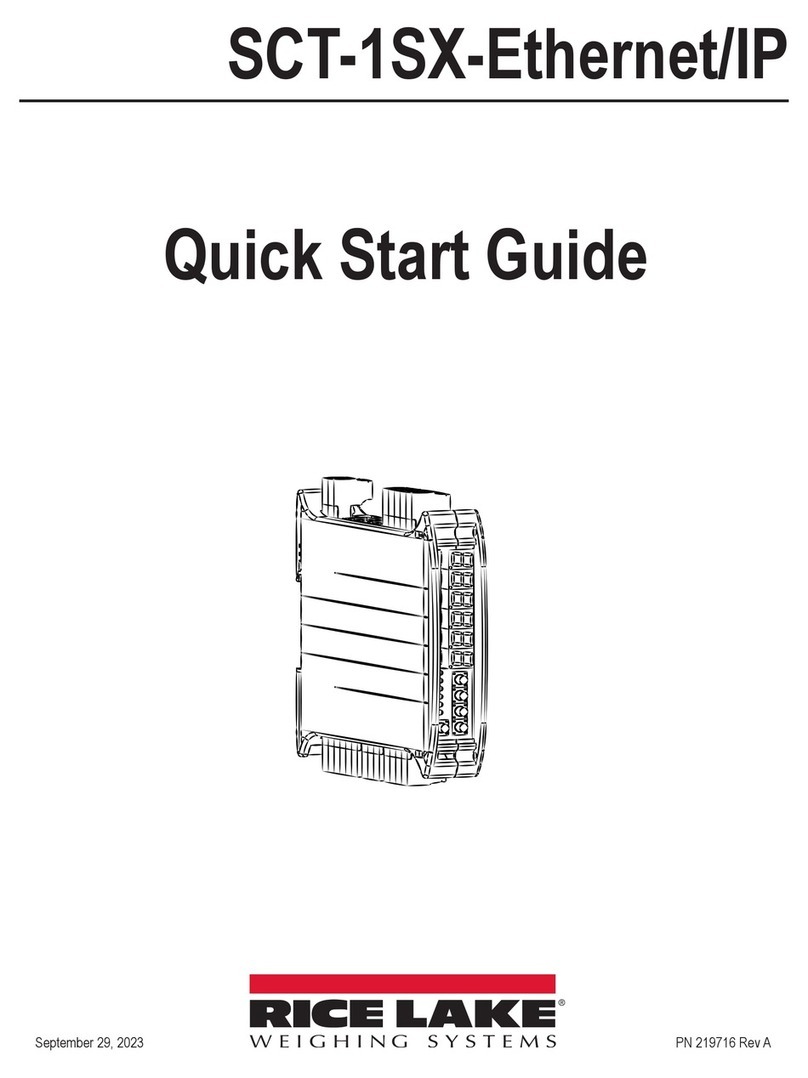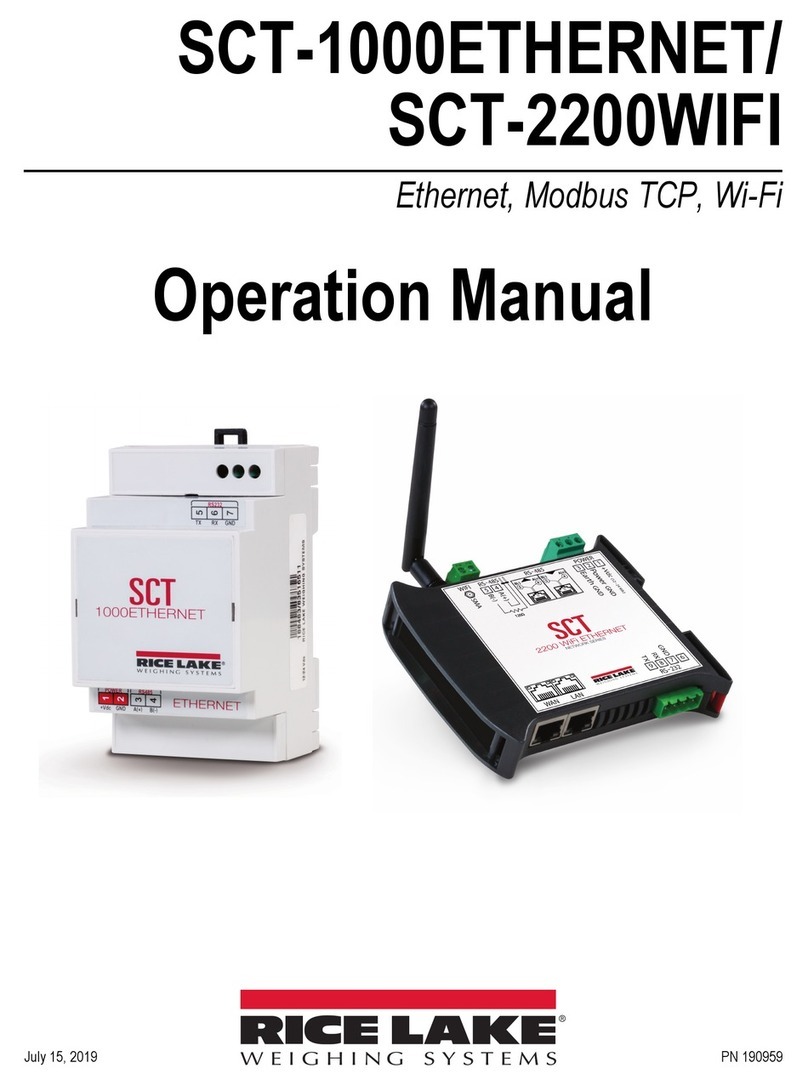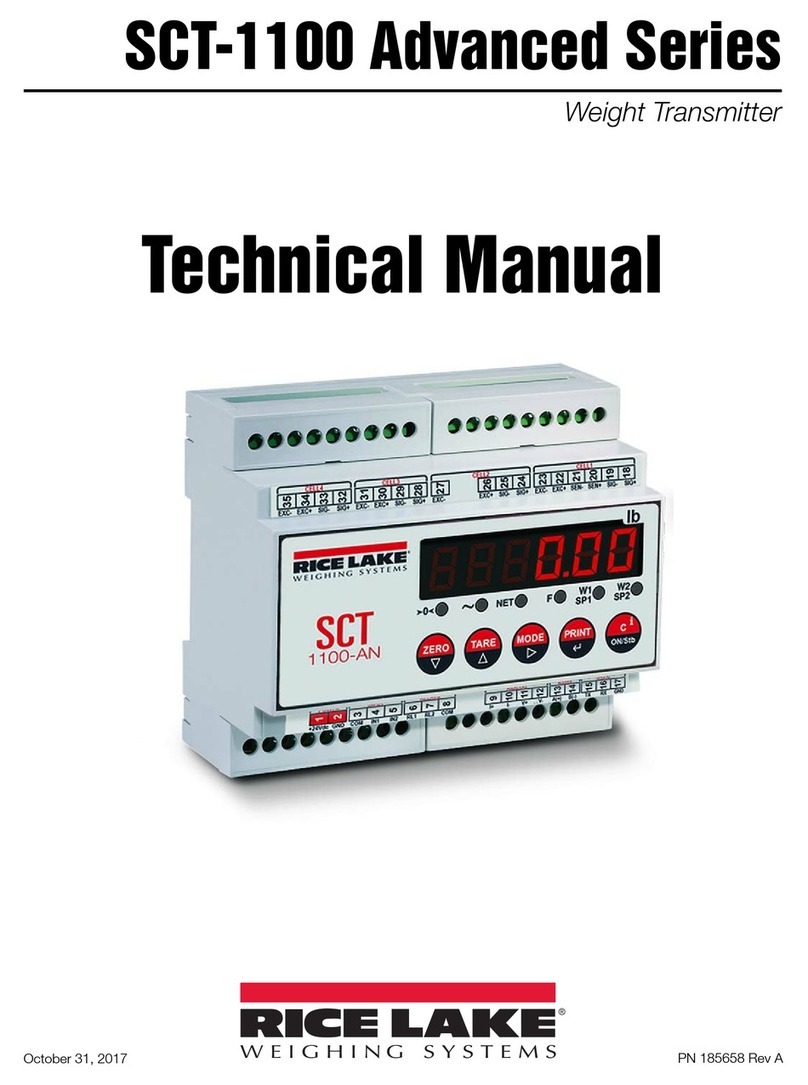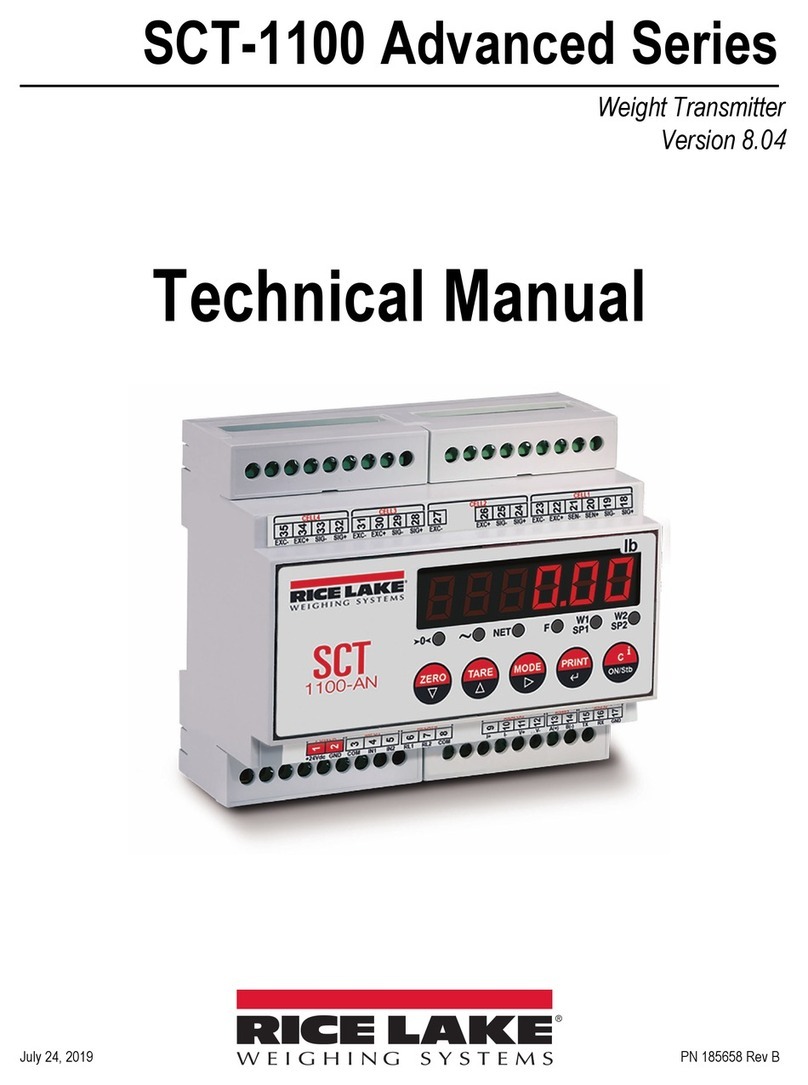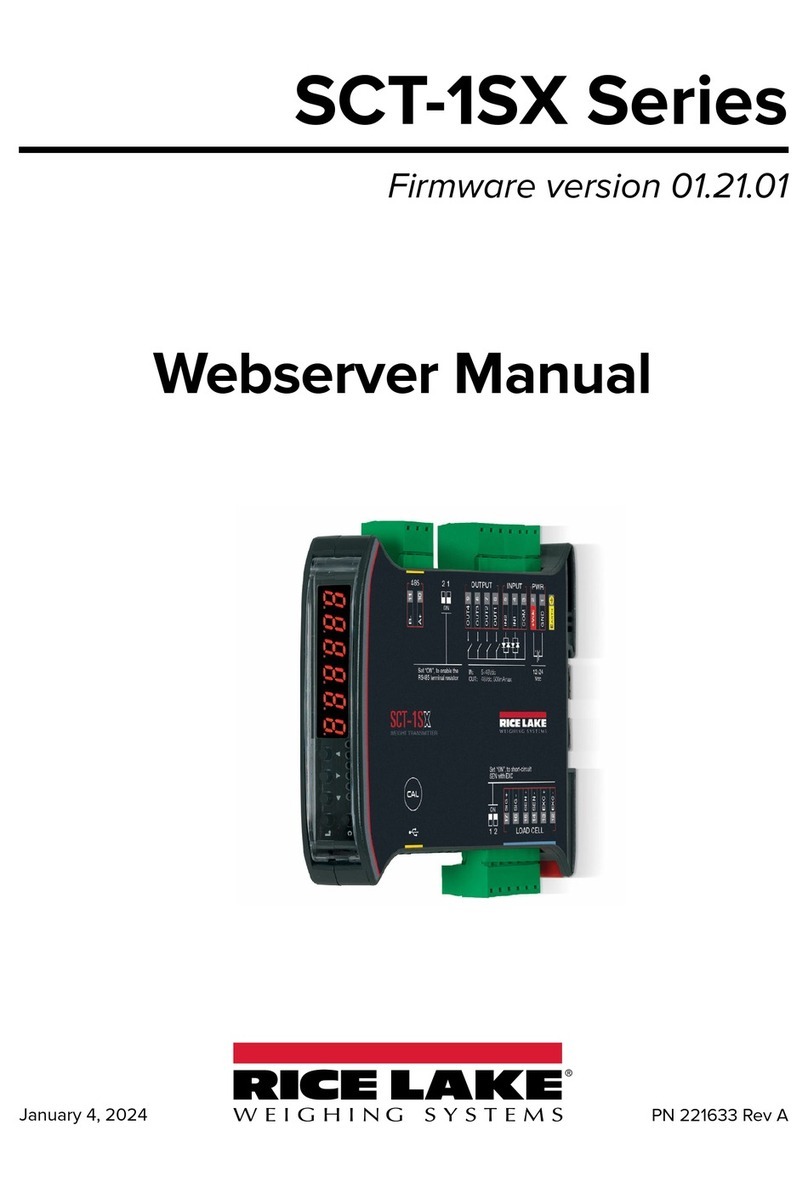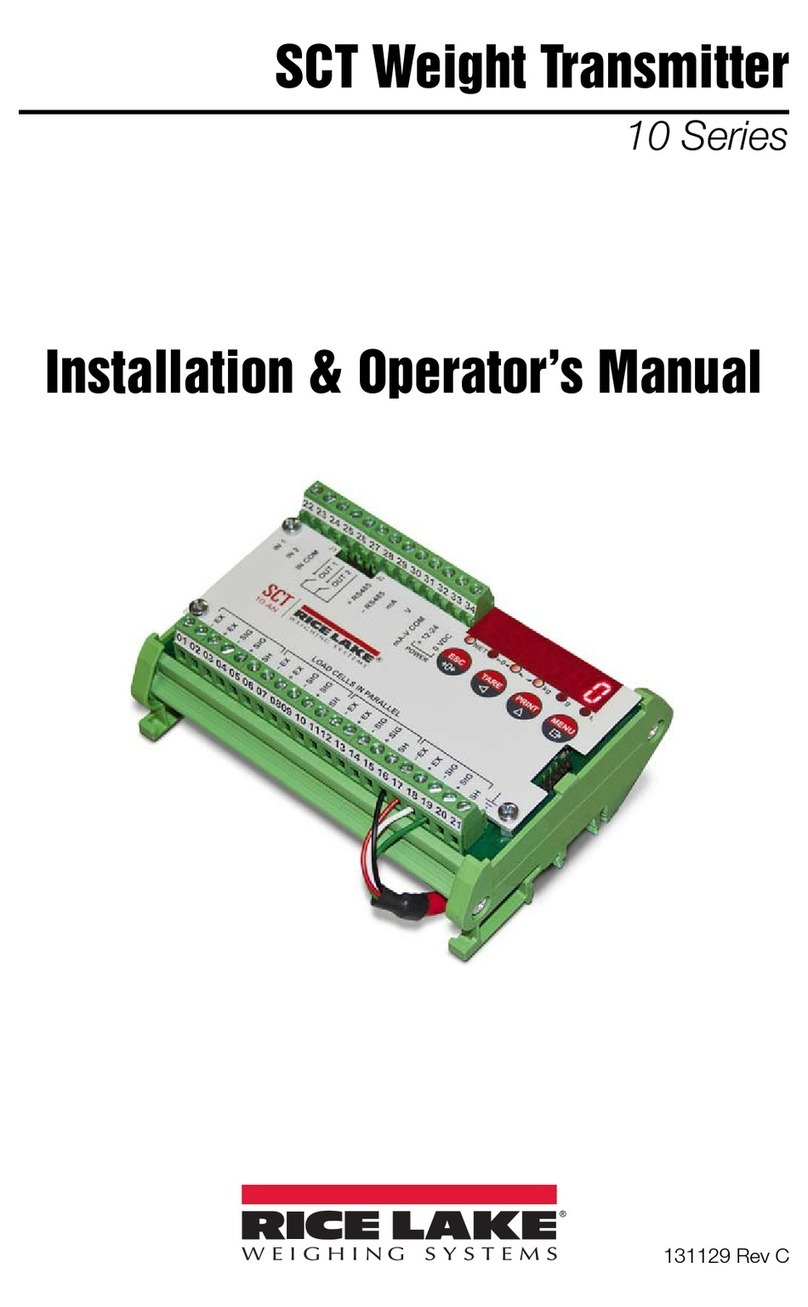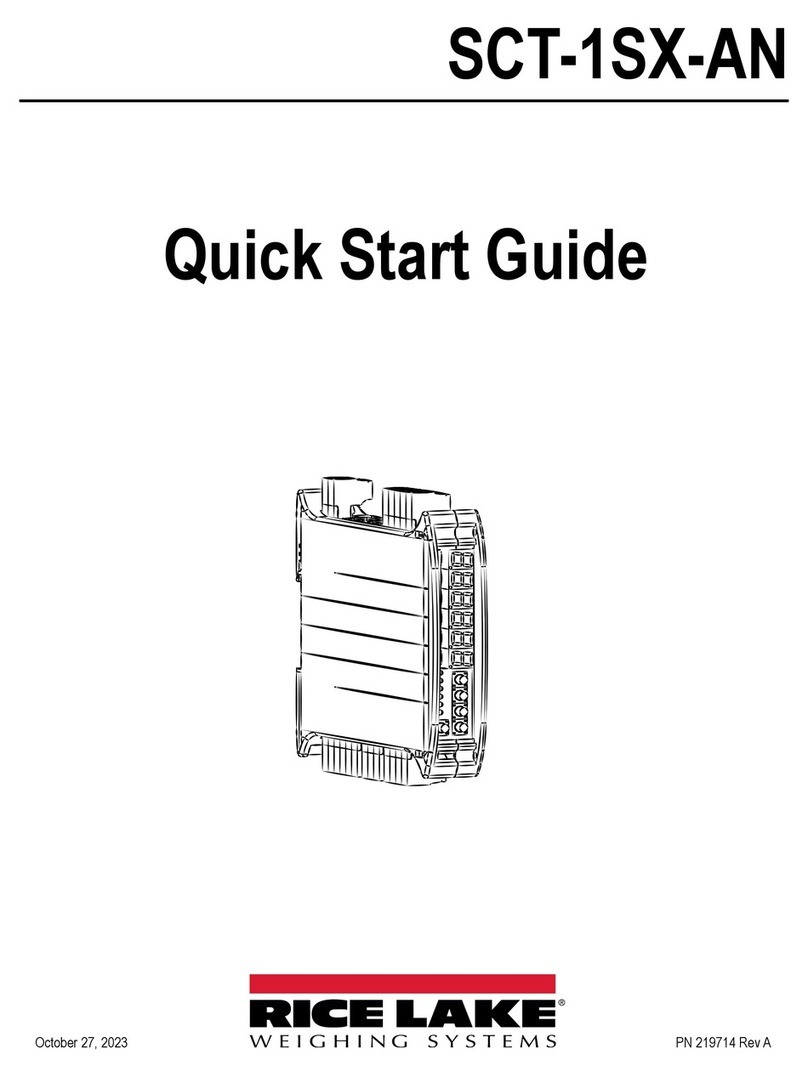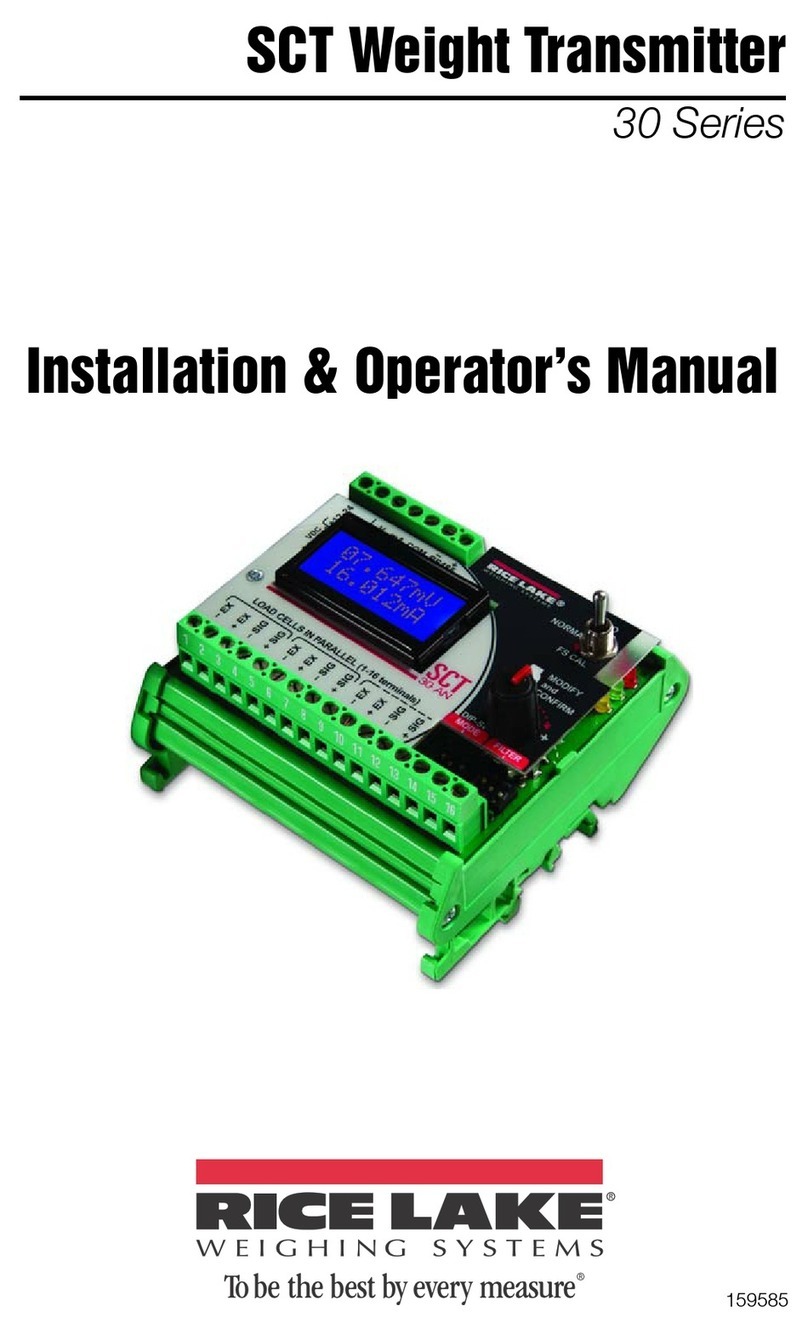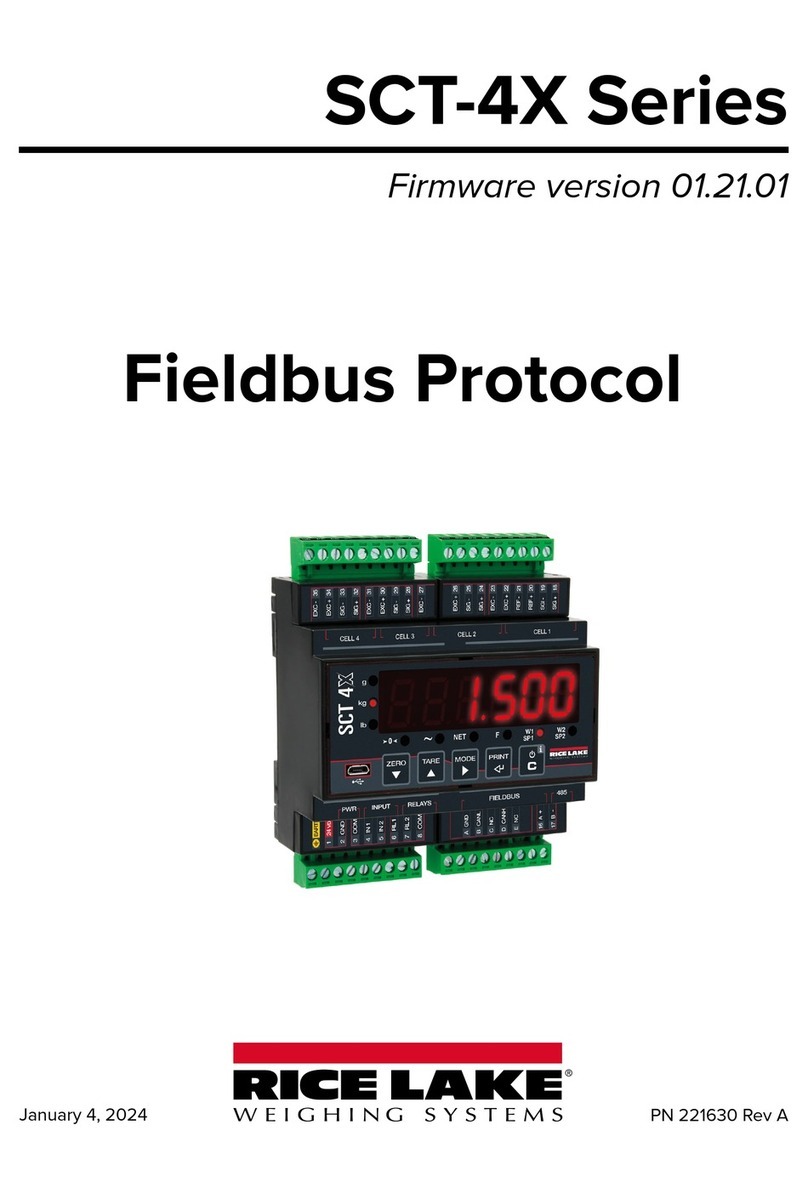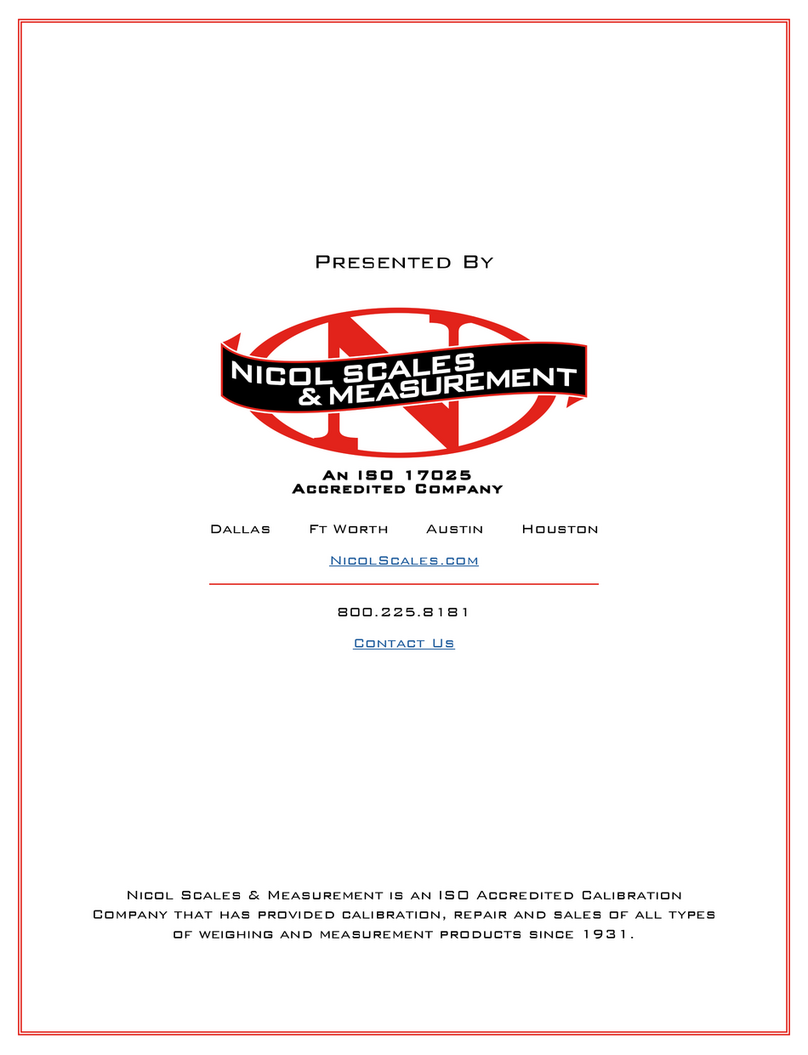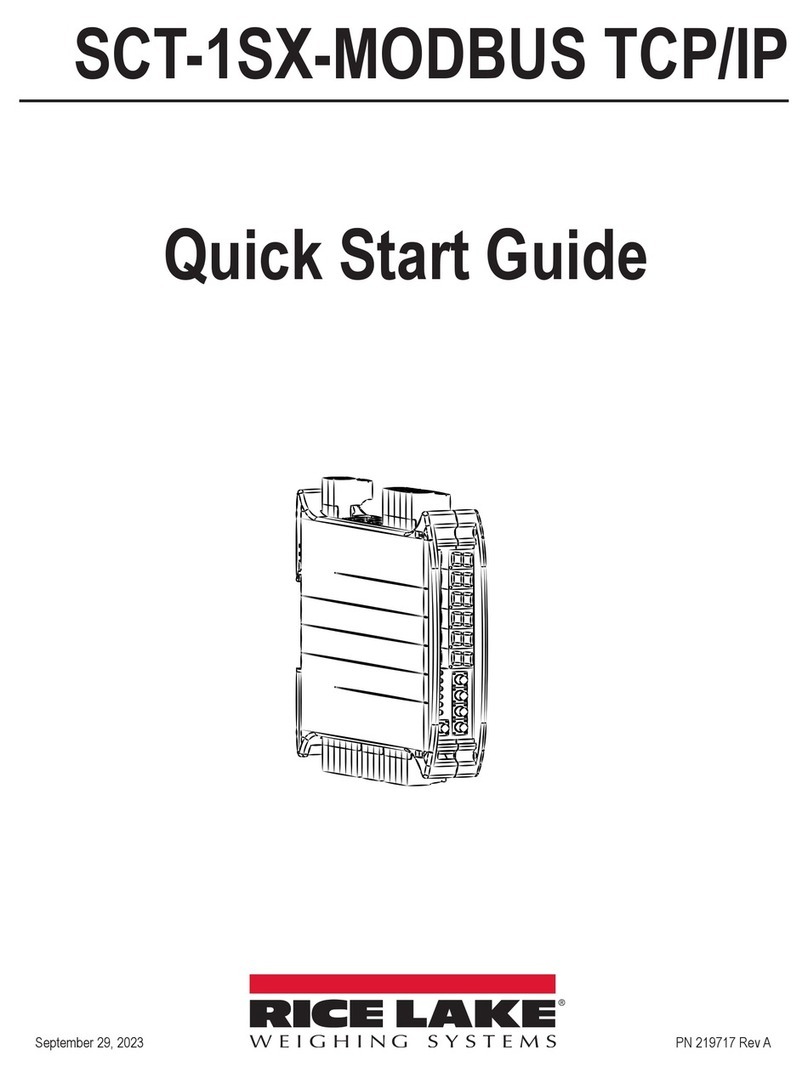SCT-2200
Quick Setup Guide
Key Functions
Setup Menu
1. Press the ON/OFF key ( ) to turn the instrument on.
2. Press the mode key ( ) when the firmware version displays to enter the setup menu.
3. Press the print key ( ) in the setup menu to view/select the parameter choices.
When settings are complete press until the indicator displays SAVE?. Press to save set up and return to
weigh mode. Pressing any other key exits the setup and discards changes.
Key Function Key Function Key Function
ZERO
In setup: scroll forward through parameters
In numeric input: decreases digit to be modified MODE
In setup: quickly position the first step of a menu
In numeric input: selects digit to be modified, from
left to right ON/OFF
Turn the instrument on/off
In setup: exit a step without confirming the setting
In numeric input: clears the present value
TARE
In setup: scroll back through the functions
In numeric input: increases digit to be modified PRINT
In setup: enter into a parameter or to confirm a
setting
In numeric input: confirms the entry made
C
canopn
dev.net
mb.tcp
Profin
Eth.Cat
profib
ethip
yes
primar
FUNC
no
set.Add
baud
no
yes
hub
OUT.01 NO/NC
485
AN.oUT
AOZER
MODE
AOMAX
INP.02
AOMIN
INP.01
OUT.02
OUTPUT
FLD.BUS
INPUTS
NONE
GROS
NET
DIV.DEC
CEL.CAP
CEL.SEN
DEAD.LD
CAPAC
0.CALIB
ZERo
SPAN
ADC.uV
bus.typ
num.sca
SCA.Add
Press and to set decimals and minimum division.
Press and to set baud rate
Press , and to set the total capacity of the load cells.
Press , and to set number of additional units.
Press , and to set the mV/V sensitivity of the load cell.
Press , and to set the dead load present on the load cell.
Apply calibration weight. Press , and to enter applied calibration weight.
Set the analog output on net or gross weight.
Set the maximum value of analog output.
Set the analog output when scale shows zero weight.
Set the minimum value of analog output.
Set the key to be emulated by the input.
Set the output normal state.
For new acquisition of zero, with scale empty. Establishes new zero reference.
Disabled.
Setpoint on the gross weight.
Setpoint on the net weight.
Optional Analog
Model Parameter
Press , and to set the scale capacity.
Quick calibration of zero.
Check the load cell signal in millivolts.
(If more than one cell, set to average mV/V of the cells)
Default Factory Calibration
The instrument has a default calibration with the
following features:
Capacity = 10,000 kg
Load cell sensitivity = 2.000mV/V
Divisions = 1
Theoretical Calibration
Use parameters div.dec, capac, cel.cap, cel.sen,
dead.ld to perform a theoretical calibration.
Calibration Using Known Weight
Use parameters div.dec, capac, zero, span to
perform a standard calibration with a known weight.
For parameters zero & span, press and wait
for ERNOT, STORE?. Then press to accept.
For parameter span, apply test weight before
pressing .
Setpoint Programming
In the weigh mode, press and hold to access out-
put’s setpoint programming.
PN 184974 Rev B
September 10, 2019