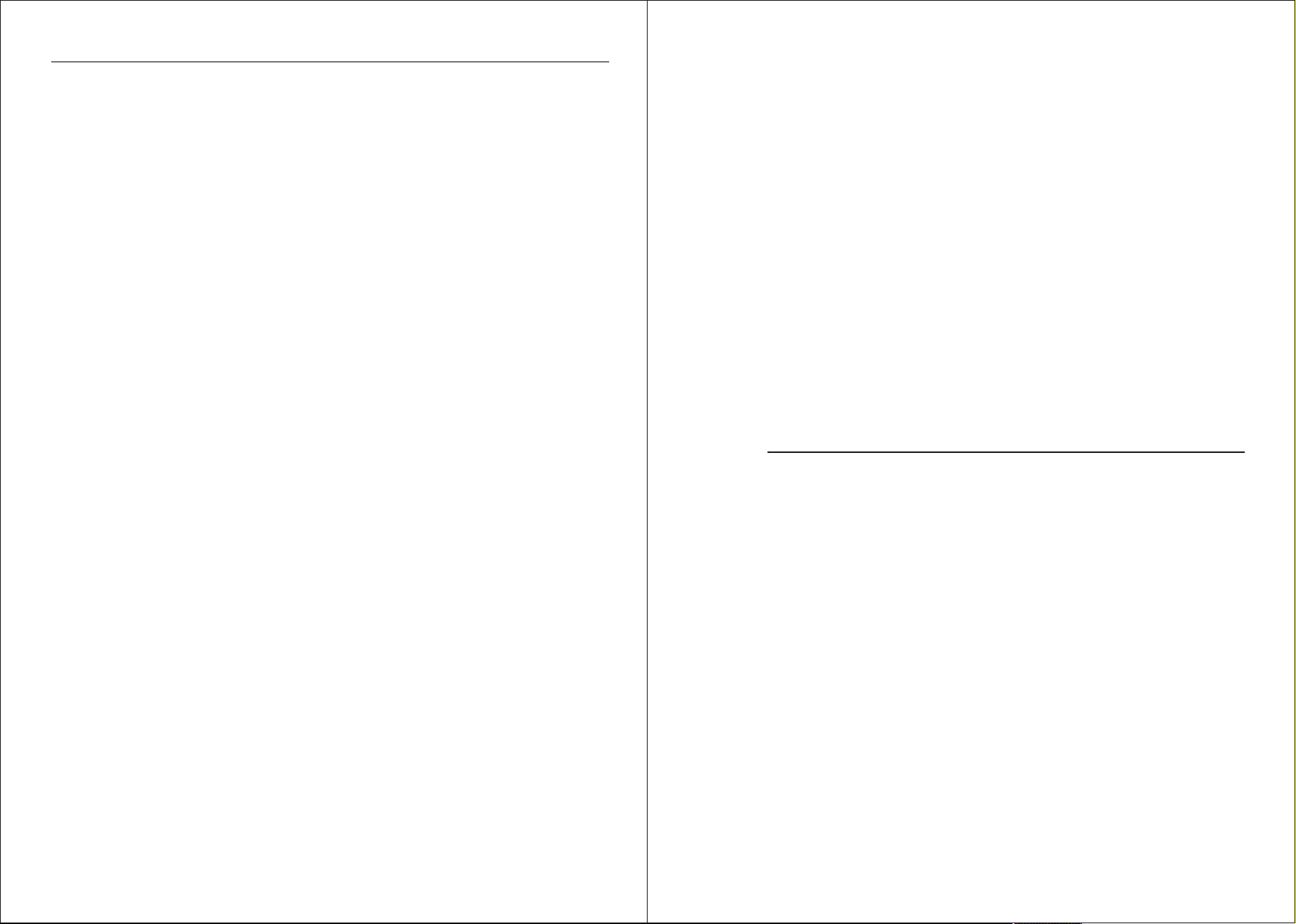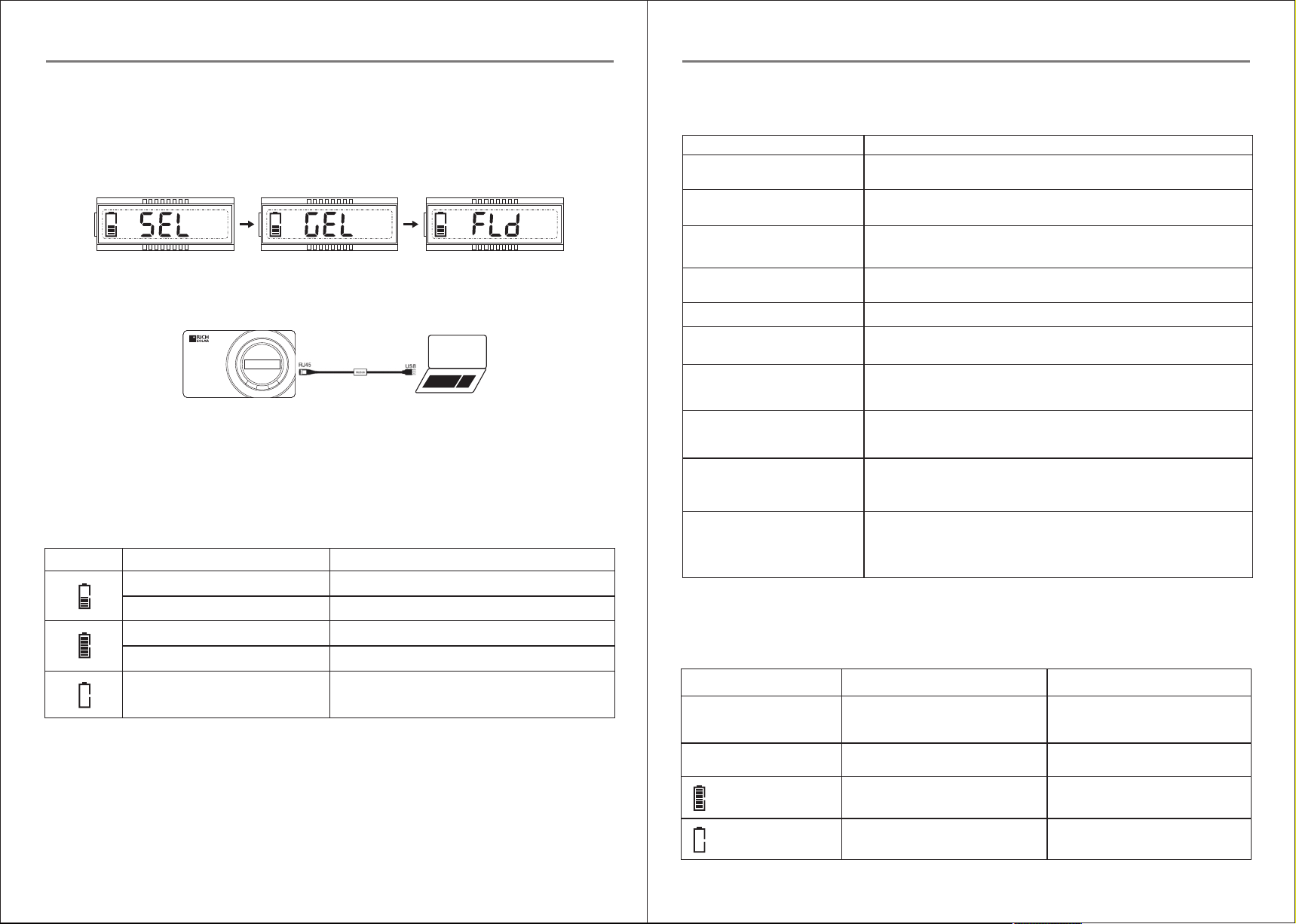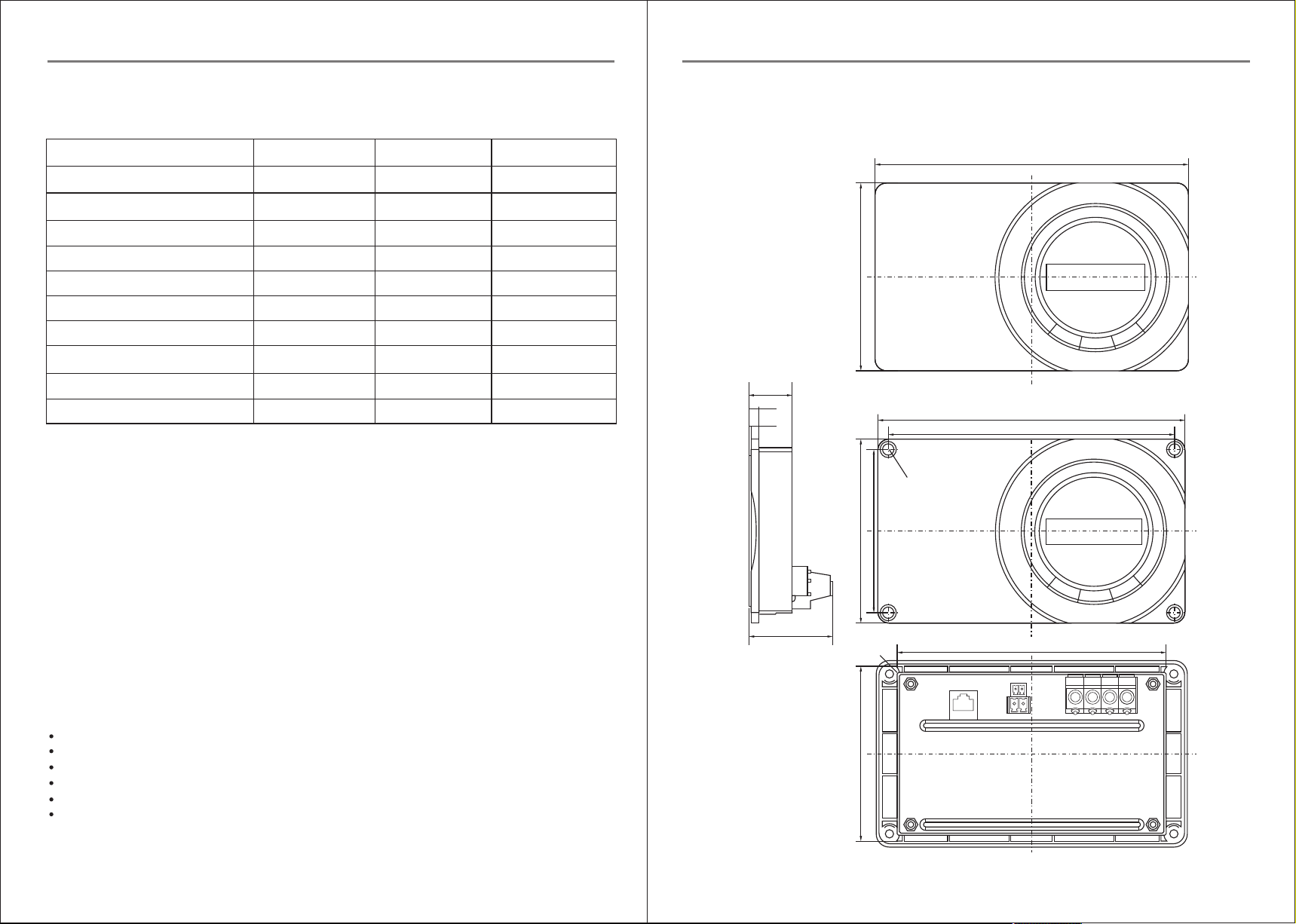2. APPEARANCE
-2.2 Accessories (Optional)
①
②
③
④
⑤
⑥
⑦
⑧
⑨
⑩
Battery terminals
PV terminals
Remote temperature sensor port
RS485 communication port
Remote battery voltage sensor port
Controller case
Mounting hole sizeφ4.5mm
SET button
LCD
MENU button
No. No. Item
Item
02
Features:
The appearance design derives from the concept of solar annular light wave, endues the controller with artistic sense
Flush mount and embedded installation design
High quality and low failure rate components (ST/IR) to ensure the product life
3-Stage intelligent PWM charging: Bulk, Boost/Equalize, Float
Compatible with lead-acid and lithium batteries
Real-time energy statistics function
Battery temperature compensation function
Digital LCD monitor for informative display of operational parameters and fault messages
Remote voltage and temperature interface design, to collect the accurate battery voltage and temperature
RS485 communication port with Modbus protocol, and short circuit protection for 5V/200mA power supply
Multiple peripherals: PC software, APP, Cloud platform software, etc
Rated charging current at working temperature without de-rating
Extensive electronic protections
Monitor and set the parameters via PC software or APP
1/ OVERVIEW
1. OVERVIEW
01
The RS-PWM30RV is a negative-ground, flush mount solar charge controller, designed for an aesthetically clean and integrated look
on RV and Vessel, also included surface mount cover to suit personal preference. The RS-PWM30RV adopts highly efficient PWM
charging mode, also comes equipped with special LCD display to show the real-time operating status of system. This charge
controller is fully controlled automatically, which provide simple usage pattern to users.
The Lead-acid battery of User and Lithium battery can be set via the PC software.
2/ APPEARANCE
⑵
⑴
(1) The controller will charge the battery at 25℃ as default and no temperature compensation, when the temperature sensor is
damaged.
(2) The port can detect accurate battery voltage. One end of the 2P wire connect the 5.08-2P terminal to insert ⑩ port, the other
end connect the battery, and make sure the “+” and “-” poles are connected correctly.
-2.1 Accessories (Included)
Temperature Sensor
( Model: RT-MF58R47K3.81A ) 5.08-2P terminal
1) Remote Temperature Sensor (Model: RTS300R47K3.81A)
Acquisition of battery temperature for undertaking temperature compensation of control parameters, the
standard length of the cable is 3m (length can be customized). The RTS300R47K3.81A connects to the port ⑧
on the controller.
NOTE: The temperature sensor short-circuited or damaged, the controller will be charged or discharged at the
default temperature 25 ℃.
①
USB to RS485 converter is used to monitor each controller using Solar Station PC software. The length of
cable is 1.5m. The CC-USB-RS485-150U connects to the RS485 Port on the controller.
2) USB to RS485 communication cable (Model: CC-USB-RS485-150U)
①⑤ ④ ②③
COM PV+ PV- BAT+ BAT-
BATT.
Remote
Temp.
Sensor
⑨⑧⑦ ⑥
⑩
MENU
BET
After the controller is connected with the eBox-WIFI-01 through the standard Ethernet cable (parallel
cable), the operating status and related parameters of the controller can be monitored by the mobile
APP software through WIFI signals.
3) RS485 TO WIFI Converter (Model: eBox-WIFI-01)
①
30A PWM