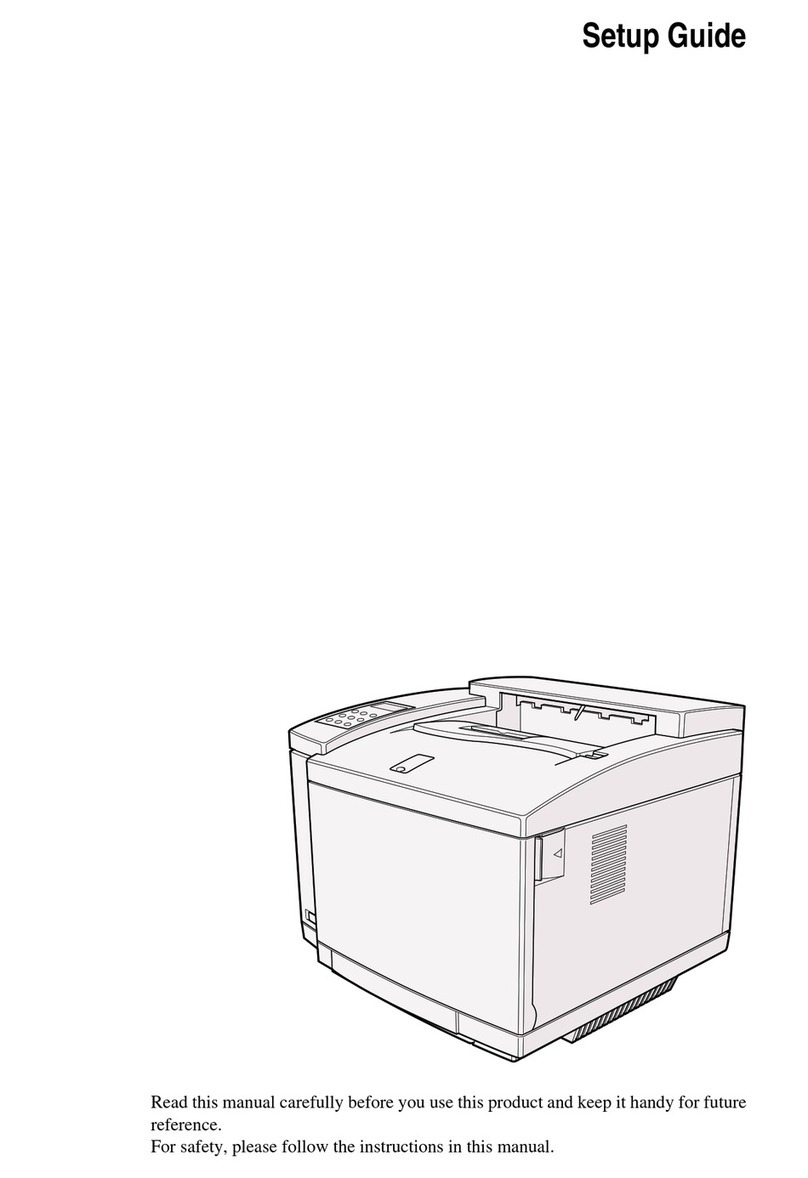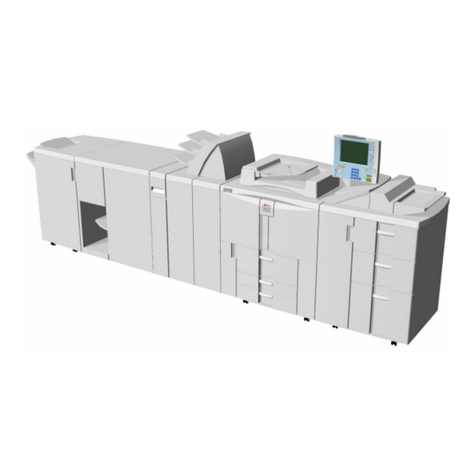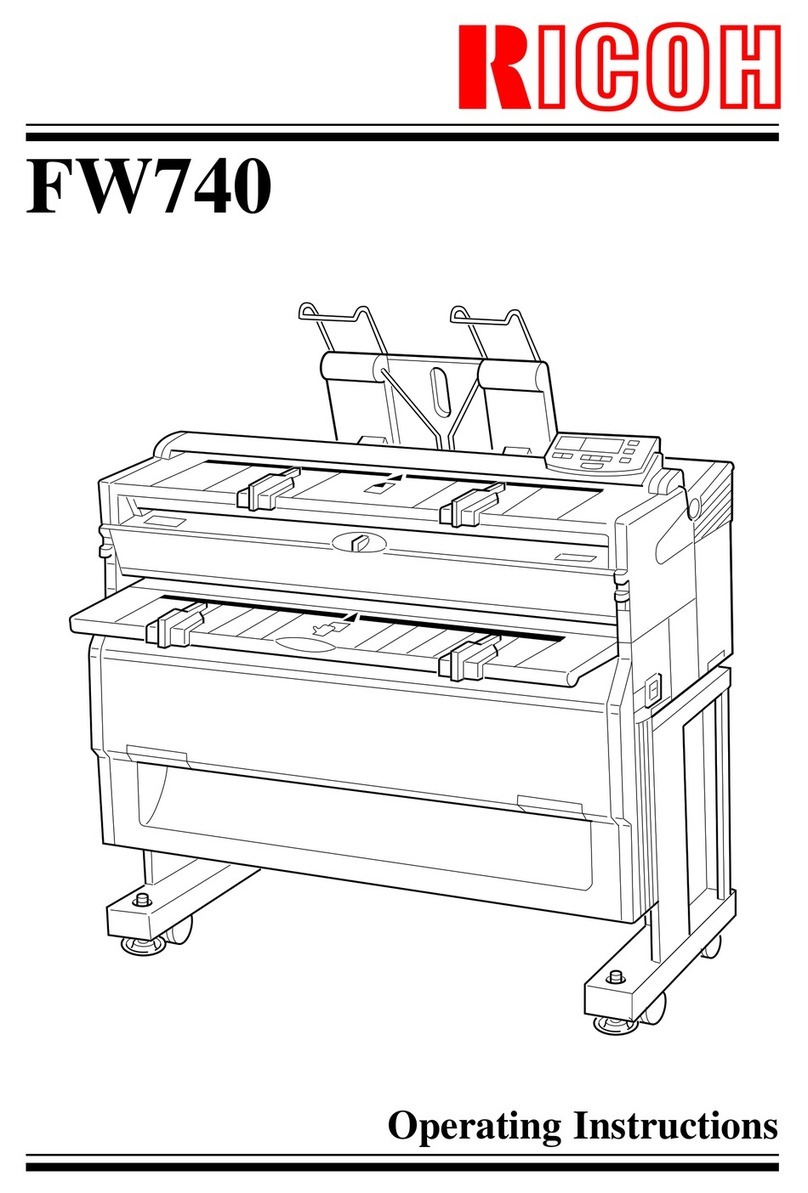Ricoh Aficio GX7000 Manual
Other Ricoh Printer manuals

Ricoh
Ricoh Aficio MP C4501 User manual

Ricoh
Ricoh Aficio 180 User manual

Ricoh
Ricoh Ri 1000 Installation guide

Ricoh
Ricoh BY1020 Quick start guide
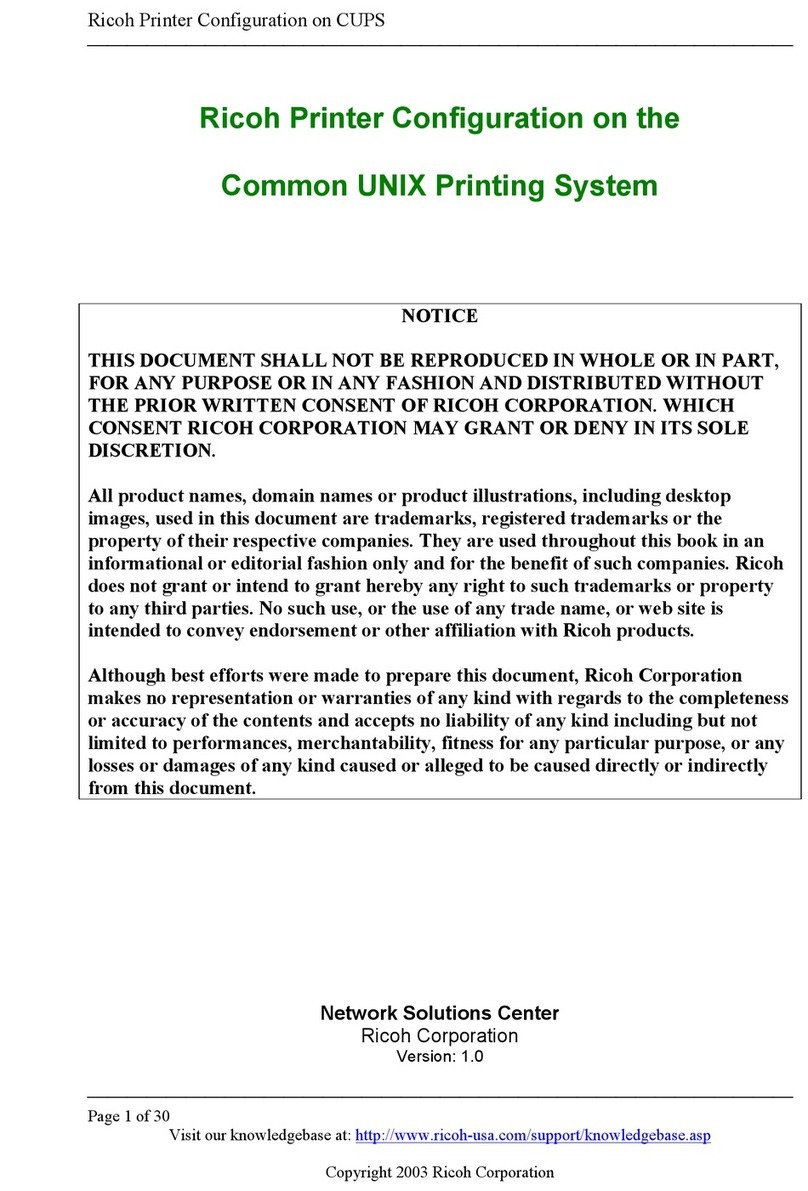
Ricoh
Ricoh AP2610 - Aficio B/W Laser Printer Quick guide

Ricoh
Ricoh Aficio MP C3001 User manual
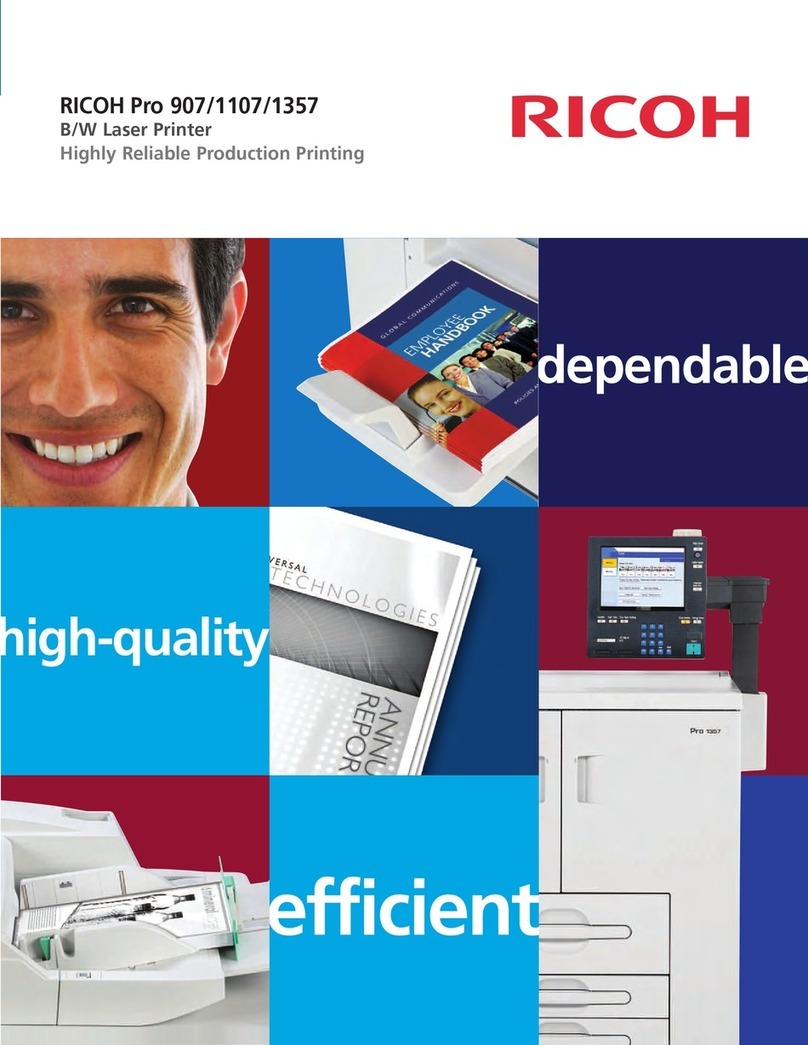
Ricoh
Ricoh Pro 1107 User manual

Ricoh
Ricoh Priport HQ7000 Service manual
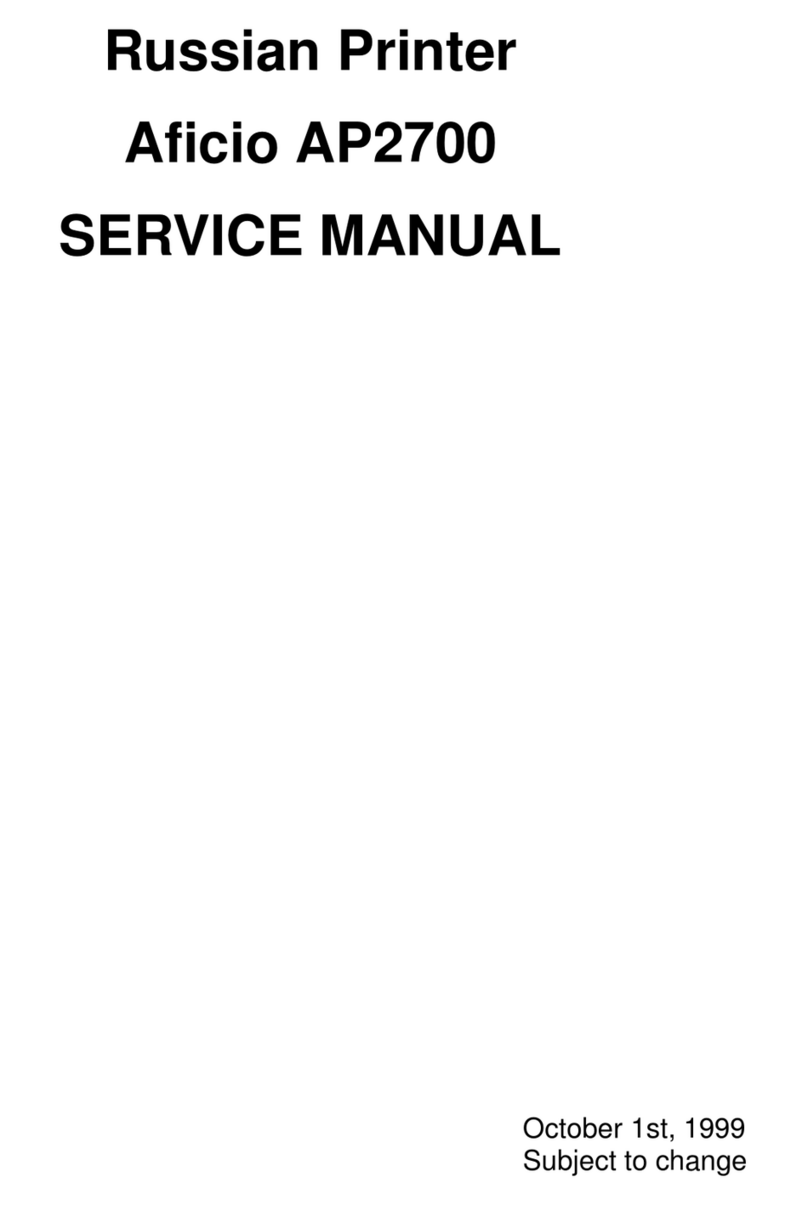
Ricoh
Ricoh Aficio AP2700 User manual

Ricoh
Ricoh SP 4520 DN User manual

Ricoh
Ricoh IM CW2200 User manual
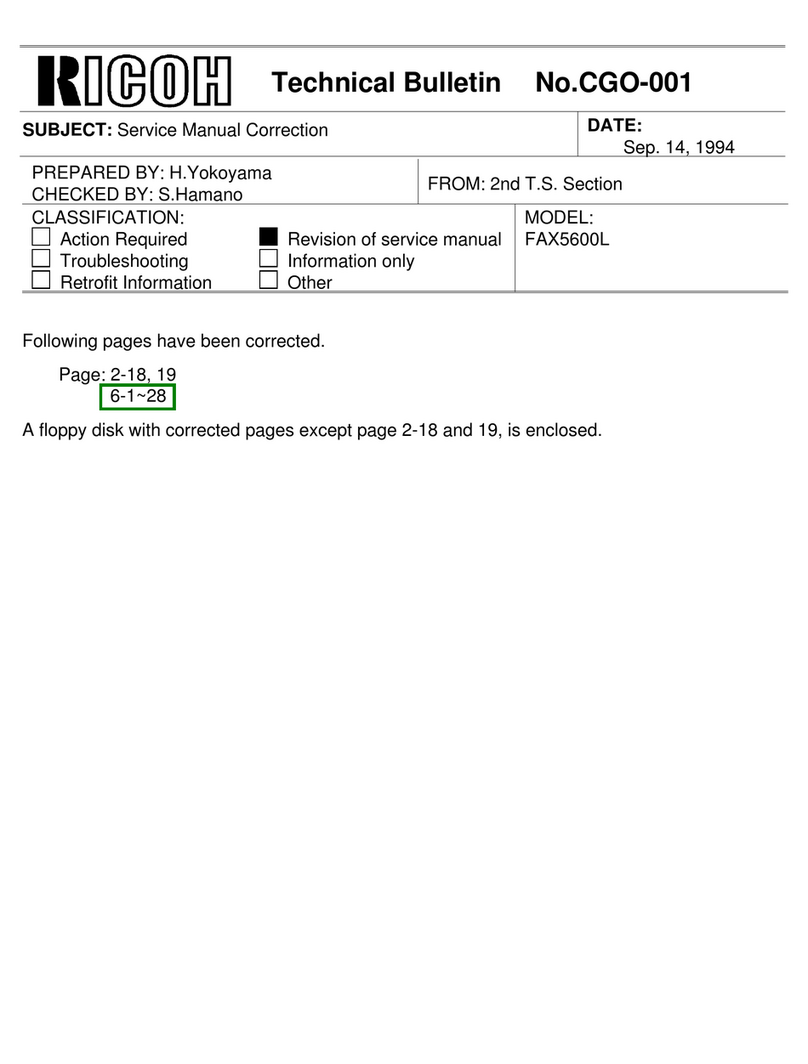
Ricoh
Ricoh FAX5600L Service manual
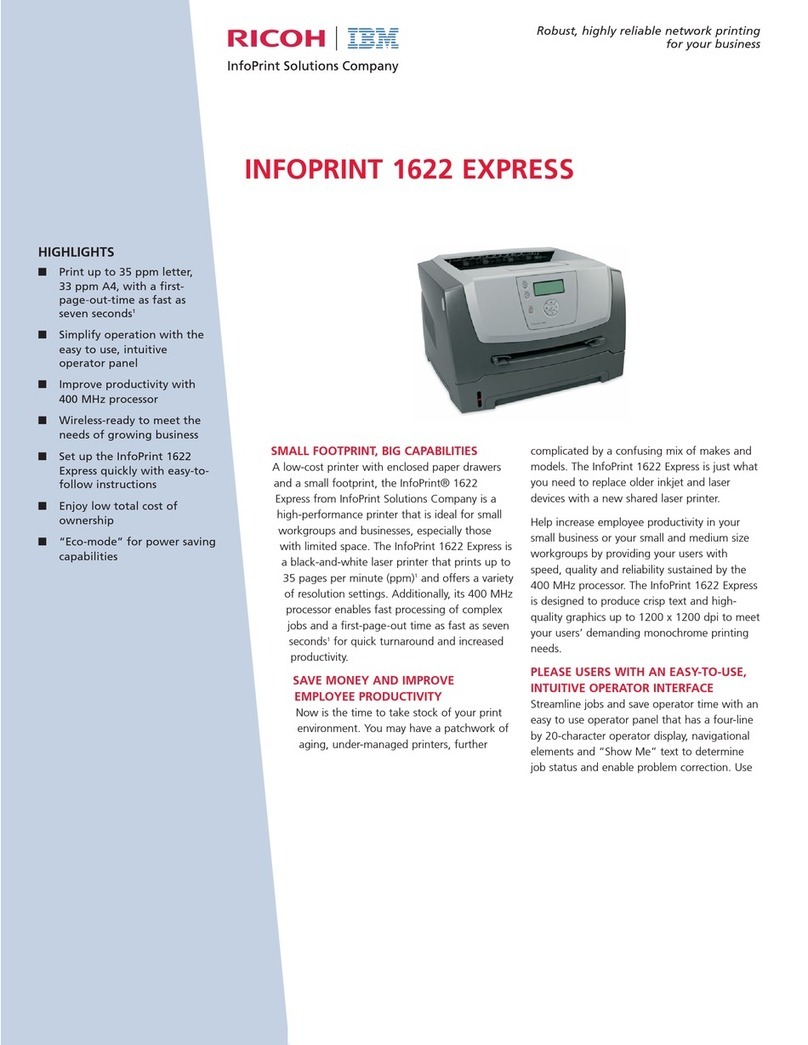
Ricoh
Ricoh InfoPrint 1622 Express User manual

Ricoh
Ricoh GelSprinter GX e5550n User manual

Ricoh
Ricoh P 501 User manual

Ricoh
Ricoh SP C440dn Quick start guide
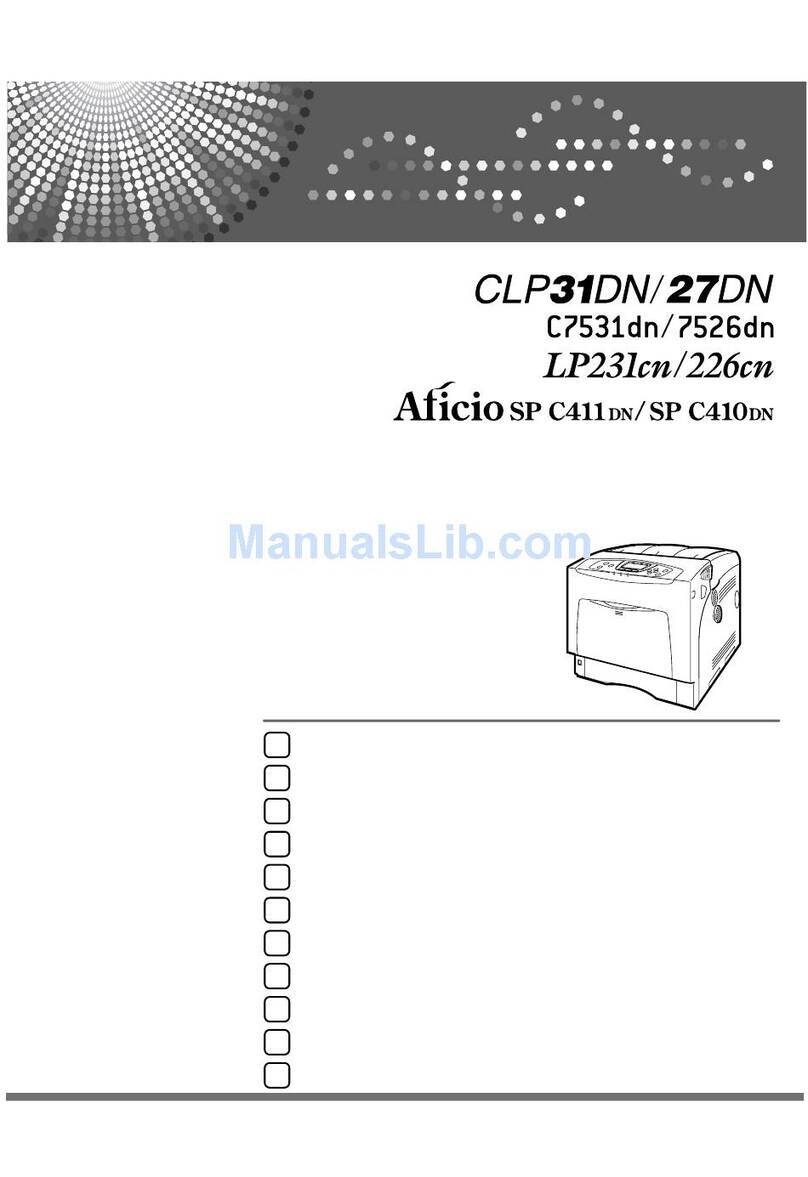
Ricoh
Ricoh AficioSP C410DN Installation instructions
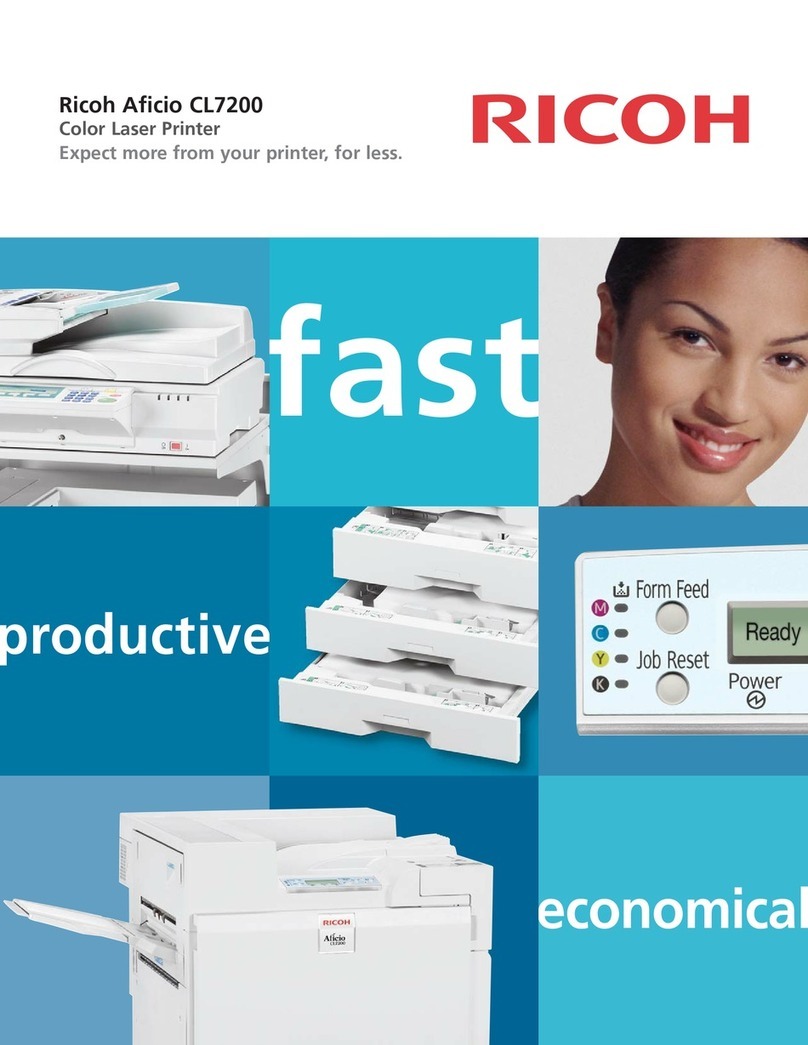
Ricoh
Ricoh CL7200 - Aficio D Color Laser Printer User manual

Ricoh
Ricoh Ri 1000 User manual

Ricoh
Ricoh Aficio SP C811DN Series Installation instructions