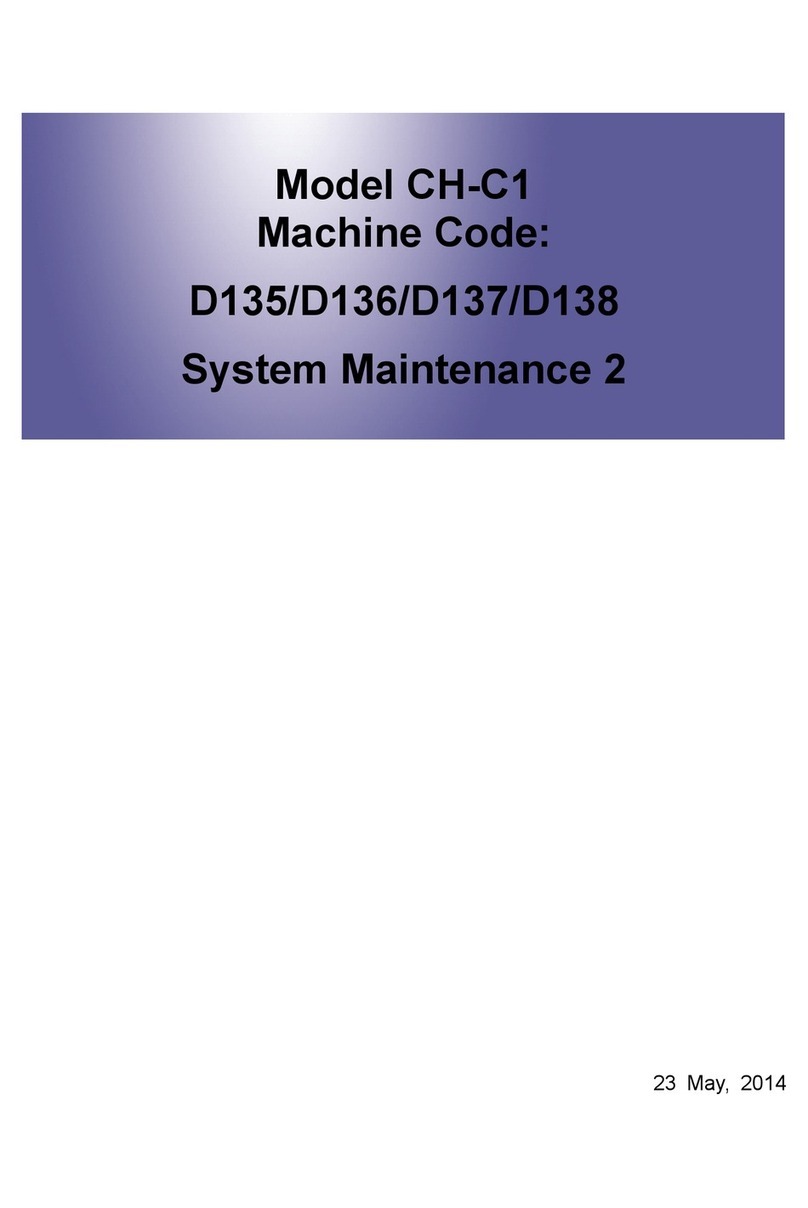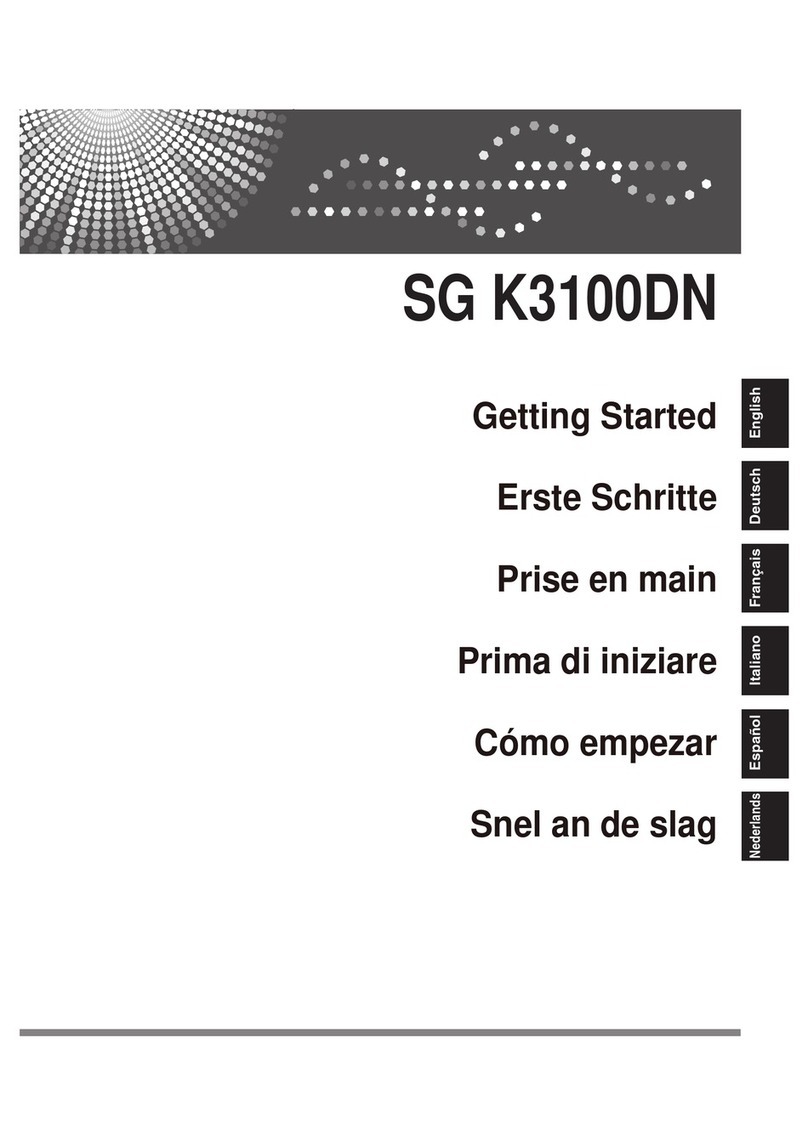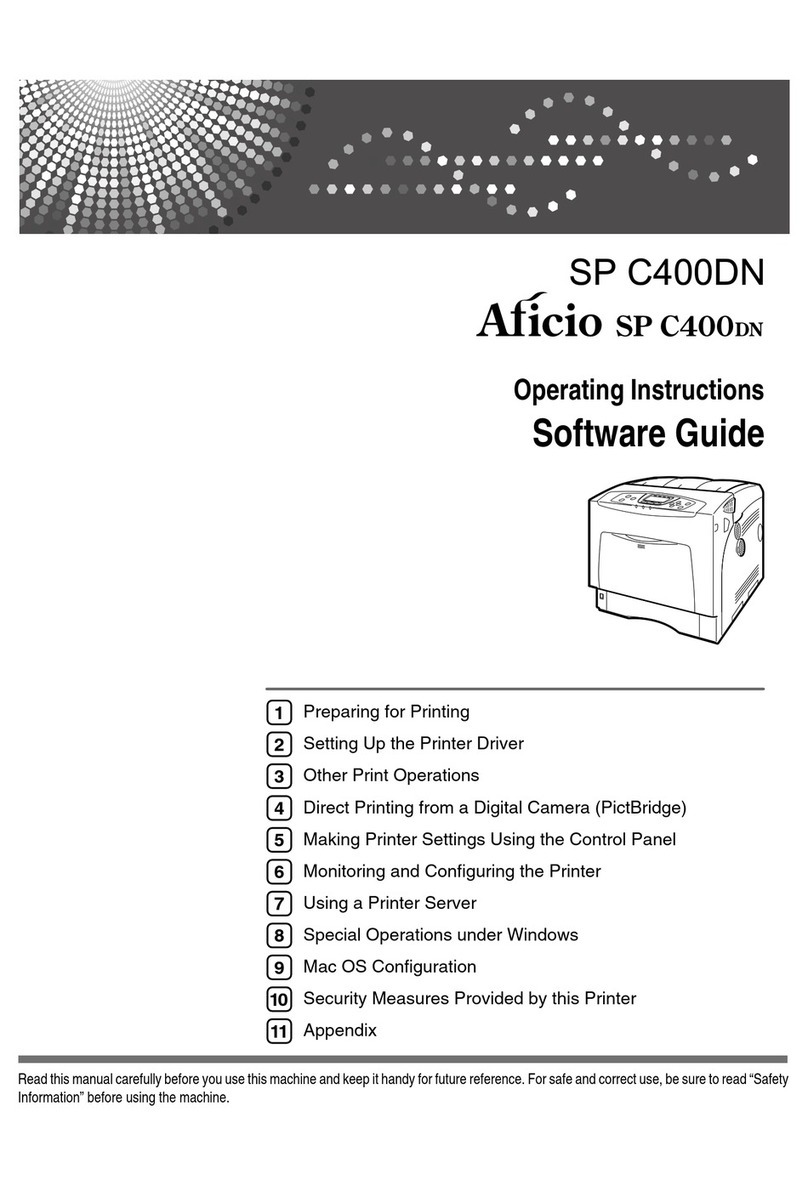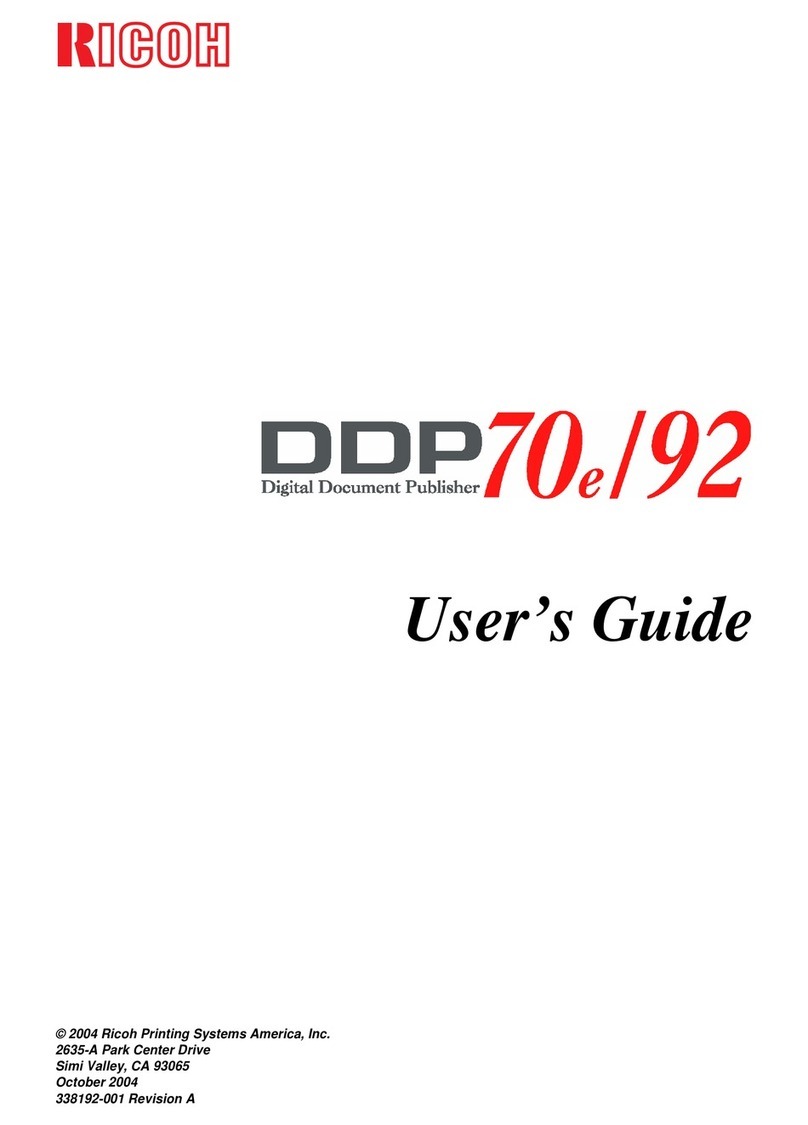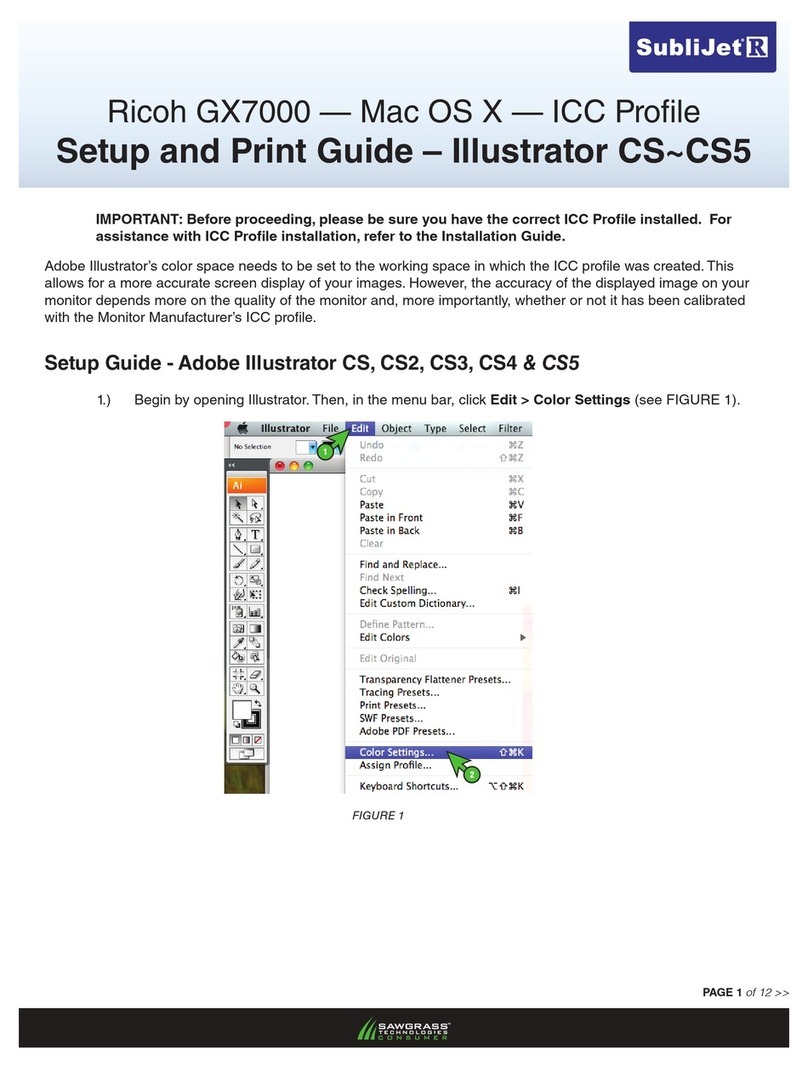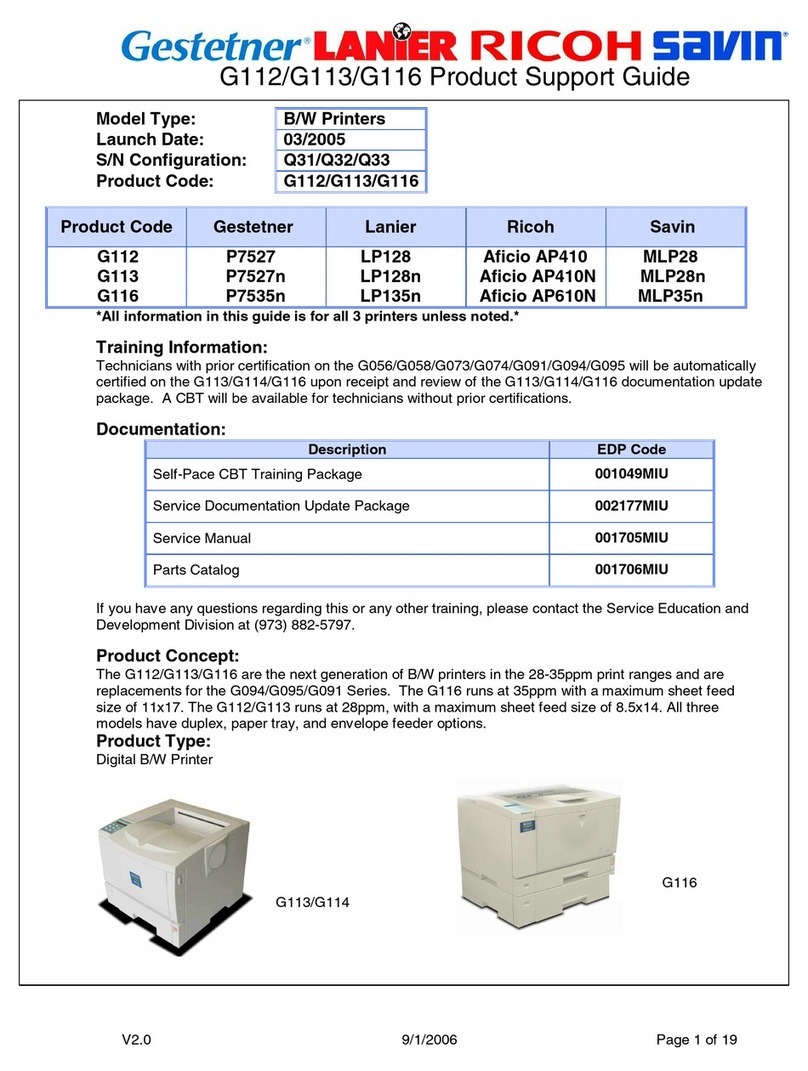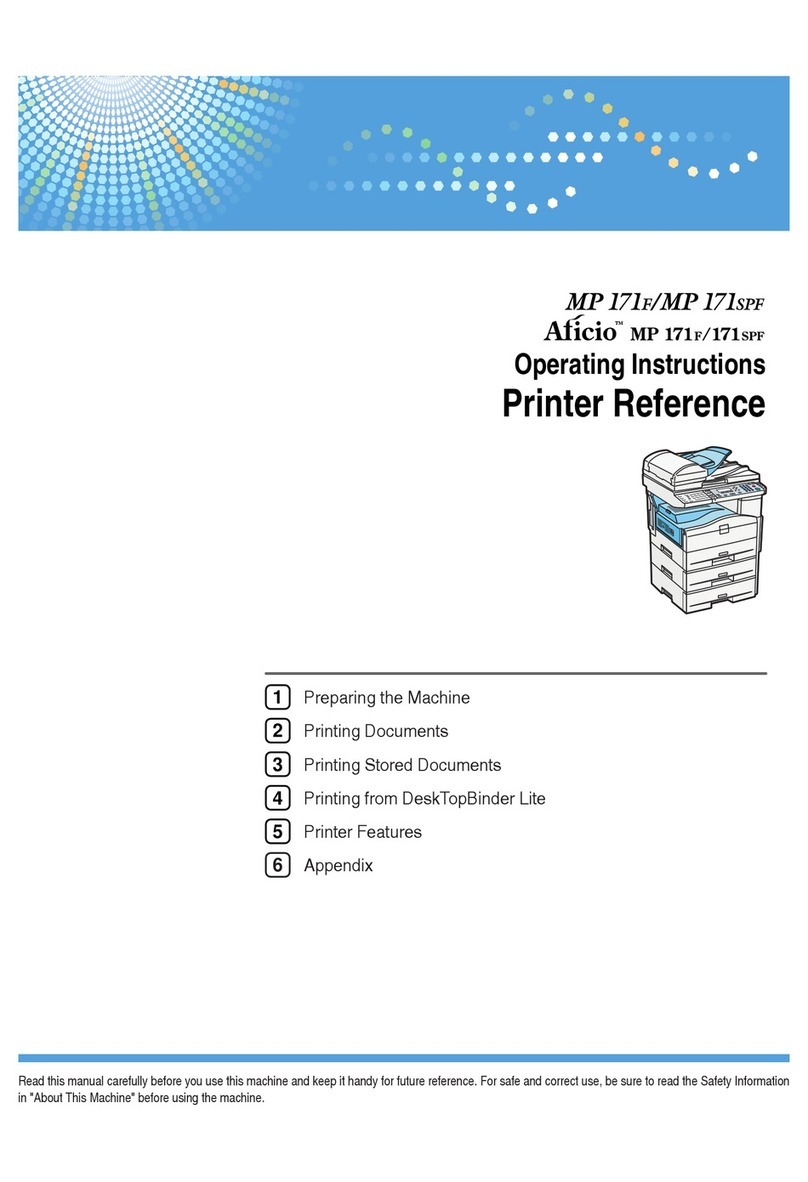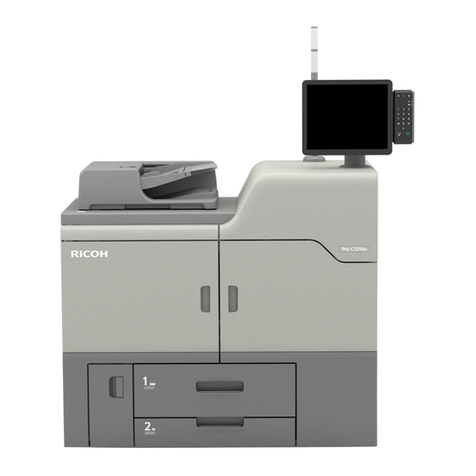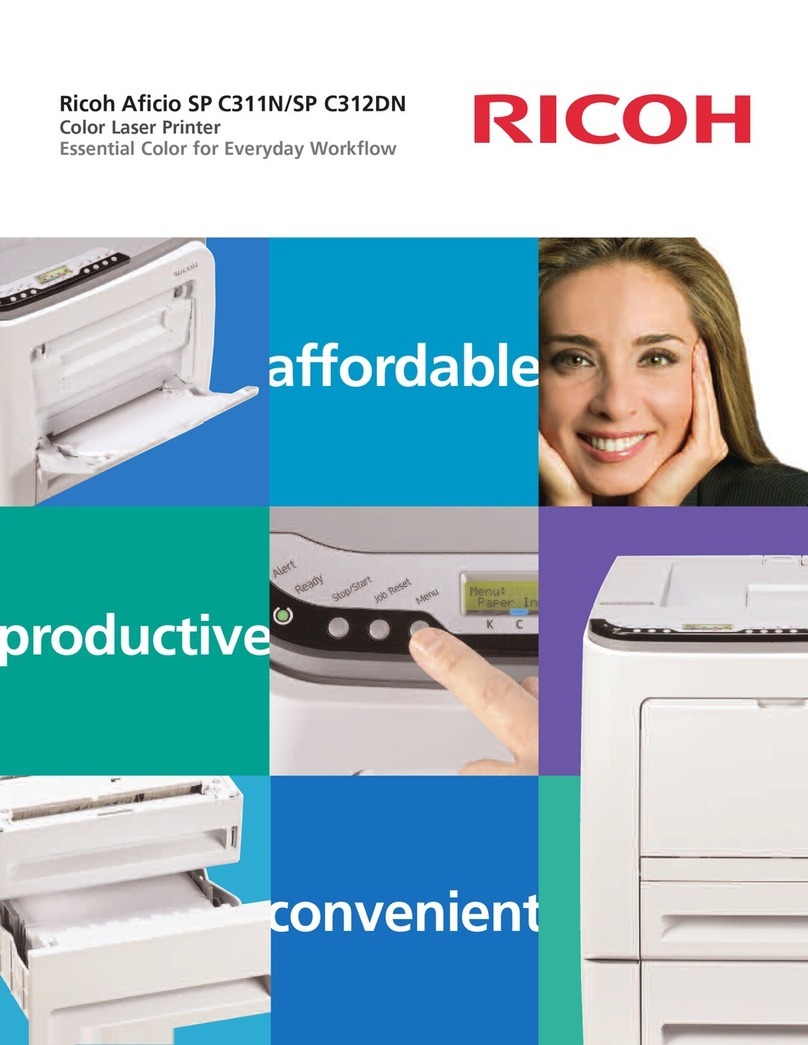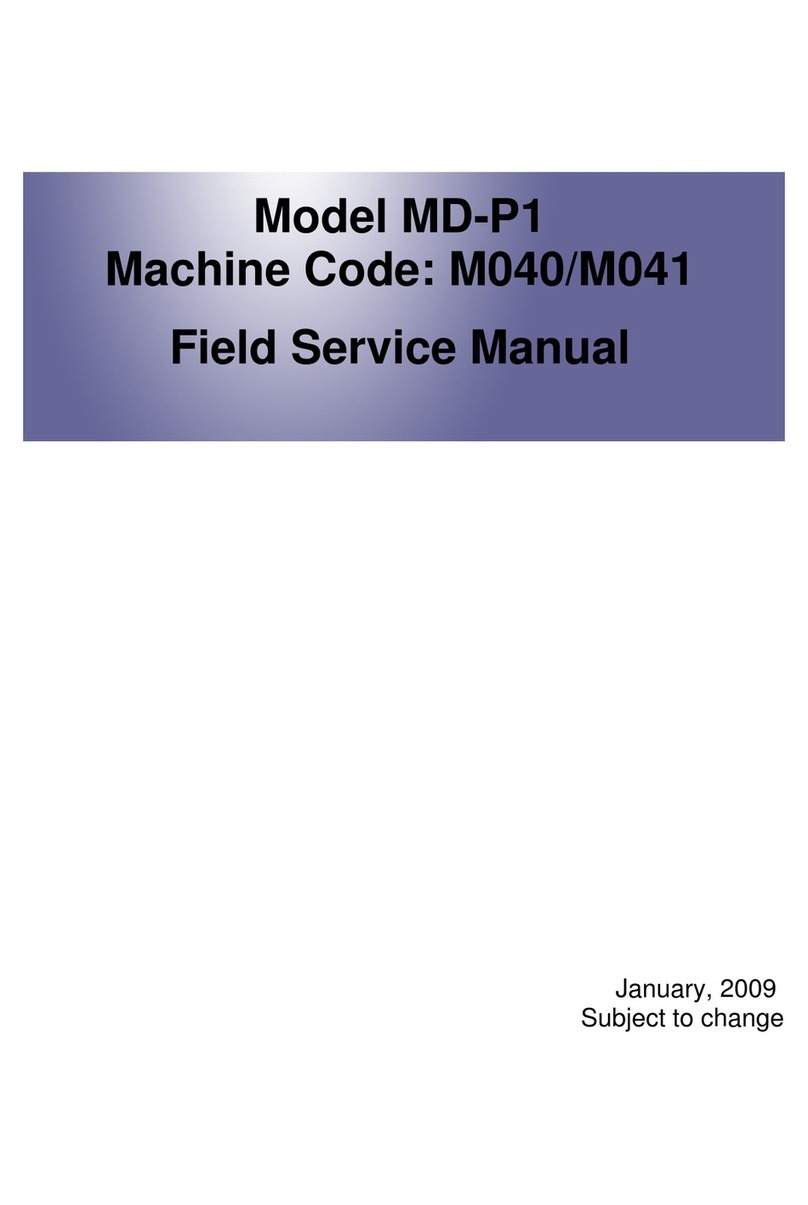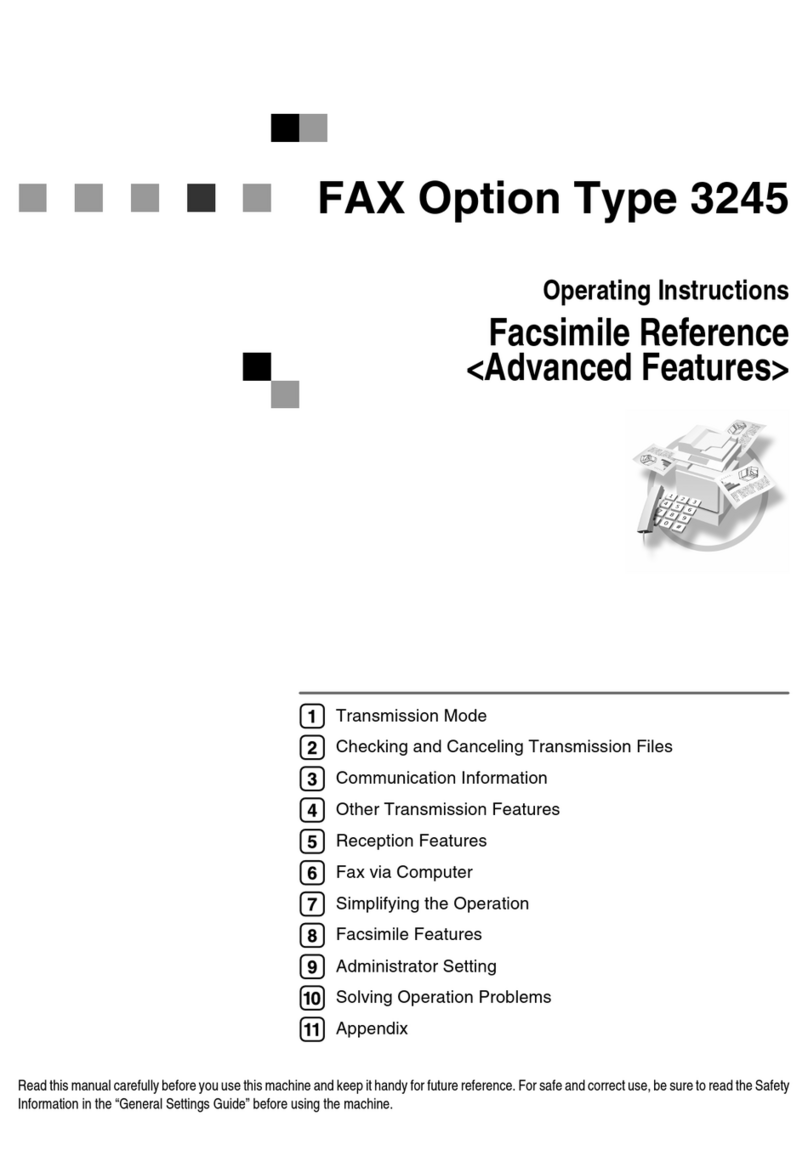SYSTEM SPECIFICATIONS
Ricoh Aficio SP 8300DN
Specifications
Ricoh Aficio SP 8300DN Part # 407285
Configuration Desktop
Technology Laser beam scanning and electro-
photographic printing with dual
component toner development
Operation Panel 4.3" color touch screen display with
integrated USB 2.0 Type A host port
and SD Card slot
Resolution 300 x 300, 600 x 600 dpi
Printing Speed 50 pages-per-minute
First Print Speed 3.5 seconds or less
Dimensions (WxDxH) 26.3" x 26.9" x 25.2"
(670 x 684 x 641 mm) (Main Unit only)
Weight Less than 160.9 lb. (73 kg) (Main Unit only)
Warm-Up Time 25 seconds or less (from Main Switch On)
Power Requirements 120 - 127V, 60Hz, 15A
Power Consumption Operating: 1550 W or less
Energy Saver: 3.5 W or less
Energy Star compliant
Typical Energy 3.288 kWh
Consumption
Standard Paper Capacity 550-Sheet Paper Tray 1
550-Sheet Paper Tray 2
100-Sheet Bypass Tray
(1,200 sheets standard capacity)
Optional Paper Capacity 550-Sheet x 2 Paper Feed Unit or
2,000-Sheet Large Capacity Tray (LCT);
1,200-Sheet Large Capacity Tray (LCT)
Maximum Paper Capacity 4,400 sheets
Automatic Duplexing Standard
Paper Sizes Standard Trays 1 & 2: Auto Detect:
7.25" x 10.5" to 11" x 17"
Custom: 7.17" x 5.83" to 11.69" x 17"
Bypass Tray: Auto Detect: 5.5" x 8.5" to
11" x 17"
Custom: 3.55" x 5.83" to 12" x 23.6"
550 x 2 Paper Feed Unit: Auto Detect:
7.25" x 10.5" to 11" x 17"
Custom: 7.17" x 5.83" to 11.69" x 17"
2,000-sheet LCT: Fixed for 8.5" x 11"
1,200-sheet Side LCT: Fixed for 8.5" x 11"
When Duplexing: Auto Detect: 5.5" x 8.5"
to 11" x 17"
Custom: 3.55" x 5.83" to 11.69" x 17"
Paper Weight Std./Opt. Trays 1 – 4: 16 – 57 lb. Bond/
120 lb. Index (60 – 216 g/m2)
Bypass Tray: 14 – 57 lb. Bond/
120 lb. Index (52 – 216 g/m2)
When Duplexing: 16 – 45 lb. Bond/
90 lb. Index (60 – 169 g/m2)
Paper Types Std./Opt. Trays 1 – 4: Plain Paper,
Recycled Paper, Color Paper, Letterhead,
Bond Paper, Special Paper 1-3,
Preprinted Paper, Prepunched Paper
Envelopes: Com 10, C5 & DL
Bypass Tray: Plain Paper, Recycled
Paper, Color Paper, Letterhead, Bond
Paper, Special Paper 1-3, Preprinted
Paper, Prepunched Paper, Cardstock,
OHP Transparency, Labels
Envelopes: Com 10, Monarch, C5, C6
& DL
LCT/Side LCT: Plain Paper, Recycled
Paper, Color Paper, Letterhead, Bond
Paper, Special Paper 1-3, Preprinted
Paper, Prepunched Paper
Standard Output Capacity 500 sheets (Face down)
Controller Specifications
CPU RM7035C @ 533 MHz
Printer Languages Standard: PCL 5e, PCL 6, Genuine
Adobe®PostScript®3™, PDF Direct Print,
Direct Media Print (JPEG/TIFF)
Optional: Genuine Intelligent Printer Data
Stream (IPDS), XPS (via download),
Universal Driver (via download)
Fonts Standard: PCL: 45 fonts +
13 International fonts
PostScript3/PDF: 136 fonts
Optional: IPDS: 108 fonts
Memory Standard: 512 MB RAM
Maximum: 1 GB RAM
HDD 120 GB (optional)
Standard Interfaces 10/100Base-TX Ethernet
USB 2.0 Hi Speed Type B (for direct
computer connection)
Dual USB 2.0 Host Type A (for external
device connection)
USB 2.0 Type A/SD Card Slot integrated
into Control Panel (for Print From Portable
Media)
Dual rear VM card slots (for expanded
functions)
Optional Interfaces Gigabit Ethernet (1000Base-T) Type C
IEEE 802.11a/g Wireless LAN Type L
IEEE 1284/ECP Parallel Interface Type A
Network Protocols Standard: TCP/IP (IPv4, IPv6), Bonjour
Optional: IPX/SPX
Operating Systems Windows XP, Vista, 7, Server 2003/R2,
Server 2008/R2
Citrix Presentation Server 4.5,
Citrix XenApp 5.0, 6.0
Mac OS X v.10.4 or later
SAP R/3 Device Type (provided in SAP
Printer Vendor Program)
Novell NetWare Server 6.5 (option is
required)
UNIX (using Ricoh UNIX Filter):
Sun Solaris 2.6/7/8/9/10
HP-UX 10.x/11.x/11i v2/11i v3
SCO OpenServer 5.0.6/5.0.7/6.0
RedHat Linux Enterprise 4/5/6
IBM AIX 5L version 5.3/6.1/7.1
Software Utilities Web Image Monitor
Web SmartDeviceMonitor
SmartDeviceMonitor for Admin
SmartDeviceMonitor for Admin Accounting
Report Package
@Remote
Controller and Memory Options
512 MB RAM Memory Part # 007121MIU
Unit Type L
120 GB Hard Disk Drive Part # 007120MIU
Type 8300
IEEE 802.11a/g Wireless Part # 403000
LAN Type L
Gigabit Ethernet Board Part # 406914
Type C
IEEE 1284 Interface Part # 411699
Board Type A
VM Card Type U Part # 416163
IPDS Unit Type 8300 Part # 407039
Hardware Accessories
Paper Feed Unit Type Part # 415793
PB3130
Paper Size 7.25" x 10.5" to 11" x 17"
Envelopes: Com10, C4, DL
Paper Capacity 550 sheets x 2 trays = 1,100 sheets
Acceptable Paper Weight 16 – 57 lb. Bond/120 lb. Index
(60 – 216 g/m2)
Dimensions (WxDxH) 22.8" x 24.7" x 10.2"
(580 x 629 x 260 mm)
Weight 57.3 lb. (26 kg)
2,000-Sheet Large Part # 415795
Capacity Tray Type
PB3140
Paper Size 8.5" x 11" LEF
Paper Capacity 1,000 sheets x 2 trays = 2,000 sheets
Acceptable Paper Weight 16 – 57 lb. Bond/120 lb. Index
(60 – 216 g/m2)
Dimensions (WxDxH) 22.8" x 24.7" x 10.2"
(580 x 629 x 260 mm)
Weight 57.3 lb. (26 kg)
1,200-Sheet Side Large Part # 415984
Capacity Tray Type
RT3020
Paper Size 8.5" x 11" LEF
Paper Capacity 1,200 sheets x 1 tray
Acceptable Paper Weight 16 – 57 lb. Bond/120 lb. Index
(60 – 216 g/m2)
Dimensions (WxDxH) 13.7" x 21.3" x 11.4"
(348 x 540 x 290 mm)
Weight 30.8 lb. (14 kg)
Large Cabinet Stand Part # 416407
FAC 56
The Large Cabinet Stand FAC 56 must be selected when the printer main
unit is to be configured with a Finisher, but not a paper supply option.
1,000-Sheet Finisher Part # 415804
Type SR3090
Modes Shift Sort, Stack, Staple
Number of Trays 2 Trays: Proof Tray & Shift Tray
Paper Sizes Proof Tray: Standard: 5.5" x 8.5" to
12" x 18"
Custom: 3.94" x 5.83" to 12" x 18.1"
Shift Tray: Standard: 5.5" x 8.5" to
11" x 17"
Paper Weight Proof Tray: 14 – 57 lb. Bond/
120 lb. Index (52 – 216 g/m2)
Shift Tray: 14 – 43 lb. Bond /90 lb. Index
(52 - 160 g/m2)
Stack Capacity Proof Tray: 250 sheets (8.5" x 11"
or smaller)
50 sheets (8.5" x 14" or larger)
Shift Tray: 1,000 sheets (8.5" x 11")
500 sheets (8.5" x 14" or larger)
Stapling Capacity 50 sheets (8.5" x 11" or smaller),
30 sheets (8.5" x 14" or larger),
16 sheets (mixed sizes)
Staple Paper Weight 17 – 24 lb. Bond (64 – 90 g/m2)
Staple Positions 1 Staple: 2 positions (Top, Bottom)
2 Staples: 1 position (Left Margin)
Dimensions (WxDxH) 20.5" x 20.5" x 31.2"
(520 x 520 x 790 mm)
Weight 55.0 lb. (25 kg)
Requires configuration with Bridge Unit (BU3060) and Two Tray Paper Feed Unit
(PB3130), Large Capacity Tray (PB3140), or Large Cabinet Stand FAC 56.
3,000-Sheet Finisher Part # 416008
Type SR3120
Modes Shift Sort, Stack, Staple, Optional Hole
Punch, Optional Jogging
Number of Trays 2 Trays: Proof Tray & Shift Tray
Paper Sizes Proof Tray: Standard: 5.5" x 8.5" to
12" x 18"
Custom: 3.94" x 5.83" to 12" x 23.6"
Shift Tray: Standard: 5.5" x 8.5" to
12" x 18"
Custom: 3.94" x 5.83" to 12" x 23.6"
Paper Weight Proof Tray: 14 – 43 lb. Bond/90 lb. Index
(52 – 163 g/m2)
Shift Tray: 14 – 57 lb. Bond/120 lb. Index
(52 – 216 g/m2)
Stack Capacity Proof Tray: 250 sheets (8.5" x 11" or
smaller)
50 sheets (8.5" x 14" or larger)
Shift Tray: 3,000 sheets (8.5" x 11")
1,500 sheets (8.5" x 14" or larger)
500 sheets (5.5" x 8.5")
Stapling Capacity 50 sheets (8.5" x 11" or smaller),
30 sheets (8.5" x 14" or larger),
30 sheets (mixed sizes)
Staple Paper Weight 16 – 20 lb. Bond (60 – 81 g/m2)
Staple Positions 1 Staple: 3 positions (Top, Bottom,
Top Slant)
2 Staples: 1 position (Left Margin)
Dimensions (WxDxH) 25.9" x 24.1" x 37.8"
(657 x 613 x 960 mm)
Weight 119 lb. (54 kg)
Other Components Optional Output Jogger Unit
Optional 2-/3-hole Punch Unit
Requires configuration with Bridge Unit (BU3060) and Two Tray Paper Feed Unit
(PB3130), Large Capacity Tray (PB3140), or Large Cabinet Stand FAC 56.
Bridge Unit Type BU3060 Part # 415988
The Bridge Unit (BU3060) is a required accessory when the main unit is to be
configured with either Finisher. The Bridge Unit transports pages from the printer's
standard exit area into a Finisher for online stapling, punching, and/or folding.
Sheet Capacity 250 sheets (8.5" x 11" or smaller)
125 sheets (8.5" x 14" or larger)
Punch Unit Type Part # 430719
PU3030NA
The Hole Punch Unit Type PU3030NA is optional for the 3,000-Sheet Finisher only;
installs inside the Finisher.
Punch Paper Sizes 2 holes: 5.5" x 8.5" to 11" x 17"
3 holes: 8.5" x 11", 11" x 17"
Punch Paper Weight 14 – 43 lb. Bond/90 lb. Index
(52 – 160 g/m2)
Output Jogger Unit Part # 415903
Type 9002A
The Output Jogger Unit Type 9002A is optional for the 3,000-sheet Finisher only.
It taps sheets in the Shift Tray into aligned sets for stacking or off-line binding.
Paper Size 5.5" x 8.5" to 11" x 17"
Paper Weight 14 – 43 lb. Bond/90 lb. Index
(52 – 160 g/m2)
Shift Capacity Up to 20 mm
Dimensions (WxDxH) 4.25" x 17.8" x 5.1"
(108 x 452 x 130 mm)
Weight 4.4 (2 kg)
Consumables & Yields
Consumables Yield Part #
Black Toner Type 144,000* 820076
SP 8200A (36,000 prints/bottle)
Printer Maintenance Kit 160,000 407057
SP 8300A (contains OPC Drum & Developer)
Printer Maintenance Kit 160,000 402961
SP 8300B (contains Transfer Belt & Fusing Unit)
Staple Type K for 5,000 410801
SR3090 Finisher
Staple Type K Refill for 15,000 410802
SR3090/SR3130 Finishers
*Declared yield values in accordance with ISO/IEC 19752.
Actual yields may vary based on types of images printed and other
factors.
For maximum performance and yield, we recommend using genuine
Ricoh parts and supplies.
R3408-1
Ricoh Americas Corporation, 70 Valley Stream Parkway, Malvern, PA 19355, 1-800-63-RICOH
Ricoh®and the Ricoh Logo are registered trademarks of Ricoh Company, Ltd. All other trademarks are the property of their respective owners. © 2012 Ricoh Americas Corporation. All rights
reserved. The content of this document, and the appearance, features and specifications of Ricoh products and services are subject to change from time to time without notice. Products are
shown with optional features. While care has been taken to ensure the accuracy of this information, Ricoh makes no representation or warranties about the accuracy, completeness or adequacy
of the information contained herein, and shall not be liable for any errors or omissions in these materials. Actual results will vary depending upon use of the products and services, and the
conditions and factors affecting performance. The only warranties for Ricoh products and services are as set forth in the express warranty statements accompanying them.
www.ricoh-usa.com