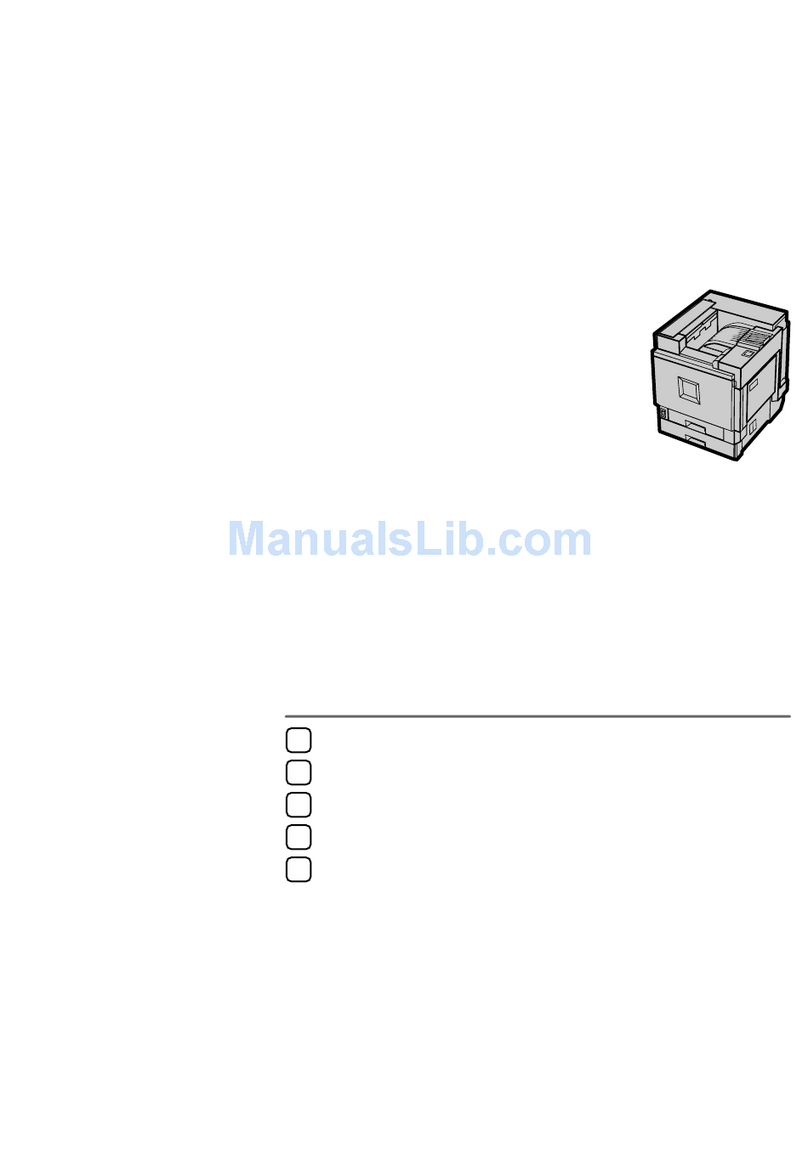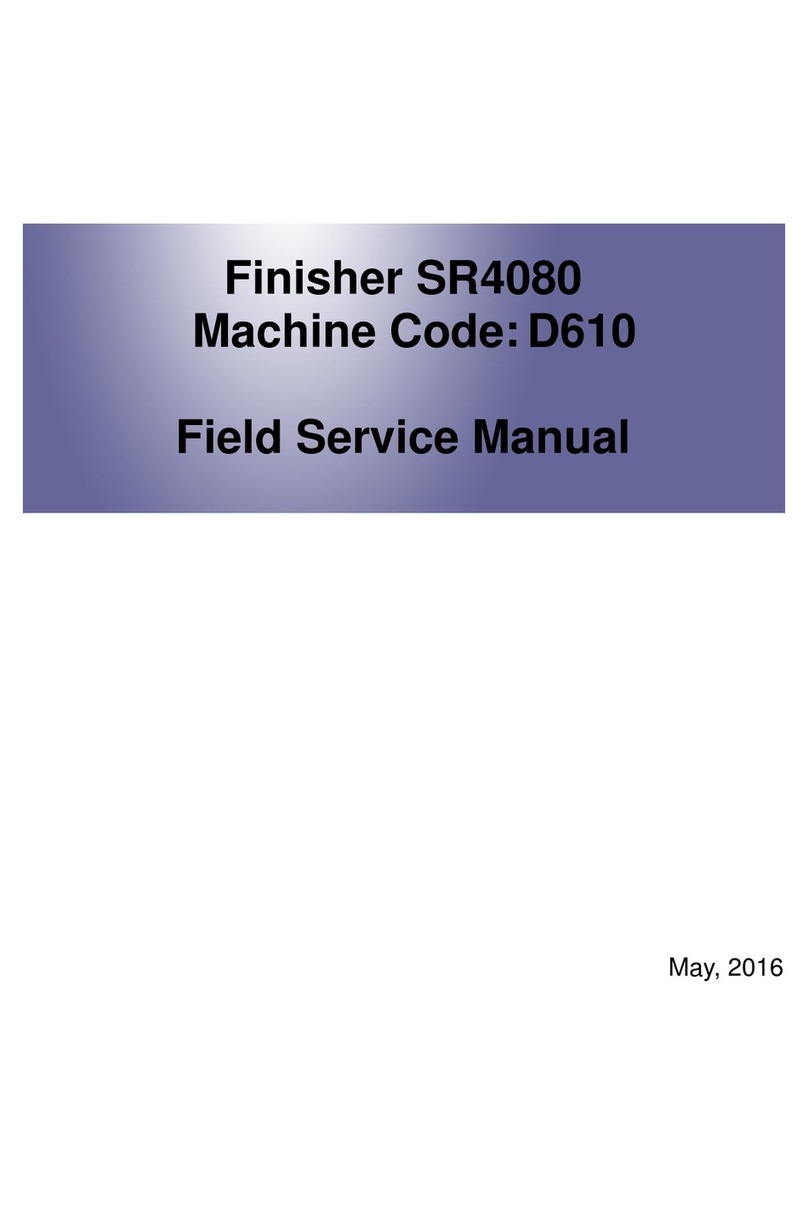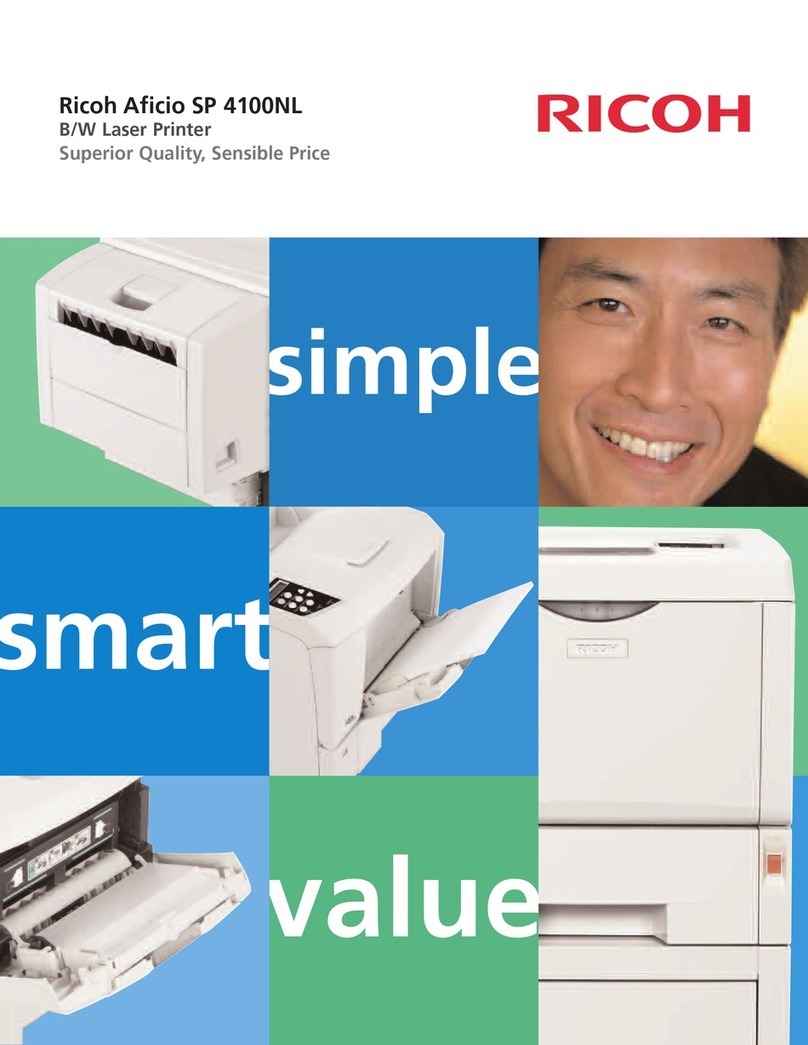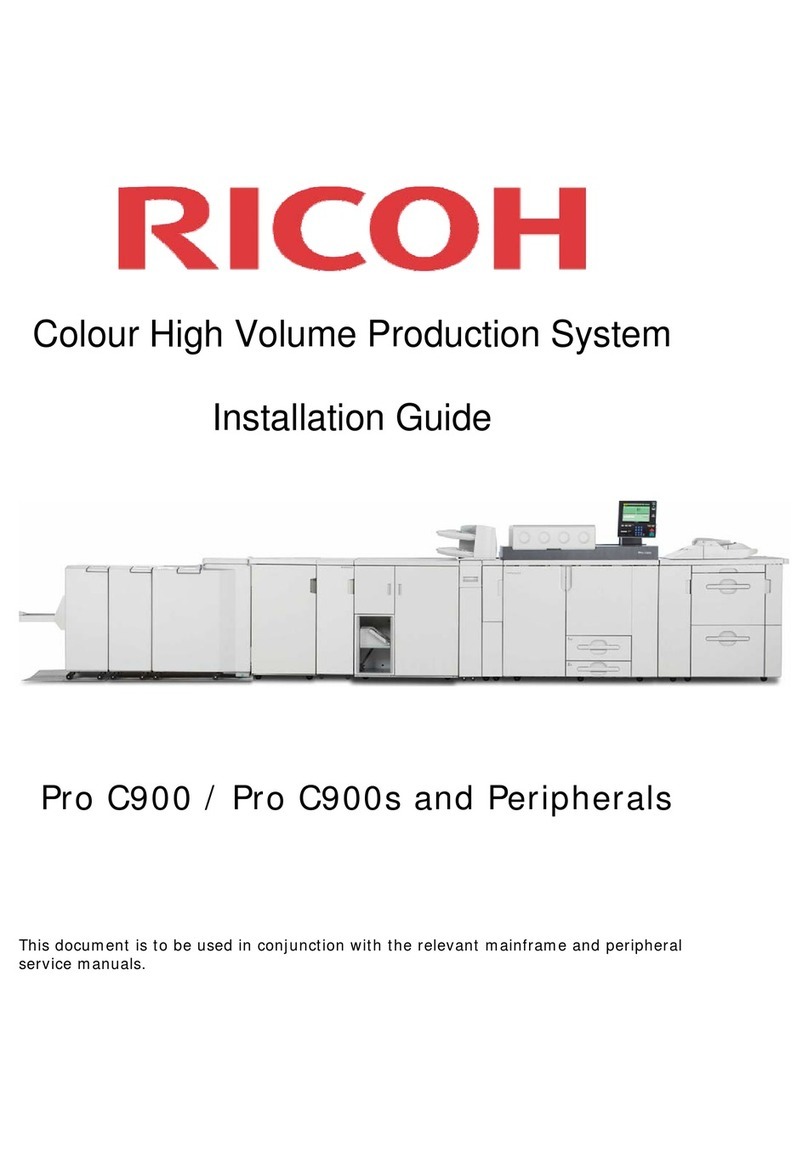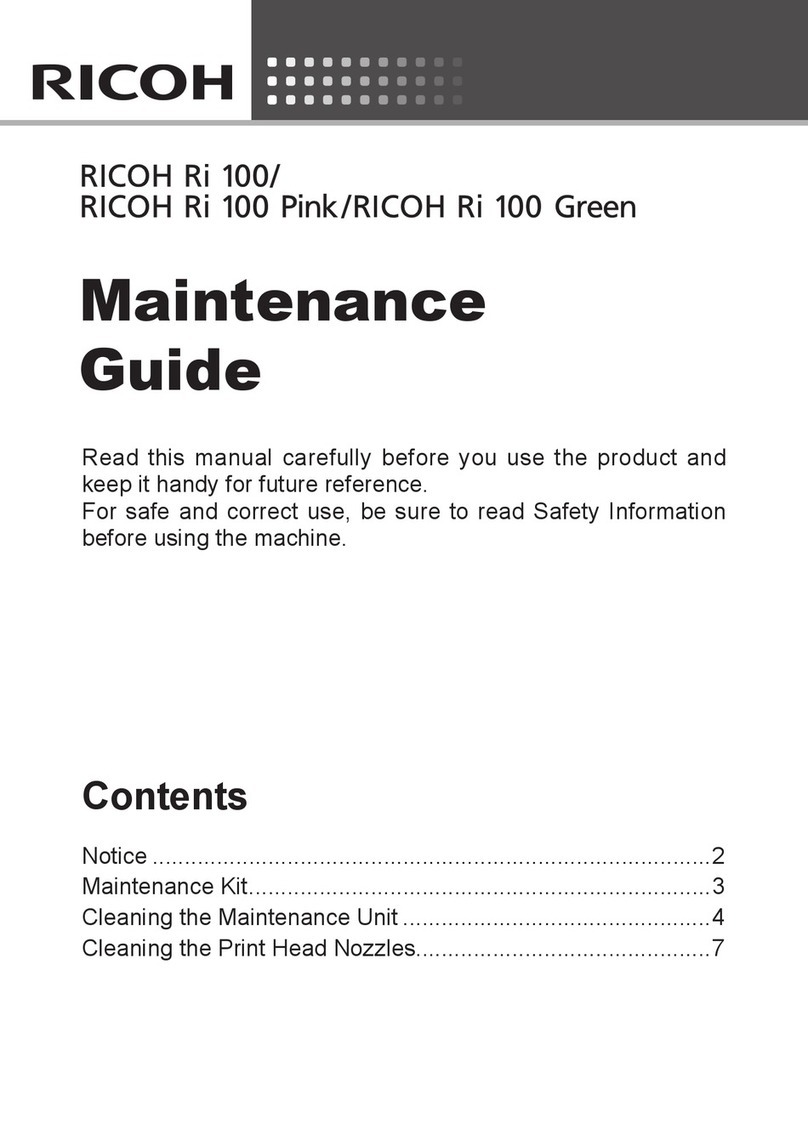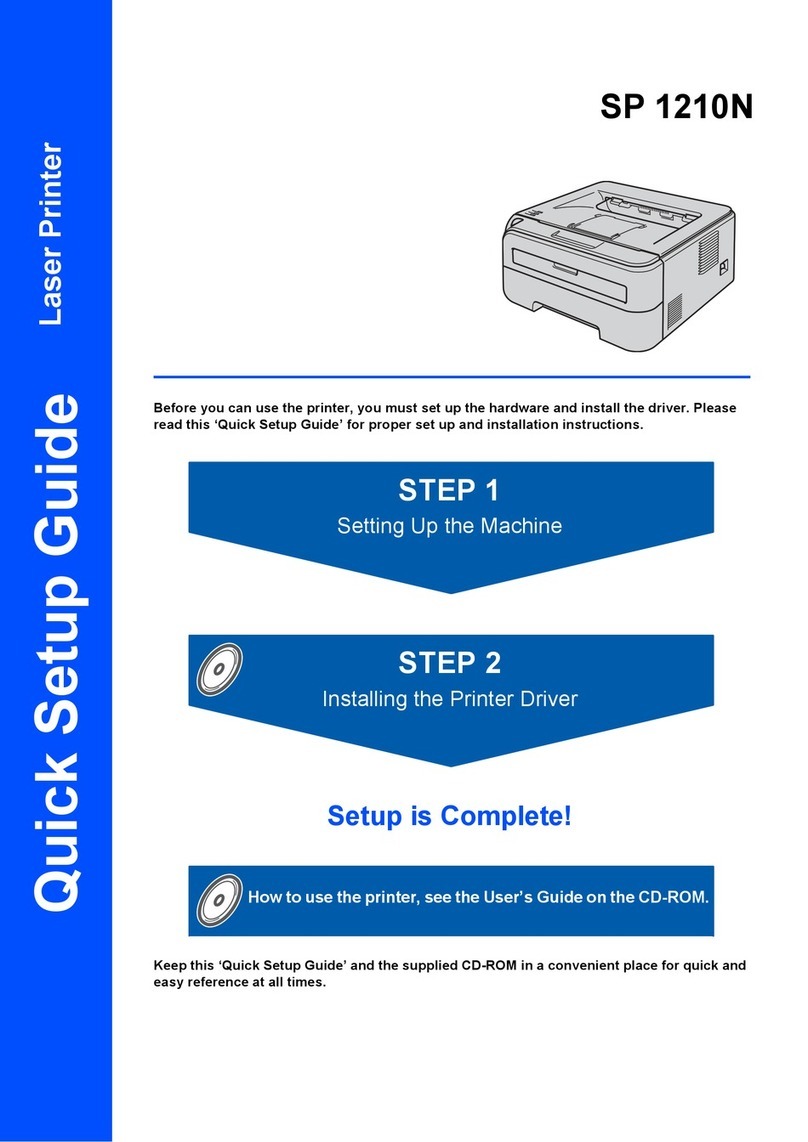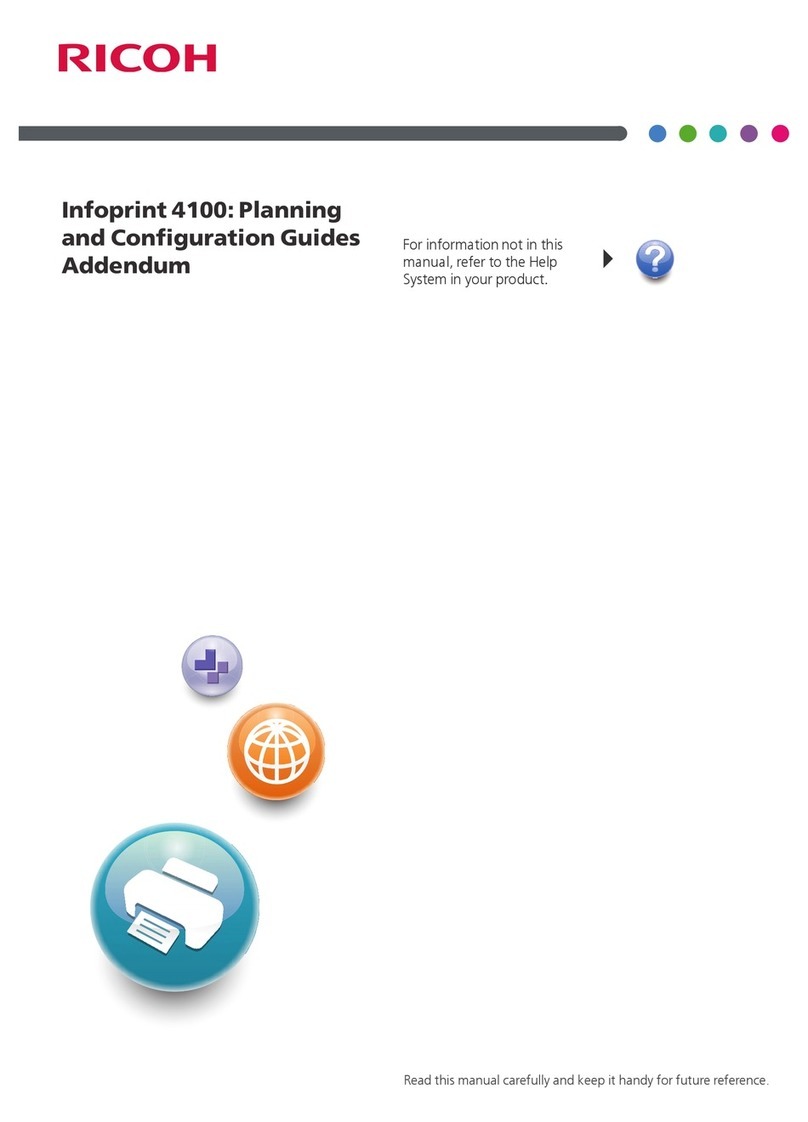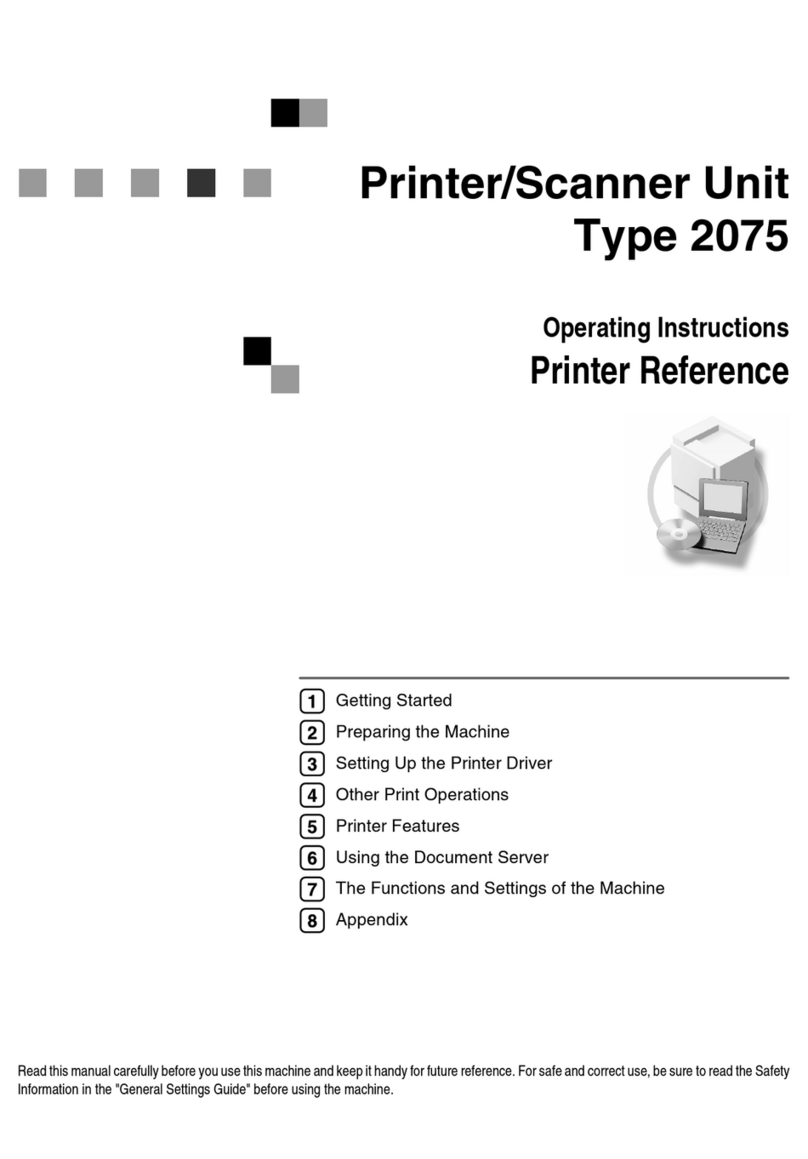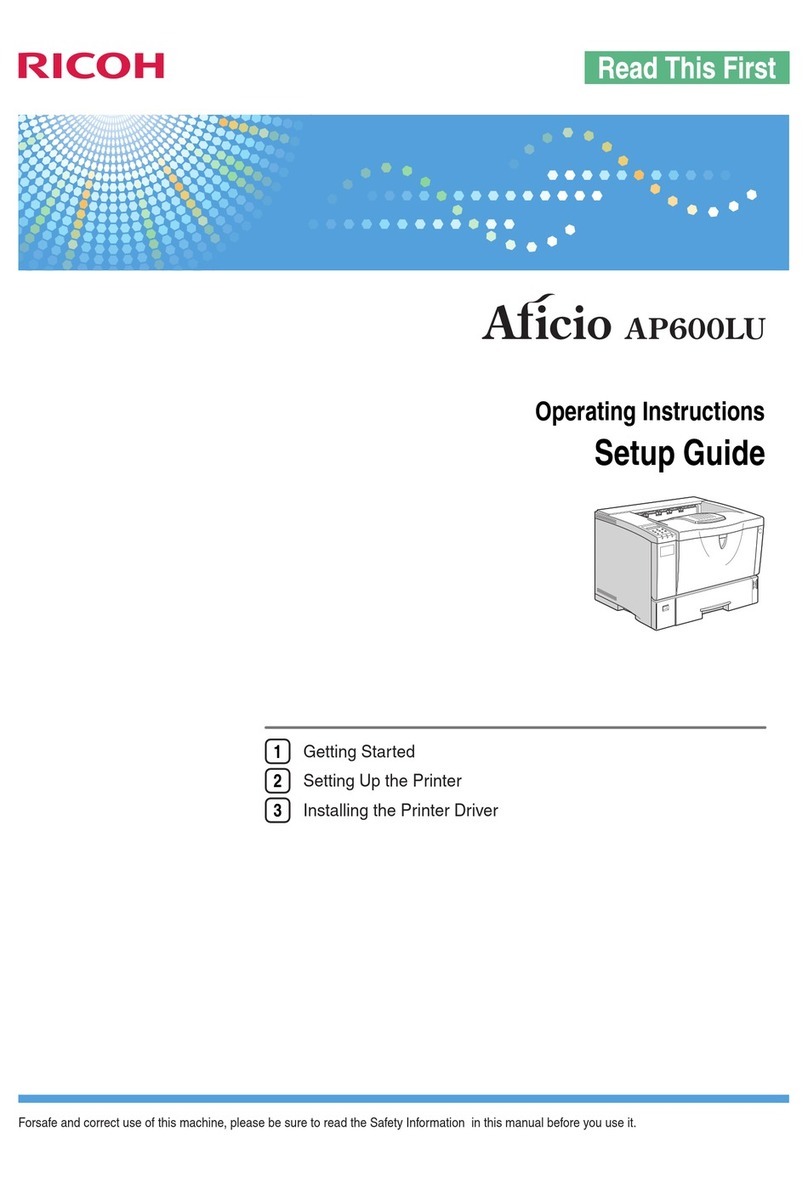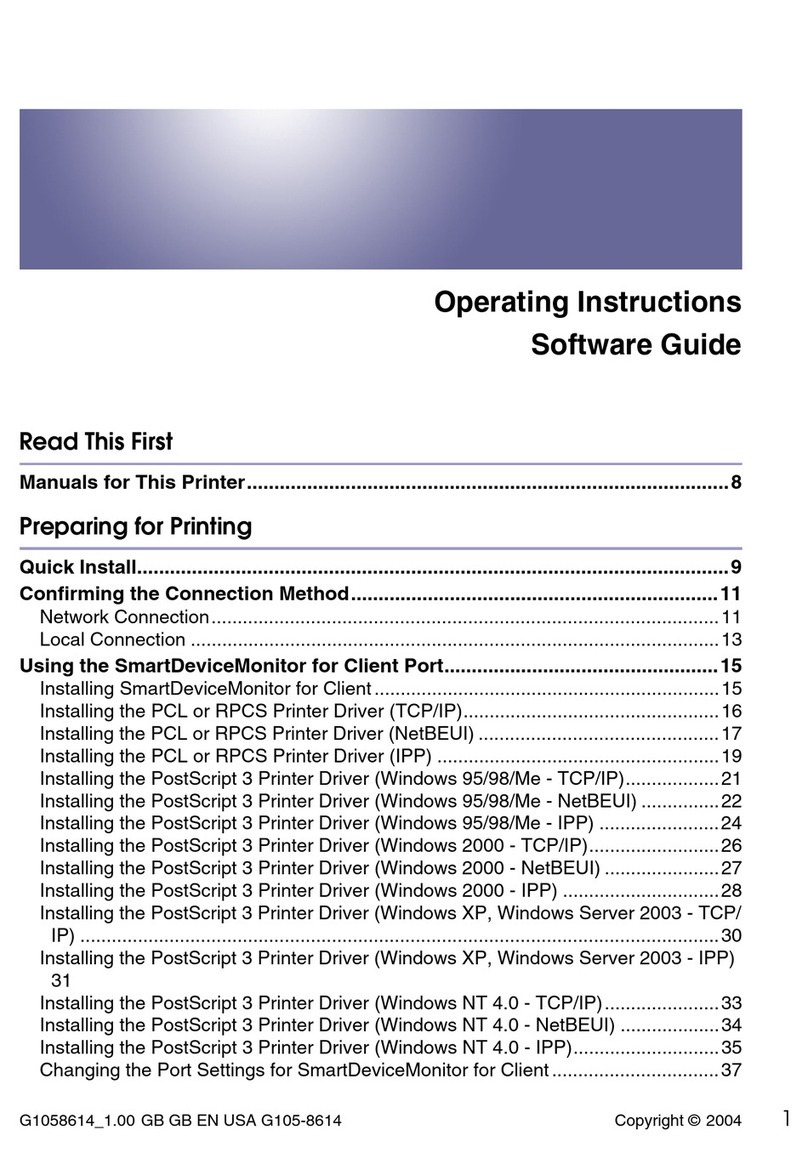Auto Logout Function................................................................................................................................... 93
Logging In Using Web Image Monitor......................................................................................................93
Logging Out Using Web Image Monitor...................................................................................................94
User Lockout Function..................................................................................................................................94
Changing the Login Password.................................................................................................................... 94
5. Paper Specifications and Adding Paper
Loading Paper.................................................................................................................................................. 97
Precautions for Loading Paper....................................................................................................................97
Loading Paper into Trays 1, 2, and the Wide Large Capacity Tray....................................................... 99
Loading Paper into the Multi Bypass Tray (Tray A)................................................................................101
Loading Paper into the Interposer............................................................................................................104
Loading Cover Sheets into the Interposer of the Perfect Binder.............................................................105
Loading Orientation-fixed Paper or Two-sided Paper...........................................................................107
Changing the Paper Size.............................................................................................................................. 109
Precautions for Changing the Paper Size................................................................................................109
Changing the Paper Size in Trays 1, 2, and the Wide Large Capacity Tray...................................... 109
Changing to a Size That Is Not Automatically Detected....................................................................... 116
Changing to a Custom Paper Size...........................................................................................................117
Recommended Paper.................................................................................................................................... 119
Recommended Paper Sizes and Types................................................................................................... 119
Paper Weight Conversion Table..............................................................................................................134
Unusable Paper......................................................................................................................................... 135
Paper Storage............................................................................................................................................137
Changing Tray Paper Settings...................................................................................................................... 138
Accessing Tray Paper Settings..................................................................................................................138
Names and Positions of Paper Trays (Trays 1 to 8 and Tray A)........................................................... 139
Tray Paper Settings....................................................................................................................................140
Using the Ring Binder and the High Capacity Stacker...........................................................................147
6. Adjustment Settings for Operators
How to Use the [Adjustment Settings for Operators] Screen..................................................................... 155
Accessing the Adjustment Settings for Operators....................................................................................... 156
Features of the Displayed Items and Setting Operations.......................................................................156
Printing with Adjusted Settings..................................................................................................................158
3