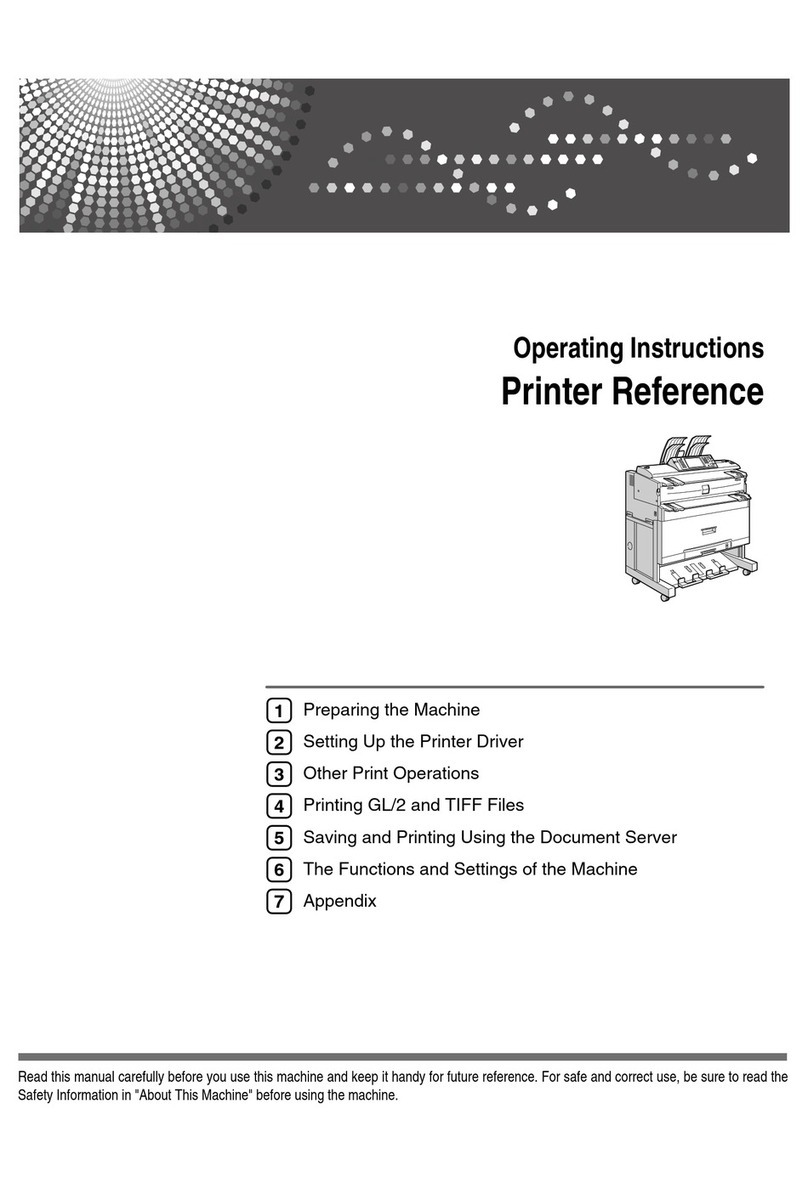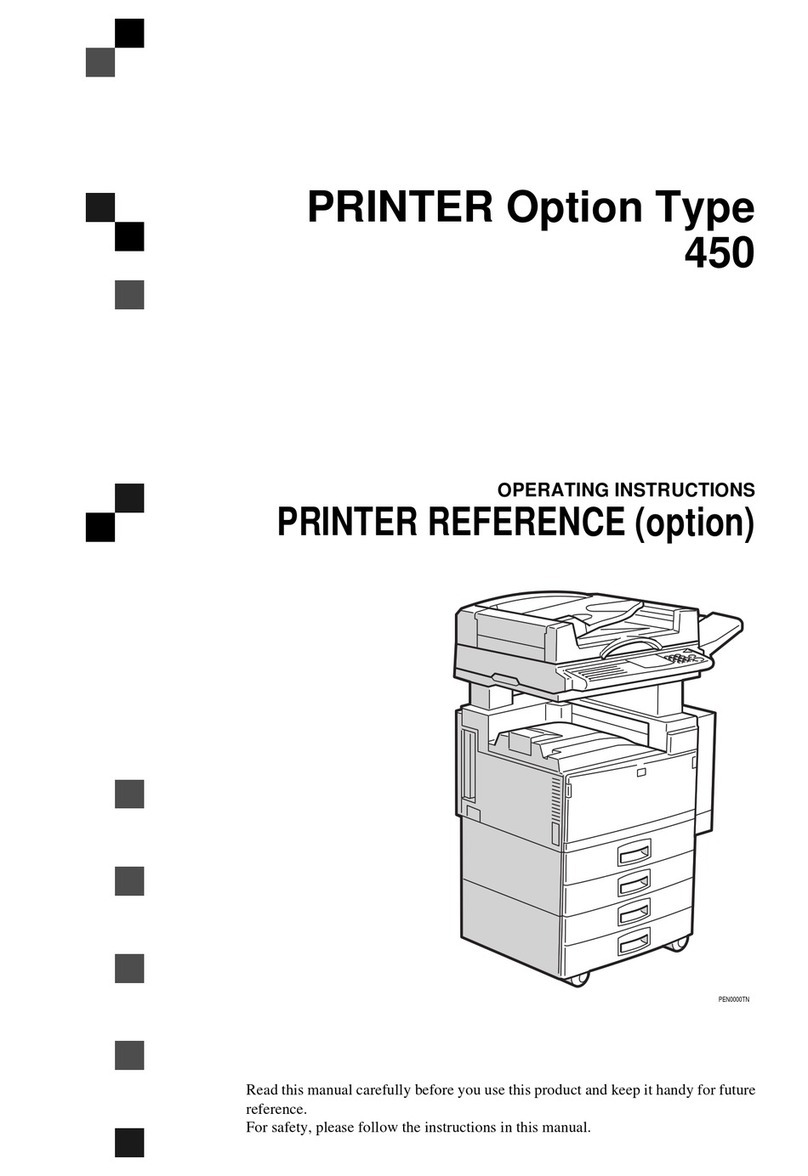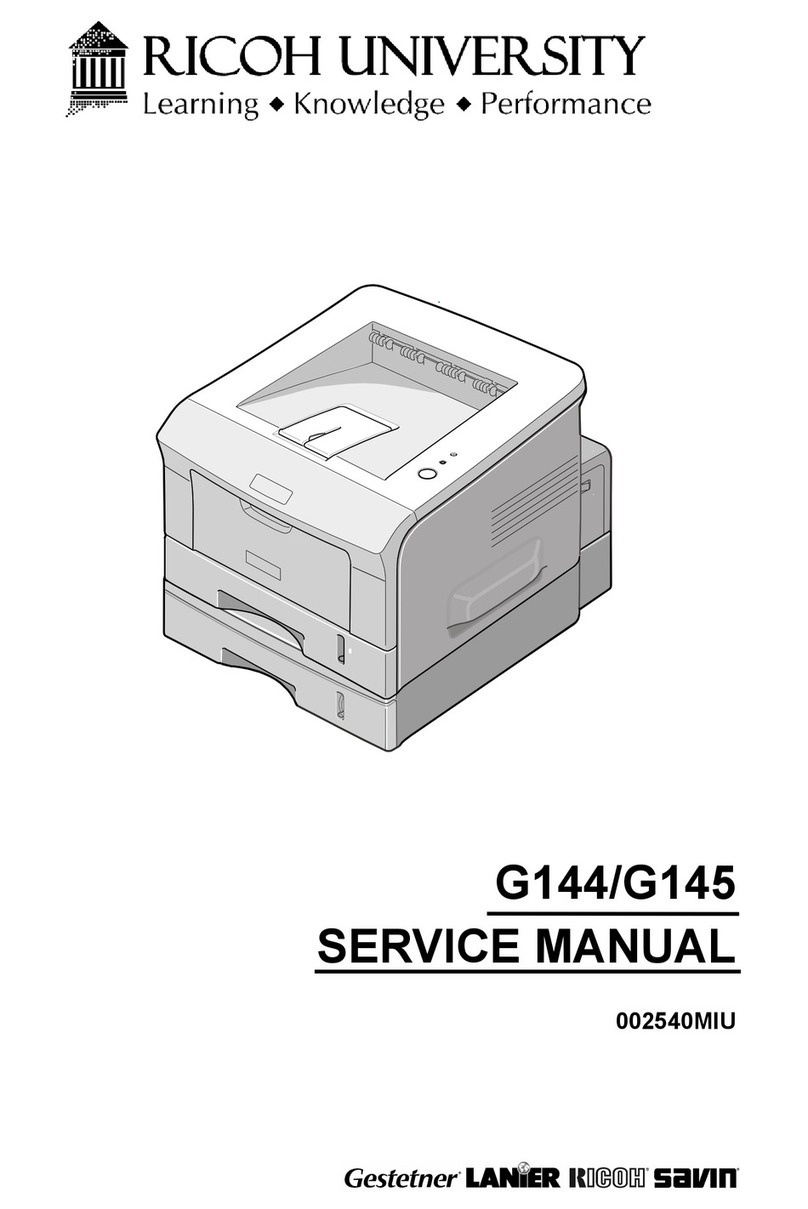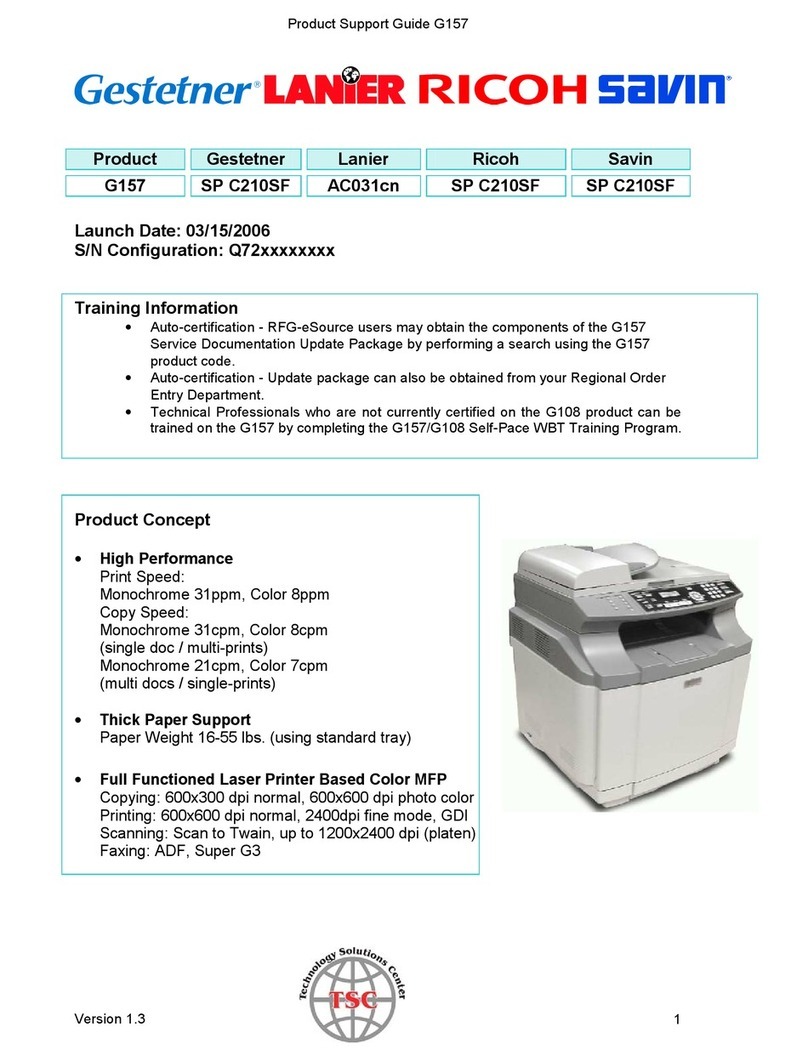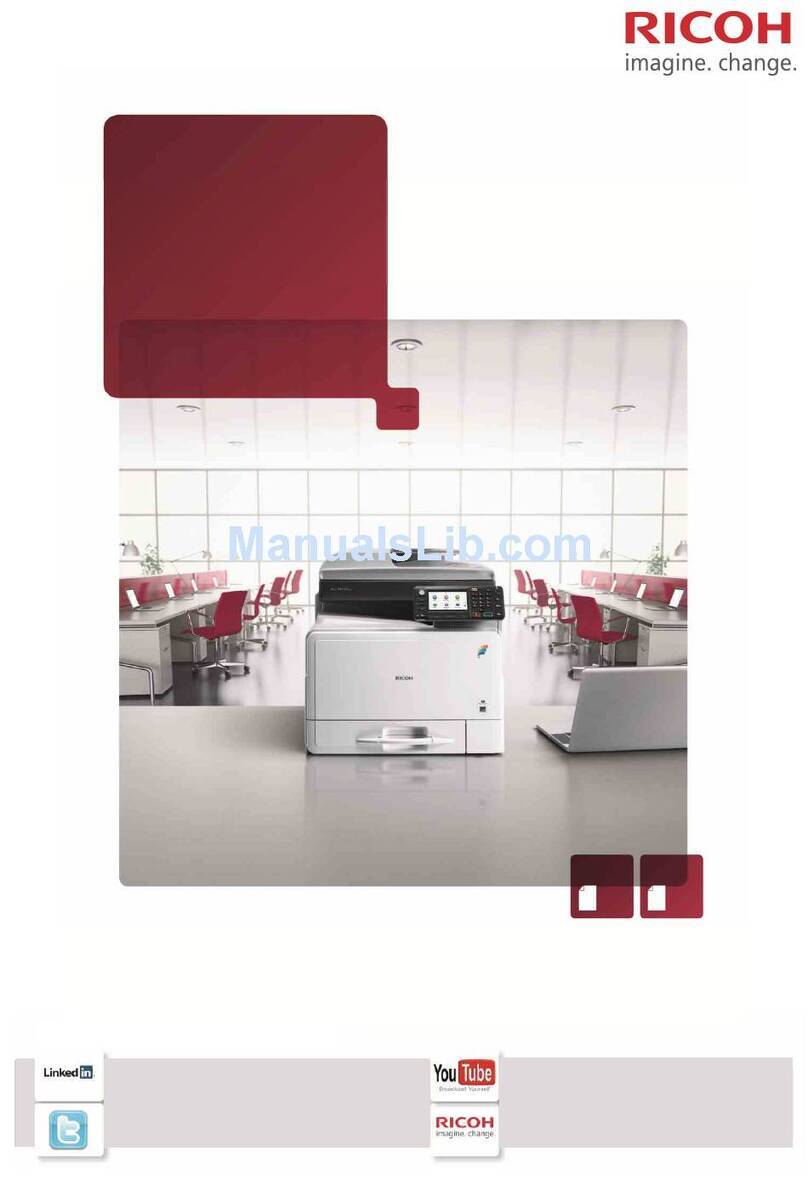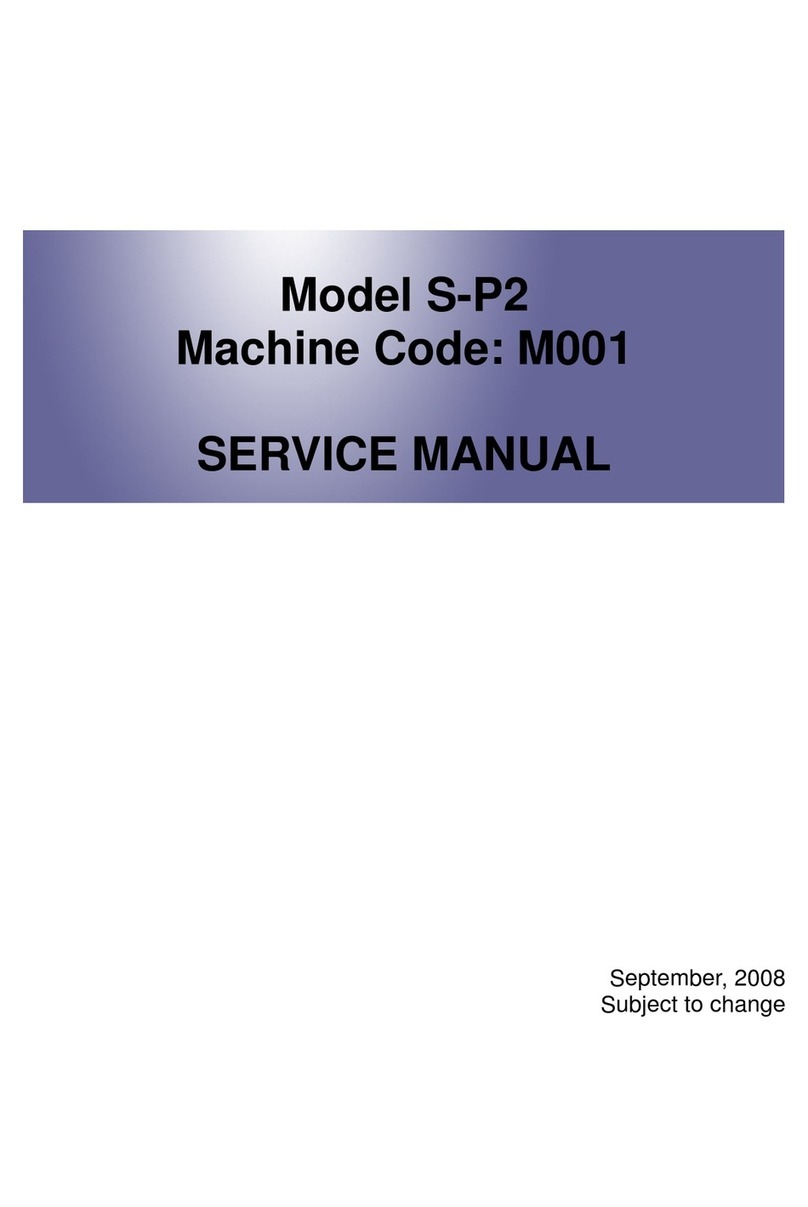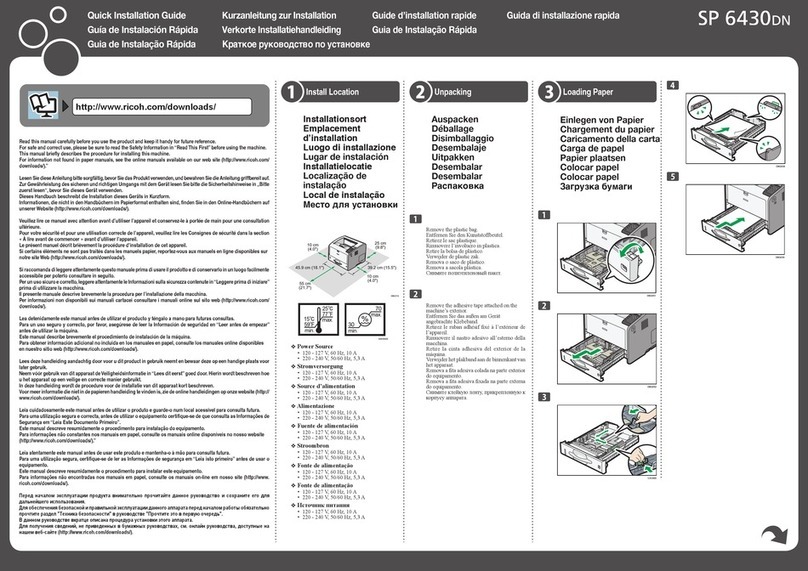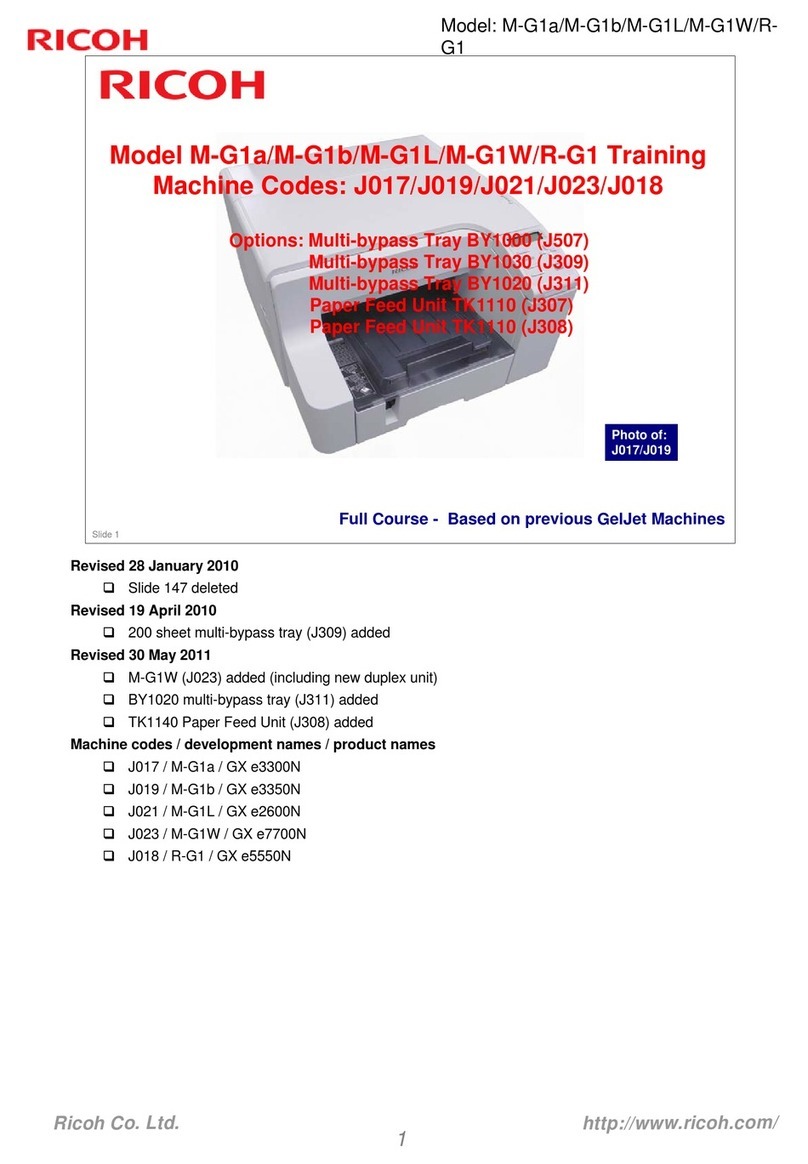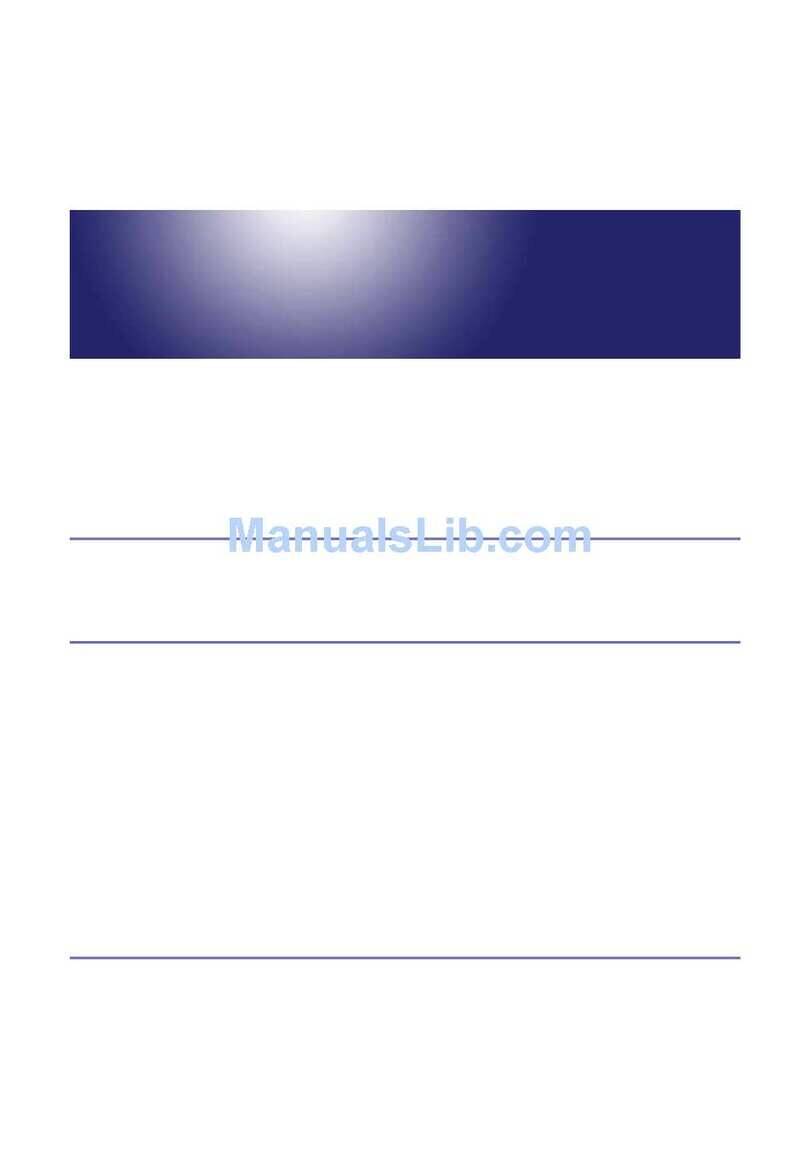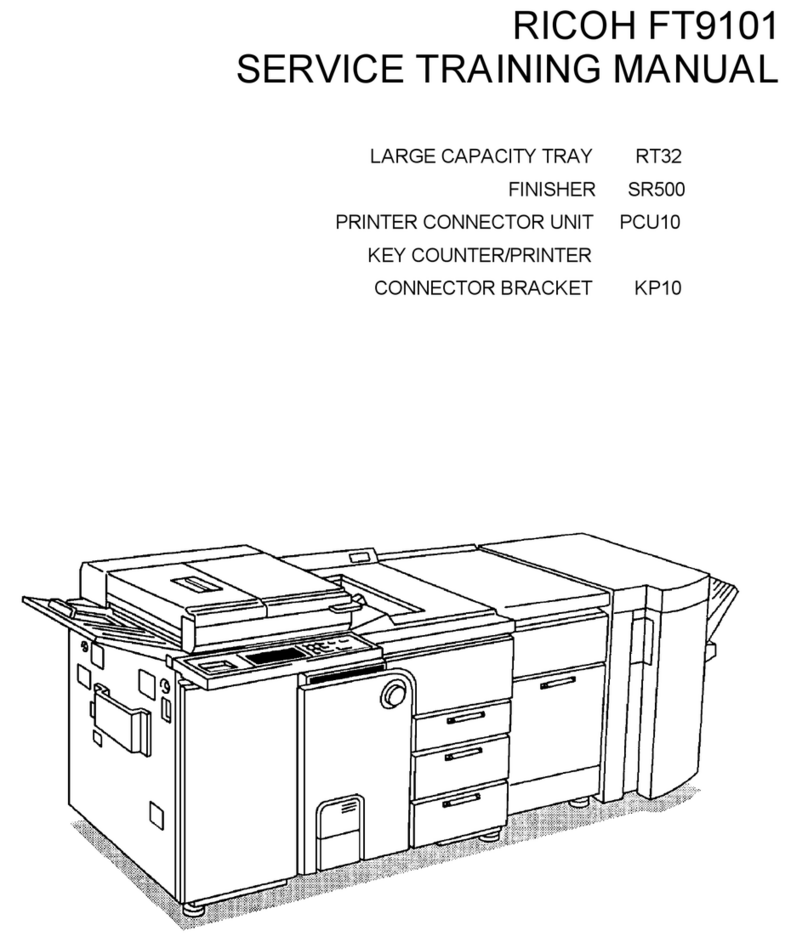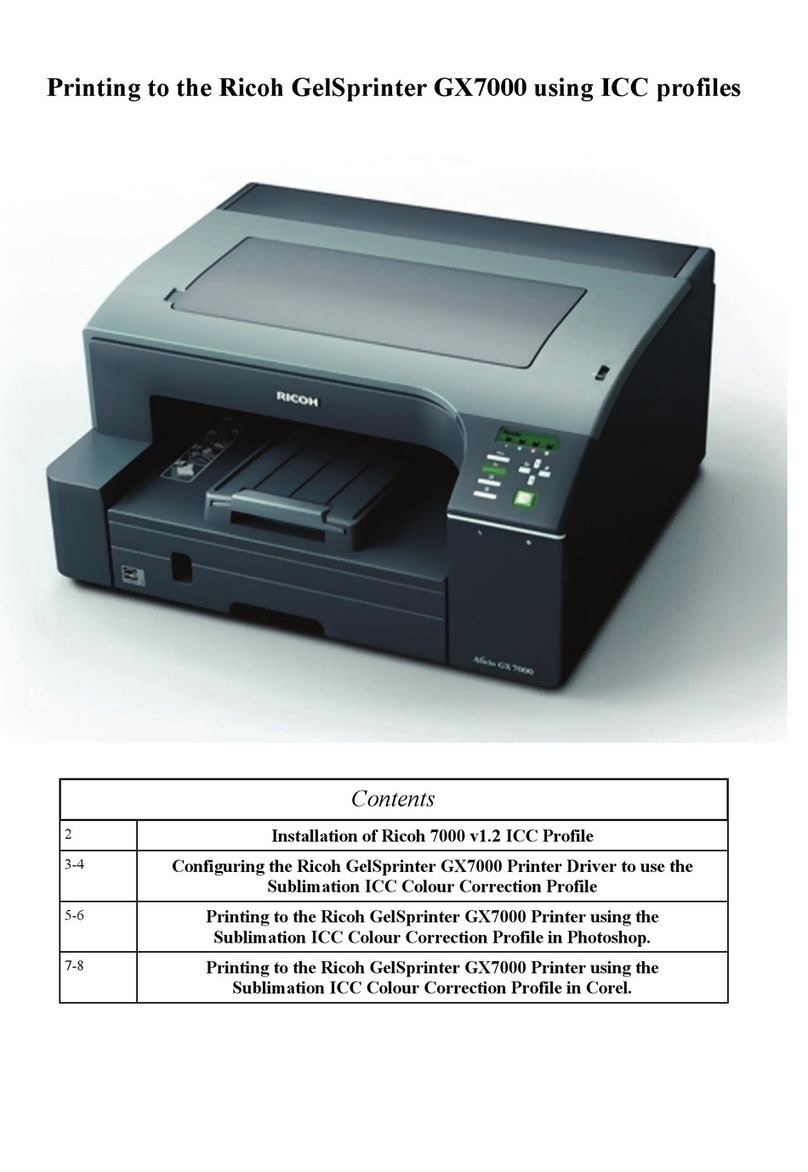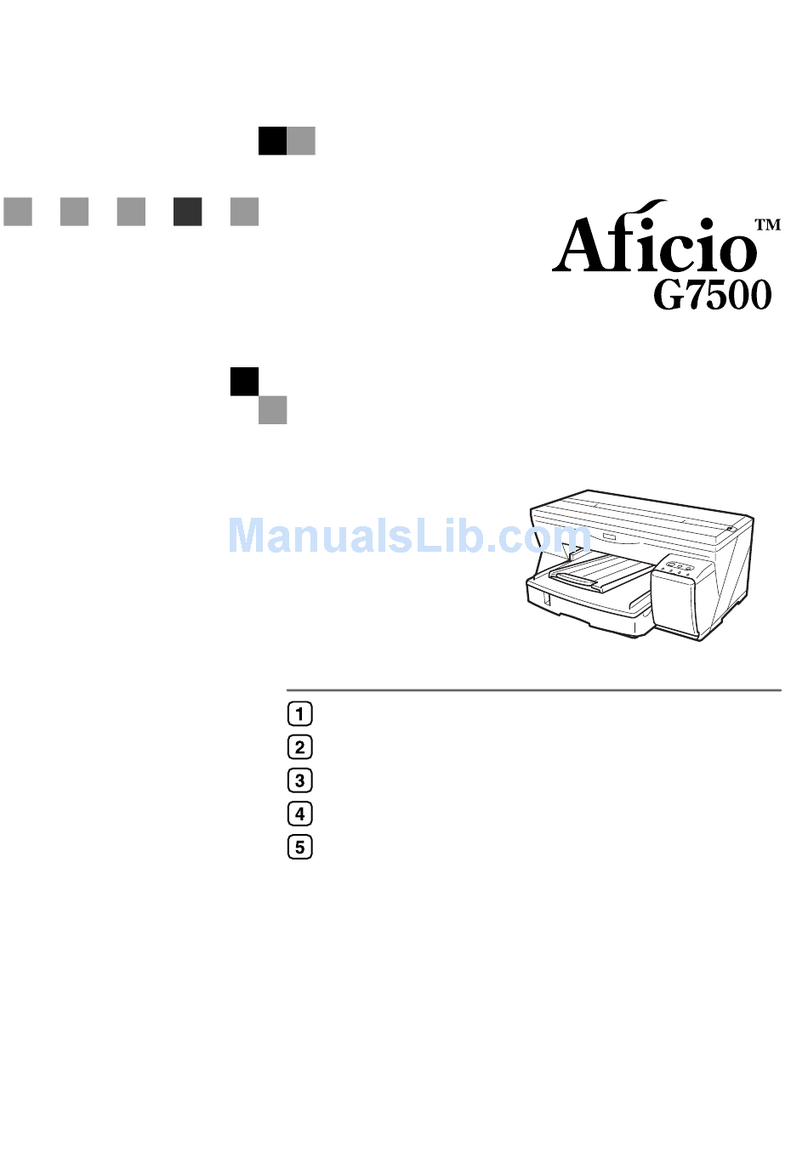©Copyright InfoPrint Solutions
Company 2010
All rights reserved
InfoPrint Solutions Company, LLC
6300 Diagonal Highway 002J
Boulder, Colorado 80301-9270
U.S.A.
Printed in the United States of America
May 2010
Ricoh, InfoPrint and the InfoPrint logo are
trademarks or registered trademarks of
Ricoh Co., Ltd., in Japan, the United States
and other countries, and are used under
license from the trademark owner.
InfoPrint Solutions is a tradename of
InfoPrint Solutions Company, LLC, in the
United States, other countries, or both.
References in this publication to InfoPrint
Solutions Company products or services do
not imply that InfoPrint Solutions Company
intends to make them available in all
countries in which InfoPrint Solutions
Company operates. Any purchase of such
products or services will be exclusively
governed by the terms of the sales or
license agreement applicable to such
purchase to the maximum extent allowed
by law.
These terms are trademarks or registered
trademarks of Ricoh Co., Ltd., in the
United States, other countries, or both:
InfoPrint and IPDS.
Microsoft and Windows are trademarks of
Microsoft Corporation in the United States,
other countries, or both.
Other company, product, or service names
may be trademarks or service marks of
others.
IPRD03029-USEN-04
Cartridge Ribbon Supplies
Part number Product description Yield4(pages)
45U3891 Standard life cartridge ribbon
Only for use in V05, V5p, V10, V1P, V15, V20
17,000
45U3900 Extended life cartridge ribbon3
Only for use in V10, V1P, V15, V20
30,000
45U3895 Extended life cartridge ribbon (4 pack)3
Only for use in V10, V1P, V15, V20
30,000 x 4
45U3897 Security cartridge ribbon (4 pack)
Only for use in V05, V5p, V10, V1P, V15, V20
5,000 x 4
ENDNOTES
1Exact speed varies depending on document complexity, system configuration, software application, and driver and
printer state.
2Power consumption while printing the ECMA 132 standard spread sheet pattern (ISO 10561).
3The extended life cartridge ribbon is only available for 1000, 1500, and 2000 LPM models.
4These yields are not a guarantee of minimum life and are not covered under warranty, but are provided to assist in
supplies planning. Actual usage should be used to establish the life of the supply product in each end user’s specific
application. Many factors, such as print coverage, paper type, size, model type and environmental conditions can
affect supply life. The page count yields are for reference only. The number of pages shown here were determined
using the following parameters:
■8.5" x 11" – Letter size
■DP print density
■Ribbon End Point setting: -10
■Test pattern similar to ISO 19752 test page
■Counts are pages printed
InfoPrint 6500 Cartridge Ribbon