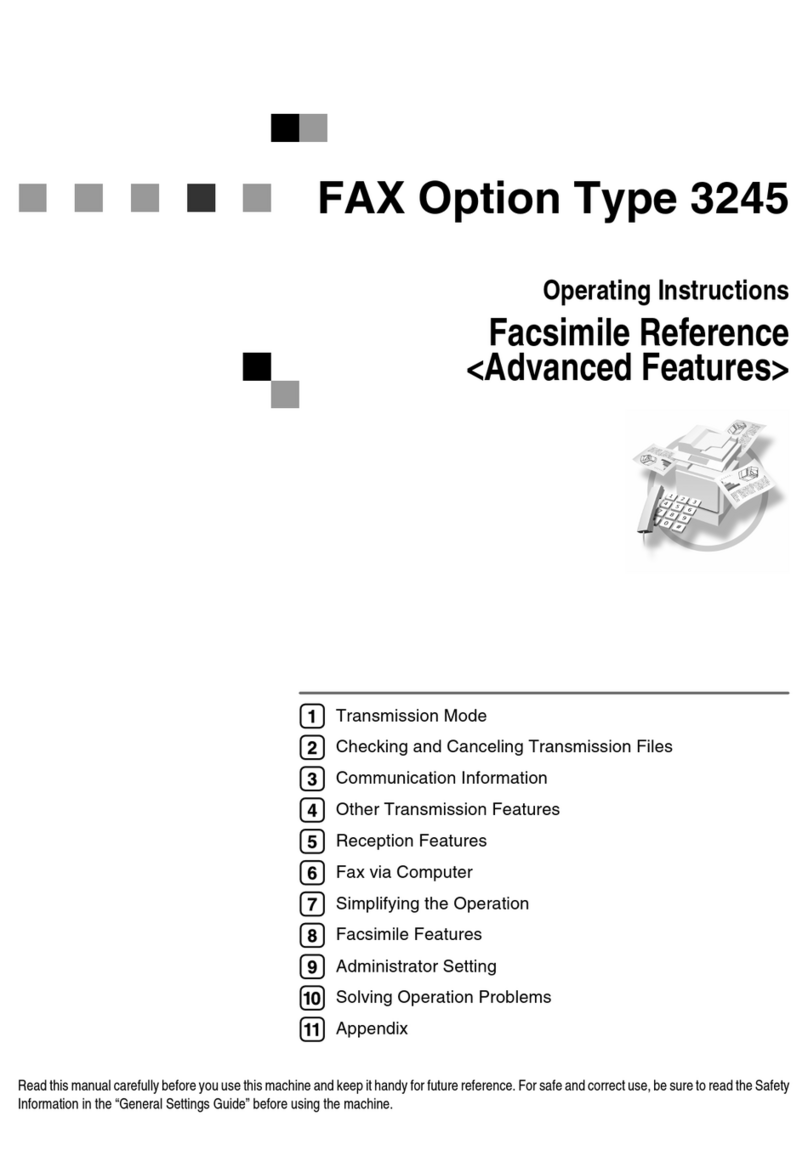Ricoh PRO C7200 Installation guide
Other Ricoh Printer manuals
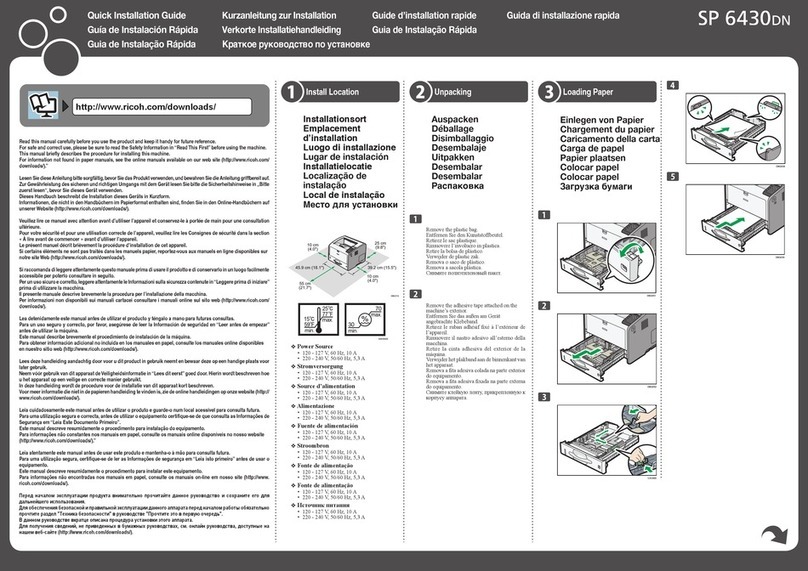
Ricoh
Ricoh SP 6430DN User manual
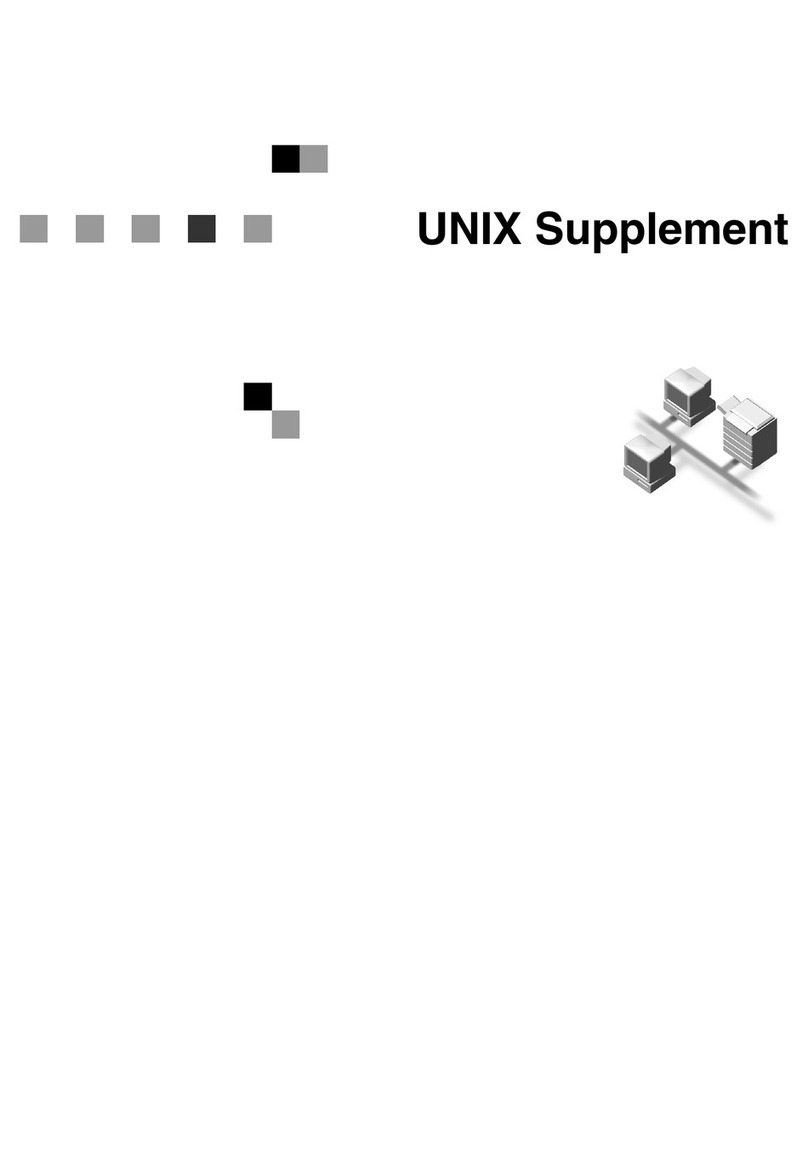
Ricoh
Ricoh Aficio AP400N Owner's manual

Ricoh
Ricoh AP410 Manual

Ricoh
Ricoh SP 200 User manual

Ricoh
Ricoh Aficio SP 3400N Instruction Manual
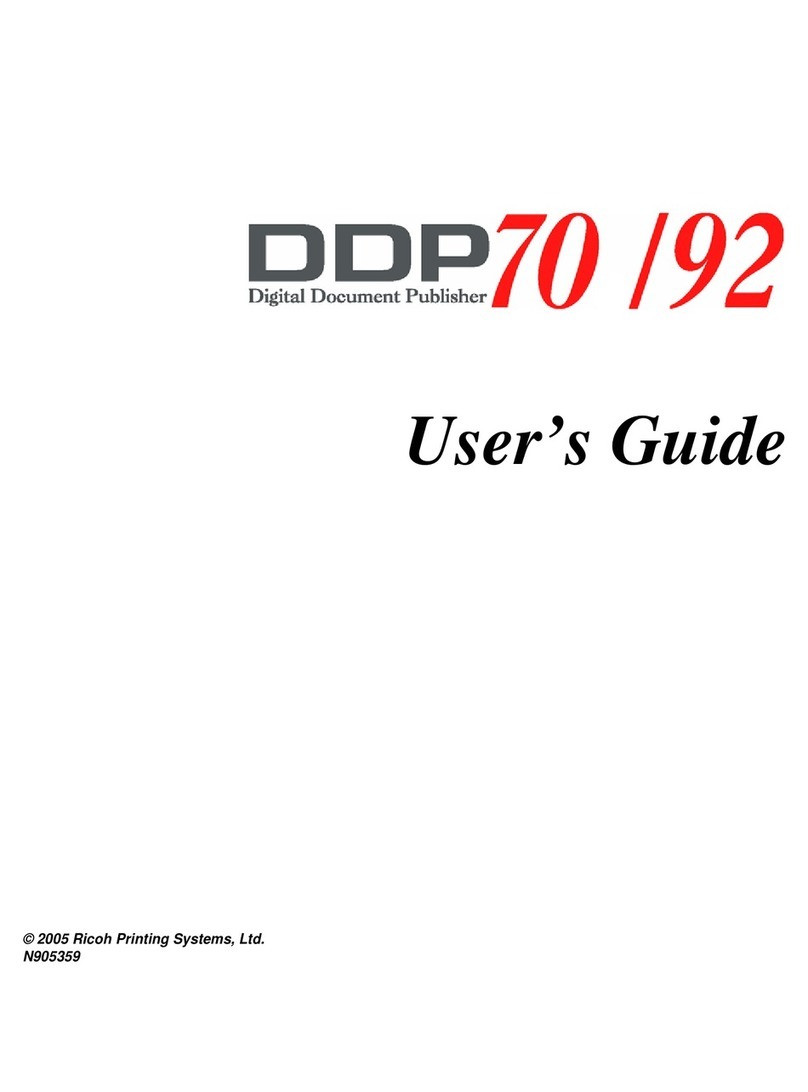
Ricoh
Ricoh 70 User manual
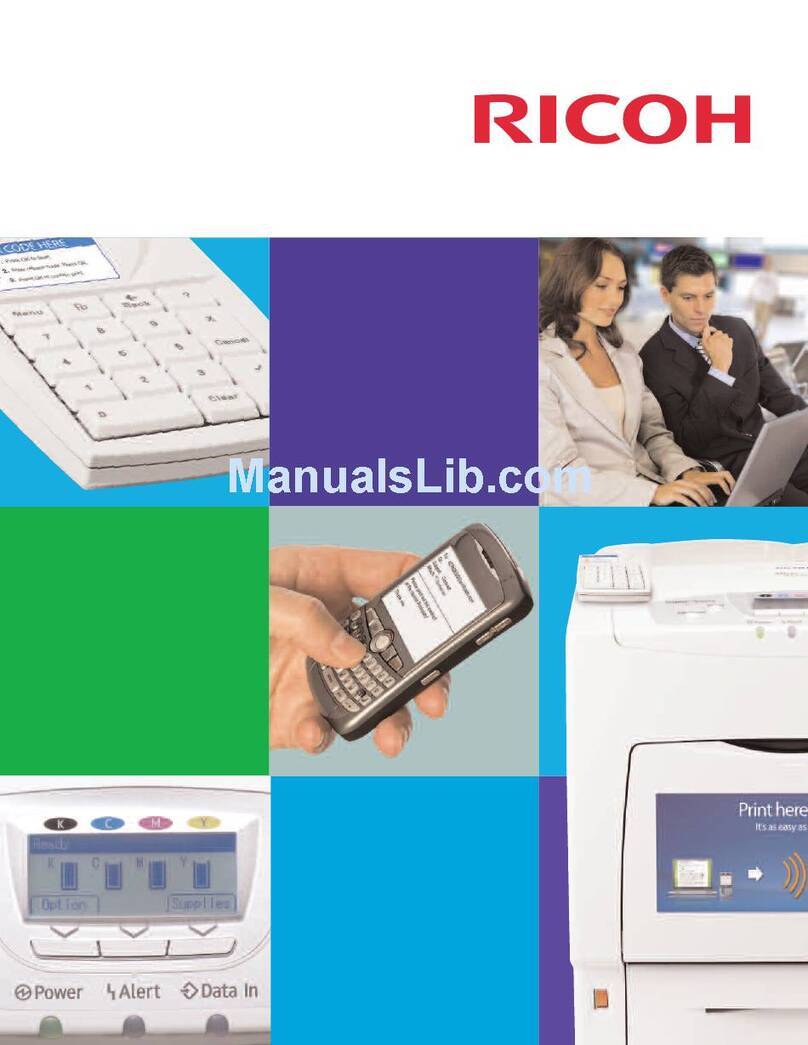
Ricoh
Ricoh SP C420DN-KP - Aficio Color Laser Printer User manual
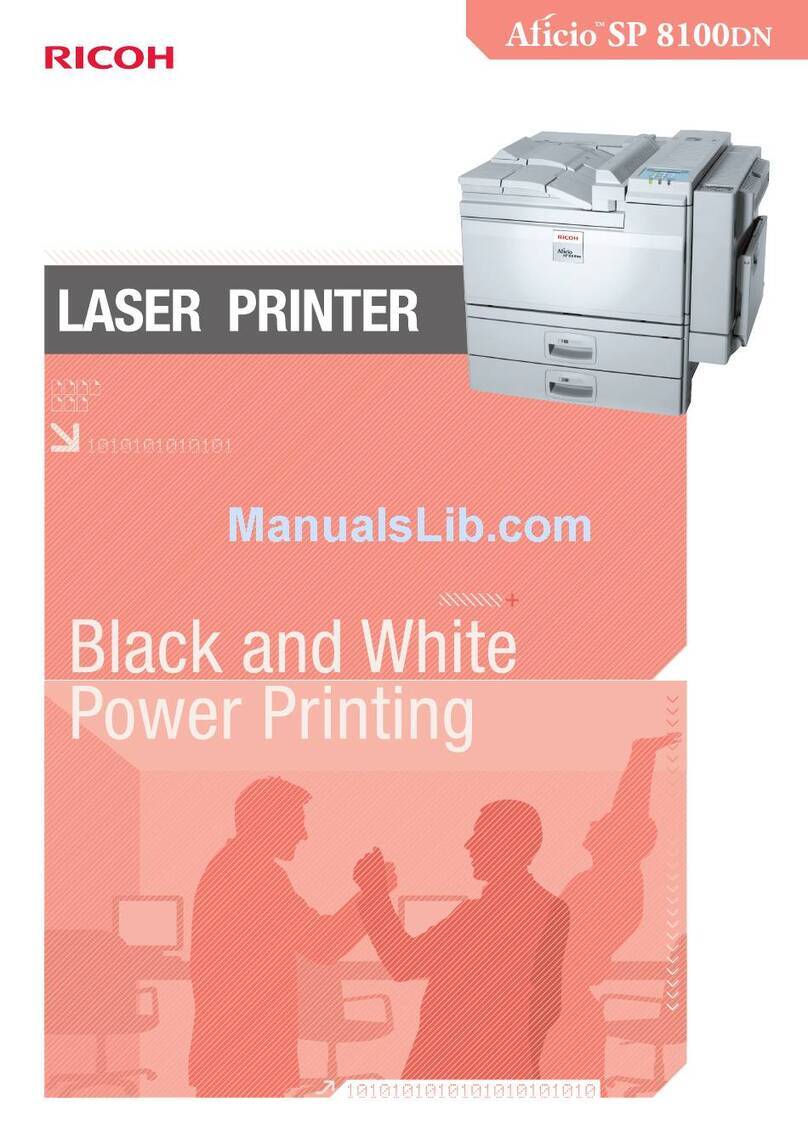
Ricoh
Ricoh Aficio SP 8100DN User manual
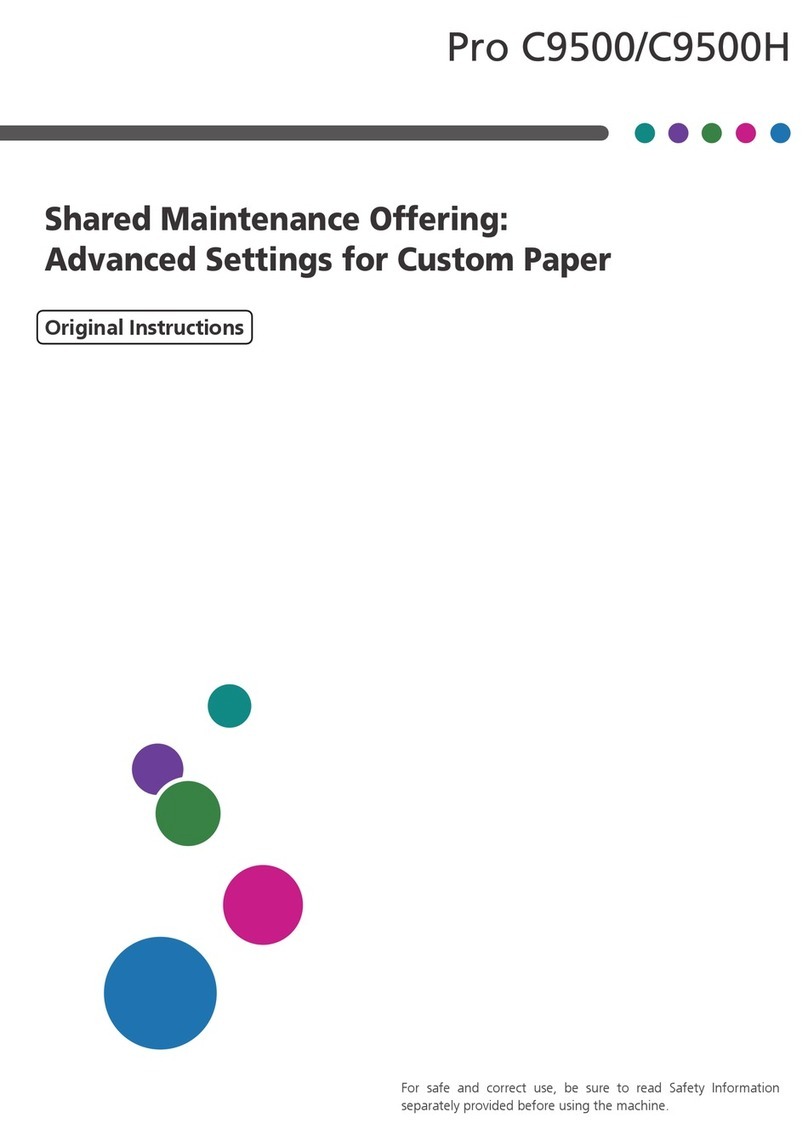
Ricoh
Ricoh Pro C9500 Setup guide
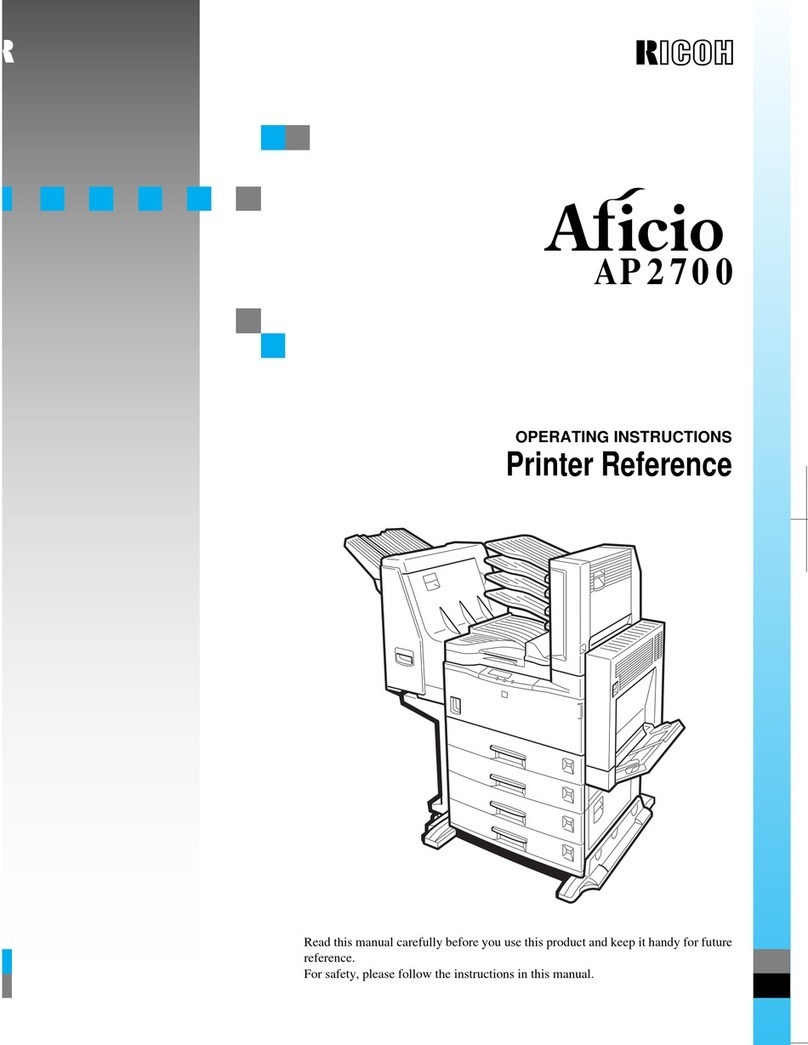
Ricoh
Ricoh Aficio AP2700 Service manual
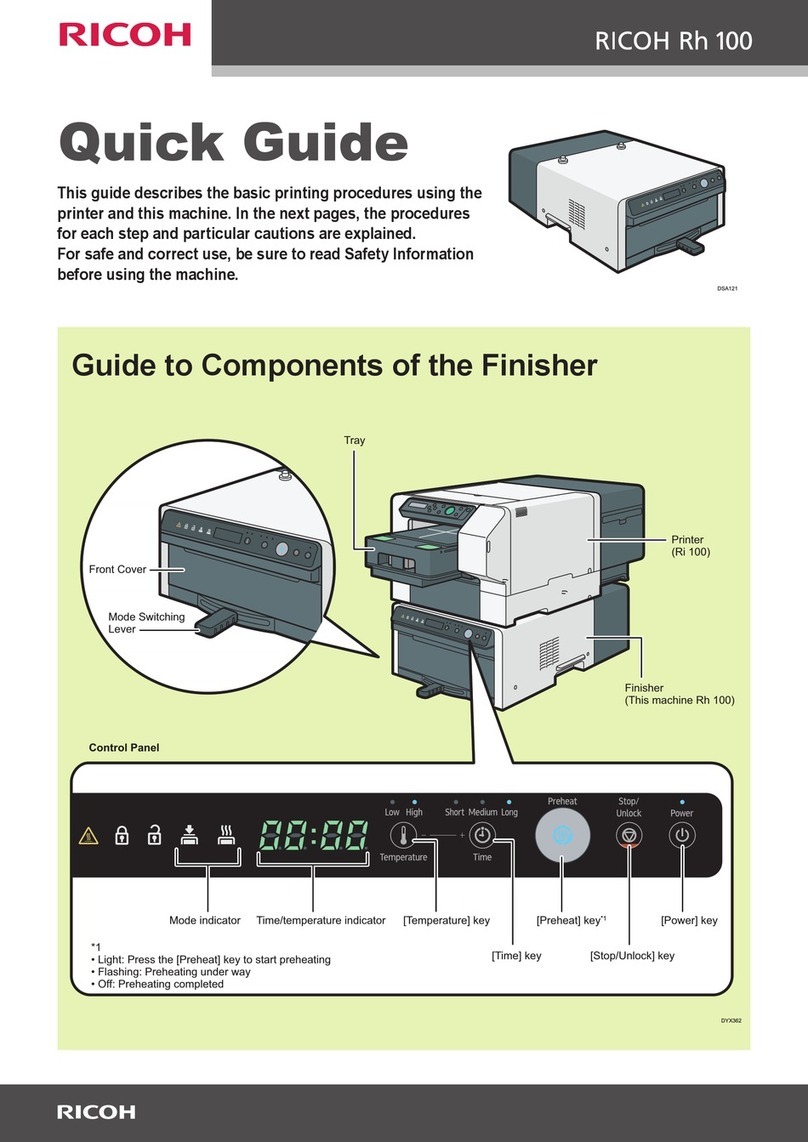
Ricoh
Ricoh Rh 100 User manual

Ricoh
Ricoh AP610N - Aficio B/W Laser Printer Quick start guide

Ricoh
Ricoh GXe3300N User manual

Ricoh
Ricoh B245-62 Manual
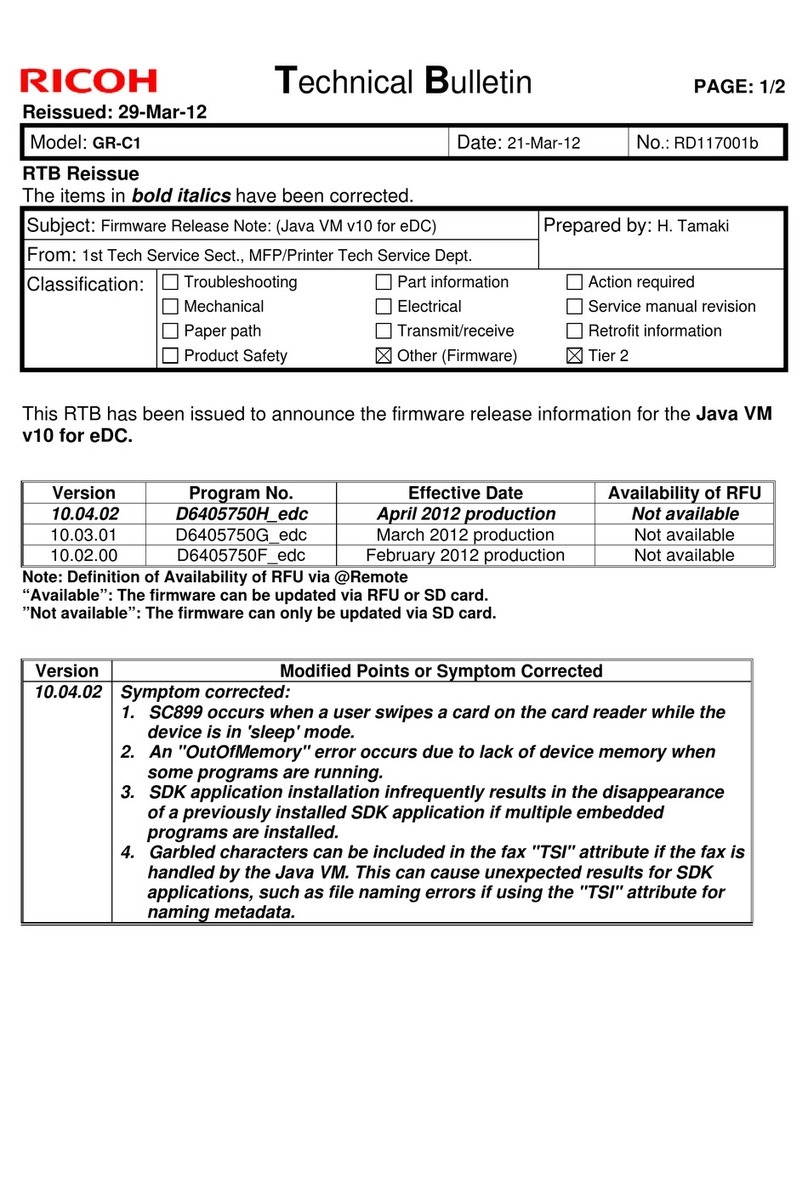
Ricoh
Ricoh GR-C1 Series Service manual

Ricoh
Ricoh C2000 User manual
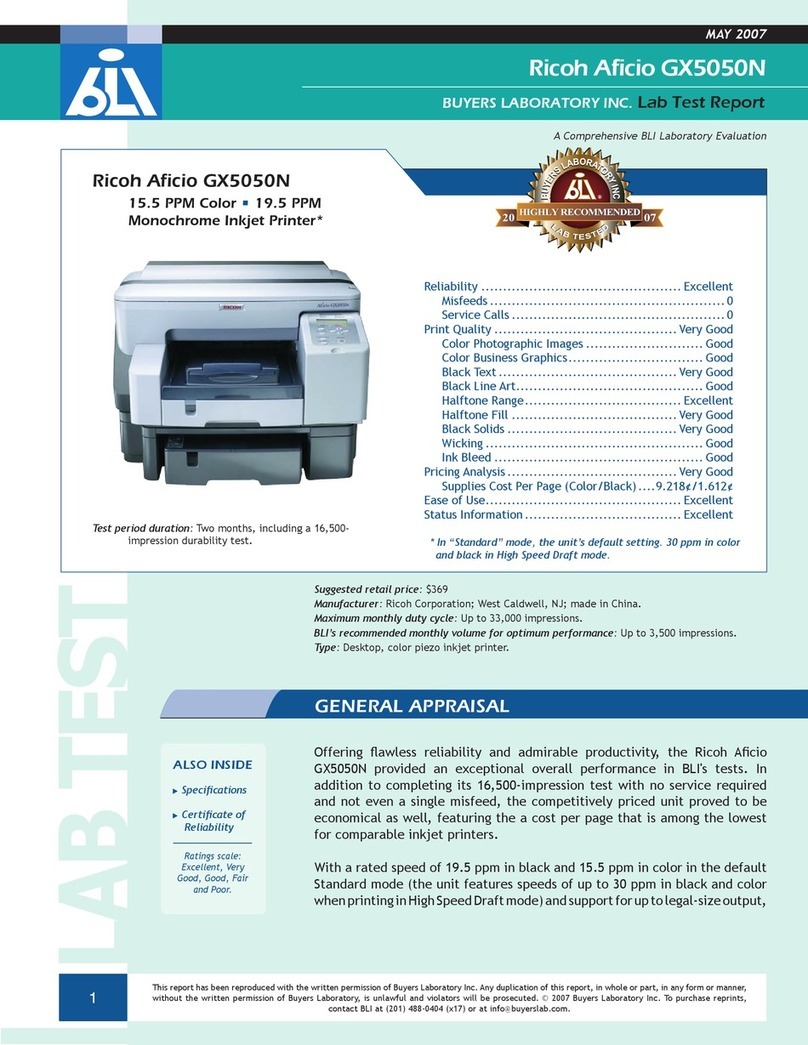
Ricoh
Ricoh GX5050N - Aficio Color Inkjet Printer User manual

Ricoh
Ricoh M049 Manual

Ricoh
Ricoh SP 3600dn User manual
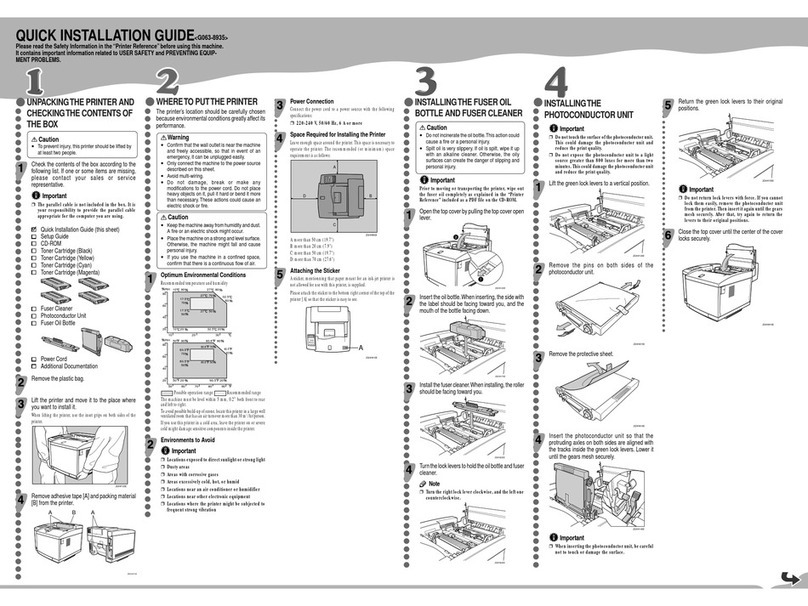
Ricoh
Ricoh SCRIPT2 User manual