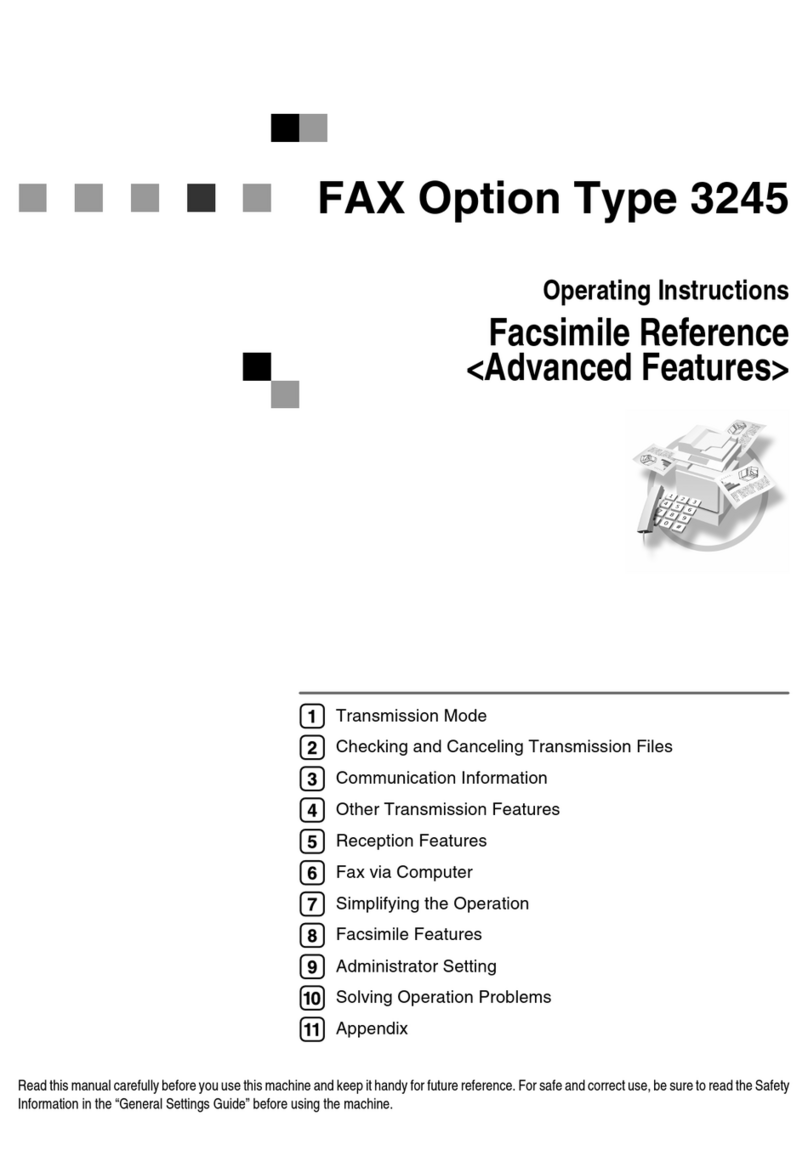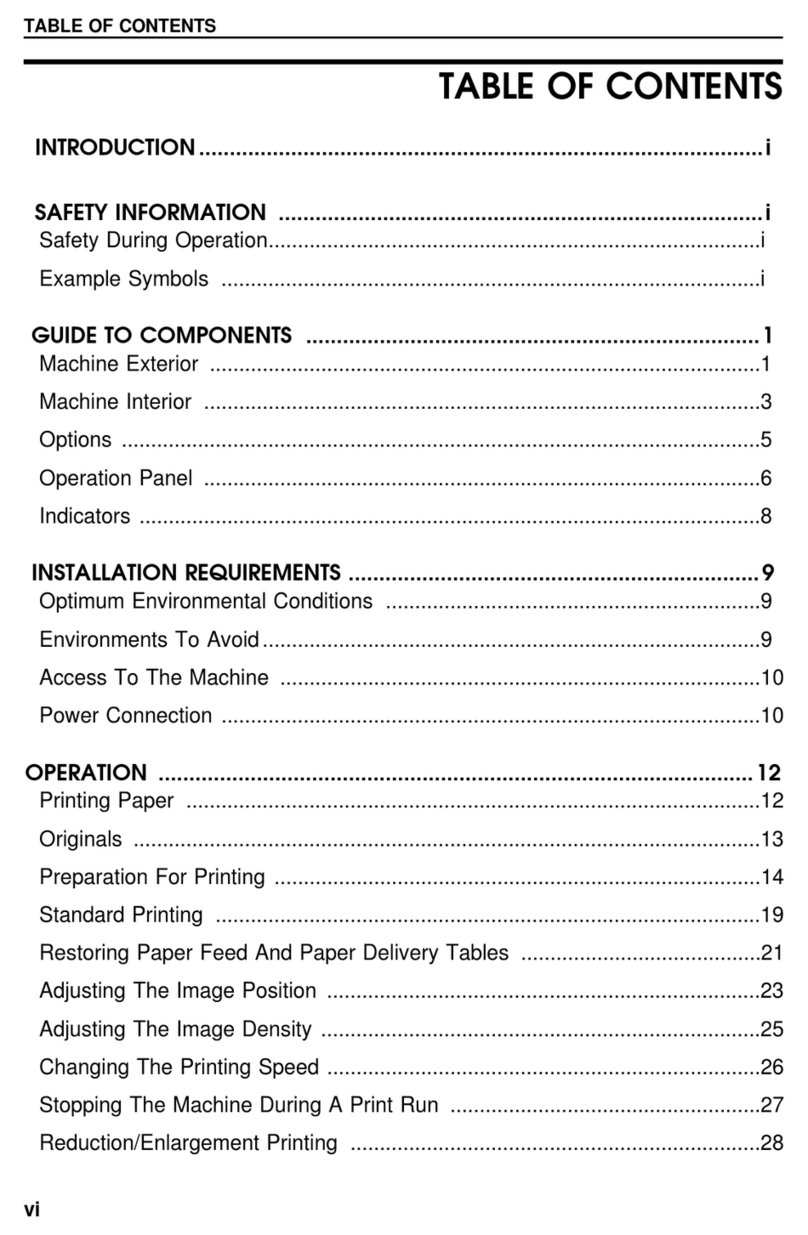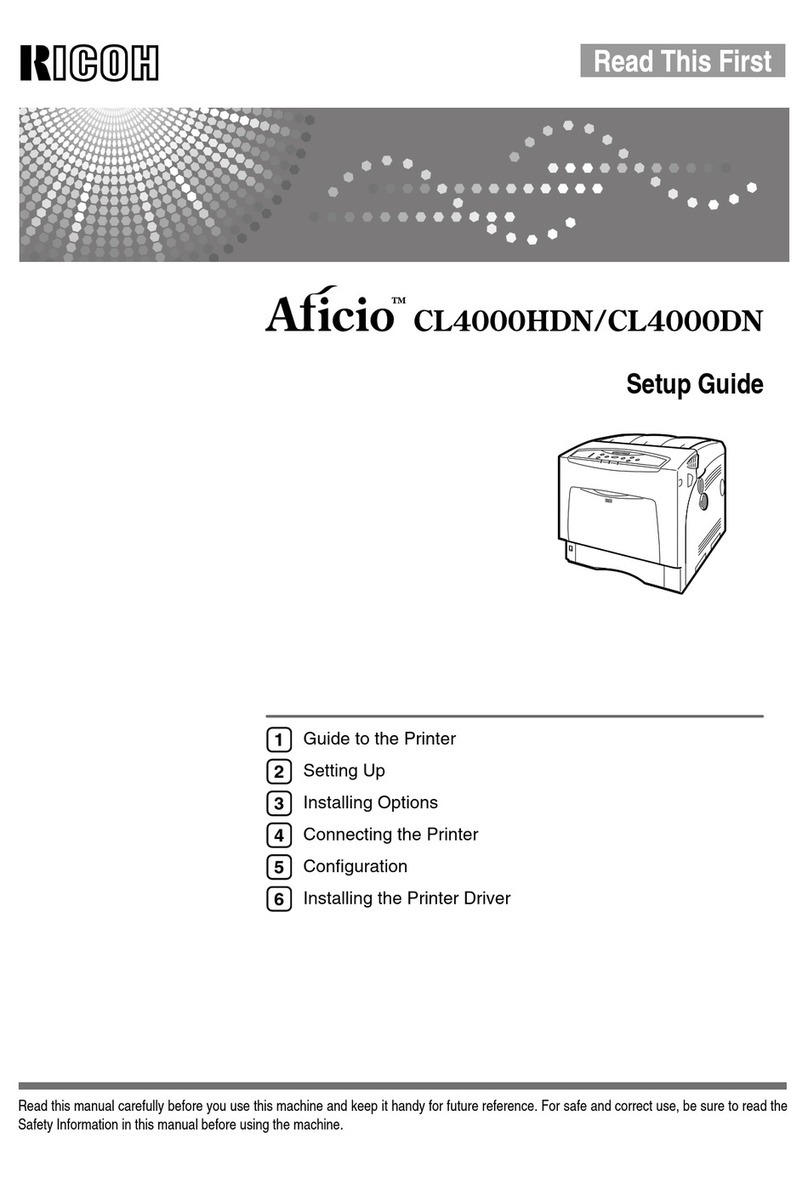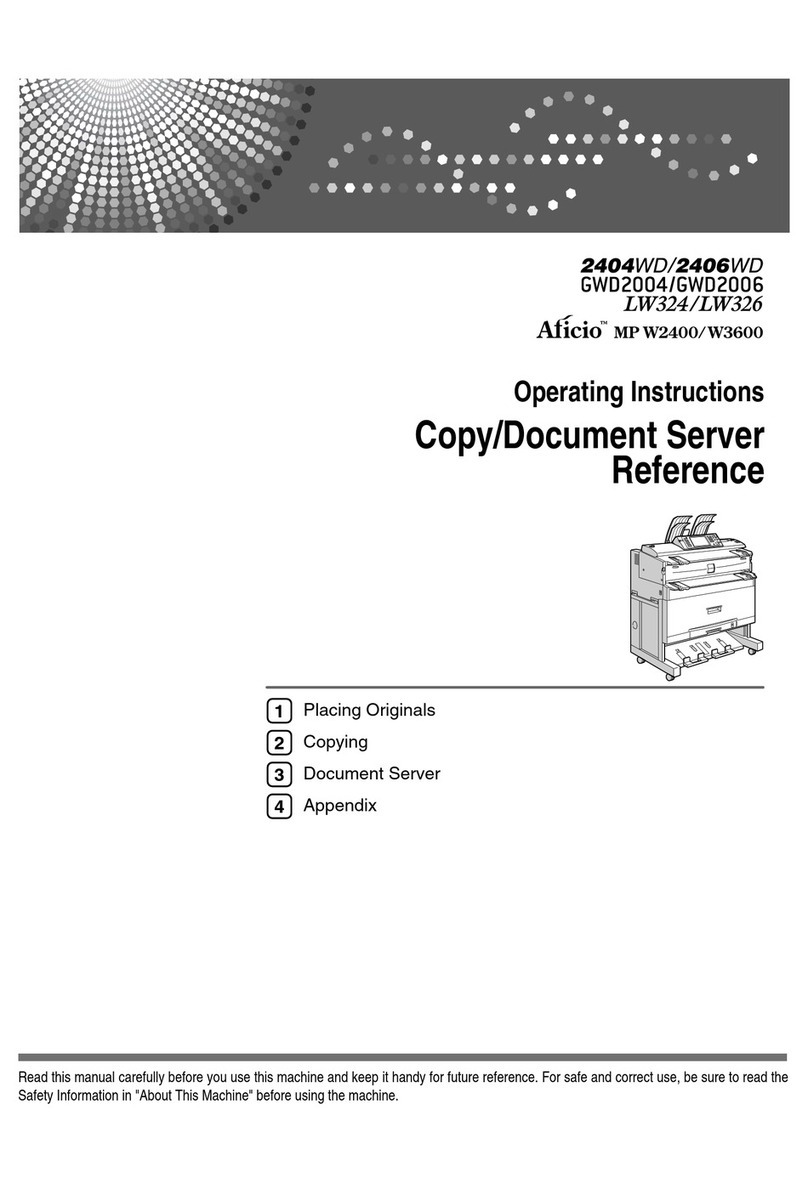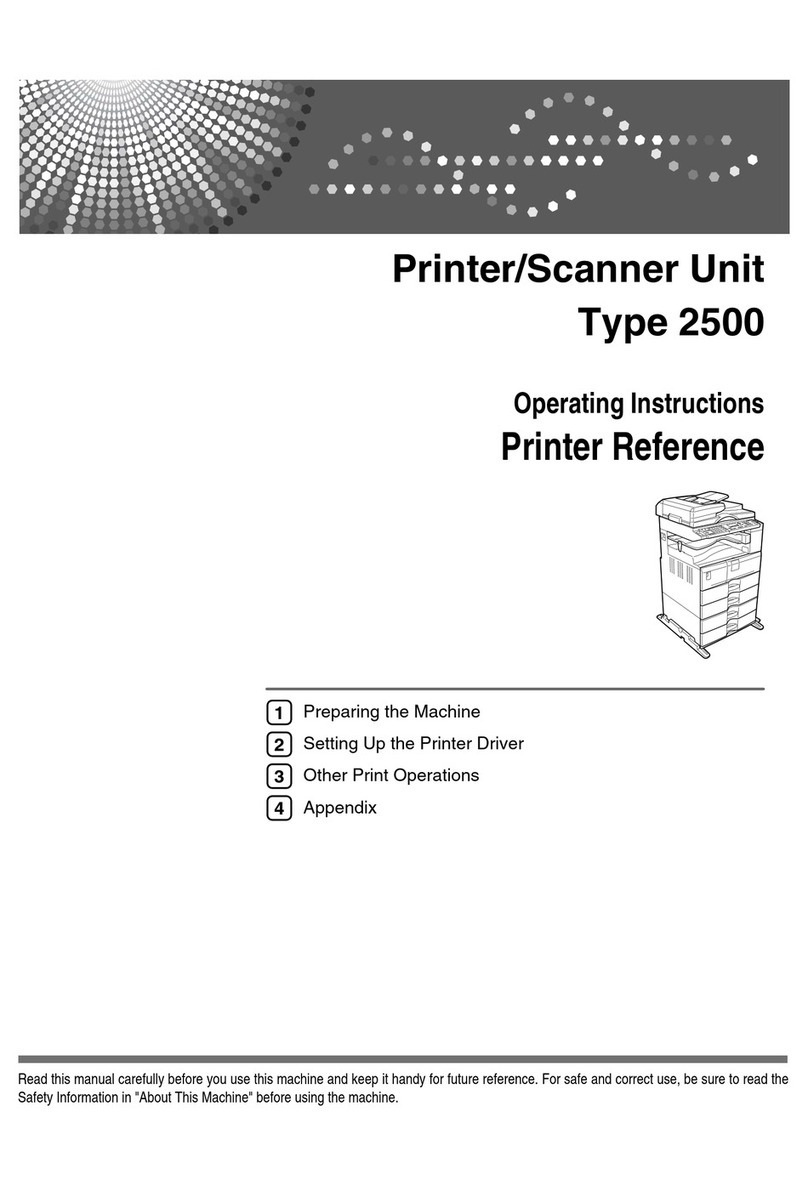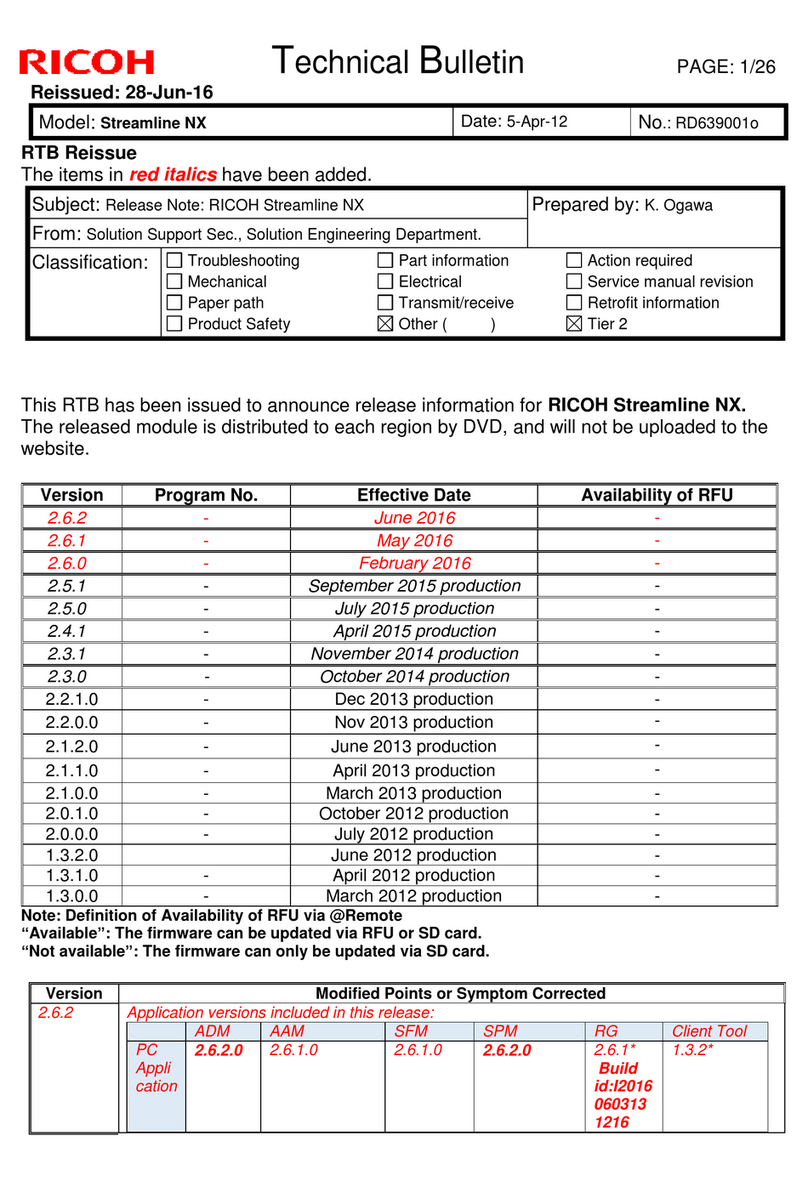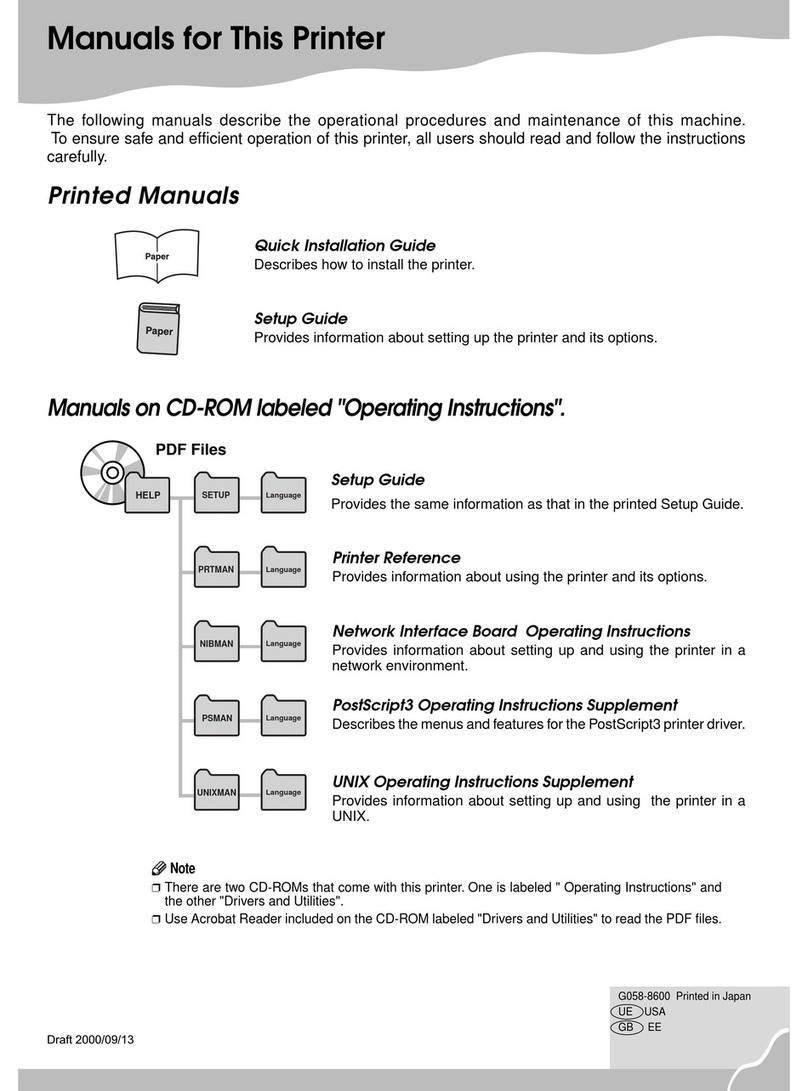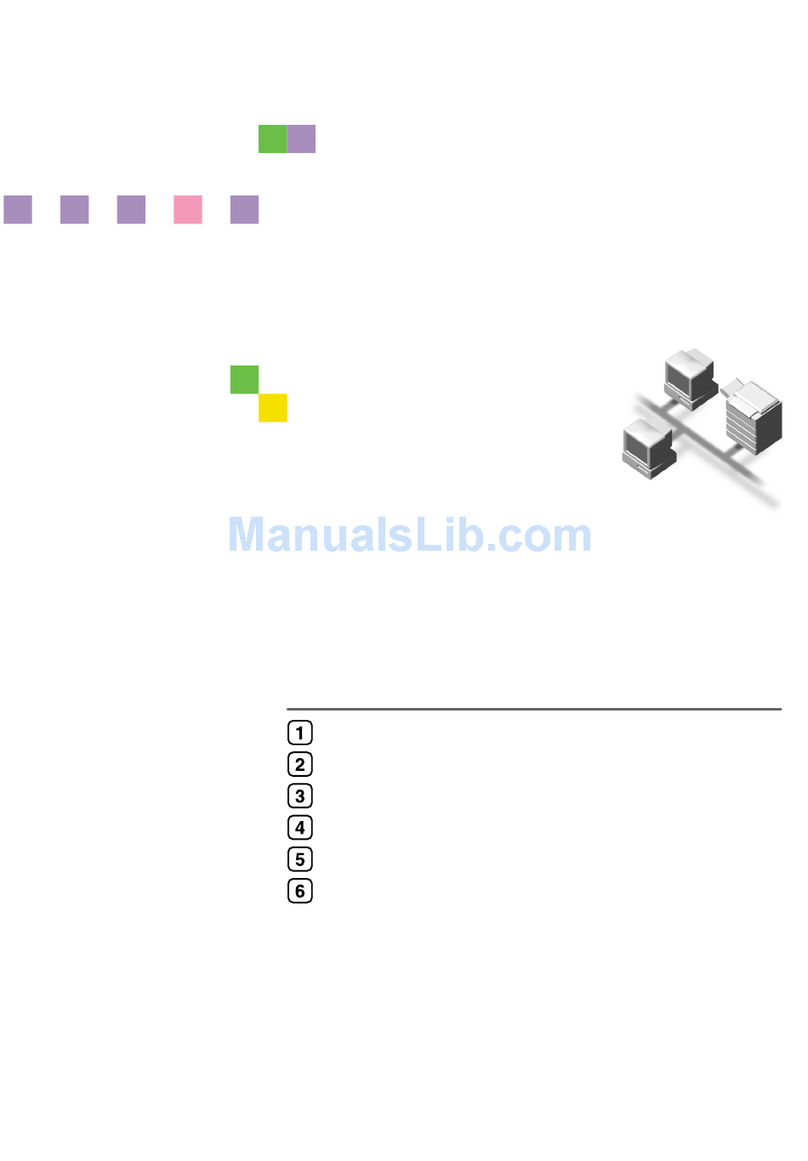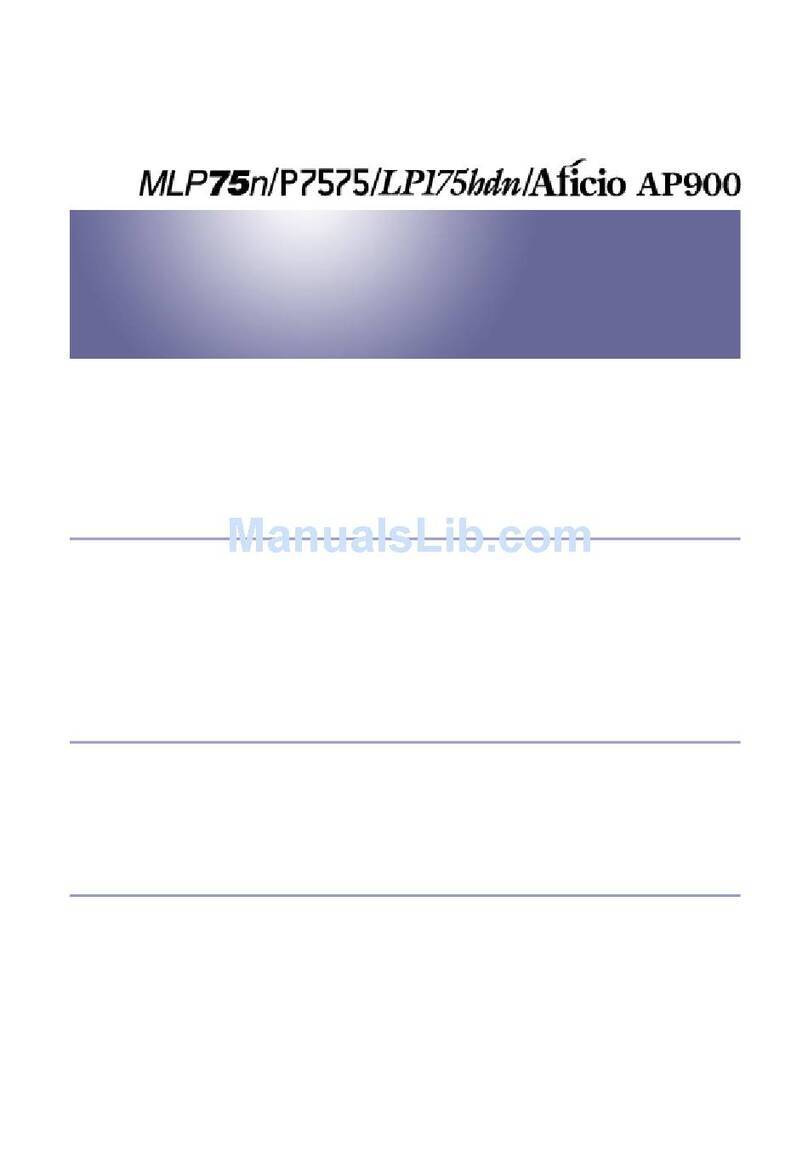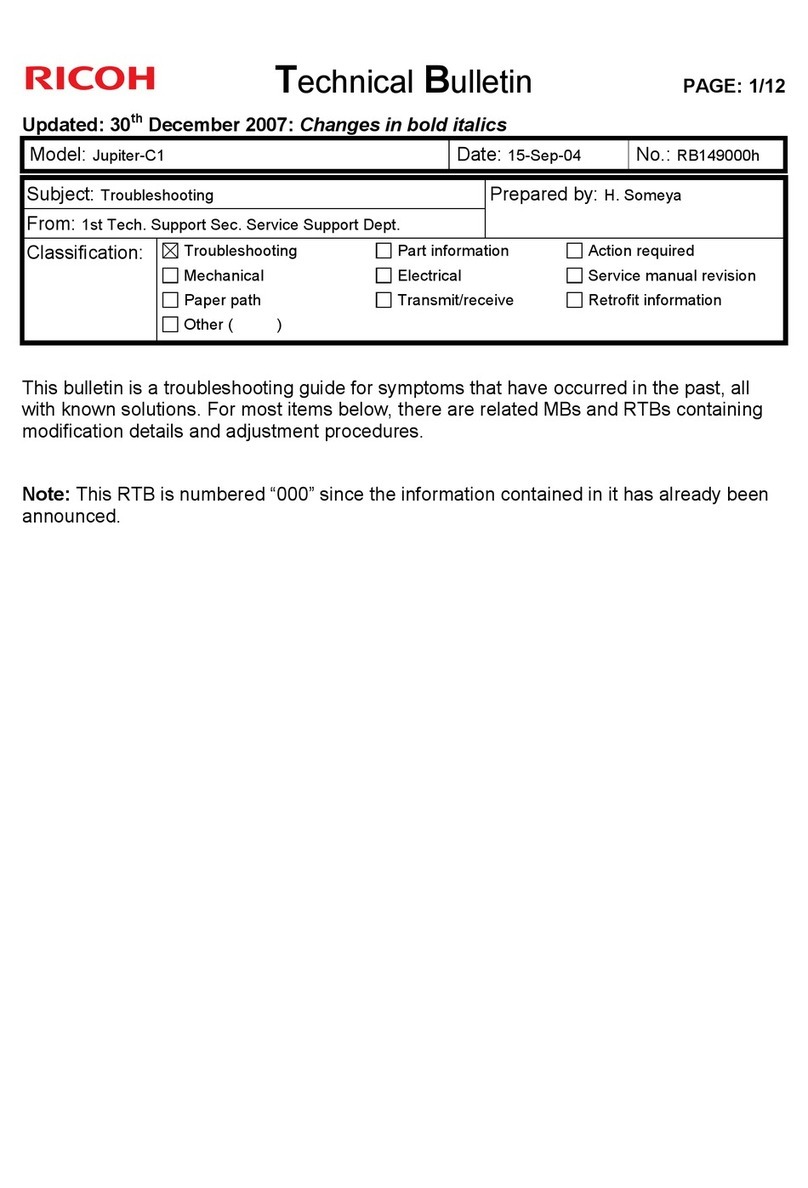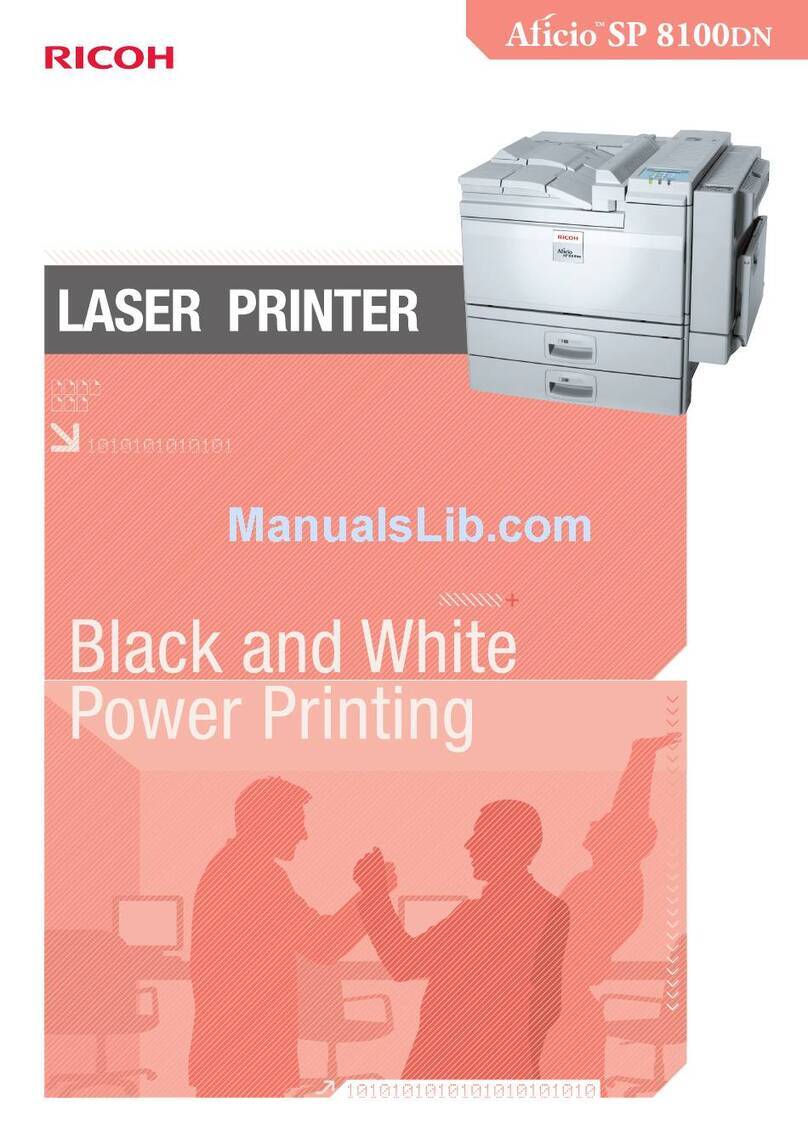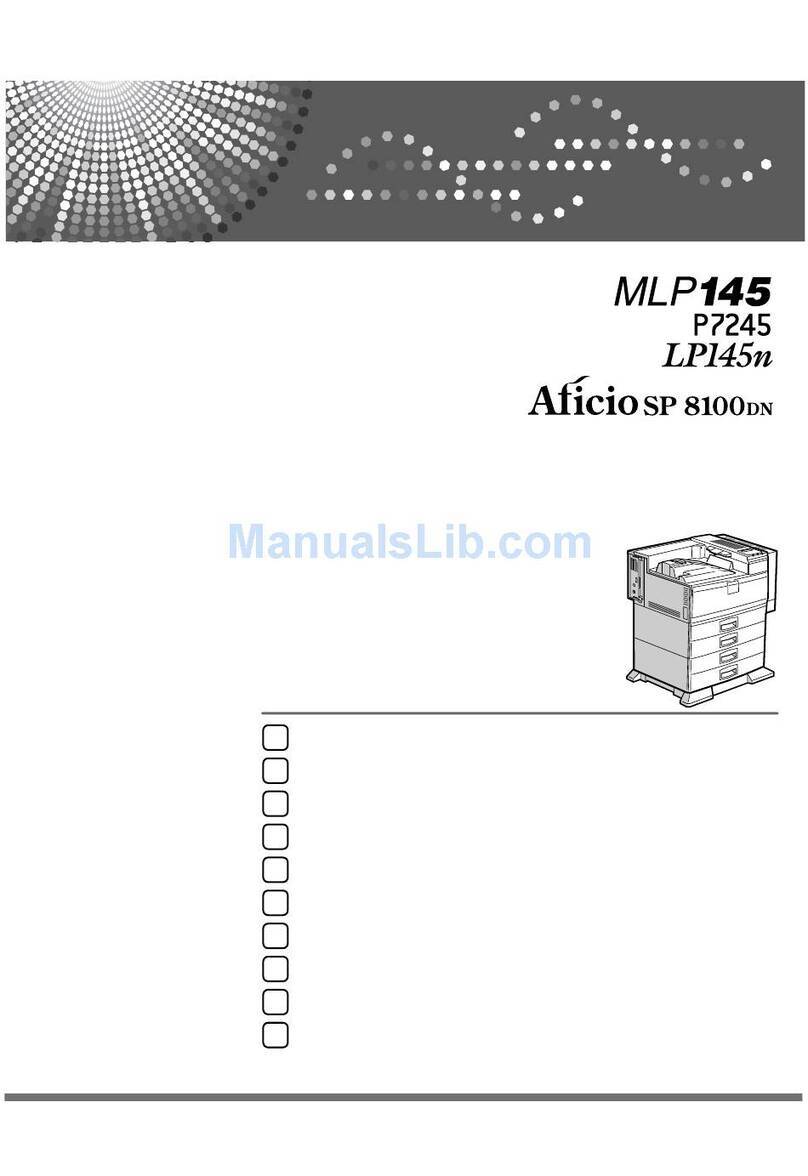4
Contents
How to Read the Manual ....................................................................................................................................................... 7
Safety Symbols for This Machine........................................................................................................................................... 8
1 Before You Begin............................................................................................................................................................ 9
1.3 Important .................................................................................................................................................................... 12
1.4 Installation .................................................................................................................................................................. 15
Space Needed for Printer.............................................................................................................................................. 15
Installation Requirements and Preparation...................................................................................................................... 15
Unpacking and Installing the Printer............................................................................................................................. 17
Setting Up Your Printer ................................................................................................................................................. 19
Agitating the 4 New White Cartridge QTY 2 W1 and QTY 2 W2................................................................................... 21
Turning the Power On................................................................................................................................................... 22
Setting the Platen.......................................................................................................................................................... 24
1.5 Control Panel Functions .............................................................................................................................................. 29
[Print Tab] - Print Screen.............................................................................................................................................. 29
[Status Panel] ................................................................................................................................................................ 30
[Maintenance]............................................................................................................................................................... 31
[Alignment] ................................................................................................................................................................... 32
[Service Part Status]...................................................................................................................................................... 33
[Settings] ....................................................................................................................................................................... 34
1.7 ColorGATE RIP software.............................................................................................................................................. 37
Printer Setup ......................................................................................................................................................................... 38
Setting the IP address for the printer. .............................................................................................................................. 38
Download software of ColorGate RIP and MIM files. ...................................................................................................... 42
Start RIP Software ............................................................................................................................................................. 42
License Update.................................................................................................................................................................. 42
Print method..................................................................................................................................................................... 49
Change of print mode ....................................................................................................................................................... 50
2.0 Preparing Media for Printing .................................................................................................................................... 57
2.1 Mounting Print Table onto Printer.............................................................................................................................. 57
3 Printing your image....................................................................................................................................................... 61
Always perform a nozzle before starting a print job if you have not yet printed that day............................................... 61
2.1 Removing Garments from the Print Table .................................................................................................................. 65
2.3 Set the Image with Heat ............................................................................................................................................. 67
2.4 ......................................................................................................................................................................................... 68