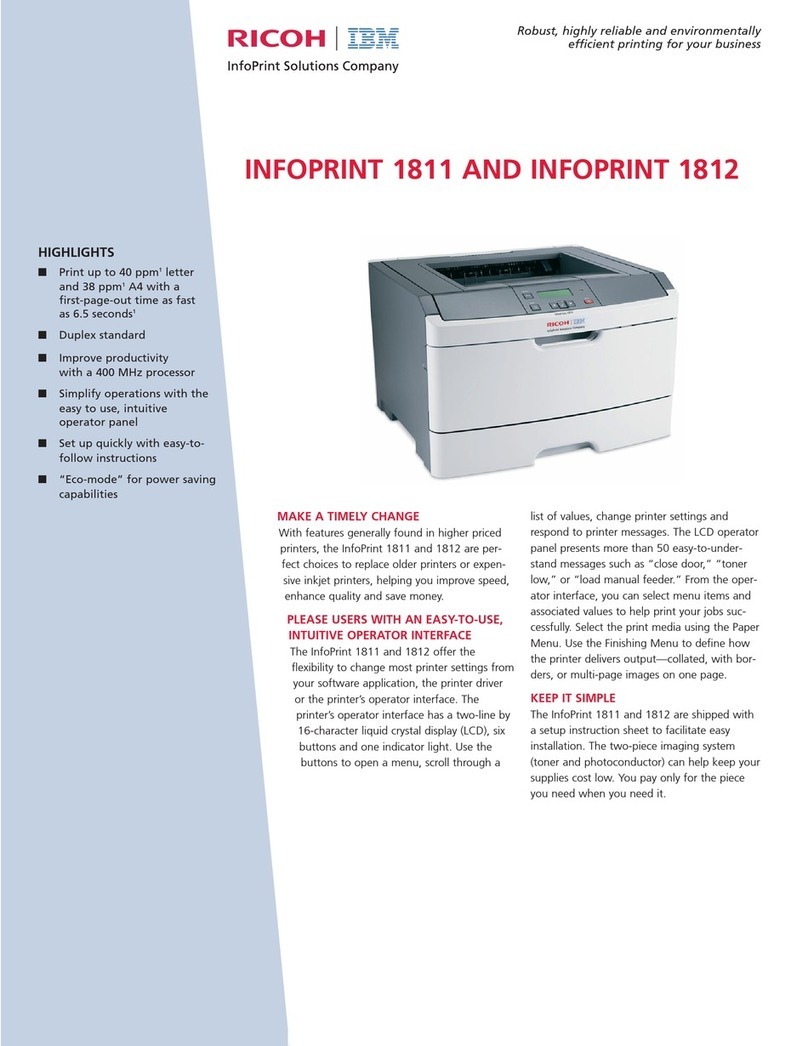Ricoh SP C360SNw User manual
Other Ricoh Printer manuals

Ricoh
Ricoh PRO C751 Operating instructions
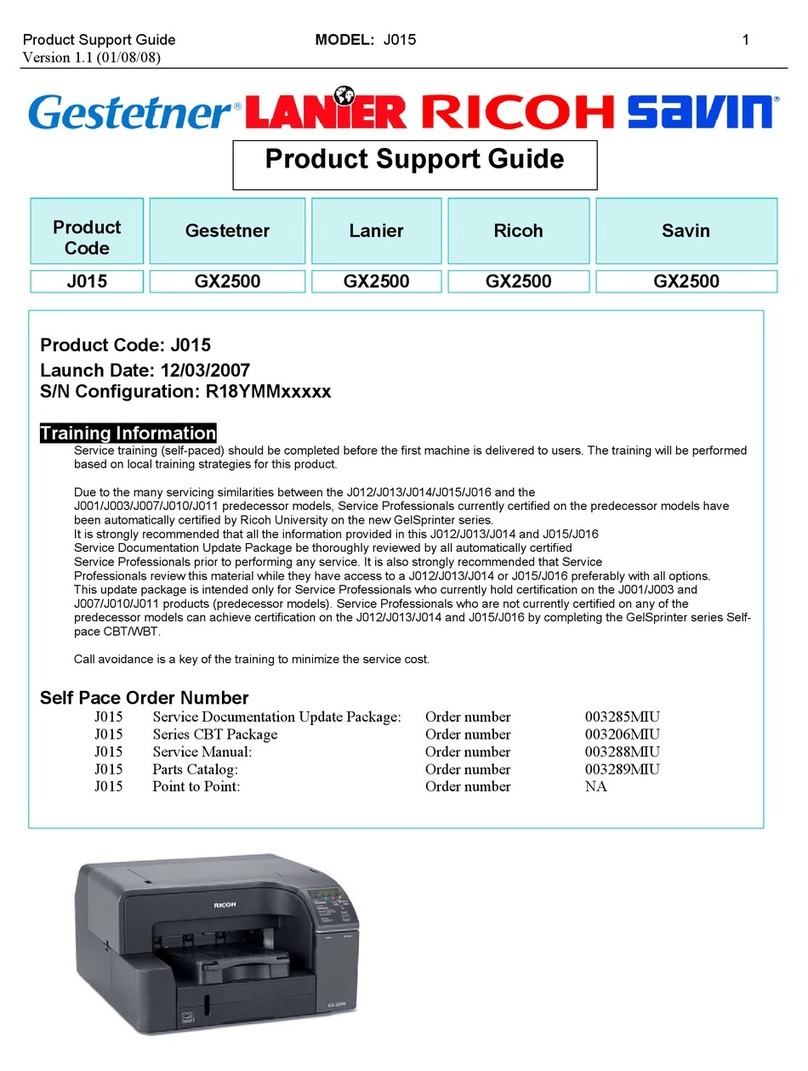
Ricoh
Ricoh Aficio GX2500 Installation instructions
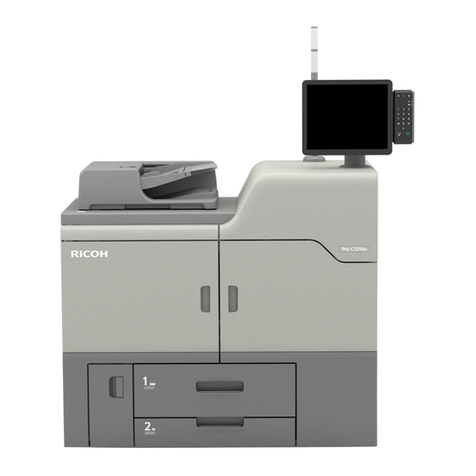
Ricoh
Ricoh PRO C7200S Operating instructions

Ricoh
Ricoh AP505 Service manual

Ricoh
Ricoh RCP40 User manual

Ricoh
Ricoh Pro 8200s User manual

Ricoh
Ricoh PD-D1 Quick start guide
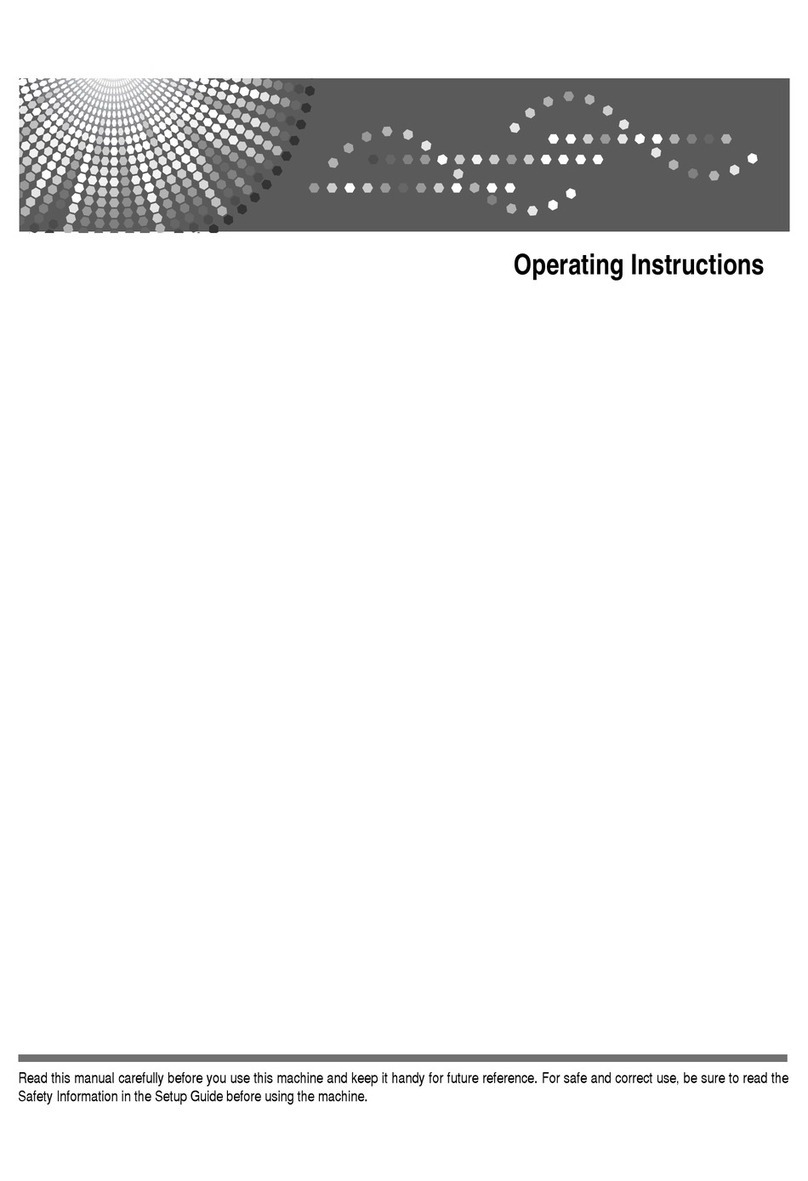
Ricoh
Ricoh Aficio SP C210 User manual

Ricoh
Ricoh Aficio SP 3400N User manual

Ricoh
Ricoh Ri 100 User manual
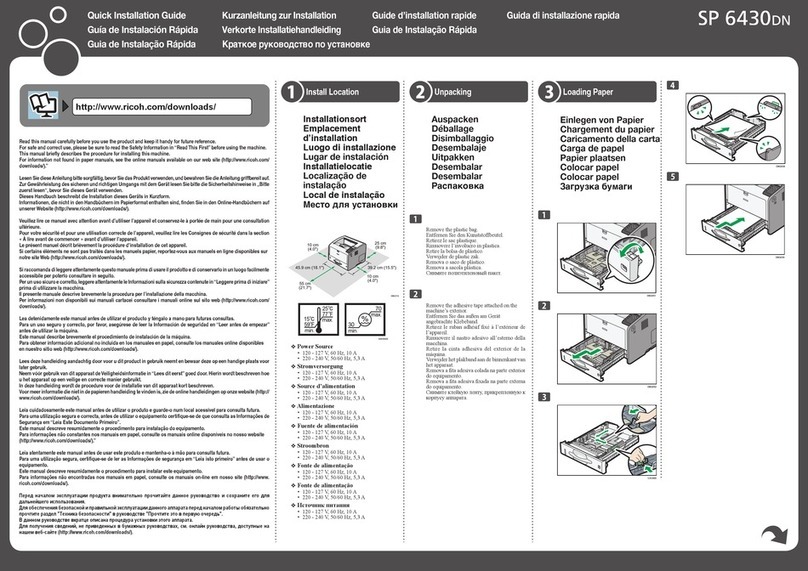
Ricoh
Ricoh SP 6430DN User manual

Ricoh
Ricoh Ri 2000 User manual

Ricoh
Ricoh VT3500 User manual

Ricoh
Ricoh Aficio GX7000 User manual
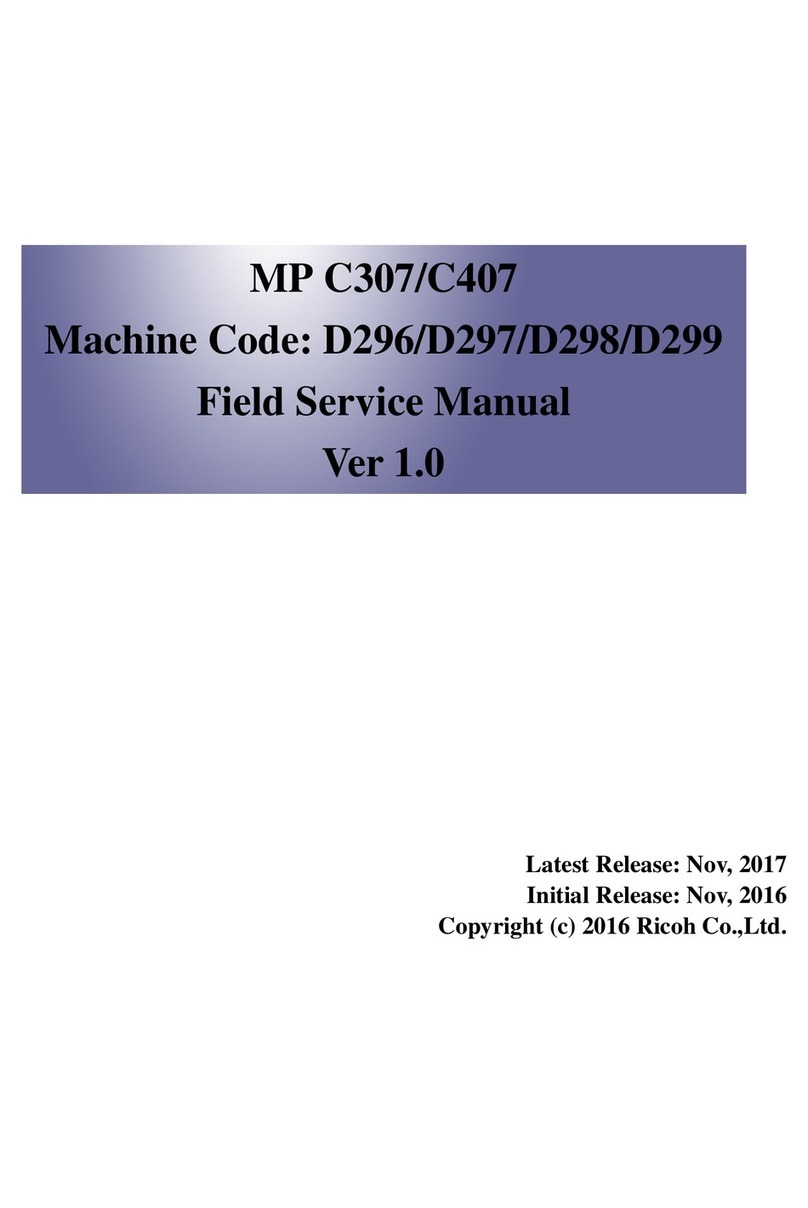
Ricoh
Ricoh MP C307 Quick start guide
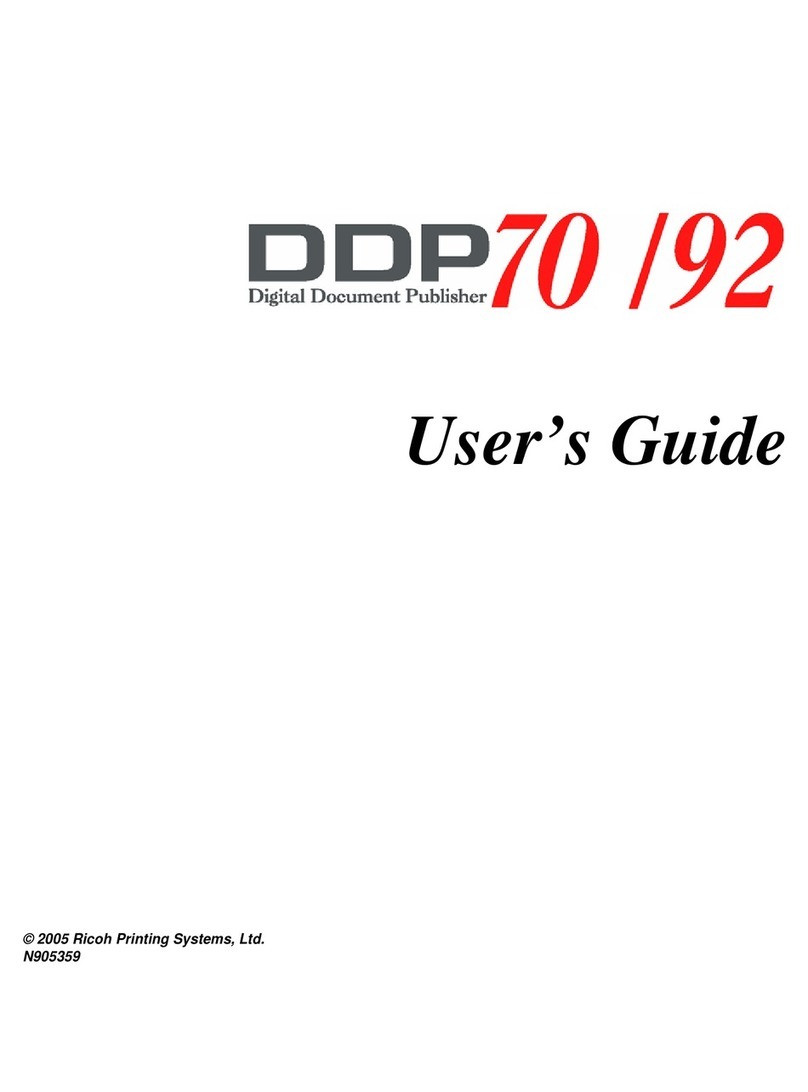
Ricoh
Ricoh 70 User manual
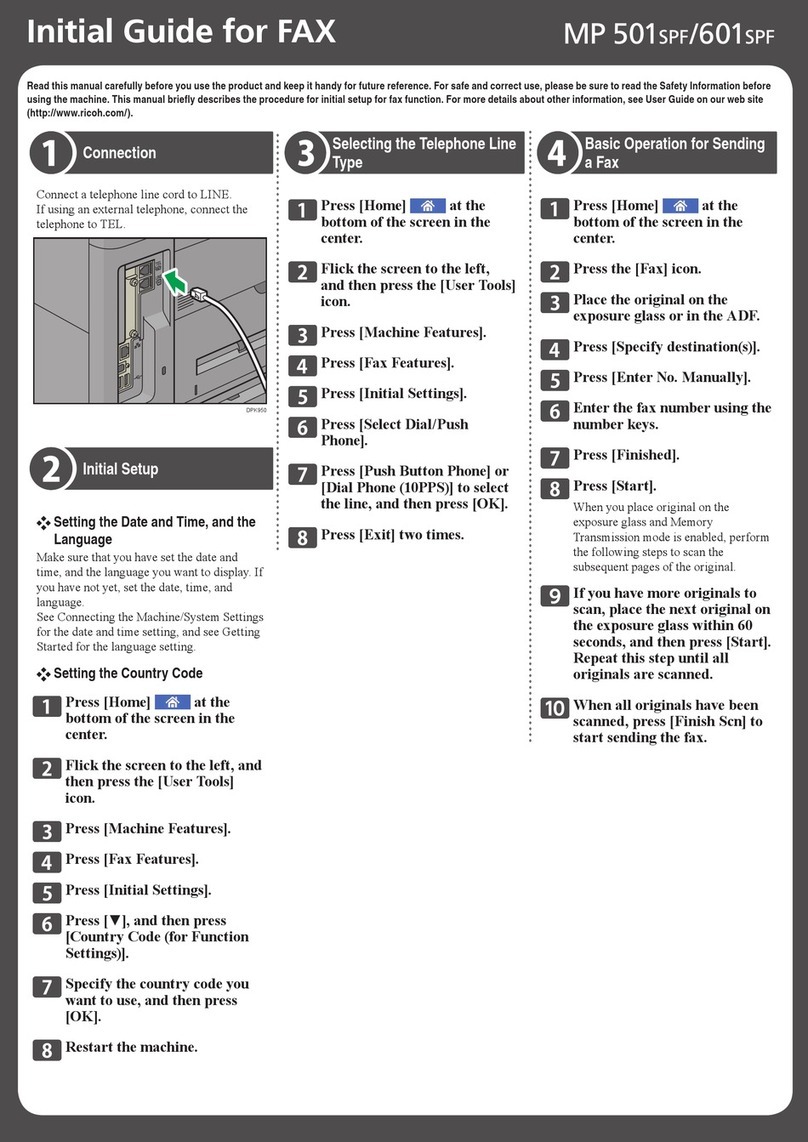
Ricoh
Ricoh MP 501SPF Manual
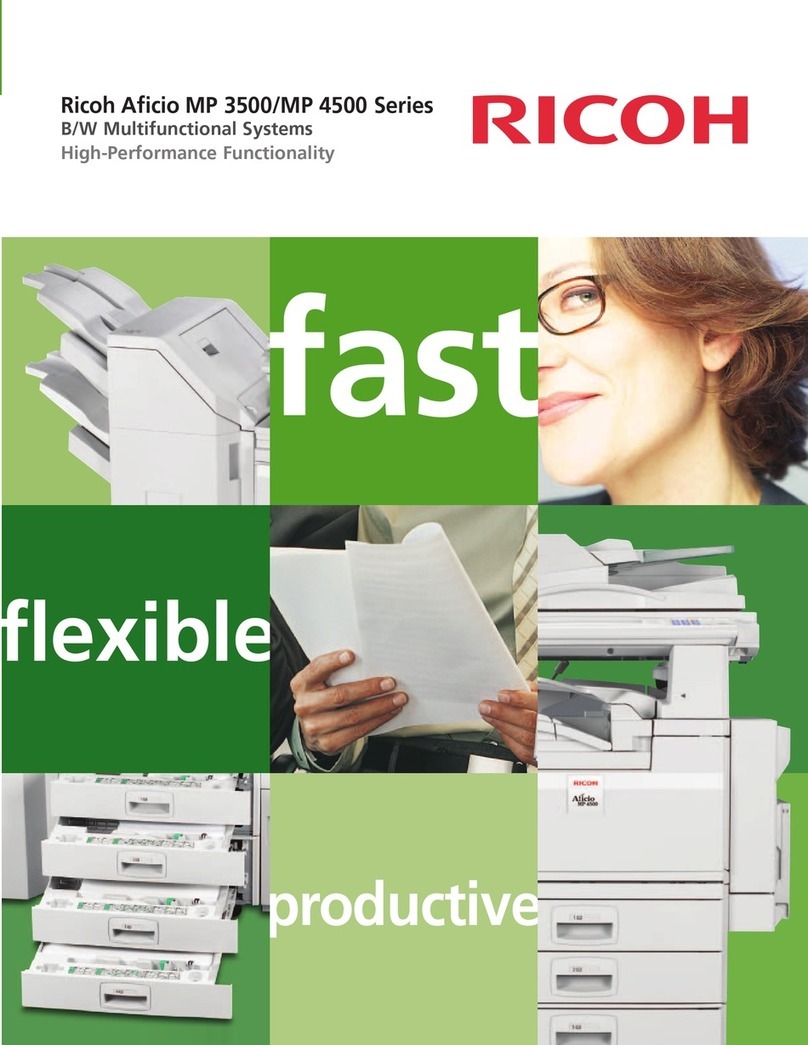
Ricoh
Ricoh Aficio MP 3500 Series User manual
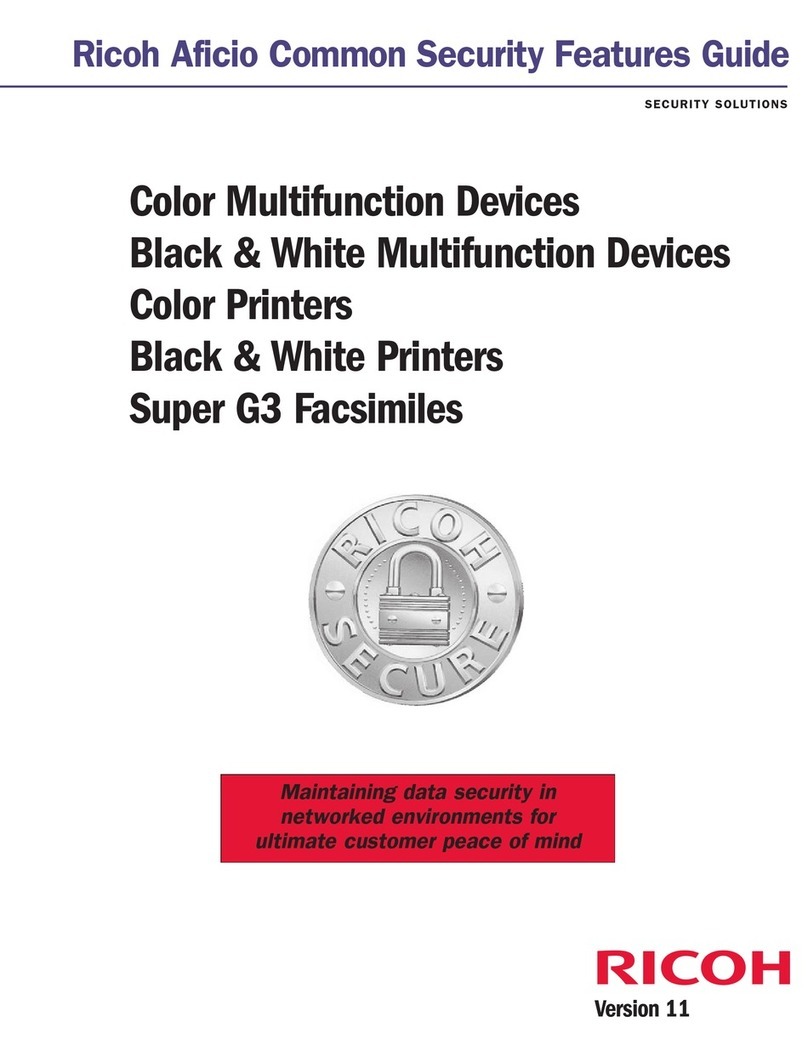
Ricoh
Ricoh Aficio SP C231N Specification sheet

Ricoh
Ricoh P 501 User manual