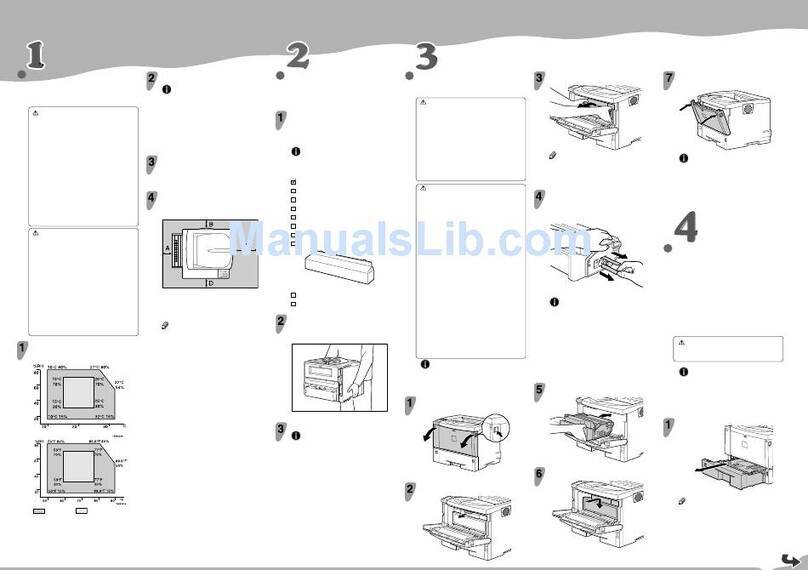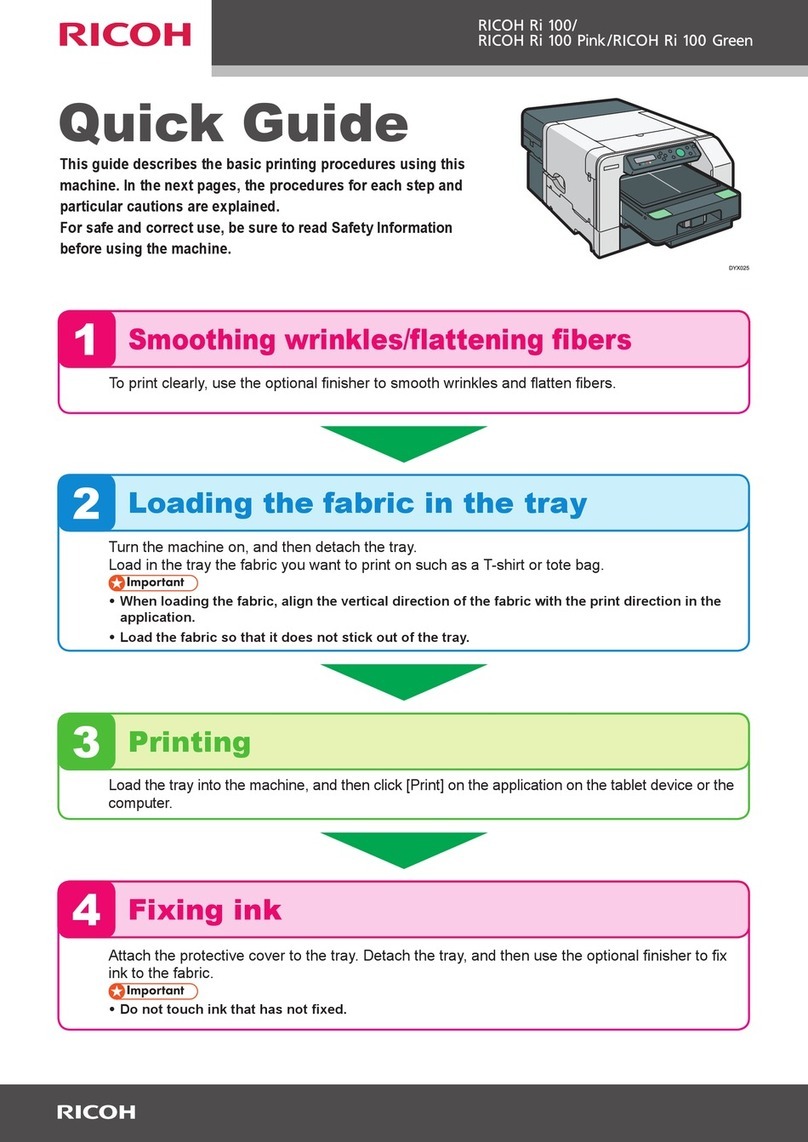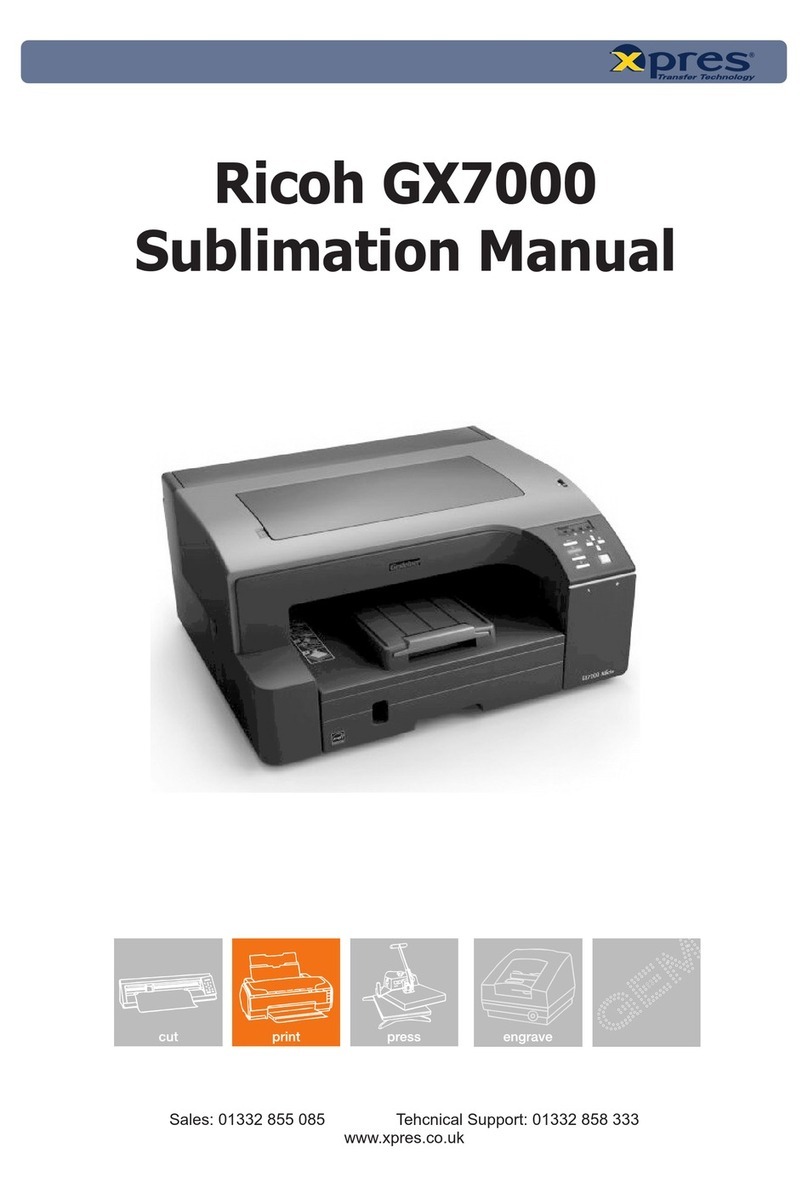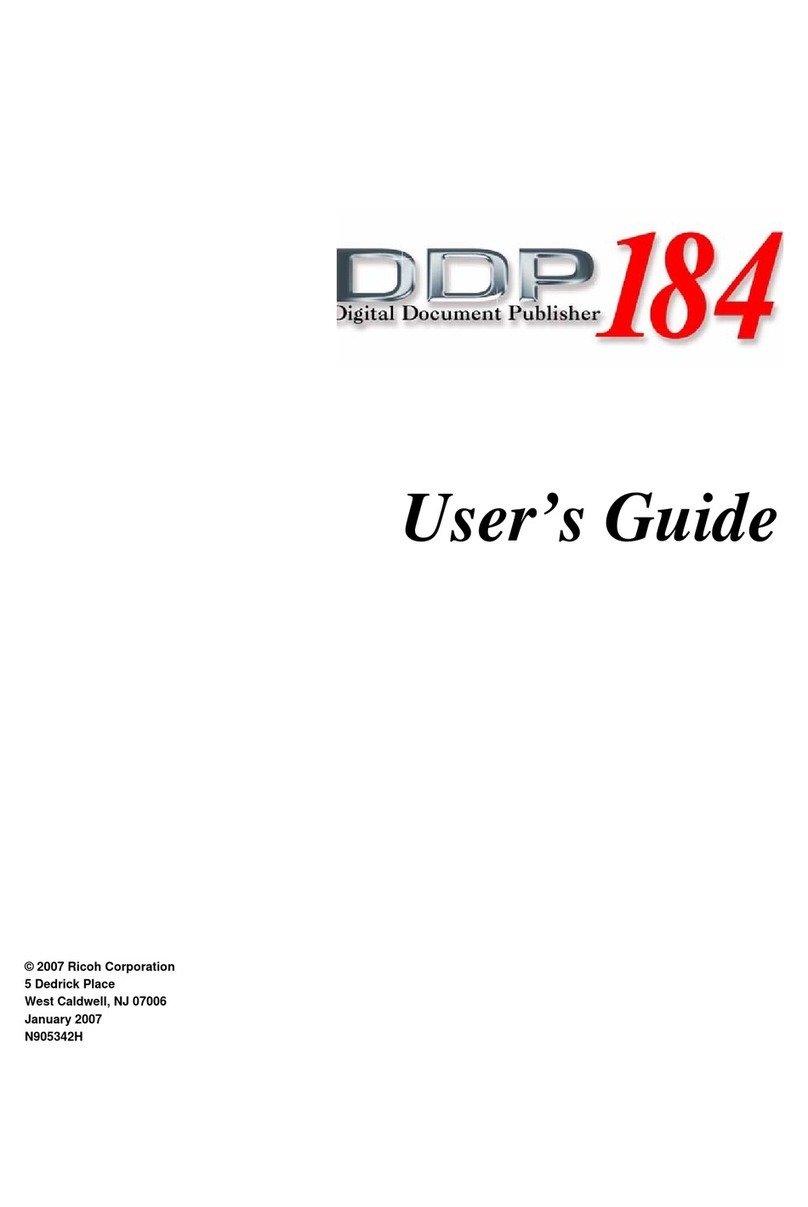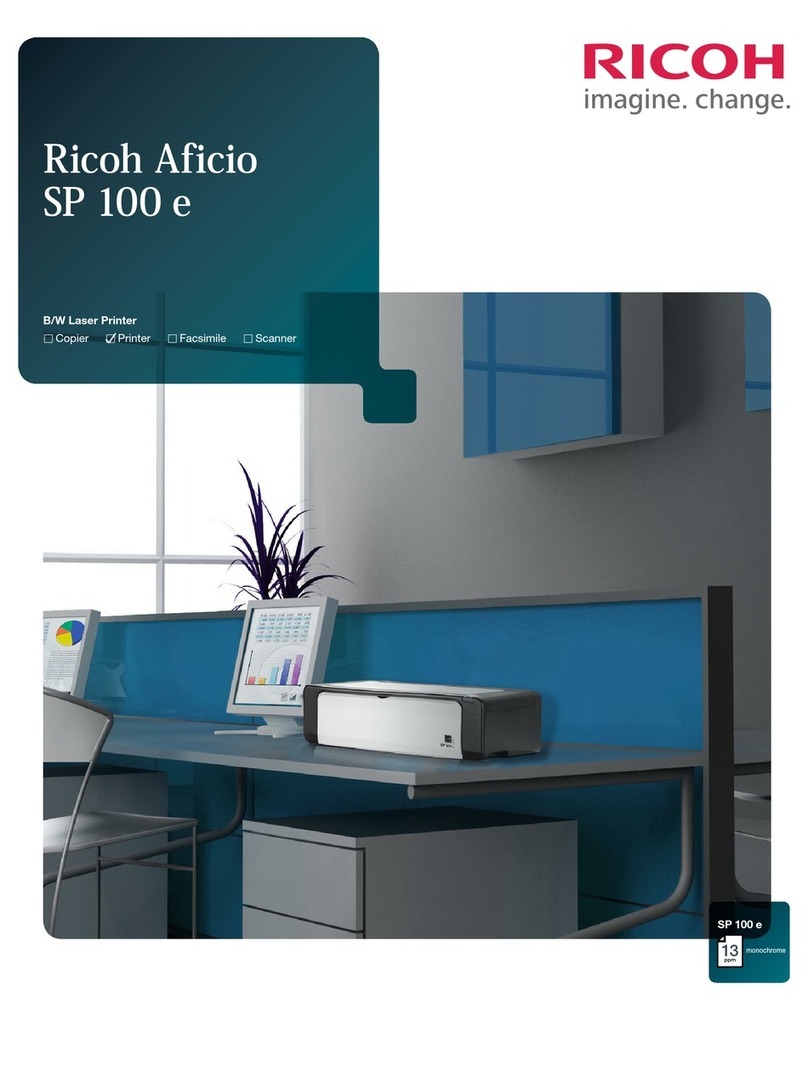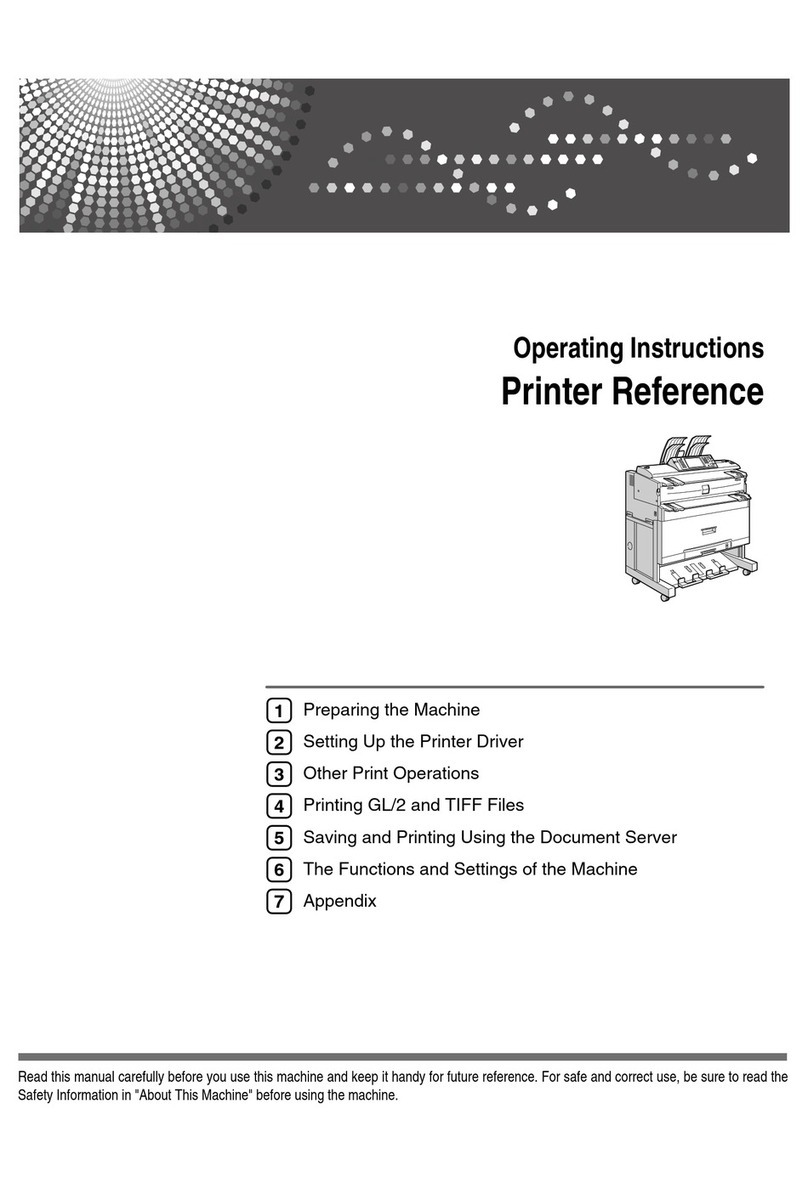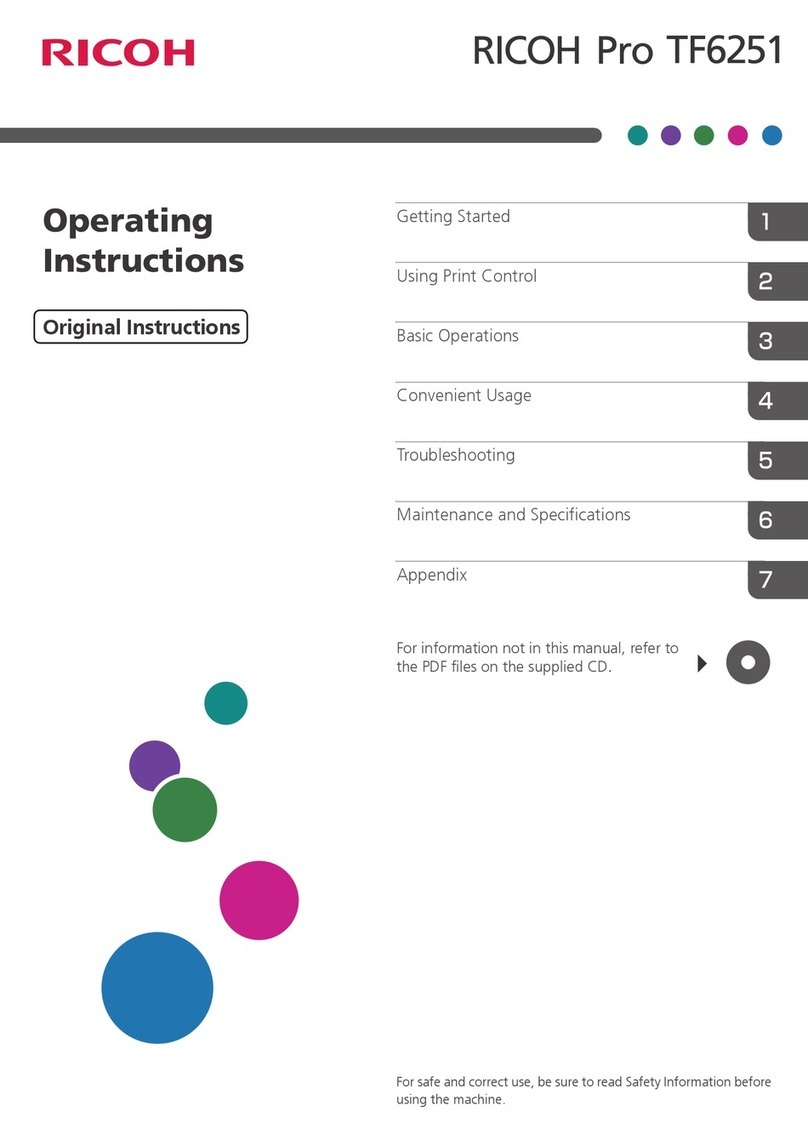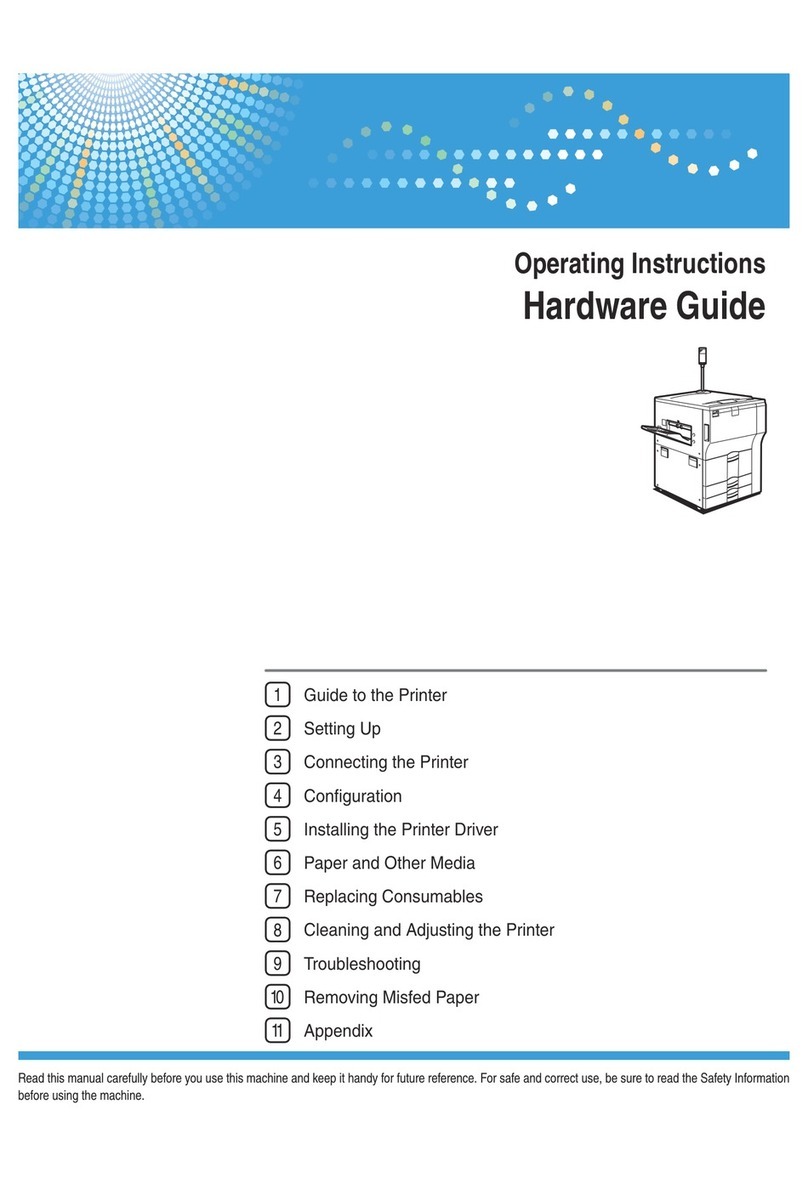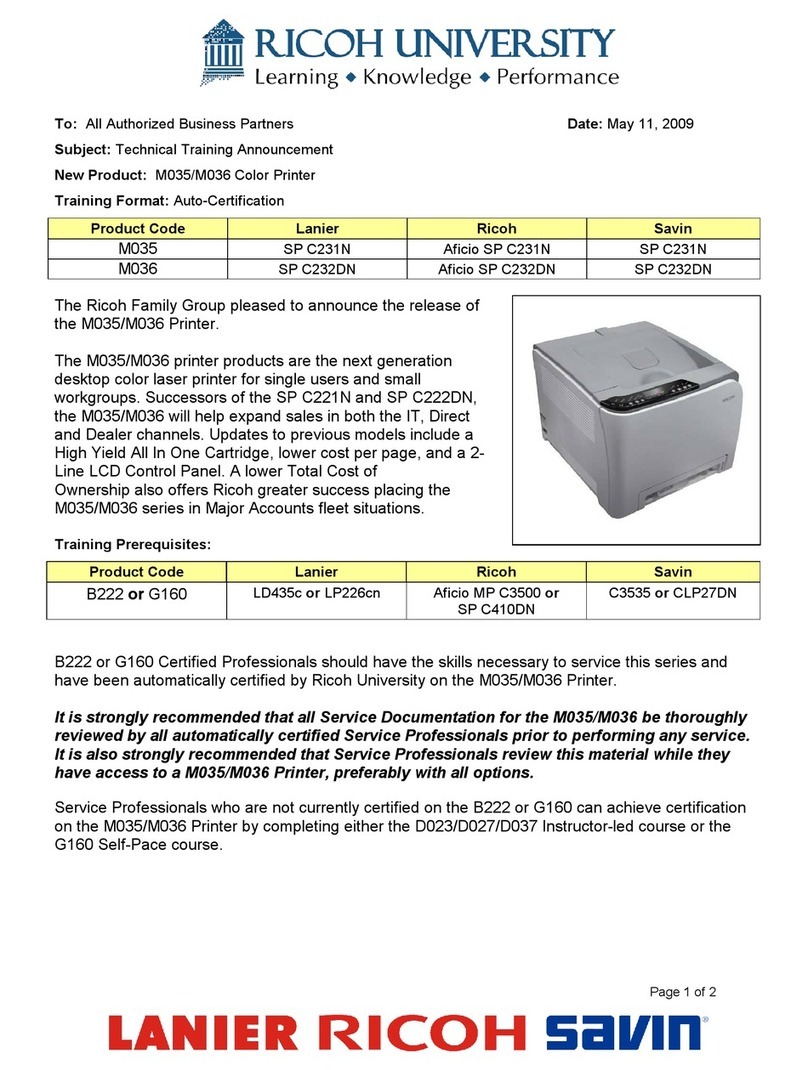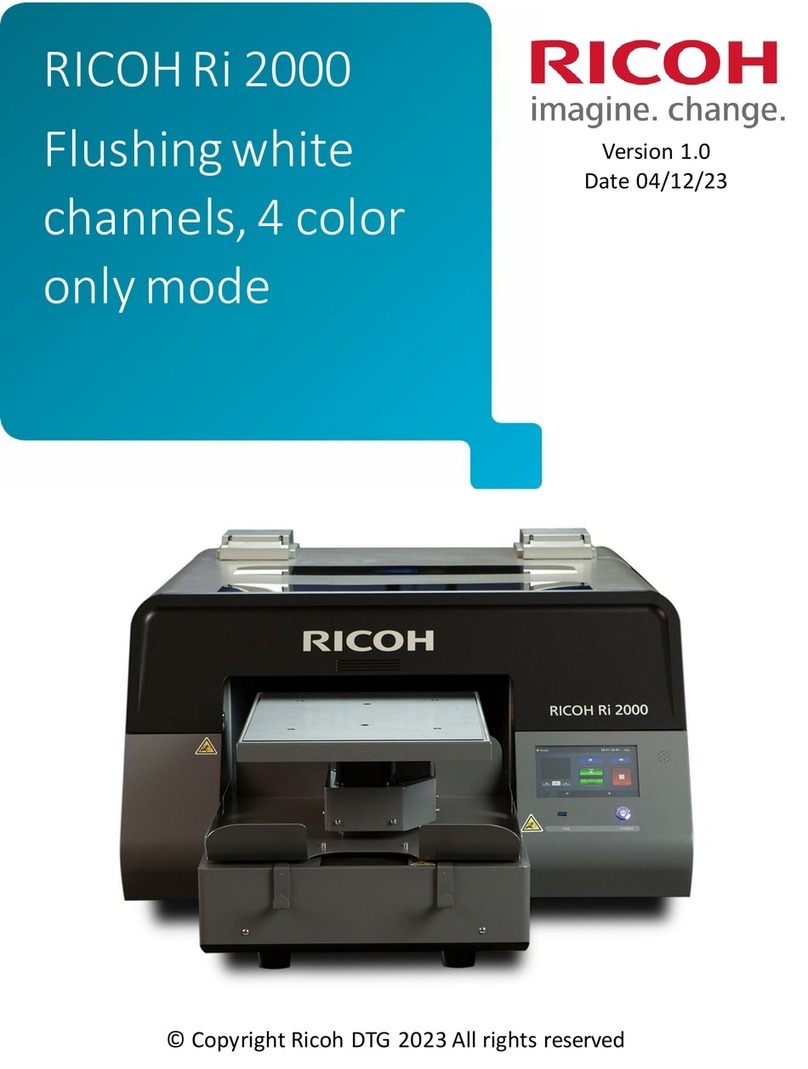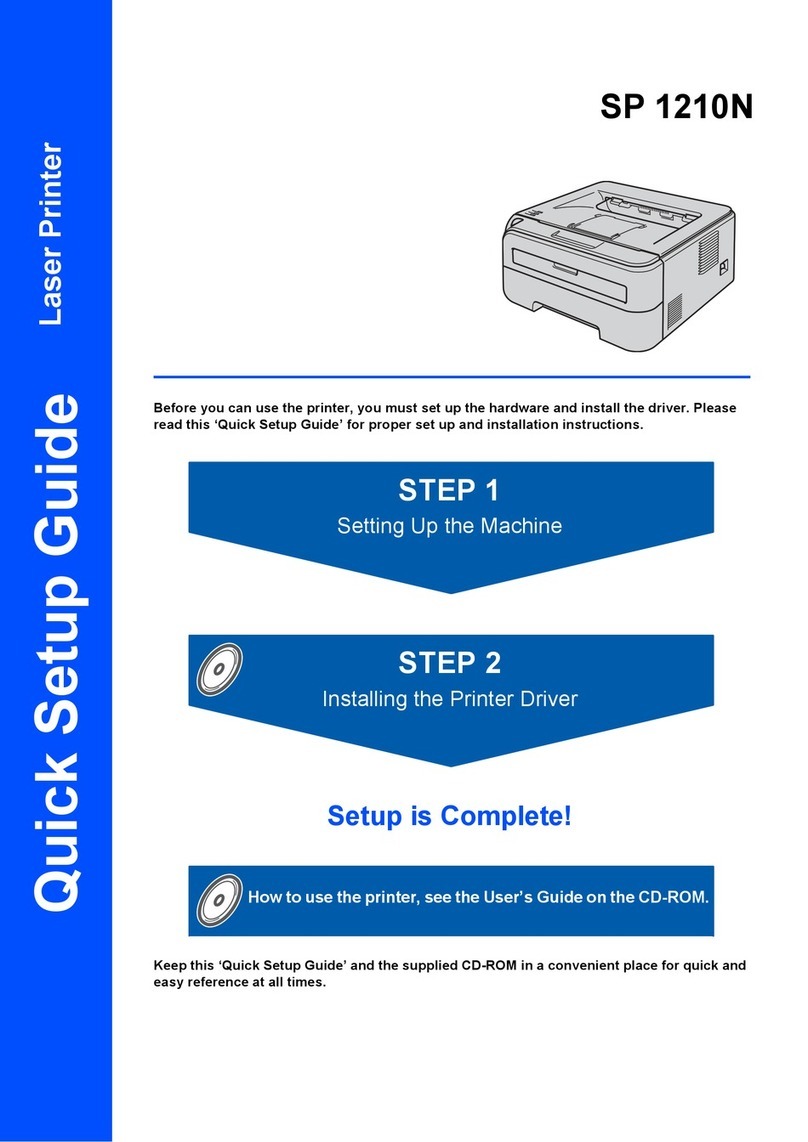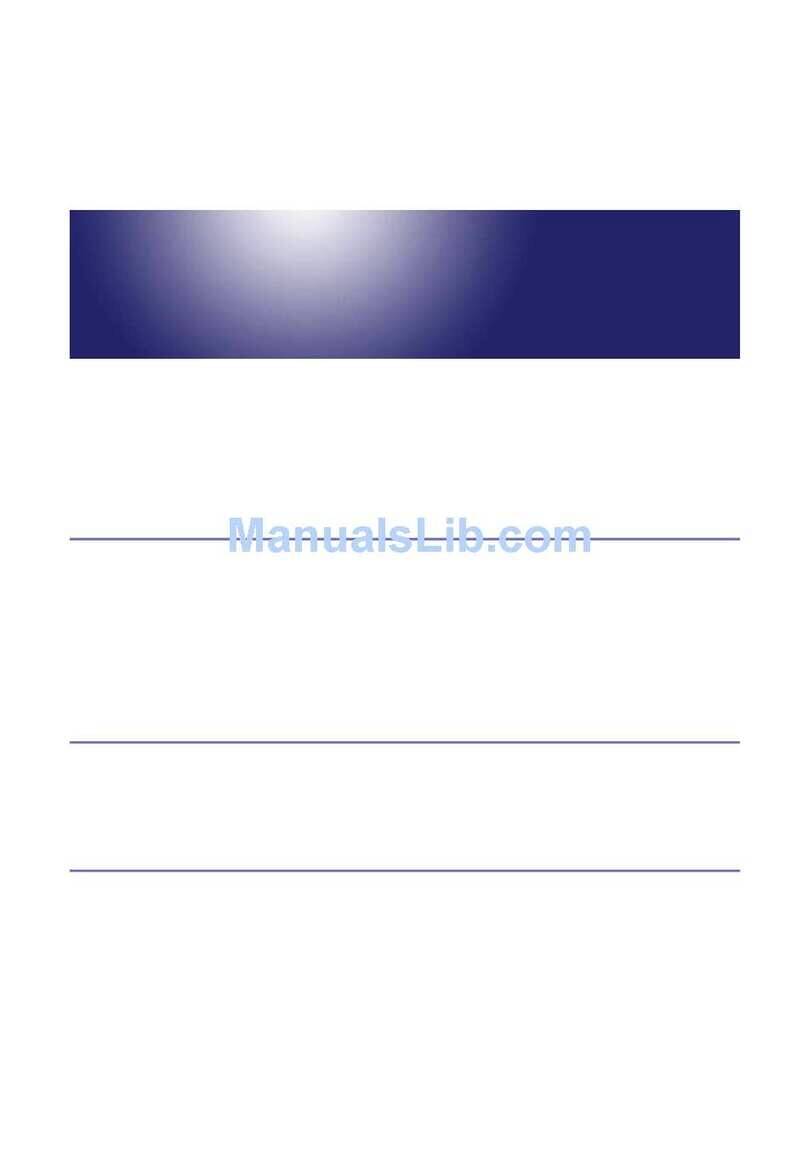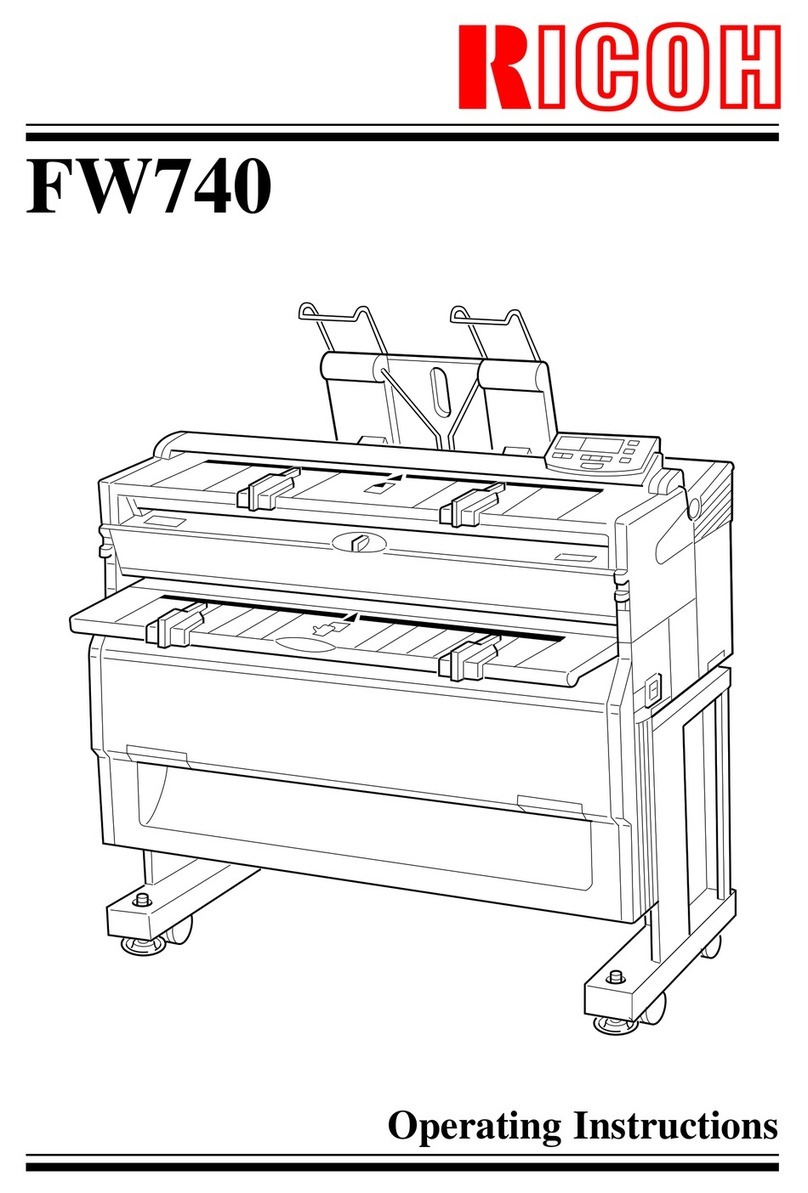ii
TABLE OF CONTENTS
1.Getting Started
Connecting the Machine........................................................................... 1
Requirements................................................................................................ 1
Connecting the Machine to the Host Using the Parallel Cable ..................... 2
Connecting the Machine Using Network Interface Board Type 2000 ........... 3
Features of this Machine .......................................................................... 5
Printer Drivers for this Machine..................................................................... 5
Software and Utilities Included in the CD-ROM ............................................ 6
Guide to this Machine............................................................................... 7
Operation Panel............................................................................................ 7
Panel Display................................................................................................ 8
Basic key Operations.................................................................................... 9
Online and Offline ......................................................................................... 9
Loading Paper in the Bypass Tray.............................................................. 10
Paper Recommendations............................................................................ 13
2.Configuring the Printer for the Network
Configuring the Printer for the Network with the Operation Panel..... 17
3.Installing the Printer Driver and Software
Installing the PCL 6/5e Printer Driver.................................................... 21
Windows 95/98 - Installing the PCL 6/5e Printer Driver.............................. 21
Windows NT 4.0 - Installing the PCL 6/5e Printer Driver............................ 23
Installing the Font Manager.................................................................... 25
Windows 95/98 - Installing the Font Manager............................................. 25
Windows NT 4.0 - Installing the Font Manager........................................... 25
4.Uninstalling the Printer Driver and Software
Uninstalling the PCL 6/5e Printer Driver ............................................... 27
Windows 95/98 - Uninstalling the PCL 6/5e Printer Driver.......................... 27
Windows NT 4.0 - Uninstalling the PCL 6/5e Printer Driver........................ 28
Uninstalling the Font Manager............................................................... 29
Windows 95/98 - Uninstalling the Font Manager ........................................ 29
Windows NT 4.0 - Uninstalling the Font Manager....................................... 29
5.Setting up the Printer Driver and Canceling a Print Job
PCL 6/5e - Accessing the Printer Properties ........................................ 31
Windows 95/98 - Accessing the Printer Properties..................................... 31
Windows NT 4.0 - Accessing the Printer Properties ................................... 32