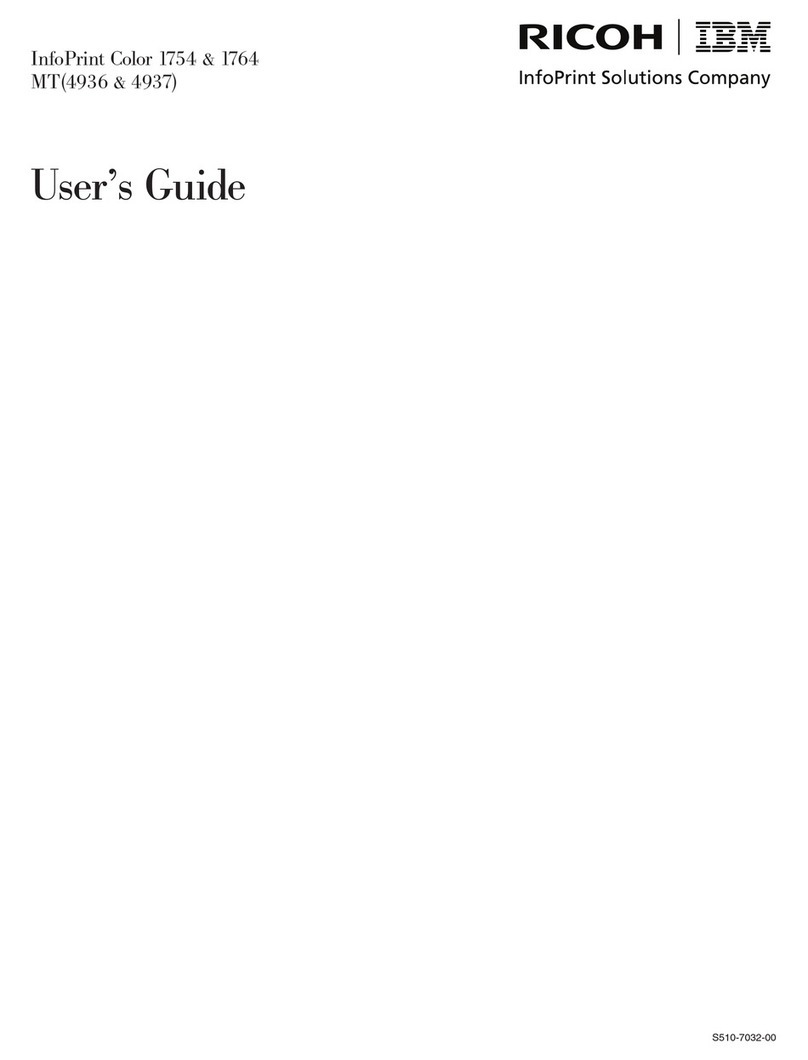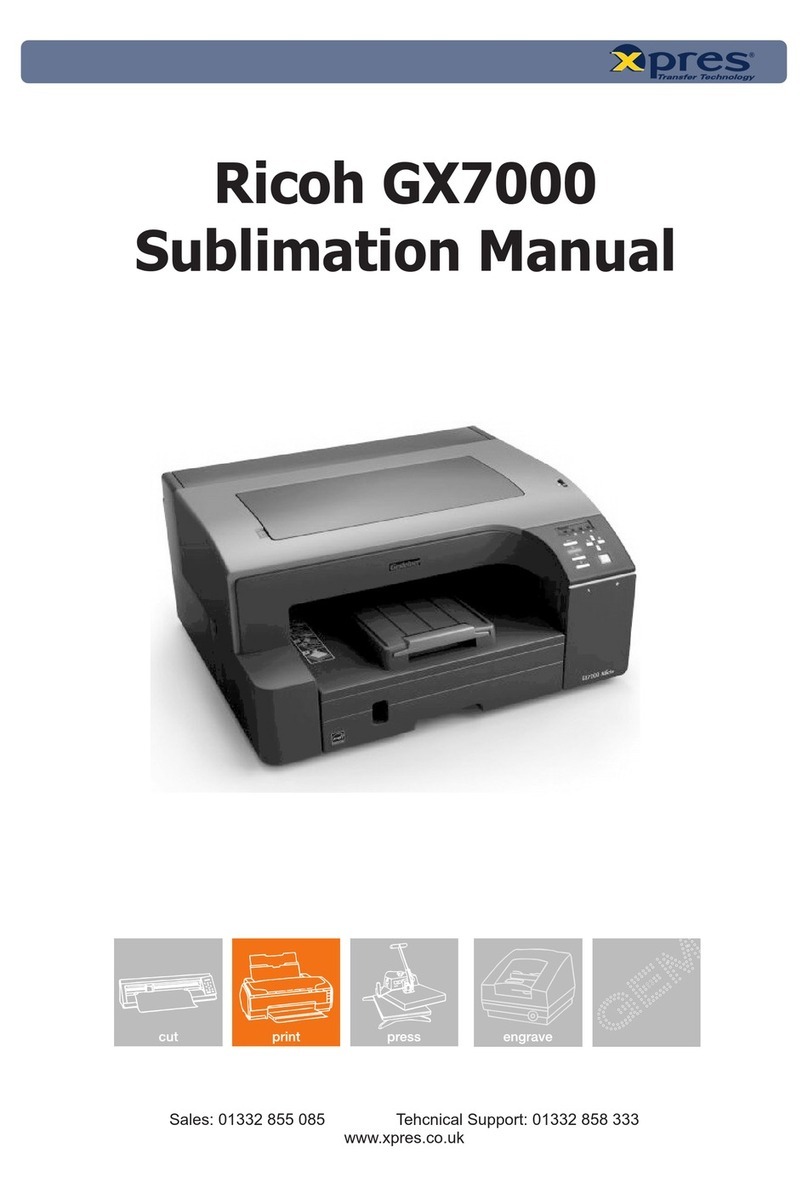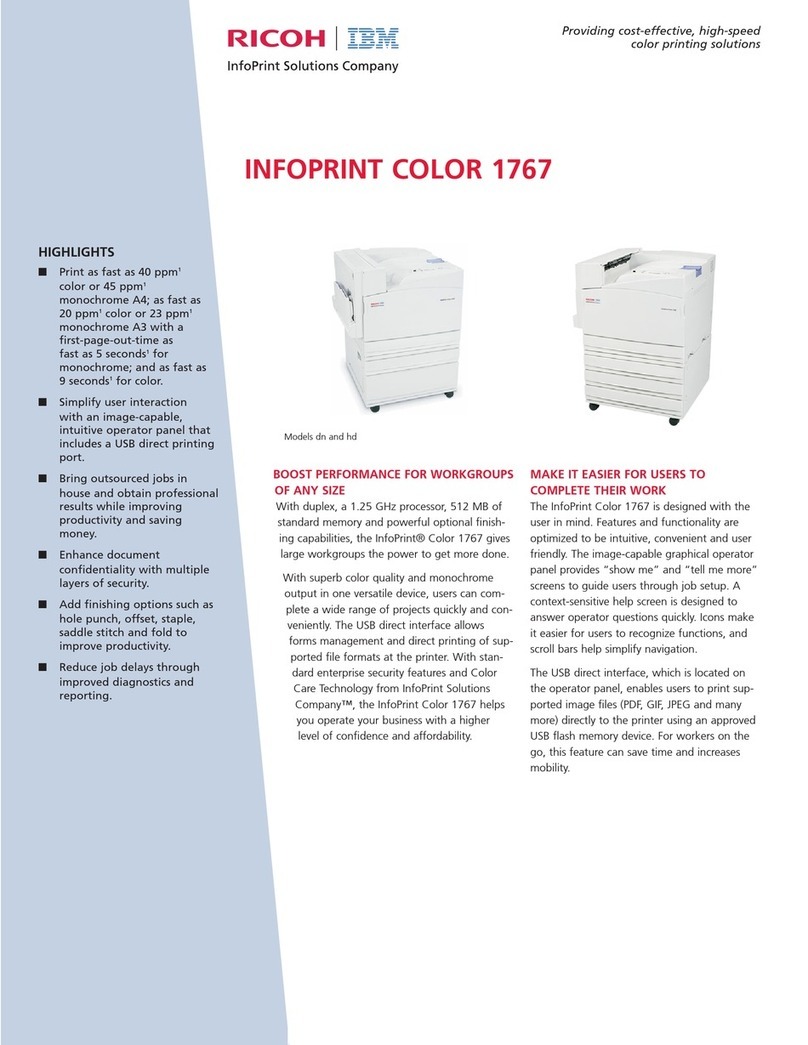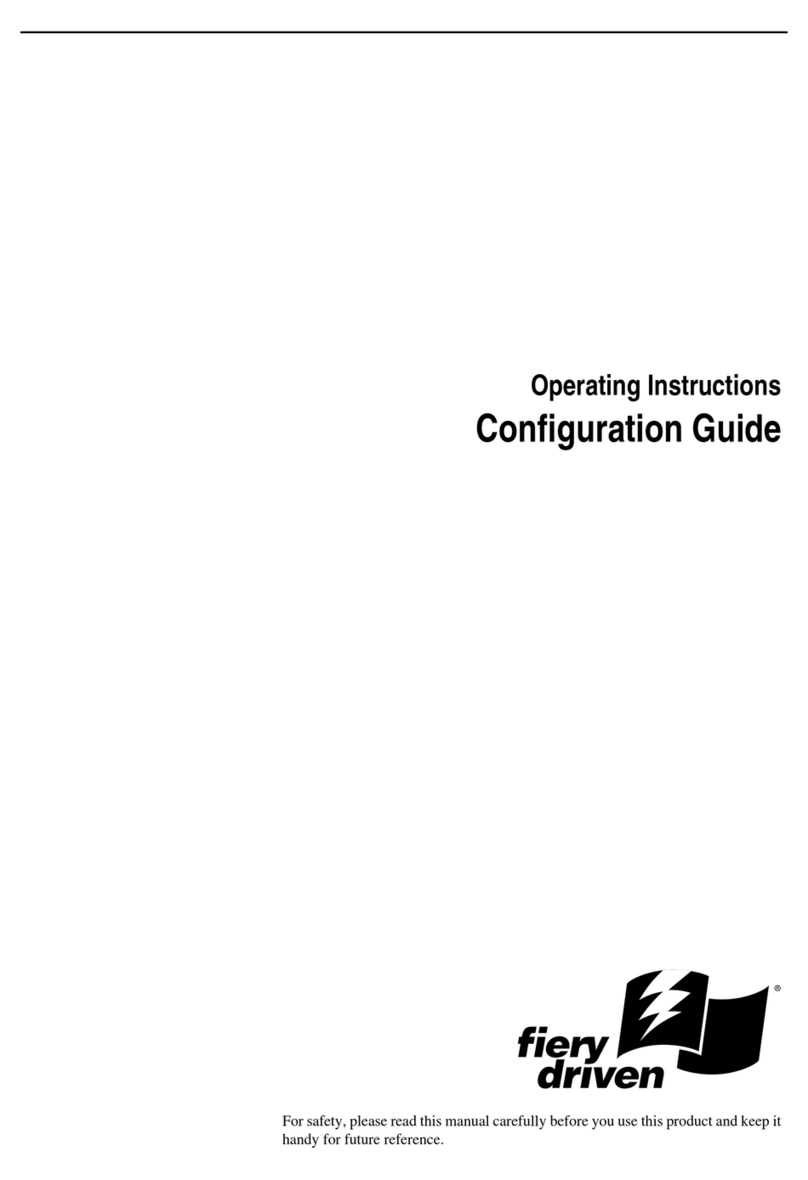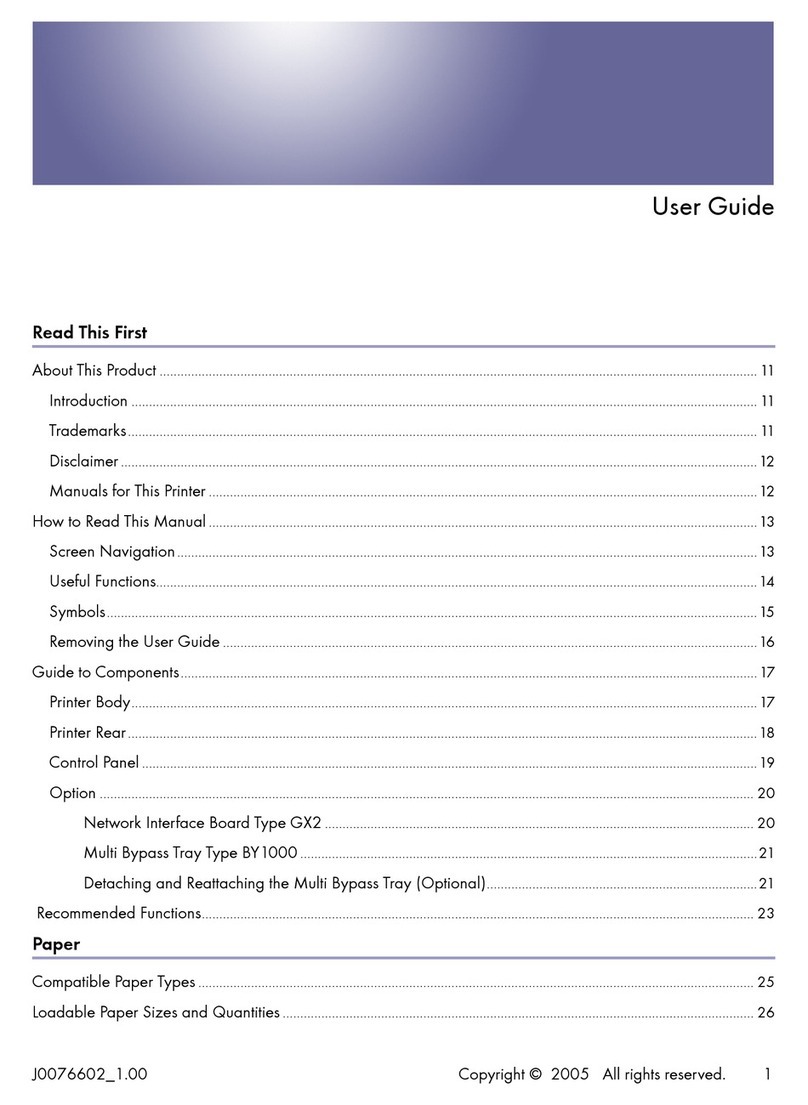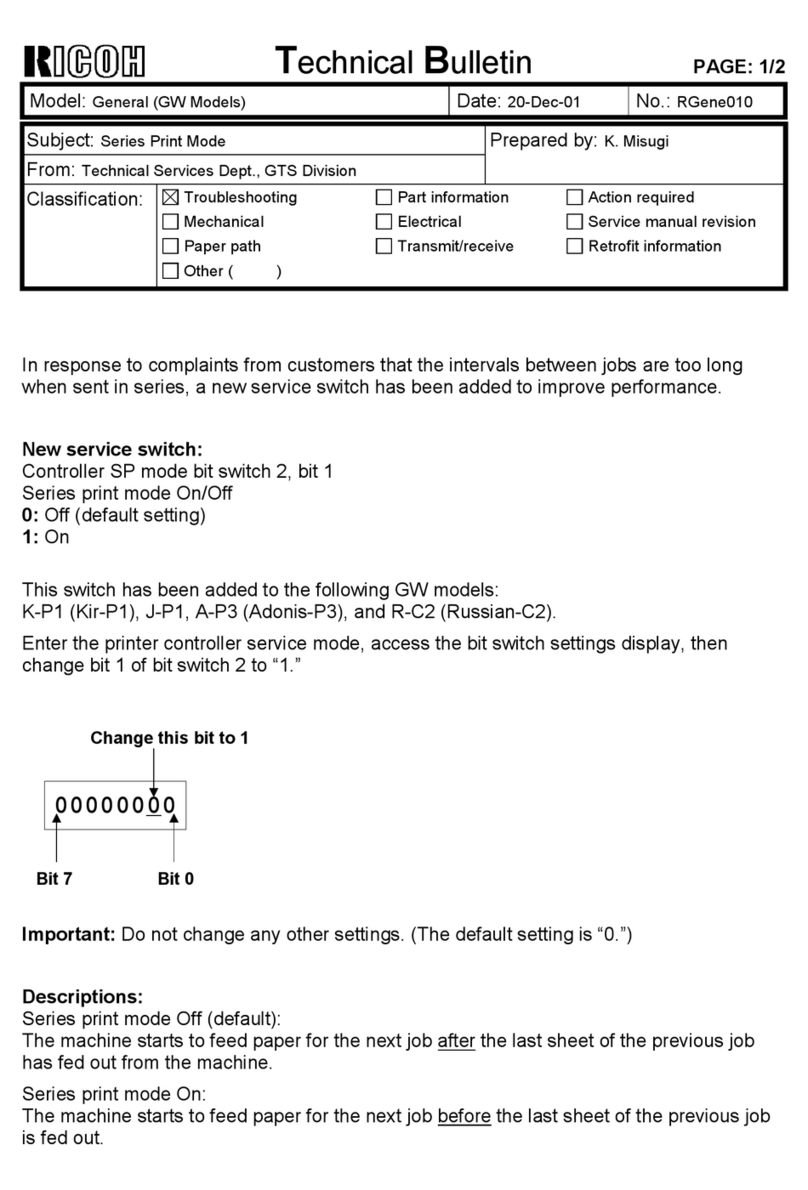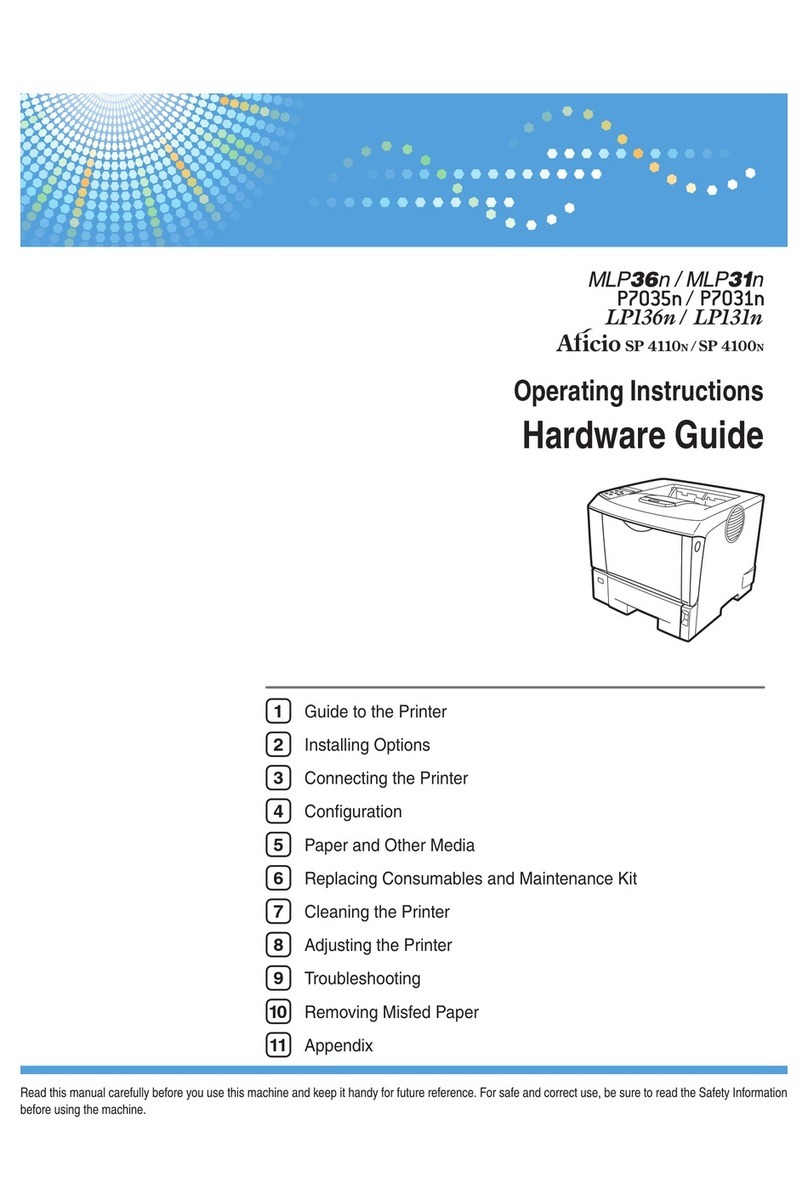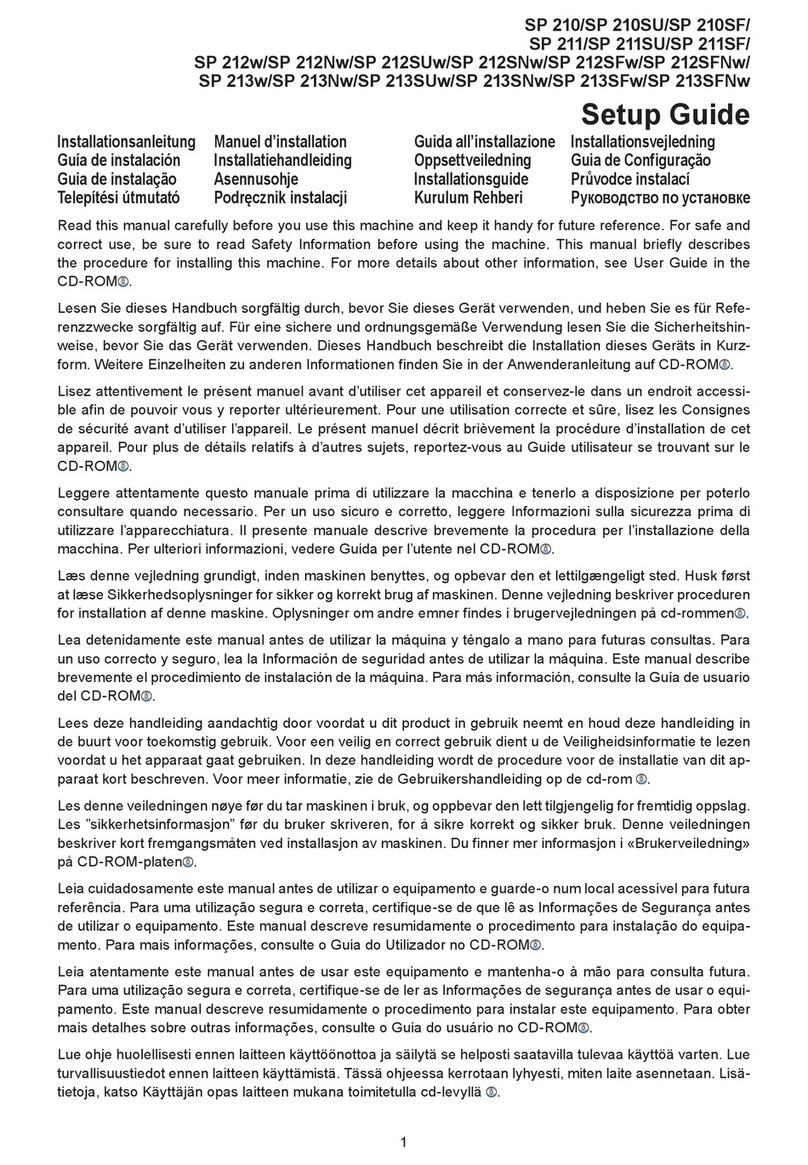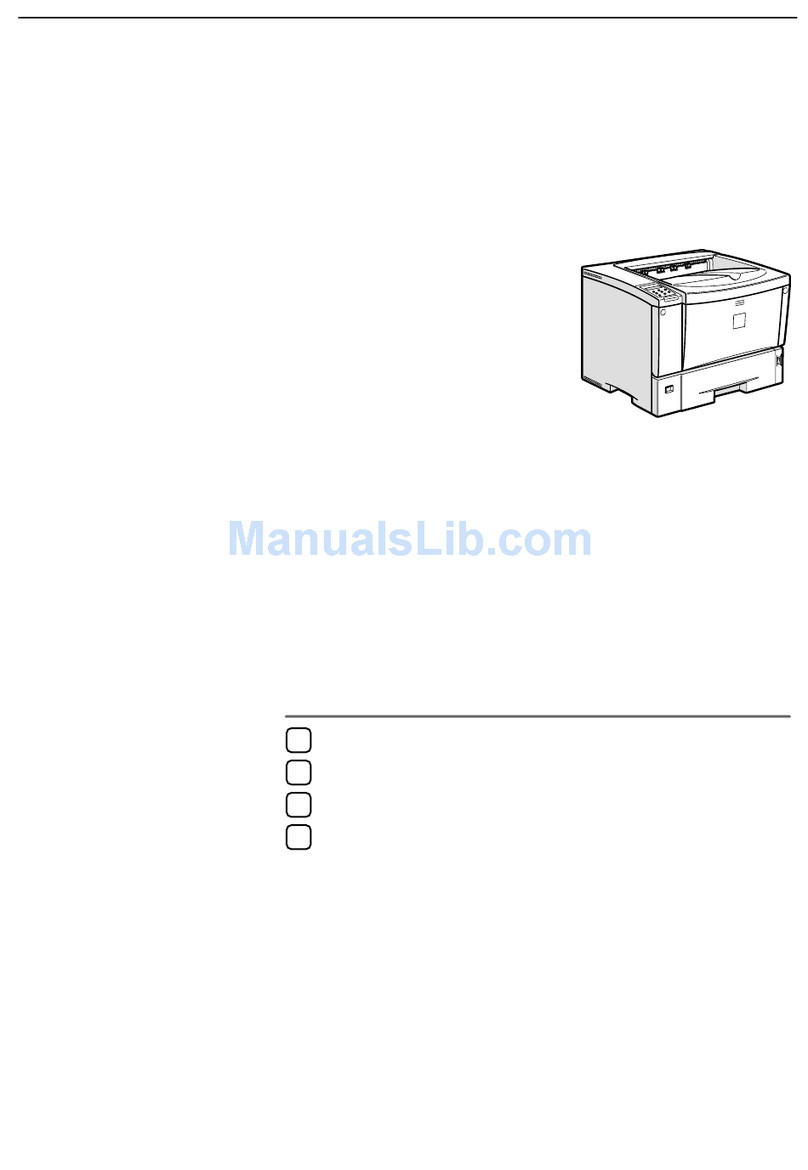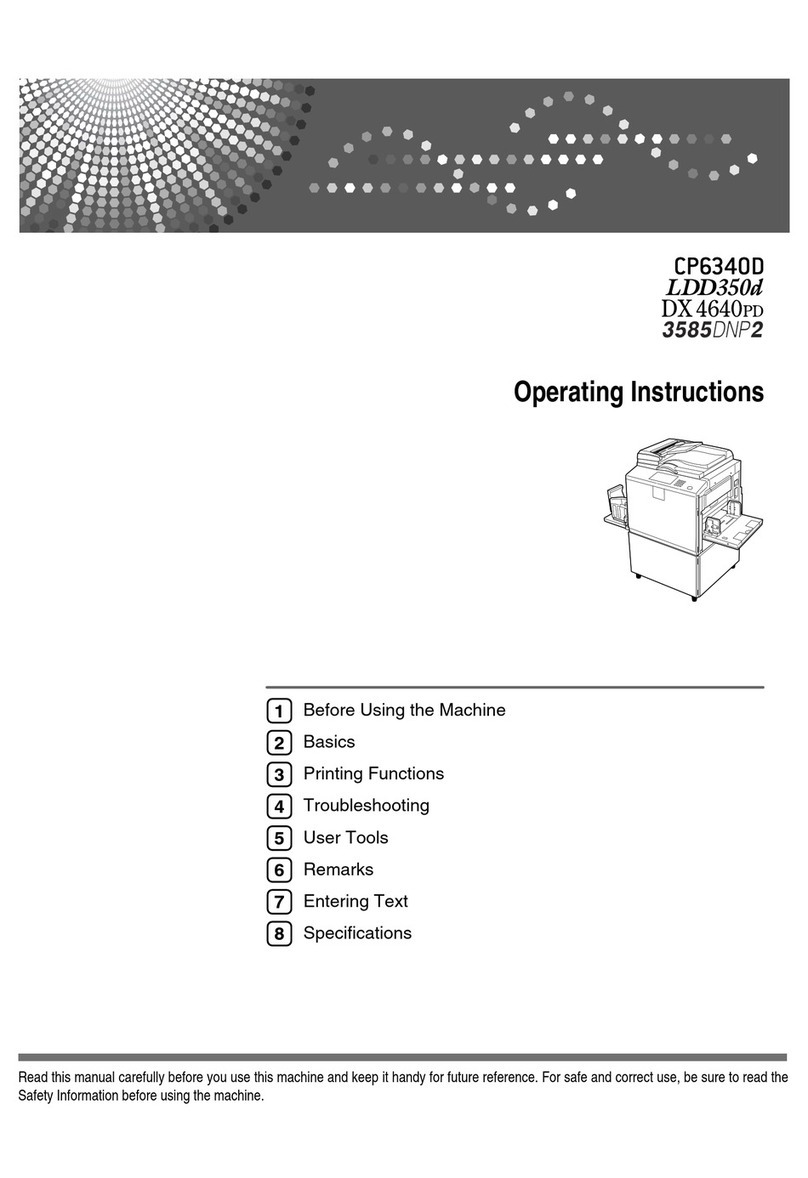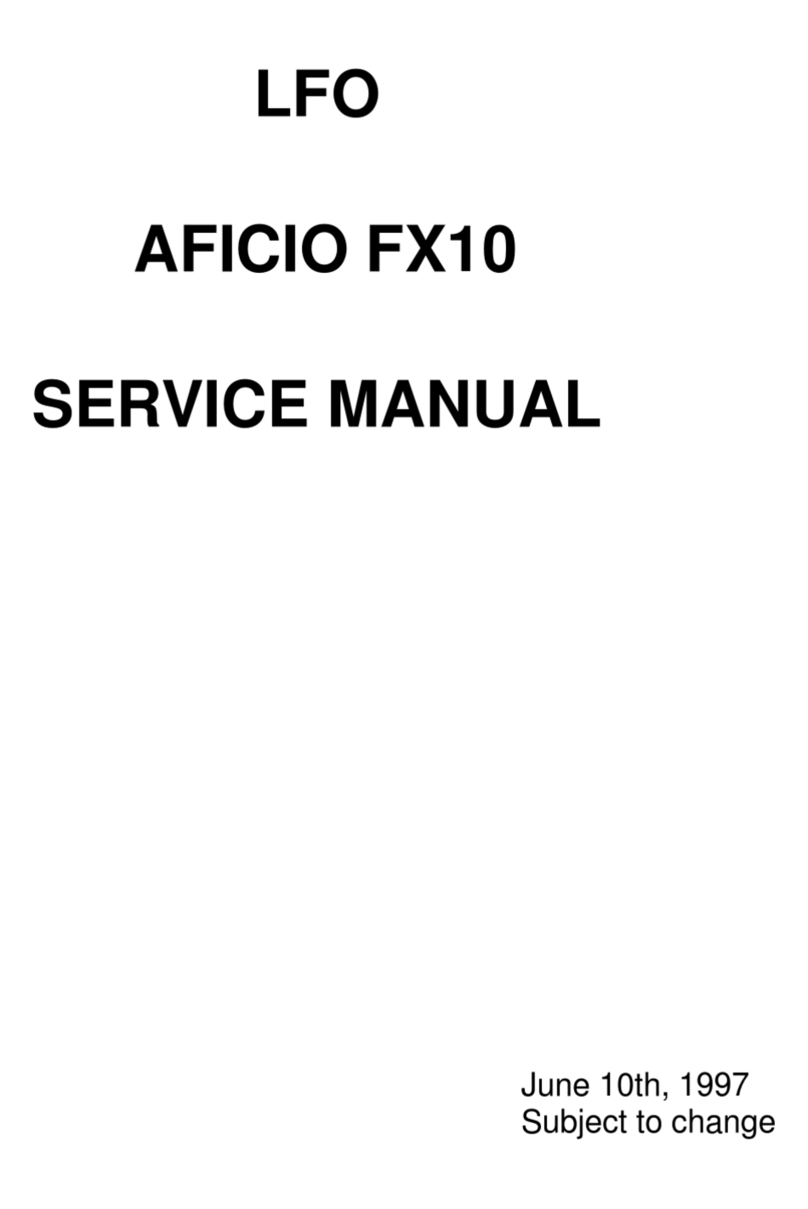R3354
Ricoh Americas Corporation, Five Dedrick Place, West Caldwell, NJ 07006, 1-800-63-RICOH
Ricoh®and the Ricoh Logo are registered trademarks of Ricoh Company, Ltd. All other trademarks are the property of their respective owners. The content of this document, and the
appearance, features and specifications of Ricoh products and services are subject to change from time to time without notice. Products are shown with optional features. While care
has been taken to ensure the accuracy of this information, Ricoh makes no representation or warranties about the accuracy, completeness or adequacy of the information contained
herein, and shall not be liable for any errors or omissions in these materials. Actual results will vary depending upon use of the products and services, and the conditions and factors
affecting performance. The only warranties for Ricoh products and services are as set forth in the express warranty statements accompanying them.
www.ricoh-usa.com
General Specifications
Main Unit
Aficio SP 100 e Part # 406943
Type Desktop
Print Engine Monochrome laser electrostatic transfer
Print Speed (Letter) 13 ppm
First Print Speed 13 seconds or less*
Warm-up Time 25 seconds (from Sleep Mode)
Resolution (Max.) 1200 x 600 dpi
Standard Paper Capacity 50 sheets**
Output Capacity 10 sheets face-up
Duplex Manual
Paper Sizes Letter (8.5" x 11"), Half-Letter (5.5" x 8.5"),
Executive (7.25" x 10.5"), A4 (210 x 297 mm),
A5 (210 x 148 mm), A6 (105 x 148 mm),
Custom Size: 3.6" x 5.8" – 8.5" x 11.7"
Paper Weight 16 – 28 lb. Bond (60 – 105 g/m2)
Media Type Plain Paper, Recycled Paper, Thin Paper,
Thick Paper
Dimensions (WxDxH) 15.8” x 14.5” x 4.9” (402 x 368.5 x 119 mm)
Weight 13.6 lb. (6.2 kg)
Power Requirements 120V, 60Hz
Power Consumption Less than 600W (max.);
Less than 5W (Sleep Mode)
TEC*** 0.701 kWh/week
*From the time the printer receives a job in ready-mode to paper ejection.
**When 70g/m2paper is used.
***Typical Electricity Consumption by ENERGY STAR program.
Print Controller Specifications
CPU IALE-2
Memory 16MB (standard/maximum)
PDL GDI (Dynamic Data Stream Technology – DDST)
Fonts Host-based
Standard Connectivity High-Speed USB 2.0
Operating Systems XP Home Edition, XP Professional, XP Professional
x64 Edition, Vista, 7, Server 2003, Server 2008
Software Utilities Smart Organizing Monitor
Options
USB 2.0 Cable Part # 004051MIU
Consumables & Yields
Yield Part #
All-in-One Print Cartridge 1,200 prints 407165
Type SP 100LA
*Declared yield values in accordance with ISO/IEC 19798 (equivalent to approx. 5% image
coverage). Actual yields may vary based on images printed and other factors.
The Ricoh Aficio SP 100 e ships with a starter toner cartridge that yields
approximately 500 pages.
Warranty
The Ricoh Aficio SP 100 e is under warranty against defects for a period of one
year from the date of purchase. Consumables are under warranty for a period
of 90 days from the date of purchase or until depleted, whichever comes first.
Please refer to warranty documents shipped with the product for more details.
Discover the value of high-quality
printing in an ultra-small design
Your space is limited — but your printer doesn’t have to be. The lightweight
RICOH®Aficio®SP 100 e monochrome printer delivers crisp, professional-
looking output for users in the smallest workspaces, with the slimmest
budgets. With its incredibly thin design, it can be placed virtually anywhere
to print general office documents, including letters, spreadsheets and reports
quickly and cost-effectively. It’s an affordable system that offers an economical
cost-per-page for immediate and long-lasting savings.
Value your workspace
The ultra-small Ricoh Aficio SP 100 e offers users an up-close look at reliable
functionality. Its thin frame and sleek design are convenient for small offices where
desktop space is at a premium. The small footprint is unassuming, but its productive
performance is undeniable. It comes standard with a 50-sheet paper tray that supports
a wide range of paper stocks and sizes up to 8.5" x 11" and is packed with easy-to-use
capabilities to accommodate most personal printing needs.
Value higher quality
Produce a wide range of professional documents with speed and efficiency. This printer
offers an incredible first print speed of 13 seconds or less and can print up to 13 pages
per minute with outstanding 1200 x 600 dpi resolution. It includes 16 MB of memory
for quick document processing that keeps your workflow moving. An all-in-one print
cartridge can be replaced in seconds for fast, convenient maintenance. Plus, Toner
Save Mode reduces costs by limiting toner use for specific documents.
Value your time
The Ricoh Aficio SP 100 e offers user-friendly capabilities that can improve productivity
for light-volume printing environments. This affordable solution is easy to set up and
operate, with a high-speed USB 2.0 interface for convenient desktop installation. The
Smart Organizing Monitor utility is available via download for quick, easy access to
critical system information, including settings, reports, toner levels and status updates.
Ricoh Aficio SP 100 e