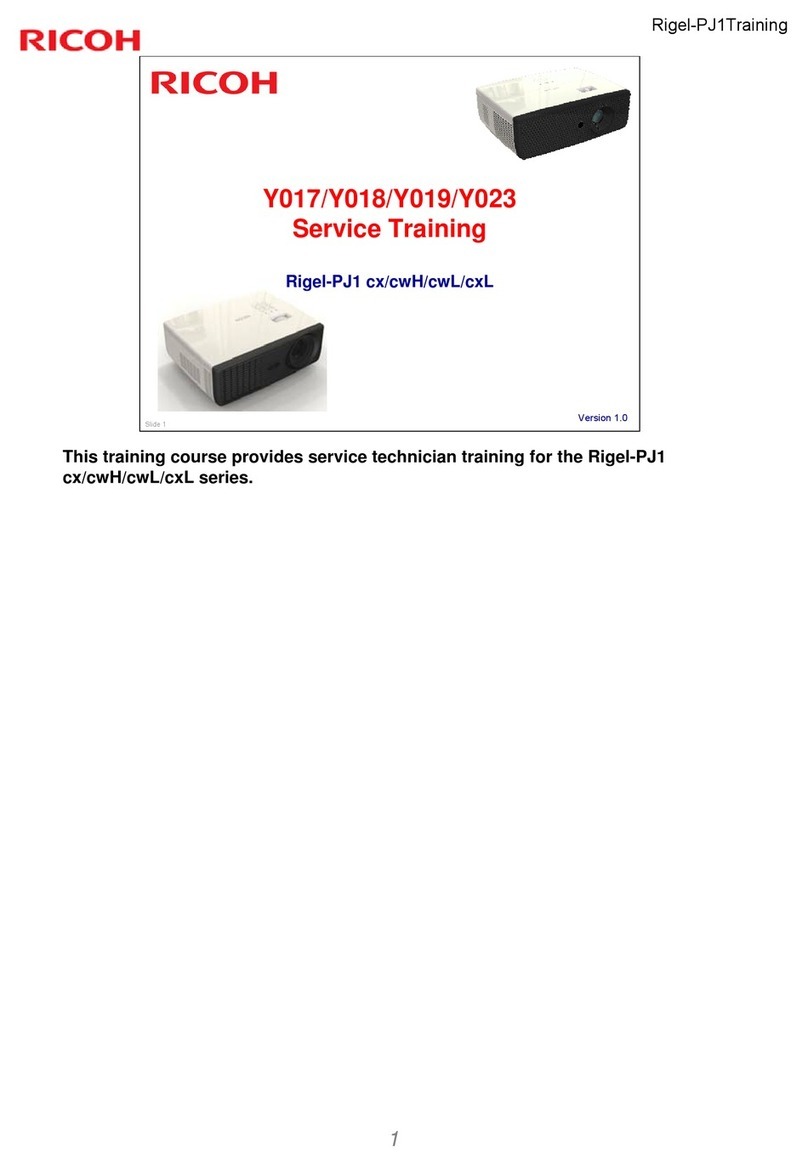Ricoh PJ X5360N User manual
Other Ricoh Projector manuals

Ricoh
Ricoh PJ WX4130n User manual

Ricoh
Ricoh PJ WU6181 N User manual

Ricoh
Ricoh Hadar-PJ1 Series Quick start guide

Ricoh
Ricoh PJ WX4240N User manual

Ricoh
Ricoh PJ WX3340N User manual
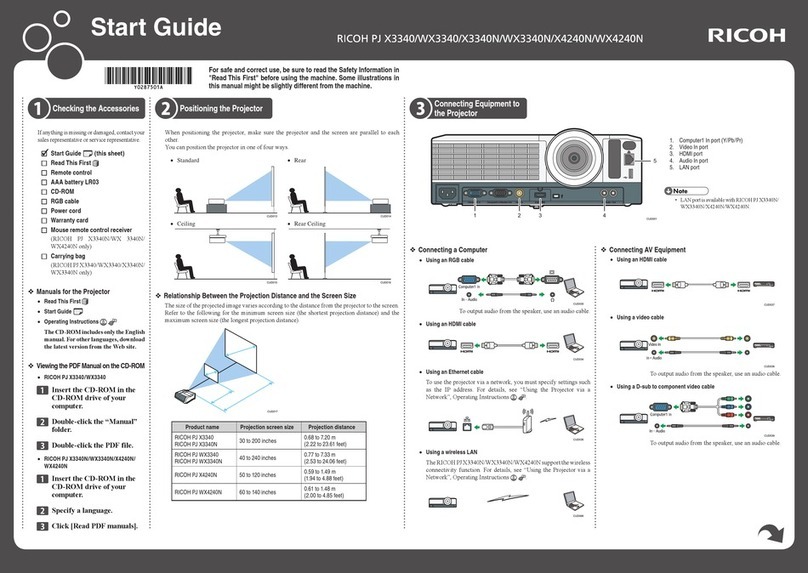
Ricoh
Ricoh PJ X3340 Guide
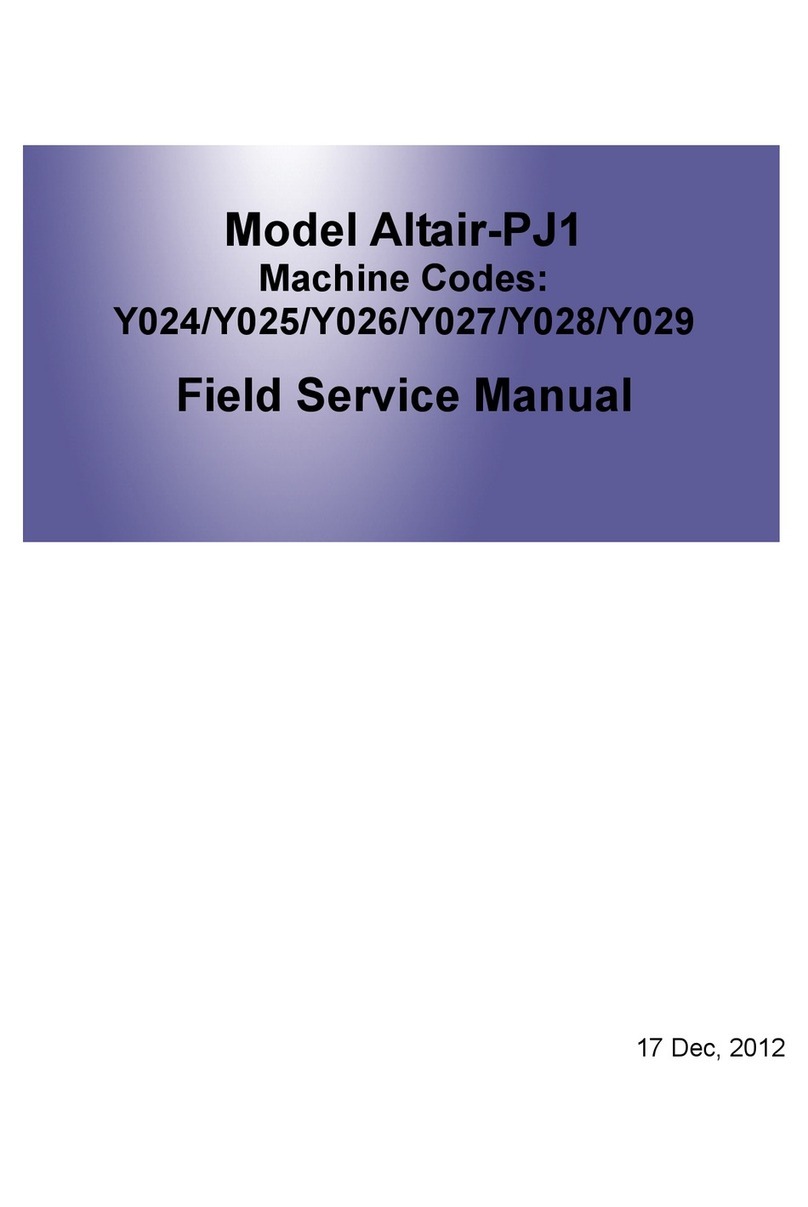
Ricoh
Ricoh Y024 Quick start guide

Ricoh
Ricoh PJ WX3131 User manual

Ricoh
Ricoh Praesepe-PJ1 Series Manual
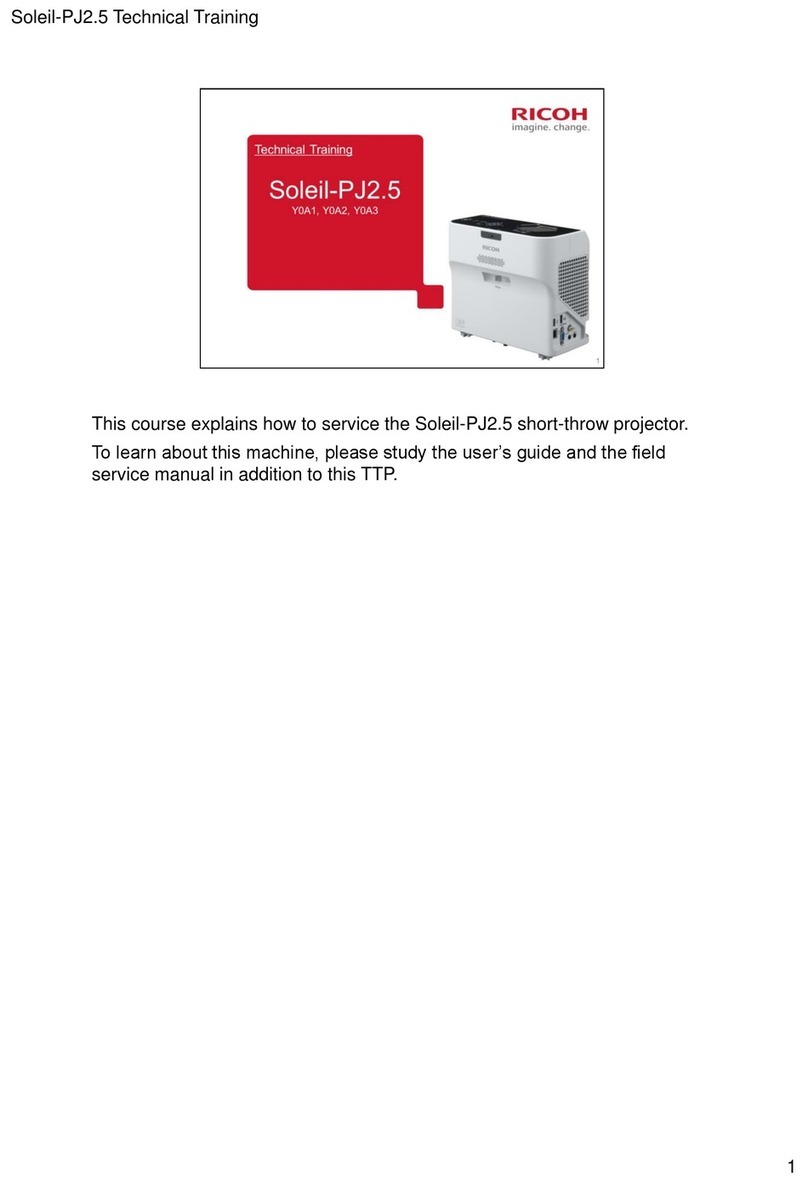
Ricoh
Ricoh Soleil-PJ2.5 Series Installation guide

Ricoh
Ricoh PJ WX5140 User manual

Ricoh
Ricoh PJ WX4141ni User manual

Ricoh
Ricoh PJ WX5140 User manual
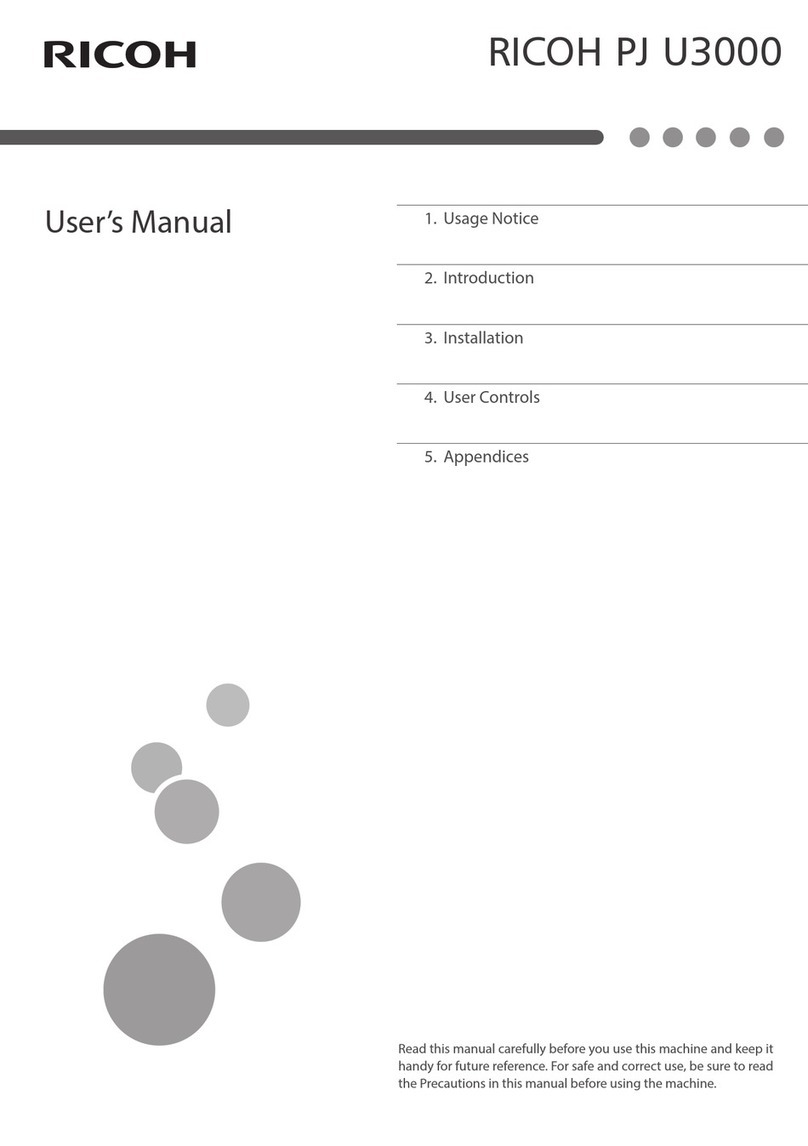
Ricoh
Ricoh PJ U3000 User manual

Ricoh
Ricoh Antares-PJ1 Series Manual
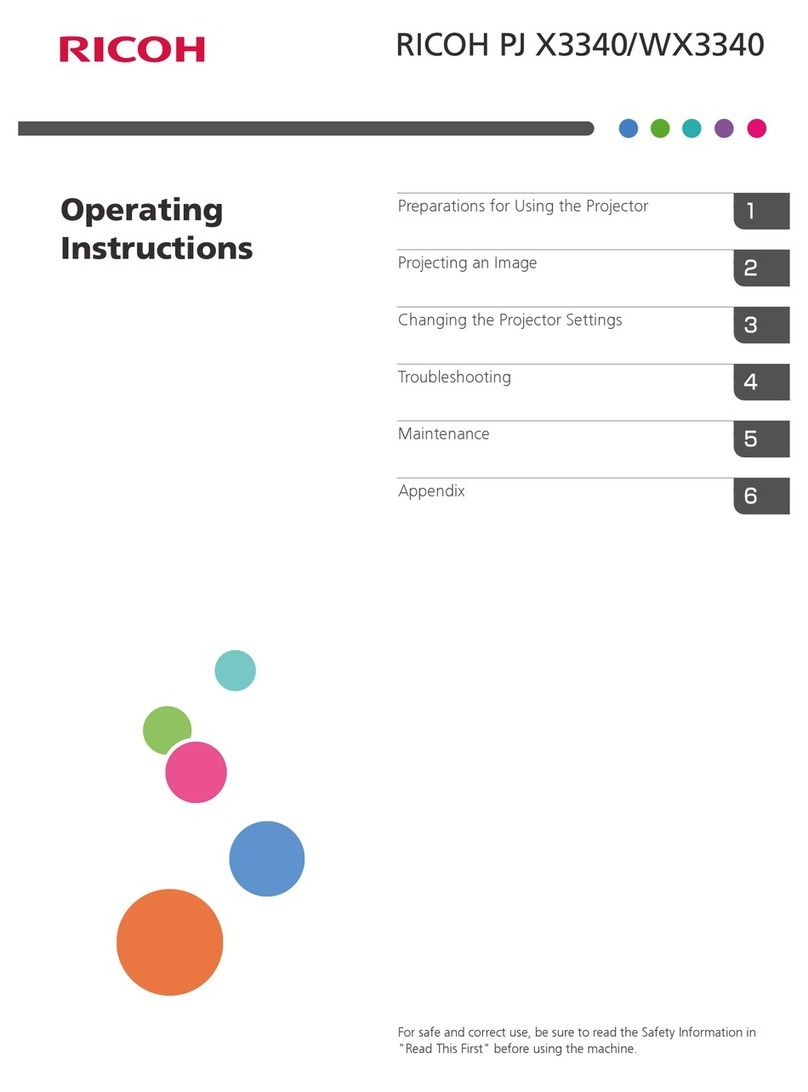
Ricoh
Ricoh PJ X3340 User manual
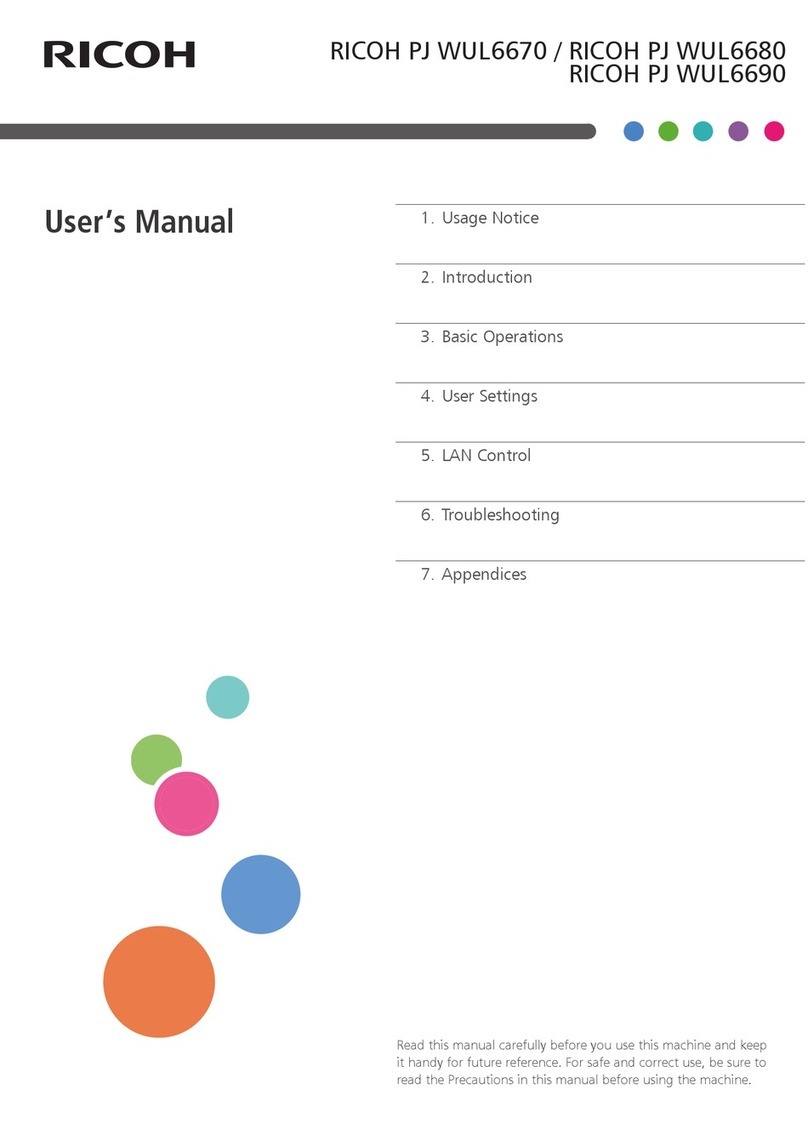
Ricoh
Ricoh PJ WUL6670 User manual

Ricoh
Ricoh PJ XL4540 Quick start guide

Ricoh
Ricoh PJ WX4240N User manual

Ricoh
Ricoh PJ WX4153N User manual