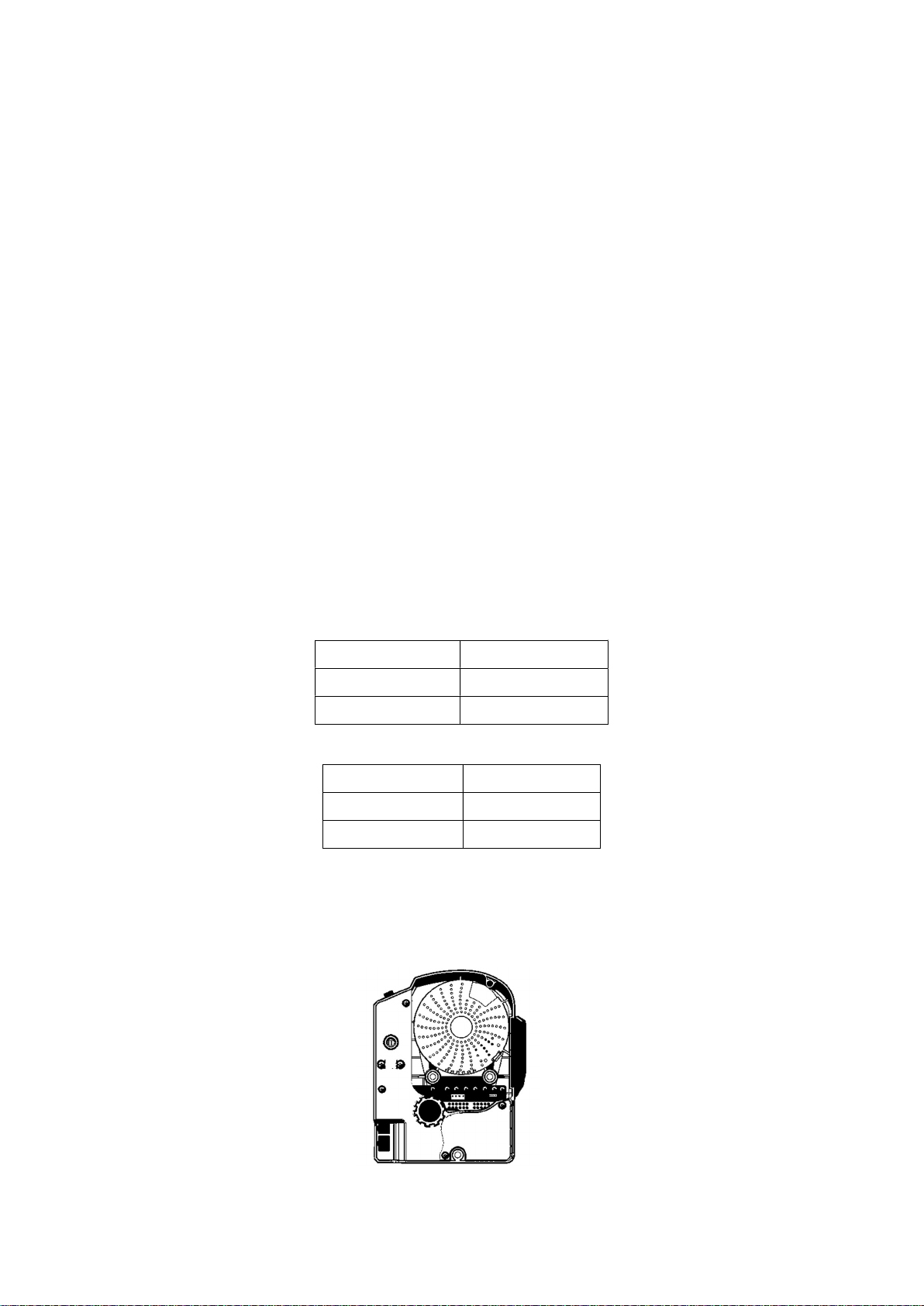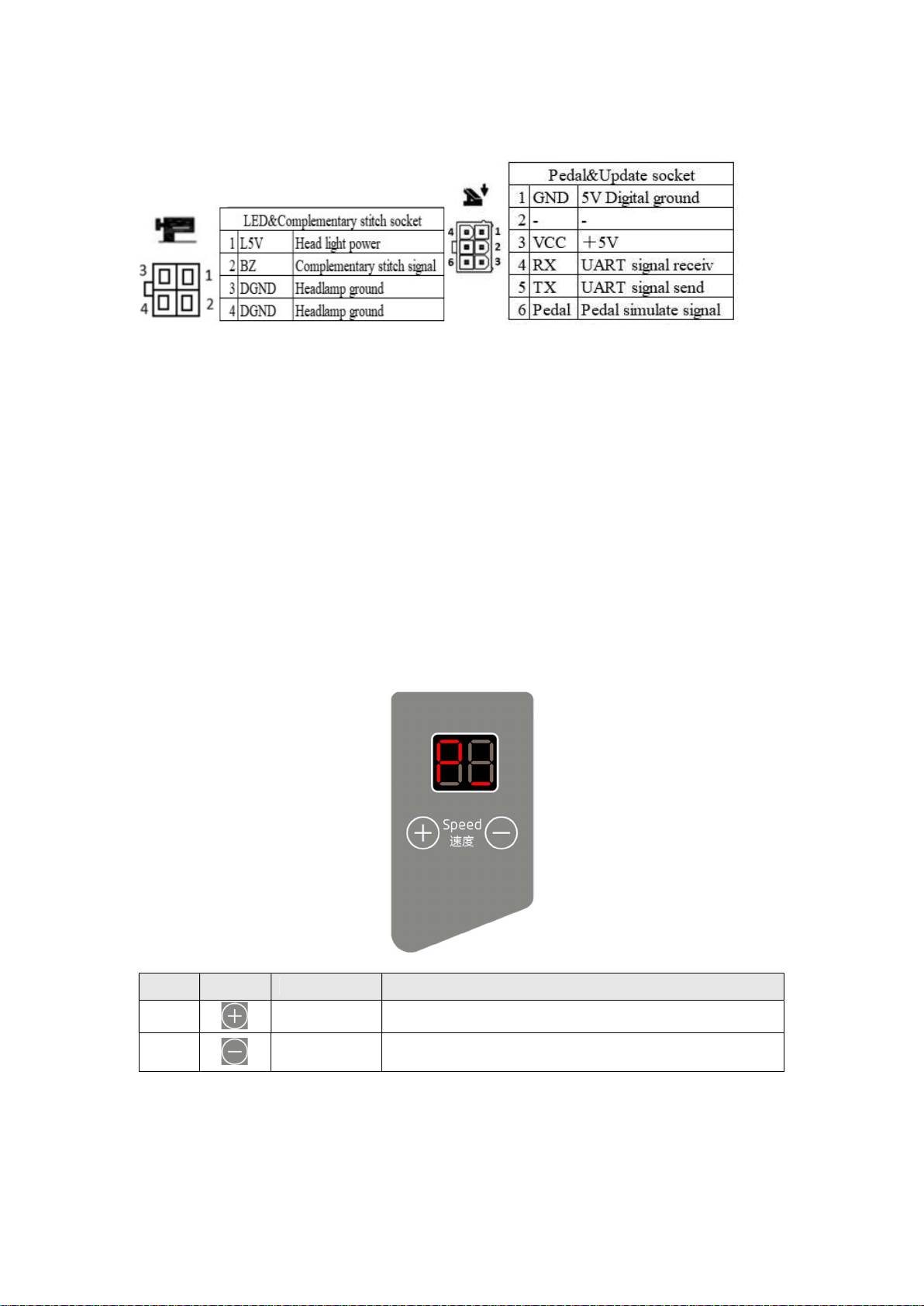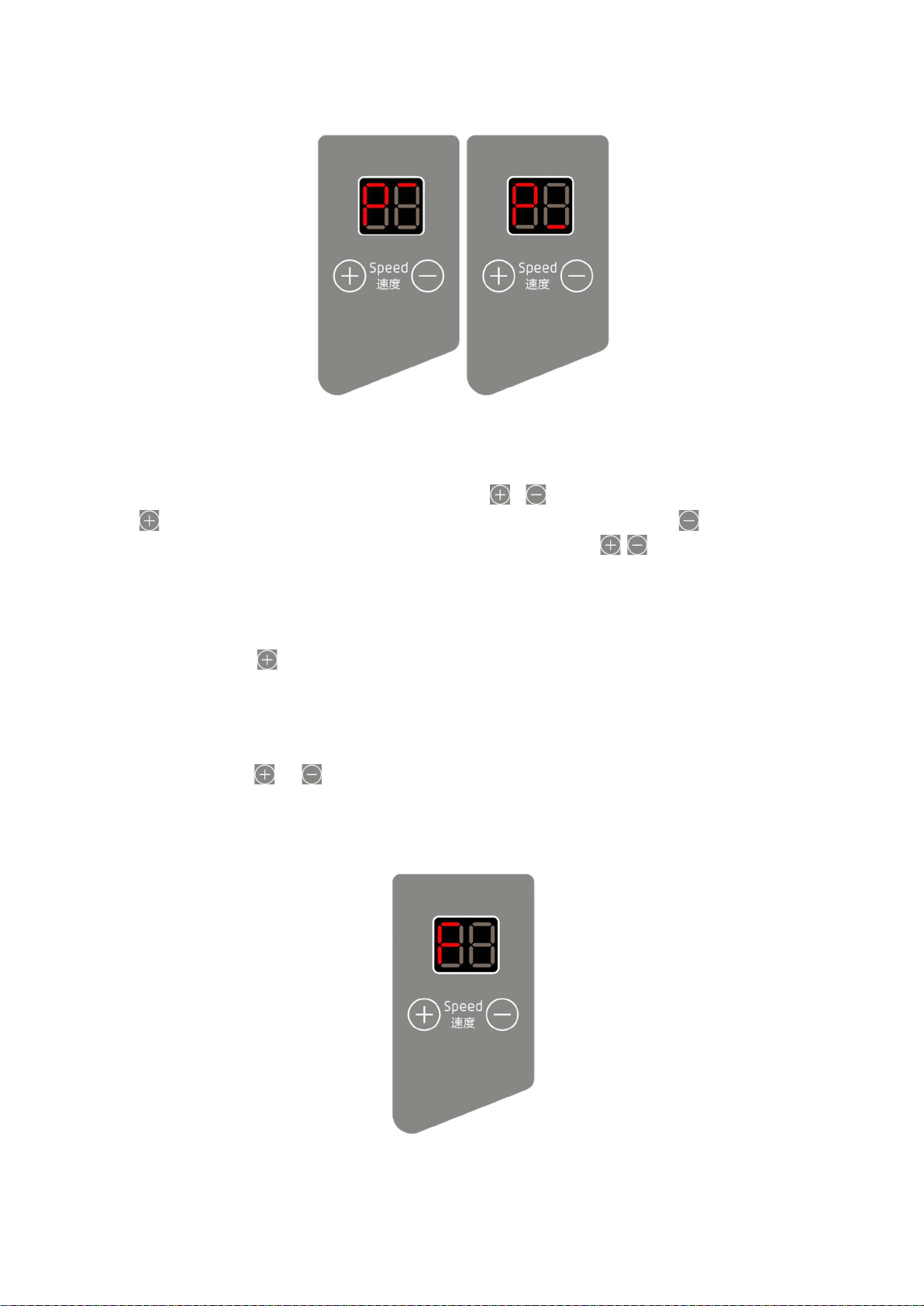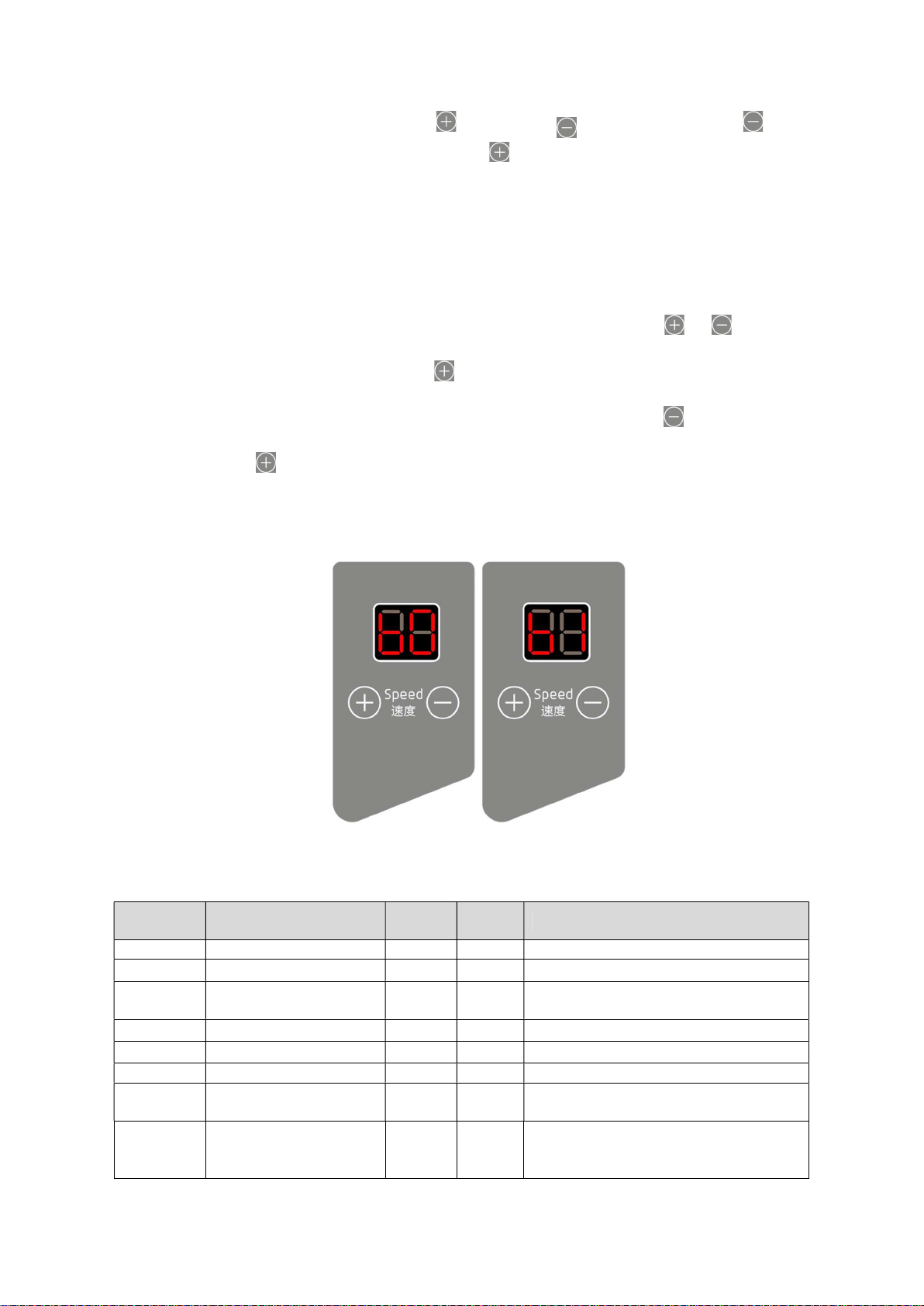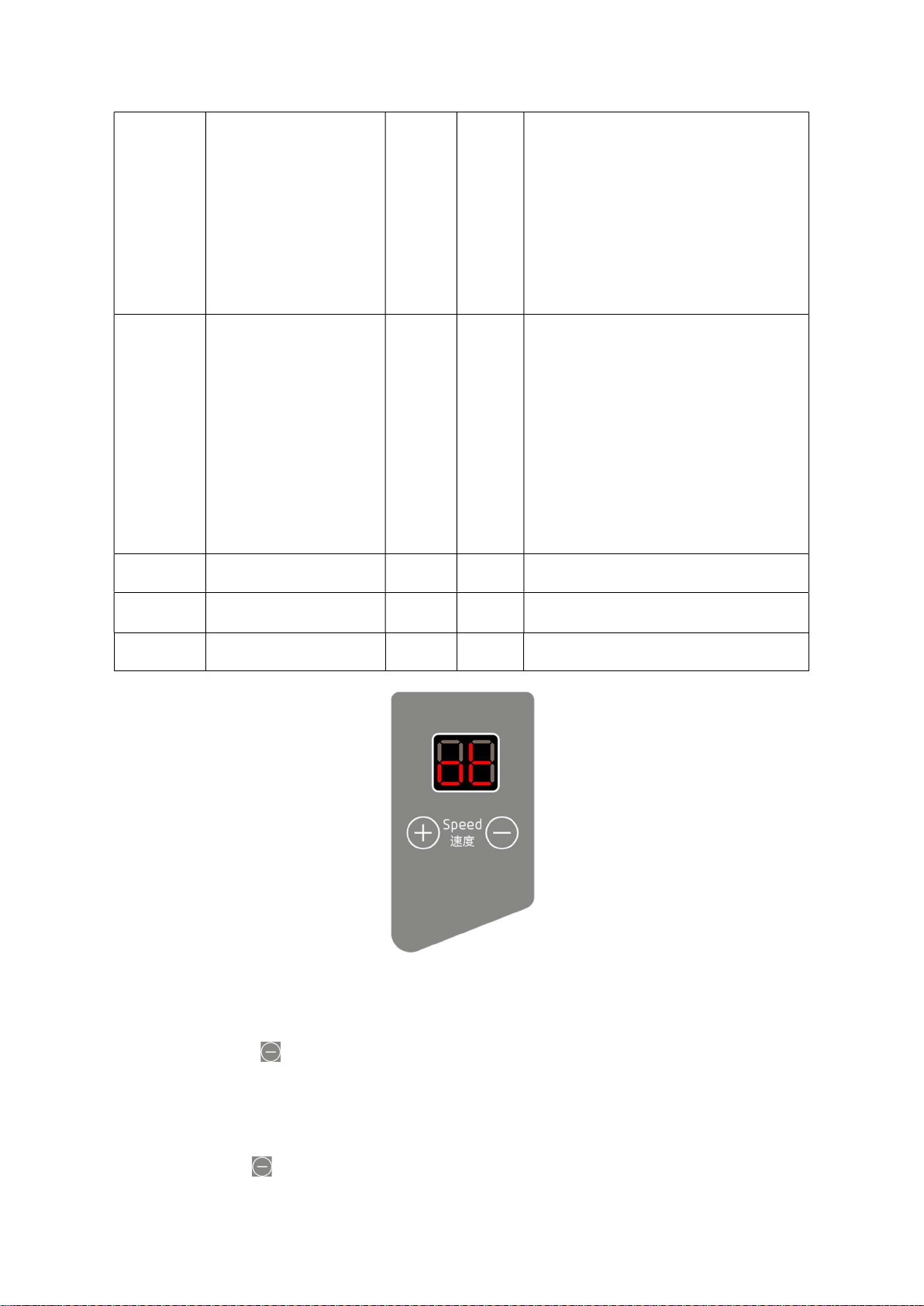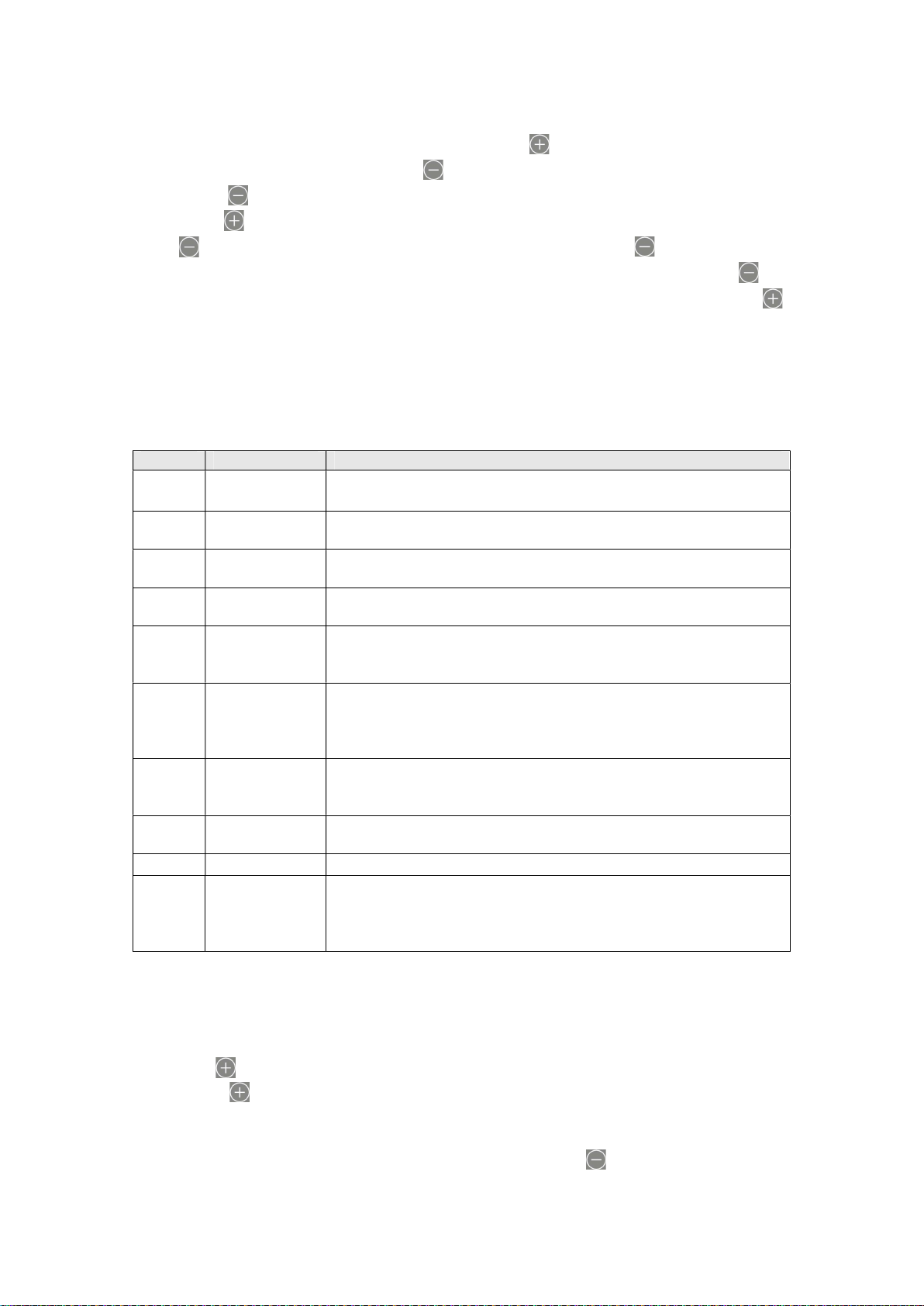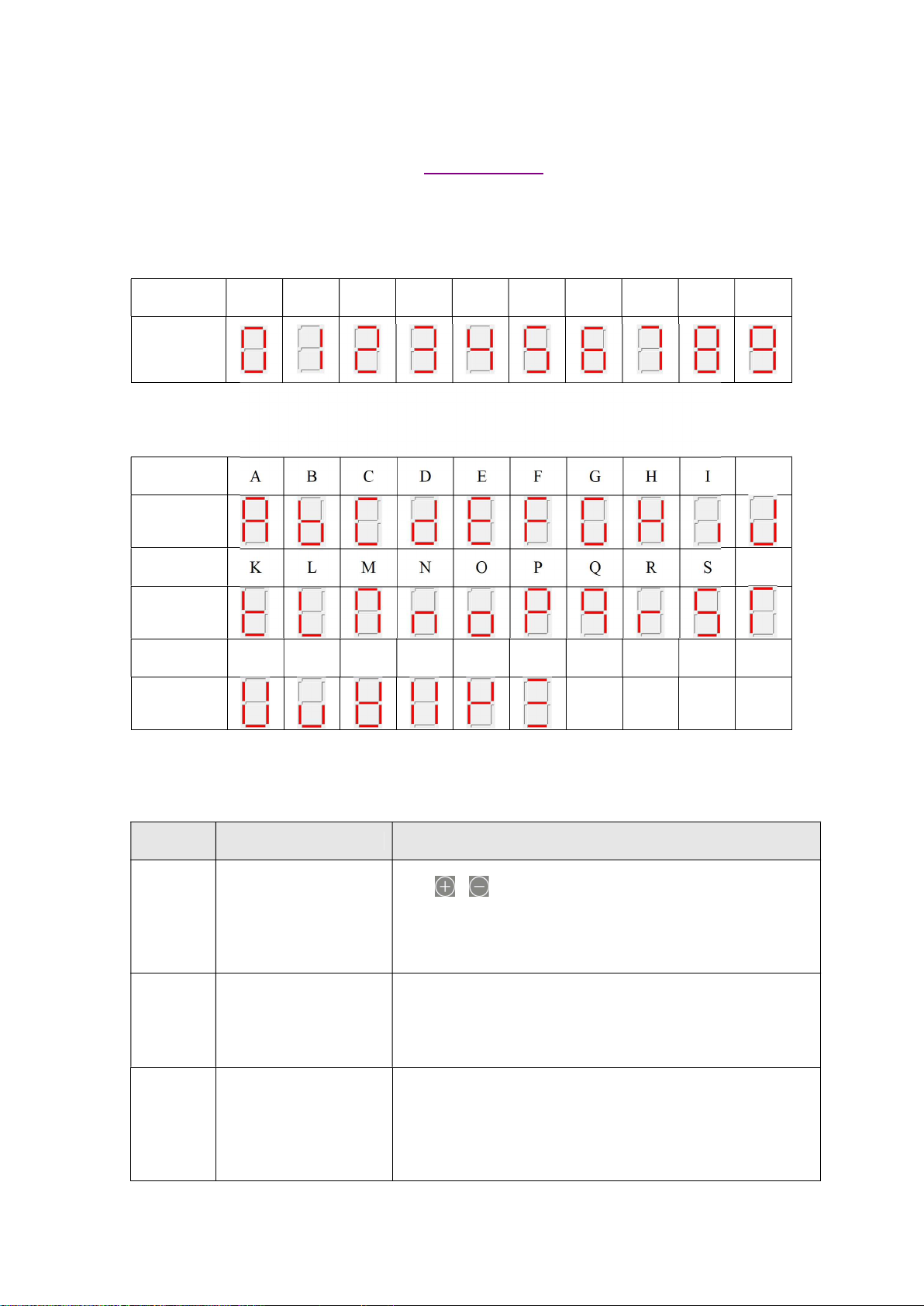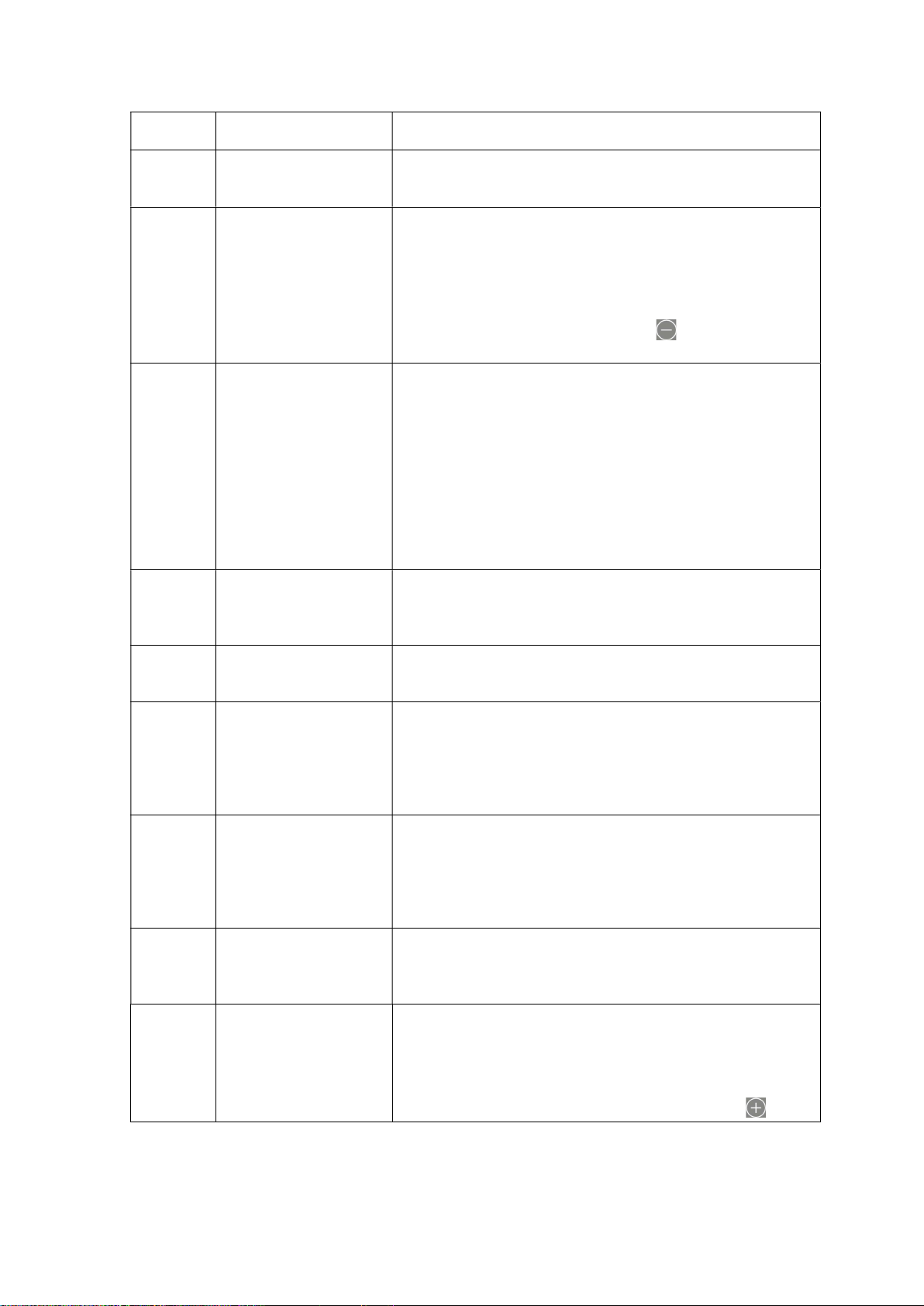8 / 8
Note: if the error alarm cannot be removed according to the advice, please contact the
manufacturer in time.
If the above problems cannot be solved, please contact the
maintenance personnel.
E4 Abnormal motor Hall
signal
Please check whether the motor encoder plug connection is
reliable, whether the encoder signal wire is broken, and
whether the pin exits or deforms.
E5 Abnormal locator signal
Please turn the hand wheel. If the alarm cannot be eliminated,
turn off the power and power on again. If the alarm cannot be
eliminated, please check whether the encoder / positioner plug
connection is reliable;
Abnormal Hall of motor positioner;
(if the positioner is damaged or the positioning function is not
required, when E5 is reported, press for 3S to close the
needle stop function).
E6 Abnormal speed
controller
If E6 alarm is flashing, please check if the speed controller's
type is match with the b parameter (default matching with the
computerized lockstitch machine type),and adjust the b
parameter to match with the current speed controller.
If E6 alarm is always on, please check whether the speed
controller is inserted and whether the plug-in / pin is loose or
falls off;
If the alarm cannot be eliminated, replace the governor; If the
alarm still cannot be eliminated, the signal of the control box
speed controller may be abnormal. Please contact the
maintenance personnel.
E7 Head safety switch
alarm
When the head safety switch is turned on, this alarm will
appear when the machine head dumps; Turn off the safety
switch or restore the head position. If the alarm cannot be
eliminated, please contact the maintenance personnel
EA Software over current
Please turn off the power and power on again. If the alarm
cannot be eliminated, please contact the maintenance
personnel.
Eb System overvoltage
Turn off the power supply immediately and check whether the
power supply voltage exceeds 294v (220V control box) / 147v
(110V control box). If so, please adjust the power supply
voltage to the rated voltage before starting the machine (220V
control box rated voltage: 220V, 110V control box rated
voltage: 110V).
EC System undervoltage
Immediately cut off the power supply and check whether the
power supply voltage is lower than 110V (220V control box) /
55v (110V control box). If so, please adjust the power supply
voltage to the rated voltage before starting the machine (220V
control box rated voltage: 220V, 110V control box rated
voltage: 110V).
EJ Current detection circuit
fault
Please check whether the circuit board is clean;
Please check whether the power supply voltage is normal;
Please wait for the power to be turned on / reset again (please
carefully check the functions of the power board).
EZ Complementary stitch
button failure
Please check whether the complementary stitch button of the
machine head can be turn on and off normally. If it keep in off,
please replace the button of the machine head.
(the alarm will automatically turn off the complementary stitch
function, but will not affect the motor operation. The alarm
will be cleared automatically after 30s or by pressing )