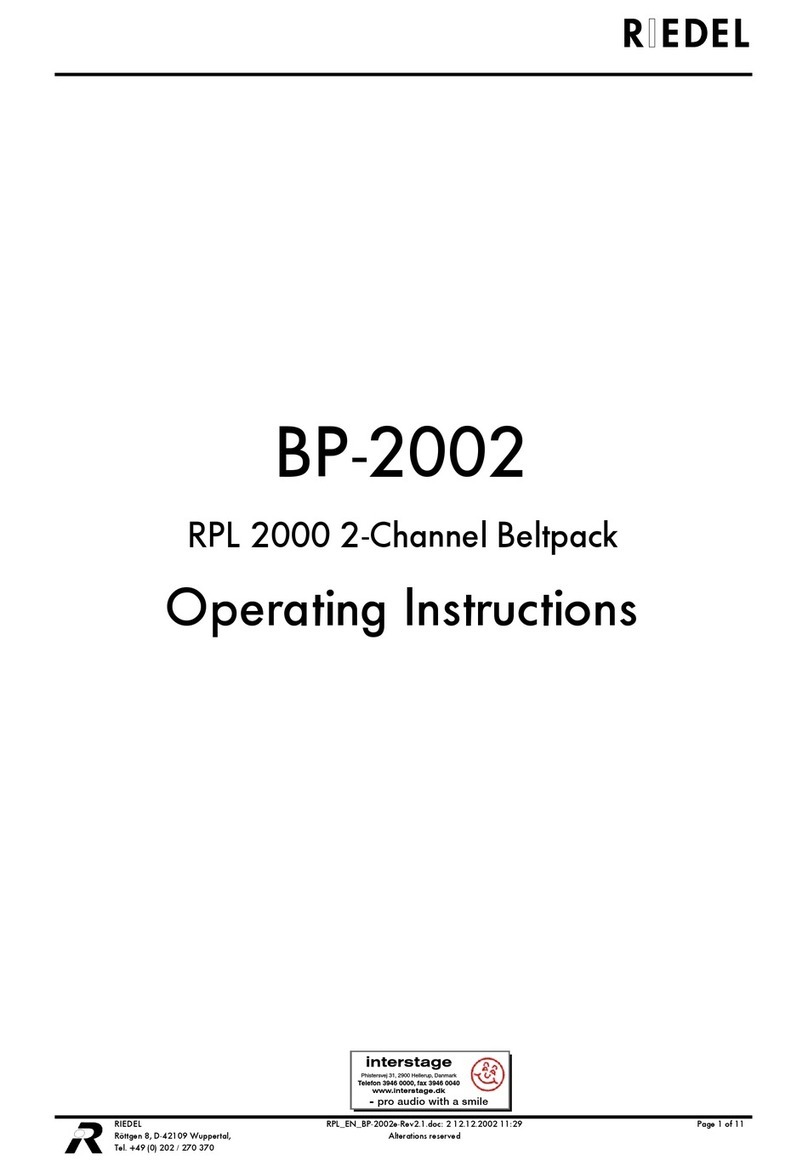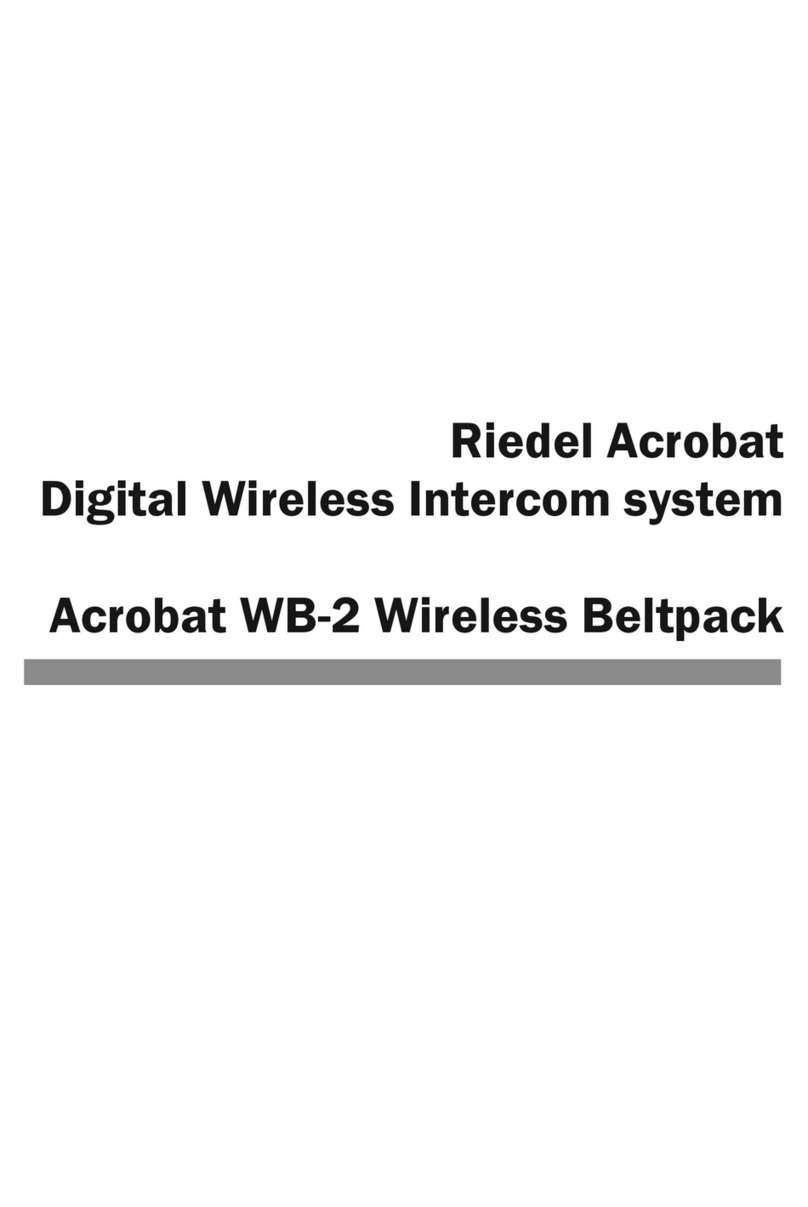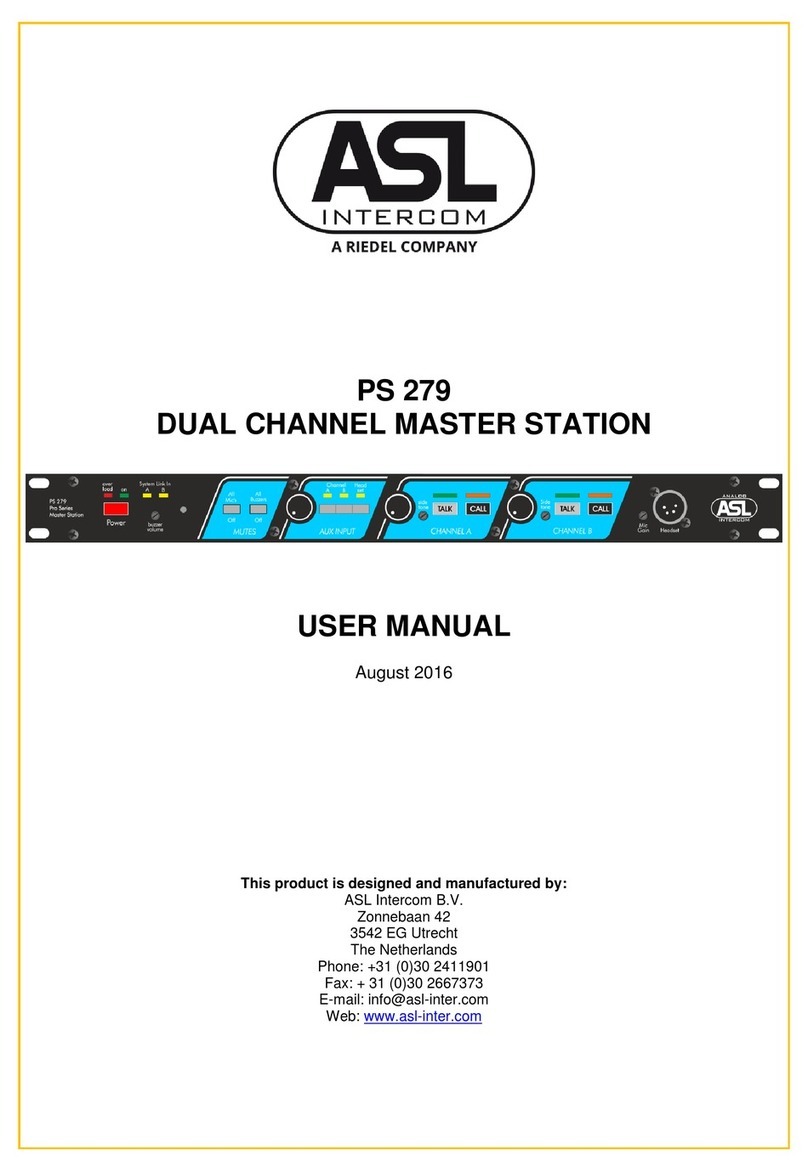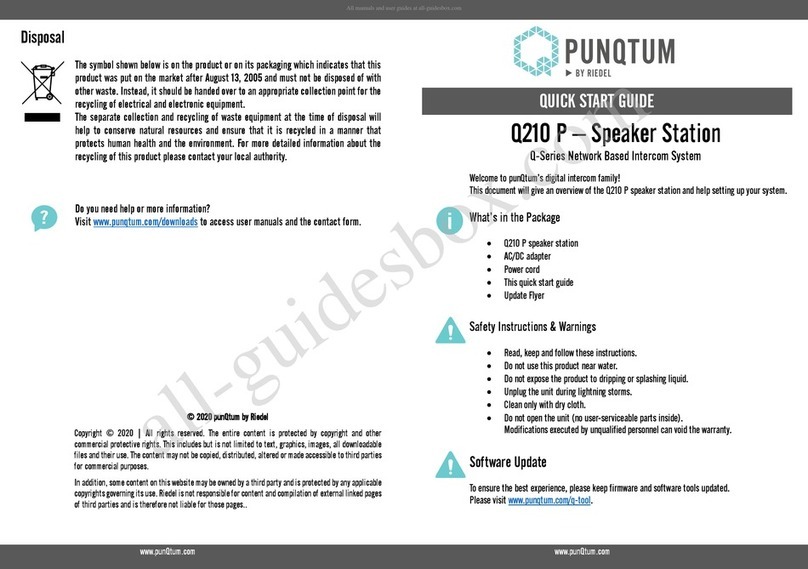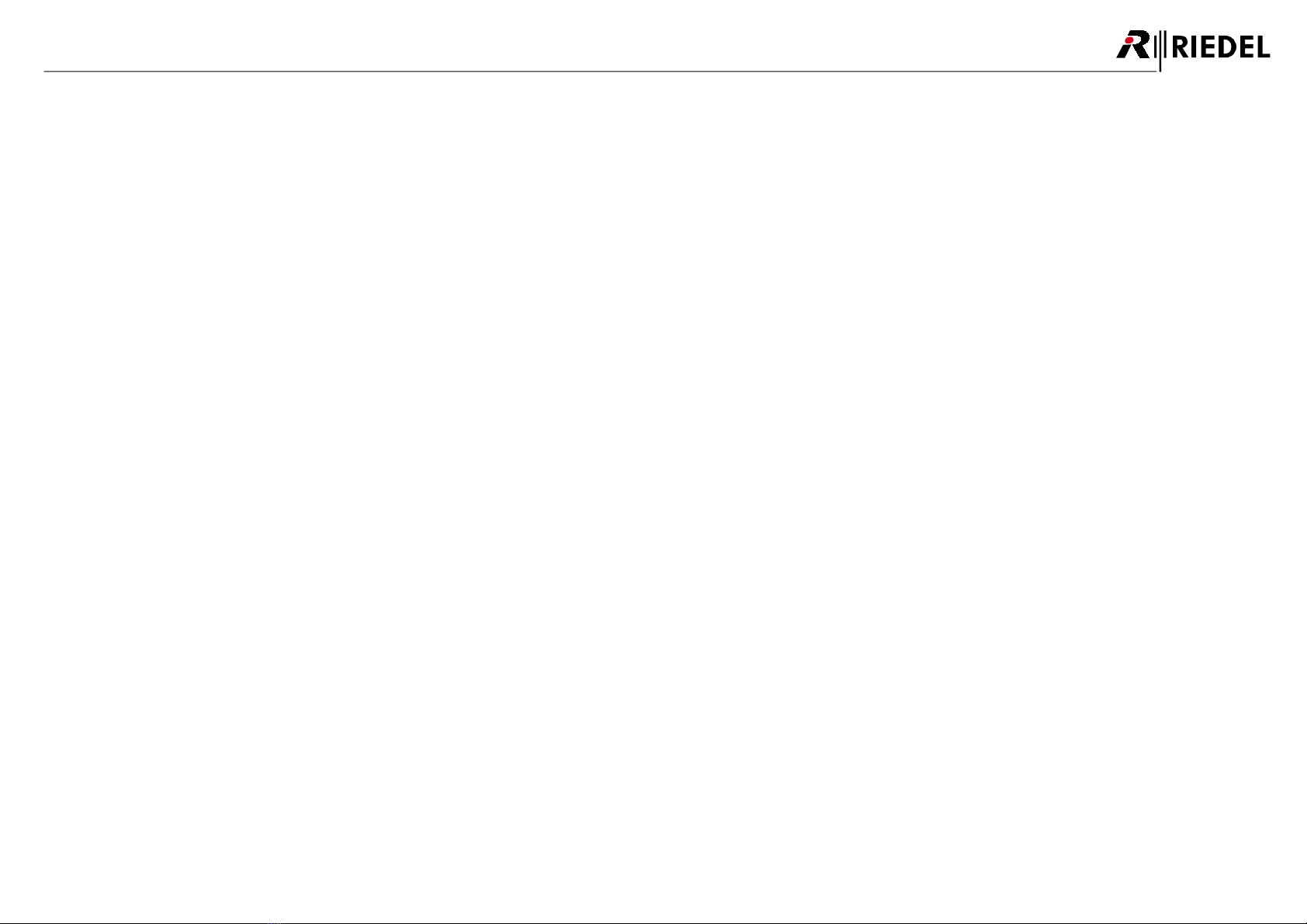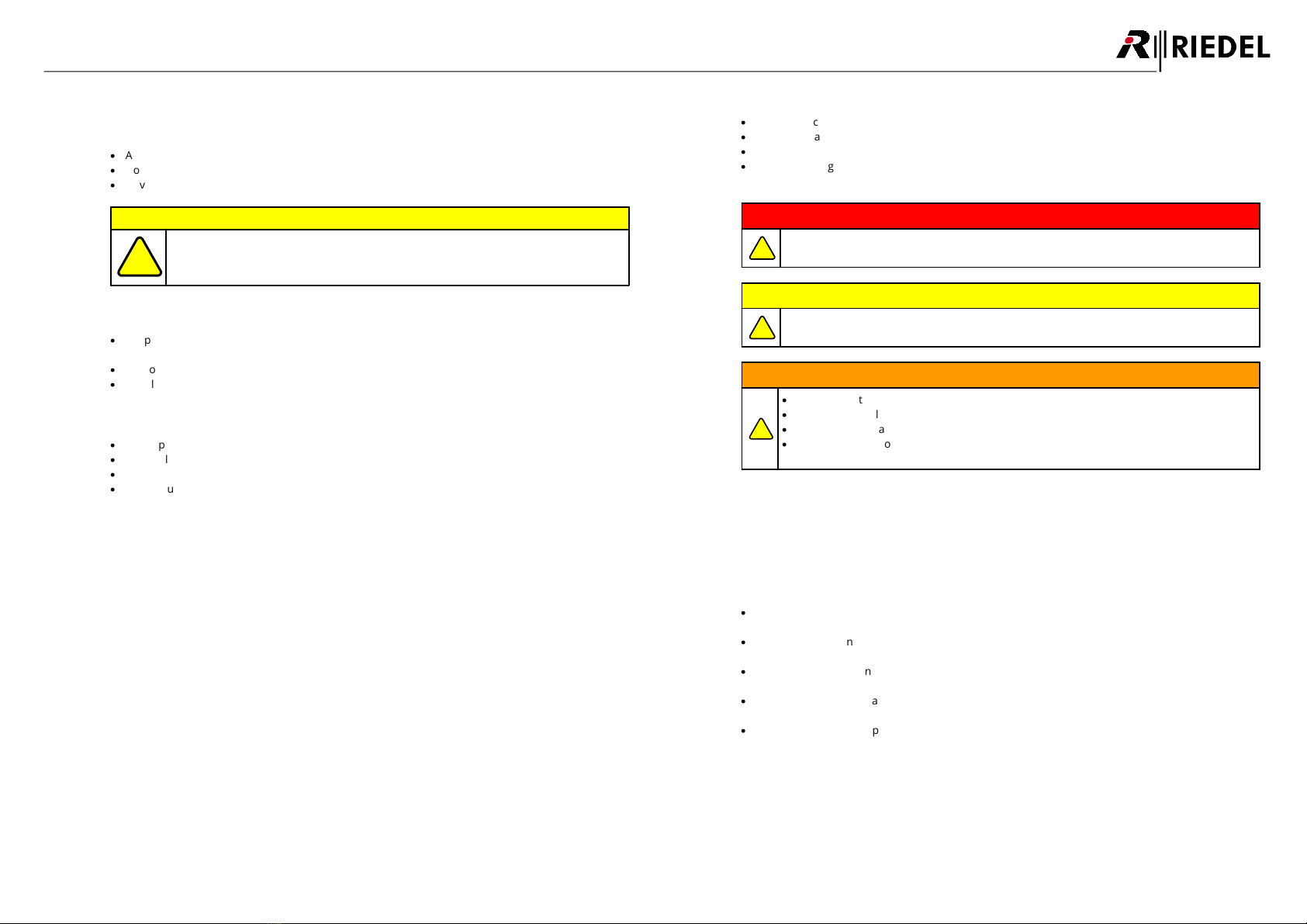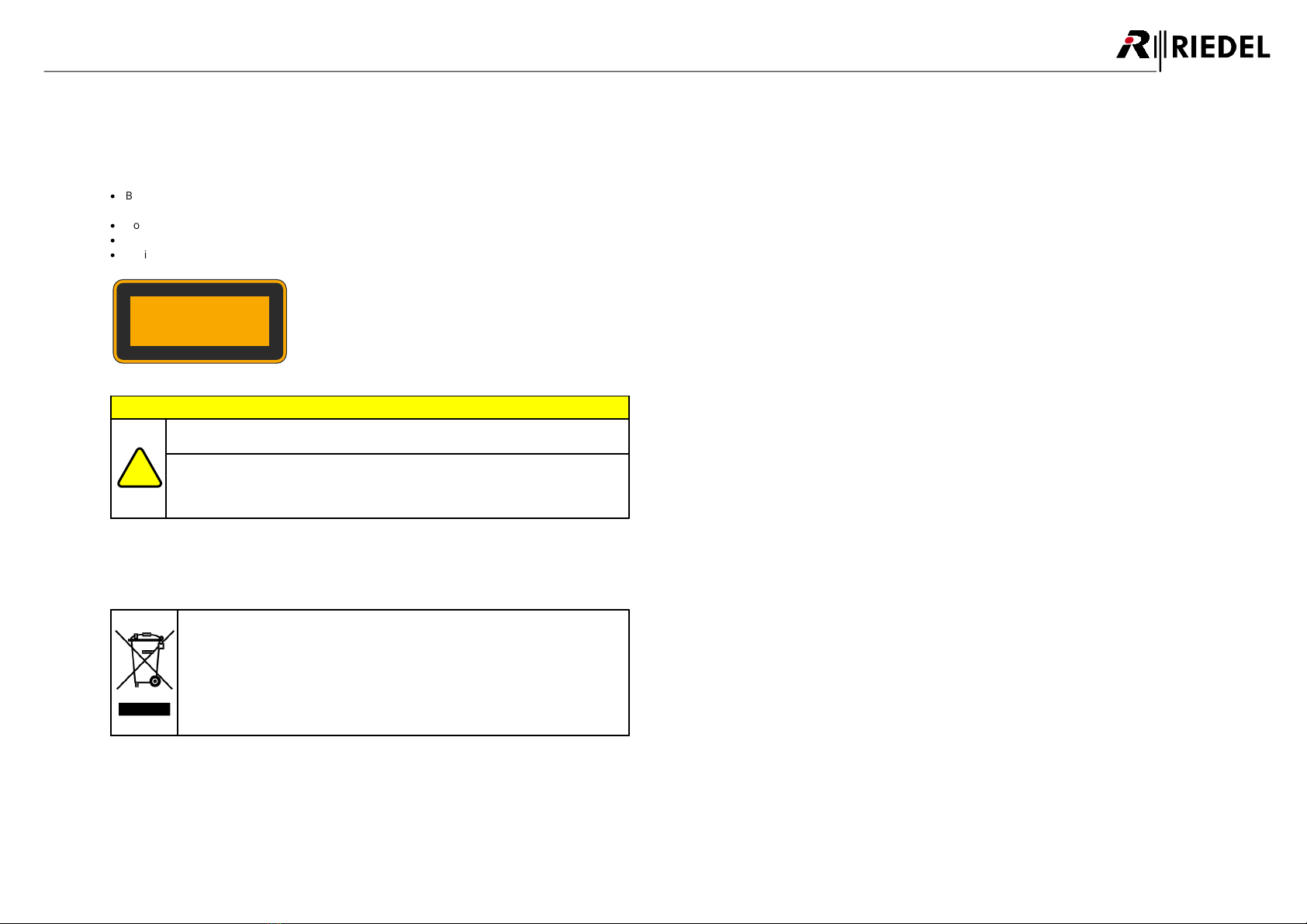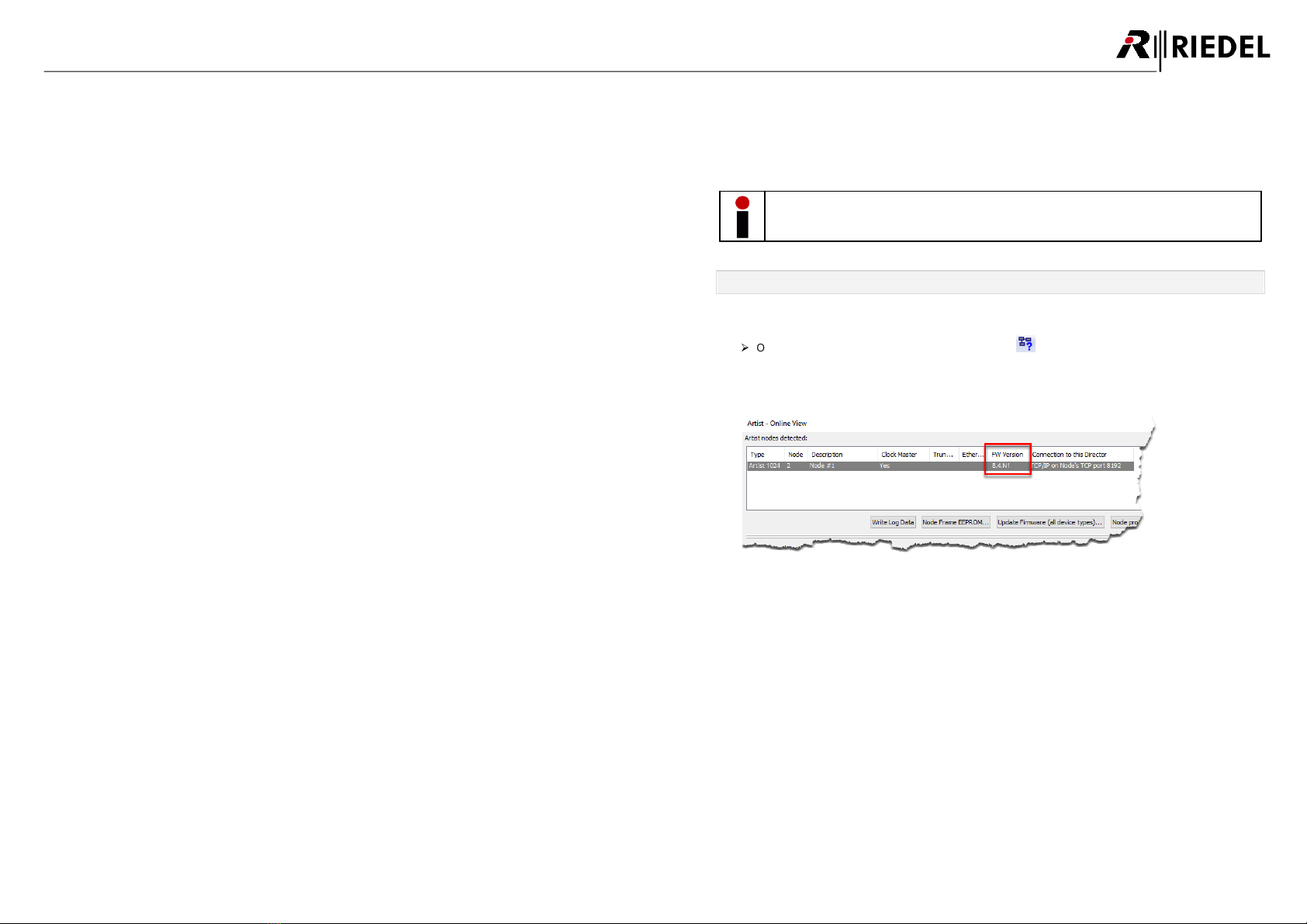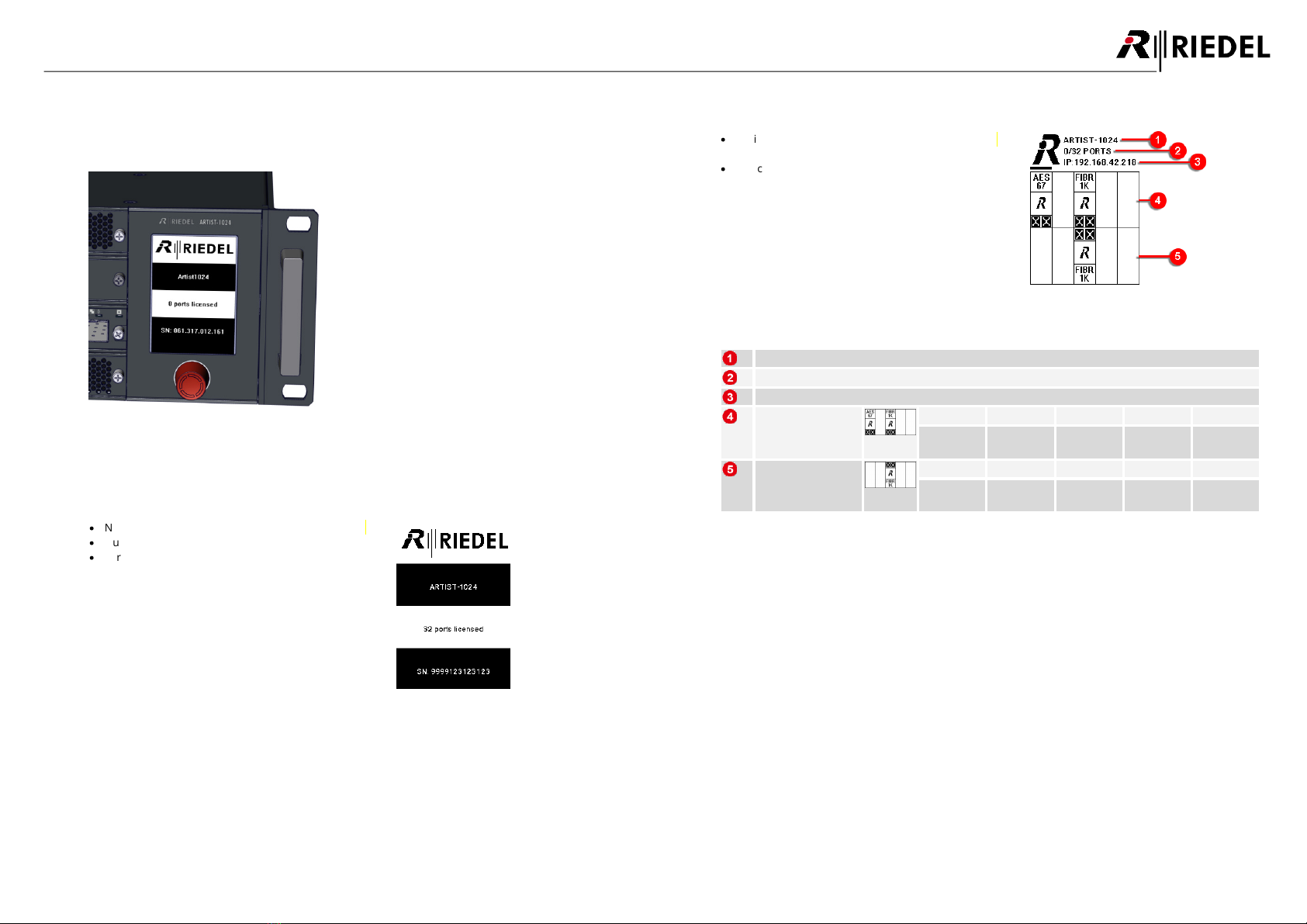8
Artist-1024 User Manual V8.4
10-005HB01AA-D00
1.5 About Artist-1024
Artist-1024 is the next evolutionary step in the continuous development of the Artist intercom
ecosystem. This new node complements the Artist family, expanding its capabilities with a focus on
IP-based installations and higher port densities. With Artist-1024, full compatibility is guaranteed.
The node can be effortlessly added into any Artist fiber ring and, just like its siblings Artist-32, Artist-
64, and Artist-128, is easily and intuitively configured within the Director software environment.
As its name suggests, the Artist-1024 node boasts 1024 non-blocking ports in just a 2RU frame size. This
unparalleled port density significantly reduces rack space requirements and creates powerful efficiencies
in any application where space is a critical factor. This latest addition to the Artist ecosystem introduces a
range of technical innovations centered around a software-definable Universal Interface Card (UIC). This
entirely new type of interface card combines networking, mixing, and management and can be configured
to act as a SMPTE 2110-30 (AES67) or MADI subscriber card, or as an Artist fiber/router/processor card.
Changing the connectivity type is as easy as reconfiguring the UIC with the click of a button in Director,
Artist’s powerful configuration software. With Director, this reconfiguration is completed within seconds!
The physical SFP modules are also changed with ease, e.g. from fiber to copper.
The frame provides ten bays for UICs, with two being reserved solely for routing and networking UICs. The
remaining eight bays can be flexibly equipped with UICs of various configurations to provide subscriber
connectivity. The integral mixer on each subscriber card can be scaled from 8 to 128 ports per card and can
access all 1024 channels of the Artist backbone. In addition, four expansion slots are available for various
GPIO or synchronization applications. Since UICs support internal sample rate conversion, each card can be
connected to a different clock environment (MADI, PTPv2). An optional sync module can be used to sync to
Wordclock, Blackburst, and PTPv2. From any sync source, the entire Artist system can be synced to any
connected sync domain.
Artist-1024 also introduces a new customer-friendly, flexible licensing scheme with frame-level licensing
instead of connectivity-type licensing. Each node starts with a Virtual Artist Matrix (VAM) license which
includes a defined number of ports (16 to 1024) that can be freely distributed across the node’s subscriber
cards. Besides these node-locked licenses, there are also flexible licenses that allow for fast (re)
configuration of the system by simply moving capacities between nodes. Since the licensing model does
not involve connectivity, systems can be freely altered to meet any connectivity requirement.
Artist-1024 has been architected with redundancy at its core. By supporting multiple redundancy schemes,
NIC and SMPTE 2022-7, it can provide an unprecedented degree of robustness and reliability. In addition to
SMPTE 2022-7-compliant stream redundancy, there are several redundancy mechanisms in place to avoid
single points of failure: The N+1 subscriber redundancy scheme includes a hot spare card that can take
over the configuration of any other subscriber card while the NIC scenario allows a seamless handover
between the two routing cards of a single node. As expected from a professional system, all control logic
and data links within the frame are redundant. The advanced frame design provides additional security
with two load-sharing PSUs and a fan module with redundant fan units. The sum of these measures equals
the most comprehensive comms safety net available on the market.
The frame design is rounded off by an e-paper display that provides configuration and licensing
information, even when powered off . Artist-1024 also offers flexible mounting options: The frame can be
mounted with an off set of 0.25, 50 or 75mm and can be rotated in the rack. If required, the ventilation can
be reversed to provide efficient cooling in any situation.
Artist-1024’s UIC concept and its versatile licensing scheme give you unprecedented flexibility, scalability,
and capability. With the ability to move ports between subscriber cards and flexibly assign connectivity
types as needed, you can easily customize individual nodes, and the entire system, to fit the needs of your
specific application. With Artist-1024 you get more than just full IP standards compliance and massive port
densities. What you get is the full power of the sophisticated Artist intercom ecosystem, a versatile and
future-proof solution that continues to evolve with industry developments and standards. With Riedel, you
have a partner on your IP journey who is committed to push the boundaries of innovation and is
passionate about shaping the future of production communications.
RSP-1232HL
SMPTE 2110
NETWORK
SYNC DOMAIN A
SYNC DOMAIN B SYNC DOMAIN C
2110-30 (AES67)
2110-31 (AES3)
VoIP
MADI
DANTE
AVB
AES3
Analog
GPIO
2110-30 (AES67)
MADI
IP Layer 3
ARTIST Fiber
ST2022-7
13/03-0112
(AES67/AES3), MADI
NSA-002A
NSA-001D
RSP-2318
RSP-1232HL
ARTIST-1024
ARTIST-64
ARTIST-128
ARTIST-64
ARTIST-32
BOLERO
ARTIST-1024
NSA- 002A
IN1 IN2 IN3 IN4 OUT1 OUT 2 OUT3 OUT4
RCP-1112
figure 2: system overview (example)