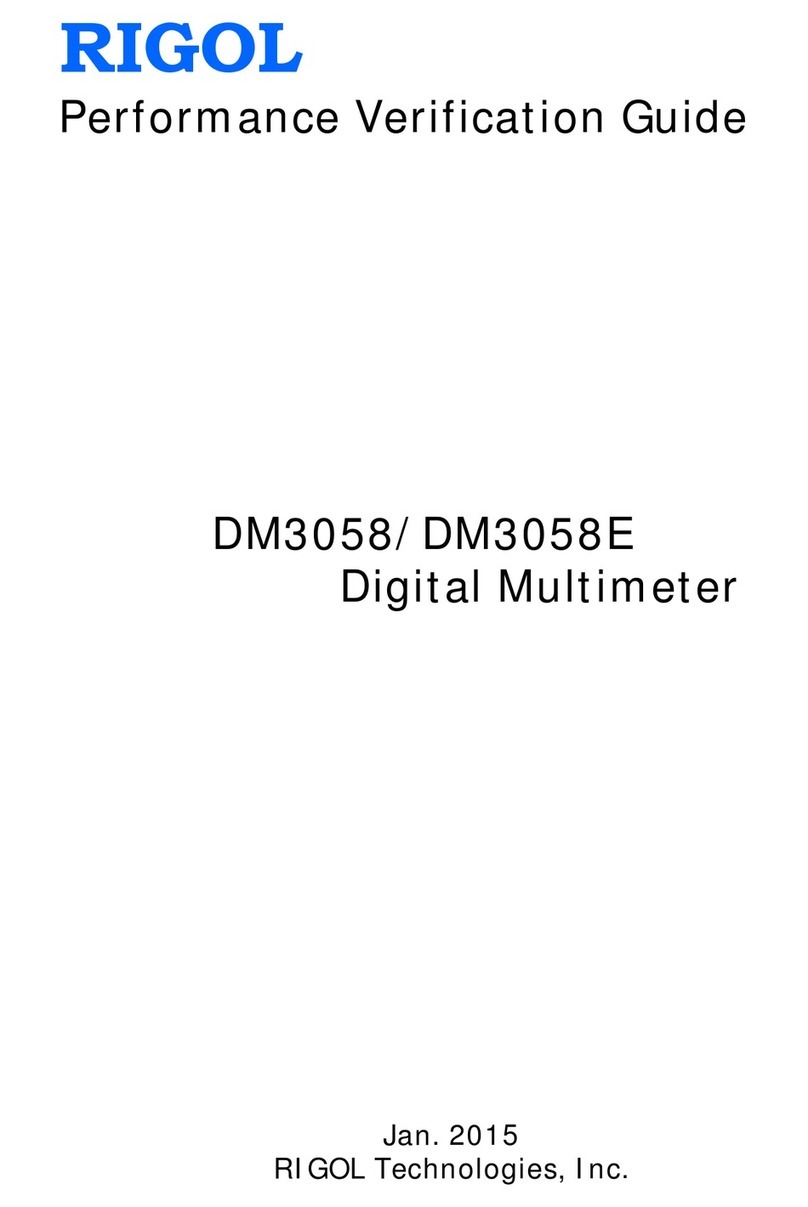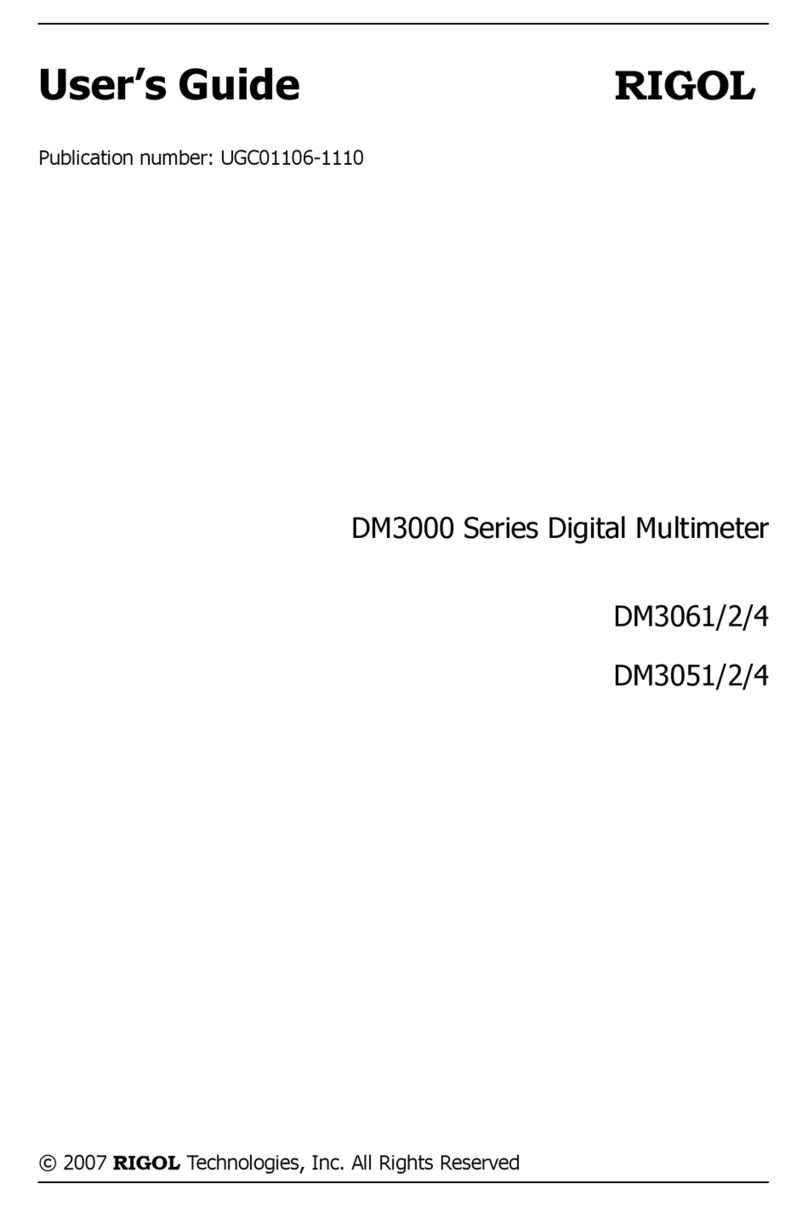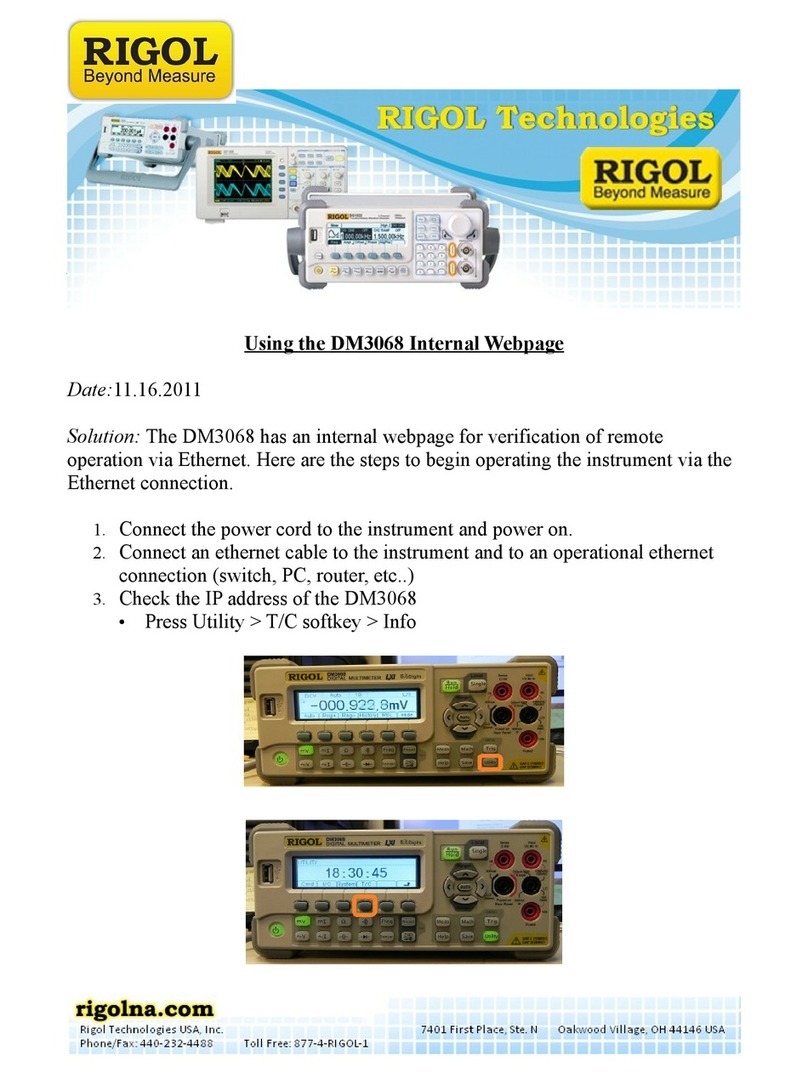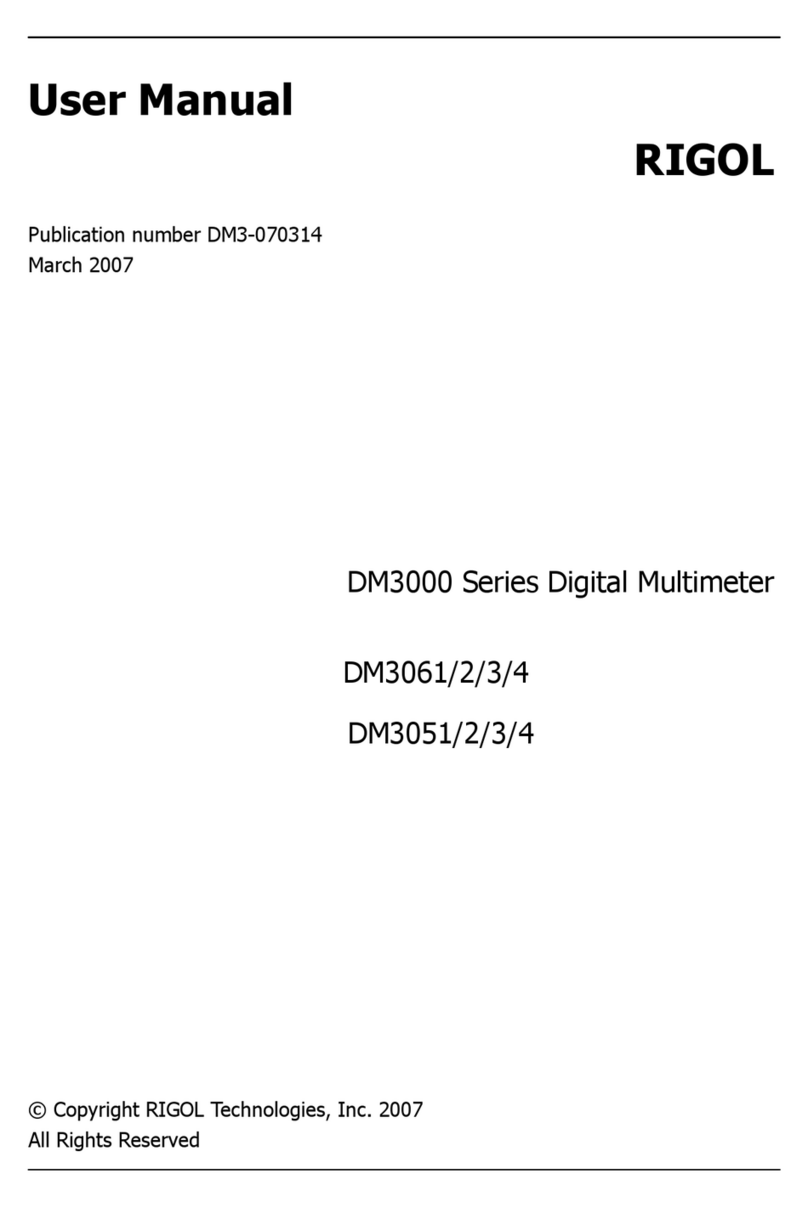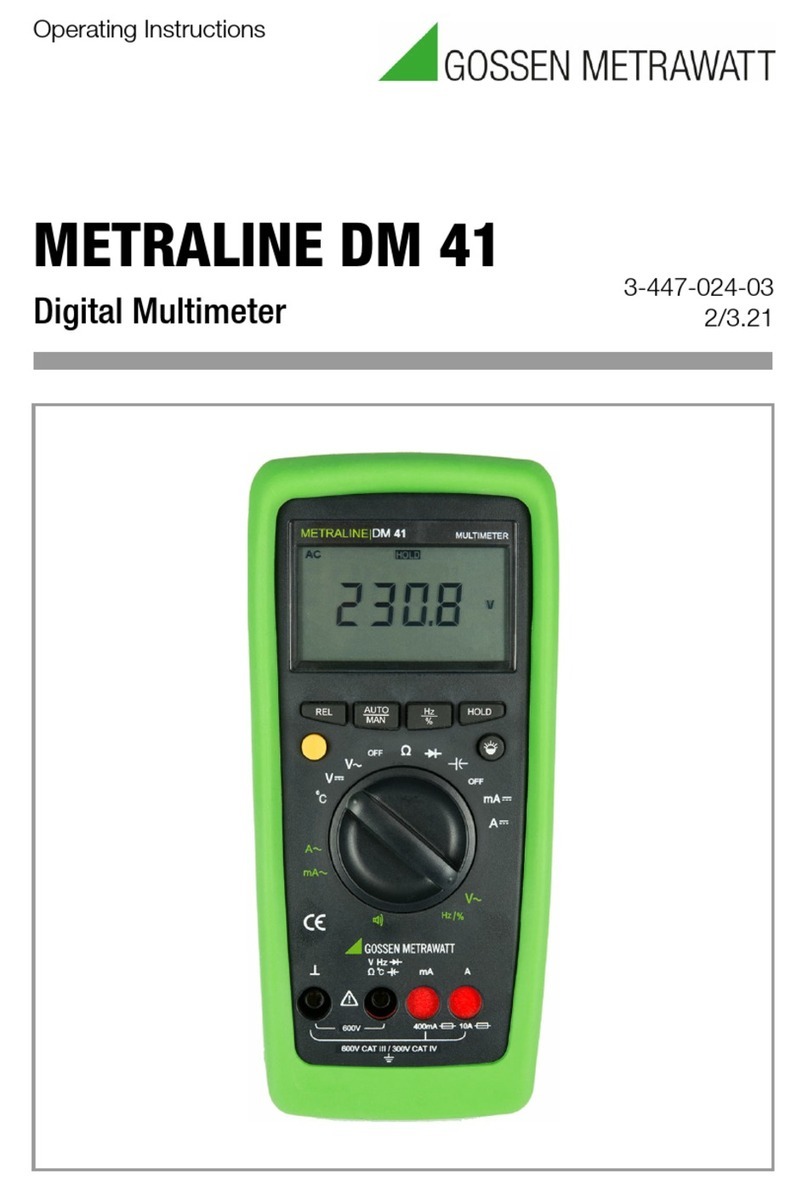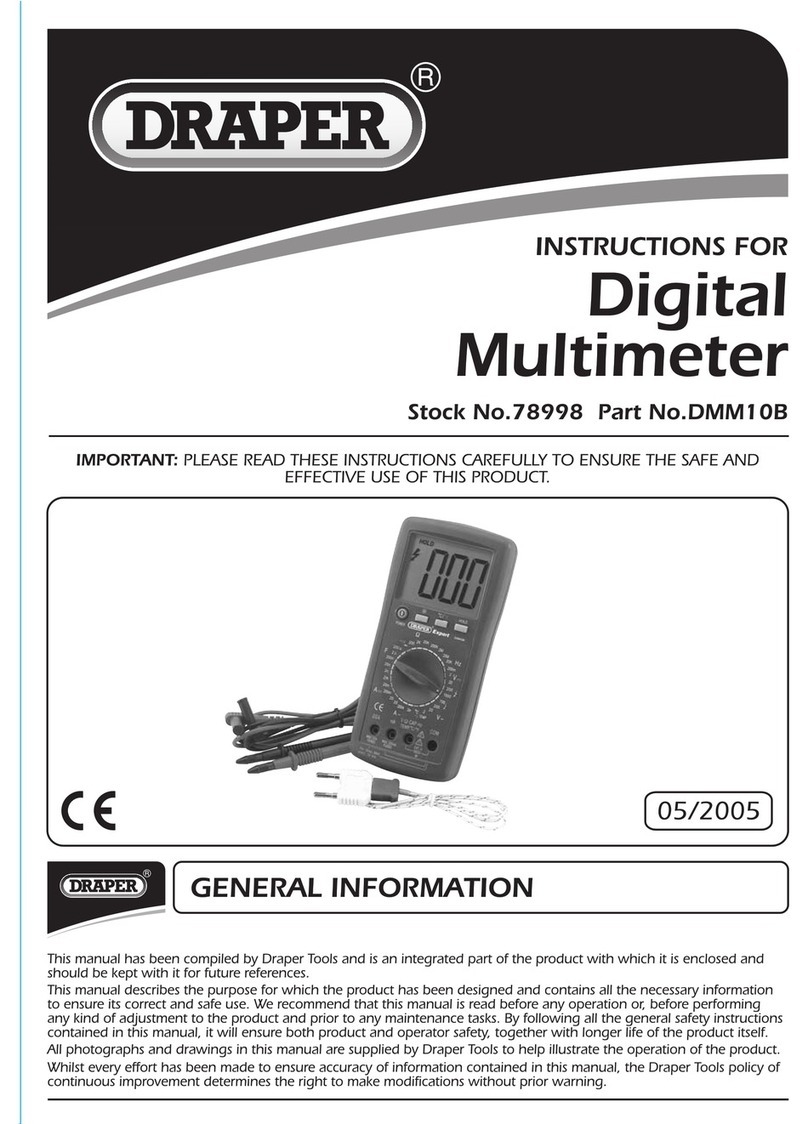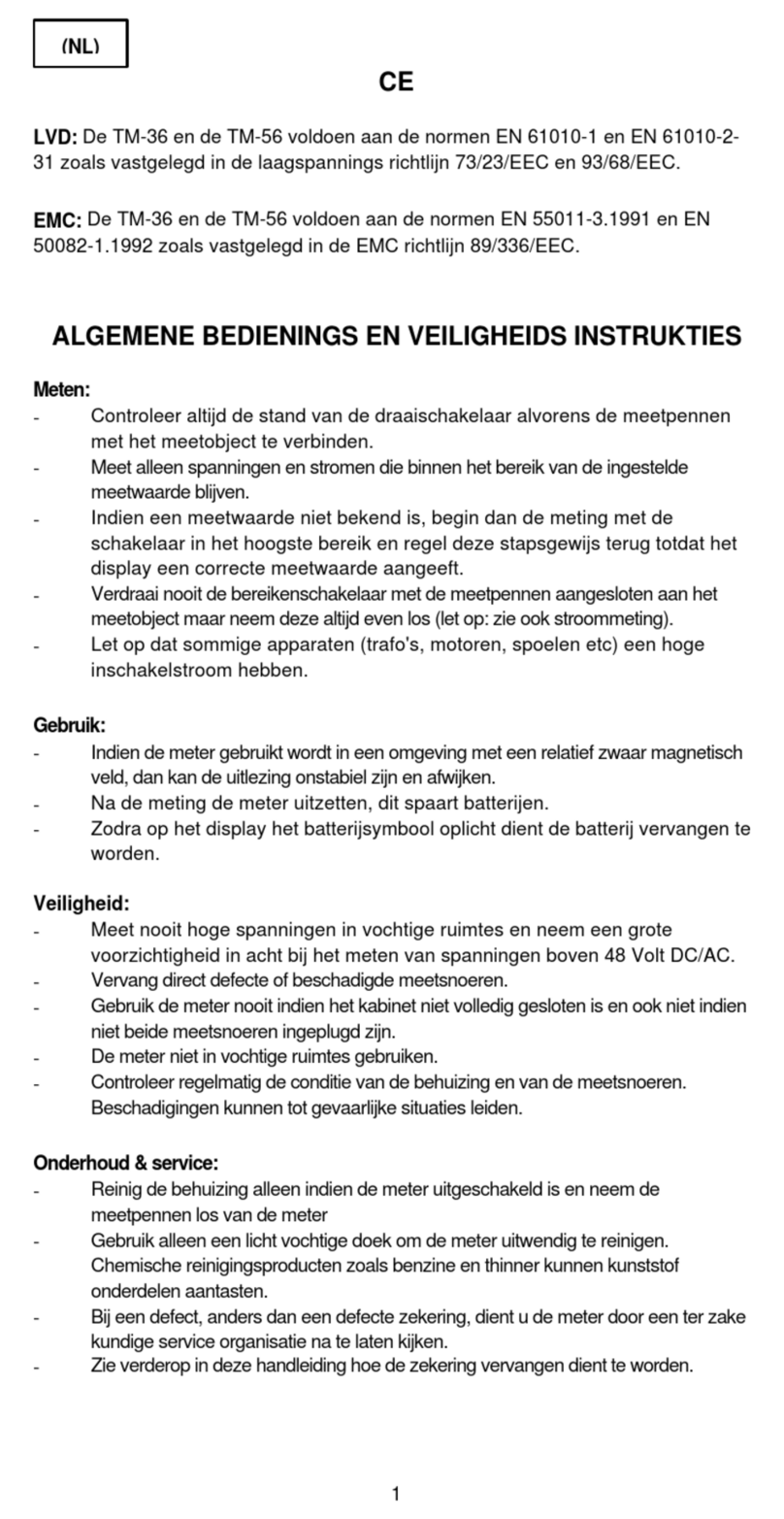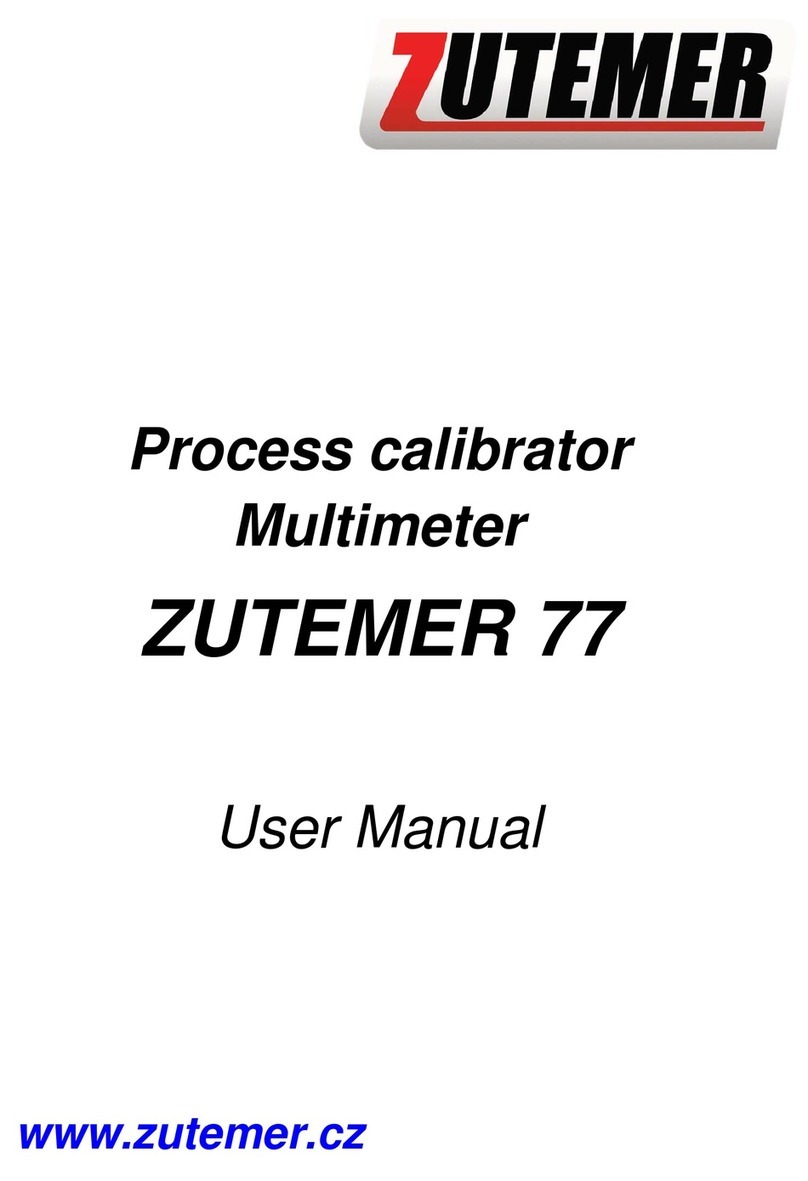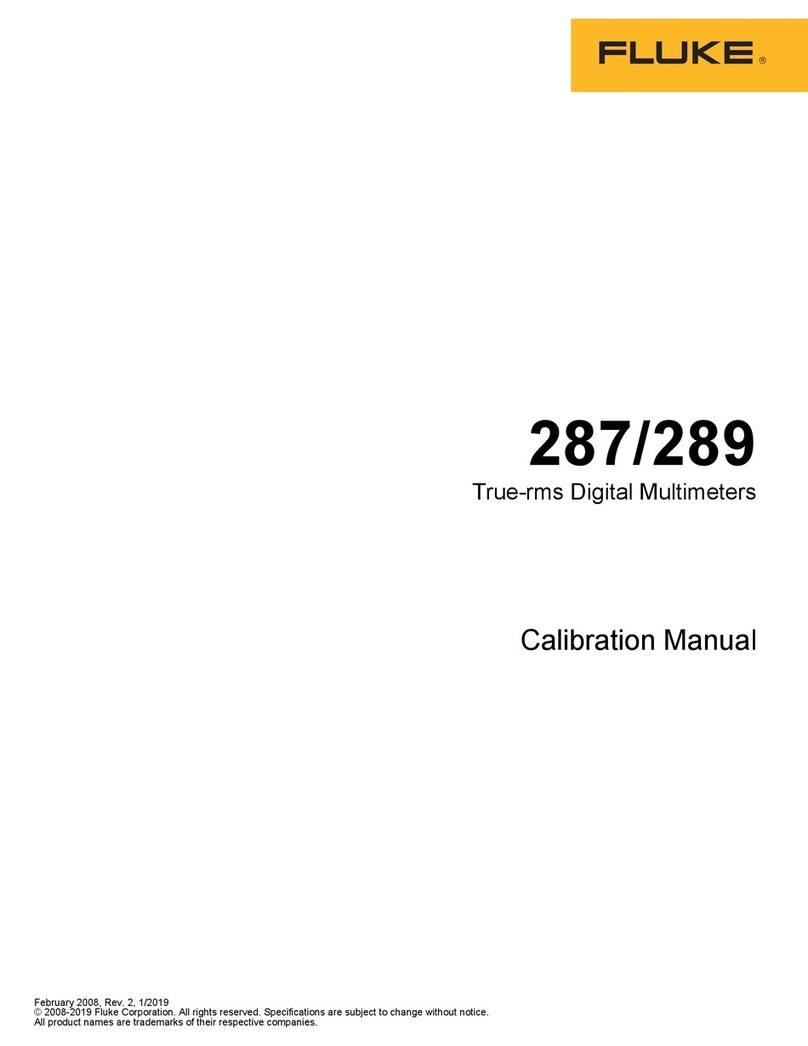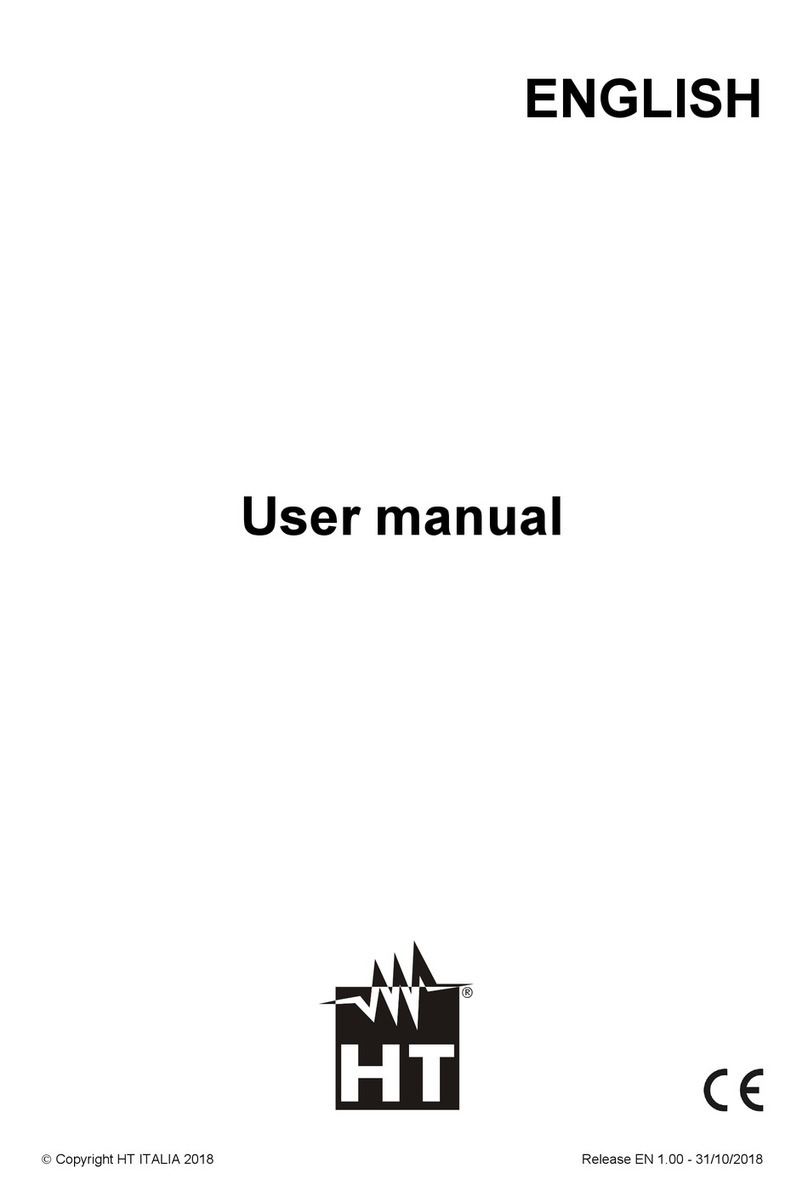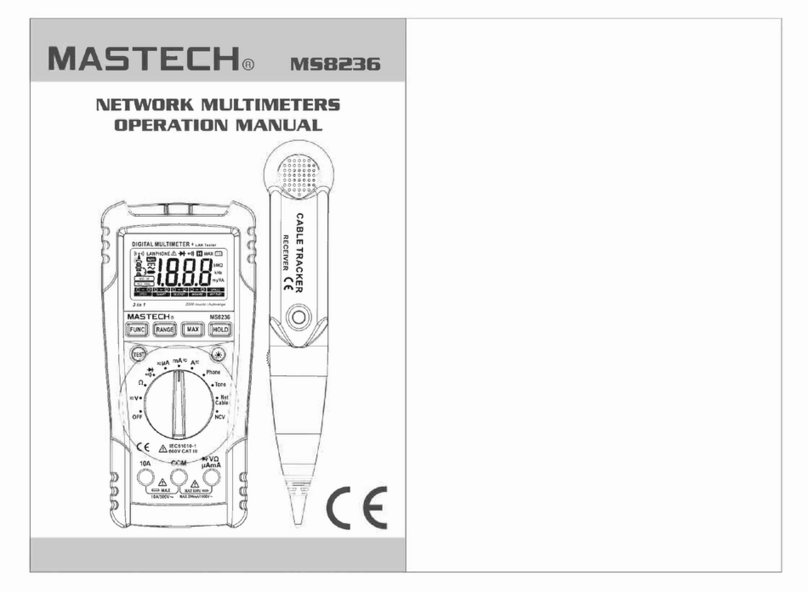Rigol DM3058 Operating instructions

Programming Guide RIGOL
Publication Number: PGC03100-1110
Dec. 2008
DM3058 Digital Multimeter
© 2008 RIGOL Technologies, Inc. All Rights Reserved.


RIGOL
Programming Guide for DM3058
I
© 2008 RIGOL Technologies, Inc. All Rights Reserved.
RIGOL products are protected by patent laws in and outside of the P.R. China.
Information in this publication replaces all previous corresponding material.
RIGOL Technologies, Inc. reserves the right to modify or change part of or all the
specifications and pricing policies at company‘s sole decision.
NOTE: RIGOL is registered trademark of RIGOL Technologies, Inc.

RIGOL
Programming Guide for DM3058
II
Summary
This manual provides the guidance for remote control programming of DM3058 digital
multimeter. Users can carry on remote control to a multimeter or do the further
development according to this manual. We believe that this manual‘s readers have
read the detailed RIGOL DM3058 multimeter user guide, and been familiar with the
RIGOL DM3058 multimeter‘s operation.
The manual contains seven chapters:
Chapter 1 Generalize the methods of using commands;
Chapter 2 Introduce the common commands includes IEEE488 commands and
Status commands;
Chapter 3 Introduce the detailed commands according to the functions of RIGOL
DM3058 series digital multimeter;
Chapter 4 Introduce the detailed Fluke commands that RIGOL DM3058 series
digital multimeter are compatible with according to the functions;
Chapter 5 Introduce the detailed Agilent commands that RIGOL DM3058 series
digital multimeter are compatible with according to the functions;
Chapter 6 List other commands that RIGOL DM3058 series digital multimeter are
compatible with in the format of table; and also list the commands that RIGOL
DM3058 are not compatible with for querying conveniently.
Chapter 7 The application examples of RIGOL DM3058 series digital multimeter
commands.

RIGOL
Programming Guide for DM3058
III
Table of Contents
Chapter 1 Introduction ............................................................................1-1
Programming Introduction .........................................................................1-2
Symbol Instruction ....................................................................................1-3
Parameter Types .......................................................................................1-4
Commands Introduction.............................................................................1-5
Chapter 2 General Commands System.....................................................2-1
IEEE488 Commands ..................................................................................2-2
Status Commands .....................................................................................2-7
Error Commands ..................................................................................... 2-12
Chapter 3 DM3058 Commands System....................................................3-1
Function Commands ..................................................................................3-2
Measure Commands ..................................................................................3-7
Rate Commands...................................................................................... 3-27
System Commands.................................................................................. 3-32
Utility Commands .................................................................................... 3-38
Trigger Commands .................................................................................. 3-44
Calculate Commands ............................................................................... 3-50
Double-Display Commands....................................................................... 3-61
Chapter 4 Compatible Fluke Commands ..................................................4-1
Function Commands ..................................................................................4-2
Function Regulator Commands ...................................................................4-7
Range and Velocity Commands................................................................. 4-15
Measuring Commands ............................................................................. 4-18
Compare Commands ............................................................................... 4-21
Chapter 5 Compatible Agilent Commands ...............................................5-1
Calculate Commands .................................................................................5-2
Configure Commands .............................................................................. 5-11
Data Commands...................................................................................... 5-19
Fetch Commands..................................................................................... 5-22

RIGOL
Programming Guide for DM3058
IV
Measure Commands ................................................................................ 5-27
Memory Commands................................................................................. 5-35
Output Commands .................................................................................. 5-40
Sample Commands.................................................................................. 5-42
Sense Commands.................................................................................... 5-45
System Commands.................................................................................. 5-90
Trigger Commands .................................................................................. 5-99
Chapter 6 DM3058 Compatibility Mode................................................... 6-1
Compatible Agilent Commands ...................................................................6-2
Incompatible Agilent Commands .............................................................. 6-13
Compatible Fluke Commands ................................................................... 6-16
Chapter 7 Application Examples .............................................................. 7-1
Example 1: Reading Statistic ......................................................................7-2
Example 2: Elimination of Test Impedance Error..........................................7-4
Example 3: dBm Measurement...................................................................7-6
Example 4: dB Measurement......................................................................7-8
Example 5: P/F Test ................................................................................ 7-10
Example 6: Reading Hold......................................................................... 7-12
Example 7: Store and Racall the Presetting ............................................... 7-13
Example 8: Query the Status Register....................................................... 7-15
Example 9: Query the Error Information ................................................... 7-18
Quick Find Index A-Z ................................................................................... I
Common Command System .......................................................................... I
RIGOL DM3058 Commands........................................................................... I
Compatible Fluke Commands ....................................................................... II
Compatible Agilent Command ..................................................................... III

RIGOL
Programming Guide for DM3058
1-1
Chapter 1 Introduction
This chapter gives you a guidance in how to operate RIGOL DM3058 digital
multimeter correctly based on Remote control programming and to achieve a
long-distance measuring operation, which mainly includes:
Programming Introduction
Symbol Instruction
Parameter Types
Commands Introduction

RIGOL
Programming Guide for DM3058
1-2
Programming Introduction
This part introduces the basic programming operations. These programming
commands provide a medium for remote control to a multimeter.
The Basic operations that you can do with a computer and a multimeter include:
Setup the multimeter.
Measure.
Acquire data (equipment working condition or measuring results) from a
multimeter.
A computer can communicate with a multimeter by sending or receiving messages
over an I/O port, such as USB, GPIB port or a RS-232 port. The commands appear as
ASCII strings embedded inside the output statements of a ―host‖ language available
on your computer, so you can control it easily and do the secondary development.
About the connection methods of communication interface please refer to the user
guide.

RIGOL
Programming Guide for DM3058
1-3
Symbol Instruction
1. Colon :
Commands usually begin with a colon (:). A colon (:) is used to separate a
command keyword from a lower-level keyword. It shows the operation that a
multimeter will implement. RIGOL commands begin with (:).
2. Blank Space □
A Blank space is used to separate commands from the program data. If your
command does not need any program data, the blank space is not needed.
3. Interrogation ?
A query is formed by adding an interrogation (?) at the end of the commands.
The query commands usually include different data, and both of them usually
divided by a space □. But some commands don‘t include data.
4. Braces { }
When several elements separated by a vertical line (|) are enclosed by braces, { },
only one element may be selected. For example, {ON | OFF} indicates that only
ON or OFF may be selected, not both.
5. Triangle Brackets < >
A item enclosed in < > should be replaced by a numerical value or character
string.
6. Square brackets [ ]
Some key words of parameter or command tree are enclosed by square bracket
( [ ] ), which indicates that those parameters are optional or could be ignore. If no
parameter is set, the system will select a default. For example, CONFigure
[:VOLTage][:DC]□[{<range>|AUTO|MIN|MAX|DEF} [,{<resolution>|MIN|MAX
|DEF}]]. In this command, there are many square brackets, if you set the
parameter as default, the command could be abbreviate as CONFigure.

RIGOL
Programming Guide for DM3058
1-4
Parameter Types
1. Consecutive Integer Parameter
The parameters can be any integer only in effective range. Note that do not set
the parameters for decimal format, or else abnormal. For example, setting screen
brightness command ":system:display:bright”, the parameter range is from 0
to 255.
2. Consecutive Real Number Parameter
In effective value range, the parameters can be random value according to
precision (usually the default precision takes six effective digits behind decimal
point). For example, setting NULL offset command ":calculate:REL:offset”,
the parameters meet the range of the real number Table 3-10 indicated.
3. Discrete Parameters
The parameters can only be the cited value. For example, setting AC voltage
measuring range command ":measure:voltage:AC”, the parameter can only
be 0, 1, 2 or 3, but not other values.
4. Boolean Parameters
The parameters can only be ON or OFF. For example, setting beeper state
command “:system:beeper:state”, the parameter can only be ON or OFF.
5. ASCII Character String
The parameter should be composed of ASCII character string. For example,
setting querying IP address command ":utility:interface:LAN:ip”, the
parameter can be a self-defined character string.

RIGOL
Programming Guide for DM3058
1-5
Commands Introduction
To meet the needs from different users, DM3058 not only provide RIGOL commands,
but also provide another two commands that are compatible with the related
products.
RIGOL DM3058 commands
The commands compatible with Agilent
The commands compatible with Fluke
Send CMDSET command to switch the commands type. For the usage please see the
follows:
Command Format:
CMDSET□{RIGOL|AGILENT|FULUKE}
CMDSET?
Function:
The command sets and queries the type of commands .
The first command parameters could be RIGOL,AGILENT and FLUKE, and which
separately means switch to corresponding commands.
The second command queries the current commands and returns the name of
commands.
Remarks:
If you don‘t want to set the type of commands via this command when starting
machine, the default will be RIGOL.


RIGOL
Programming Guide for DM3058
2-1
Chapter 2 General Commands System
General Commands System applied to both DM3058 Commands and its compatible
commands of Fluke and Agilent, which mainly includes:
IEEE488 Commands
Status Commands
Error Commands

RIGOL
Programming Guide for DM3058
2-2
IEEE488 Commands
The commands query the equipment state or perform some basic operations which
mainly include:
*IDN?
*RST
*ESE
*ESR?
*PSC
*SRE
*STB?
*CLS
*OPC
*RCL
*SAV

RIGOL
Programming Guide for DM3058
2-3
1. *IDN?
Command Format:
*IDN?
Function:
The command queries equipment ID.
Return Format:
The query returns the character string that shows the equipment ID within 35
characters at least.
2. *RST
Command Format:
*RST
Function:
The command resets the equipment state to the factory default.
3. *ESE
Command Format:
*ESE□<enable_value>
*ESE?
Function:
The command sets or queries the enable value of Event Status Register (ESR).
Explanations:
*ESE□<value>: Set the enable value of Event Status Register.
*ESE?: Query the enable value of Event Status Register.
<enable_value>: The range is from 0 to 189.
Return Format:
The query returns the enable value of ESR.

RIGOL
Programming Guide for DM3058
2-4
4. *ESR?
Command Format:
*ESR?
Function:
The command queries the event value of Event Status Register (ESR).
Return Format:
The query returns the event value of ESR.
5. *PSC
Command Format:
*PSC□{0|1}
*PSC?
Function:
The command sets or queries the value of ―power-on status clear (PSC)‖.
Explanations:
*PSC□{0|1}: Enable or disable the clear operation of register as soon as the
instrument is power-on. ―*PSC 0‖ indicates disable, that is the enable value of
every register keeps the value before power-off; ―*PSC 1‖ indicates enabler, that
is all the enable values are reset.
*PSC?: Query the value of ―power-on status clear‖.
Return Format:
The querry returns 0 or 1. ―0‖ denotes that the register will not been cleared
when power-on; ―1‖ denotes the register will be cleared when power-on.
6. *SRE
Command Format:
*SRE□<enable_value>
*SRE?

RIGOL
Programming Guide for DM3058
2-5
Function:
The command sets or queries the enable value of Status Byte Register (STB).
Explanations:
*SRE□<enable_value>: Set the enable value of STB.
*SRE?: Query the enable value of STB.
<enable_value>: The range is from 0 to 188.
Return Format:
The query returns the enable value of STB.
7. *STB?
Command Format:
*STB?
Function:
The command queries the condition value of Status Byte Register (STB).
Return Format:
The query returns the condition value of STB.
8. *CLS
Command Format:
*CLS
Function:
The command clears the value from all the Event Registers and the Error Queue
information.
9. *OPC
Command Format:
*OPC
*OPC?

RIGOL
Programming Guide for DM3058
2-6
Function:
The command sets the ―Operation Complete‖(zero bit) from Event Status
Register as 1 after finish current operation.
*OPC?: Query whether the current operation is finished or not.
Return Format:
The query returns ―1‖ , which denotes current operation has finished.
10. *RCL
Command Format:
*RCL□{1|2|3|4|5|6|7|8|9|10}
Function:
The command recovers the current status of instrument to the status of selected
location. If the location is empty or can not been detected, an error may be occur.
Totally 10 locations are provided to recover.
11. *SAV
Command Format:
*SAV□{1|2|3|4|5|6|7|8|9|10}
Function:
The command saves current instrument status to the selected location. The
information have been saved in this location before will be covered (no error).
Totally 10 locations are provided for users to save their status information.

RIGOL
Programming Guide for DM3058
2-7
Status Commands
These commands set or query the related data from both Questionable Status
Register and Operation Status Register which mainly include:
[:]status:operation:condition?
[:]status:operation:enable
[:]status:operation[:event]?
[:]status:preset
[:]status:questionable:condition?
[:]status:questionable:enable
[:]status:questionable[:event]?
The principle of Status Register is shown in Figure 2-1, which contains Questionable
Status Register, Operation Status Register, Event Status Register and Status Byte
Register as well as Output Buffer and Error Queue. The status commands set or query
the Questionable Status Register and Operation Status Register in Status Register.
About the detailed operation of IEEE488 commands to Event Status Register and
Status Byte Register as well as Output Queue and Error Queue, please refer to
IEEE488 commands in Chapter2.

RIGOL
Programming Guide for DM3058
2-8
Figure 2-1 Schematic diagram of Status Register
Other manuals for DM3058
5
Table of contents
Other Rigol Multimeter manuals

Rigol
Rigol DM3000 Series User manual
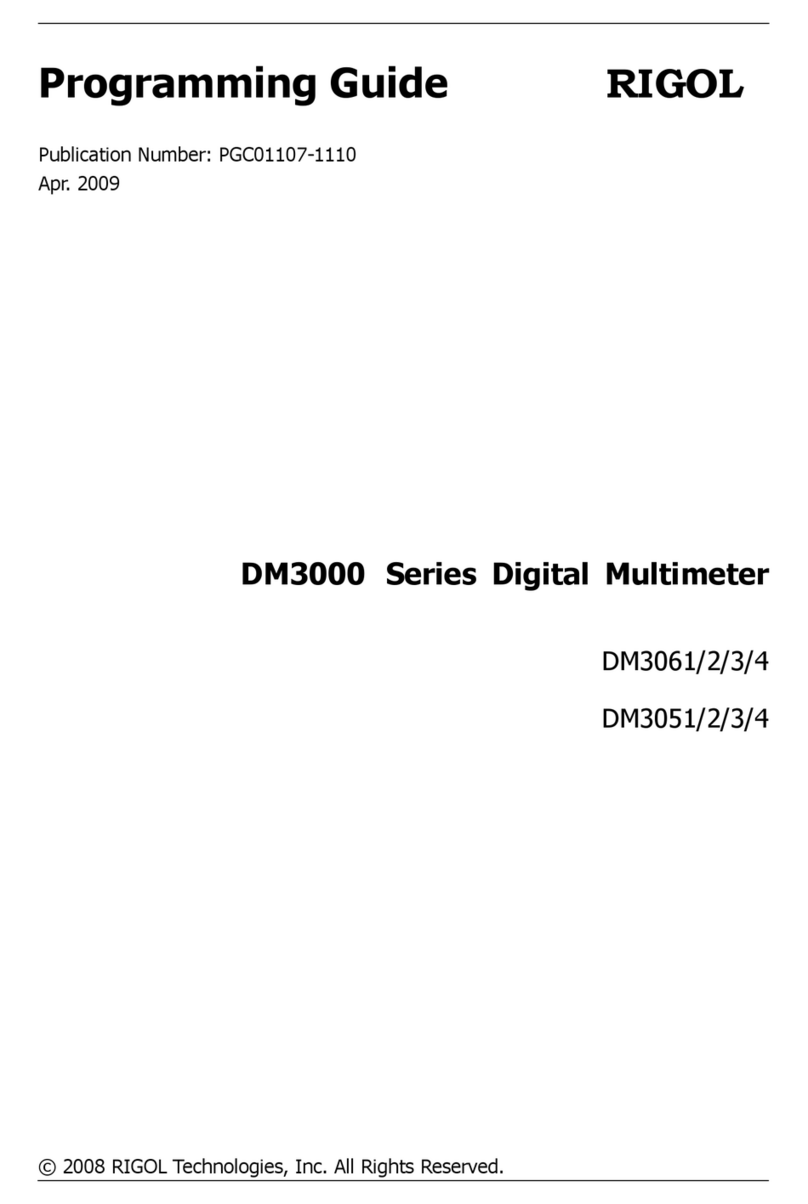
Rigol
Rigol DM3000 Series Operating instructions

Rigol
Rigol DM3068 User manual

Rigol
Rigol DM3068 User manual

Rigol
Rigol DM3058E User manual
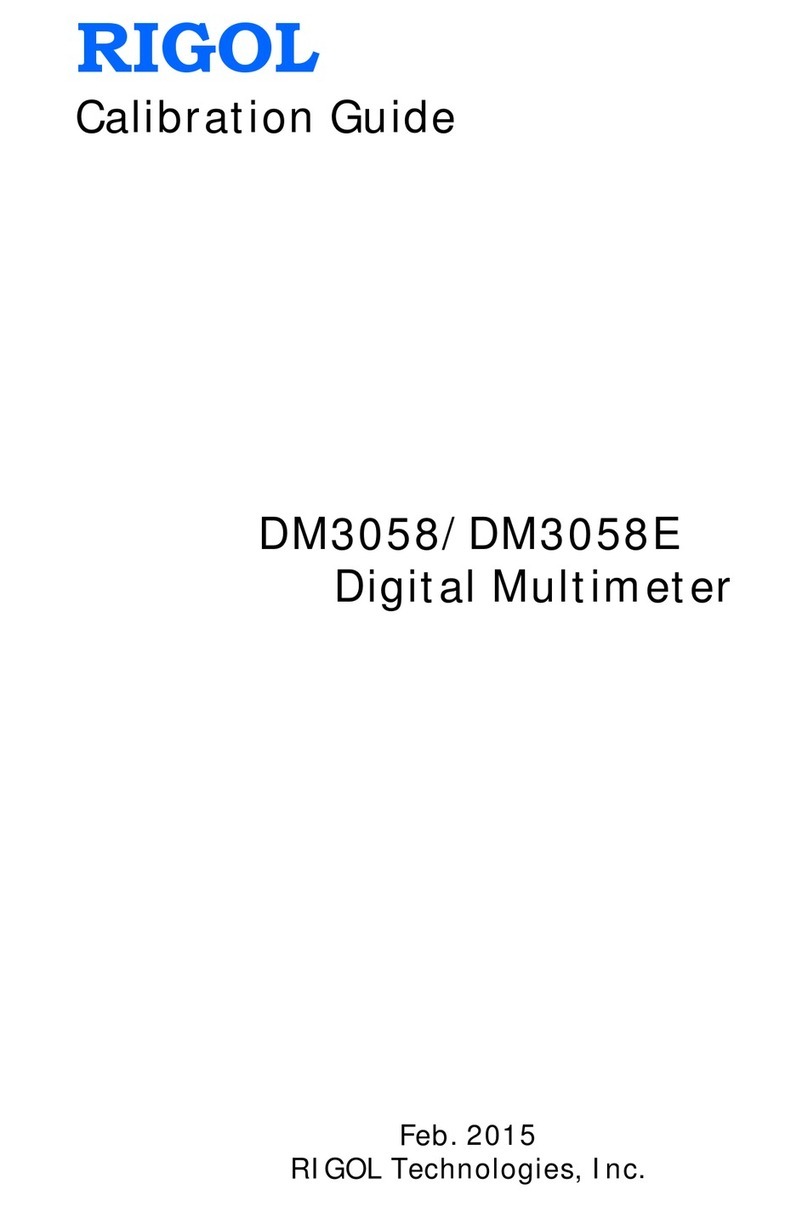
Rigol
Rigol DM3058 Use and care manual
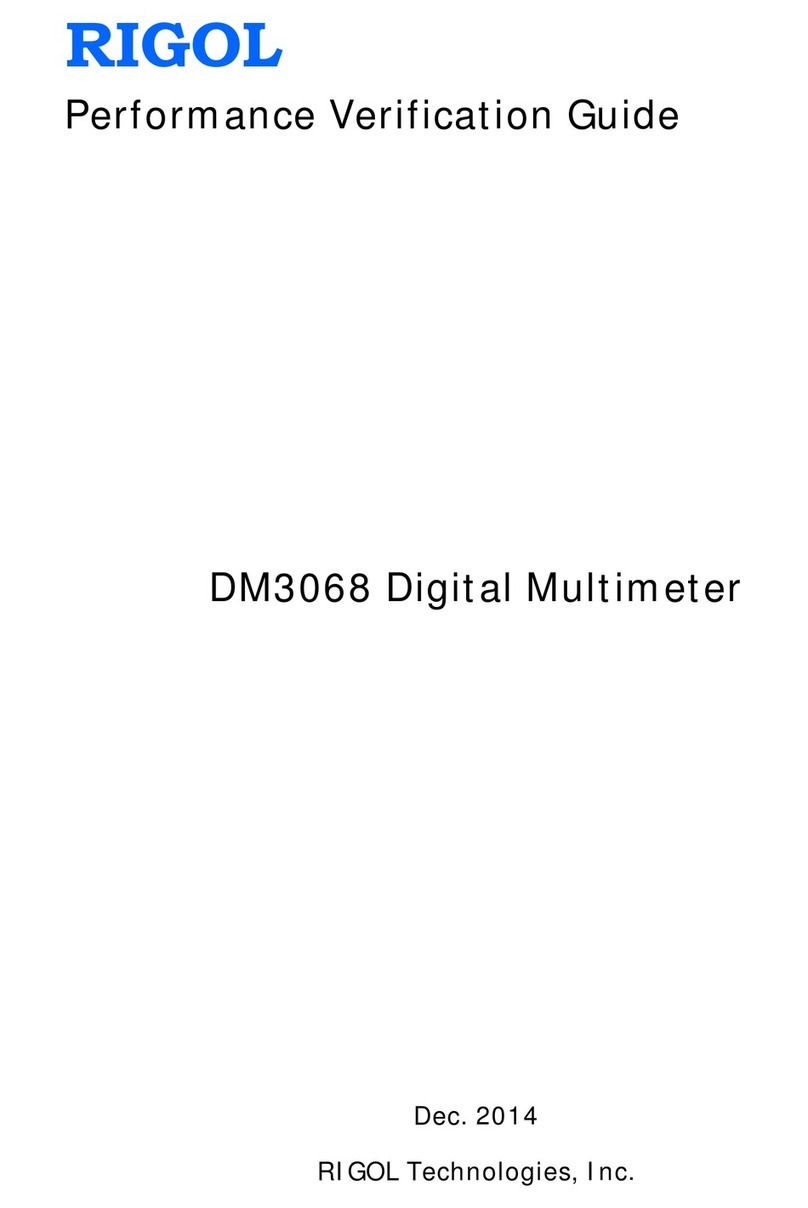
Rigol
Rigol DM3068 Installation and operation manual

Rigol
Rigol DM3058 User manual

Rigol
Rigol DM3068-OB User manual

Rigol
Rigol DM3058 Operating instructions