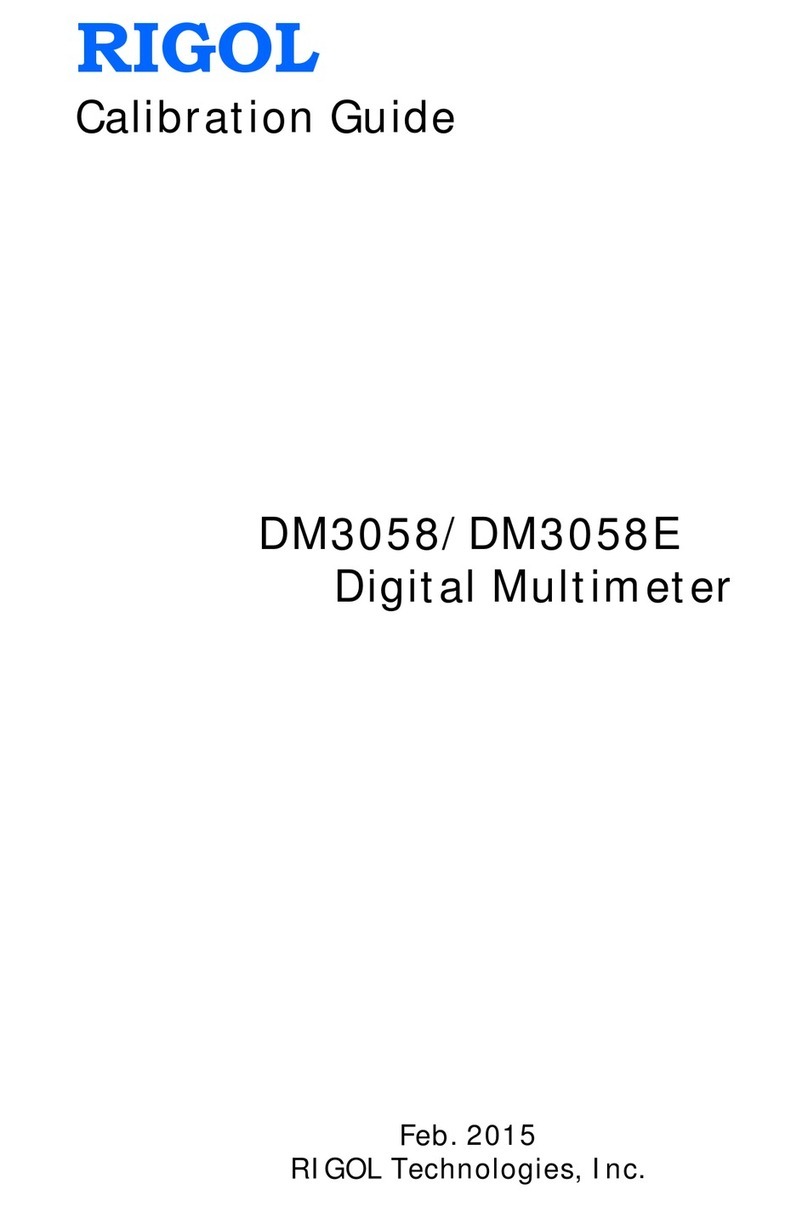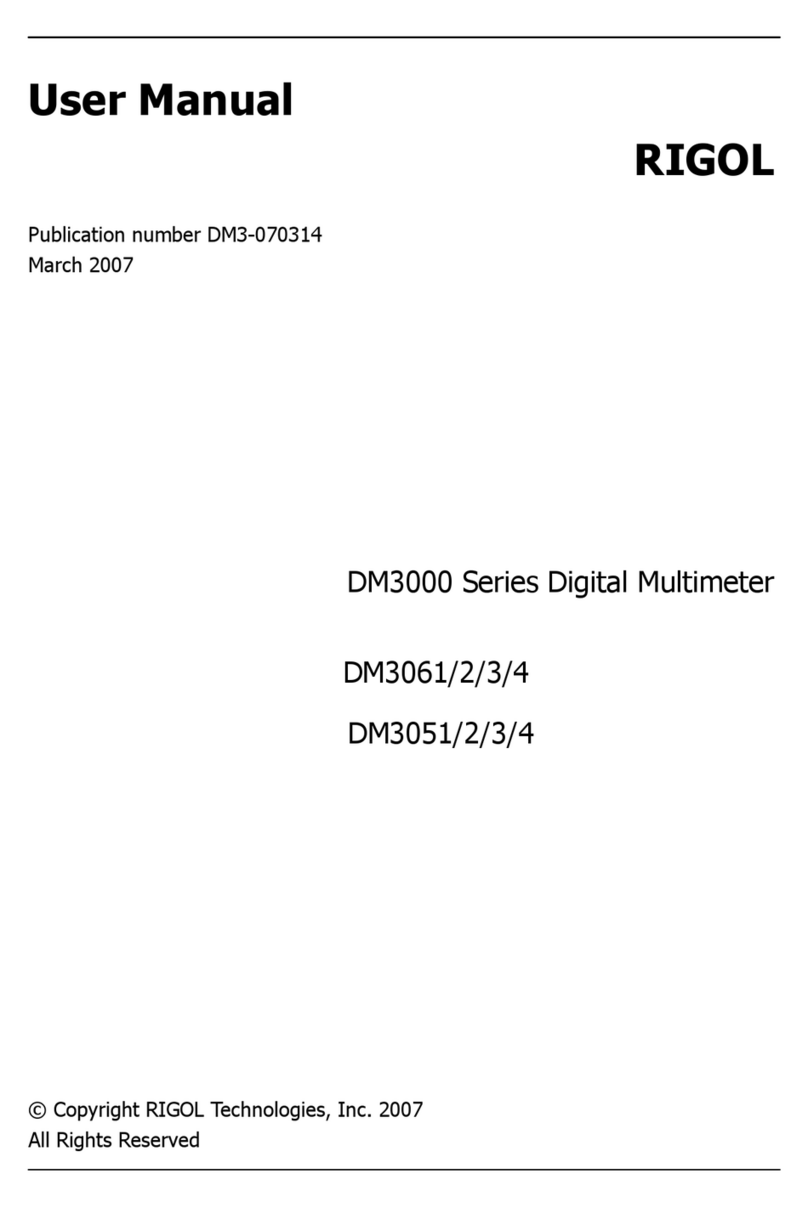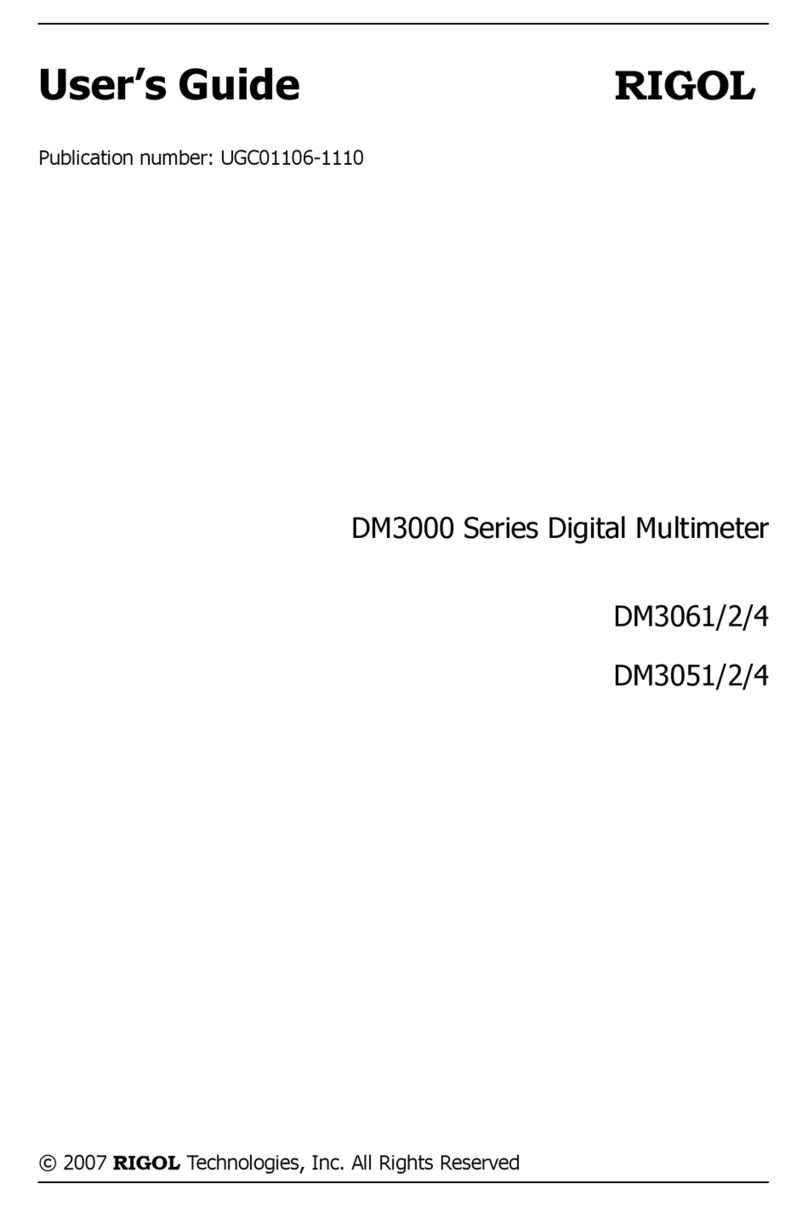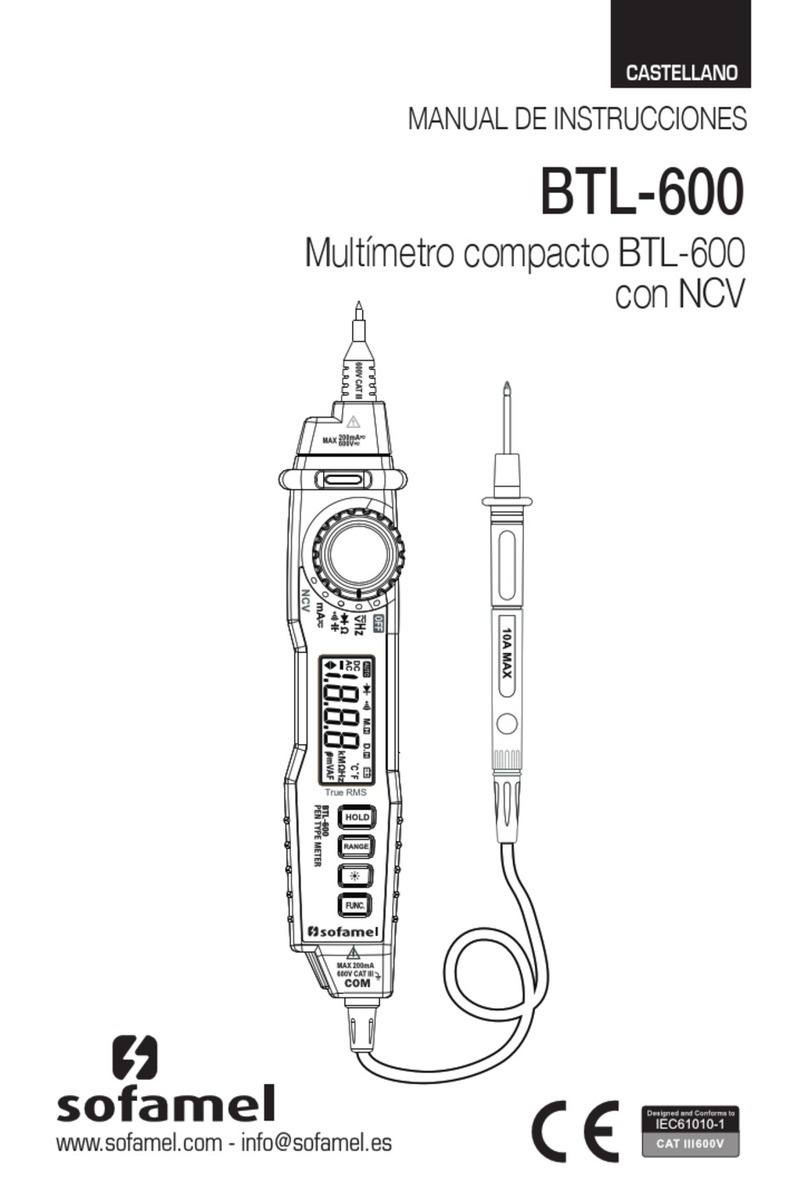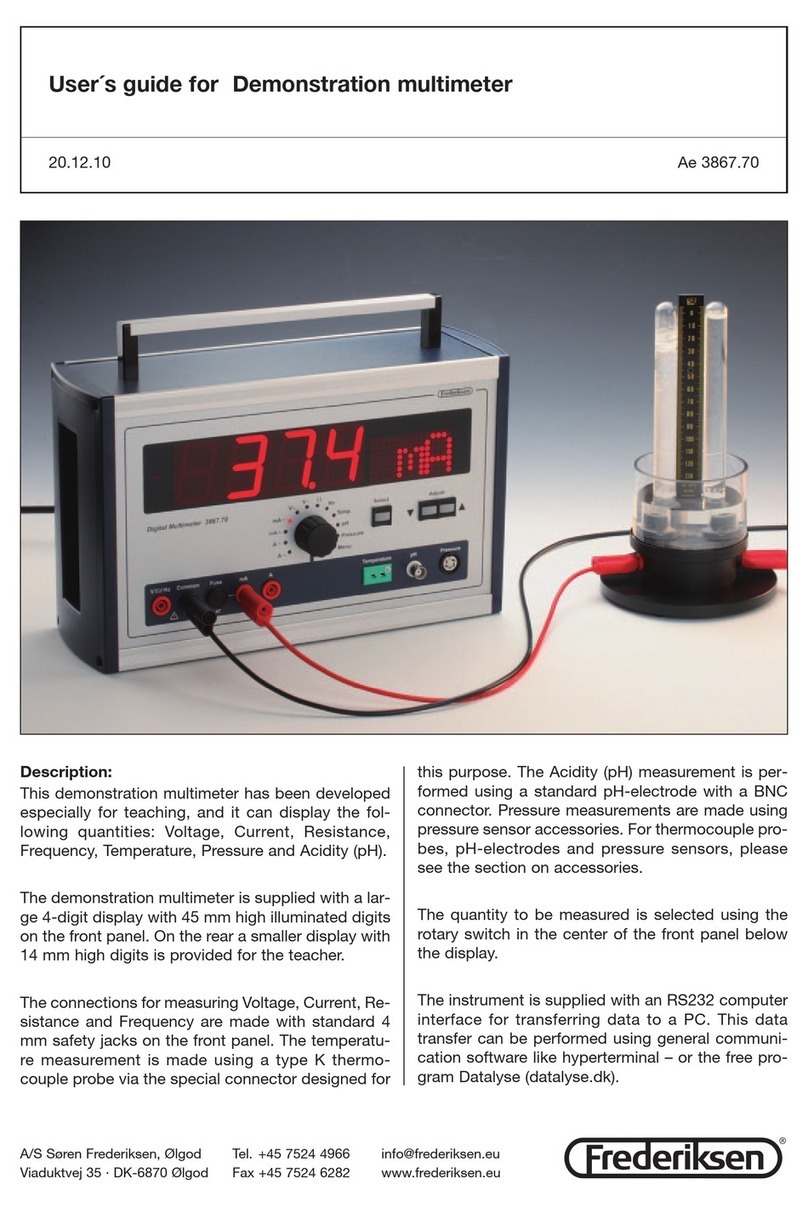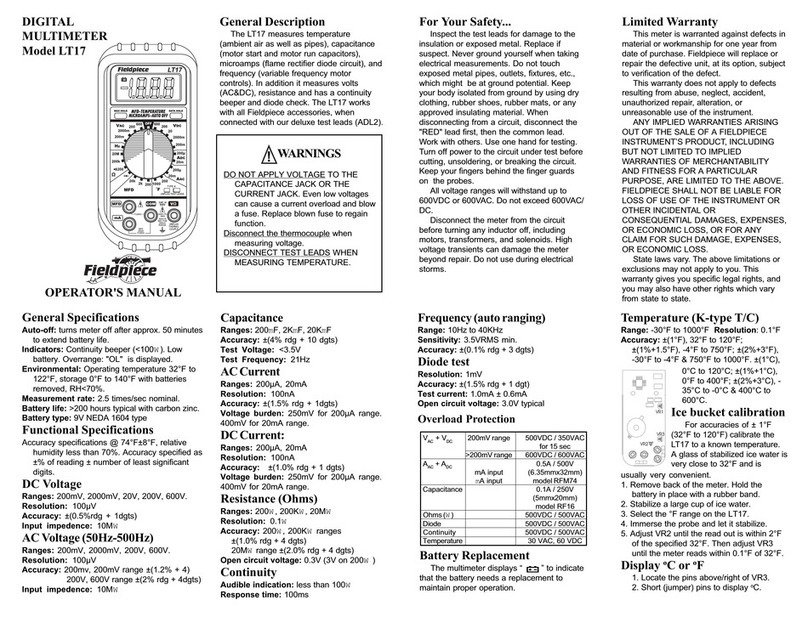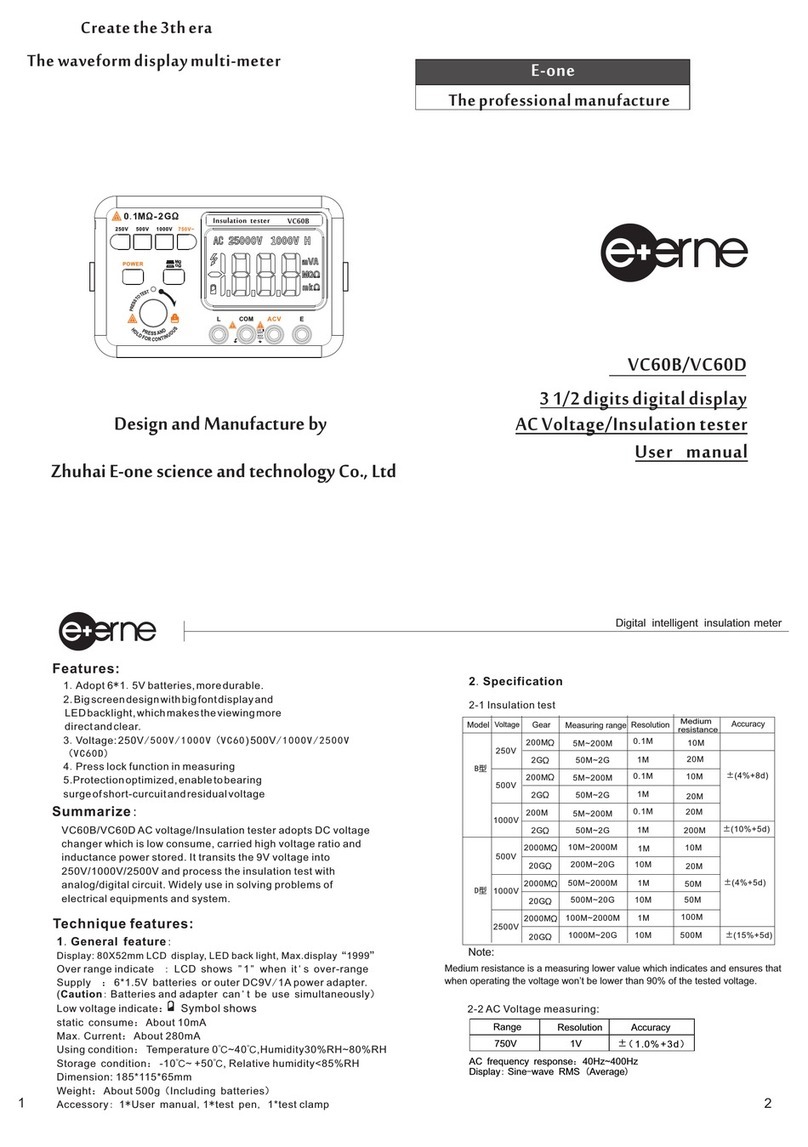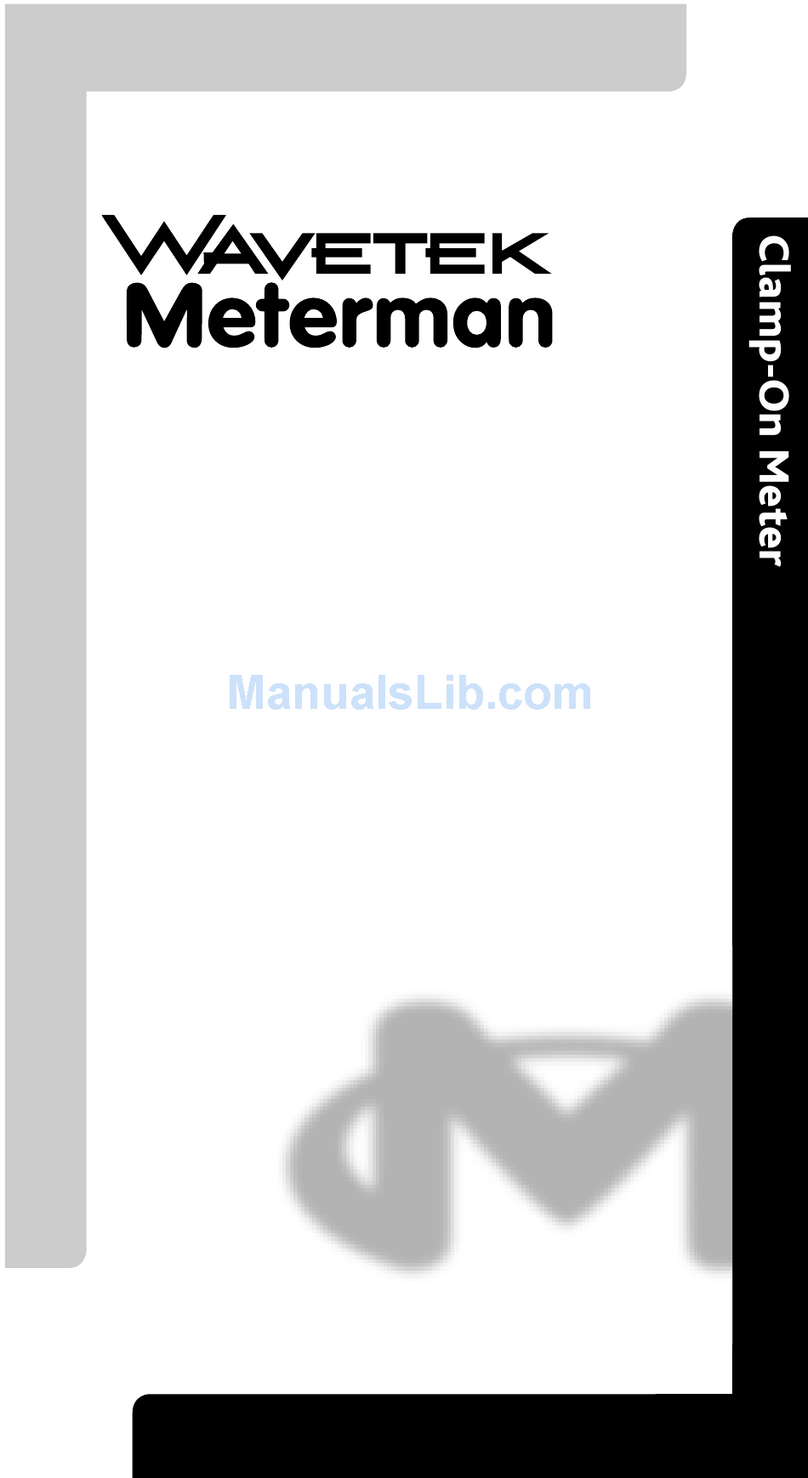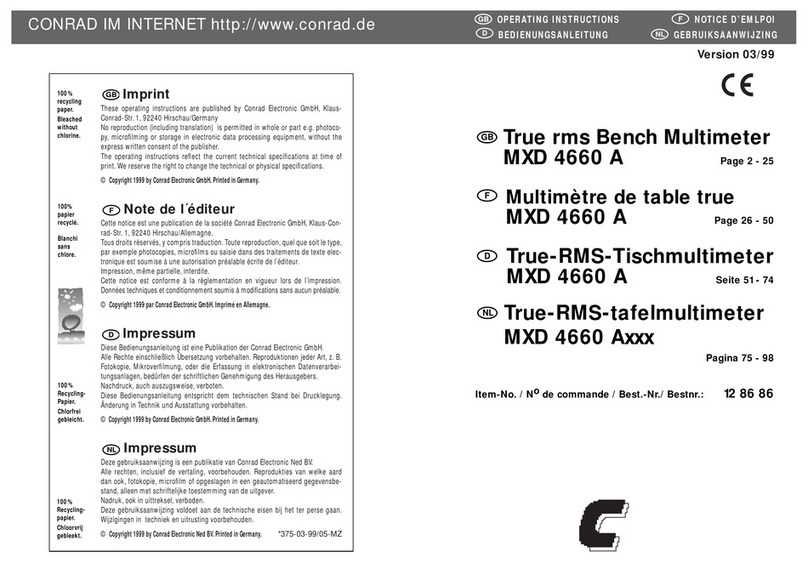Rigol DM3068 User manual
Other Rigol Multimeter manuals
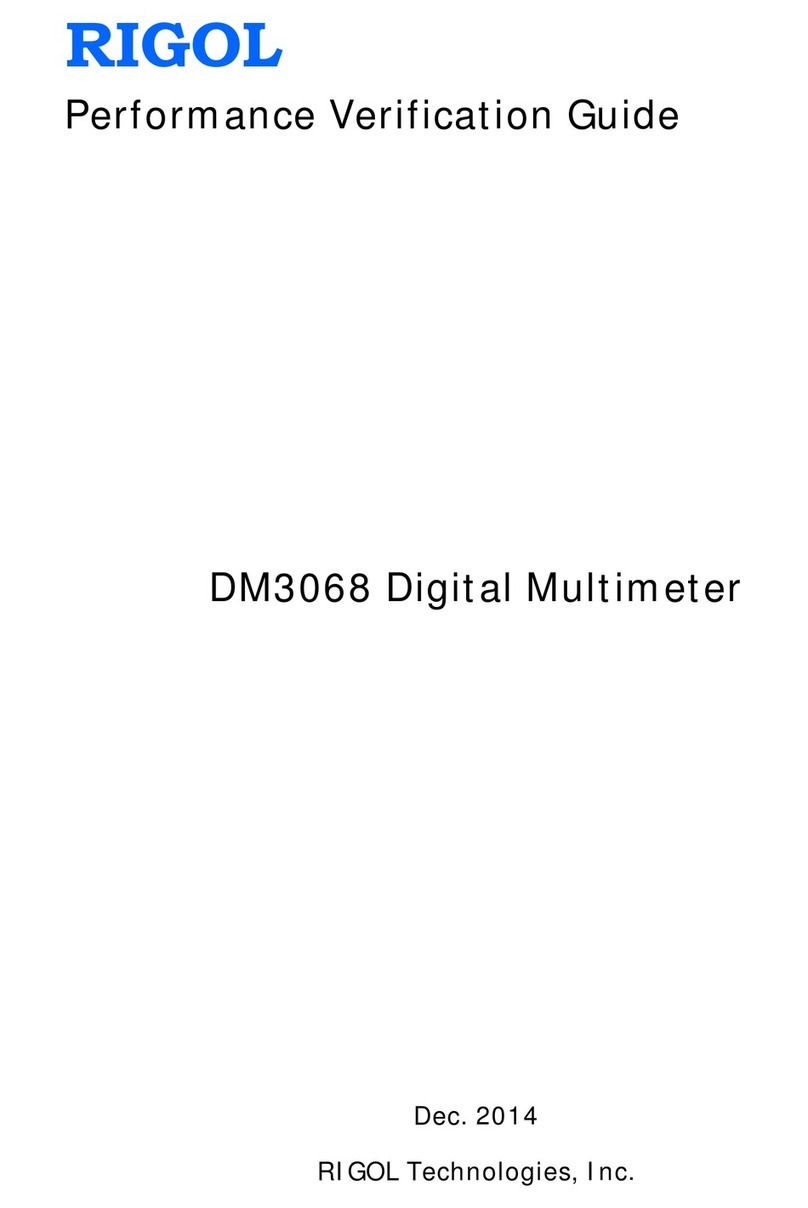
Rigol
Rigol DM3068 Installation and operation manual
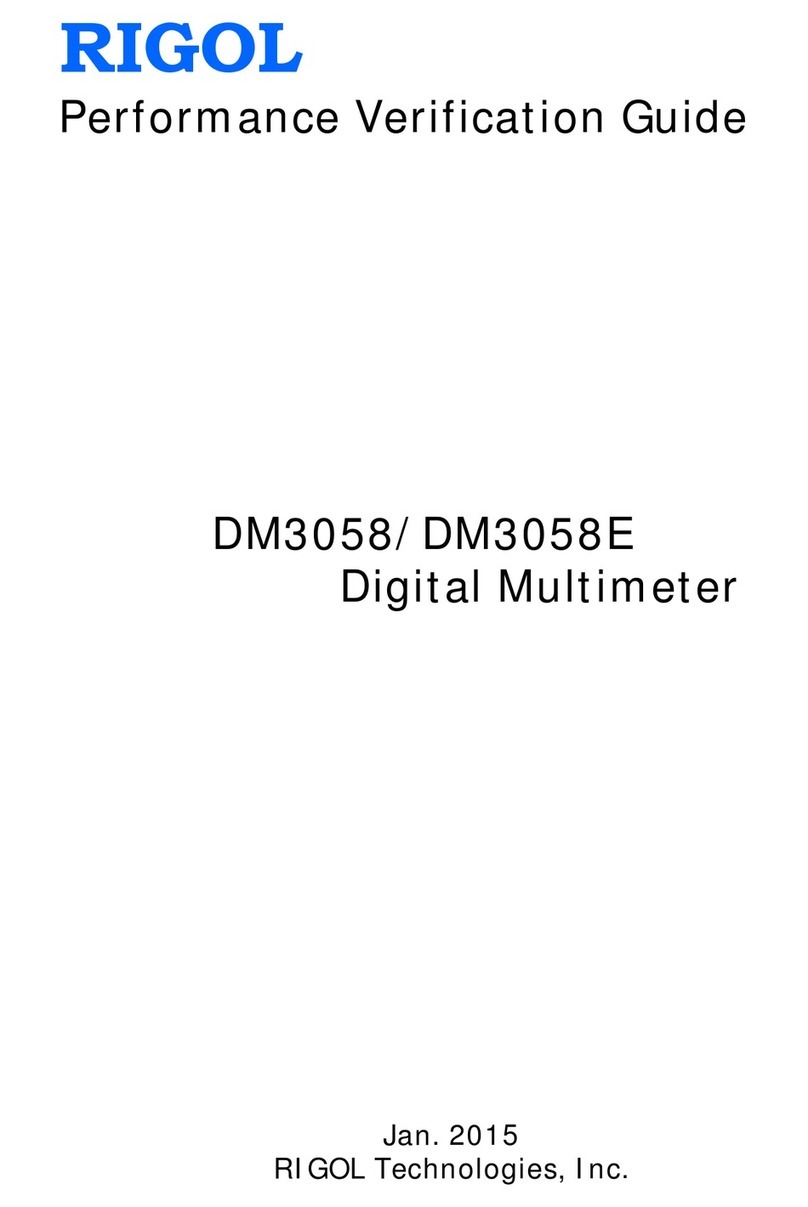
Rigol
Rigol DM3058 Installation and operation manual

Rigol
Rigol DM3000 Series User manual
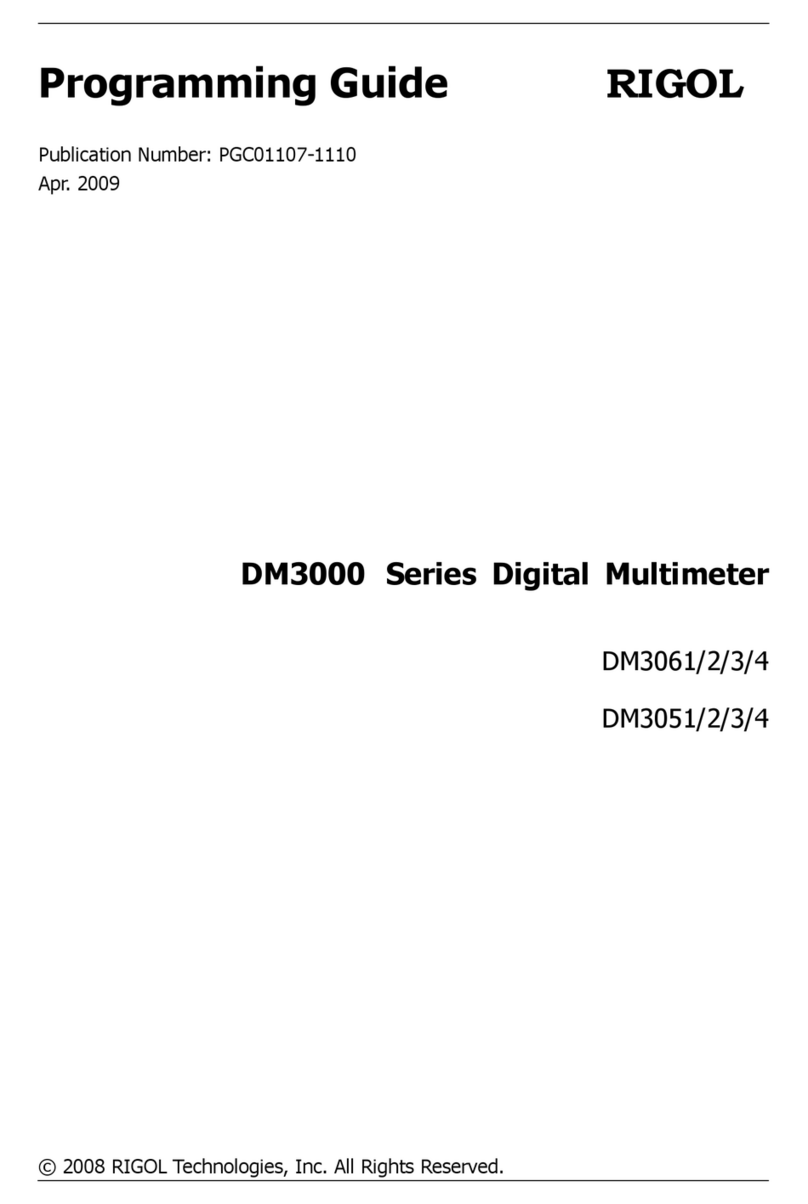
Rigol
Rigol DM3000 Series Operating instructions

Rigol
Rigol DM3058E User manual

Rigol
Rigol DM3061 User manual
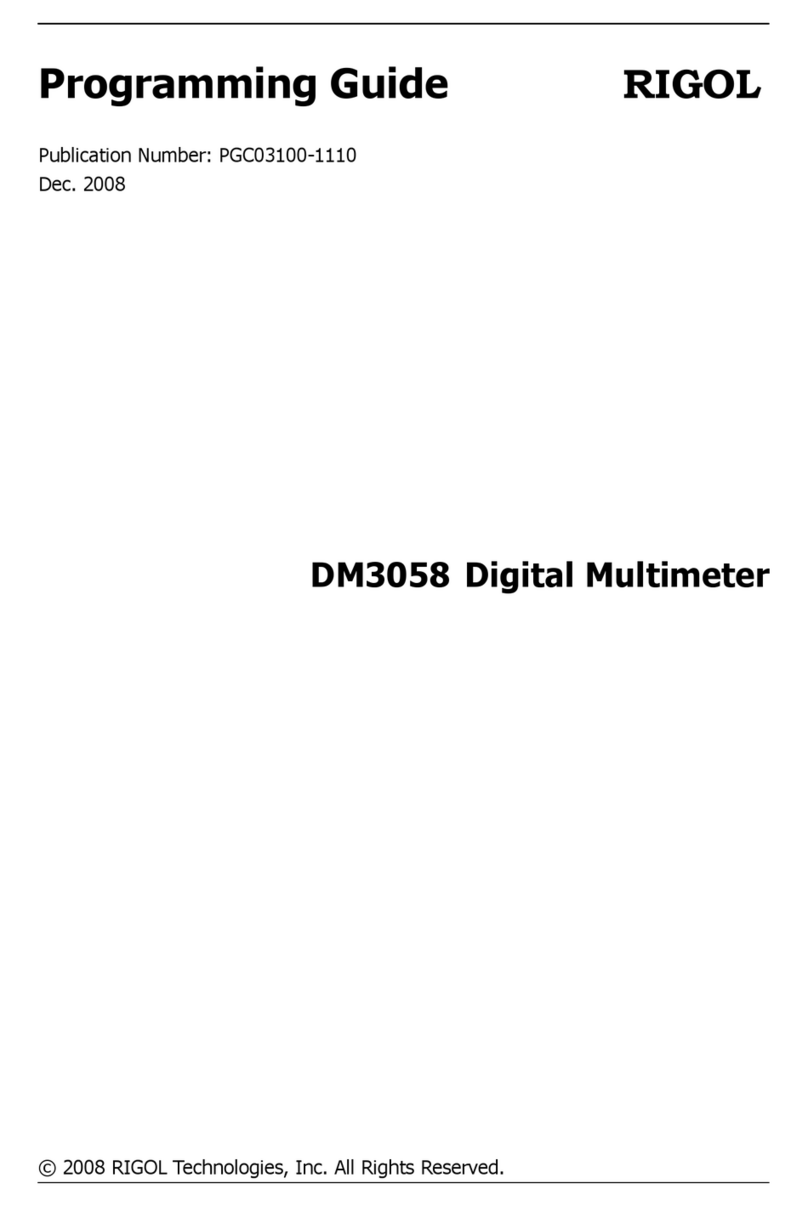
Rigol
Rigol DM3058 Operating instructions

Rigol
Rigol DM3068 User manual

Rigol
Rigol DM3068 User manual

Rigol
Rigol DM3068 User manual