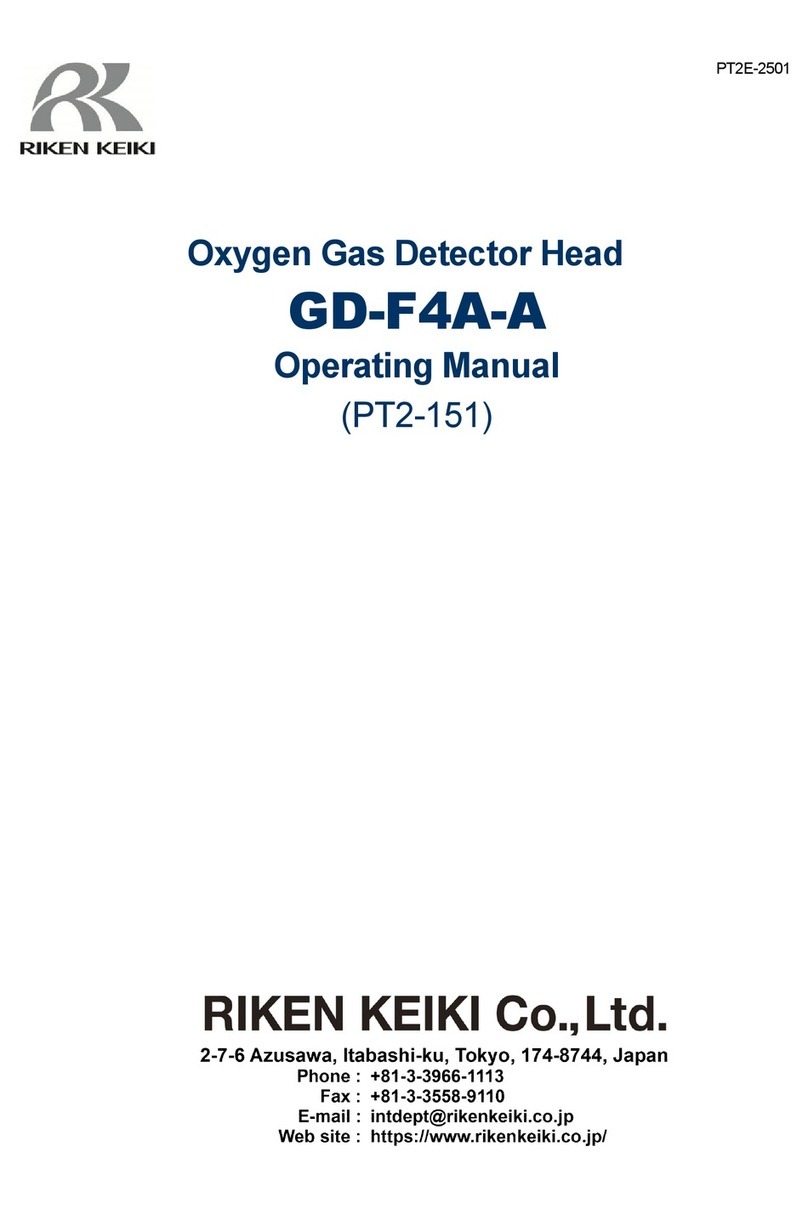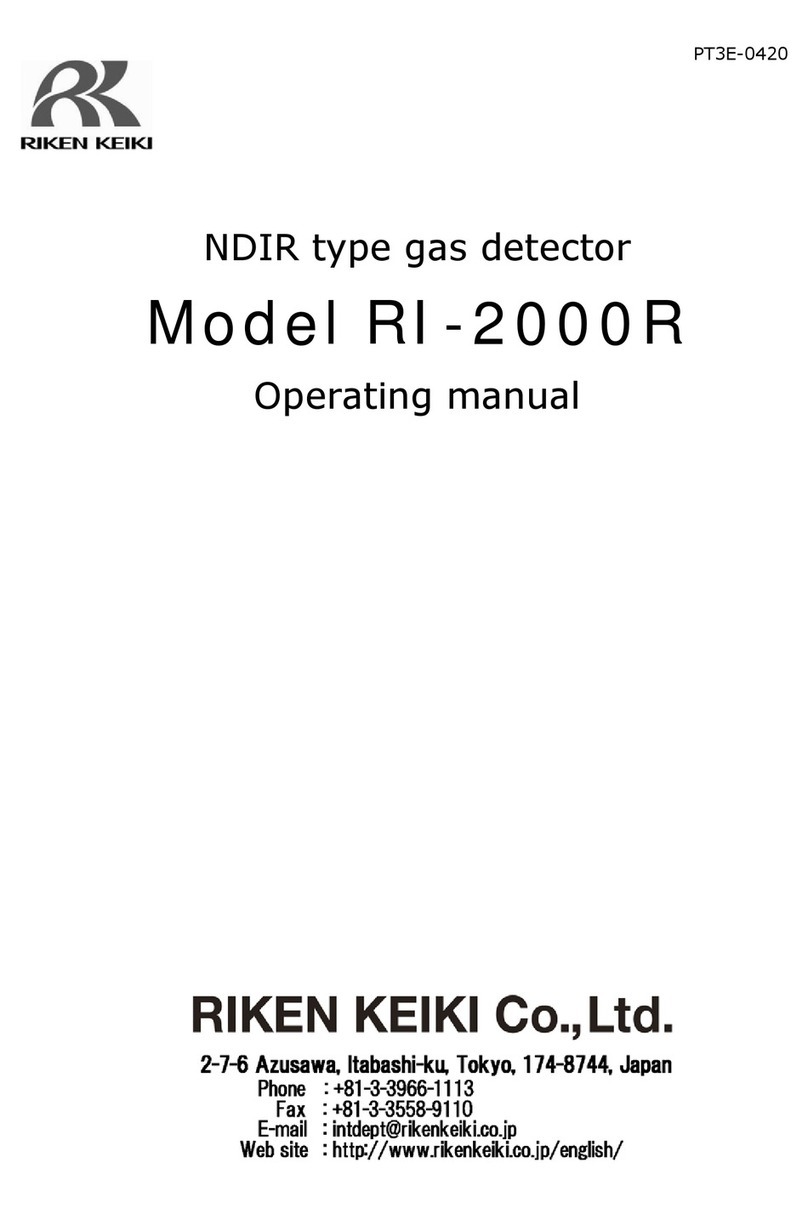Riken Keiki RI-415 User manual
Other Riken Keiki Gas Detector manuals

Riken Keiki
Riken Keiki GD-K88Di User manual

Riken Keiki
Riken Keiki SD-1D-AS User manual

Riken Keiki
Riken Keiki SD-1 User manual

Riken Keiki
Riken Keiki NC-1000 User manual
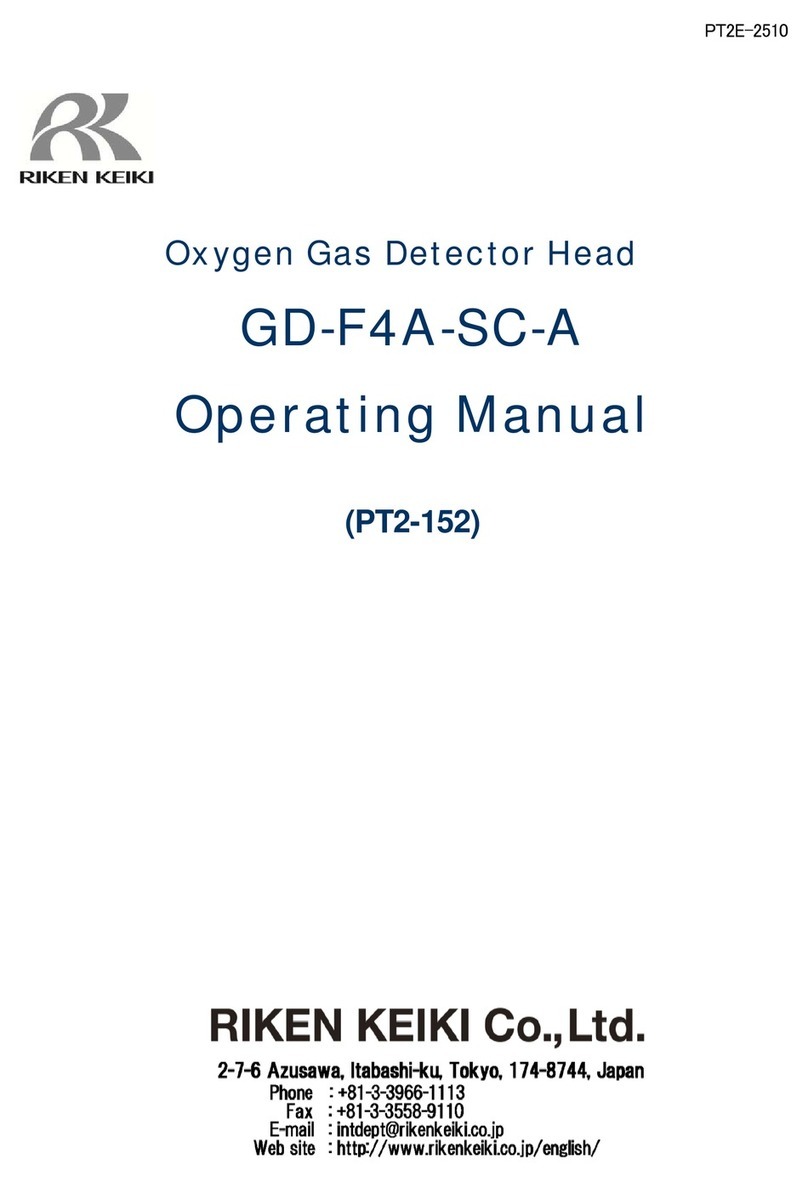
Riken Keiki
Riken Keiki GD-F4A-SC-A User manual
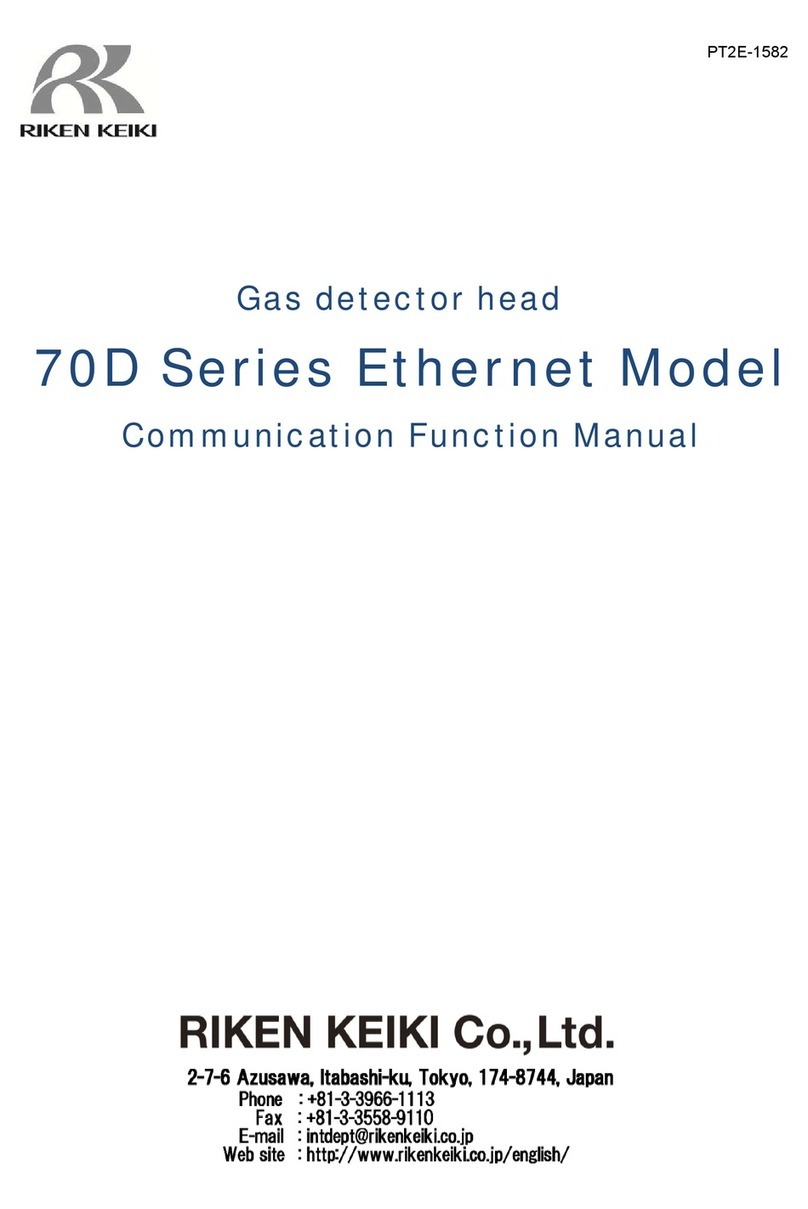
Riken Keiki
Riken Keiki 70D Series Parts list manual
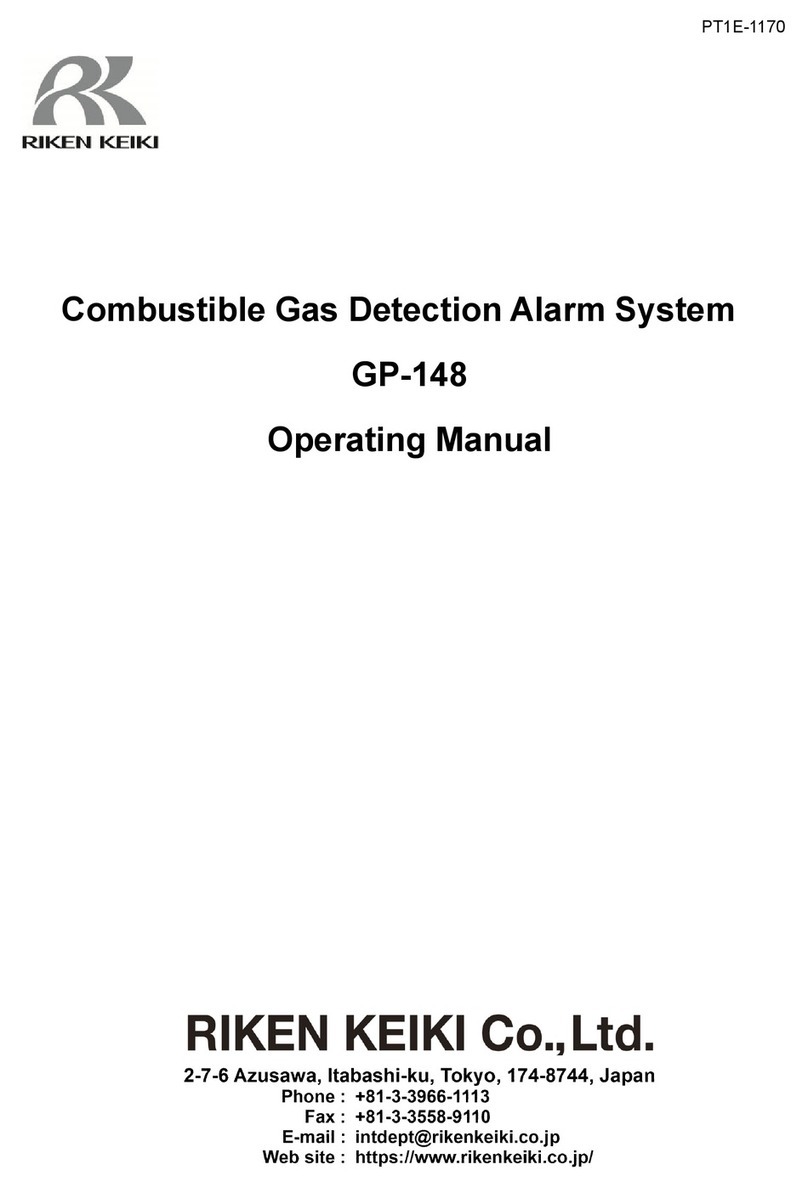
Riken Keiki
Riken Keiki GP-148 User manual

Riken Keiki
Riken Keiki PT0E-1495 User manual

Riken Keiki
Riken Keiki SD-1OX User manual

Riken Keiki
Riken Keiki TP-70DGII User manual

Riken Keiki
Riken Keiki SD-3 Series User manual

Riken Keiki
Riken Keiki RX-8700 User manual

Riken Keiki
Riken Keiki GD-F3A-1 User manual

Riken Keiki
Riken Keiki SC-8000 User manual

Riken Keiki
Riken Keiki SD-1DGH User manual

Riken Keiki
Riken Keiki GD-D58-AC-GH User manual
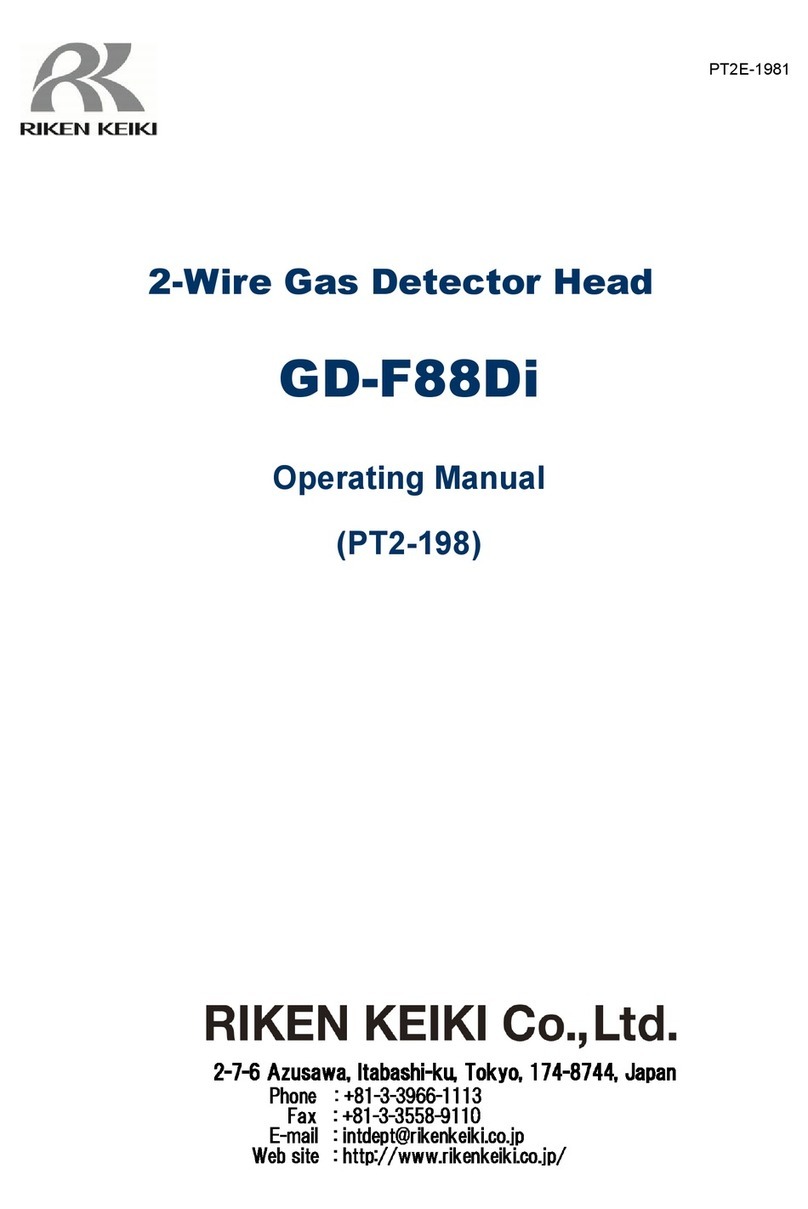
Riken Keiki
Riken Keiki GD-F88Di User manual
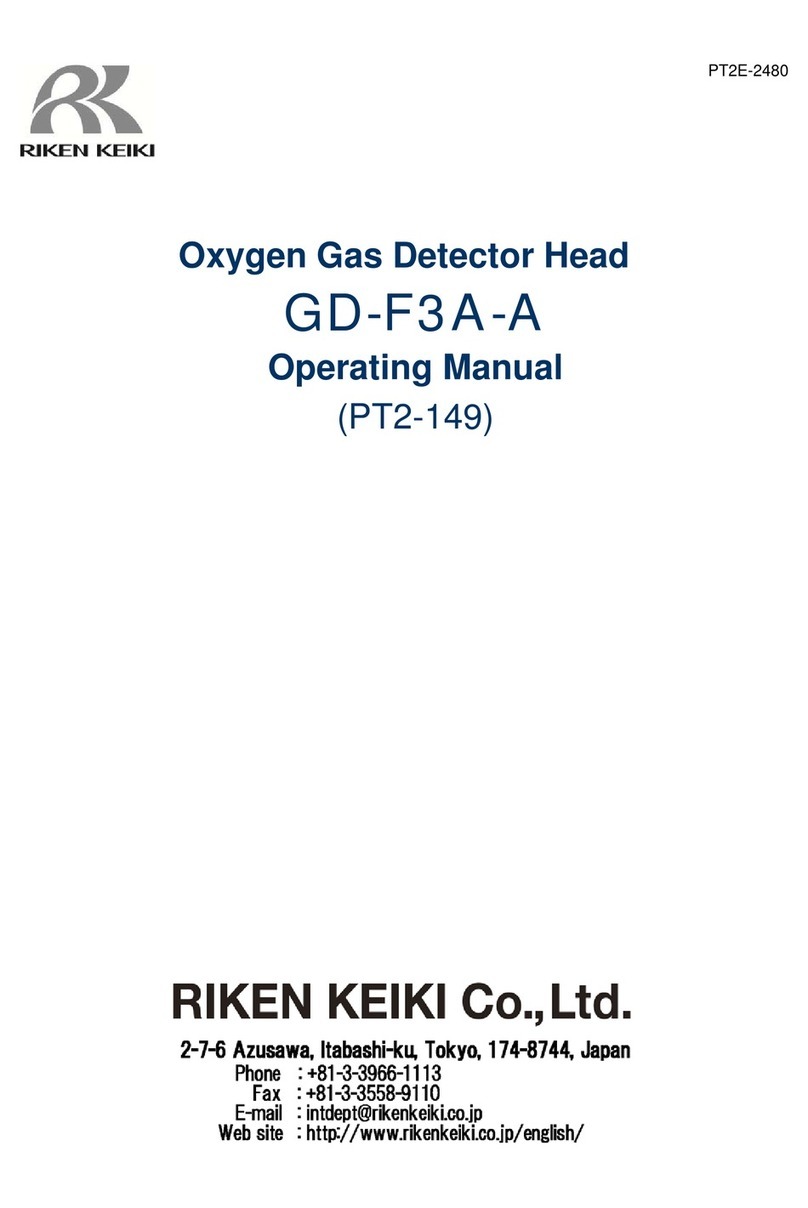
Riken Keiki
Riken Keiki GD-F3A-A User manual

Riken Keiki
Riken Keiki SD-1DRI User manual

Riken Keiki
Riken Keiki GX-6000 User manual
Popular Gas Detector manuals by other brands

RKI Instruments
RKI Instruments 35-3001A-08-01 Operator's manual

isweek
isweek AS8900 manual
Beacon
Beacon MEGA Installation, operation and maintenance instructions

MSA
MSA ULTIMA X5000 operating manual

Critical Environment Technologies
Critical Environment Technologies CGAS-A Series Installation & operation manual

Sensidyne
Sensidyne SensAlert Plus instruction sheet