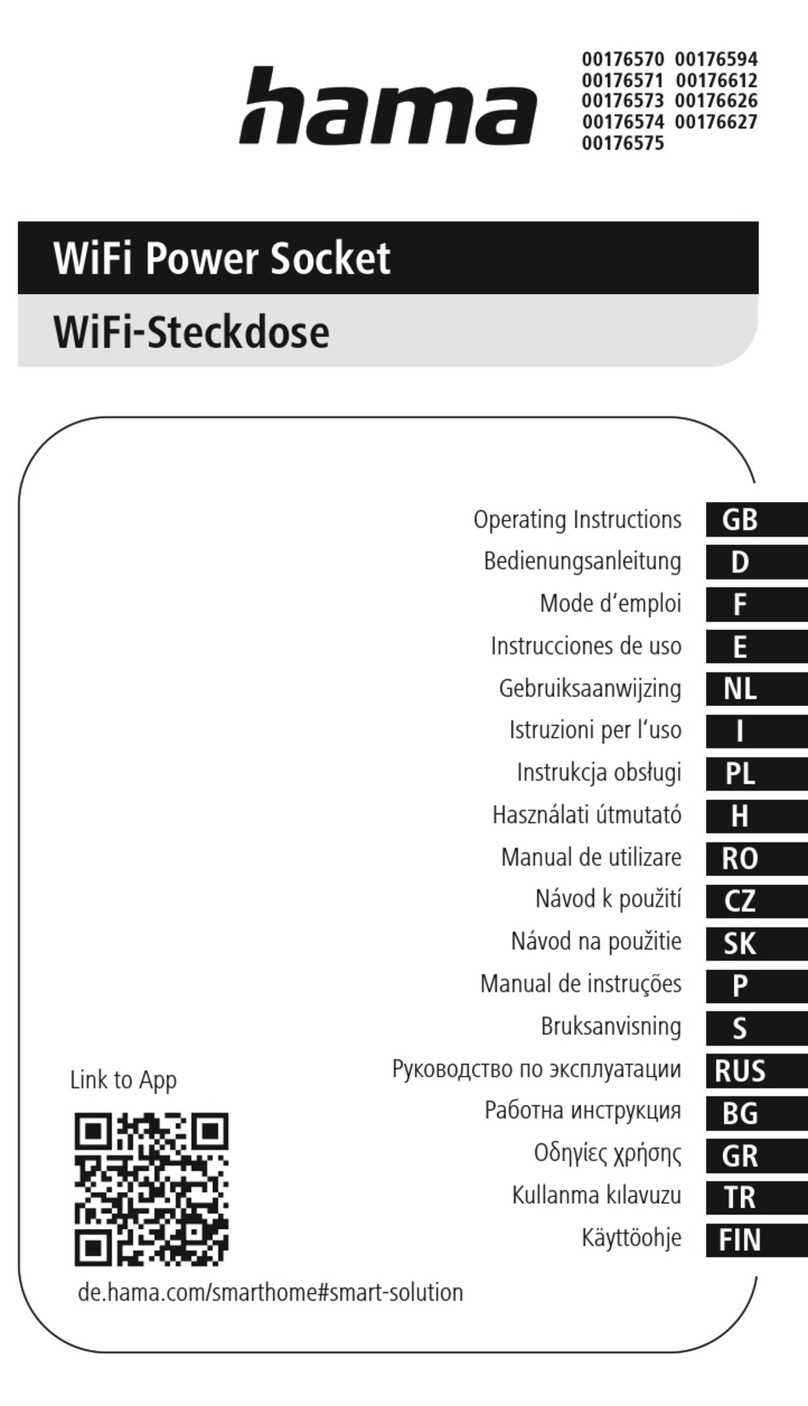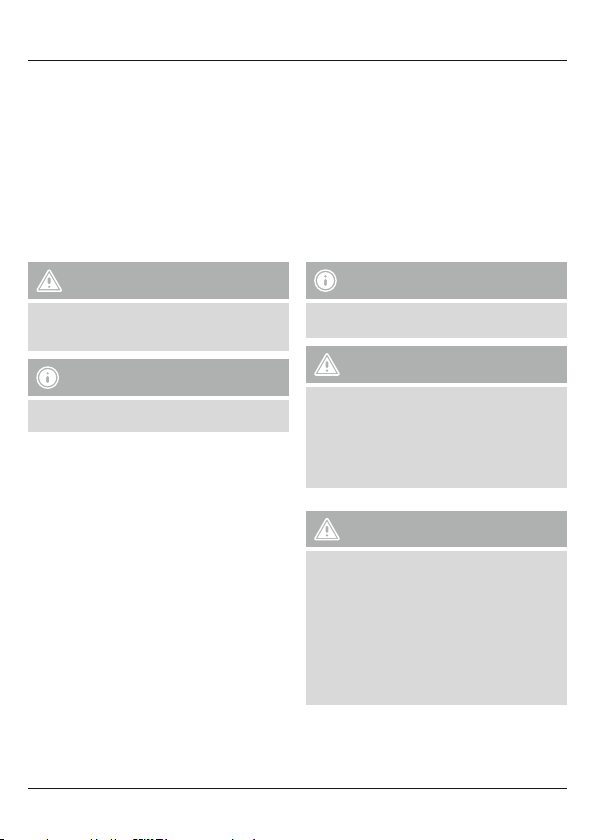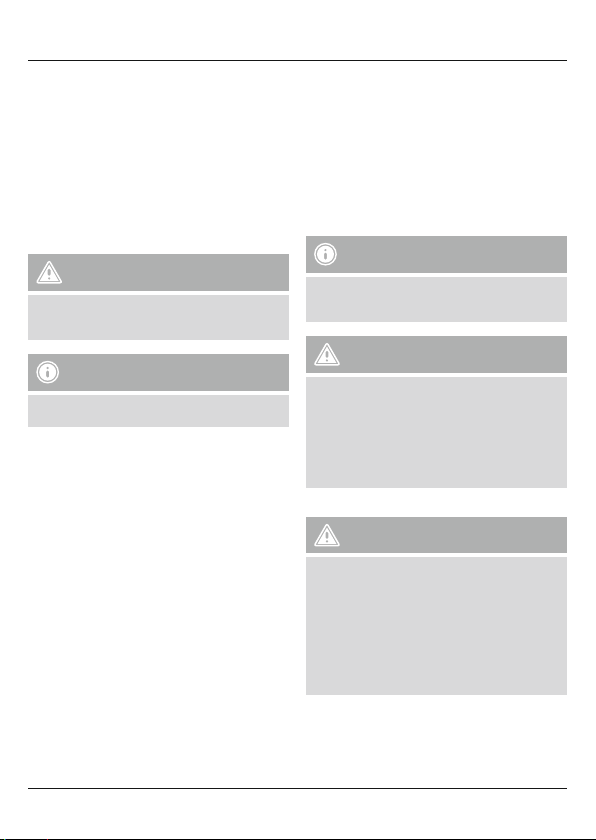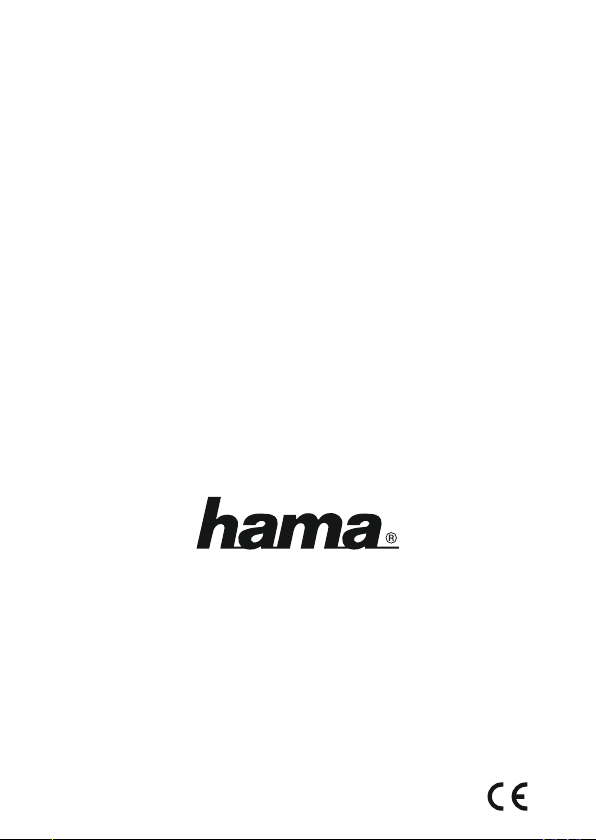6
FMode d‘emploi
Éléments de commande et d'affichage
1. Cap magnétique
2. Prise de charge microUSB
3. Interrupteur de mise sous/hors tension /LED d’état
Nous vous remercions d’avoir choisi un produit Hama.
Veuillez prendreletemps de lirel‘ensemble des remarques et
consignes suivantes. Veuillez conserver ce mode d‘emploi àportée
de main andepouvoir le consulter en cas de besoin. Transmettez-
le au nouveau propriétaireavec l’appareil le cas échéant.
1. Explication des symboles d‘avertissement et des
remarques
Avertissement
Ce symbole est utilisé pour indiquer des consignes de sécurité
ou pour attirer votreattention sur des dangers et risques
particuliers.
Remarque
Ce symbole est utilisé pour indiquer des informations
supplémentaires ou des remarques importantes.
2. Contenu de l‘emballage
•Stylet actif «Pro »
•Câble de chargement USB
•Cemode d’emploi
3. Consignes de sécurité
•Ceproduit est destiné àune installation domestique non
commerciale.
•N’utilisez pas le produit àproximité immédiate d‘un chauffage,
d’autres sources de chaleur ou exposé aux rayons directs du
soleil.
•Protégez le produit de toute saleté, humidité, surchauffe et
utilisez-le uniquement dans des locaux secs.
•Cet appareil, comme tout appareil électrique, doit êtregardé
hors de portée des enfants !
•Protégez le produit des secousses violentes et évitez tout choc
ou toute chute.
•Labatterie est installée de façon permanente et ne peut pas
êtreretirée.
•Netentez pas d‘ouvrir le produit en cas de détérioration et
cessez de l’utiliser.
•N‘utilisez pas le produit en dehors des limites de puissance
indiquées dans les caractéristiques techniques.
•Cessez d‘utiliser le produit en cas de détérioration visible.
•Nelaissez pas les enfants jouer avec l‘appareil. Les enfants
ne sont pas autorisés àeffectuer des tâches de nettoyage et
d’entretien de l’appareil sans surveillance.
•N’apportez aucune modication àl’appareil. Des modications
vous feraient perdrevos droits de garantie.
•Recyclez les matériaux d’emballage conformément aux
prescriptions locales en vigueur.
•Nejetez pas le produit ni aucune batterie dans un feu.
•Nemodiez pas et/ou ne déformez/chauffez/désassemblez pas
les batteries/piles.
4. Inbetriebnahme und Betrieb
Remarque
Utilisez exclusivement des accessoires d‘origine (ou
des accessoires autorisés par Hama) and‘éviter tout
endommagement du produit.
Avertissement concernant l’aimant
•Neplacez aucune carte àbande magnétique (carte
bancaireousimilaire) àproximité de l’aimant :risque
d’endommagement, voired’effacement des données
stockées sur les cartes.
•Veillez àcequ‘aucune personne portant un stimulateur
cardiaque ne s‘approche de l’aimant :l’aimant est
susceptible d‘influencer négativement le fonctionnement
d’un stimulateur cardiaque.
4.1 Charge de la batterie
Avertissement concernant la batterie
•Utilisez exclusivement un chargeur ou une connexion USB
approprié(e) pour la recharge.
•Cessez d‘utiliser tout chargeur ou port USB défectueux et ne
tentez pas de réparer ces derniers.
•Nesurchargez ou ne déchargez pas totalement le produit.
•Évitez de stocker,charger et utiliser le produit àdes
températures extrêmes et àune pression atmosphérique
extrêmement basse (à haute altitude, par exemple).
•Rechargez régulièrement le produit (au moins une fois par
trimestre) en cas de stockage prolongé.
•Ceproduit dispose d’une batterie rechargeable.
•Veuillez charger entièrement le produit avant la première
utilisation.
•Retirez le capuchon magnétique (1) de l’extrémité du stylet.
•Branchez le câble de charge USB fourni au port USB (2) du
produit.