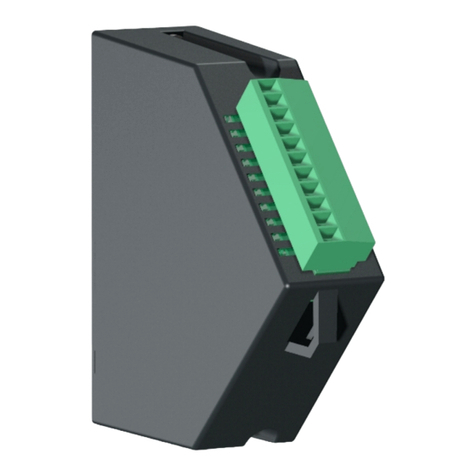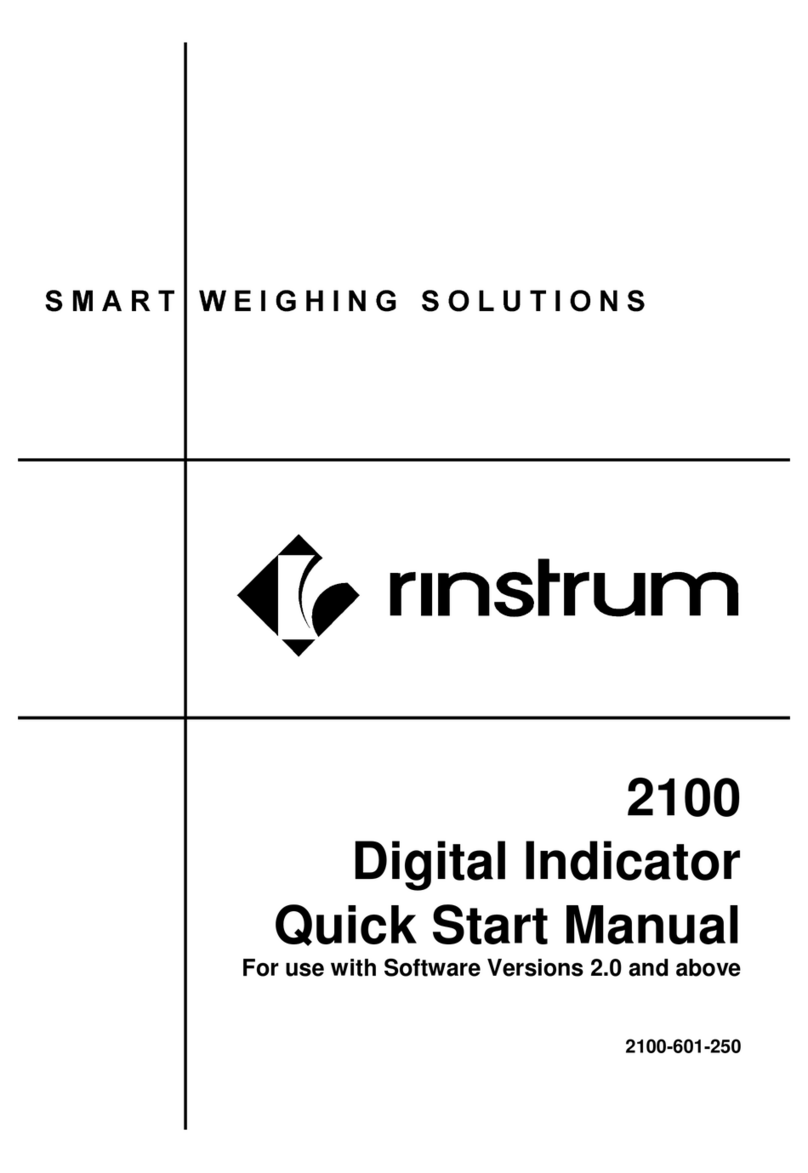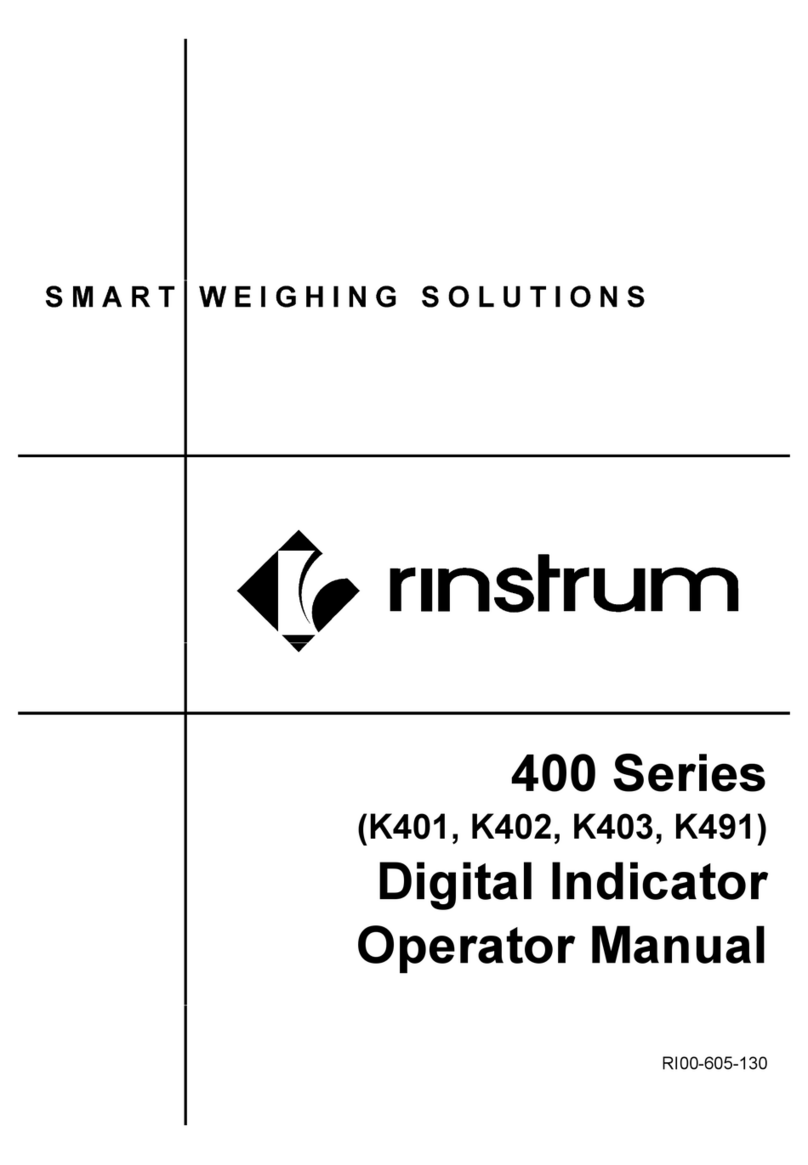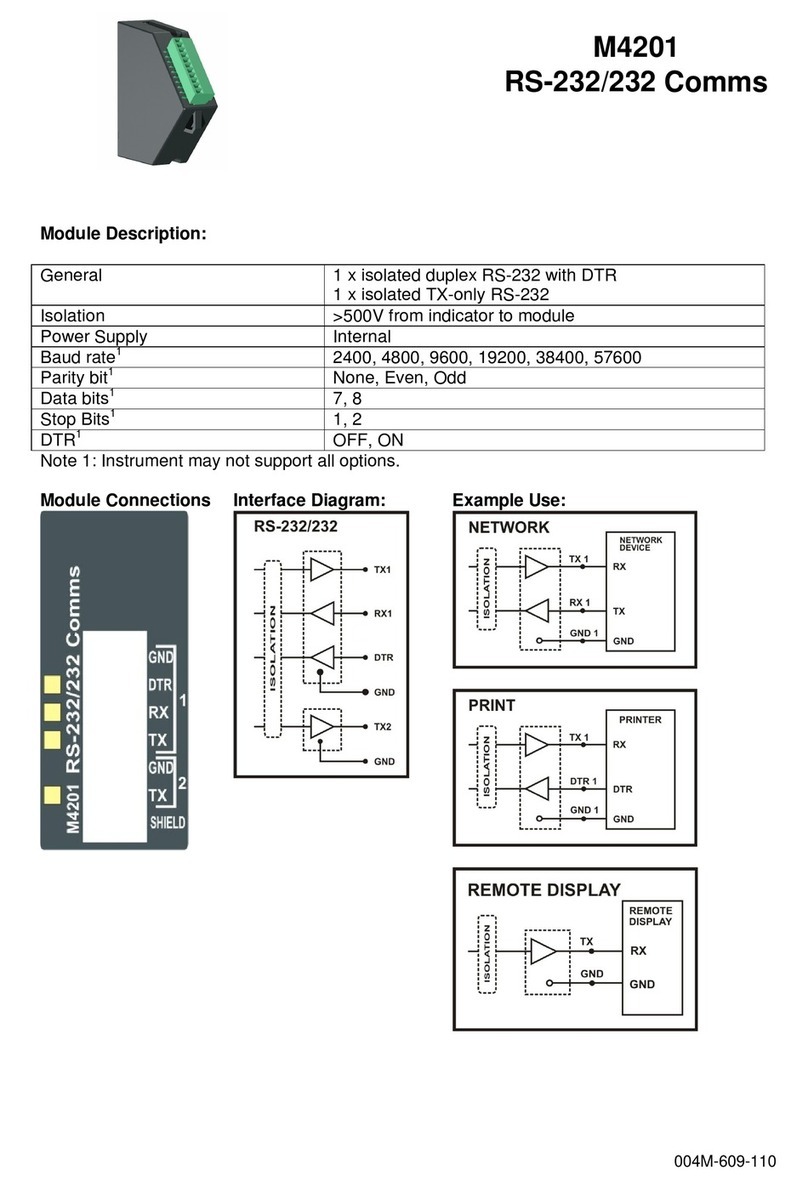Rinstrum - 5200 Quick Start Manual Rev 1.2
0025-606-120 Page 3
Table Of Contents
1. INTRODUCTION ................................................................................................................4
1.1. Approvals.................................................................................................................4
1.2. Features...................................................................................................................4
1.3. Manuals ...................................................................................................................4
2. SPECIFICATIONS..............................................................................................................5
3. INSTALLATION..................................................................................................................6
4. WARNINGS........................................................................................................................7
4.1. General Warnings....................................................................................................7
4.2. Electrical Safety.......................................................................................................7
4.3. DC Power Supply ....................................................................................................7
4.4. Load Cell Signals and Scale Build ..........................................................................7
4.5. Configuration Issues................................................................................................7
5. CONNECTIONS .................................................................................................................8
5.1. Cable Shield Connection and Earthing ...................................................................8
5.2. Connecting Shields..................................................................................................8
5.3. Unused Pins ............................................................................................................9
5.4. Load Cell Connection ..............................................................................................9
6. INSTRUMENT SETUP - FULL DIGITAL .........................................................................14
6.1. Trade Critical Settings ...........................................................................................14
6.2. Settings..................................................................................................................14
7. SAFE AND OPERATOR SETUP.....................................................................................26
7.1. Safe Setup .............................................................................................................26
7.2. Operator Setup ......................................................................................................26
8. SPECIAL FUNCTIONS ....................................................................................................27
8.1. Front Panel Keys (ZERO, TARE, GROSS/NET, PRINT) ® .................................27
8.2. Front Panel Function Key (FRONT) ® .................................................................27
8.3. Remote Keys (Remote 1 (REM 1) to Remote 4 (REM 4)) ....................................27
8.4. Special Functions ..................................................................................................27
8.5. Zero, Tare, Gross/Net, Print, Func ........................................................................27
9. ACCESSORIES AND OPTIONS......................................................................................29
9.1. Introduction ............................................................................................................29
9.2. Installing Option Cards ..........................................................................................29
9.3. Setpoint Card.........................................................................................................29
9.4. Output Drivers........................................................................................................30
9.5. Remote Inputs .......................................................................................................30
9.6. Combo Card ..........................................................................................................30
9.7. Fine Adjustment of Analog Outputs.......................................................................31
10. CUSTOM PRINT FORMAT TOKENS..............................................................................32
10.1. Events Tokens .......................................................................................................32
10.2. Format Tokens.......................................................................................................32
10.3. Product Tokens......................................................................................................33
10.4. Session Total Tokens ............................................................................................33
10.5. Grand Total Tokens...............................................................................................34
10.6. Reading Tokens.....................................................................................................34
10.7. User Strings Tokens ..............................................................................................34
10.8. Other Tokens (Status) ...........................................................................................35
10.9. Other Tokens (Misc) ..............................................................................................35
10.10. ASCII Codes ..........................................................................................................36
11. WEIGHING ERROR MESSAGES....................................................................................37
12. SETUP ERRORS .............................................................................................................38
13. CALIBRATION ERRORS.................................................................................................38
14. DIAGNOSTIC ERRORS...................................................................................................39