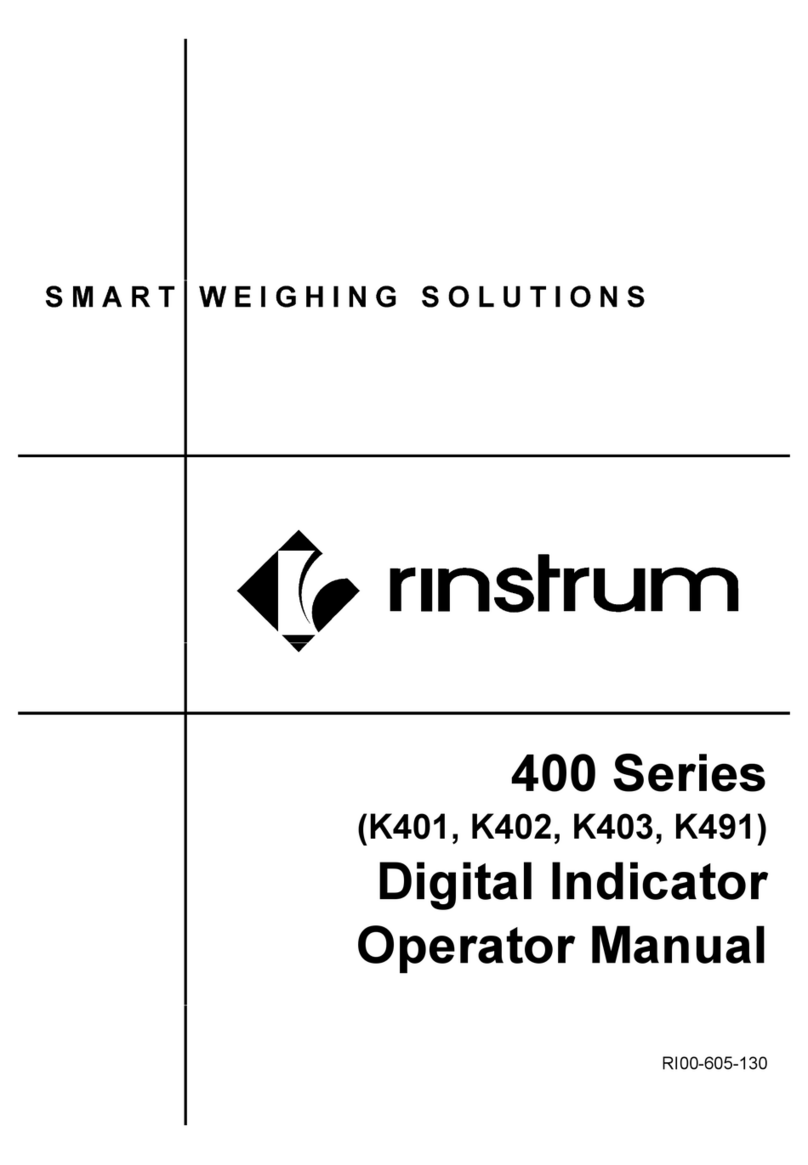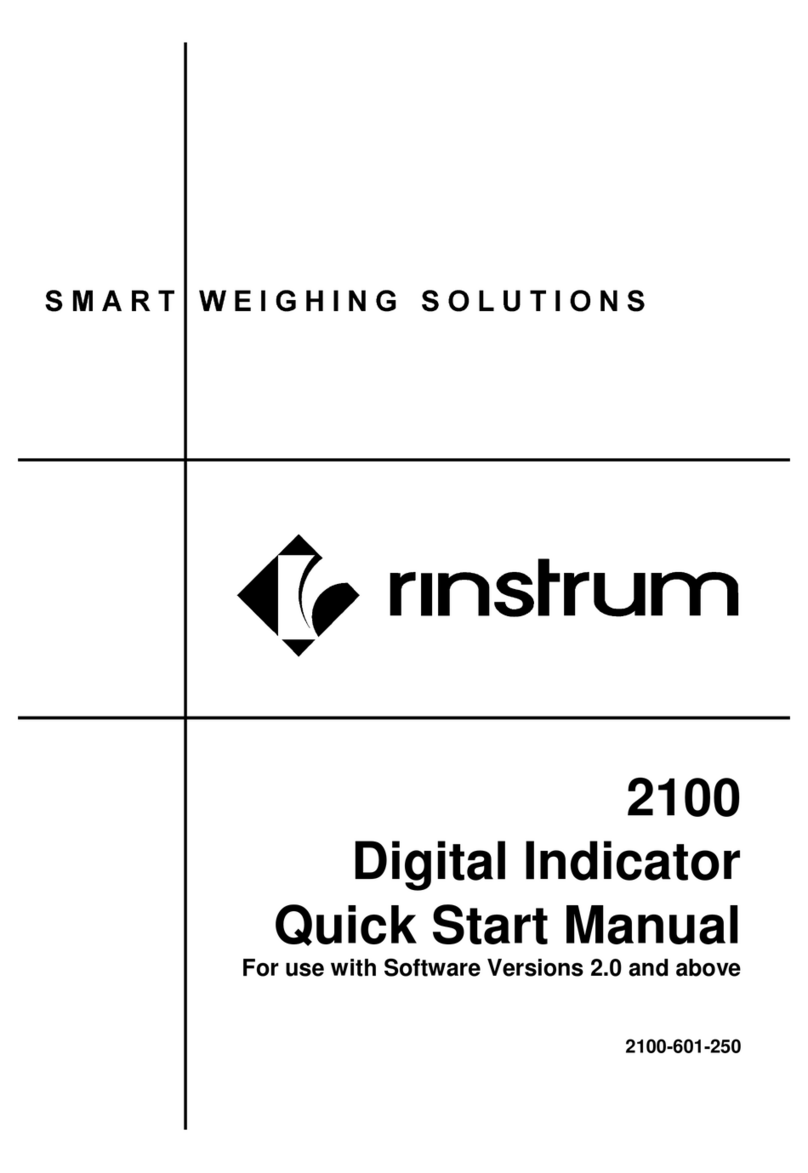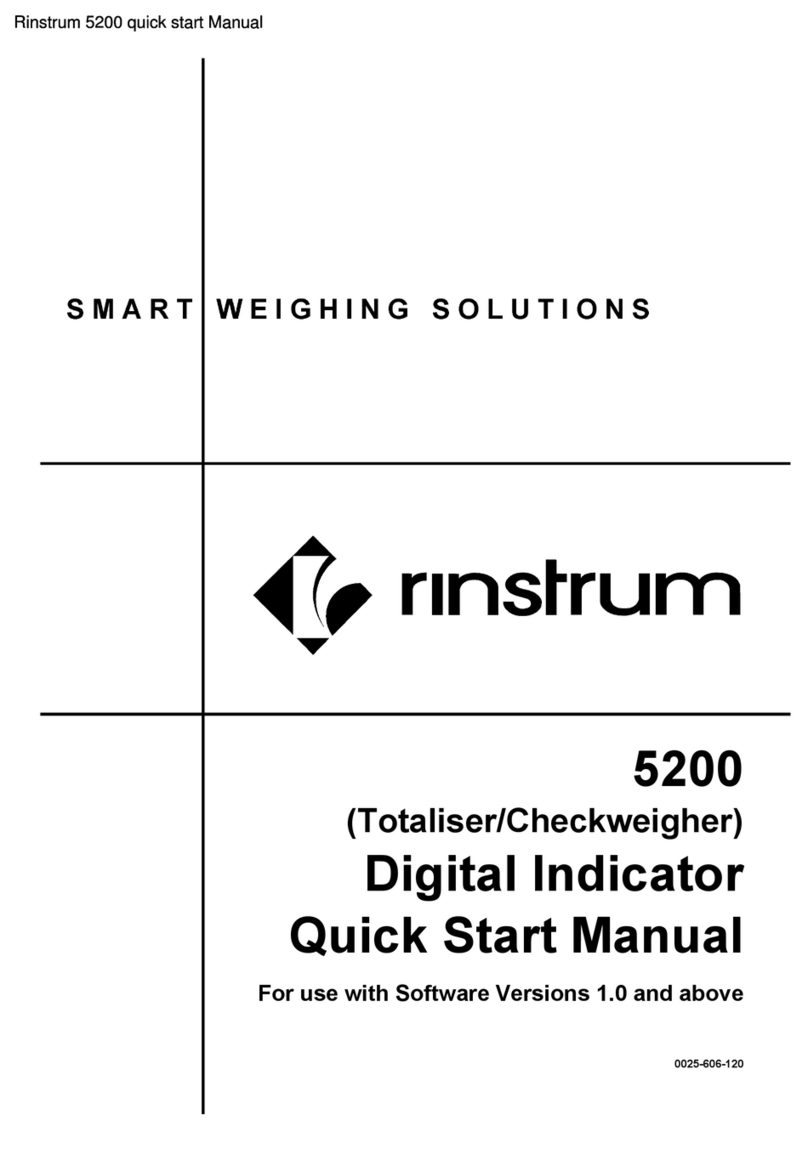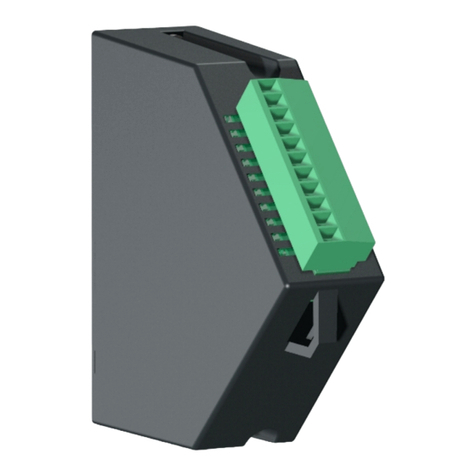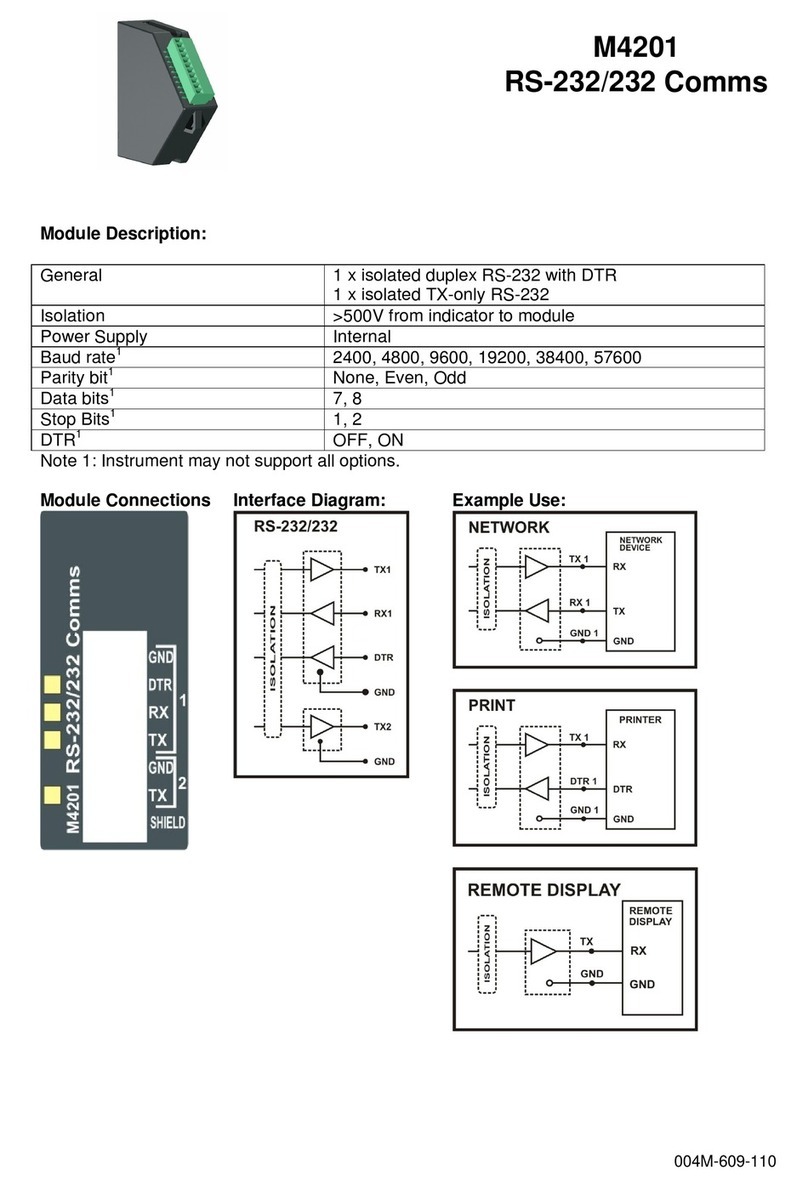Quick Start - Software Version 1.1x & 2.x
004R-625-110 Page 1
Table of Contents
1. INTRODUCTION ....................................................................... 2
1.1. Manuals ............................................................................ 2
1.2. Shipping Contents ............................................................ 2
2. SPECIFICATIONS .................................................................... 3
3. WARNINGS............................................................................... 4
3.1. General............................................................................. 4
3.2. Configuration Issues......................................................... 4
4. INSTALLATION ........................................................................ 5
4.1. Electrical Safety................................................................ 5
4.2. Panel Mount Template...................................................... 5
4.3. Function Keys................................................................... 5
4.4. Optical Communications................................................... 6
5. CONNECTIONS ........................................................................ 7
5.1. Cable Connections ........................................................... 7
5.2. DC Power (DC PWR +, DC PWR –)................................. 7
5.3. Summing Slave Serial Connection ................................... 7
5.4. Auxiliary Connections ....................................................... 8
5.5. Connecting Shields......................................................... 10
5.6. Regulatory Sealing Requirements .................................. 11
6. INSTRUMENT SETUP ............................................................ 12
6.1. Calibration Counter......................................................... 12
6.2. Access Full Setup........................................................... 12
6.3. Access Safe Setup ......................................................... 12
6.4. Exit Full or Safe Setup .................................................... 13
6.5. Slave Indicator Configuration.......................................... 13
6.6. K481 Summing Indicator Configuration .......................... 14
6.7. Using Menus................................................................... 16
6.8. Settings........................................................................... 17
7. ACCESSORY MODULES ....................................................... 26
7.1. General........................................................................... 26
7.2. Inputs.............................................................................. 27
7.3. Outputs ........................................................................... 28
7.4. Analog Output................................................................. 29
7.5. Communications............................................................. 29
7.6. Ethernet Module ............................................................. 30
8. ERROR MESSAGES .............................................................. 32
8.1. Weighing Errors.............................................................. 32
8.2. Setup Errors ................................................................... 34
8.3. Diagnostic Errors ............................................................ 34