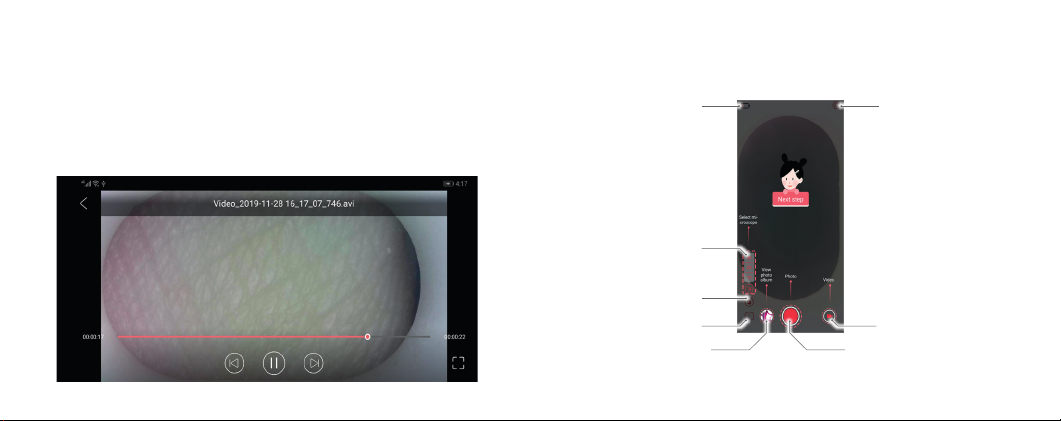4
• Please read all instructions thoroughly and retain for future
reference.
• This appliance can be used by children aged 8 years and above and
persons with reduced physical, sensory or mental capabilities or lack
of experience and knowledge if they have been given supervision or
instruction concerning the use of the appliance in a safe way and
understand the hazards involved. Children shall not play with the
appliance. Cleaning and maintenance shall not be made by children
without supervision.
• Keep out of the reach of children.
• Do not charge for longer than 24 hours.
• Do NOT use this appliance if it is not working properly, or if it has been
dropped or damaged.
• If you suffer from a skin condition, consult your dermatologist before use.
• For hygiene reasons we recommend for single person use only.
• Do not use on cuts or broken skin.
• Do not use this appliance on loose skinned parts of your body or any areas
showing signs of: varicose veins, skin diseases (for example eczema,
psoriasis, dermatitis), cuts and abrasions, irritation, warts, moles, skin
tags, skin rash, hypersensitivity or sunburn, phlebitis, recent scar tissue,
other skin conditions. We recommend you consult your physician before
treatment if you suffer from any of the above conditions.
• Do not use immediately around the eyes.
• Do not use on areas that have had cosmetic surgery.
• Do not place or store in direct sunlight. Store in a cool dry place.
WARNINGS
ENGLISH