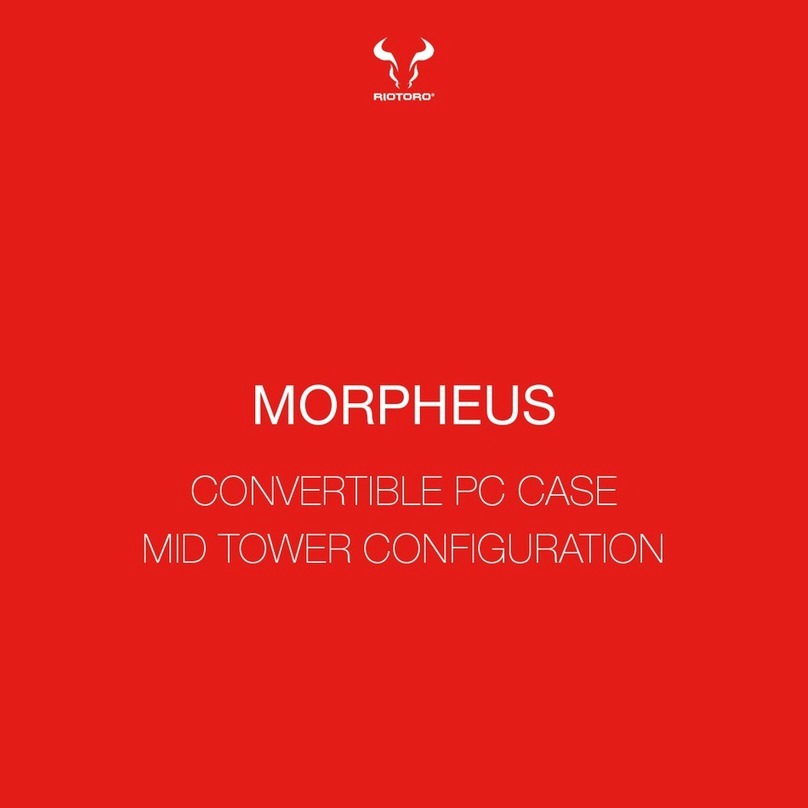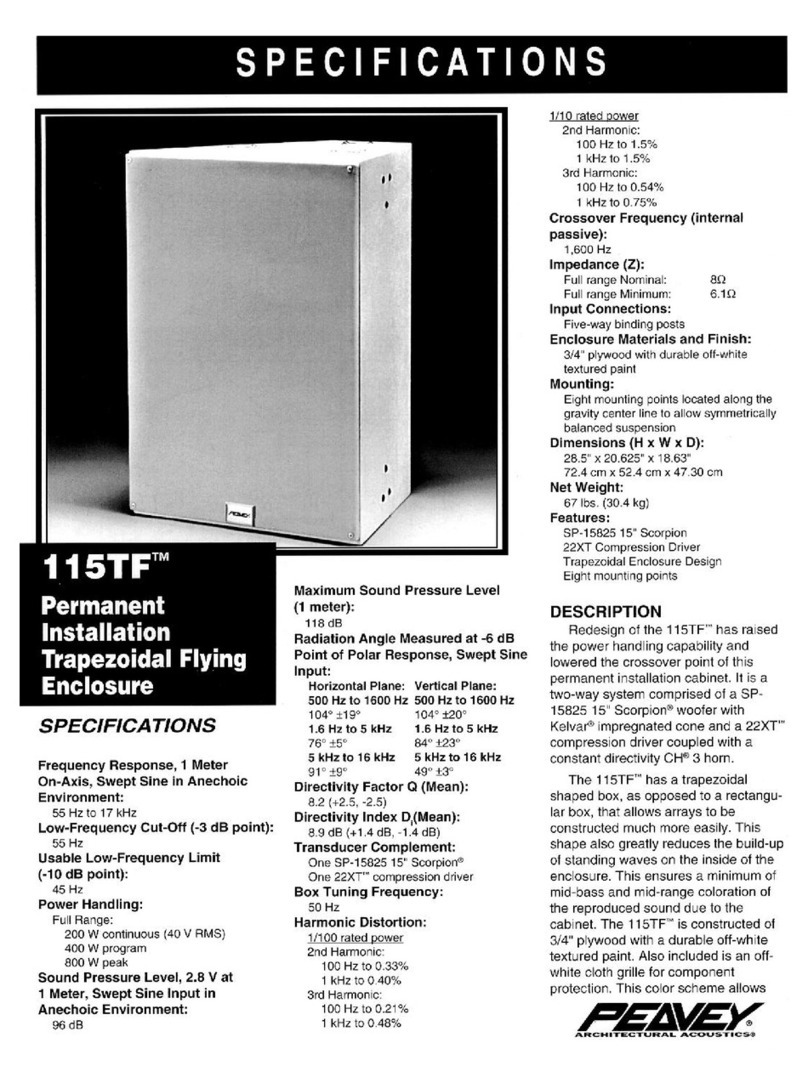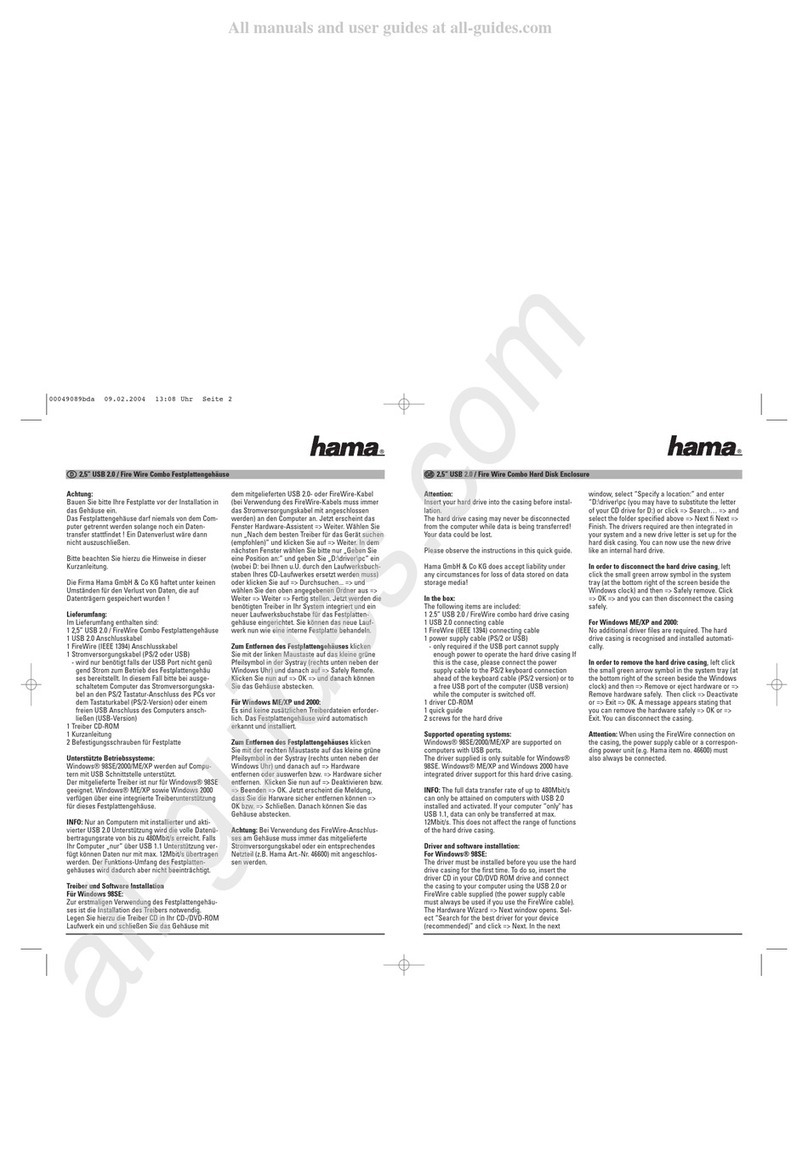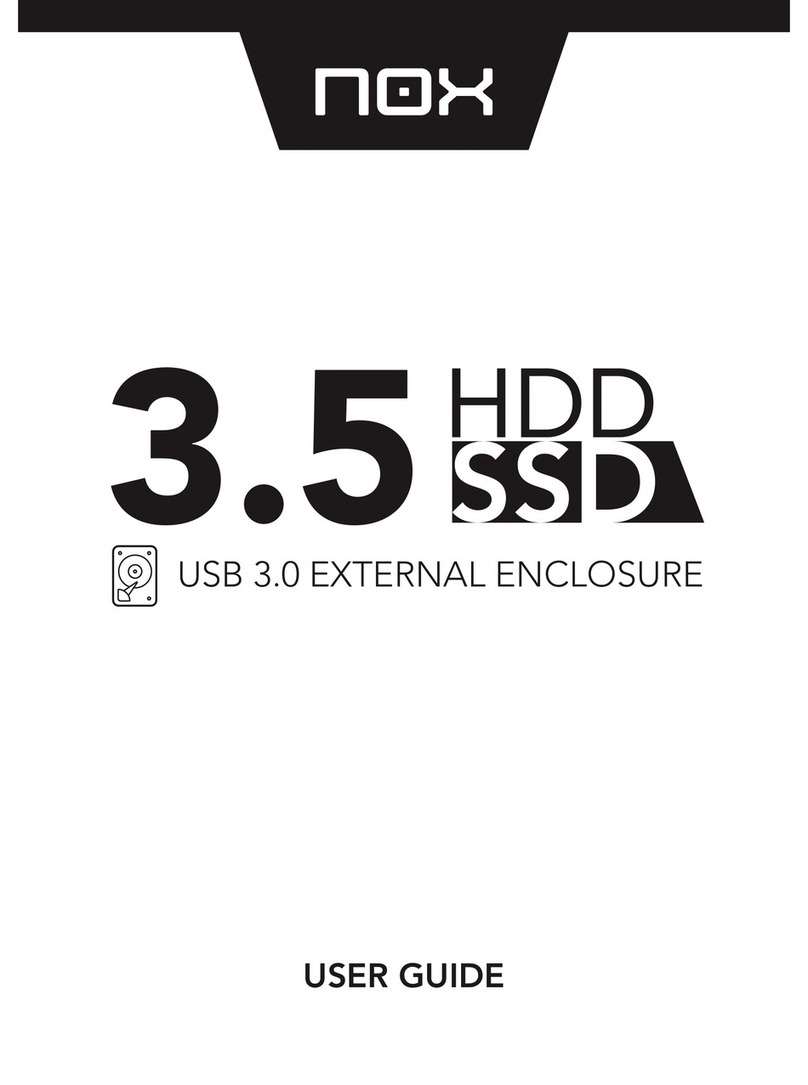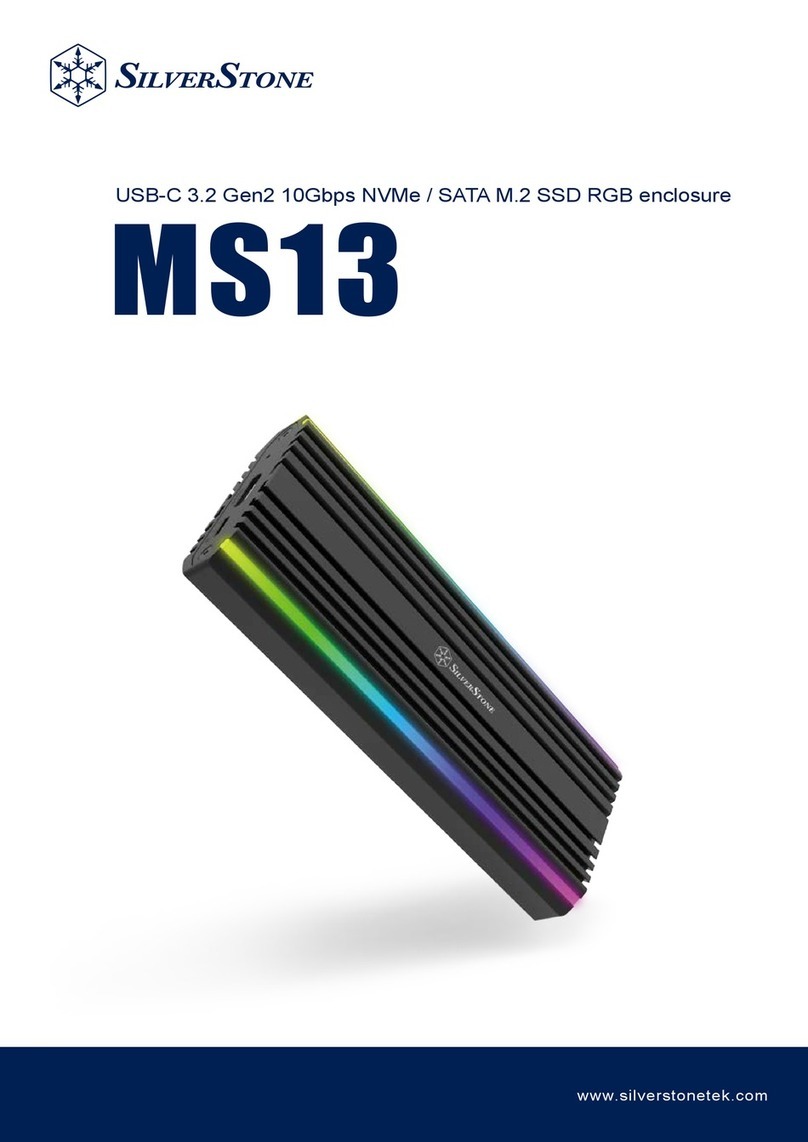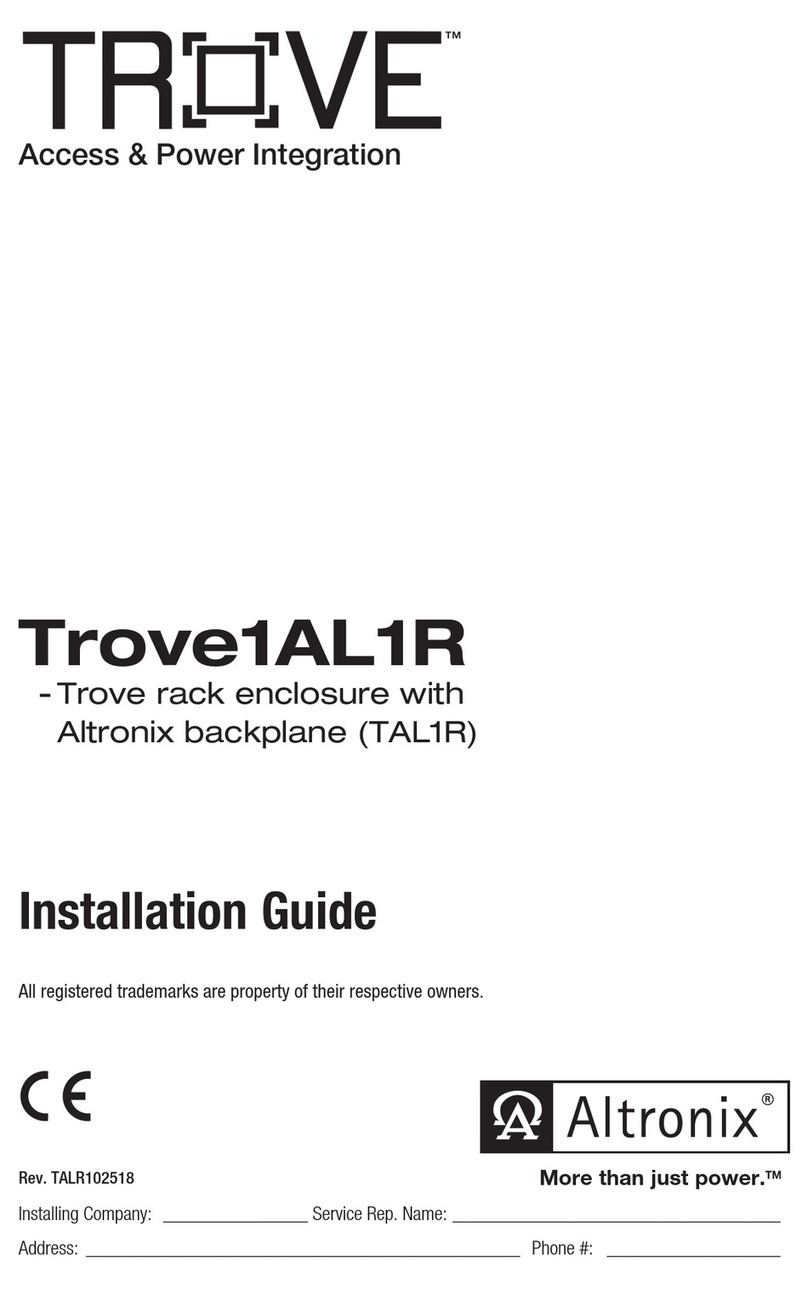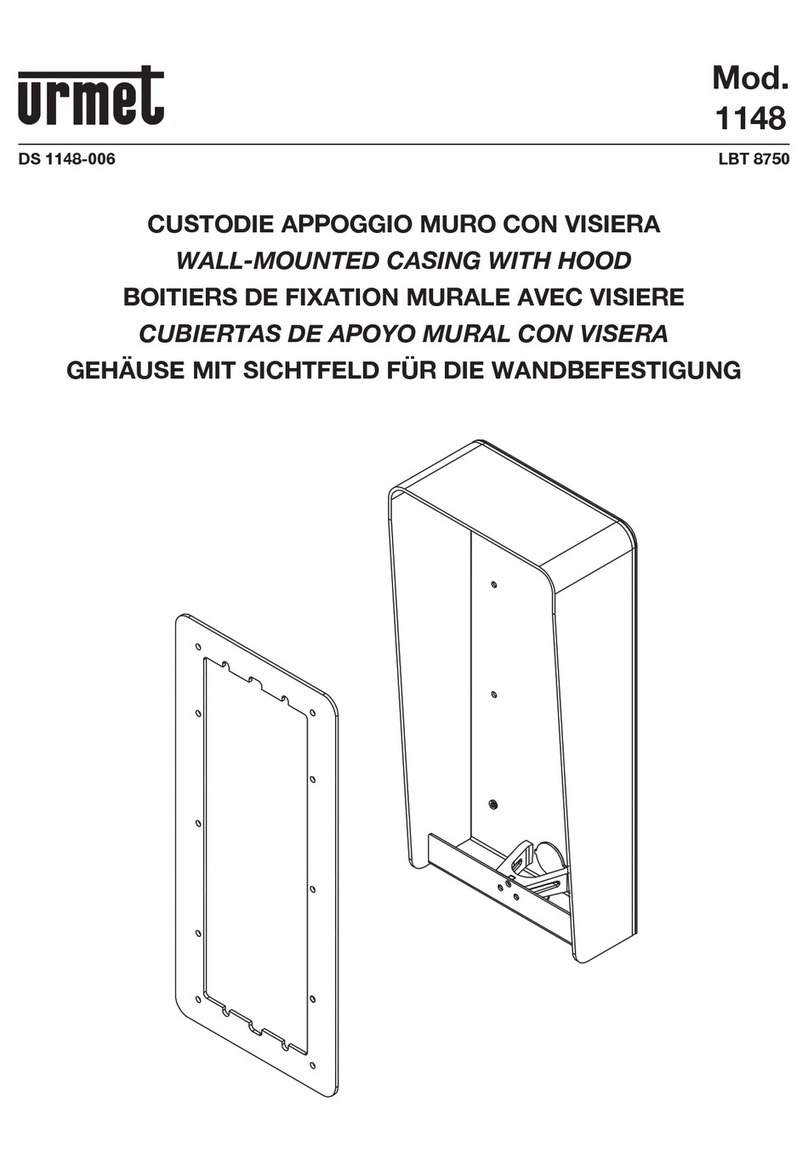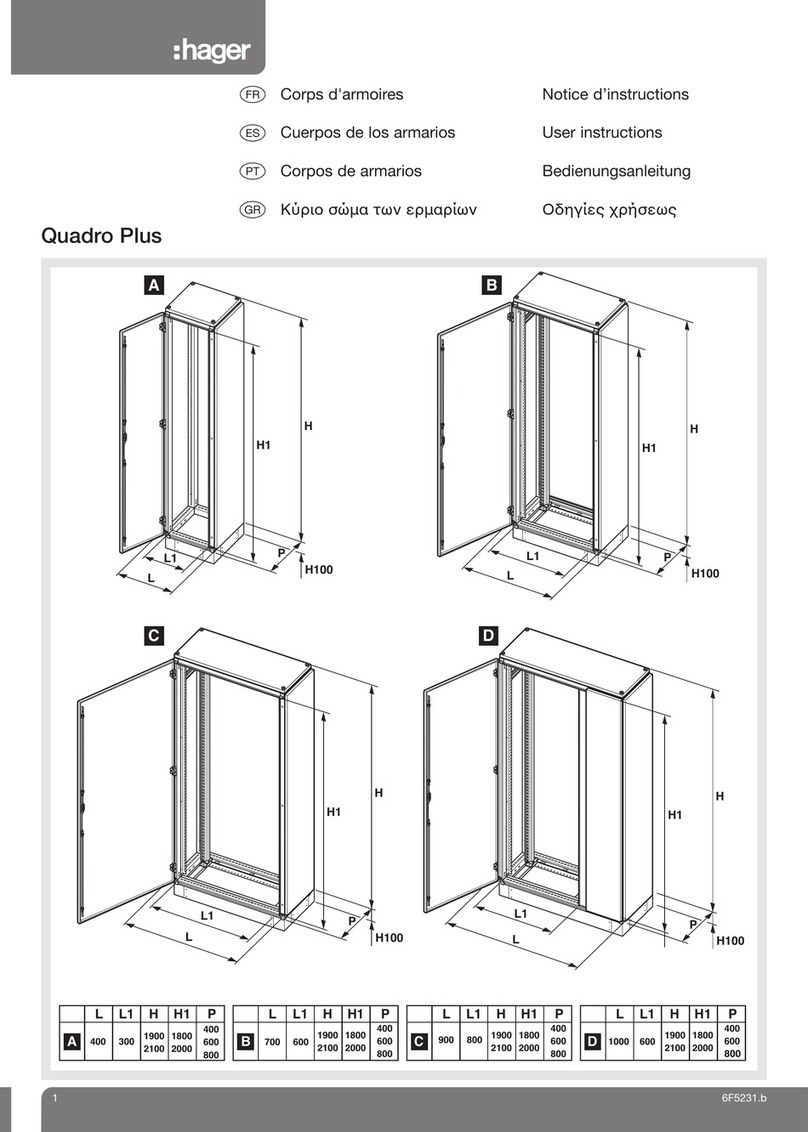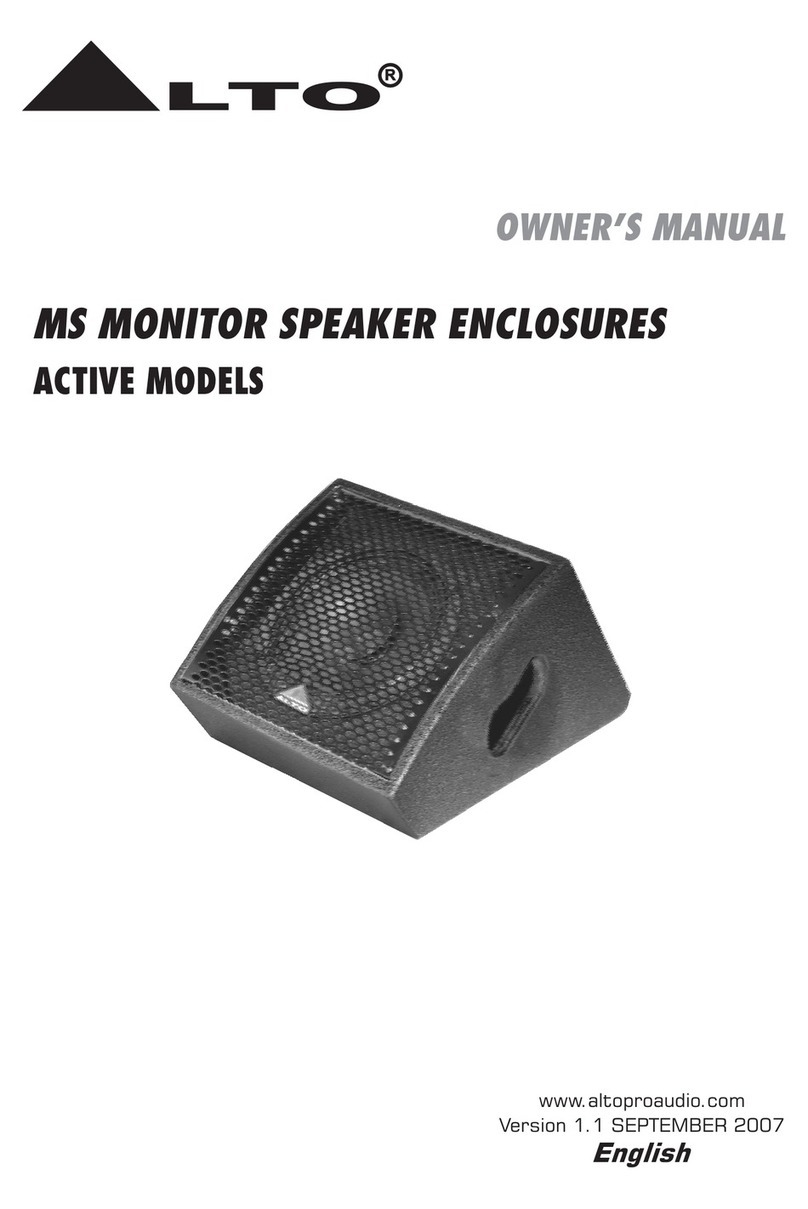Riotoro CR280 MINI User manual

MINI TOWER CASE
CR280

1
Note: This manual is a guide for the CR280 MINI TOWER case. For instructions on installing the motherboard and other components,
please refer to their documentation.
Thank you for purchasing the CR280!
The CR280 was engineered to provide a solution that offers plenty
of expansion space, and lots of features at a very competitive price.
A well thought product for those that wish a versatile solution, featuring
an incredible amount of heat dissipation performance for its price range,
it also supports 120.0 mm radiators, a tool free design, USB 3.0 and multiple
SSD/HDD bays.
Welcome to RIOTORO

CR280 MINI TOWER CASE
4
5
6
7
Before You Begin
- Exploded view
- What is in the box
- Precautions
- Requirements
1
2Ready, Setup, Go
- Specifications
- Remove the side panels
- Install the motherboard
- Connect the Front Panel Switches and LEDs
- SSD / HDD Installation
- Power Supply Installation
- Fan Installation - Front, Top, Rear
- Attaching the Case Fan Cables
- Water Cooling Installation - 120.0 mm or 240.0 mm options
- Air Cooling Installation
- GPU Installation
3EVERYTHING ELSE
- General Maintenance
- Important Safety Information
- Limited product warranty ("Limited Warranty")
- Troubleshooting your new CR280
- Recommended parts
21
22
23
24
25
9
10
11
12
13
14
15
16
17
18
19
2
CONTENTS

Before You Begin
1
www.riotoro.com/cases

CR280 MINI TOWER CASE
EXPLODED VIEW
1. I/O panel
2. Side panel
3. Front panel
4. Structure
5. LED
6. 120.0 mm fan
7. 120.0 mm fan
8. Side panel with
window
Before You Begin 4
13
6 4 2
57
8

CR280 MINI TOWER CASE
72
Thumb screws GPU installation 2
5
WHAT’S IN THE BOX
QTY
ITEM IMAGE USEDESCRIPTION
CR280
Mini Tower Case
Nylon ties
Long screws
Fan screws
1Build your gaming
machine
Cable management
Water cooling
installation
Fan installation
6
4
8
1
2
3
4
6Phillip screws Motherboard
installation 8
Before You Begin 5
SSD Screws Secure SSD Drives

CR280 MINI TOWER CASE
Please take the following precautions:
- Handle all PC components and cards with care.
- Hold cards and processors by their edges to avoid damaging
components.
- To avoid damaging components by electrostatic discharge, periodically
ground yourself by touching an unpainted metal surface or by using a
wrist grounding strap.
- Before connecting cables, make sure the connectors are
correctly aligned.
- Consult the documentation of your motherboard and other components
for specific installation instructions and troubleshooting.
Before You Begin 6
PRECAUTIONS

CR280 MINI TOWER CASE
Before You Begin 7
Note: Handle all components with care, should you need any assistance go to www.riotoro.com/support
REQUIREMENTS
In order to configure the CR280 you will need:
1. A flat working area (e.g. desk or table)
with sufficient space
2. A magnetic Phillips screw driver
This means you need to have the Phillips screw driver
available in order to complete this assembly and the
type of screw you need.

Ready, Setup, Go
2
www.riotoro.com/cases

CR280 MINI TOWER CASE
- Water Cooling Mounts:
SPECIFICATIONS
Chapter 2 9
- Type:
- Color:
- Case Material:
- With Power Supply:
- Motherboard Compatibility:
- Side Panel Window:
- External 5.25" Drive Bays:
- External 3.5" Drive Bays:
- Internal 3.5" Drive Bays:
- Internal 2.5" Drive Bays:
- Expansion Slots:
GENERAL
MINI TOWER
Black
Steel, ABS Plastic
No
Mini-ITX
Yes
EXPANSION
- Top Panel:
0
0
1
2
2
EXTERNAL
PORTS
2x USB 3.0
1x Headphone
1x Microphone
- Included Fans:
COOLING
SYSTEM
Front: 1x 120.0 mm intake fan
Rear: 1x 120.0 mm exhaust fan
- Fan Mounts: Front: 2x 120.0 mm
Rear: 1x 120.0 mm
Top: 2x 120.0 mm
- Max GPU Length:
- Max CPU Cooler Height:
- Max PSU Length:
Front: 1x 120.0 or 1x 240.0 mm
Rear: 1x 120.0 mm
MAX
DIMENSIONS
290.0 mm
168.0 mm
180.0 mm

CR280 MINI TOWER CASE
Remove the side panel by sliding them
towards you.
Remove the thumbscrews from both side
panels and store them in a safe place. Be
careful when removing the tempered glass.
1 2
Put the case upright on a stable, flat surface with rear facing you.
Chapter 2 10
REMOVE THE SIDE PANELS

CR280 MINI TOWER CASE
CR280 comes with enough mounting standoffs for a full ATX or smaller
form factor.
Align the motherboards screw holes with the
case standoff, attach the motherboard using
the provided screws.
1 2
From inside, snap the I/O shield into the
cutout in the rear of the case.
Chapter 2 11
INSTALL THE MOTHERBOARD

CR280 MINI TOWER CASE
Chapter 2 12
USB 3.0
USB 2.0
HD AUDIO
POWER SW
RESET SW
HDD LED
POWER LED +
POWER LED -
Tips: - LED leads are marked positive (+) or negative (–) and must be connected to the corresponding
pins on the motherboard. The orientation of the RESET SW and POWER SW connectors does not matter
- Use your motherboard manual to correctly identify the front I/O connectors.
The front panel switches, LEDs, and USB ports have wire leads that
need to be attached to header pins the motherboard. Use your motherboard
manual to locate the proper header pins and attach the right connectors.
CONNECT THE FRONT PANEL SWITCHES AND LEDS
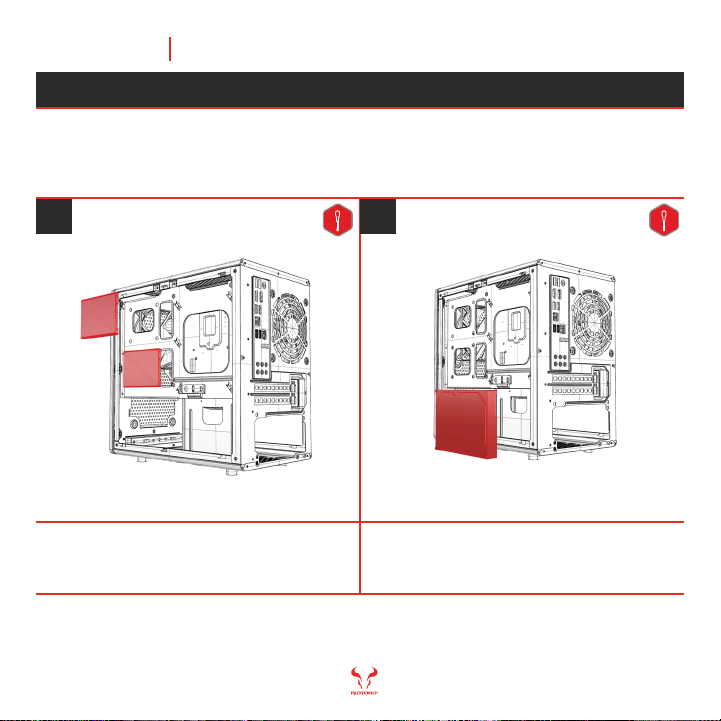
CR280 MINI TOWER CASE
- Align drives with corresponding screw holes
and secure them in place.
- Place the 2.5” drive on middle panel and
screw them in place from the other side using
the provided set of screws
1 2
CR280 is equipped to fit one 3.5” HDD and up to two 2.5” SSDs.
SSD / HDD INSTALLATION
Chapter 2 13

CR280 MINI TOWER CASE
CR280 is designed for quick PSU installation, simply put in place and
tighten screws to the back panel.
Tighten screwsSlide the PSU into position
1 2
POWER SUPPLY INSTALLATION
Chapter 2 14

CR280 MINI TOWER CASE
Attach the 120.0 mm fans on the front or top of
the case. Also a 120.0 mm exhaust on the
the bottom.
Remove the front panel
CR280 is designed to provide superb cooling with the two included
120.0 mm fans. Optionally, you can upgrade to RGB fans.
1 2
FAN INSTALLATION – FRONT, TOP, REAR
Chapter 2 15

Position the fan hub to allow facilitate good
cable management and allows you easy
access to the controller.
To connect fans directly to the motherboard
always make sure you use the correct header;
12V fan to 12V header / 5V fan to 5V header.
Note: The fans included are NON-RGB fans, DO NOT connect to the RGB header. To avoid issues follow the instructions
provided by the fan, controller and motherboard manufacturer. Connecting a NON-RGB RIOTORO FAN will potentially
set the RGB lightning out of sync, connect any non RGB fan or third party fan to the motherboard fan headers if needed.
1 2
Connect the fans directly to the motherboard using the appropriate fan header.
Alternatively, connect the fans to an RGB hub and controller (make sure they
are connected to the PSU).
ATTACHING THE CASE FAN CABLES
CR280 MINI TOWER CASE
Chapter 2 16

Note: To avoid issues follow the instructions provided by the water cooling solution manufacturer.
CR280 MINI TOWER CASE
Chapter 2 17
Remove the front panel, attach the 240.0 mm
radiator to the front.
Remove the front panel, attach the 120.0 mm
radiator to the front or back.
CR280 is designed to provide superb cooling with two options, use
a 120.0 mm or a 240.0 mm radiator in the front or 120.0 mm at the back.
1 2
WATER COOLING INSTALLATION - 120.0 MM OR 240.0 MM OPTIONS

Note: To avoid issues follow the instructions provided by the air cooling solution manufacturer.
CR280 MINI TOWER CASE
Chapter 2 18
Make sure all screws are tighten and fans
are connected to the correct motherboard
headers.
Attach the brackets and air cooler to the
motherboard
CR280 is designed to provide superb cooling with the installation of
air cooling solutions up to 168.0 mm in height.
1 2
AIR COOLING INSTALLATION

CR280 MINI TOWER CASE
Attach each GPU to the motherboard, place
and tighten the thumbs screws and PCIe cover.
Remove the thumb screws for the PCIe
expansion covers.
The CR280 allows for the installation of a single GPU.
1 2
GPU INSTALLATION
Chapter 2 19
Other manuals for CR280 MINI
2
Table of contents
Other Riotoro Enclosure manuals

Riotoro
Riotoro CR480 User manual
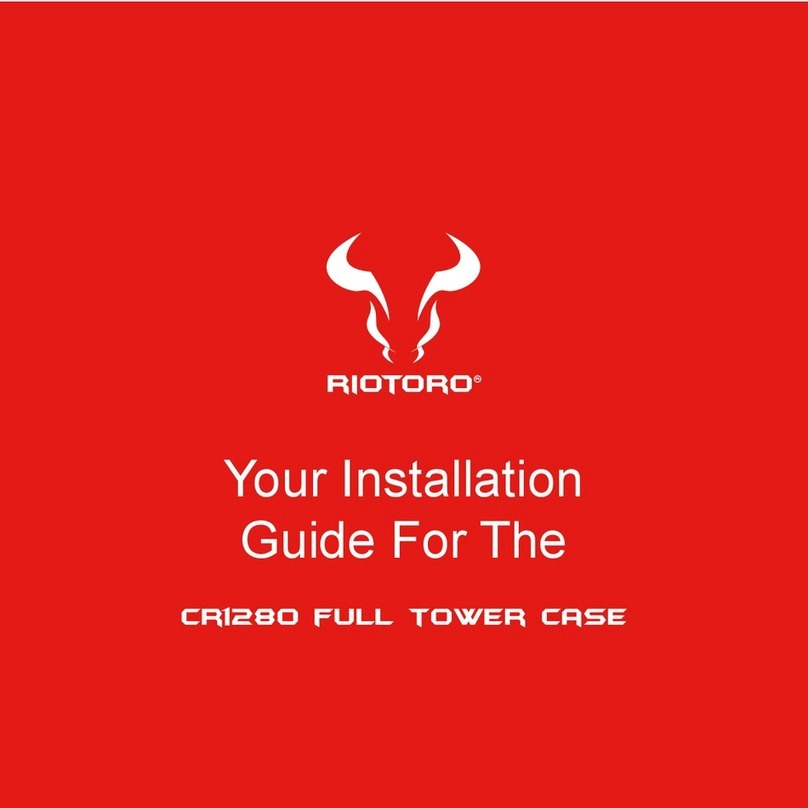
Riotoro
Riotoro CR1280 User manual

Riotoro
Riotoro CR1288 PRISM User manual

Riotoro
Riotoro CR1288TG User manual

Riotoro
Riotoro CR500 User manual

Riotoro
Riotoro CR400 User manual

Riotoro
Riotoro CR488 User manual

Riotoro
Riotoro CR101BE User manual

Riotoro
Riotoro CR1088 User manual

Riotoro
Riotoro CR100TG User manual