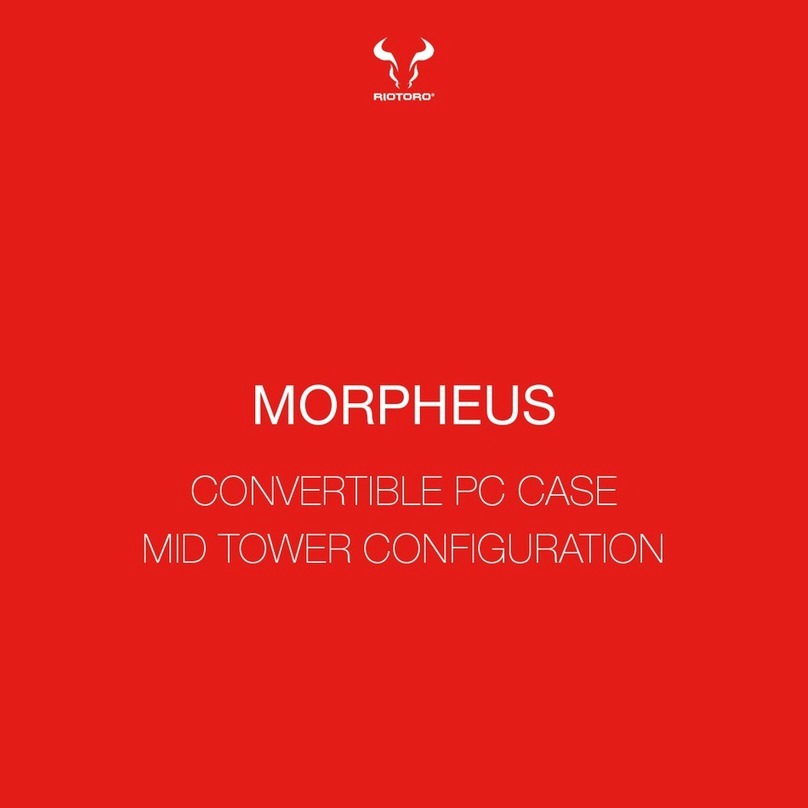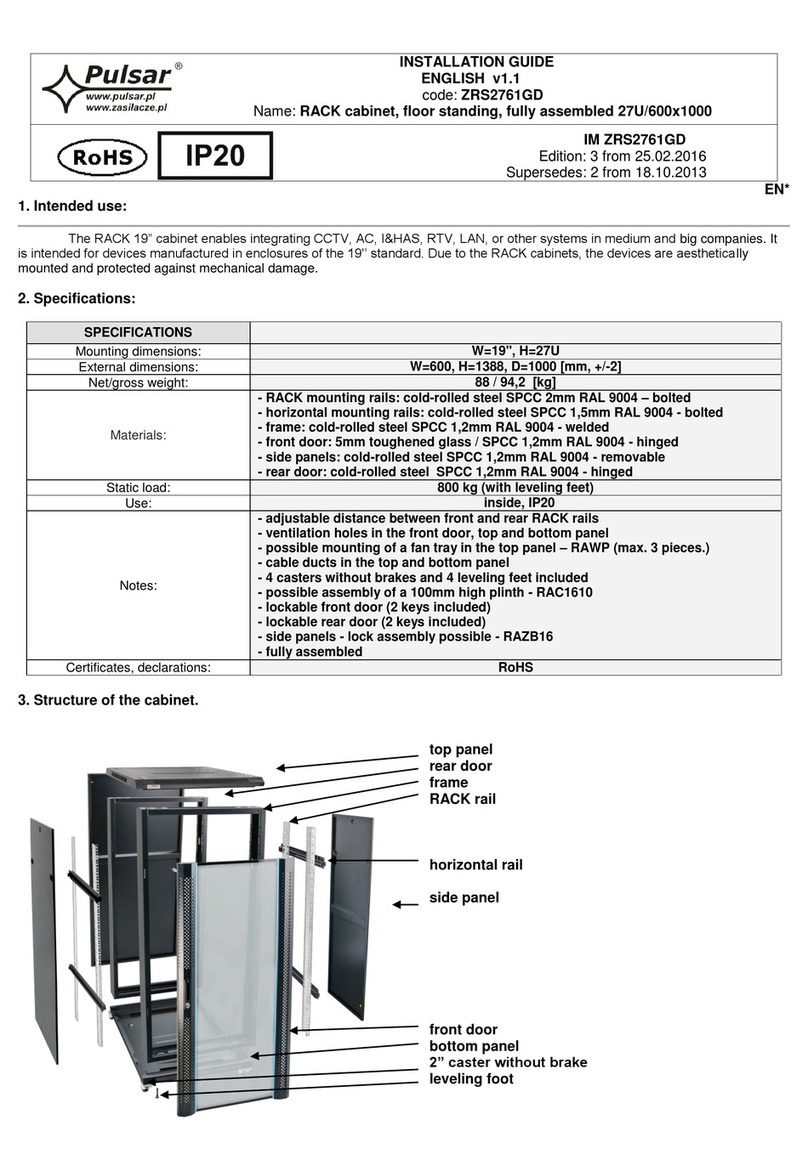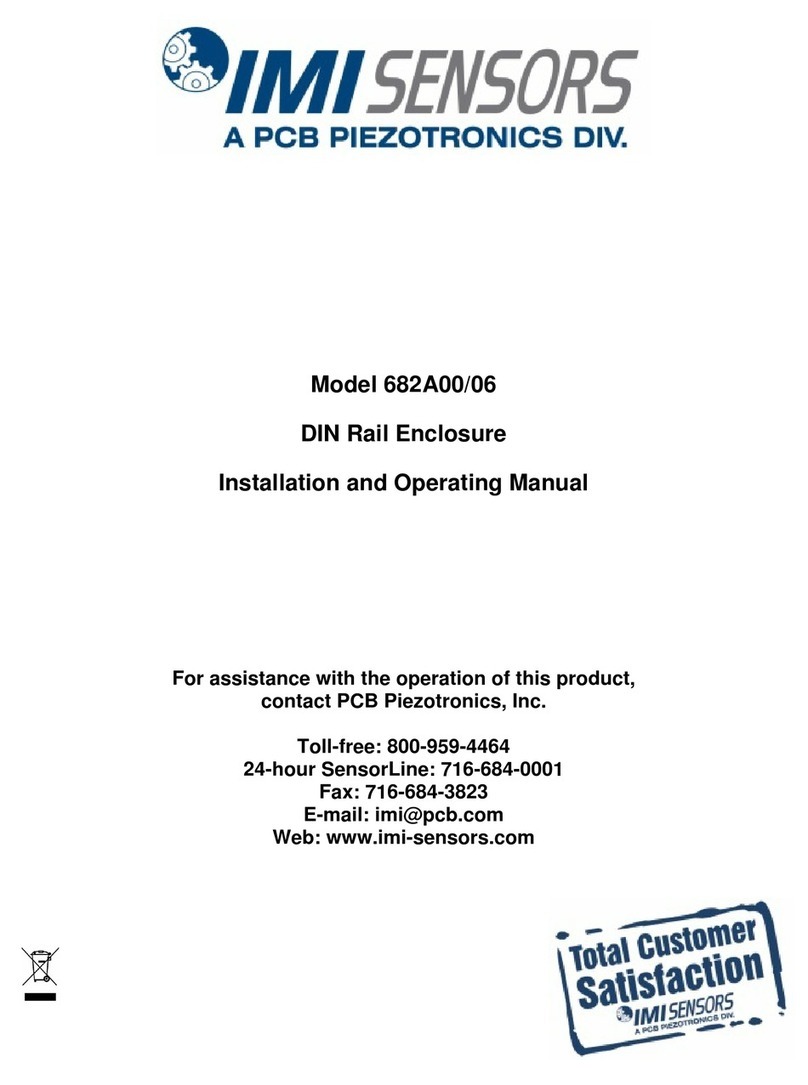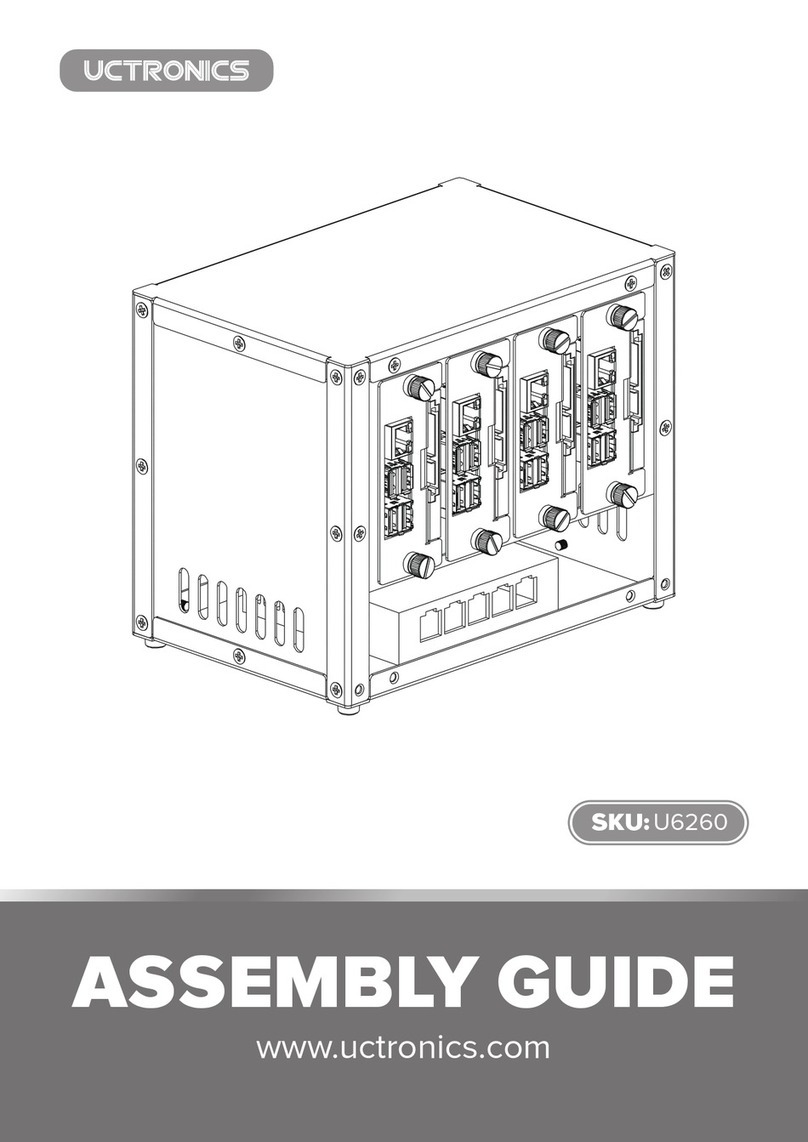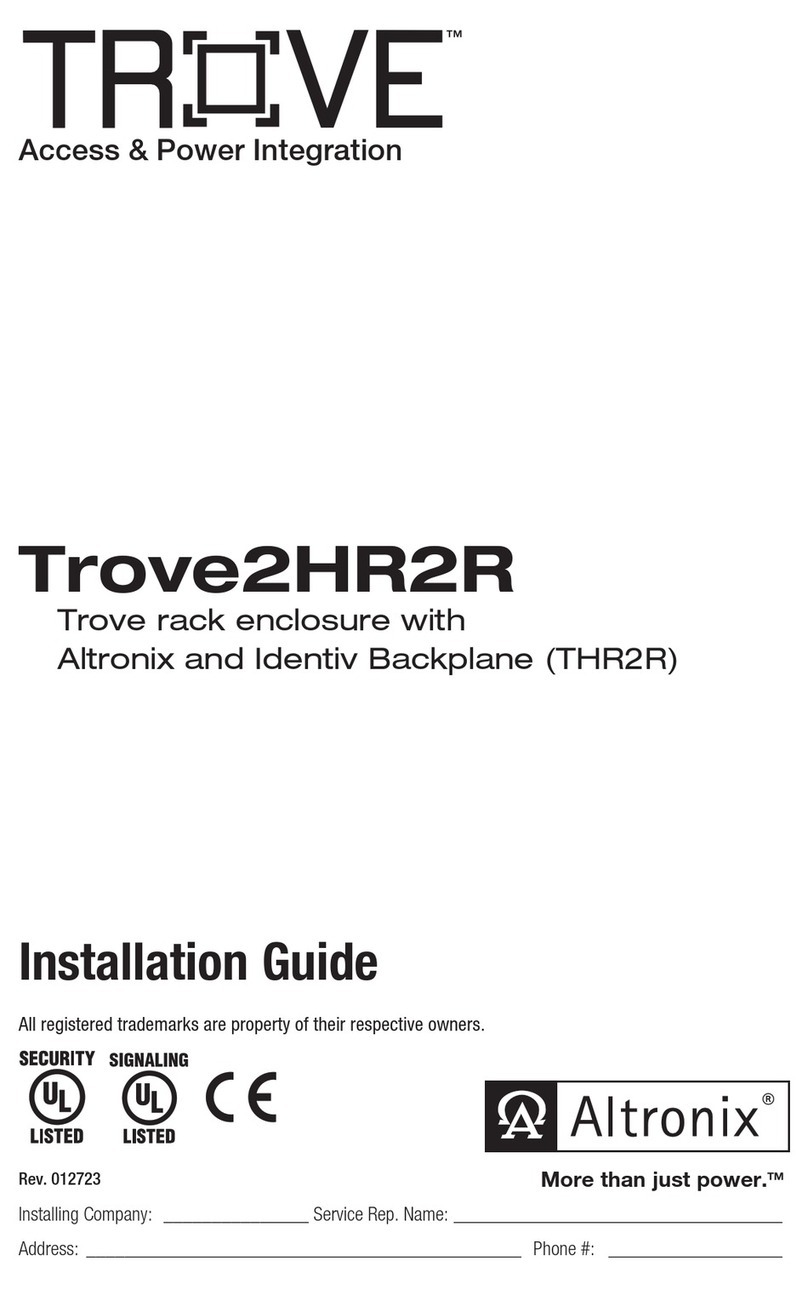Riotoro CR1288 PRISM User manual

FULL TOWER PC CASE
CR1288

1
Note: This manual is a guide for the CR1288 Full Tower case. For instructions on installing the motherboard and other components,
please refer to their documentation.
Thank you for purchasing the CR1288!
The CR1288 Prism RGB full-tower case builds upon the success of the
CR1280 and takes it to the next level with a bold new look, enhanced lighting,
improved cooling performance, quieter operation, and easier installation.
The new RGB lighting system features integrated front panel lighting accents
combined with RGB LED strips which distribute lighting throughout the chassis
interior. Convenient front panel RGB controls provide easy lighting customization
with static and cycling colors.
Separate case chambers for the motherboard, power supply, and drives,
combined with upgraded dual 140.0 mm fans, help direct airflow over the
GPU, CPU, and storage. Additional mount points allow users to add more
fans or radiators.
Welcome to RIOTORO

CR1288 FULL TOWER CASE
4
5
6
7
Before You Begin
- Exploded view
- What is in the box
- Precautions
- Requirements
1
2Ready, Setup, Go
- Specifications
- Remove the side panels
- Install the motherboard
- Connect the Front Panel Switches and LEDs
- Power Supply Installation
- Fan Installation - Front, top, bottom, back
- Attaching the Case Fan Cables
- RGB hub details
- Lighting control with RGB motherboards
- Customizing RGB lighting
- SSD / HDD Installation
- Water Cooling Installation - 120.0 mm or 240.0 mm options
- GPU Installation
3Top / Front Panel Assembly
- General Maintenance
- Important Safety Information
- Limited product warranty ("Limited Warranty")
- Troubleshooting your new CR1288
- Recommended parts
23
24
25
26
27
9
10
11
12
13
14
15
16
17
18
19
20
21
2
CONTENTS

Before You Begin
1
www.riotoro.com/cases

CR1288 FULL TOWER CASE
Exploded view
1. I/O panel
2. Front panel
3. Side panel
4. SSD caddy
5. Fan hub
6. HDD caddy
7. Top filter
8. Bottom filter
9. Body
10. 140.0 mm fans
11. 120.0 mm fan
12. Side panel
Before You Begin 4
95 37
11 1
48 612 2
10

CR1288 FULL TOWER CASE
7Standoffs Motherboard
installation 2
Thumb screws GPU installation 2
5
WHAT’S IN THE BOX
QTY
ITEM IMAGE USEDESCRIPTION
CR1288
Full Tower Case
Nylon ties
Long screws
Fan screws
1Build your gaming
machine
Cable management
Water cooling
installation
Fan installation
6
8
8
1
2
3
4
6Phillip screws Motherboard
installation 13
Before You Begin 5
8SSD Screws Secure SSD Drives 4

CR1288 FULL TOWER CASE
Please take the following precautions:
- Handle all PC components and cards with care.
- Hold cards and processors by their edges to avoid damaging
components.
- To avoid damaging components by electrostatic discharge, periodically
ground yourself by touching an unpainted metal surface or by using a
wrist grounding strap.
- Before connecting cables, make sure the connectors are
correctly aligned.
- Consult the documentation of your motherboard and other components
for specific installation instructions and troubleshooting.
Before You Begin 6
PRECAUTIONS

CR1288 FULL TOWER CASE
Before You Begin 7
Start by taking the entire content out of the box, sort them out by section,
take out the quick start mouse mat and use it as general guide and
building surface.
Note: Handle all components with care, should you need any assistance go to www.riotoro.com/support
REQUIREMENTS
In order to configure the CR1288 you will need:
1. A flat working area (e.g. desk or table)
with sufficient space
2. A magnetic Phillips screw driver
This means you need to have the Phillips screw driver
available in order to complete this assembly and the
type of screw you need.

Chapter 1 Before You Begin 11
Ready, Setup, Go
2
www.riotoro.com/cases

CR1288 FULL TOWER CASE
SPECIFICATIONS
Chapter 2 9
- Type:
- Color:
- Case Material:
- With Power Supply:
- Motherboard Compatibility:
- Side Panel Window:
- External 5.25" Drive Bays:
- External 3.5" Drive Bays:
- Internal 3.5" Drive Bays:
- Internal 2.5" Drive Bays:
- Expansion Slots:
GENERAL
Full Tower
Black
Steel, ABS Plastic
No
E-ATX, ATX, Micro ATX, Mini-ITX
Tempered Glass
EXPANSION
- Top Panel:
0
0
4
4
8
EXTERNAL
PORTS
2x USB 3.0
2x USB 2.0
1x Headphone
1x Microphone
- Front:
- Back:
- Fan Mounts:
- Water Cooling Mounts:
COOLING
SYSTEM
1x 140.0 mm front
1x 120.0 mm rear
2x 120.0 or 2x 140.0 mm front
1x 120.0 or 1x 140.0 mm rear
3x 120.0 or 2x 140.0 mm top
2x 120.0 mm bottom
1x 120.0, 1x 240.0 or 1x 280 mm front
1x 120.0 mm rear
1x 120.0, 1x 240.0 or 1x 280.0 mm top
1x 120.0 mm bottom
- Max GPU Length:
- Max CPU Cooler Height:
- Max PSU Length:
MAX
DIMENSIONS
340.0 mm
180.0 mm
220.0 mm
- RGB button
- Fan Slow/Fast Buttons

CR1288 FULL TOWER CASE
Remove each panel by sliding the panel
toward the rear.
Remove the thumbscrews from both side
panels and store them in a safe place.
1 2
Put the case upright on a stable, flat surface with rear facing you.
Chapter 2 10
REMOVE THE SIDE PANELS

CR1288 FULL TOWER CASE
CR1288 comes with enough mounting standoffs for a full ATX or smaller
form factor.
Align the motherboards screw holes with the
case standoff, attach the motherboard using
the provided screws.
1 2
From inside, snap the I/O shield into the
cutout in the rear of the case.
Chapter 2 11
INSTALL THE MOTHERBOARD

CR1288 FULL TOWER CASE
Chapter 2 12
USB 3.0
USB 2.0
HD AUDIO
POWER SW
RESET SW
HDD LED
POWER LED +
POWER LED -
Tips: - LED leads are marked positive (+) or negative (–) and must be connected to the corresponding
pins on the motherboard. The orientation of the RESET SW and POWER SW connectors does not matter
- Use your motherboard manual to correctly identify the front I/O connectors.
The front panel switches, LEDs, and USB ports have wire leads that
need to be attached to header pins the motherboard. Use your motherboard
manual to locate the proper header pins and attach the right connectors.
CONNECT THE FRONT PANEL SWITCHES AND LEDS

CR1288 FULL TOWER CASE
CR1288 is designed for quick PSU installation, simply put in place and
tighten screws to the back panel.
Tighten screwsSlide the PSU into position
1 2
POWER SUPPLY INSTALLATION
Chapter 2 13

CR1288 FULL TOWER CASE
Attach the 120.0 mm or 140.0 mm fan on the
front and top. Also a 120.0 mm exhaust on the
top or the bottom.
Remove the front panel and magnetic filter
and included fans if you are changing them
for another.
CR1288 is designed to provide superb cooling with the two included
120.0 mm fans. Optionally, two 140.0 mm fans can be installed instead.
1 2
FAN INSTALLATION – FRONT, TOP, BOTTOM, BACK
Chapter 2 14

Note: The fans included are NON-RGB fans, DO NOT connect to the RGB header. To avoid issues follow the instructions
provided by the fan, controller and motherboard manufacturer. Connecting a NON-RGB RIOTORO FAN will potentially
set the RGB lightning out of sync, connect any non RGB fan or third party fan to the motherboard fan headers if needed.
Connect the fans directly to the motherboard using the appropriate fan header.
Alternatively, connect the fans to the provided RGB hub (making sure it is
connected to the PSU).
1 2
ATTACHING THE CASE FAN CABLES
Check that the I/O cables is securely attached to the
fan hub and that the power cable is securely attached
at both ends (hub and PSU SATA cable).
Connect the fans to the appropiate fan headers, make
sure you use the correct header to avoid issues.
Power cable
SATA
connector
Power cable
I/O cable
CR1288 FULL TOWER CASE
Chapter 2 15

I/O Cable
12 Volt
Note: To avoid potential issues make sure the each cable is connected to the corresponding headers.
The RGB controller is able to power and provide lighting control to your RGB
components
RGB HUB DETAILS
SATA cable to PSU
Fan 1 Power
RGB
Fan 2 Power
RGB
Fan 3 Power
RGB
Fan 4Power
RGB
LED Strip
LED
LED
LED
Chapter 2 16
CR1288 FULL TOWER CASE

DO NOT attach the logo cable to the motherboard.
Note: The front panel logo is powered by 5V. It is connected to the RGB controller connector marked 5V.
Motherboards with RGB lighting features allow you to control the case
lighting from its software, just make sure it has RGB 4-pin connectors
with the pinout 12V-G-R-B.
Check your RGB motherboards markings to find the
12V pin and connect the case’s RGB cable or LED
strip cable to the motherboard RGB header.
Detach the case’s RGB cable (12 volt RGB cable)
from the RGB controller
1 2
LIGHTING CONTROL WITH RGB MOTHERBOARDS
CR1288 FULL TOWER CASE
Chapter 2 17

RGB FAST SLOW
RGB FAST SLOW
Tips: - Rainbow mode animates continuously through 256 colors. To choose a custom color, press the RGB button
during the Rainbow cycling to freeze on the color of your choice.
CR1288 FULL TOWER CASE
You can easily customize the case lighting by pressing the color, brightness or
mode button, the setting will be saved even when the system is powered off.
1. Changing the Lighting Mode
To step through the lighting modes,
press the RGB button. Pressing the
button after the last step will start
back at step 1.
Red > Green > Blue > White >
Yellow > Pink > Rainbow > Custom
Rainbow mode animates continuously
through 256 colors. To choose a custom
color, press the RGB button during the
Rainbow cycling to freeze on the color
of your choice.
2. Turning Lighting On and Off
To turn off lighting, hold down the RGB
button for 3 seconds. Hold the RGB button
again to turn lighting back on.
CUSTOMIZING RGB LIGHTING
Chapter 2 18

CR1288 FULL TOWER CASE
Place the bracket with the drive in its
original position.
Remove the tool-less bracket, attach
the HDD or SSD into it
1 2
CR1288 is designed with tool-less 3.5” (convertible to 2.5”) and 2.5”
drive bays.
SSD / HDD INSTALLATION
Chapter 2 19
Other manuals for CR1288 PRISM
1
Table of contents
Other Riotoro Enclosure manuals

Riotoro
Riotoro CR100TG User manual
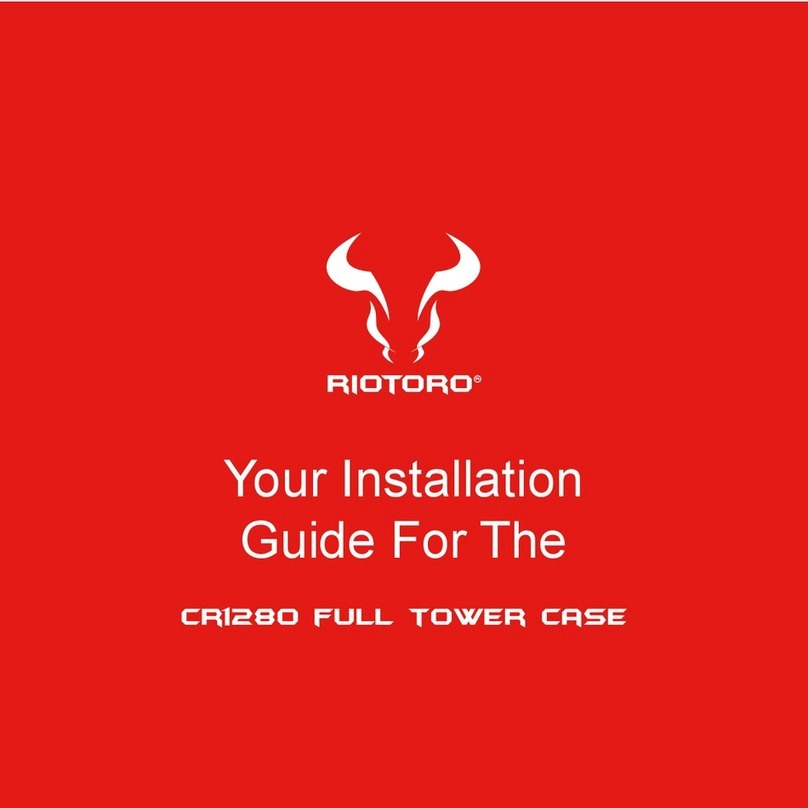
Riotoro
Riotoro CR1280 User manual

Riotoro
Riotoro CR480 User manual

Riotoro
Riotoro CR488 User manual

Riotoro
Riotoro CR101BE User manual

Riotoro
Riotoro CR1088 User manual

Riotoro
Riotoro CR1080 User manual

Riotoro
Riotoro CR400 User manual

Riotoro
Riotoro CR280 MINI User manual

Riotoro
Riotoro CR500 User manual
Popular Enclosure manuals by other brands

SilverStone
SilverStone sugo series sg10 instruction manual

Hubbell
Hubbell GAI-TRONICS 732-101 Quick installation guide
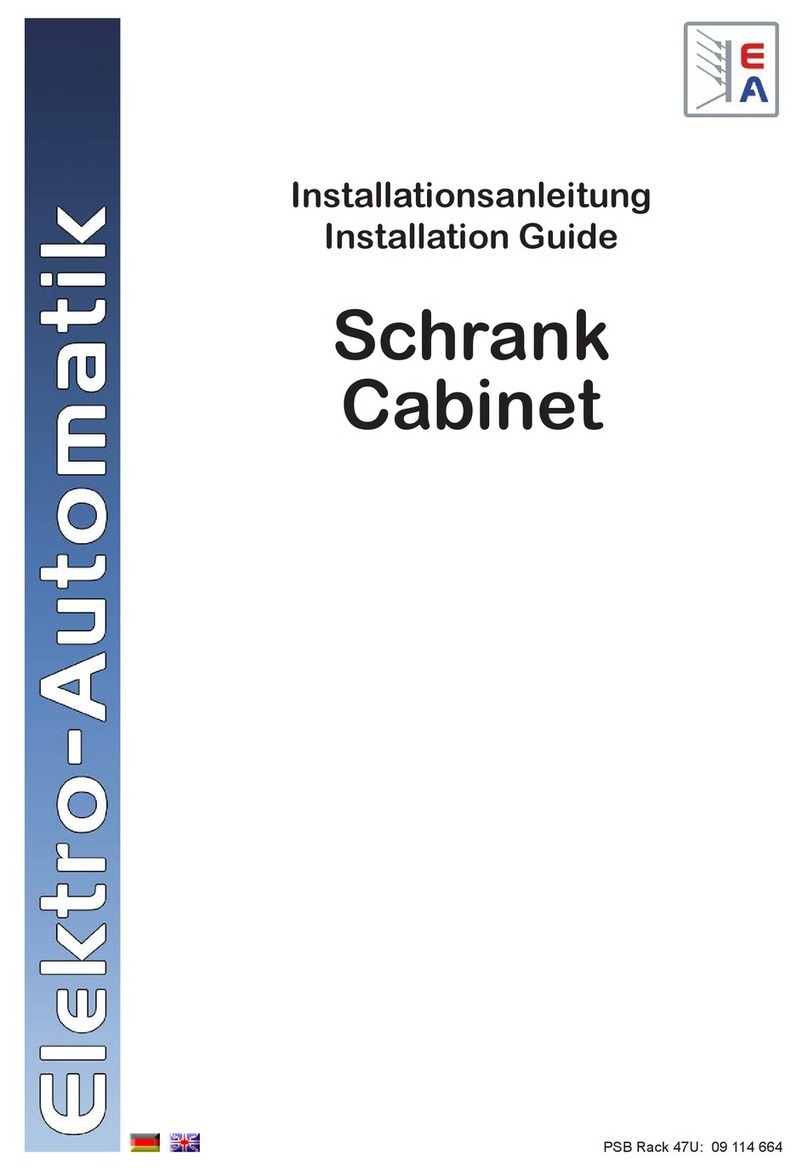
Elektro-Automatik
Elektro-Automatik Rittal TS 47U installation guide
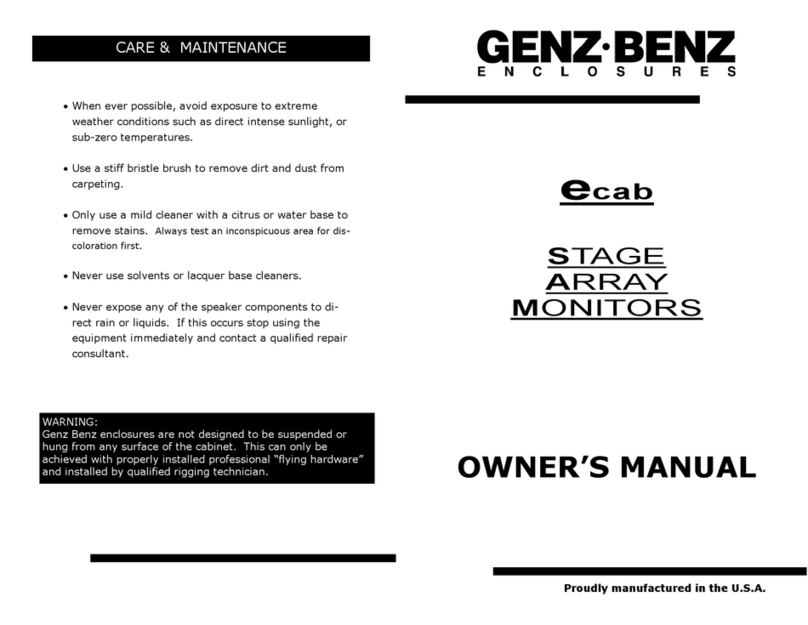
Genz Benz
Genz Benz ECAB 112T owner's manual
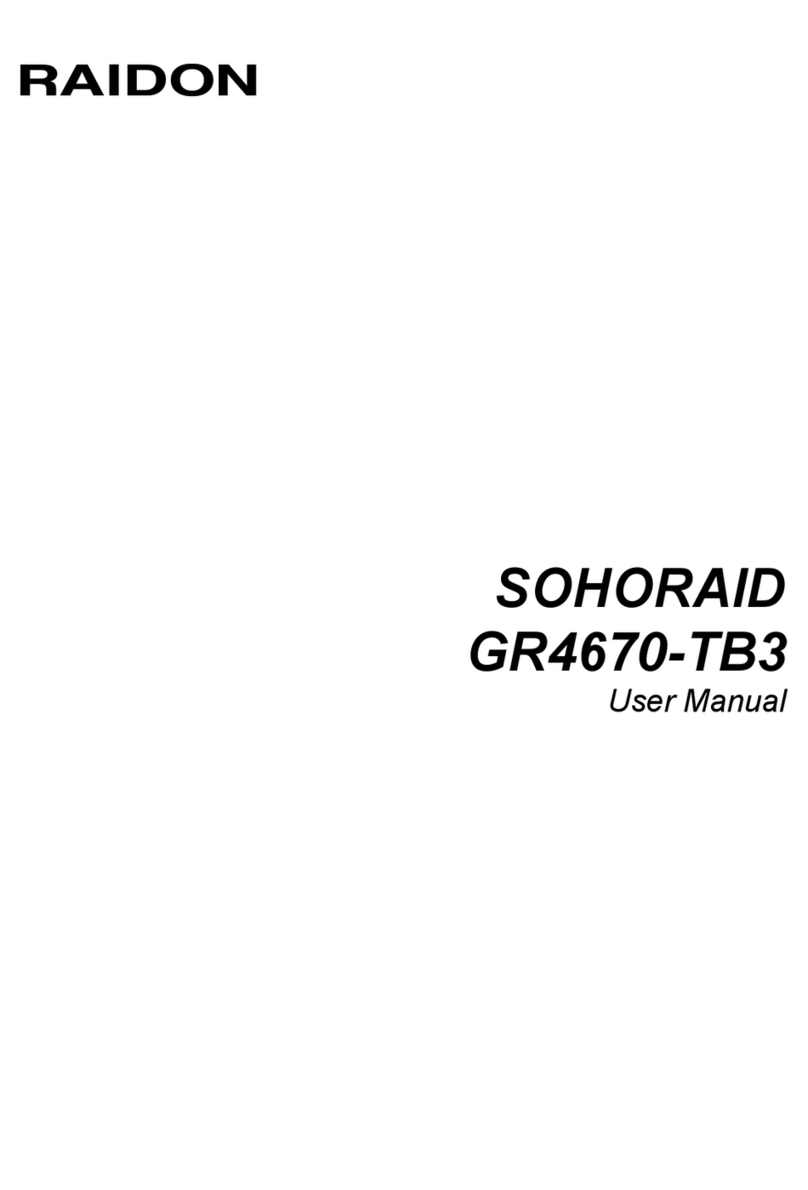
Raidon
Raidon SOHORAID GR4670-TB3 user manual

Digitus
Digitus DA-71105-1 Quick installation guide