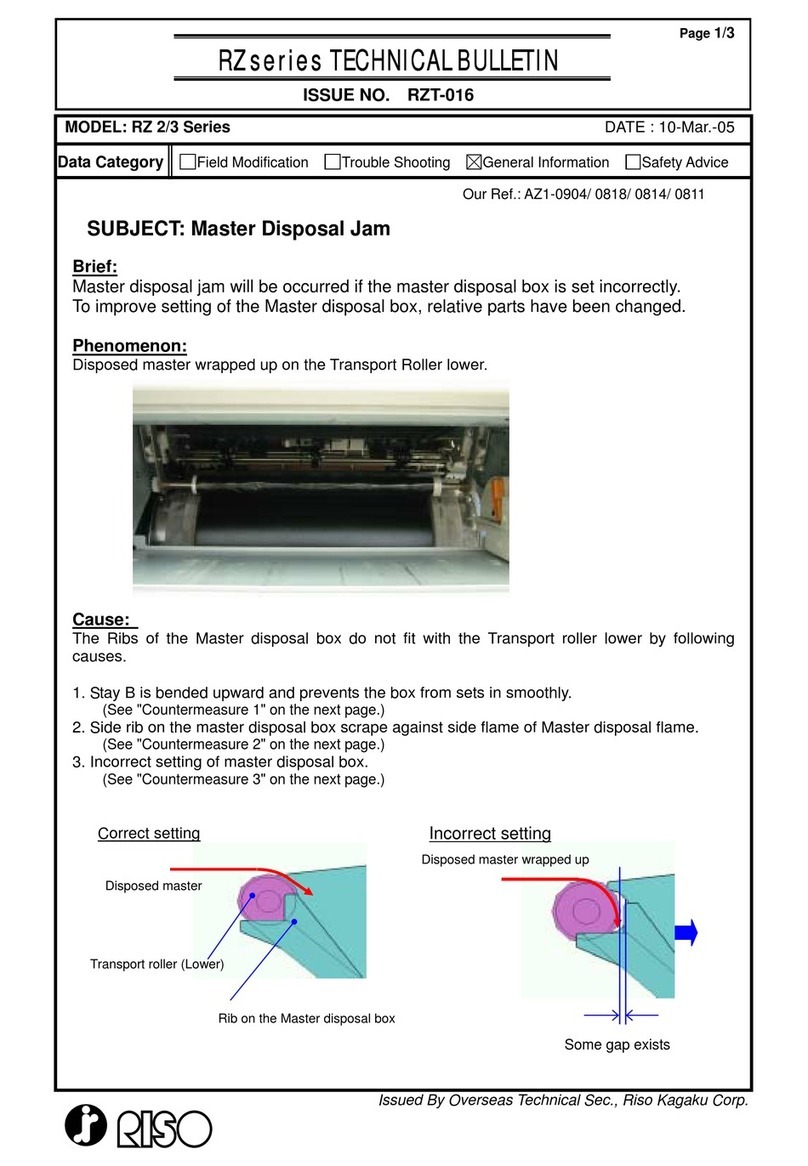CHAPTER 1: MAINTENANCE
[ 1 - 6 ]
Sensor types
• Photoelectric sensors may be broadly divided into
the following four types: interrupt types (U-
shaped), actuator types, reflective types, and
transmittive types.
• Magnetic sensors use Hall ICs, which react to the
magnetic force in magnets.
• Always turn off the power before plugging or
unplugging sensor connectors.
COM
N.C.
N.O.
N.C.
N.O.
COM
Electrical system work
• After removing wire bundles, fasten them with wire
bundle bands (bar lock ties) so that they will not
sag.
• When installing parts, be careful to avoid pinching
or damaging the wire bundles.
• If a fuse blows, always replace it with one with the
specified capacity.
• Using a fuse with a larger capacity can not only
damage parts, but may cause fires.
• Be careful not to drop image scanners, thermal
print heads, and other sensors as they can be
easily damaged.
Interrupt types
Reflective types
Transmittive types
Actuator types
Receiver
Sender
Receiver
Sender
Sender Sender
Receiver
Receiver
0104
0105 0106
0107
Reflective (prism) types
Send
Receive Prism
Wiring bundle bands
(bar lock ties)
Switch types
• Microswitches may be divided between normally
open (N.O.) types and normally closed (N.C.) types.
With an N.O. connection, an internal contact is
connected when the switch actuator is pressed.
With an N.C. connection, an internal contact is
disconnected when the switch actuator is pressed.
Note
The machine is comprised of many gears. When inspecting or replacing parts, apply grease to the
gears. If they are not properly greased, the gears may make abnormal sounds, and malfunctions or
mechanical problems may occur.