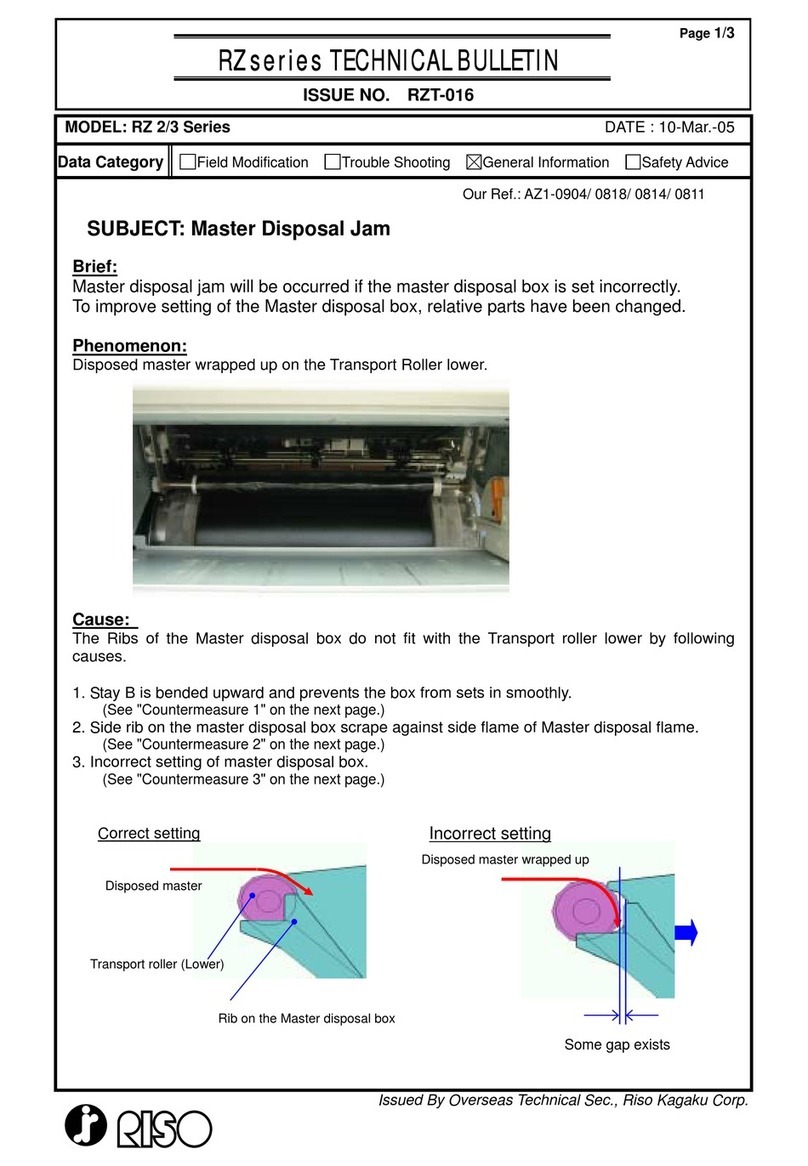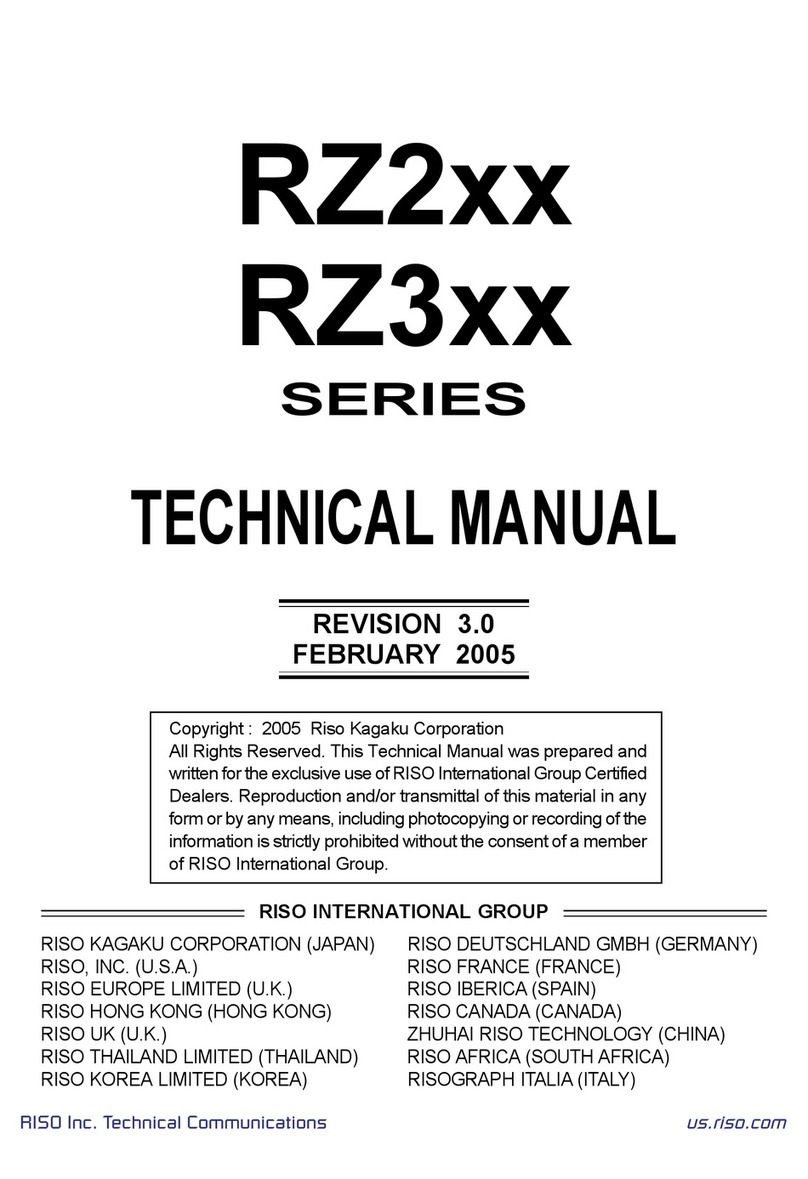[Contents - 2]
CONTENTS
Disassembly ..........................................................................................................................4-6
1. Removing the Paper Feed Cover .............................................................................4-6
2. Removing the Air Pump Unit ....................................................................................4-7
3. Removing the Pickup Roller and Scraper................................................................4-8
4. Removing the Pickup Roller Shaft Ass’y and Paper Feed Pressure Adjustment
Unit............................................................................................................................4-9
5. Removing the Paper Feed Tray Unit ..................................................................... 4-10
6. Removing the Paper Guide Fence .........................................................................4-11
7. Removing the Paper Detection Sensor, Paper Size Detection Sensor, and
Paper Width Potentiometer ................................................................................... 4-12
8. Removing the Center Gear.................................................................................... 4-14
9. Removing the Elevator Motor................................................................................. 4-16
10. Removing the Elevator Lower Limit Sensor; Paper Volume Detection Sensors
A and B ................................................................................................................... 4-17
11. Removing the Stripper Unit ................................................................................... 4-18
12. Removing the Stripper-Pad Ass’y ......................................................................... 4-19
Adjustment.......................................................................................................................... 4-20
1. Paper Width Potentiometer Adjustment................................................................ 4-20
2. Elevator Upper Limit Sensor A Position Adjustment ............................................ 4-20
3. Paper Limit Detection Plate Attachment................................................................ 4-21
4. Stripper Adjustment ............................................................................................... 4-22
5. Position of Multiple Paper Feed Switch................................................................. 4-23
CHAPTER 5: SECOND PAPER FEED SECTION
Mechanism ............................................................................................................................5-2
1. Second Paper Feed Mechanism..............................................................................5-2
2. Paper Pass Guide Mechanism ................................................................................5-2
Disassembly ..........................................................................................................................5-3
1. Removing the Paper Pass Guide ............................................................................5-3
2. Removing the Timing Roller Ass’y ...........................................................................5-4
3. Removing the Guide Roller Ass’y ............................................................................5-5
4. Removing the 1st Paper Feed Sensor, 2nd Paper Feed Sensor, and
Multiple Paper Feed Detection Sensor ....................................................................5-8
Adjustment.......................................................................................................................... 5-10
1. Gap Between Timing Roller and Guide Roller ..................................................... 5-10
2. Gap Between Paper Pass Guide and Lower Paper Guide ...................................5-11
3. 2nd Paper Feeding Adjustment ............................................................................ 5-12
4. Vertical Position Variation Check (Print Registration) ........................................... 5-13
5. Automatic Multiple Paper Feed Adjustment .......................................................... 5-13