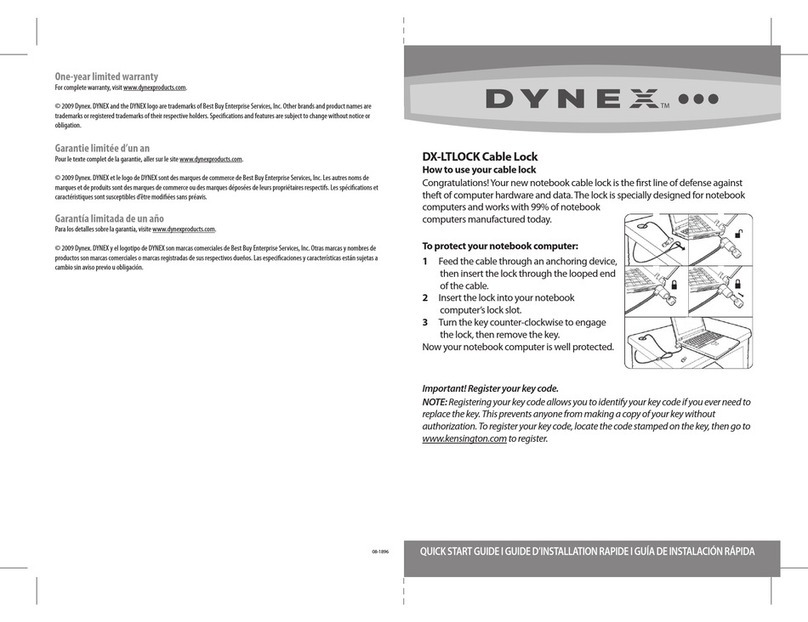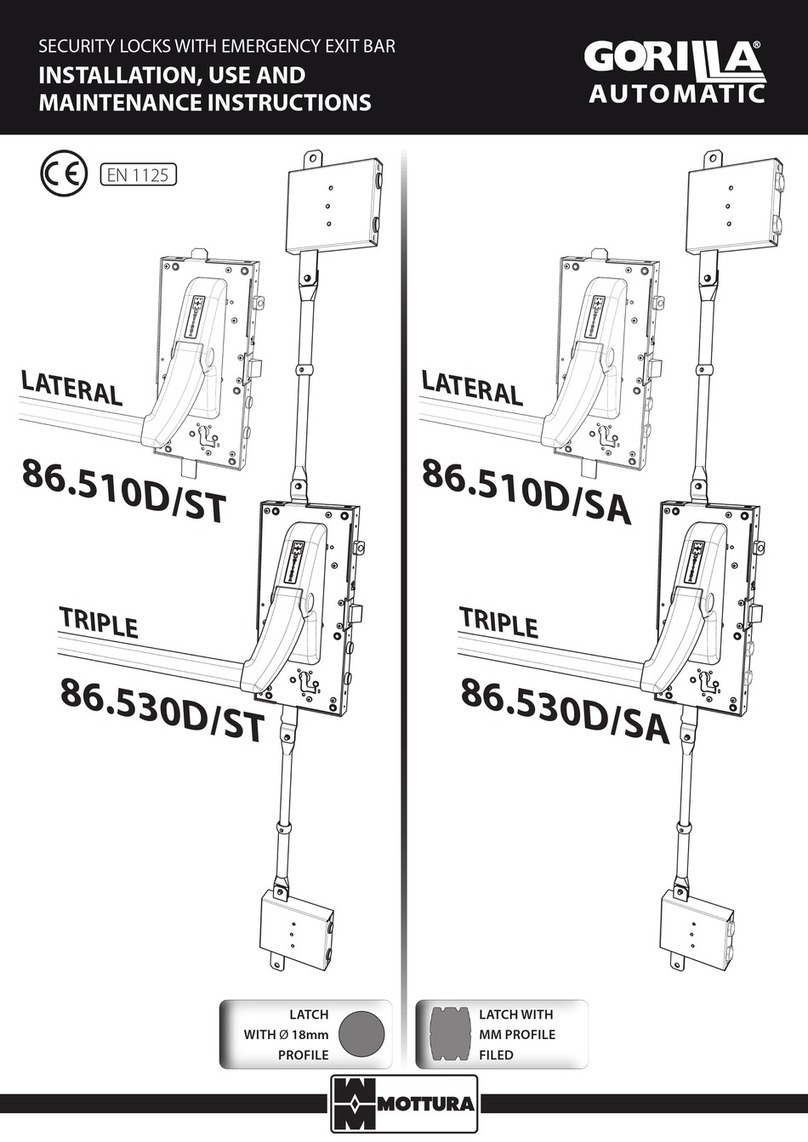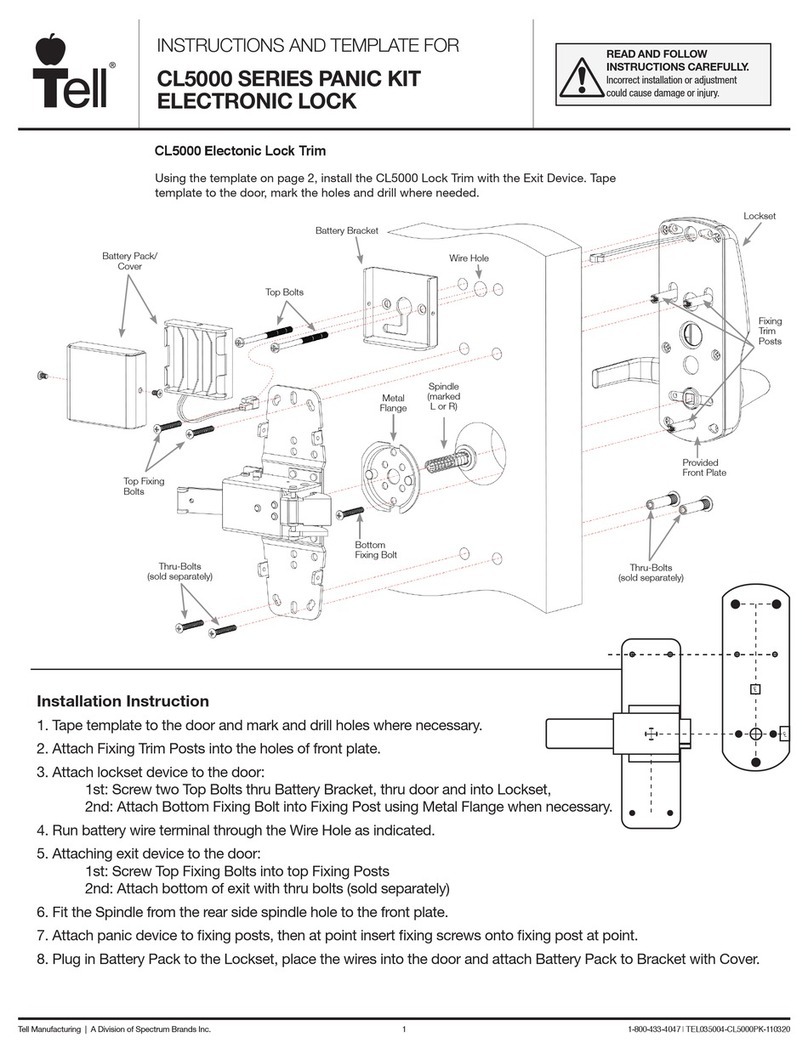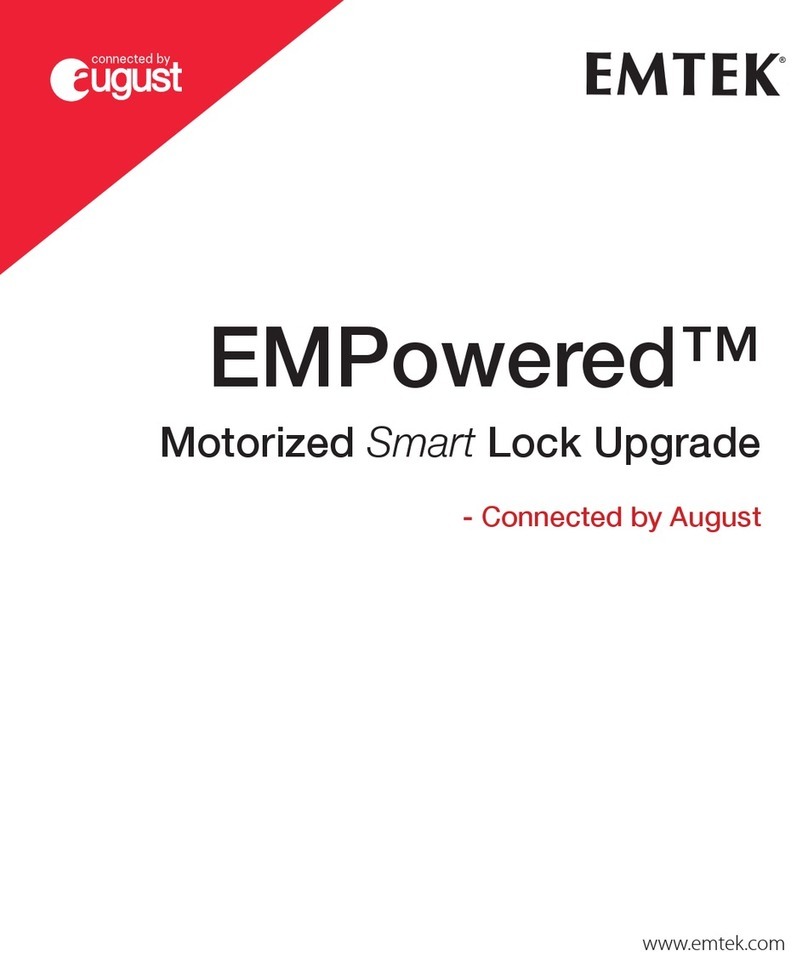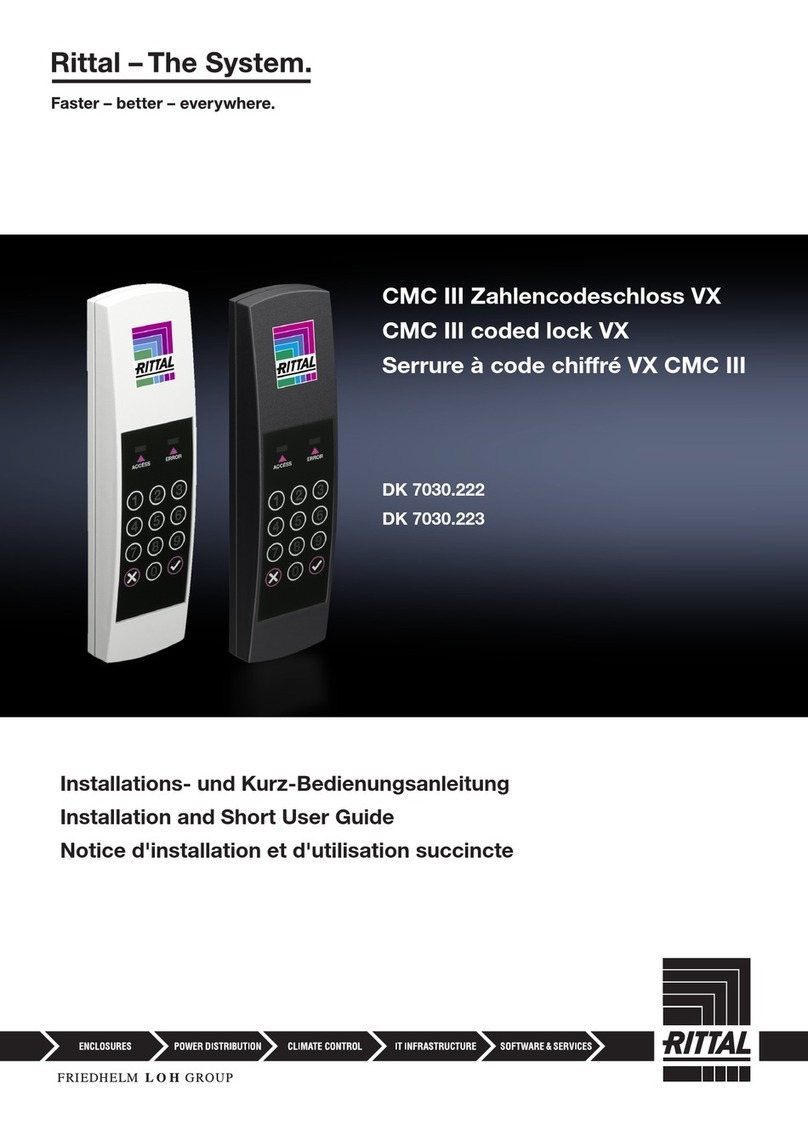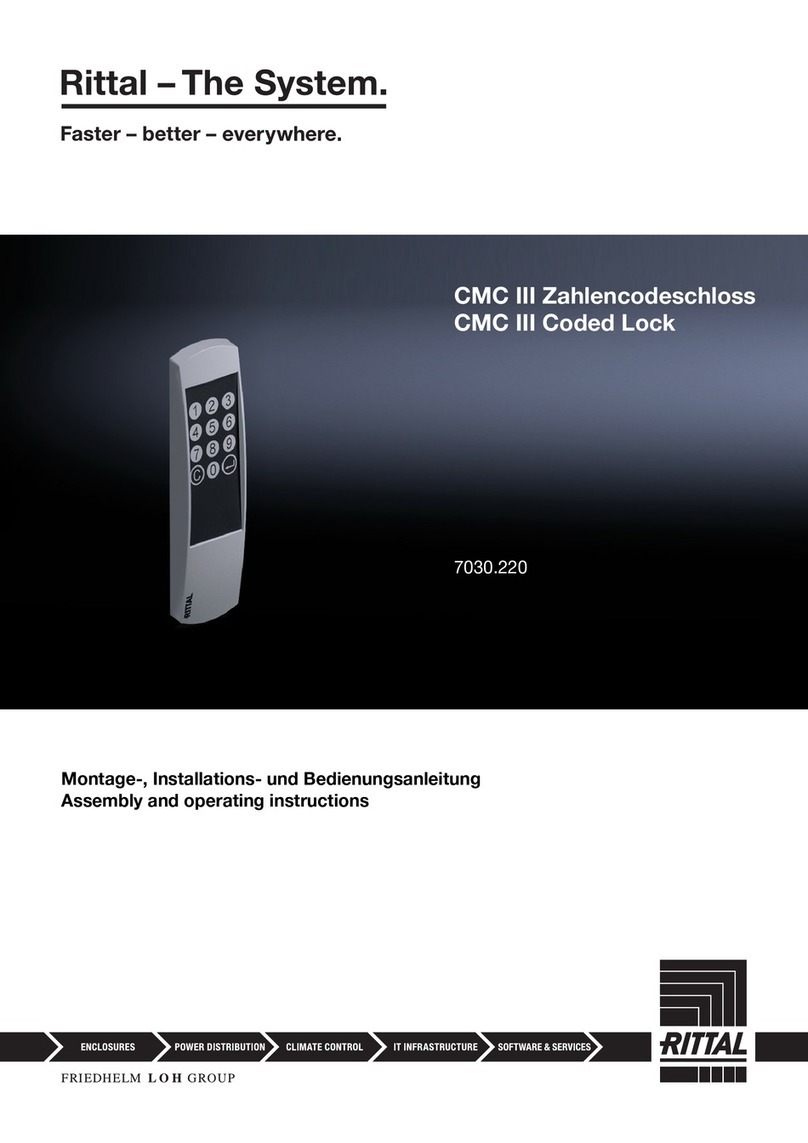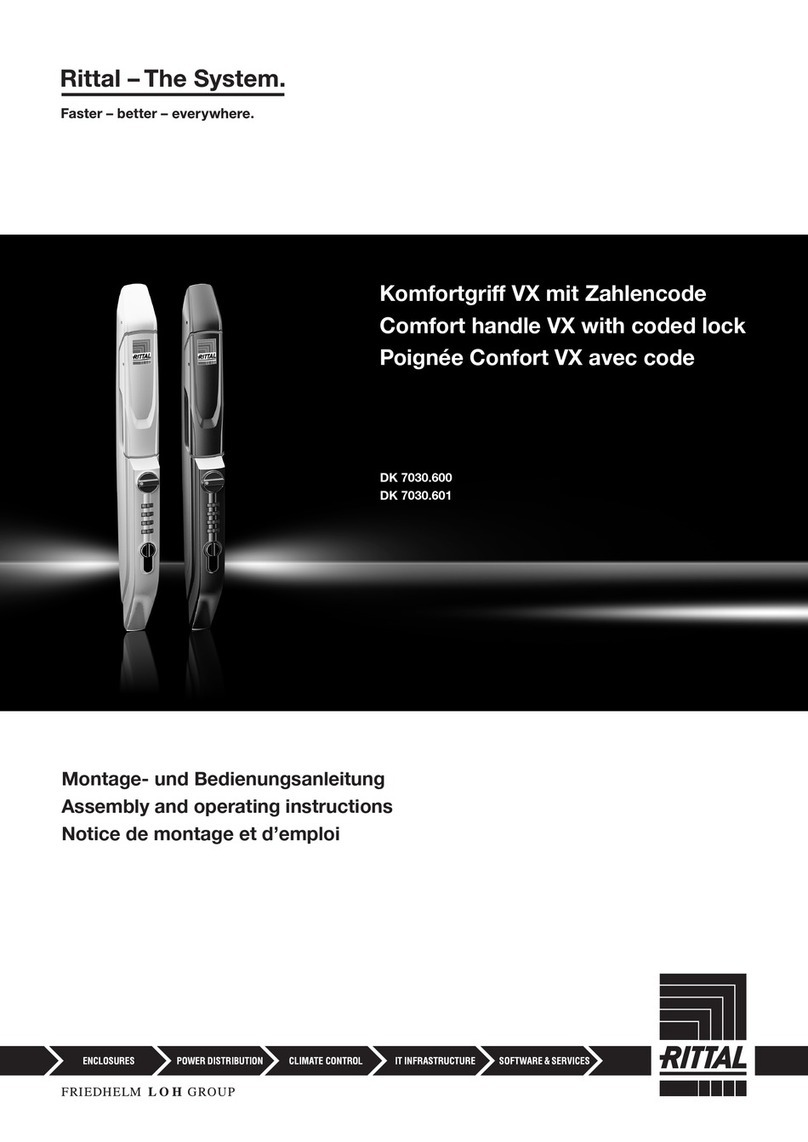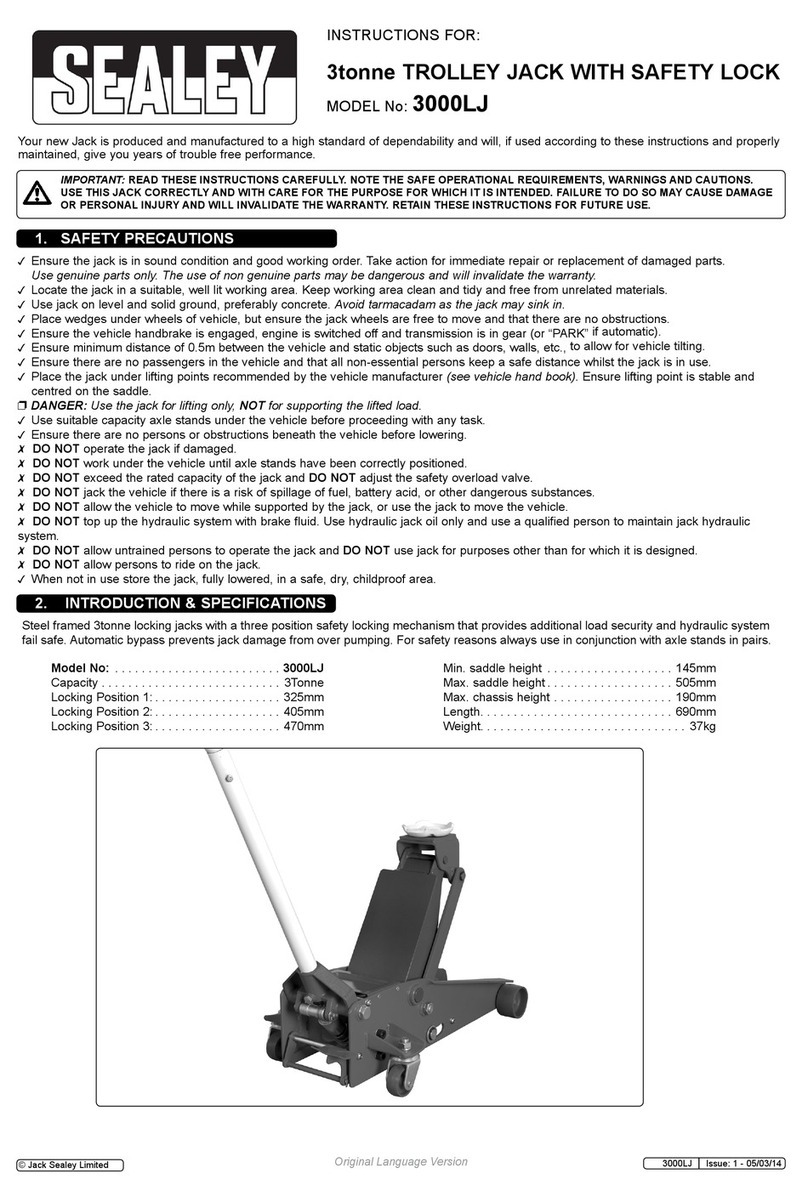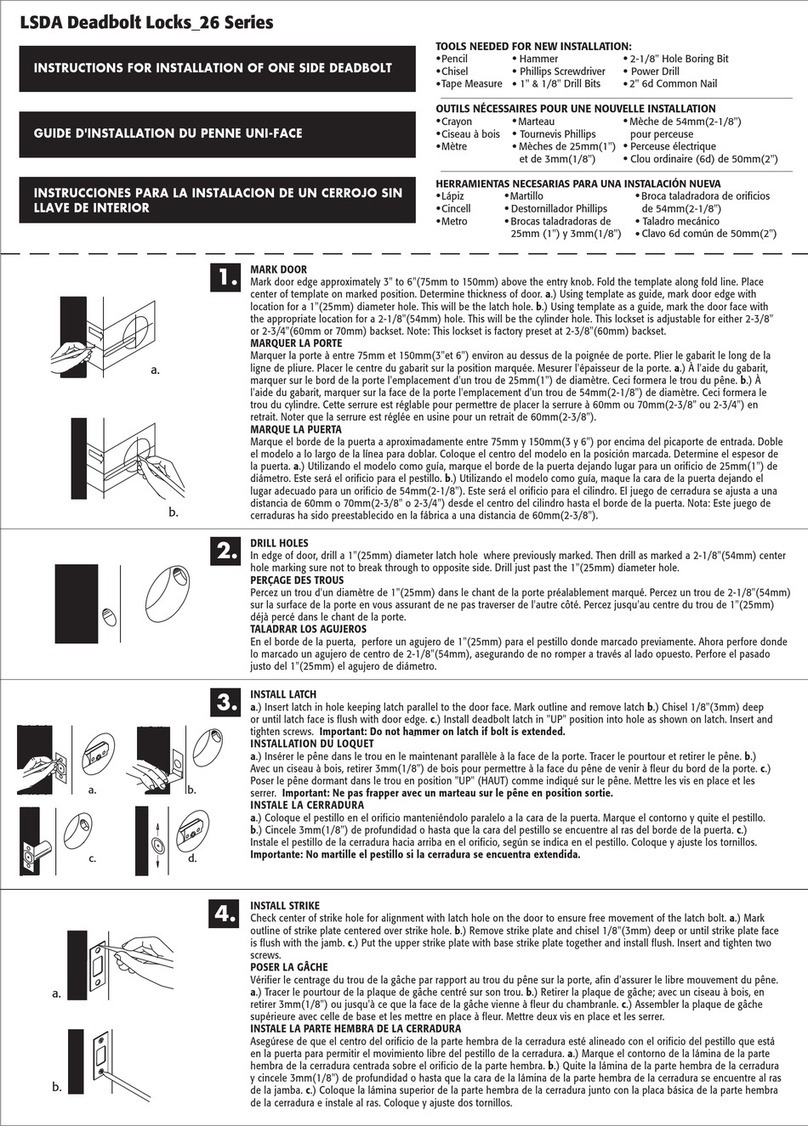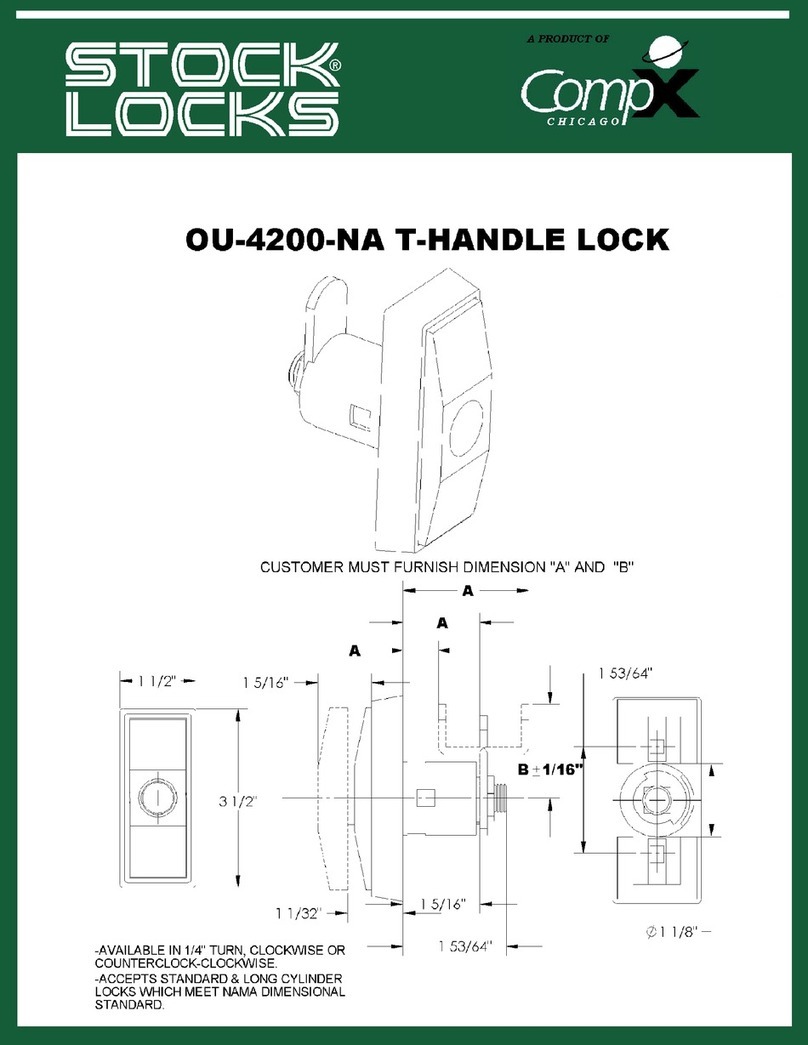Handle system for universal installation
Note:
For reasons of clarity of the presentation, these operating instructions do not contain all information details and also cannot
cover every possible case of installation, operation or repair. Technical specifications are subject to change without notice. In
case of doubt, the German text prevails.
Sensor unit:
Access Unit 7320.220
Description:
The electro-magnetic handles can be connected to the Access Unit 7320.220 (max. 2). The handle functions as a door interlock
and grip lever monitor. An access sensor for each handle must be mounted on the controlled door. If the grip lever are closed,
the interlock coil integrated in the handle locks automatically. The handle can be released through the CMC-TC system in the
network or through optional extra systems, e.g., a chip card reader (7320.750), magnetic card reader (7320.760), number code
lock (7320.770) or an individually settable floating switching contact (7320.580).
Attention. The handle open by an electrical connection, only. By open the handle it’s necessary to have a release by the
electrical CMC-TC and by the push-button.
The handle is assigned a code to ensure that it is identified and set up automatically by the CMC-TC system. The following
components are required for operating the handle:
- Processing Unit (7320.100) min. SW V 1.1 with mains adapter (e.g., 7320.425), connecting cable complying with local
specifications, programming cable.
- Sensor unit (7320.220) min. SW V 1.1, connecting lead (RJ45, Cat5).
- Access sensor (7320.530)
General conditions of use:
- The handle must only be used together with the Rittal CMC-TC system.
- The operating instructions / safety instructions of the Processing Unit and of the above sensor units apply.
- The maximum cable length between the sensor unit and the handle is 3+2m. The connection must be made with the
connecting cable of the supply. Extension cables 7200.450 for special applications are available after consultation with our
central office.
- It is absolutely necessary that these cables are installed separately from mains power cables.
- The use of the handles are exclusively limited to the specified ambient conditions.
- It is forbidden to open the handle housing. They do not contain parts requiring maintenance.
- Before making the connection, check to be sure that the handle can be used with the device / module.
- It is forbidden to render safety equipment ineffective.
- Direct contact of the handle with water (e.g., dew), oil sludge or any aggressive substances is forbidden.
- Use in locations with flammable gas or vapour is forbidden. Protection from water, dust, etc. must be ensured by installation in
a enclosure or rack.
- The CMC-TC system must not be live with voltage when the handle is being connected to the sensor unit.
- The handle must be installed properly as described in the separate installation instructions.
Technical data:
Coil voltage 24 V DC Coupler for extension: RJ12/RJ12 socket
Coil current consumption 100 mA Temperature range: +5°C to +40°C
Connecting cable: length 3 m, RJ12 plug Protection category: IP40 by fit condition
Extension cable: length 2 m, RJ12/RJ12 plug
Address: Rittal GmbH & Co. KG / Auf dem Stützelberg / D-35745 Herborn / Tel: (+49) (2772) 505 – 0 /
Fax: (+49) (2772) 505 – 2319 / eMail: Info@rittal.de / Internet: http://www.rittal.de
DK 7320.950
Drawing number A 31266 01 IT 7 4
Warning: Start-up:
Please ensure that the handle can
be opened via the electrical
system after locking. The handle
can only be open electronically. If
this is not possible, an emergency
opening must be made. For this
purpose the handle must be
processed mechanically.
Pin configuration for connecting cable
RJ12 plug handle:
Pin1: white free
Pin2: brown Gnd
Pin3: green Code 1
Pin4: yellow Code 2
Pin5: grey interlocking coil
Pin6: pink handle sensor