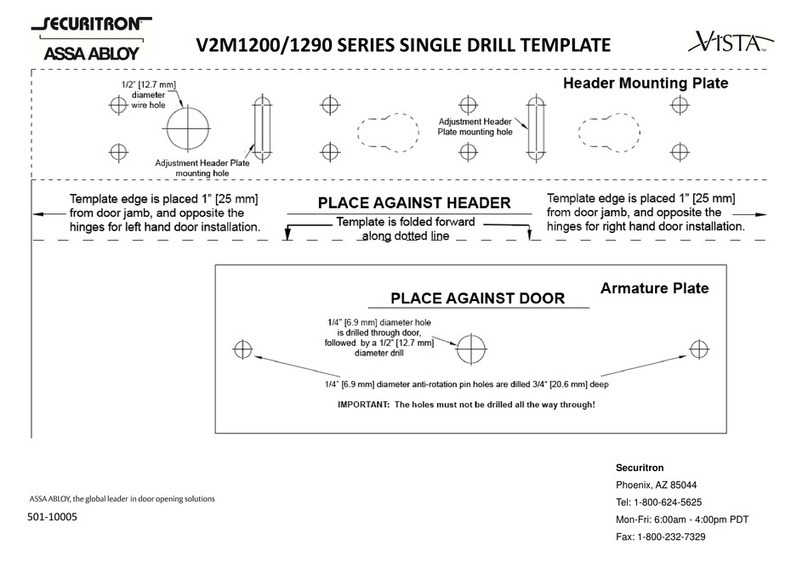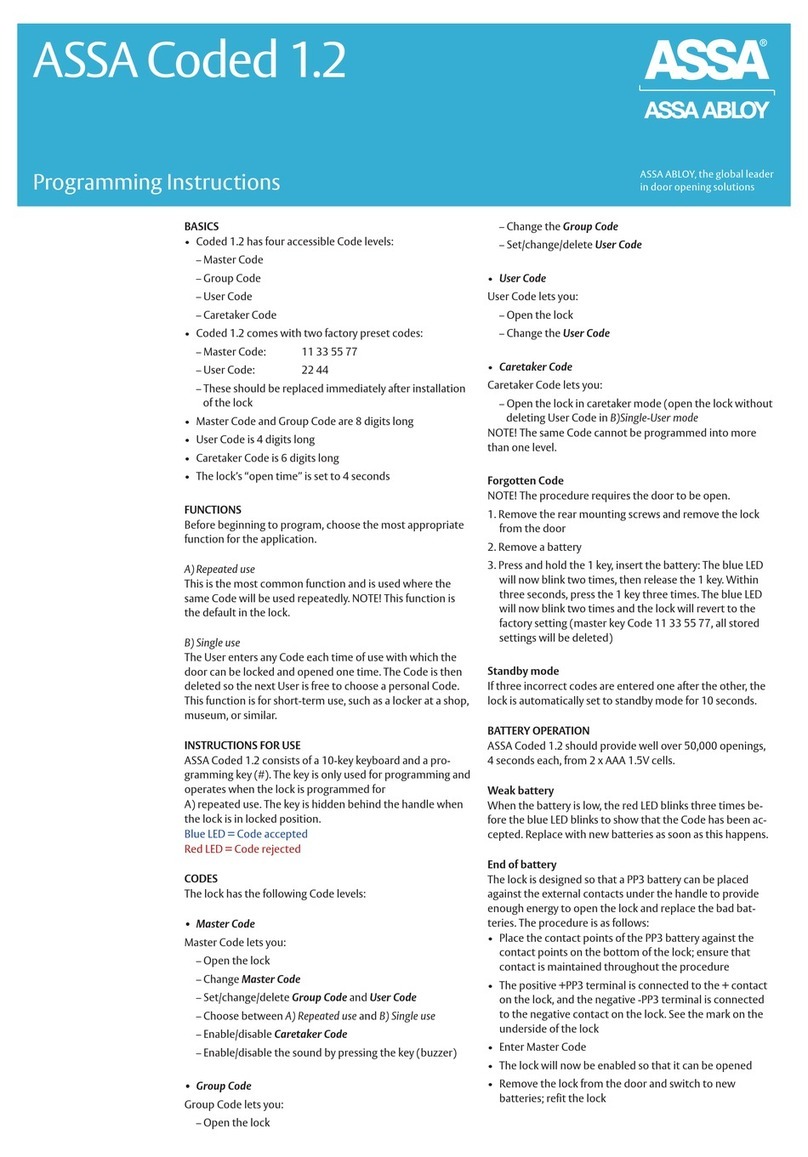Assa Abloy Yale 8800-ITS Quick start guide
Other Assa Abloy Lock manuals
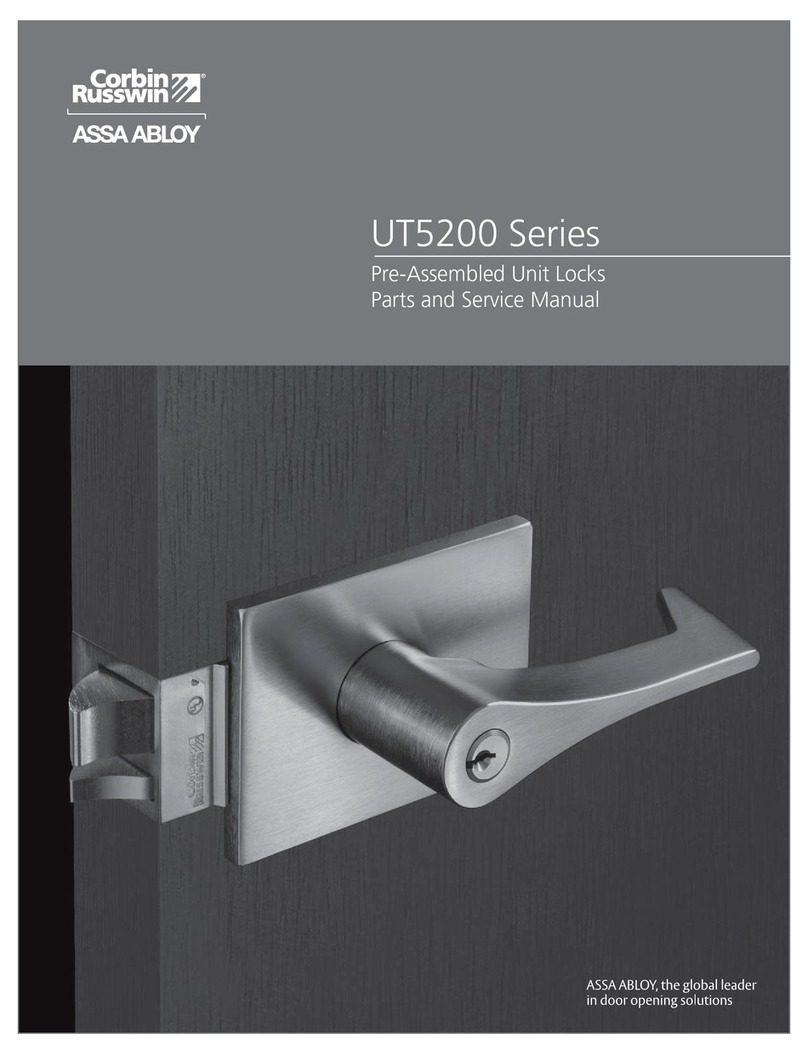
Assa Abloy
Assa Abloy Corbin Russwin UT5200 Series Quick start guide
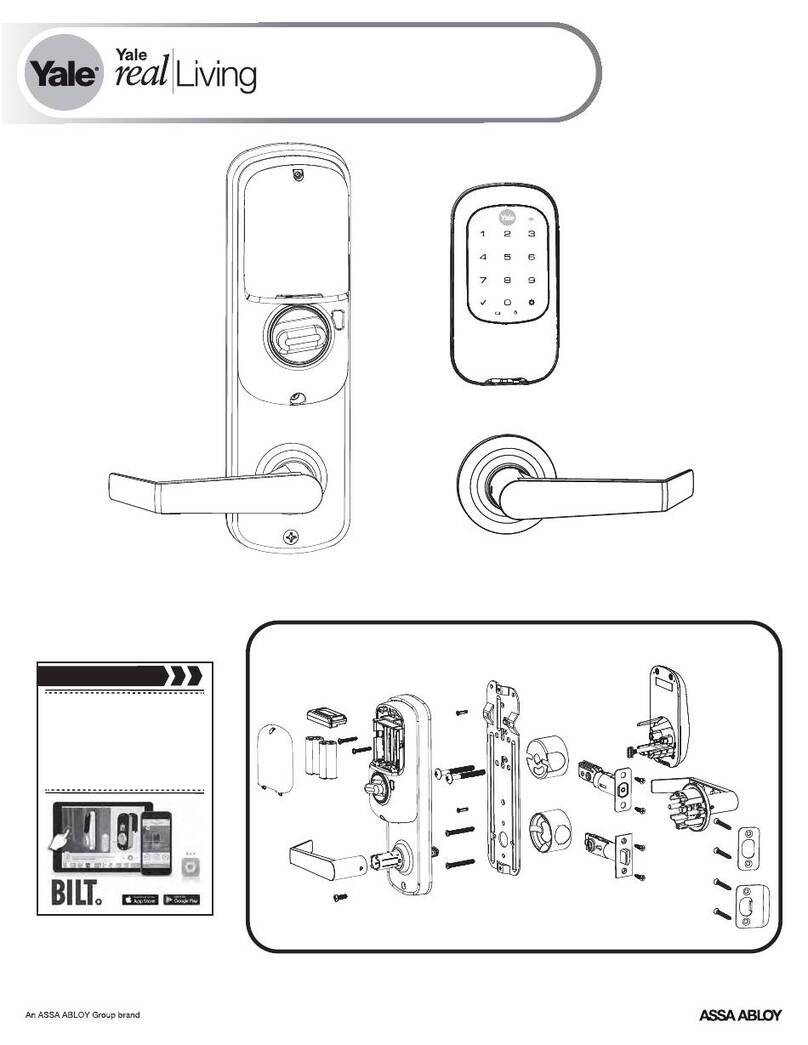
Assa Abloy
Assa Abloy Yale Real Living Real Living YRC246 Technical specifications

Assa Abloy
Assa Abloy 421-30-10 User manual

Assa Abloy
Assa Abloy Securitron M680EBD User manual
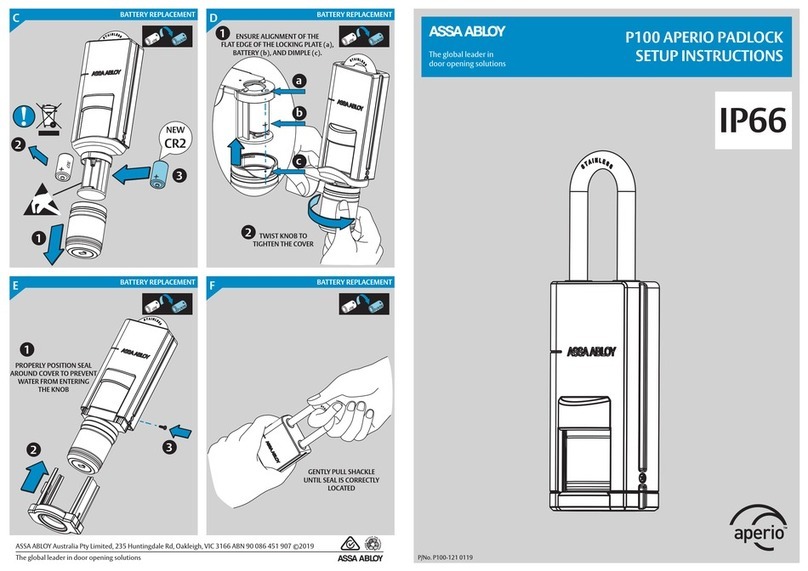
Assa Abloy
Assa Abloy APERIO P100 Manual

Assa Abloy
Assa Abloy Abloy EL590 User manual
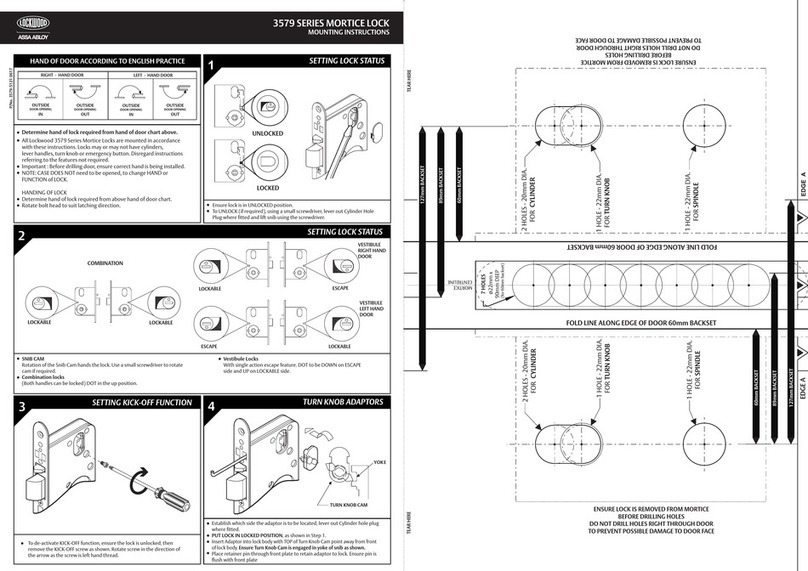
Assa Abloy
Assa Abloy Lockwood 3579 Series User manual
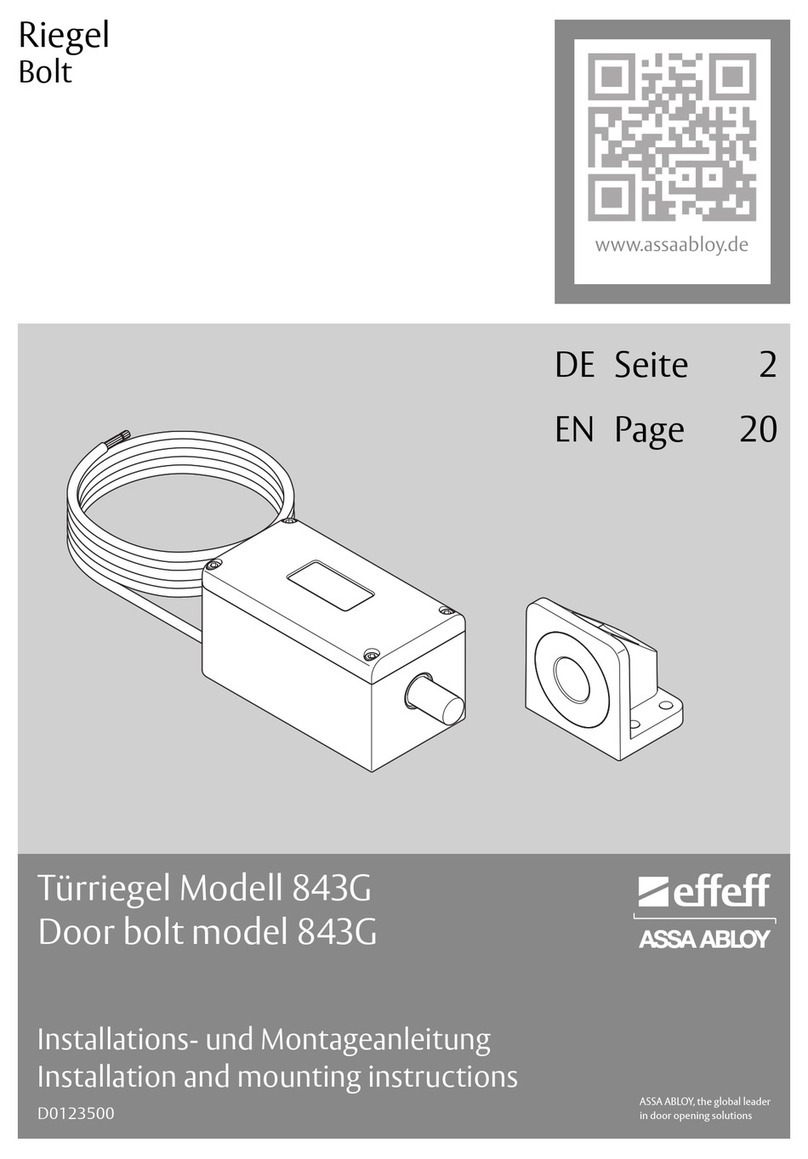
Assa Abloy
Assa Abloy Effeff 843G User manual
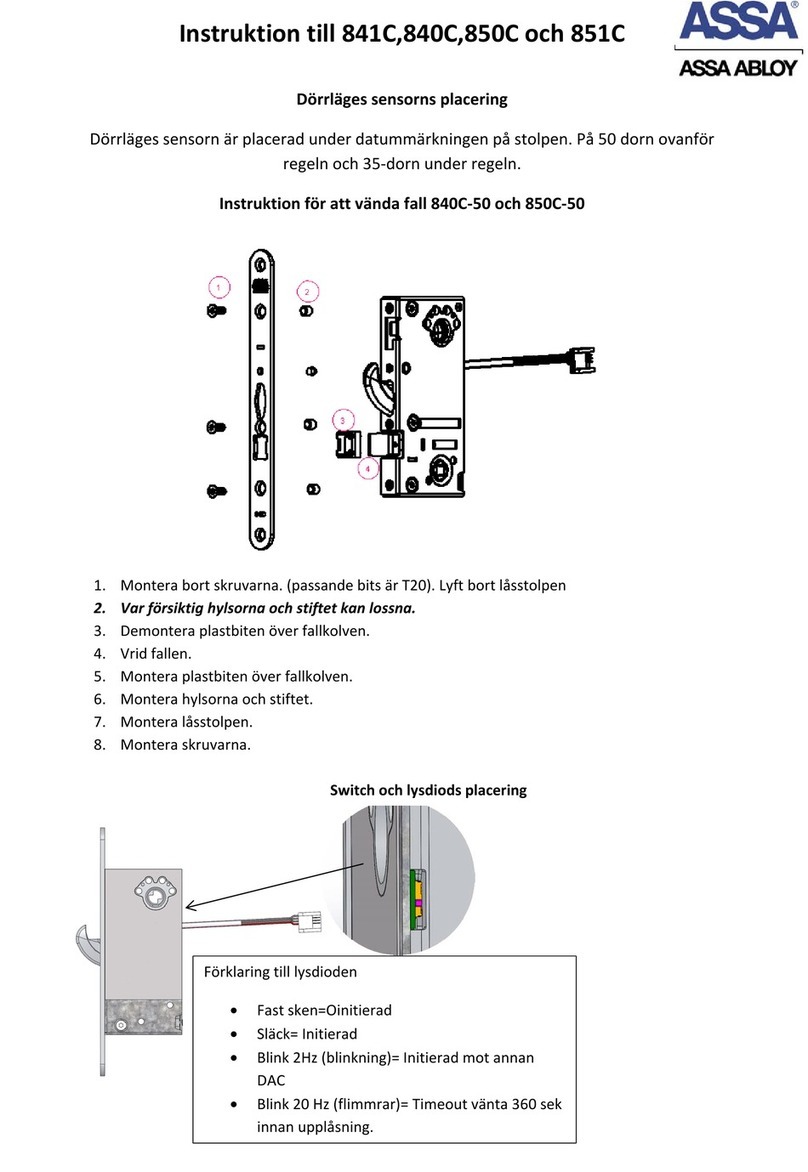
Assa Abloy
Assa Abloy 841C User manual
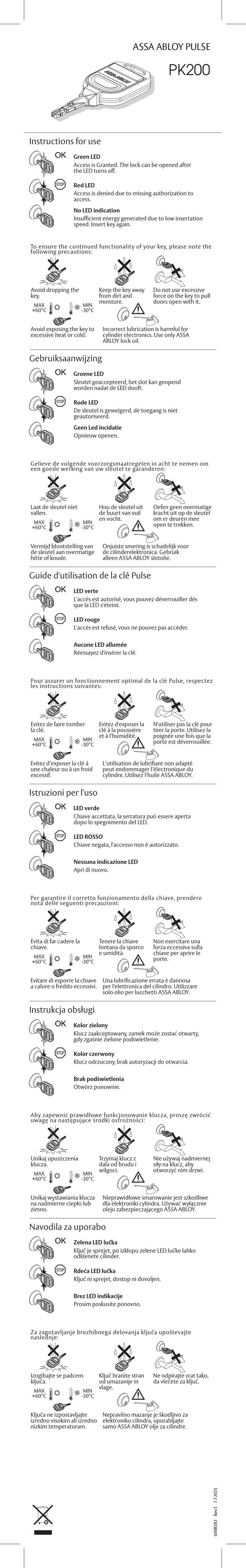
Assa Abloy
Assa Abloy PULSE PK200 User manual
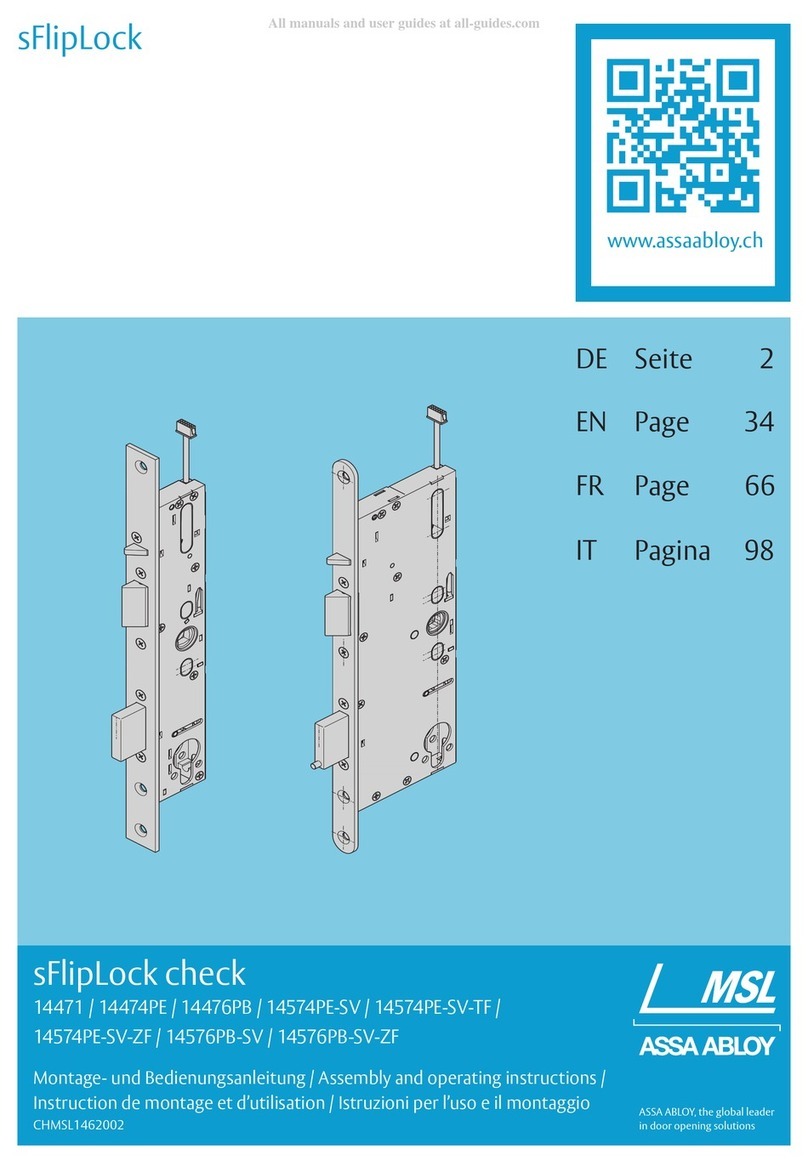
Assa Abloy
Assa Abloy sFlipLock check 14471 User manual
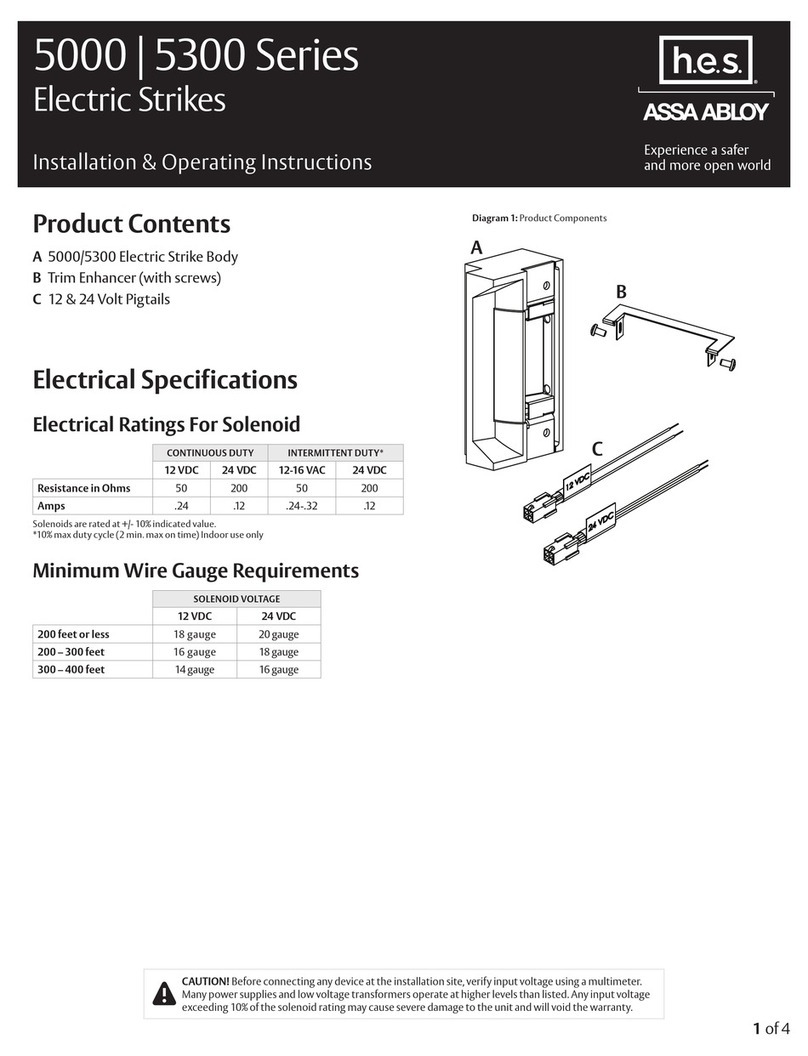
Assa Abloy
Assa Abloy HES 5000 Series Manual
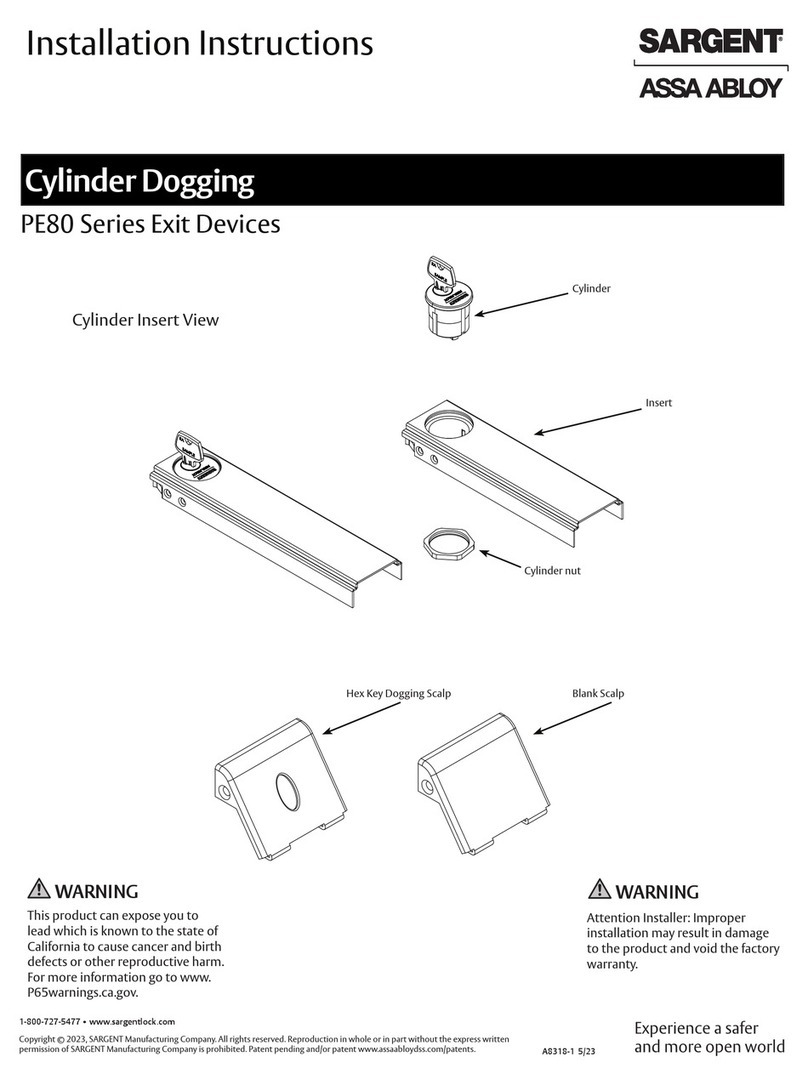
Assa Abloy
Assa Abloy Sargent PE80 Series User manual
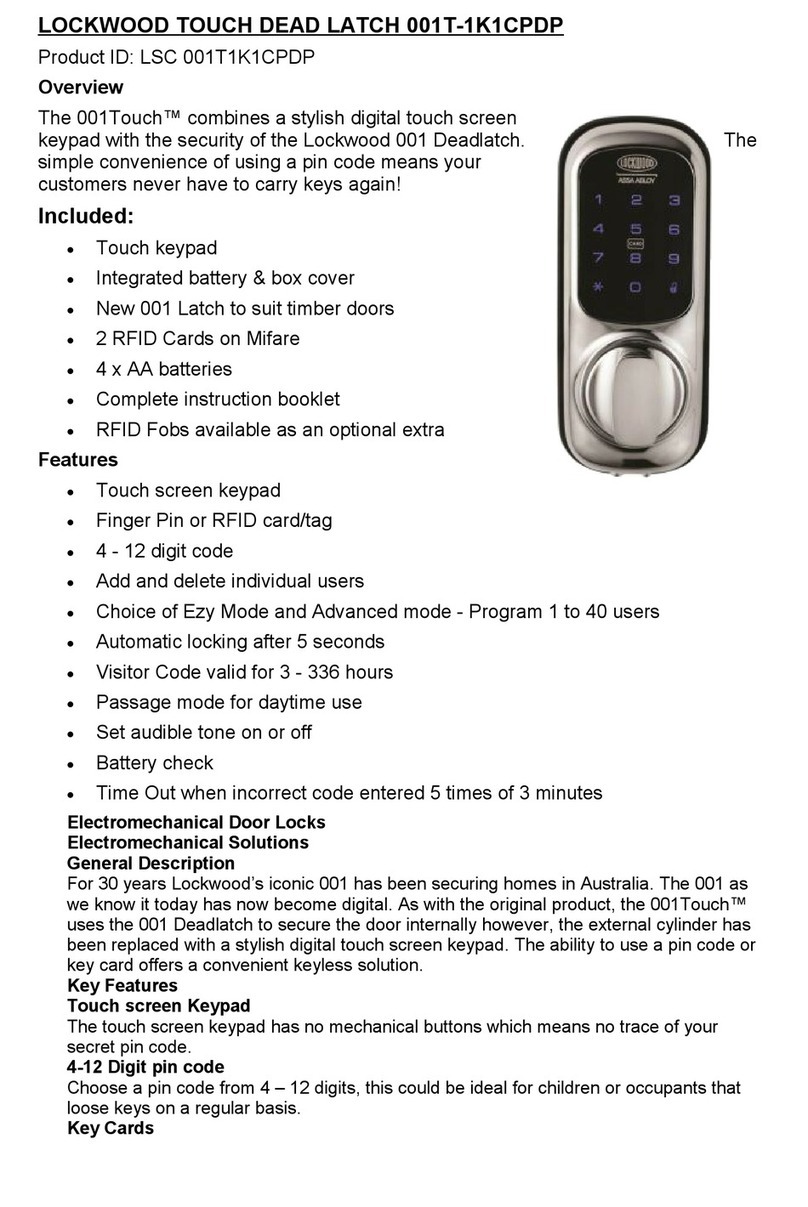
Assa Abloy
Assa Abloy LSC 001T-1K1CPDP User manual
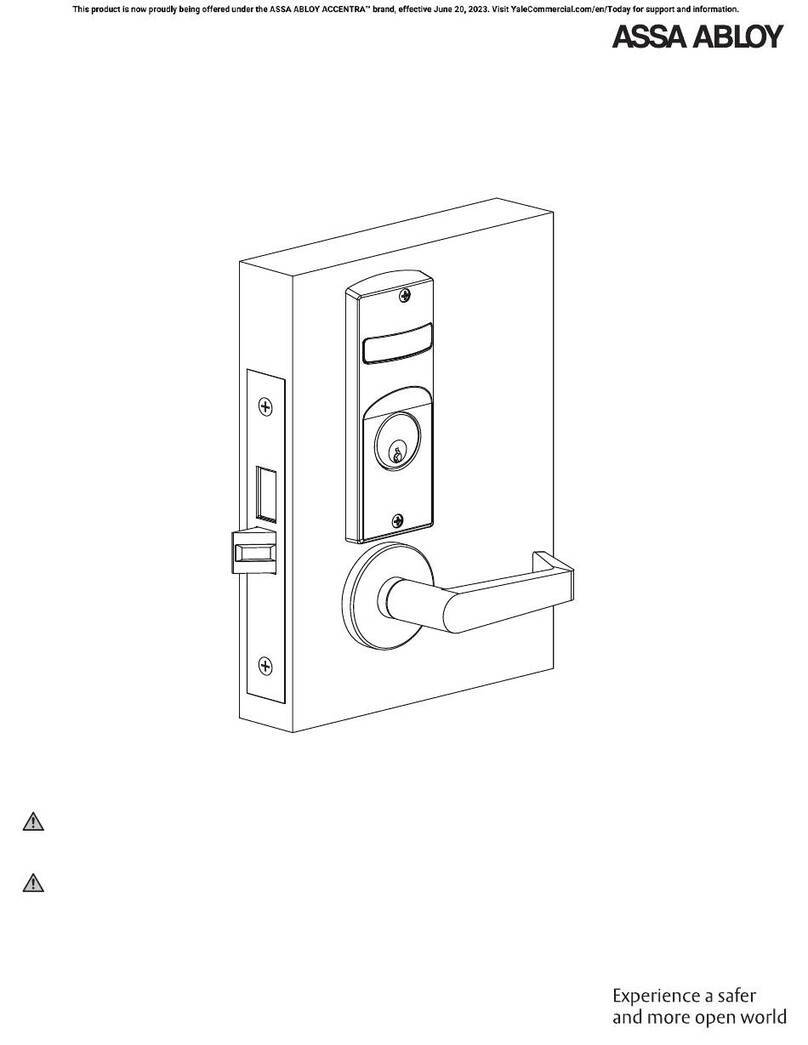
Assa Abloy
Assa Abloy 8800 Series User manual

Assa Abloy
Assa Abloy Abloy EL428 User manual
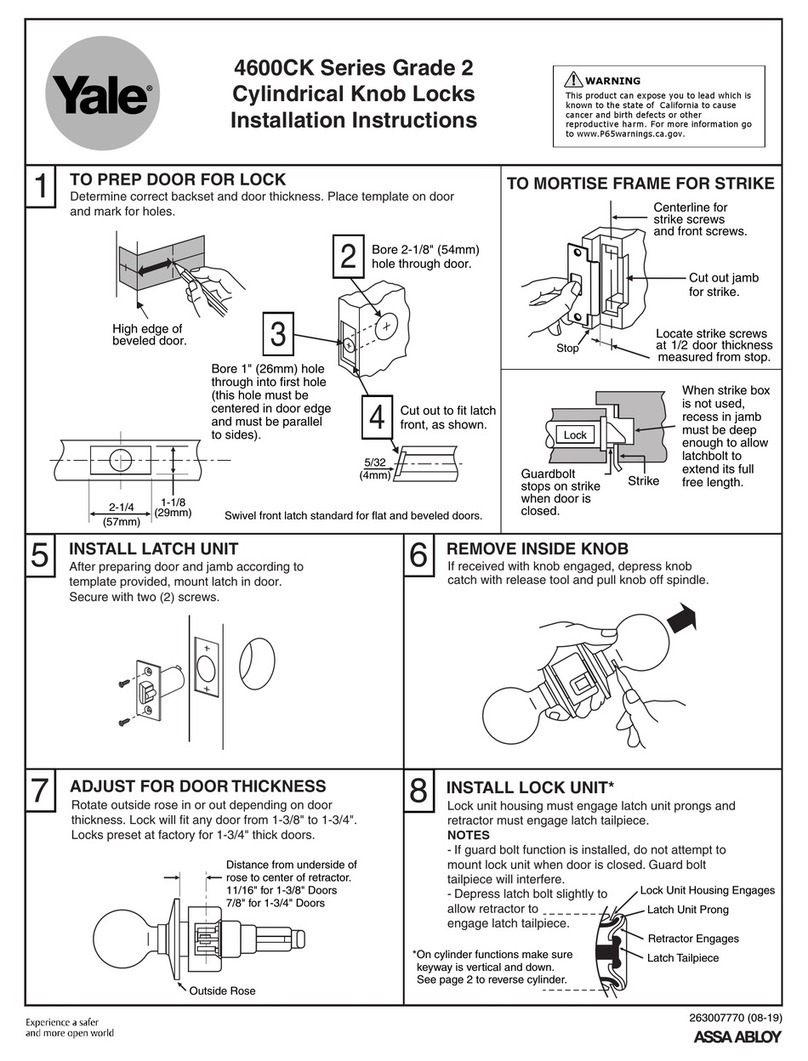
Assa Abloy
Assa Abloy YALE 4600CK Series User manual

Assa Abloy
Assa Abloy Sargent KP Series Installation manual

Assa Abloy
Assa Abloy EMTEK EMTouch Classic Style Operating instructions
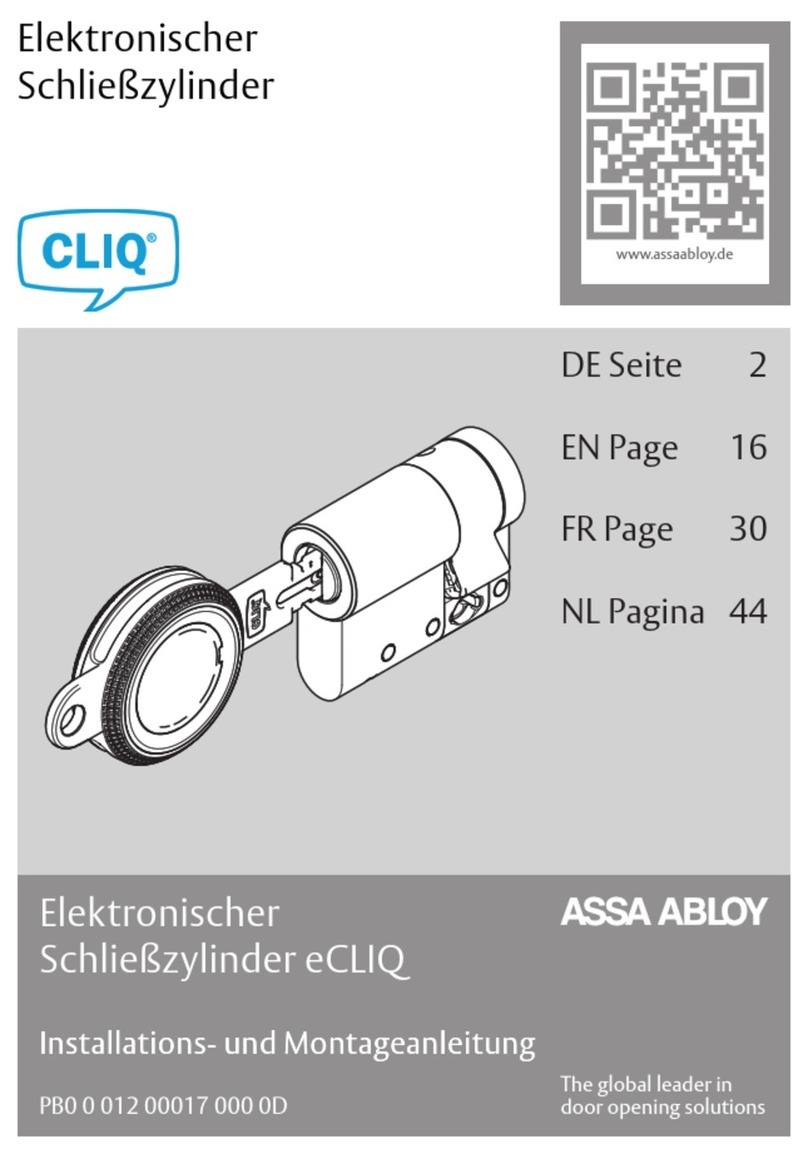
Assa Abloy
Assa Abloy eCLIQ User manual