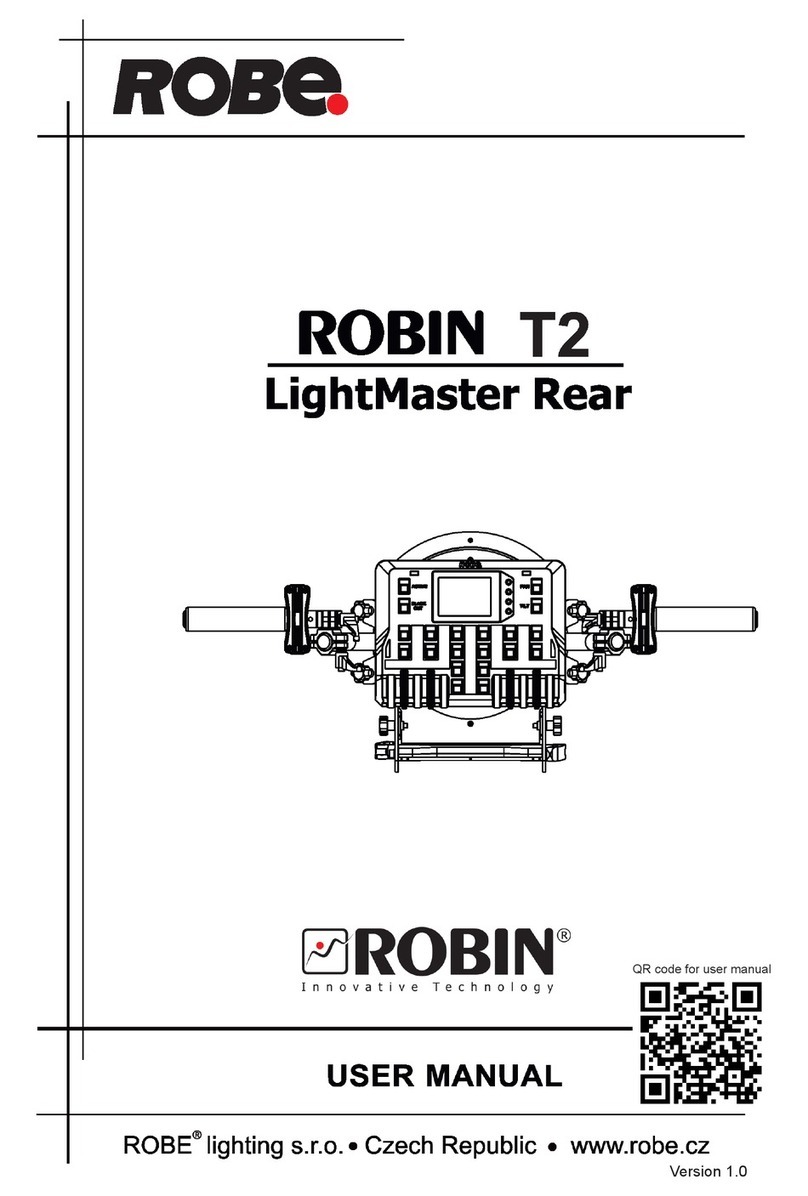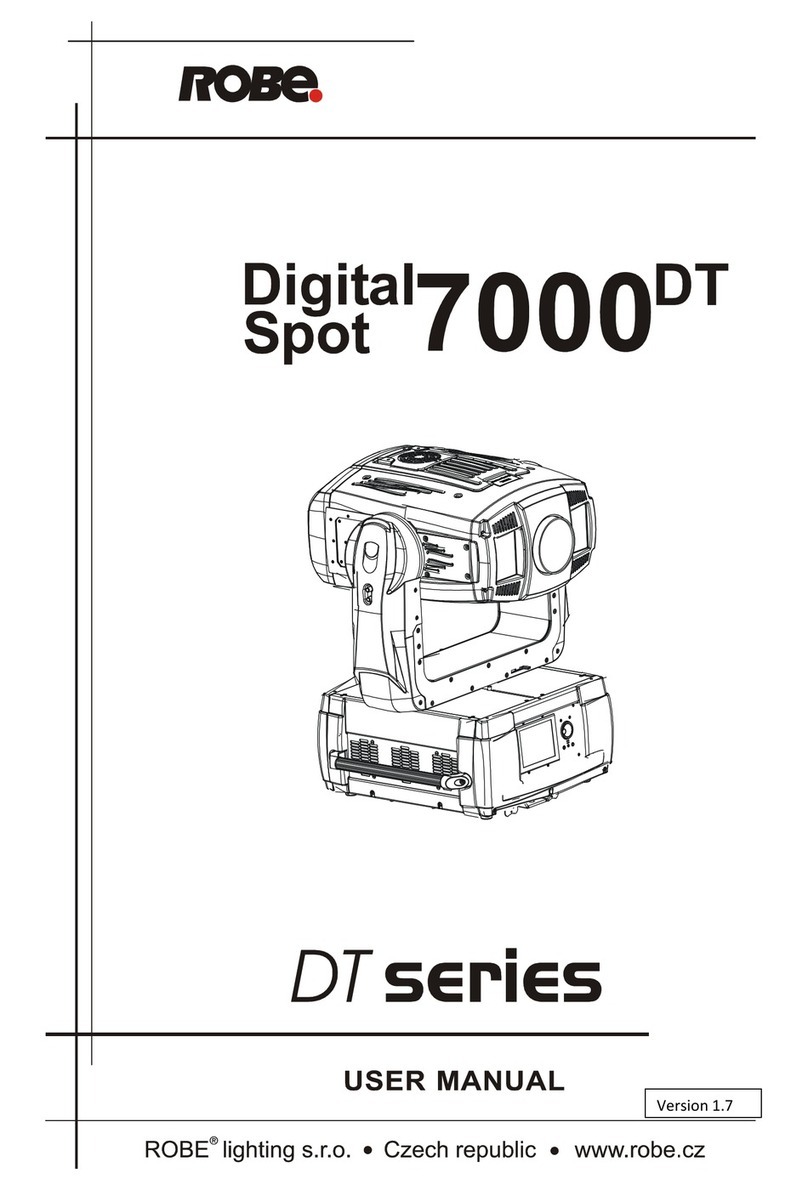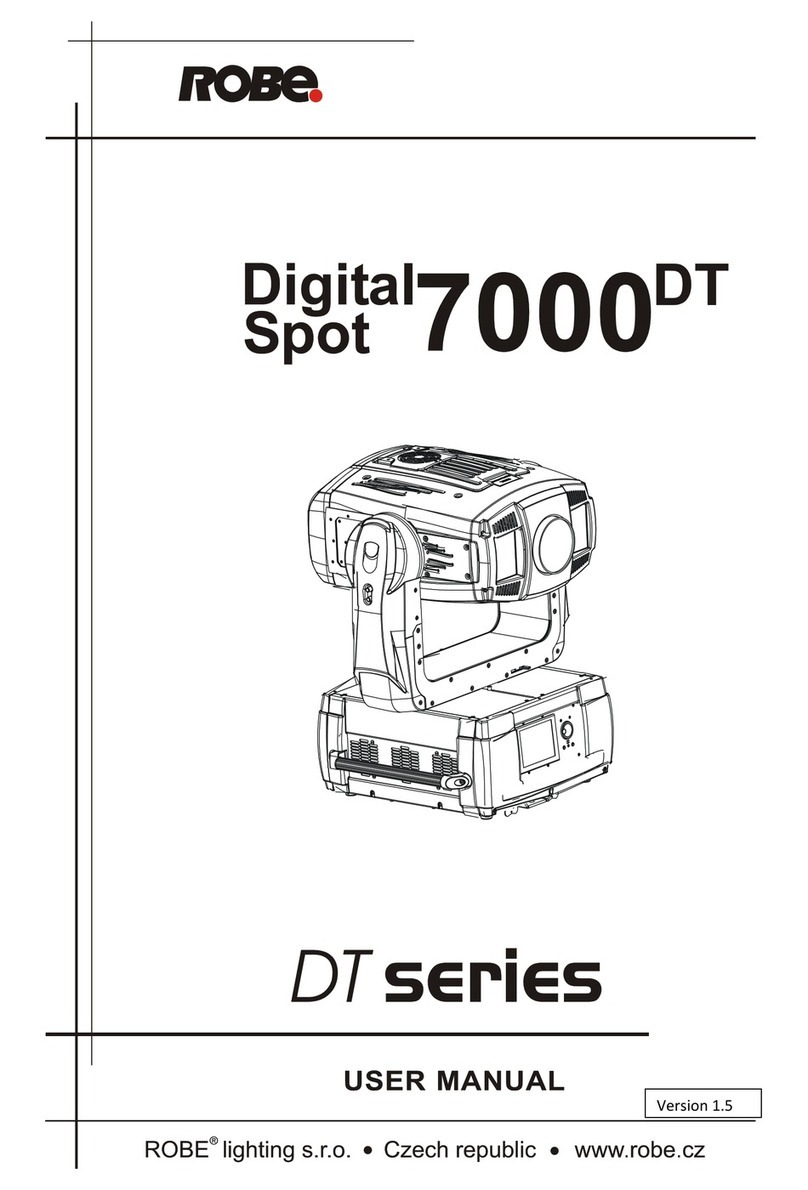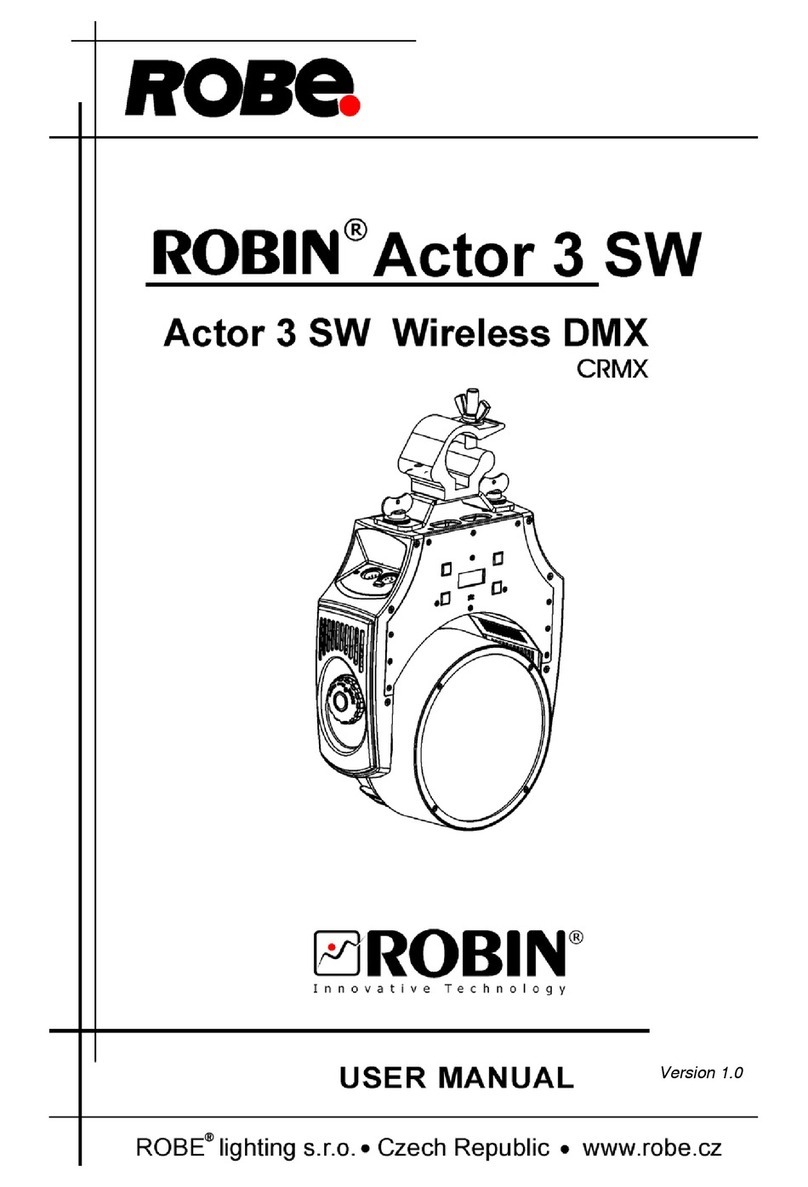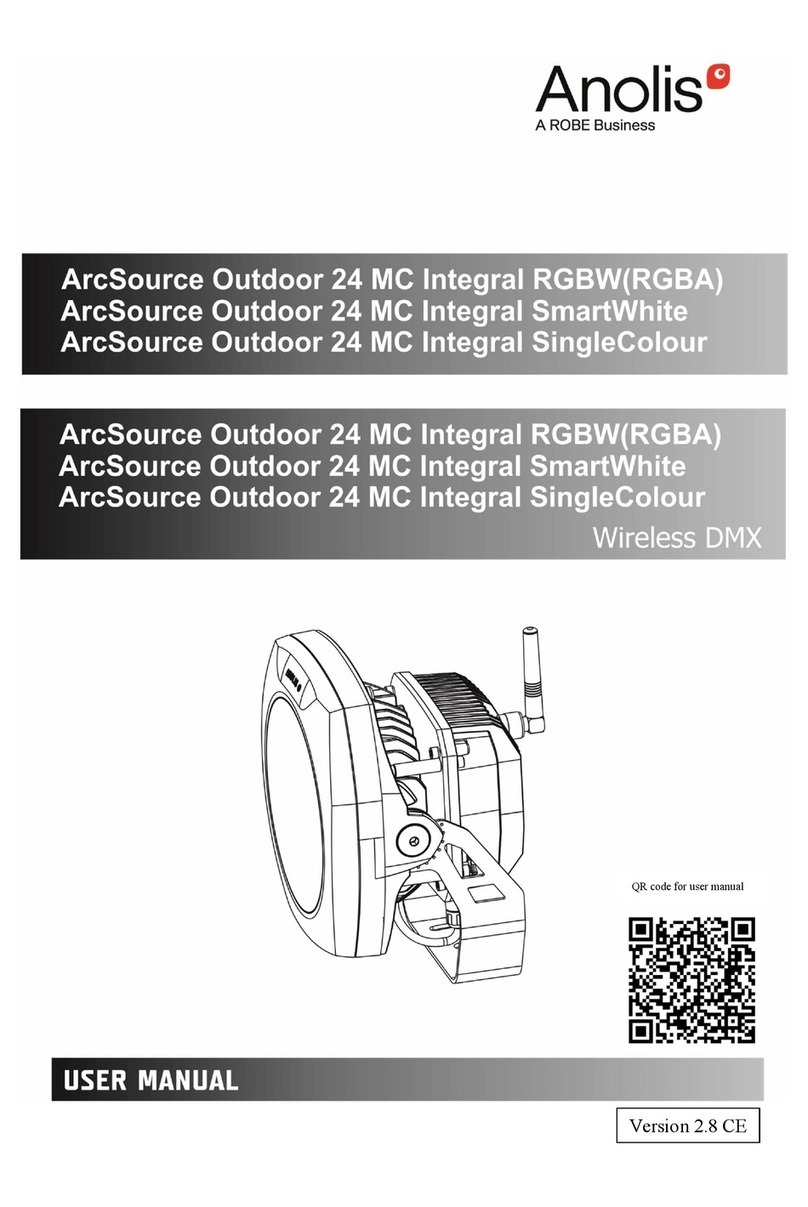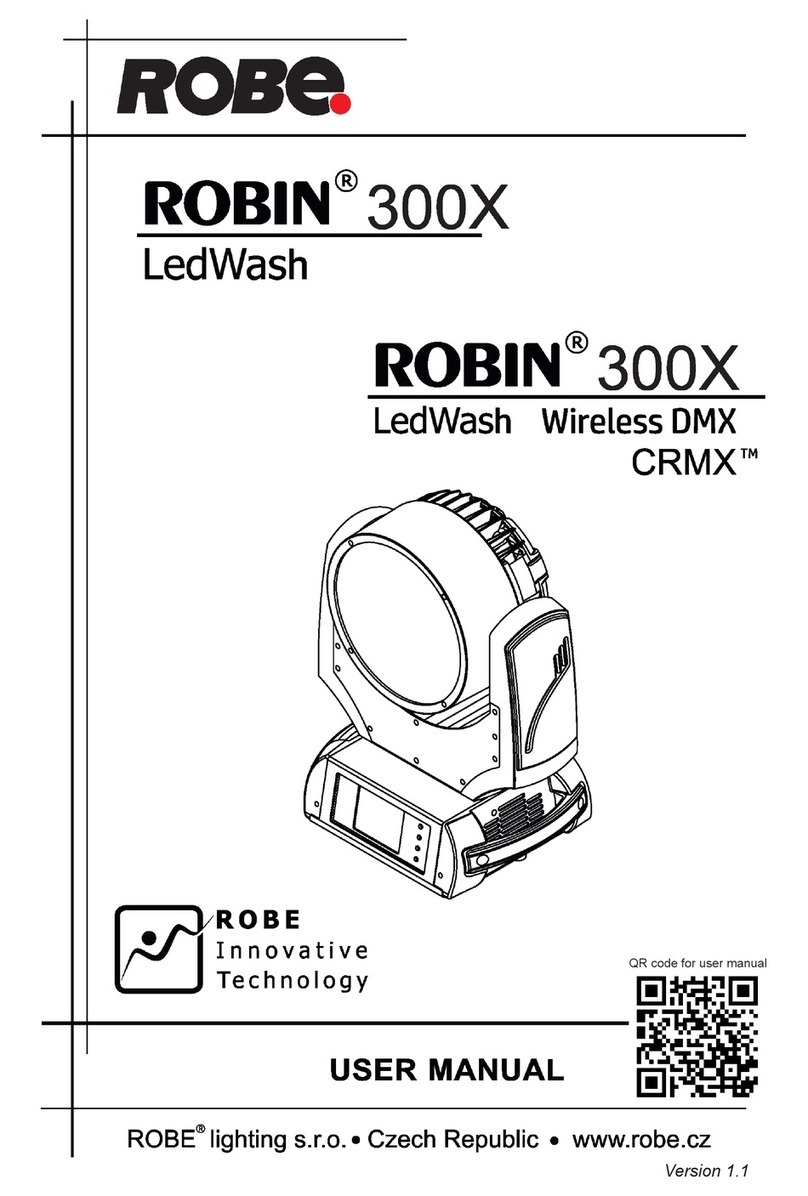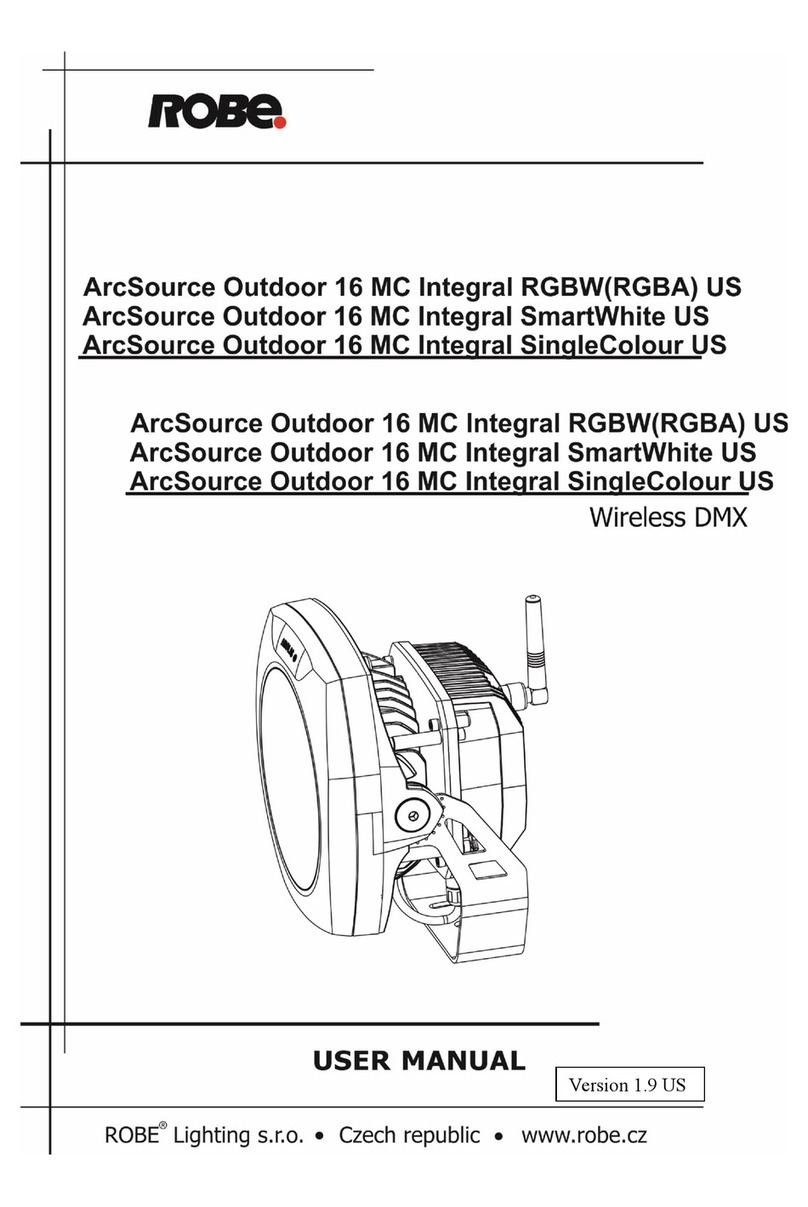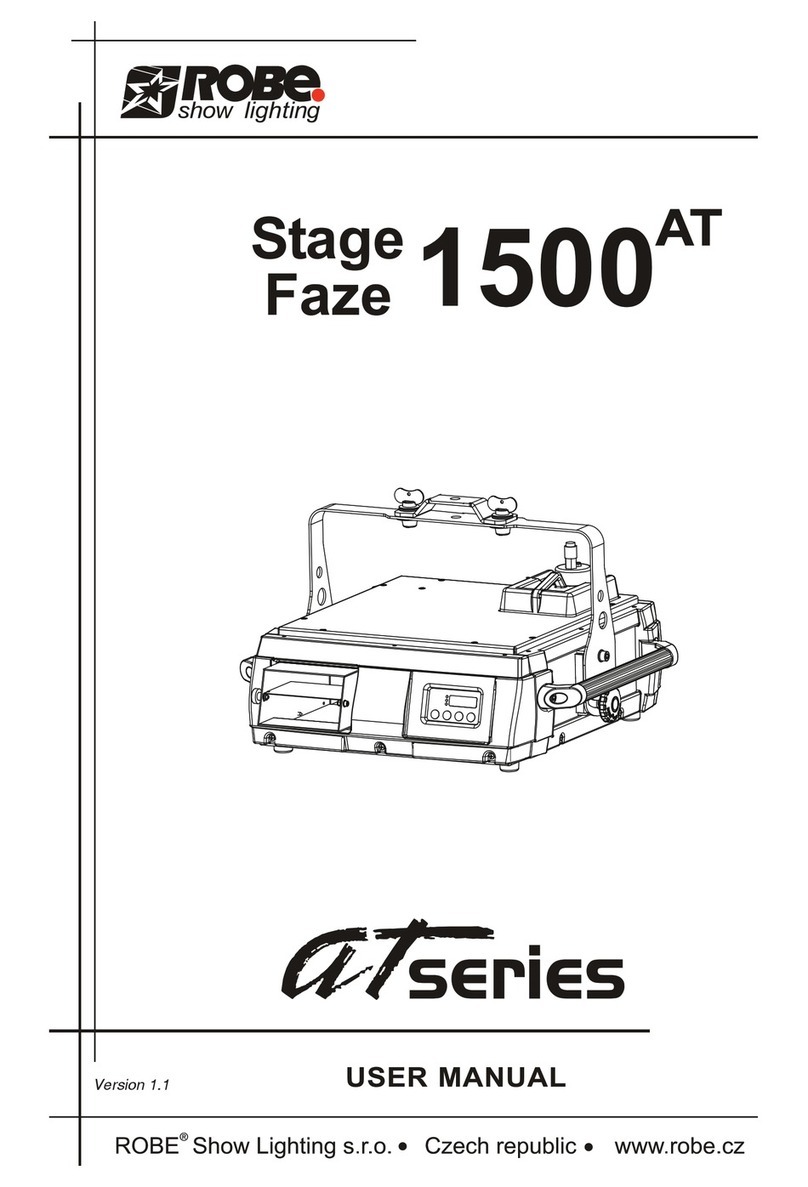4
2.Operating determinations
This device is a moving-head spot for creating decorative effects and was designed for indoor use only.
This device is designed for professional use, e.g. on stages, in discotheques, theatres etc.
Lightingeffects arenot designedfor permanentoperation.Consistent operation breakswillensure thatthe device
will serve you for a long time without defects.
Never run the device without lamp!
Do not shake the device.Avoid brute force when installing or operating the device.
Never lift the fixture by holding it at the projector-head, as the mechanics may be damaged. Always hold the
fixture at the transport handles.
Whenchoosing theinstallation-spot, pleasemakesure thatthe deviceis not exposedto extremeheat, moisture
or dust.There should not be any cables lying around.You endanger your own and the safety of others!
The minimum distance between light-output and the illuminated surface must be more than 0,8 meter.
Make sure that the area below the installation place is blocked when rigging, derigging or servicing the fixture.
Always fix the fixture with an appropriate safety-rope.Fix the safety-rope at the correct holes only.
Onlyoperate thefixtureafter havingchecked thatthehousing isfirmlyclosed andall screwsare tightlyfastened.
The lamp must never be ignited if the objective-lens or any housing-cover is open, as discharge lamps may
explose .
Themaximum ambienttemperature tamustnever beexceeded.
CAUTION!
The lens has to be replaced when it is obviously damaged,
so that its function is impaired, e. g. due to cracks or deep scratches!
Operate the device only after having familiarized with its functions. Do not permit operation by persons not
qualifiedfor operatingthe device.Mostdamages arethe resultofunprofessional operation!
CAUTION!
The lamp has to be replaced when it is damaged
or deformed due to the heat!
Please use the original packaging if the device is to be transported.
Please consider that unauthorized modifications on the device are forbidden due to safety reasons!
Never remove the serial barcode from the device as this would make the guarantee void.
If this device will be operated in any way different to the one described in this manual, the product may suffer
damages and the guarantee becomes void. Furthermore, any other operation may lead to dangers like short-
circuit, burns, electric shock, lamp explosion, crash etc.