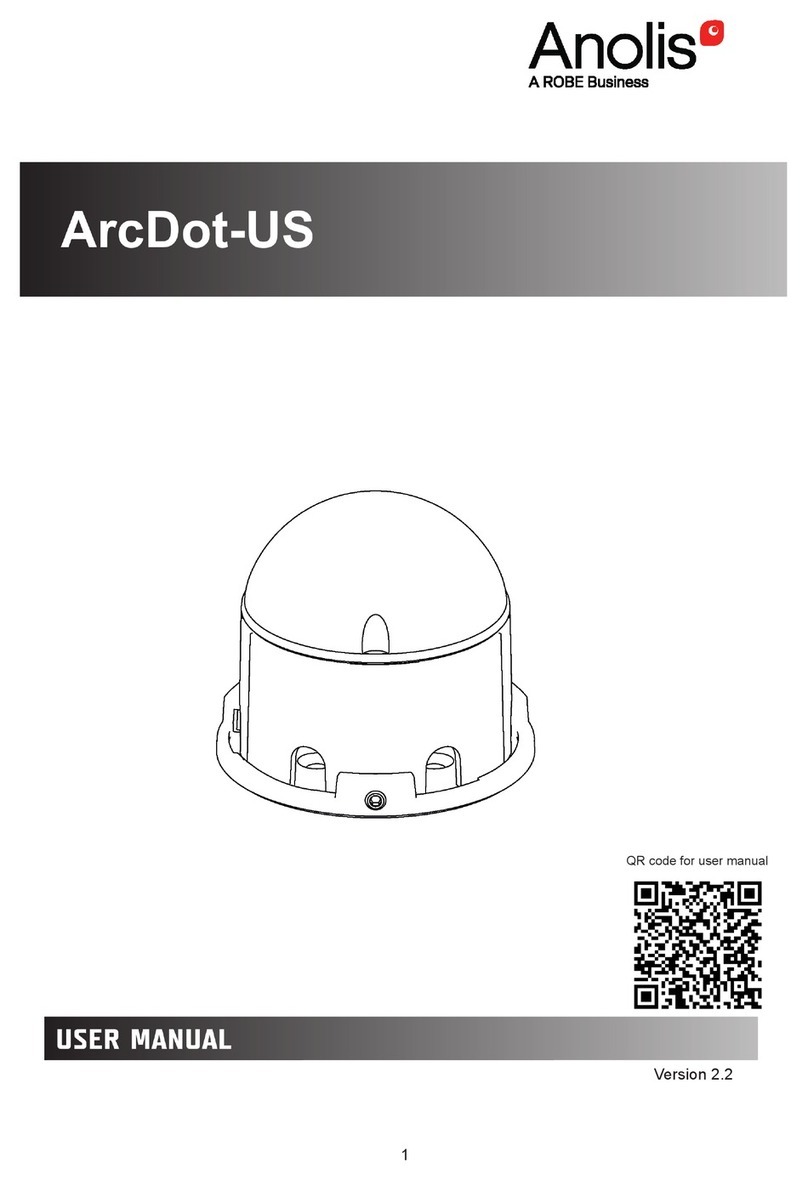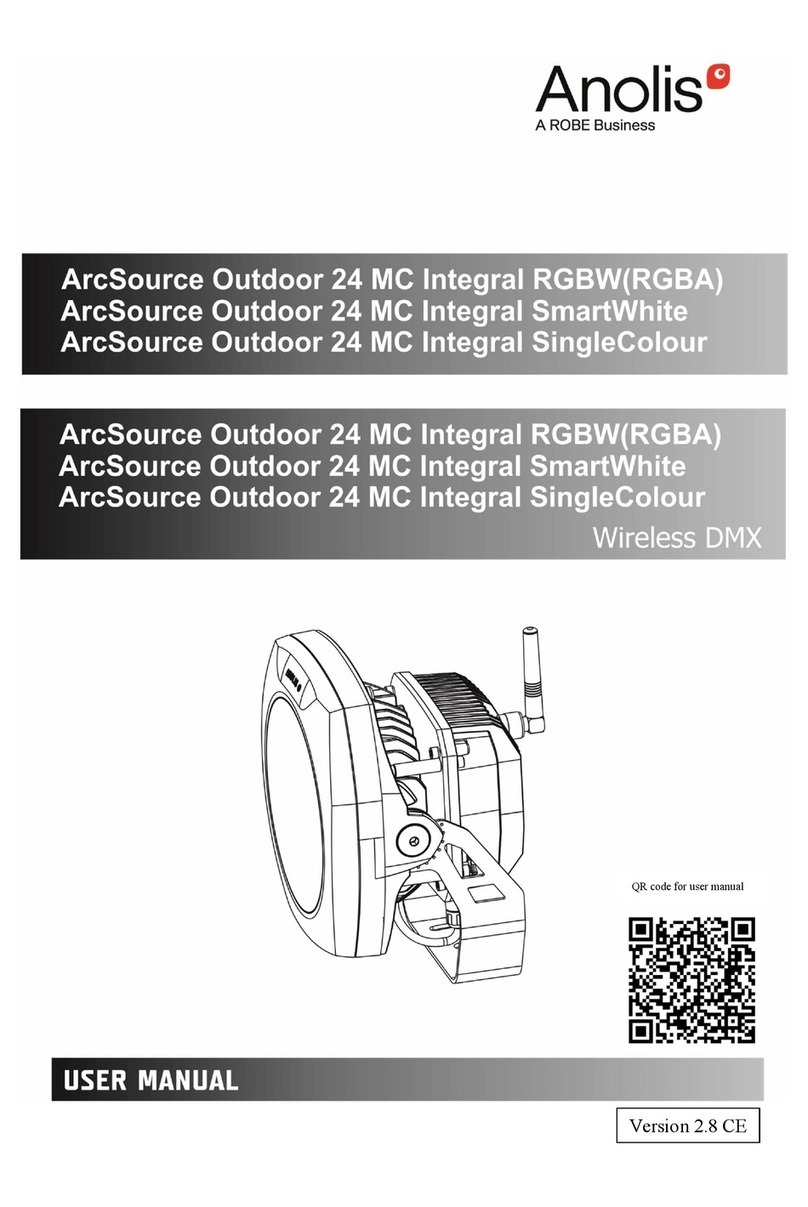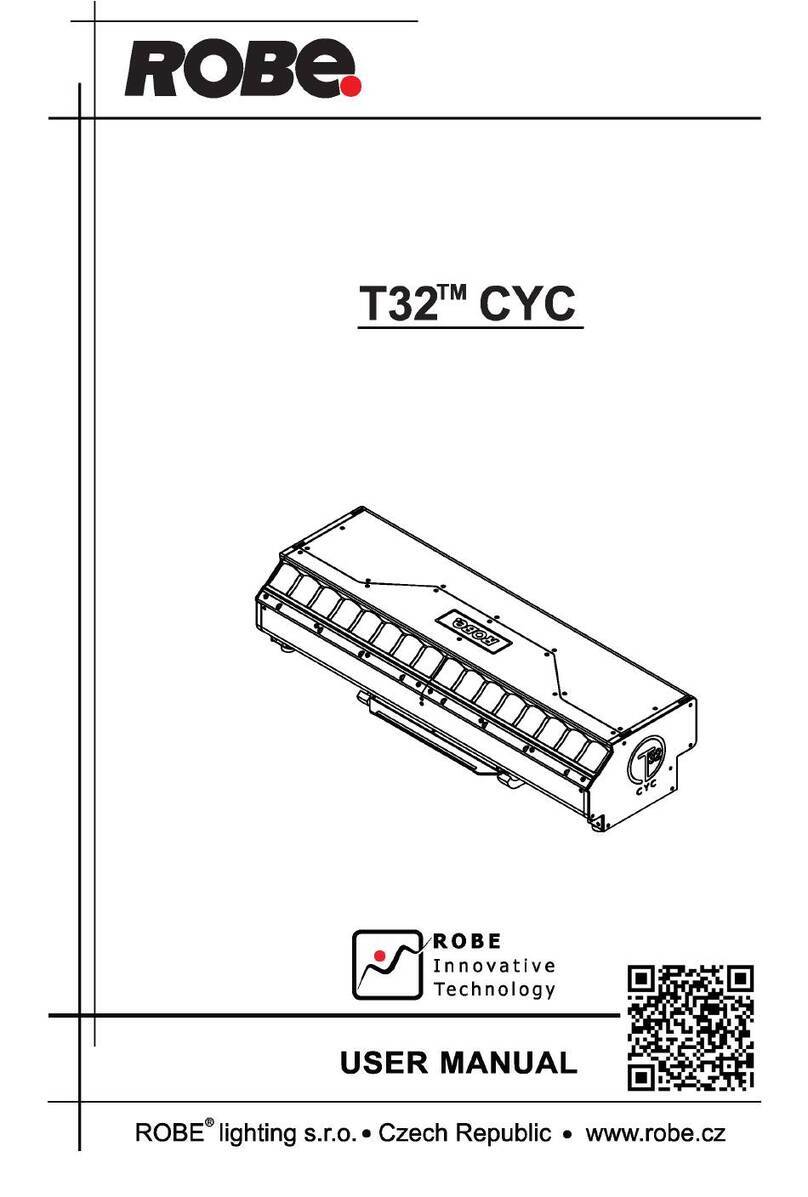Robe Tarrnatula User manual
Other Robe Lighting Equipment manuals

Robe
Robe ColorSpot 700E AT User manual
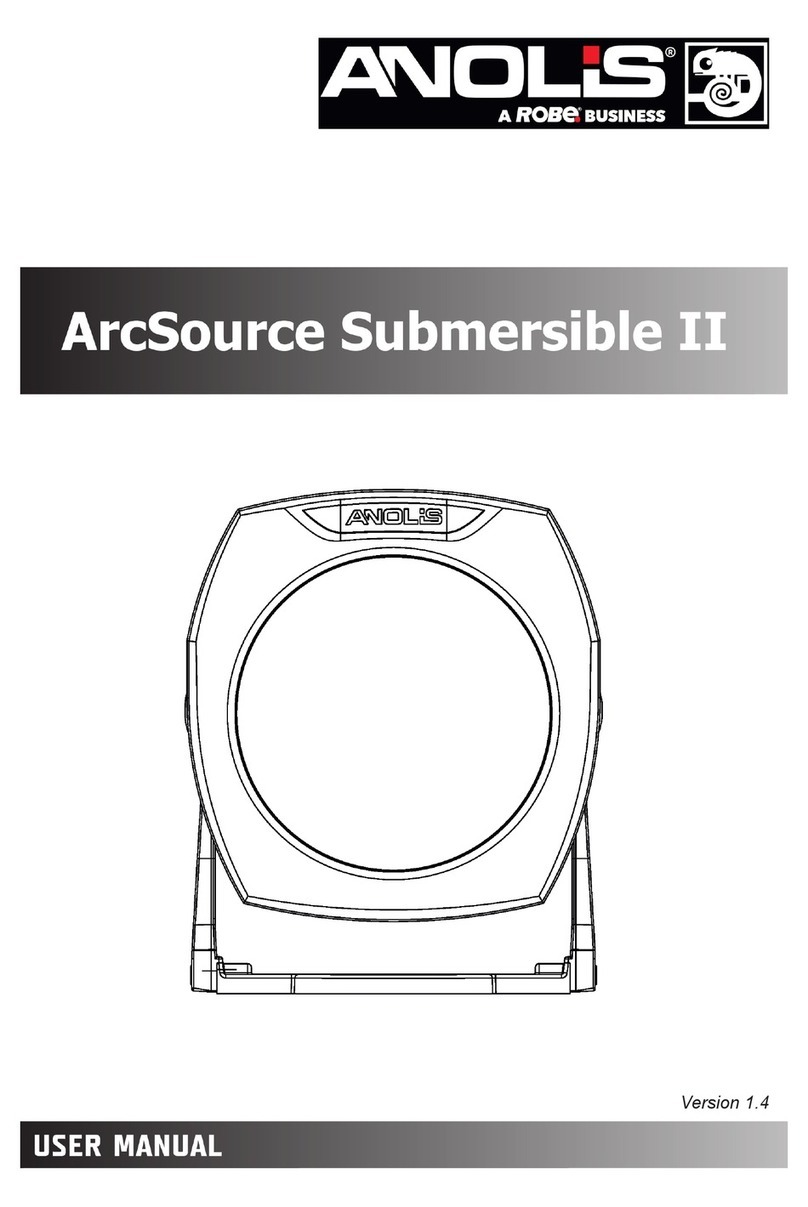
Robe
Robe ANOLiS ArcSource Submersible II User manual

Robe
Robe LightDome 575 User manual
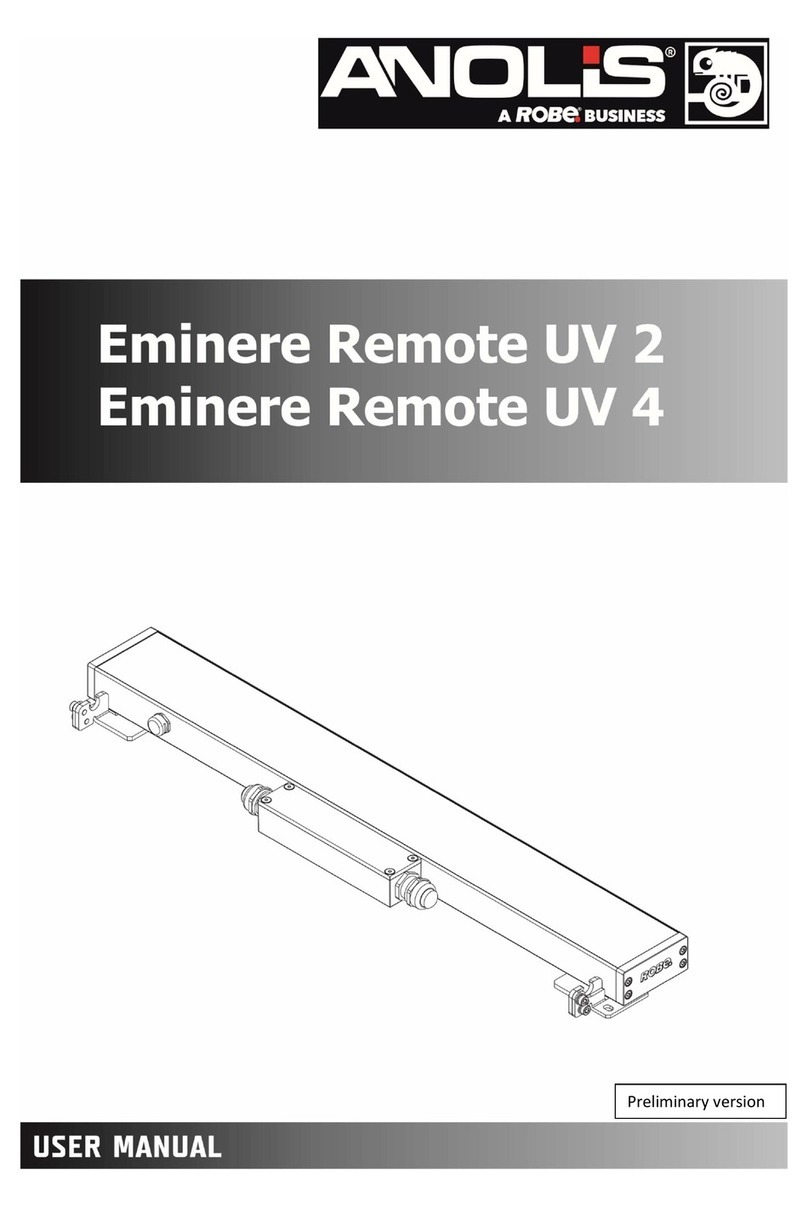
Robe
Robe ANOLiS Eminere Remote UV 2 User manual

Robe
Robe Scan 575 XT User manual

Robe
Robe ROBIN LEDBeam 350 RGBA User manual

Robe
Robe Anolis UVinere 2 User manual

Robe
Robe Anolis Ambiane XP56 User manual

Robe
Robe ClubWash 250CT User manual
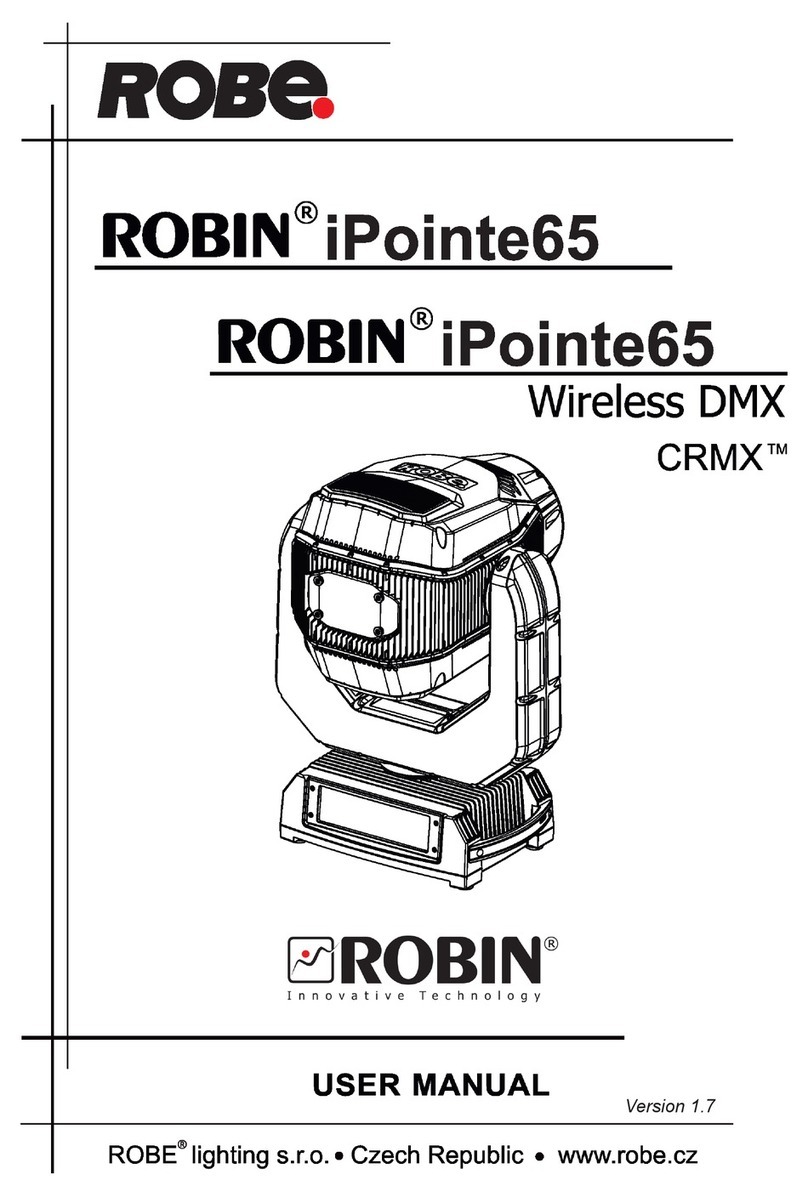
Robe
Robe ROBIN iPointe65 User manual

Robe
Robe Color Mix 250 AT Series User manual
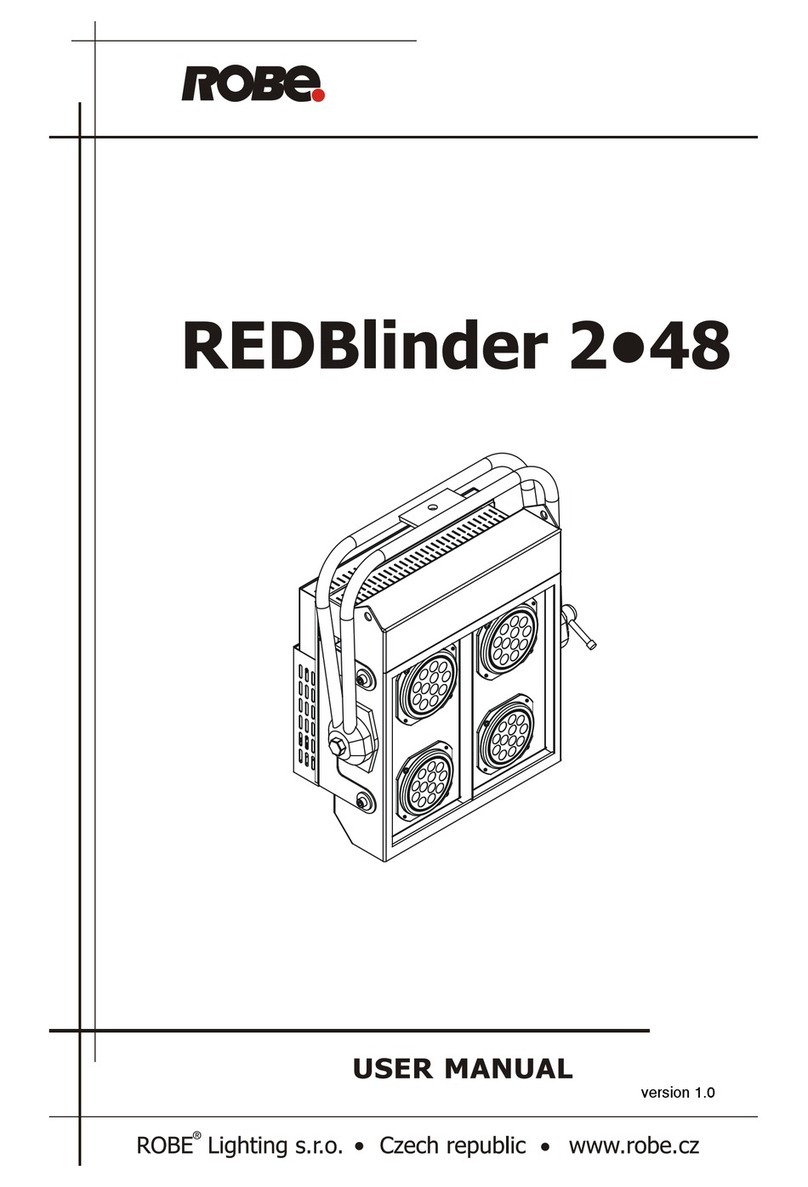
Robe
Robe REDBLINDER 2-48 User manual

Robe
Robe Robin 600E Beam User manual

Robe
Robe Anolis Calumma XS MC User manual

Robe
Robe CLUBSPOT 160 CT User manual
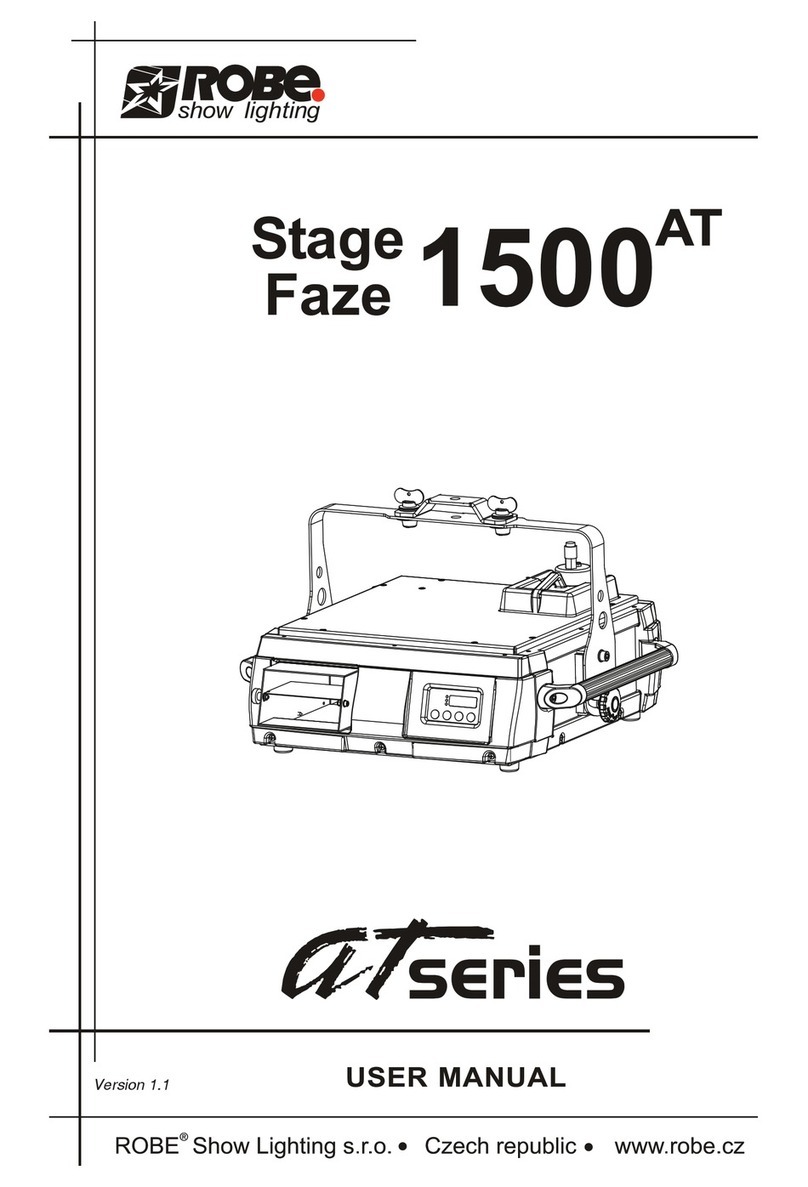
Robe
Robe Stage Faze 1500AT User manual

Robe
Robe COLORSPOT 170 AT User manual
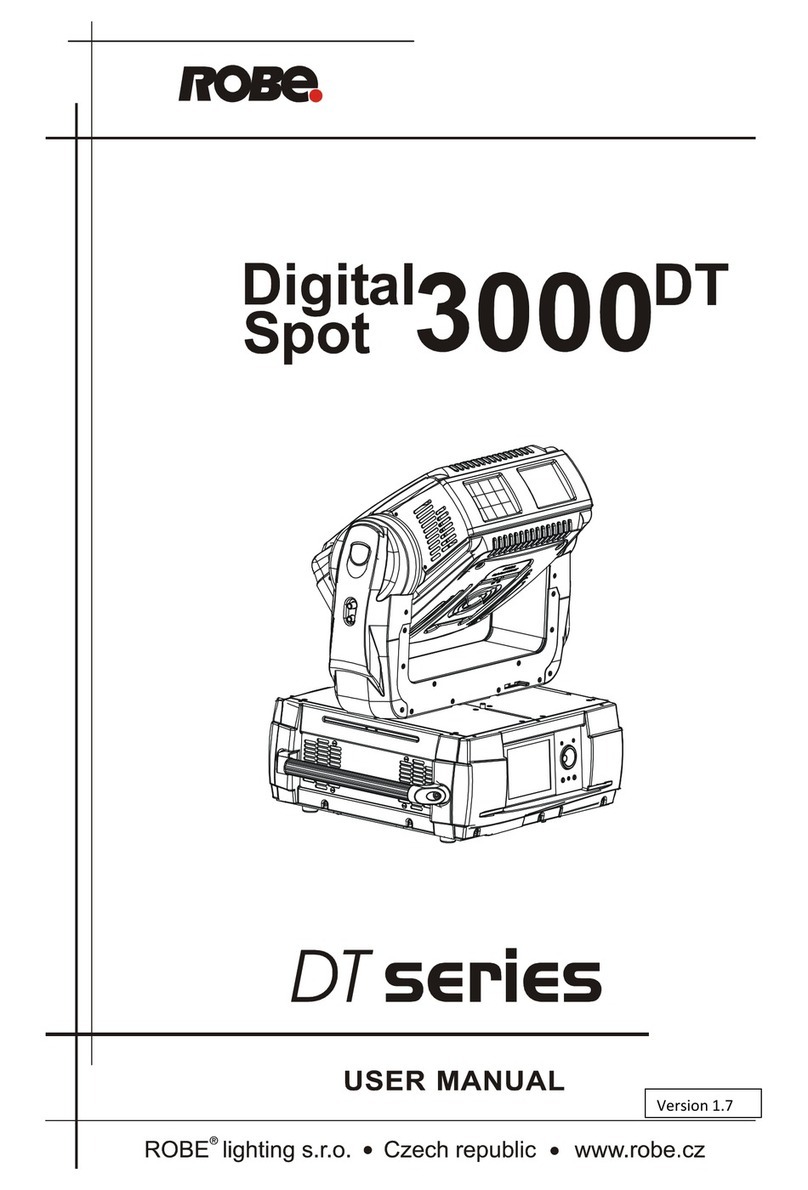
Robe
Robe DT Series User manual

Robe
Robe LiteWare HO User manual
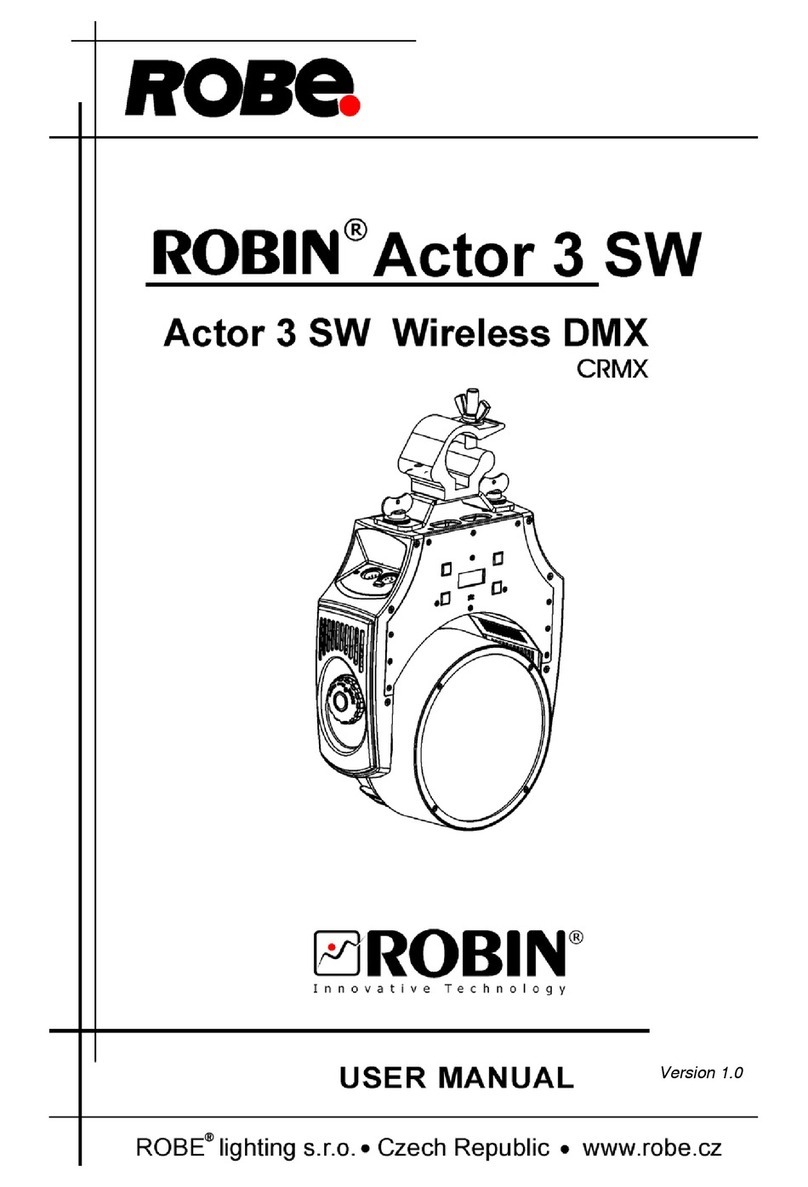
Robe
Robe Robin Actor 3 Smart White User manual