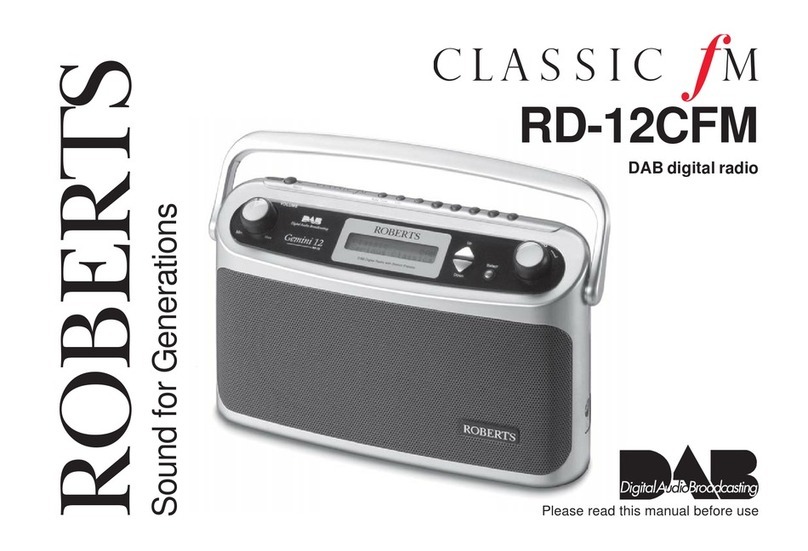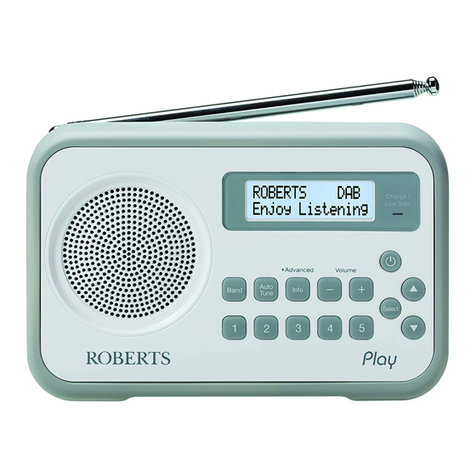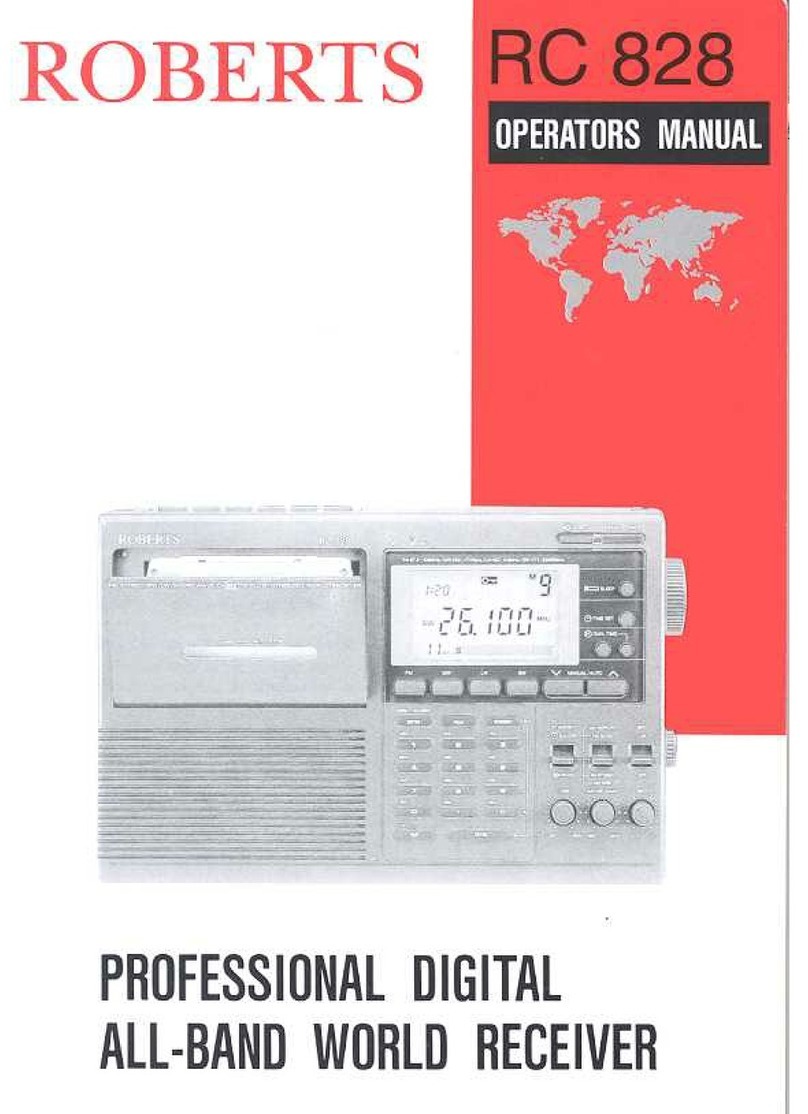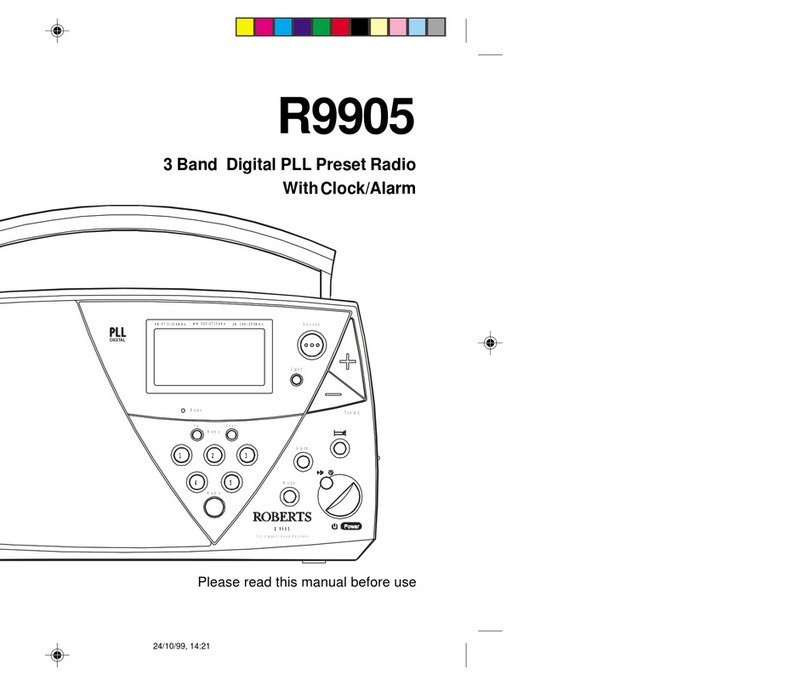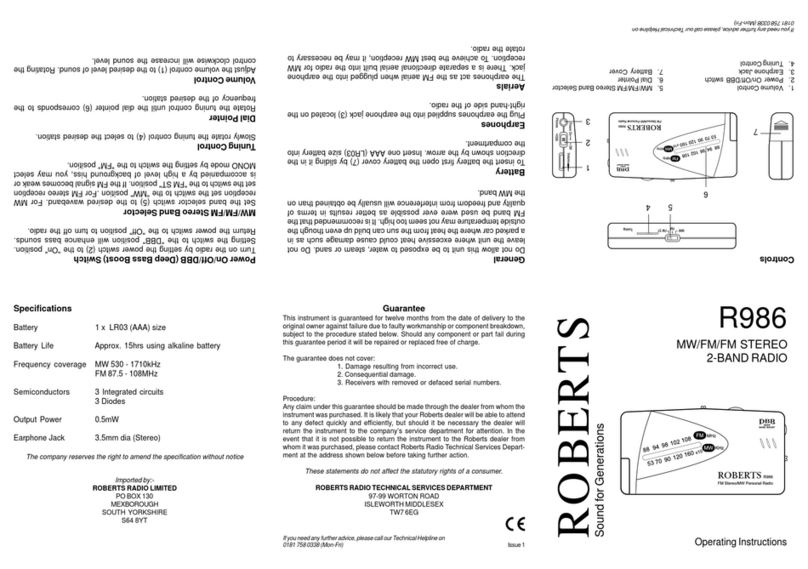3
•Factory reset the radio, and or reset the router (you
must confirm how to reset your router without
configuring it again – most of the time switching the
power off/on clears the problem. Take every care not to
cause any problem with your system – if not sure
consult the technical department of the router provider).
5. Plays preset stations – ok, but when
I chooses ‘Radio Stations’ from the
menu it displays no network.
•Briefly disconnect the power to the radio.
6. Radio crashes whilst loading
stations or sound cuts out while
playing.
•It could be that due to network congestion, the loading
process is taking too long and the software for some
reason assumes that a reconnection is needed. Such
'congestion' can be anything from poor local network
conditions, through to poor bandwidth from the Internet
Service Provider, and possibly a slower than normal
response from ‘Wifiradio-frontier’ servers.
7. Displaying ‘stream ended’ and stop
playing.
•The radio has reached the end of the stream it was
playing. This is normal behaviour for 'On Demand'
streams which terminate. It is occasionally observed
with live streams when they are busy or the connection
to them is poor.
•Press 'BACK' to enter the menu and either reselect the
same stream or select a new stream.
8. How to find the Mac address for
radio.
Follow the Path: See Flow Diagram on page 6
Main menu ńSystem settings ńNetworkńView settings
ńMAC Address. See section 4 page 89.
9. Sound stops and showing buffering.
Or Sound cut out while playing and
resume again.
If you experience rebuffering
problems, you may wish to consider
opening up the following TCP and
UDP ports on your router to see if
there is any improvement: 53, 80, 123,
554, 1755, 5000 and 7070 Also see
20.
Router Buffer Size may be too small (e.g. Old Zyxel router).
This behaviour can be due to two things. Either, the
media-streaming service provided by the radio station is
unreliable - in that it has gaps in the stream (note: this
should be expected to happen occasionally) - or, your
wireless network has a problem such as interference (try
changing the channel). QOS (quality of service) in WAN
setting?
For more in-depth analysis of this problem see the
following link
http://forum.internet-radio.org.uk/guides/535-how-use-mtr-
tool-analyse-network-problems.html
10. Radio frozen, buttons don’t work. Disconnect the radio from mains supply for 5 minutes then
reconnect...
11. When I select Register option it
says
Key:
Status: 404
It seems to be a problem with the Frontier server. The 404
or Not Found error messages are http generated standard
response. Means that the client was able to communicate
with the server but either the server could not find what
was requested, or it was configured not to fulfil the request
and not reveal the reason why. 404 errors should not be
confused with "server not found" or similar errors, in
which a connection to the destination server cannot be
made at all.
Factory Reset your radio and try it some other time.