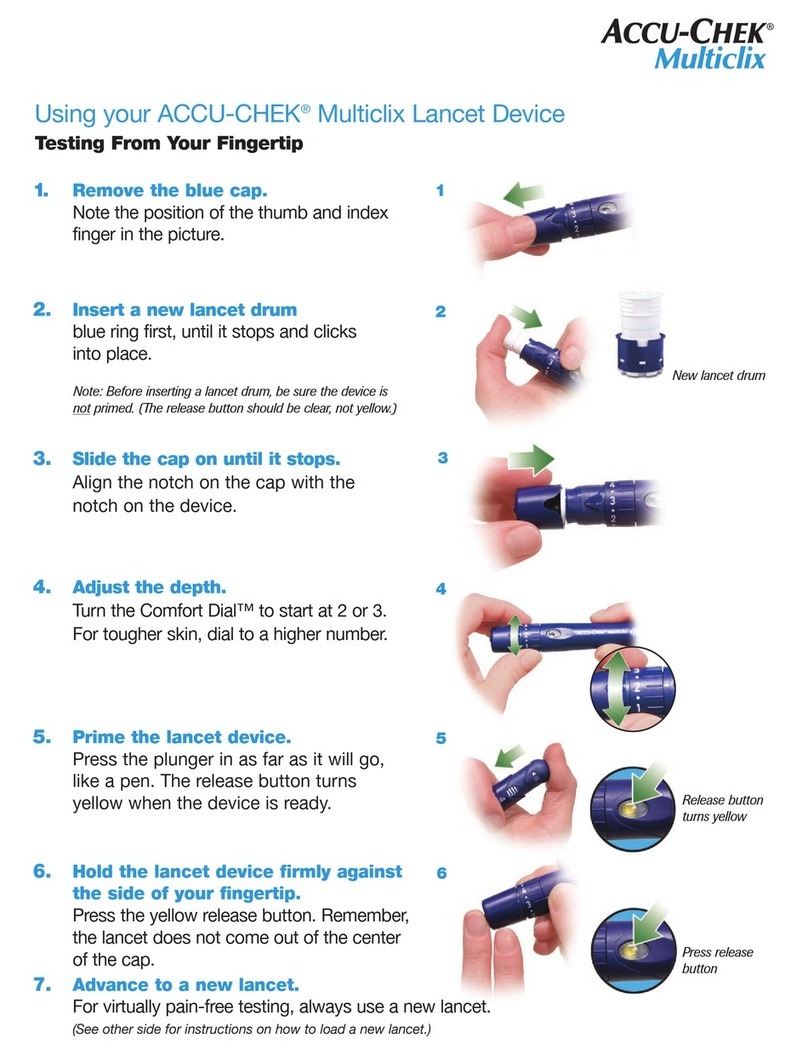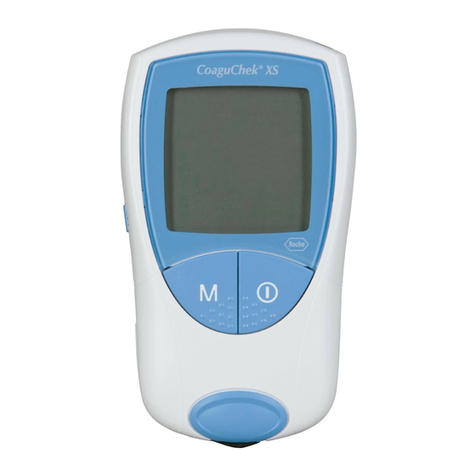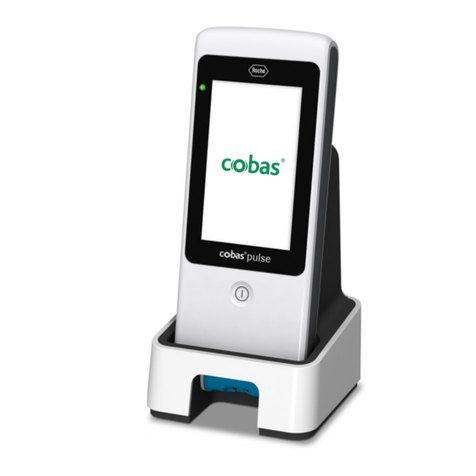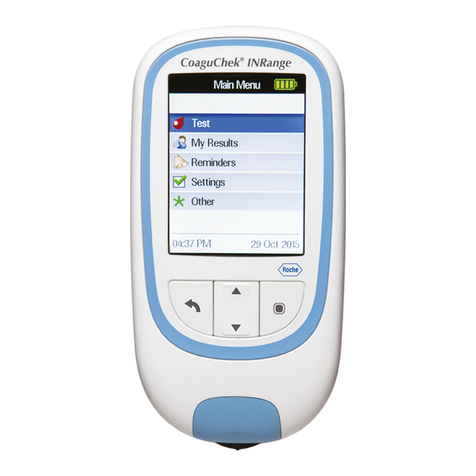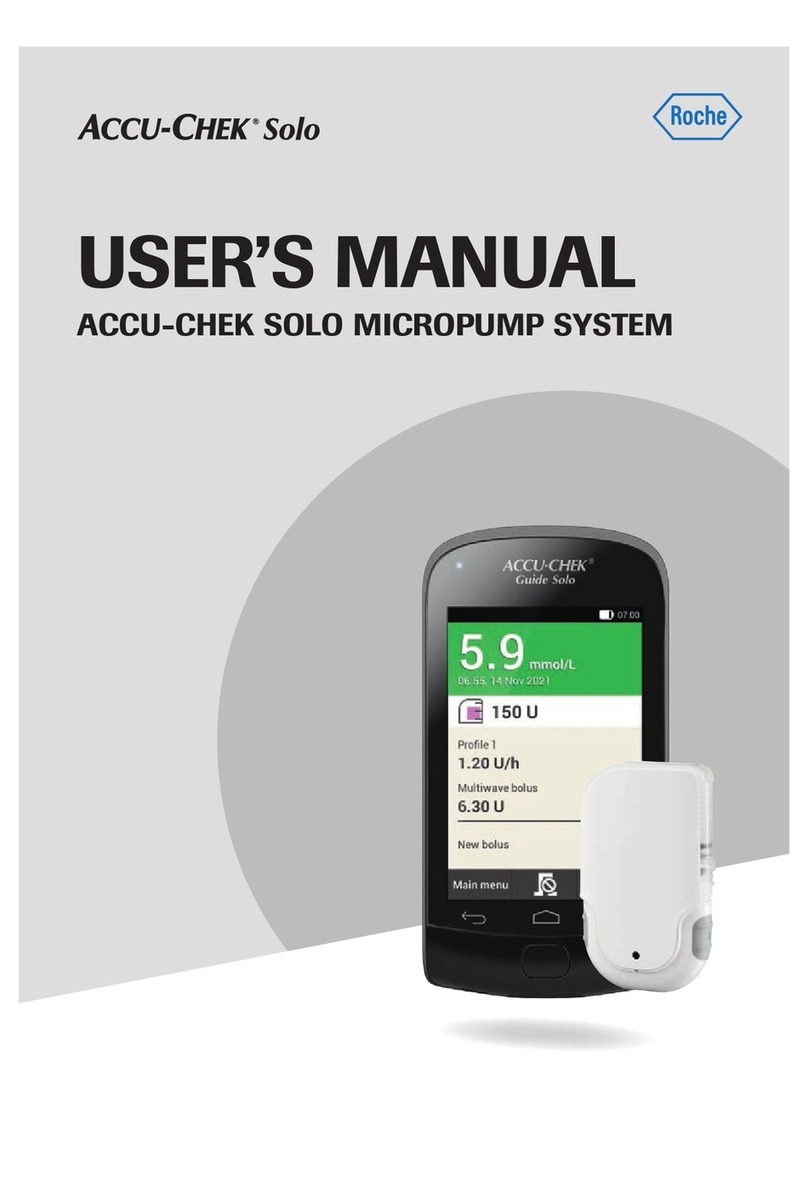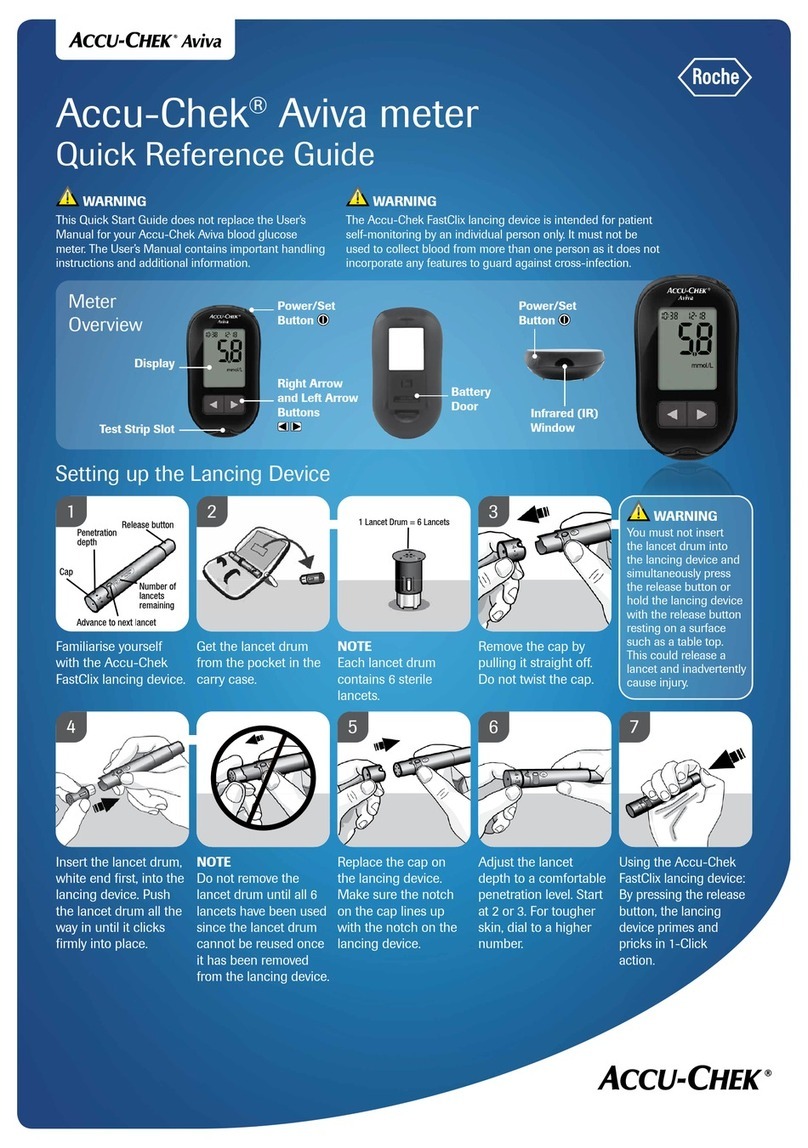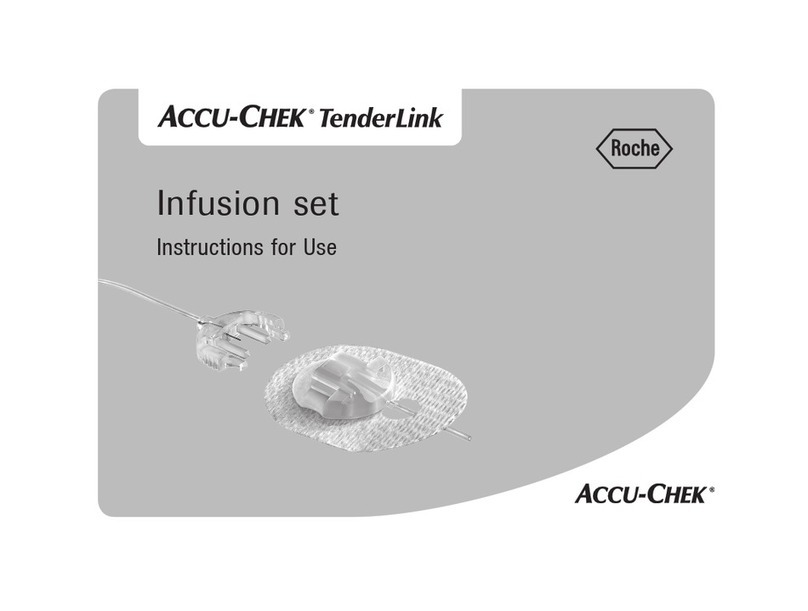120°
Step 2: How to insert a new cartridge
Make sure you hold the pump in an upright
position.
Insert the cartridge – plunger first – into the
cartridge compartment.
Make sure that the cartridge fits correctly. If the
cartridge does not fit as shown, check steps
1 to 7.
Do not push the cartridge into the pump if the
cartridge is sticking out. This may damage the
pump or the cartridge.
Make sure that the piston rod has rewound
completely. If the piston rod has not rewound
completely, contact your local pump support.
CORRECT
Place a new adapter on the bayonet socket
of the cartridge compartment. Make sure you
insert the nose of the adapter into the notches
of the pump’s housing at a right angle (90°).
Otherwise the needle could bend.
90°
CORRECT
Place the adapter on the bayonet socket of the
cartridge compartment only as described in
step 11.
Do not place the adapter on the bayonet socket
of the cartridge compartment if the adapter is
not positioned as described in step 11.
Turn the adapter clockwise all the way until it
stops. The adapter is correctly positioned when
it is aligned with the pump’s housing.
Then press o to confirm.
The Cartridge type screen appears.
Press x or z to move to the appropriate
cartridge type.
Press o to select.
INCORRECT
INCORRECT
You are prompted to disconnect the infusion set
from your body.
Press o to confirm.
The pump detects the position of the plunger in
the cartridge.
The pump then performs a self-test. After the self-test, the pump returns to the
Cartridge and infusion set menu. Fill tubing is
selected by default.
ACCU-CHEK and ACCU-CHEK INSIGHT are trademarks of Roche.
© 2016 Roche Diabetes Care
Roche Diabetes Care GmbH
Sandhofer Strasse 116
68305 Mannheim, Germany
www.accu-chek.com
Last update: 2016-05
Ensure the cartridge and insulin are at room temperature.
Always check the cartridge, including the
rubber plunger at the bottom of the
cartridge. Do not use it if any damage or
leakage is seen or if the rubber plunger
has been drawn above the white label
band at the bottom of the cartridge. This
could be a result of leakage of insulin. If you
suspect the cartridge is damaged, take it
back to your supplier.
Do not use the insulin cartridge if the
cartridge or the insulin pump containing the
cartridge is dropped, damaged or crushed.
Note
10
11
12 13 14
15 16 17