Rockwell Automation Allen-Bradley VersaView 6300B User manual
Other Rockwell Automation Industrial PC manuals

Rockwell Automation
Rockwell Automation 6181F User manual
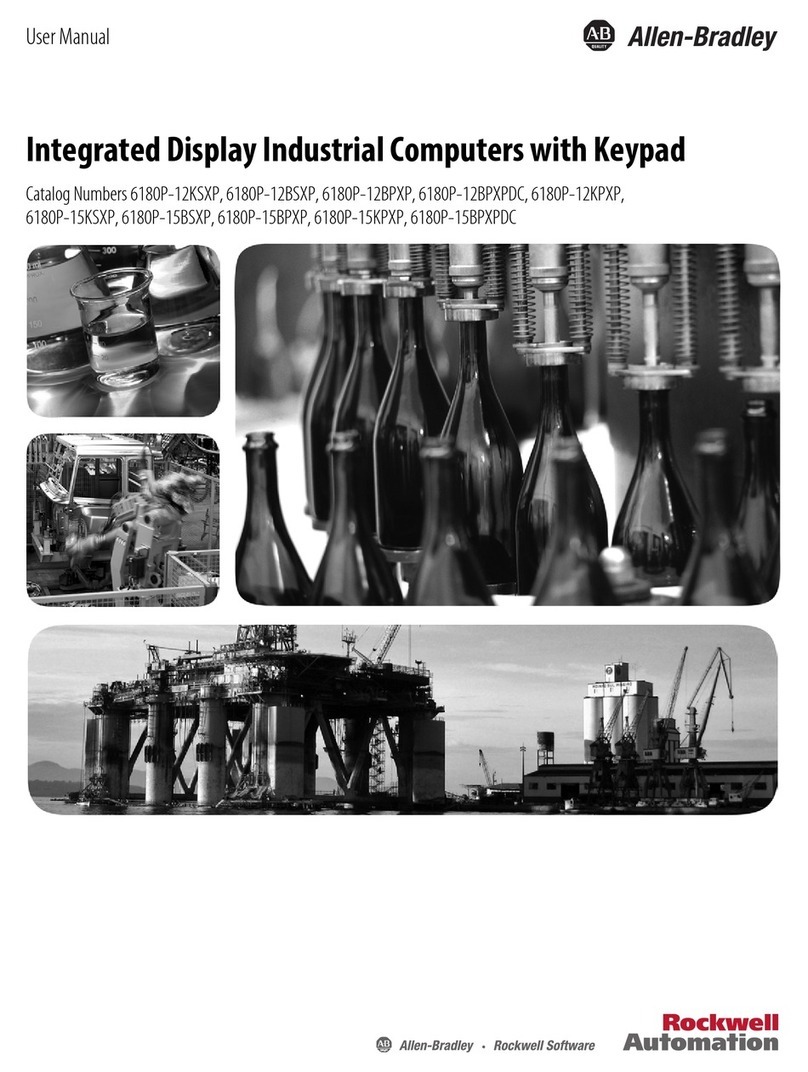
Rockwell Automation
Rockwell Automation Allen-Bradley 6180P-12KSXP User manual

Rockwell Automation
Rockwell Automation 6181P User manual

Rockwell Automation
Rockwell Automation Allen-Bradley 750R User manual

Rockwell Automation
Rockwell Automation Allen-Bradley 6189V-6181TRAY User manual

Rockwell Automation
Rockwell Automation 6181P User manual
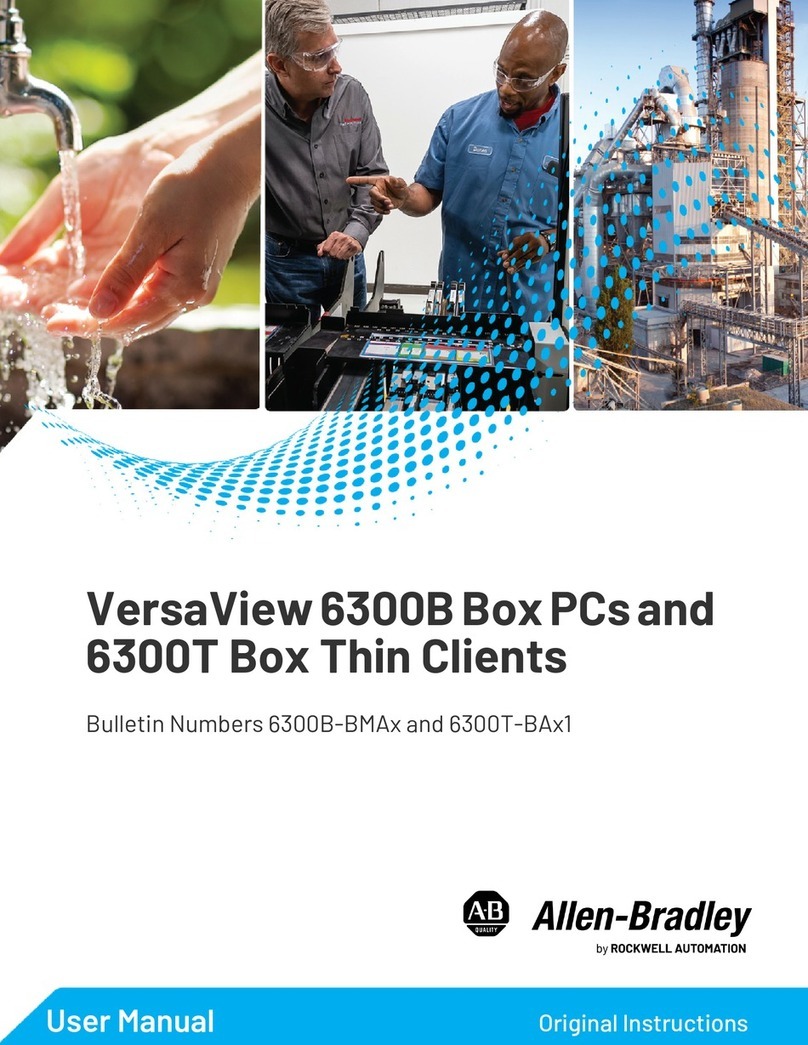
Rockwell Automation
Rockwell Automation Allen-Bradley VersaView 6300B User manual
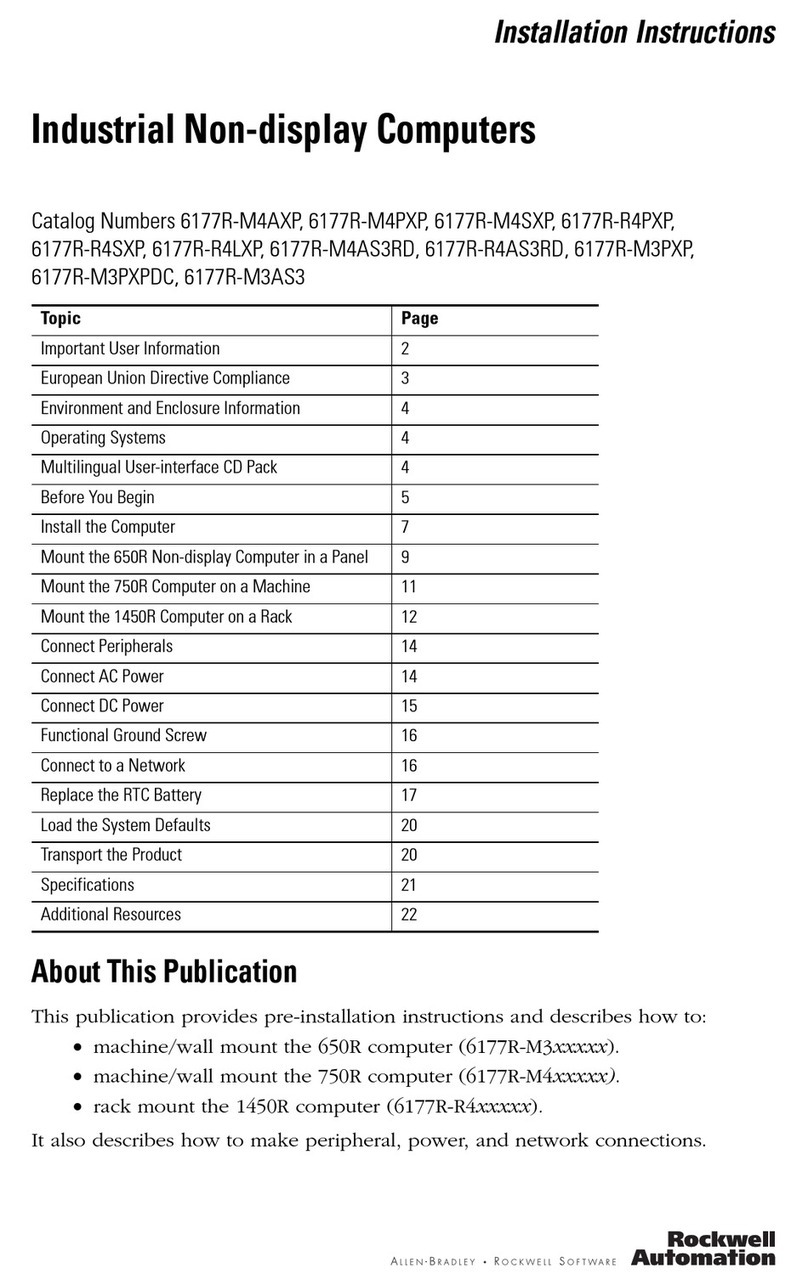
Rockwell Automation
Rockwell Automation Allen-Bradley 6177R-M4AXP User manual
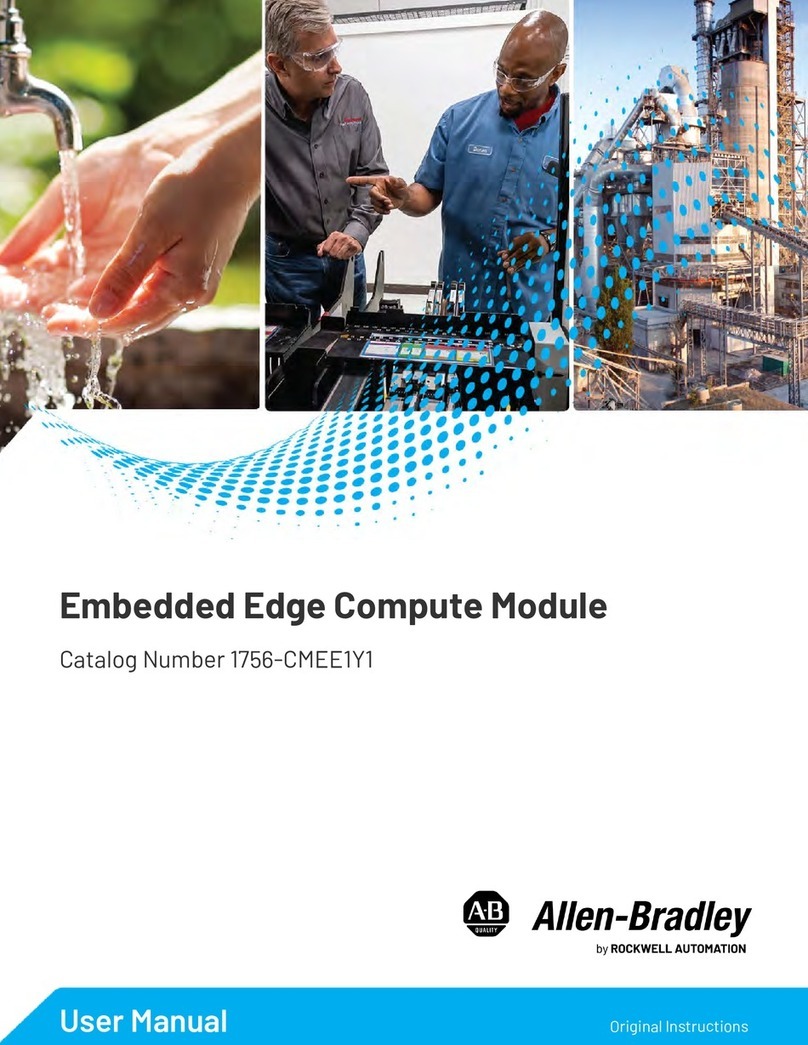
Rockwell Automation
Rockwell Automation Allen-Bradley 1756-CMEE1Y1 User manual
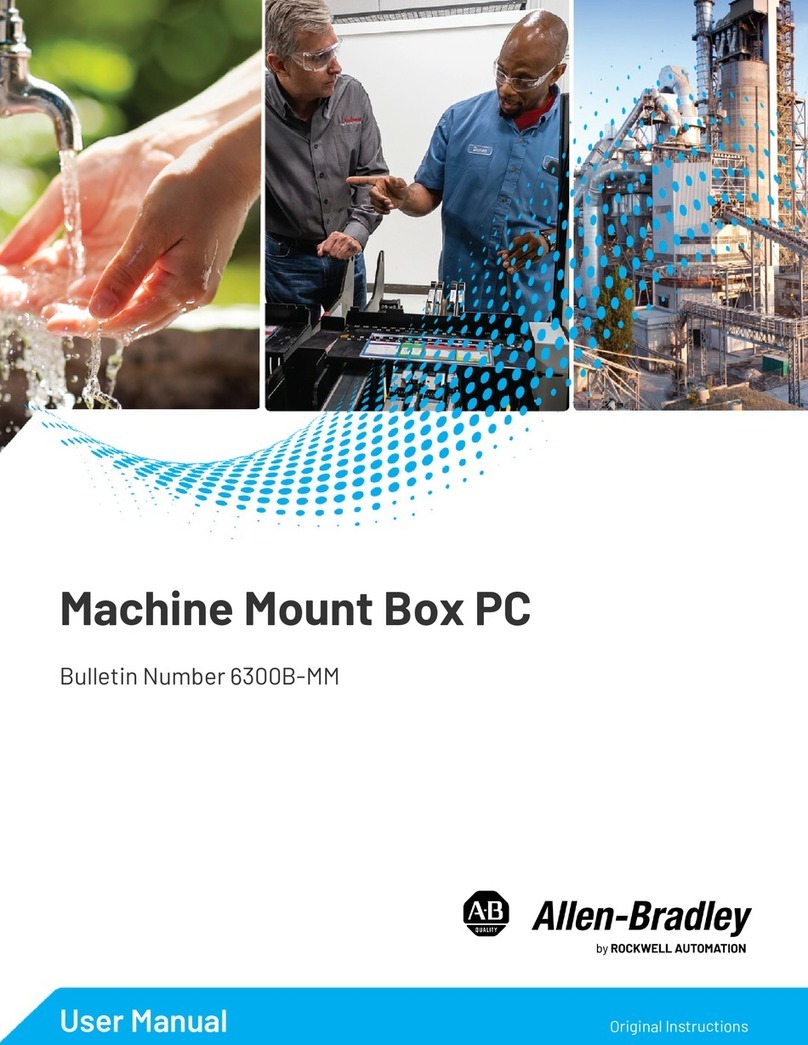
Rockwell Automation
Rockwell Automation Allen-Bradley VersaView 6300B User manual
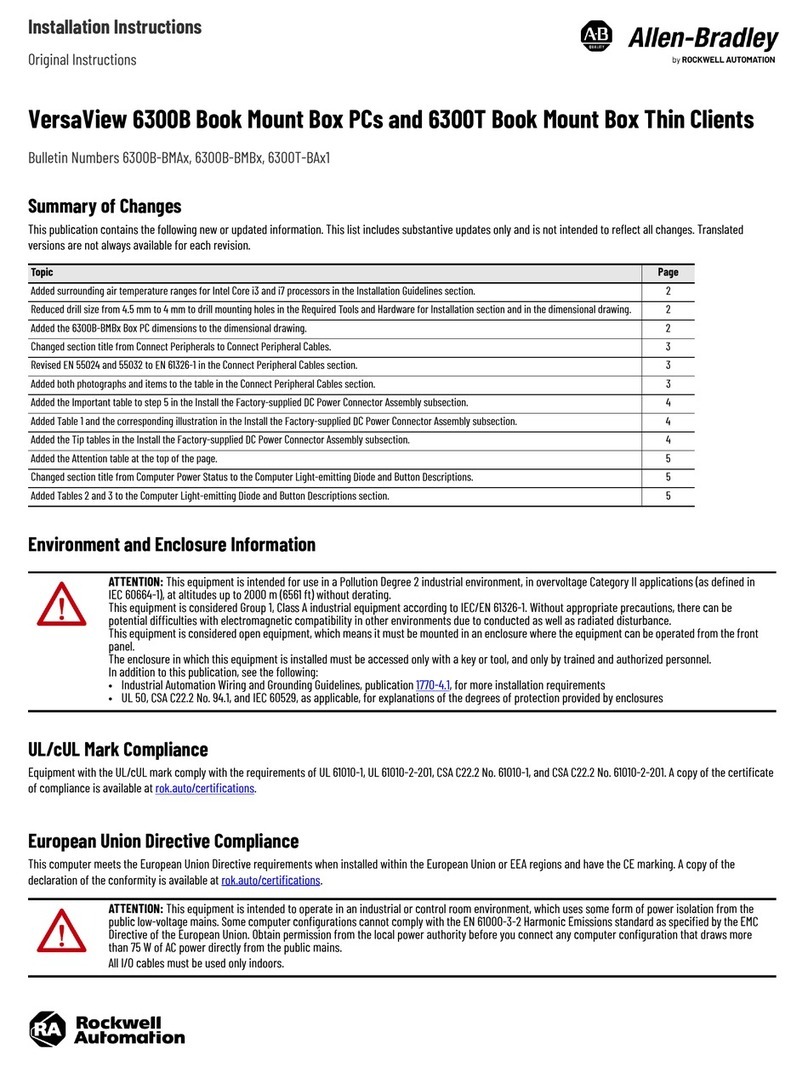
Rockwell Automation
Rockwell Automation Allen-Bradley VersaView 6300B-BMA Series User manual

Rockwell Automation
Rockwell Automation 6181P User manual
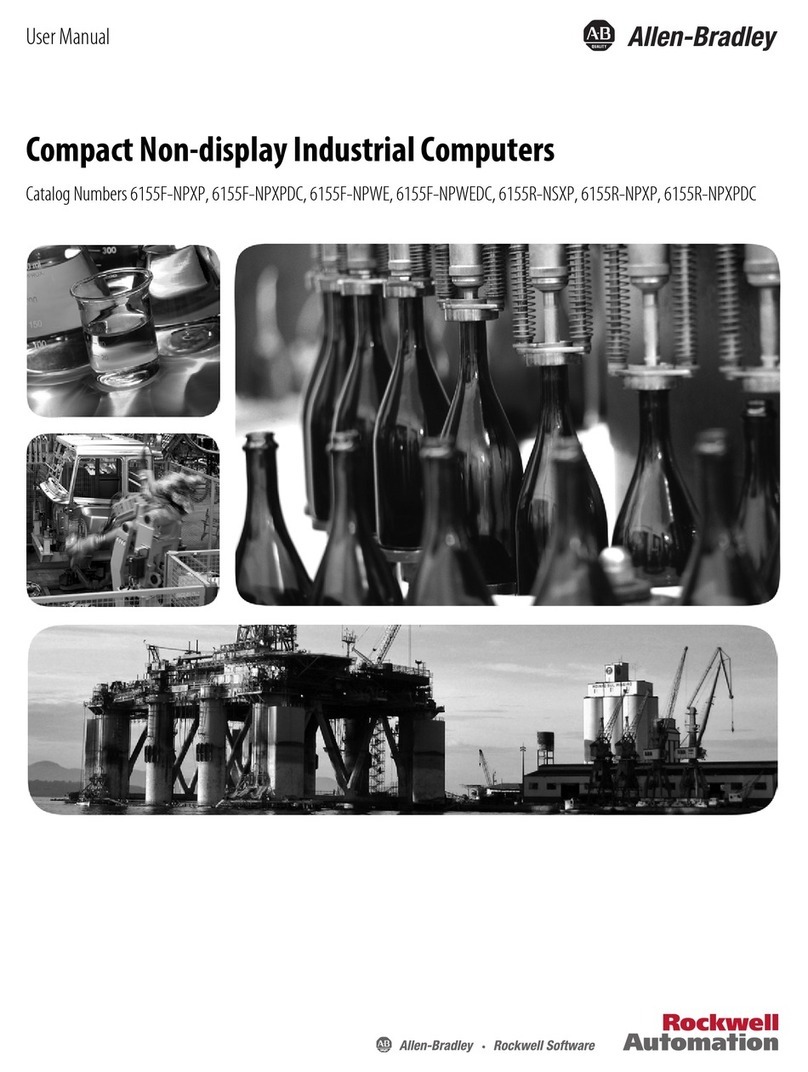
Rockwell Automation
Rockwell Automation Allen-Bradley 6155F-NPXP User manual

Rockwell Automation
Rockwell Automation Allen-Bradley 6181P-12NSXPH User manual
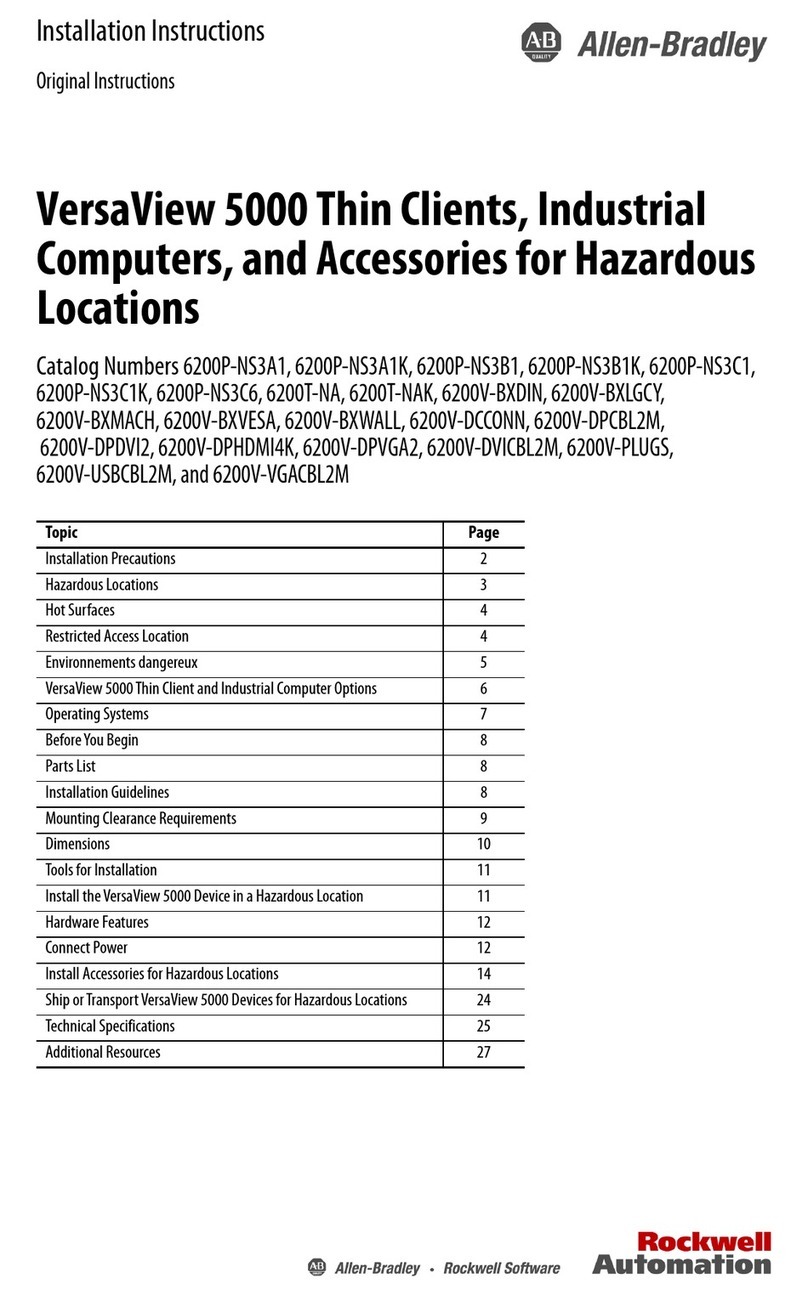
Rockwell Automation
Rockwell Automation Allen-Bradley VersaView 5000 User manual

Rockwell Automation
Rockwell Automation Allen-Bradley 6181 User manual
Popular Industrial PC manuals by other brands

Dell
Dell Embedded Box PC 5000 Installation and operation manual

IBASE Technology
IBASE Technology ASB200-918 Series user manual

Lenovo
Lenovo ThinkCentre M90q Hardware Maintenance Manual

IXXAT
IXXAT Econ 100 Hardware manual

Kontron
Kontron KBox A-151-TGL user guide

AXIOMTEK
AXIOMTEK ICO500-518 Series user manual



















