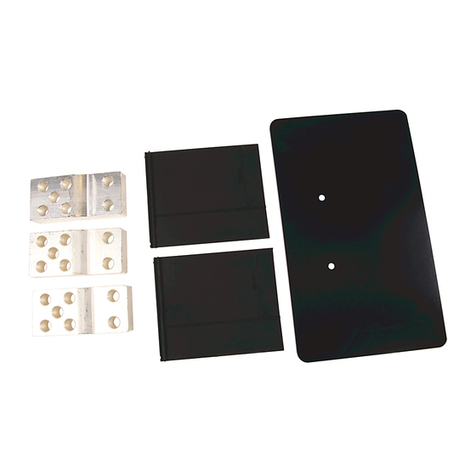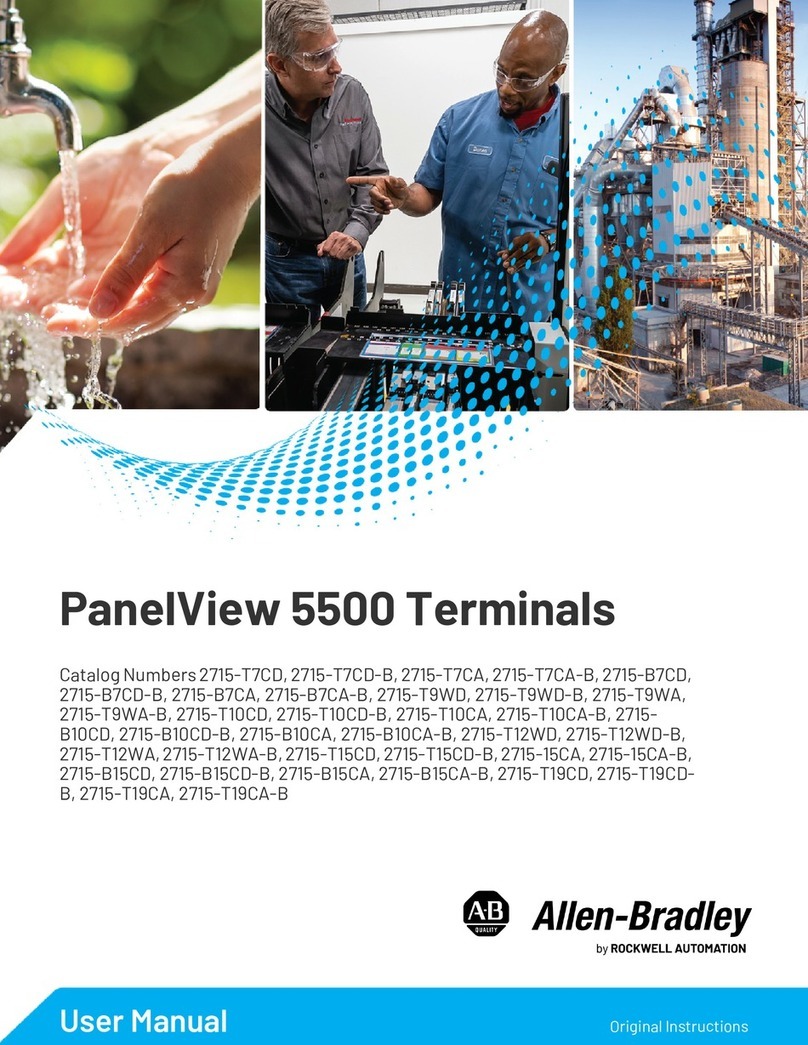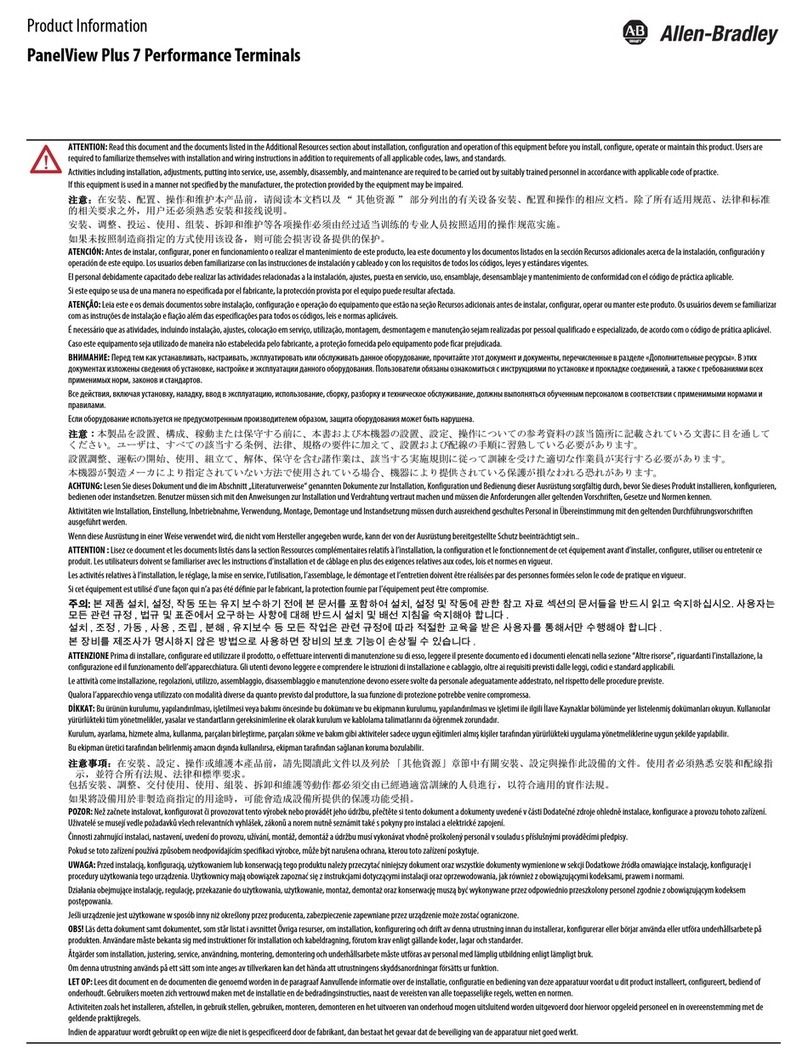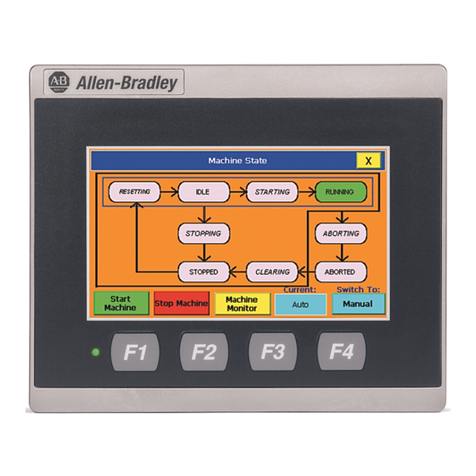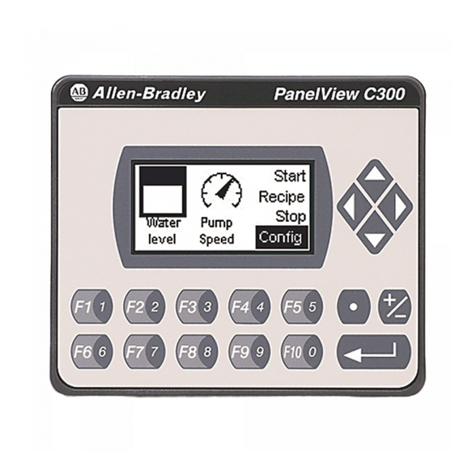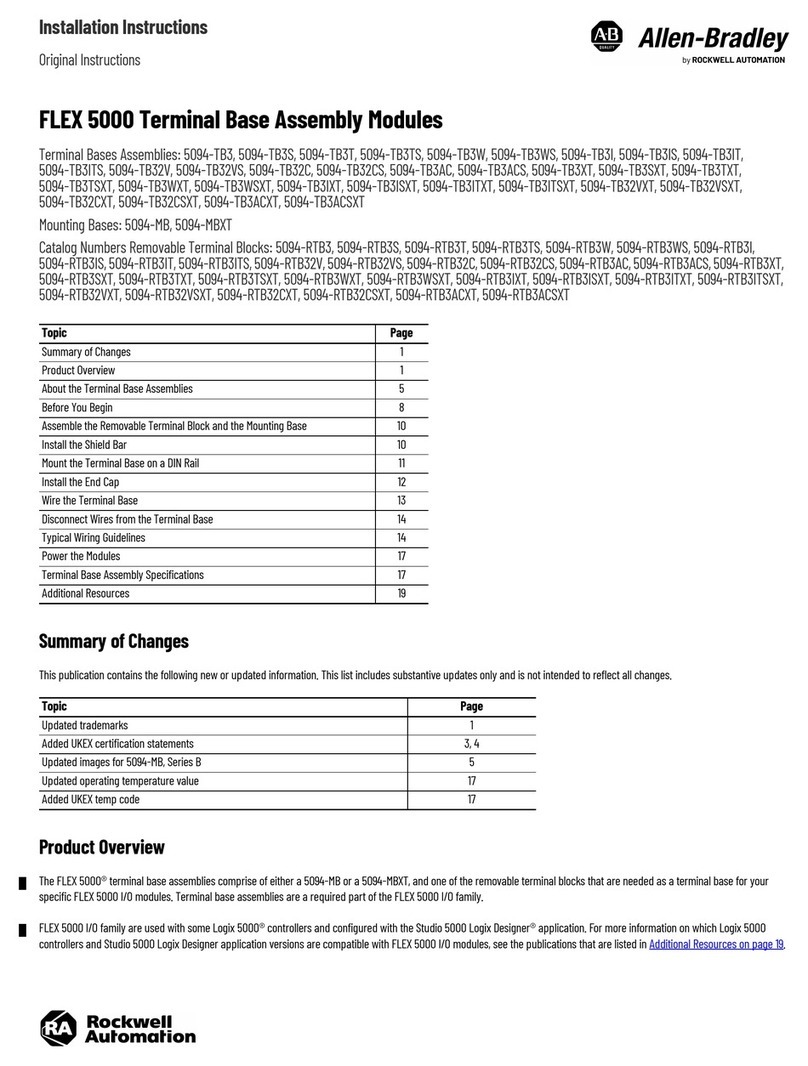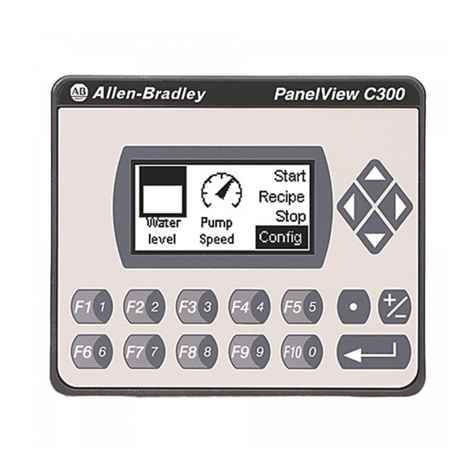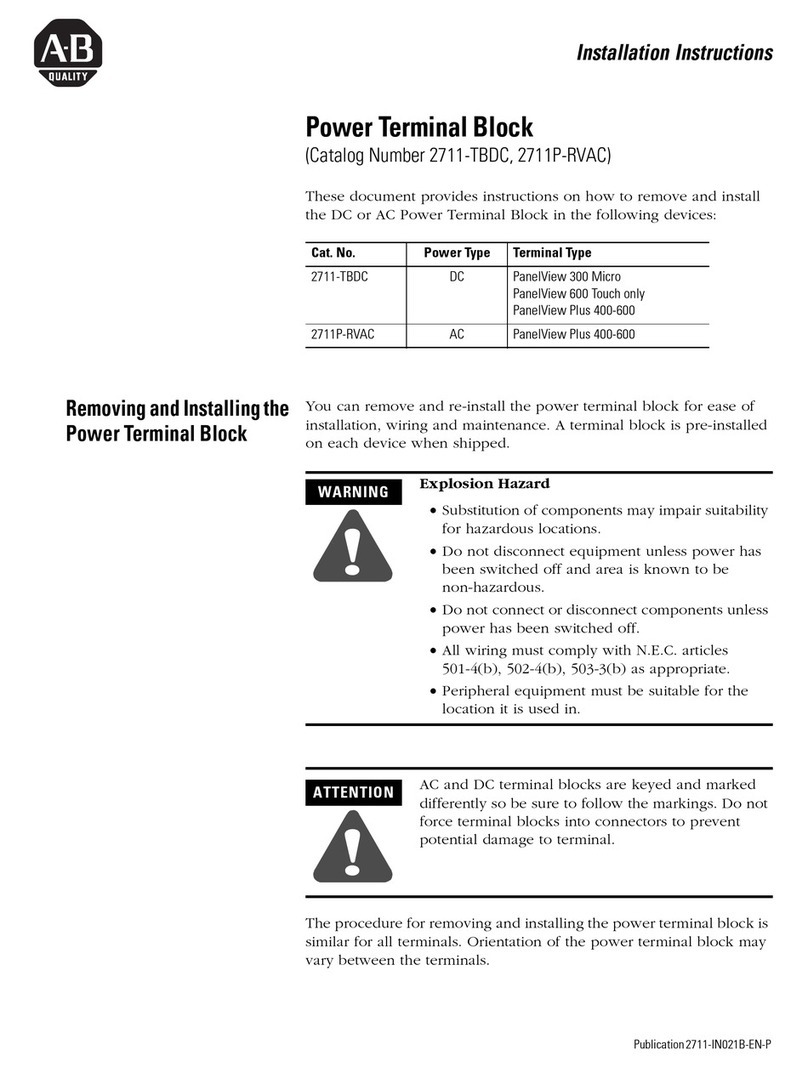4Rockwell Automation Publication 2711P-UM001K-EN-P - February 2020
Table of Contents
Configure Diagnostics . . . . . . . . . . . . . . . . . . . . . . . . . . . . . . . . . . . . . . . . . 74
Manage Files on the Terminal . . . . . . . . . . . . . . . . . . . . . . . . . . . . . . . . . . 76
Modify Display Settings . . . . . . . . . . . . . . . . . . . . . . . . . . . . . . . . . . . . . . . 79
Font Linking . . . . . . . . . . . . . . . . . . . . . . . . . . . . . . . . . . . . . . . . . . . . . . . . . 83
Configure Keypad, Keyboard, or Mouse. . . . . . . . . . . . . . . . . . . . . . . . . 84
Configure the Touch Screen . . . . . . . . . . . . . . . . . . . . . . . . . . . . . . . . . . . 86
Configure Print Options. . . . . . . . . . . . . . . . . . . . . . . . . . . . . . . . . . . . . . . 89
Configure Startup Options . . . . . . . . . . . . . . . . . . . . . . . . . . . . . . . . . . . . 91
Configure Startup Tests . . . . . . . . . . . . . . . . . . . . . . . . . . . . . . . . . . . . . . . 97
View and Clear the System Event Log. . . . . . . . . . . . . . . . . . . . . . . . . . . 99
Display Terminal Information . . . . . . . . . . . . . . . . . . . . . . . . . . . . . . . . 100
Display FactoryTalk View ME Station Information . . . . . . . . . . . . . 102
Modify the Date, Time, or Time Zone . . . . . . . . . . . . . . . . . . . . . . . . . 103
Modify Regional Settings . . . . . . . . . . . . . . . . . . . . . . . . . . . . . . . . . . . . . 106
Chapter 5
Windows CE .NET Operating
System
Chapter Objectives. . . . . . . . . . . . . . . . . . . . . . . . . . . . . . . . . . . . . . . . . . . 111
Windows CE .NET Architecture. . . . . . . . . . . . . . . . . . . . . . . . . . . . . . 111
Windows CE .NET Programs . . . . . . . . . . . . . . . . . . . . . . . . . . . . . . . . 112
Windows CE .NET Operating System . . . . . . . . . . . . . . . . . . . . . . . . . 113
PanelView Plus CE Memory . . . . . . . . . . . . . . . . . . . . . . . . . . . . . . . . . . 117
Control Panel Applications . . . . . . . . . . . . . . . . . . . . . . . . . . . . . . . . . . . 119
Chapter 6
Install and Replace
Components
Chapter Objectives. . . . . . . . . . . . . . . . . . . . . . . . . . . . . . . . . . . . . . . . . . . 139
Required Tools . . . . . . . . . . . . . . . . . . . . . . . . . . . . . . . . . . . . . . . . . . . . . . 139
Precautions . . . . . . . . . . . . . . . . . . . . . . . . . . . . . . . . . . . . . . . . . . . . . . . . . . 139
Component Compatibility for PanelView Plus CE Terminals . . . 140
Component Compatibility for PanelView Plus Terminals . . . . . . . 140
Install RAM or Internal CompactFlash . . . . . . . . . . . . . . . . . . . . . . . . 141
Install or Replace the Logic Module. . . . . . . . . . . . . . . . . . . . . . . . . . . . 142
Install or Replace a Communication Module . . . . . . . . . . . . . . . . . . . 145
Replace the Display Module. . . . . . . . . . . . . . . . . . . . . . . . . . . . . . . . . . . 149
Replace the Battery. . . . . . . . . . . . . . . . . . . . . . . . . . . . . . . . . . . . . . . . . . . 151
Replace the Bezel. . . . . . . . . . . . . . . . . . . . . . . . . . . . . . . . . . . . . . . . . . . . . 153
Replace the Backlight. . . . . . . . . . . . . . . . . . . . . . . . . . . . . . . . . . . . . . . . . 156
Remove the Product ID Label . . . . . . . . . . . . . . . . . . . . . . . . . . . . . . . . . 160
Replace the Keypad Legend Inserts . . . . . . . . . . . . . . . . . . . . . . . . . . . . 160
Use an External CompactFlash Card. . . . . . . . . . . . . . . . . . . . . . . . . . . 162
Chapter 7
Terminal Connections Chapter Objectives. . . . . . . . . . . . . . . . . . . . . . . . . . . . . . . . . . . . . . . . . . . 163
Wiring and Safety Guidelines . . . . . . . . . . . . . . . . . . . . . . . . . . . . . . . . . 163
Logic Controller Cable Charts . . . . . . . . . . . . . . . . . . . . . . . . . . . . . . . . 164
Communication Port Isolation. . . . . . . . . . . . . . . . . . . . . . . . . . . . . . . . 167
USB Ports . . . . . . . . . . . . . . . . . . . . . . . . . . . . . . . . . . . . . . . . . . . . . . . . . . . 168