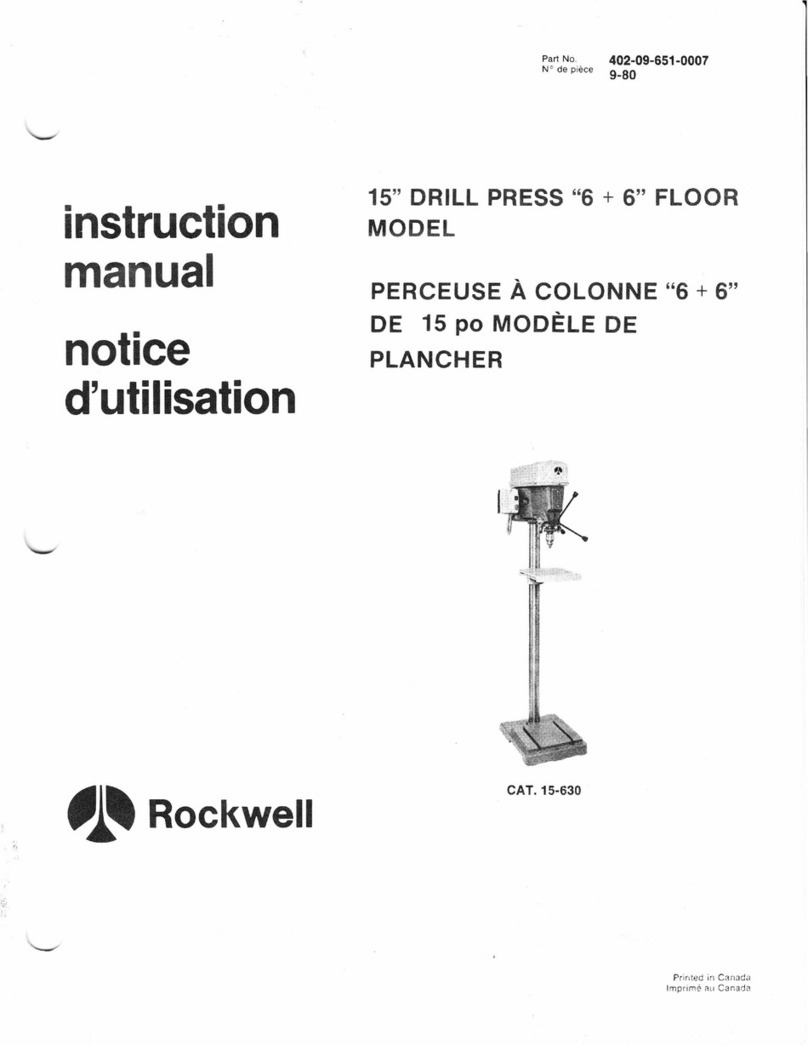3 Tout en maintenant le dispositif de fixation en
place.
Tournez le levier de fixation dans le sens des
aiguilles d’une montre vers le .
Assurez-vous que la lame soit montée de façon
sécuritaire. (Fig. 7)
Basculez le levier de fixation à la position
verrouillé. (Fig. 8)
UNE NOUVELLE TECHNOLOGIE!
Outil Rockwell avec Système Universal Fit™.
Fonctionne avec les accessoires d’outils à
oscillations d’autres marques.
Les marques compatibles incluent les suivantes:
Les marques suivantes sont des marques
commerciales appartenant à des tiers qui
peuvent être déposées par leurs propriétaires
respectifs:
Black & Decker
®
, *Bosch
®
,
*Chicago Electric
®
, Craftsman
®
, *Dremel
®
, Fein
®
,
*Genesis®, *Makita®, *Mastercraft®,
*Milwaukee®, *Performax®, Porter Cable®,
Ryobi®, *Skil®, et *Tool Shop®.
REMARQUE: *Un dispositif de fixation plus petit
(inclus) à être utilisé avec des blocs de ponçage
seulement.
3 Tournez le levier de fixation dans le sens des
aiguilles d’une montre vers le .
Assurez-vous que la lame soit montée de façon
sécuritaire. (Fig. 3)
Basculez le levier de fixation à la position
verrouillé. (Fig. 4)
MONOTAGE DES ACCESSOIRES D’AUTRES
MARQUES
1Levez le levier de fixation et tournez-le dans le
sens opposé aux aiguilles d’une montre vers
le .
Retirez totalement le dispositif de fixation.
(Fig. 5-1,5-2)
2Insertion des accessoires
Insérez le dispositif de fixation à travers
l’accessoire et dans l’outil. (Fig. 6)
REMARQUE: Le Sonicrafter®est emballé
complètement assemblé.
MOUNTAGE DE L’ACCESSOIRE Universal FitTM
Sonicrafter®
1Levez le levier de fixation et tournez-le dans le
sens opposé aux aiguilles d’une montre vers
le , jusqu’à ce que le dispositif de fixation
puisse être sorti partiellement. (Fig.1-1,1-2)
2Insertion des accessoires
Insérez l’ouverture de l’accessoire sur le
dispositif de fixation. (Fig. 2)
NOTA: La herramienta Sonicrafter®se embala
completamente ensamblada.
INSTALACIÓN DEL ACCESORIO Universal FitTM
Sonicrafter®
1Levante la palanca de sujeción y gírela hacia la
izquierda hacia la marca , hasta que la brida
pueda extraerse ligeramente. (Fig. 1-1,1-2)
2Instalación de accesorios
Inserte la apertura del accesorio en la brida.
(Fig.2)
3Sujete a la brida en su posición.
Gire la palanca de sujeción hacia la derecha
hacia la marca .
Asegúrese de que la hoja esté instalada de
forma correcta. (Fig. 7)
Vuelva a colocar la palanca de sujeción en la
posición de bloqueo. (Fig. 8)
NUEVA TECNOLOGÍA!
Herramienta Rockwell con Sistema
Universal Fit™.
Funciona con los accesorios de herramientas
oscilantes de otras marcas.
Las marcas compatibles incluyen a las siguientes:
Las siguientes marcas son marcas comerciales
propiedad de terceros que podrían estar
registradas por sus respectivos dueños:
Black & Decker®, *Bosch®, *Chicago Electric®,
Craftsman®, *Dremel®, Fein®, *Genesis®,
*Makita®, *Mastercraft®, *Milwaukee®,
*Performax®, Porter Cable®, Ryobi®, *Skil®, y
*Tool Shop®.
NOTA: *Brida más pequeña (incluida) para su
utilización sólo con las almohadillas de pulido.
3Gire la palanca de sujeción hacia la derecha
hacia la marca .
Asegúrese de que la hoja esté instalada de
forma correcta. (Fig. 3)
Vuelva a colocar la palanca de sujeción en la
posición de bloqueo. (Fig. 4)
INSTALACIÓN DE ACCESORIOS DE OTRAS
MARCAS
1Levante la palanca de sujeción y gírela hacia la
izquierda hacia la marca .
Extraiga por completo la brida.
(Fig. 5-1,5-2)
2Instalación de accesorios
Inserte la brida a través del accesorio y hacia la
herramienta. (Fig. 6)
NOTE: The Sonicrafter®is packaged fully
assembled.
MOUNTING THE Universal FitTM Sonicrafter®
ACCESSORY
1 Lift the Clamping Lever (2) and rotate it
counter-clockwise towards the , until the
Flange(1) can be slightly removed.
(Fig. 1-1,1-2)
2Inserting Accessories
Insert the opening of the Accessory (3) onto the
Flange(1). (Fig. 2)
We are always here to help you.
Please call the Rockwell helpline to talk to one
of our specialists or go to our website to find
out about accessories and the Rockwell full
range of products.
3Rotate the Clamping Lever (2) clockwise
towards the .
Make sure the blade is secure. (Fig. 3)
Flip the Clamping Lever (2) over into the locked
position. (Fig. 4)
MOUNTING OTHER BRANDS' ACCESSORIES
1Lift the Clamping Lever (2) and rotate it
counter-clockwise towards the .
Completely remove the Flange (1).
(Fig. 5-1,5-2)
2Inserting Accessories
Insert the Flange (1) through the accessory (3)
and into the tool. (Fig. 6)
ROCKWELL TOOLS CUSTOMER SUPPORT
866-514-7625
www.rockwelltools.com
3While holding the Flange (1) in place.
Rotate the Clamping Lever (2) clockwise
towards the . (Fig. 7)
Make sure the blade is secure.
Flip the Clamping Lever (2) over into the locked
position. (Fig. 8)
正面
反面
物料号:2PGA82APK13000A2
尺寸:290X420mm,正反印刷,印好后折成A5大小
材料:80g双胶纸
颜色:单黑
2PGA82APK13000A2
RK5139K
RK5140K
fig.1-1 1
2
fig.6
1
3
1
2
fig.7
fig.8
2
fig.2
1
3
fig.3
2
fig.4
2
fig.5-1
1
2
fig.5-2
1
fig.1-2
2
Des vibrations existeront lors de l’utilisation de
cet outil; nous recommandons d’adopter des
pratiques de travail adaptées pour réduire
l’exposition aux vibrations.
Quick Start Guide
HyperlockTM models:
RK5139K & RK5140K
WARNING!
WHEN OPERATING THIS TOOL THE USER MUST:
Wear ear protection.
Wear eye protection.
Wear dust mask.
ADVERTENCIA! AVERTISSEMENT!
AL UTILIZAR ESTA HERRAMIENTA, EL USUARIO DEBERÁ:
Use protección auditiva.
Use lentes de seguridad.
Use máscara contra el polvo.
PENDANT L’OPÉRATION DE CET OUTIL, L’UTILISATEUR DOIT:
Portez une protection auditive.
Portez un protecteur oculaire.
Portez un masque antipoussières.
Guía de inicio rápido para
Modelos de HyperlockTM:
RK5139K & RK5140K
Guide de démarrage
rapide pour
Modèles HyperlockTM:
RK5139K & RK5140K
Estamos siempre para ayudarlo.
Llame a la línea de ayuda de Rockwell para hablar
con uno de nuestros especialistas o visite nuestro
sitio web para conocer más sobre los accesorios y
la gama completa de productos Rockwell.
Nous sommes toujours à votre disposition.
Veuillez composer le numéro du service technique
de Rockwell pour consulter un de nos experts ou
allez sur notre site web pour en savoir plus sur les
accessoires et la gamme complète des produits
Rockwell.
Vibrations will occur when operating this tool
and it is recommended to adopt the correct
working practices to reduce the exposure to
vibration.
Ocurrirán vibraciones al utilizar esta
herramienta. Se recomienda adoptar prácticas
de trabajo correctas para reducir la exposición
a vibraciones.
NEW TECHNOLOGY!
Rockwell Tool with Universal FitTM System.
Works with other oscillating tool brands' accessories.
Compatible brands include the following:
The following brands are trademarks owned by third parties which may be registered by their respective
owners: Black & Decker
®
, *Bosch
®
, *Chicago Electric
®
, Craftsman
®
, *Dremel
®
, Fein
®
, *Genesis
®
,
*Makita
®
, *Mastercraft
®
, *Milwaukee
®
, *Performax
®
, Porter Cable
®
, Ryobi
®
, *Skil
®
, and *Tool Shop
®
.
NOTE: *Smaller flange (included) to be used for sanding pads only.
Tool Interface / Interfaz de la herramienta / Mandrin de l'outil
Porter-Cable
®
Black & Decker
®
Craftsman®
Rockwell®-
Prior Model
Ryobi®
Rockwell®
Universal FitTM Fein®
Dremel®
Bosch®
Milwaukee®
Skil®
Makita®
Chicago
Electric®
Genesis®
Mastercraft®
Performax
®
Tool Shop
®