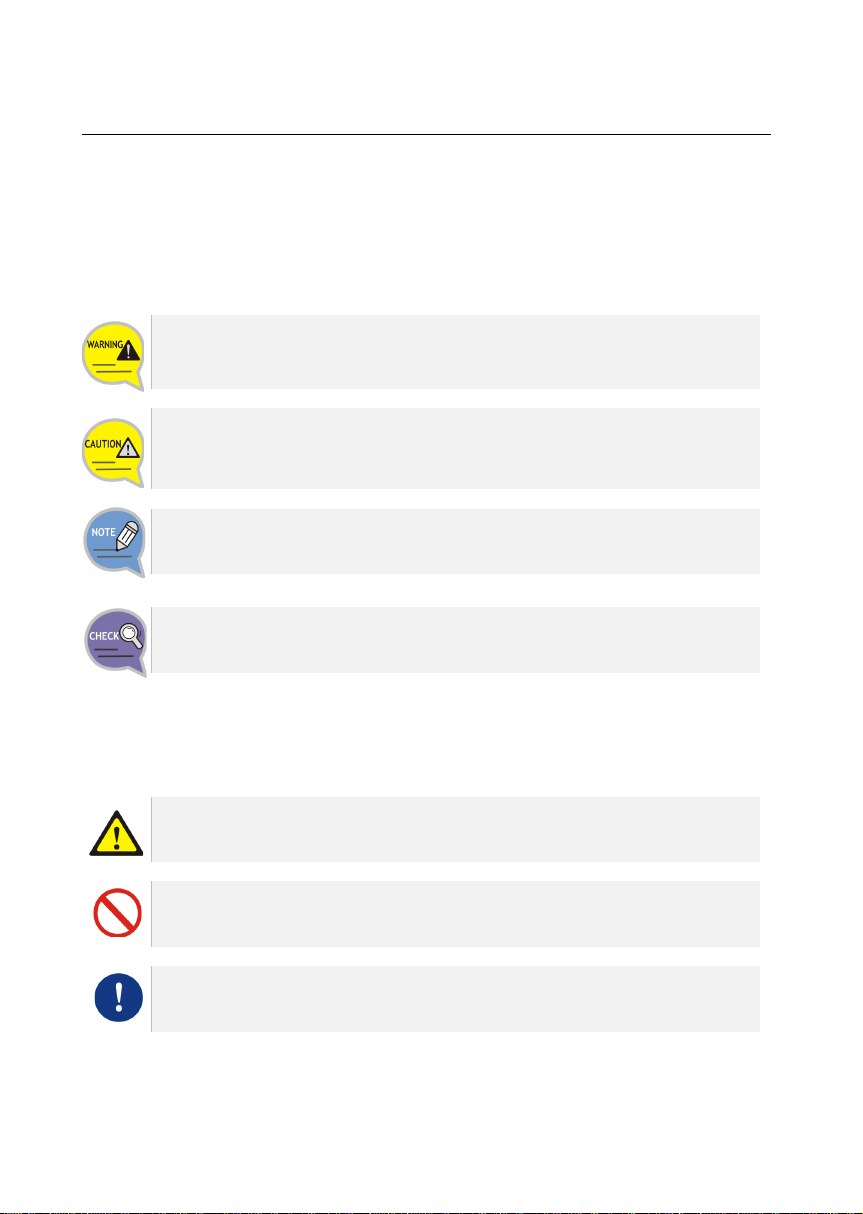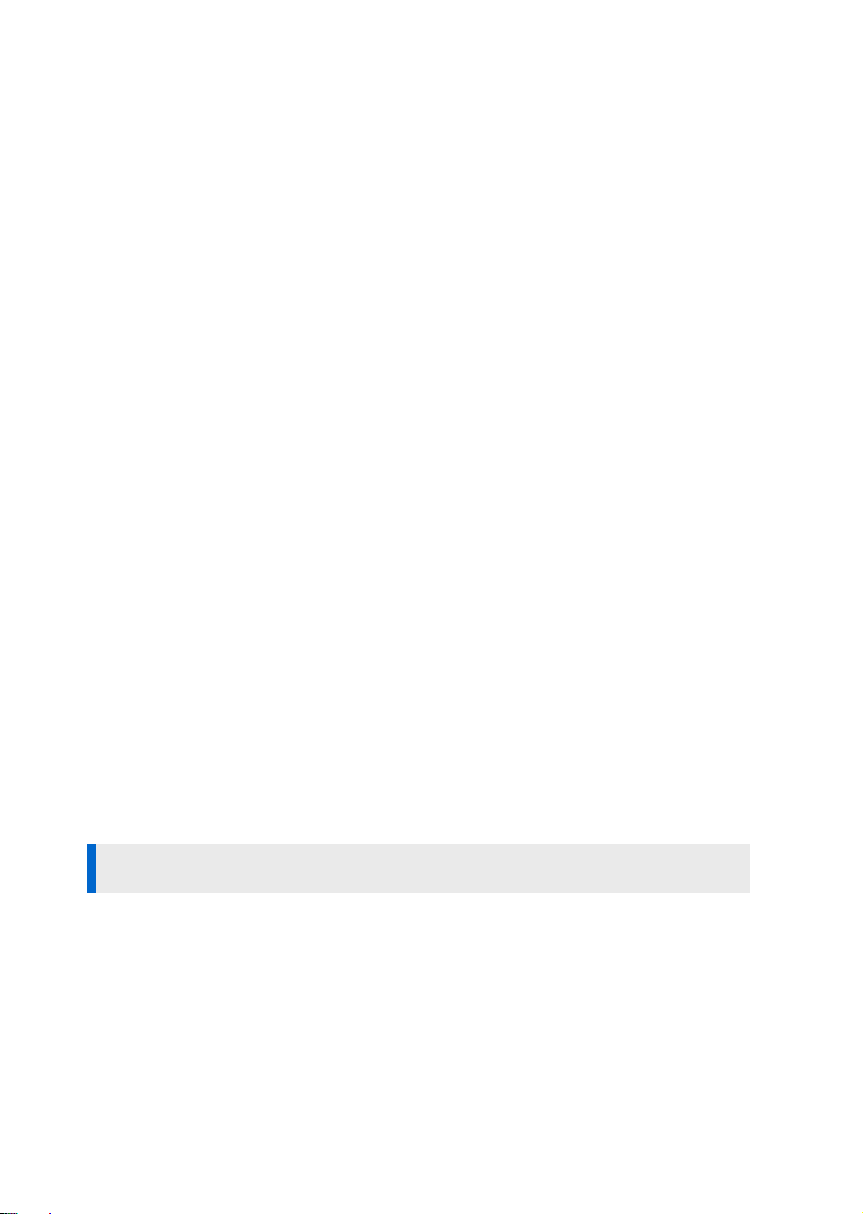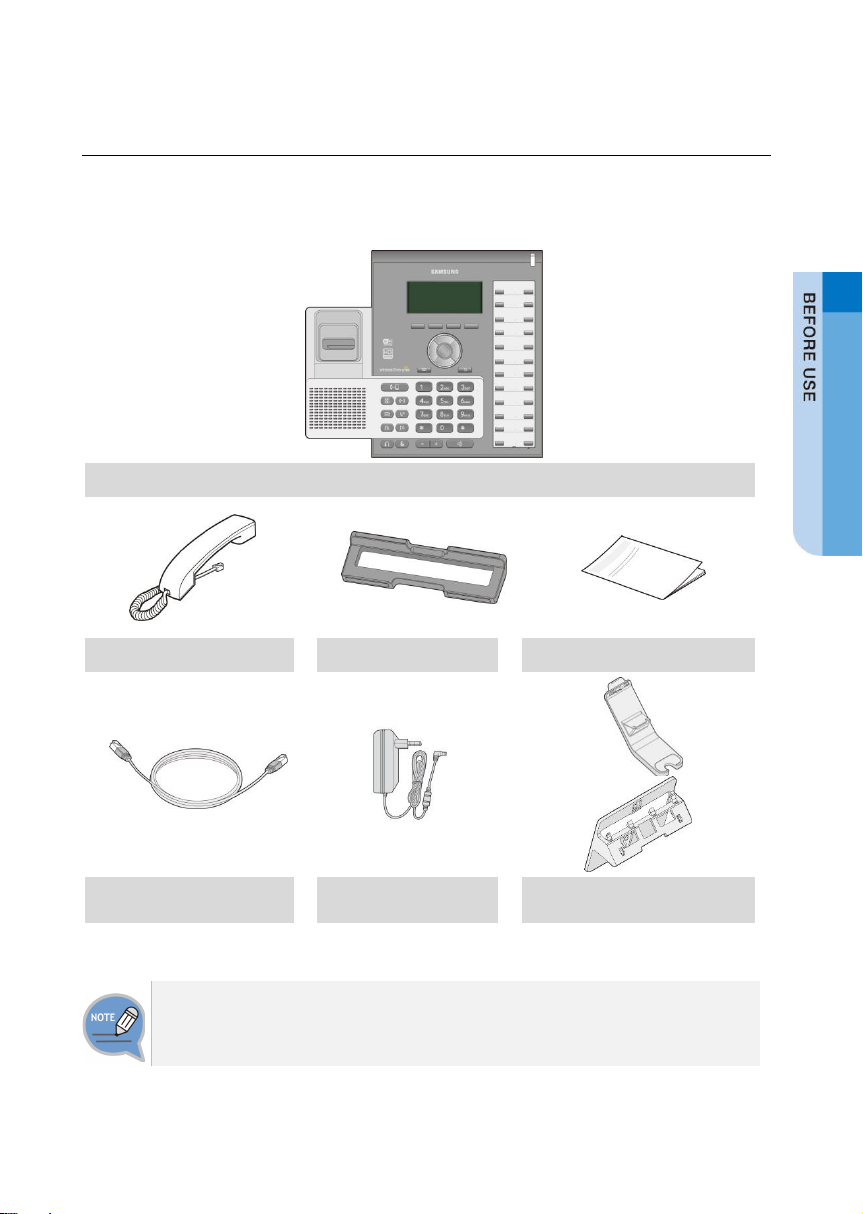SMT-i6010 and SMT-i6011 SCM User Guide _7
AutoAnswer.................................................................................50
Call Waiting..................................................................................50
Absense.......................................................................................50
Outbound Call Lock.....................................................................51
Wakeup Call.................................................................................51
Call Forward.................................................................................51
DND..............................................................................................52
Follow Me.....................................................................................52
Settings...................................................................................53
Sound...........................................................................................53
Screen..........................................................................................54
Security........................................................................................55
Bluetooth & Headset....................................................................56
News & Notice .............................................................................60
Program Key................................................................................60
Line Display Name.......................................................................60
Time Zone....................................................................................61
Clear User Settings......................................................................61
Phone Information .......................................................................62
Network Information.....................................................................62
Deskphone Manager...................................................................62
Setting Wi-Fi 5G Only..................................................................62
Phone Restart..............................................................................62
Administrator................................................................................62
INTEROPERATION SERVICE 63
Smart Phone Interoperation (SDM)......................................63
System Configuration Diagram...................................................63
Key Functions ..............................................................................64
Registration Methods...................................................................64
Deregistration...............................................................................69
Dashboard....................................................................................70
Contacts.......................................................................................70