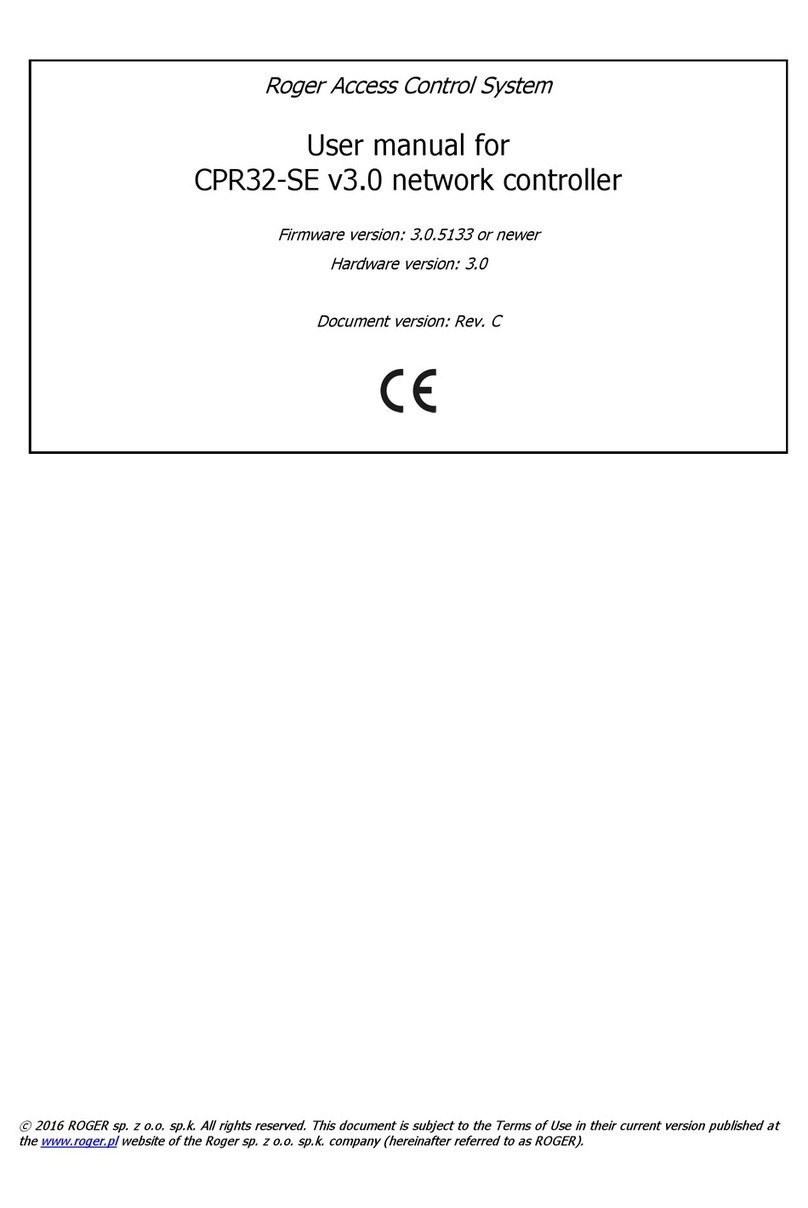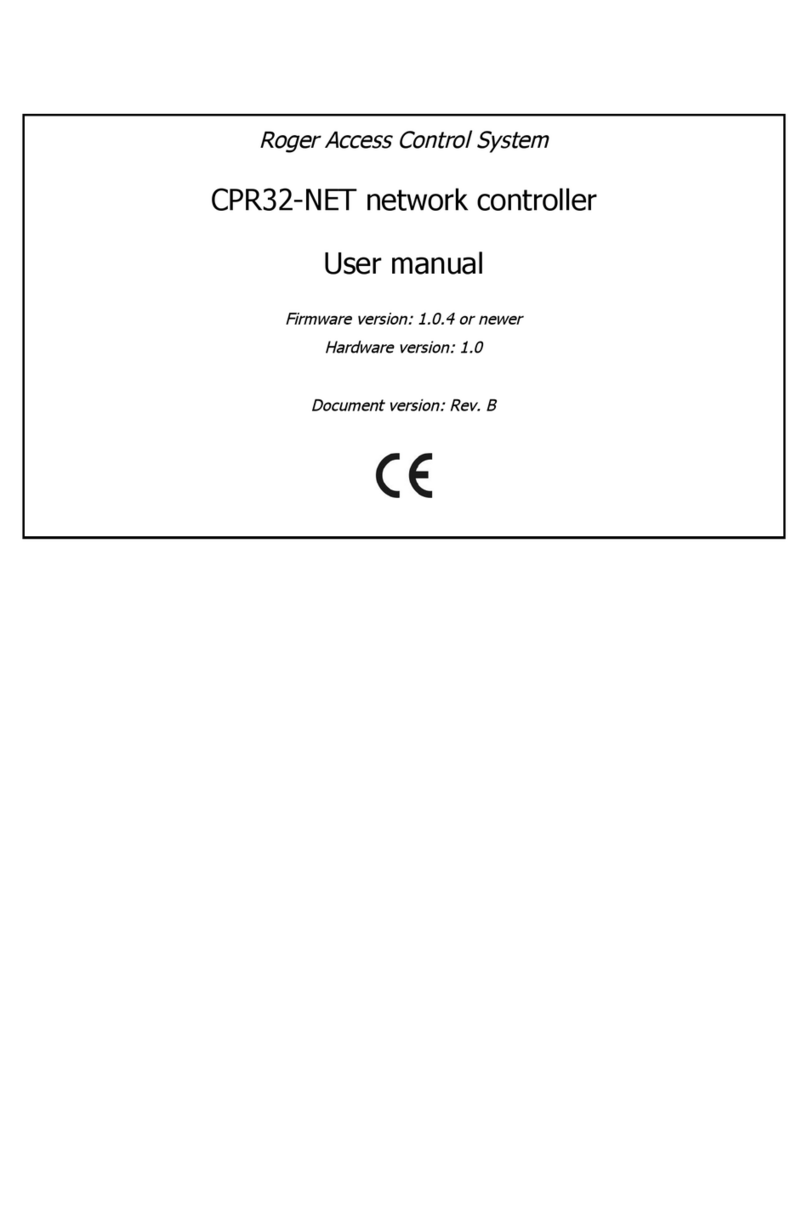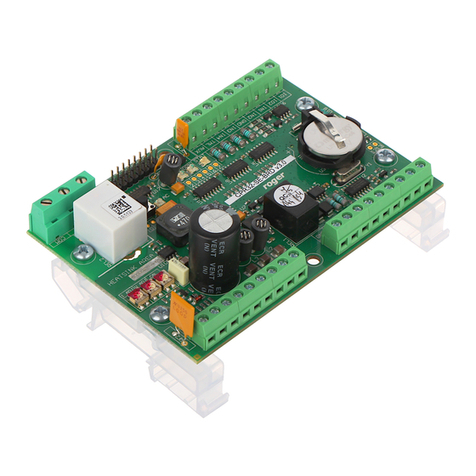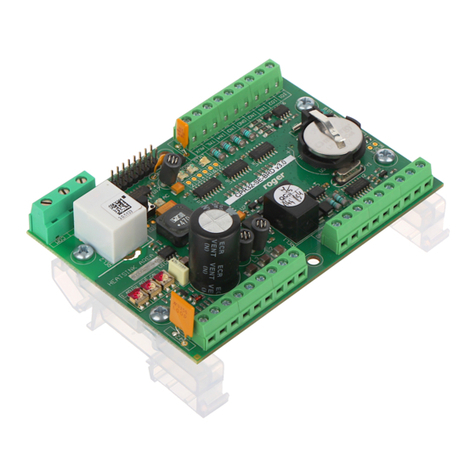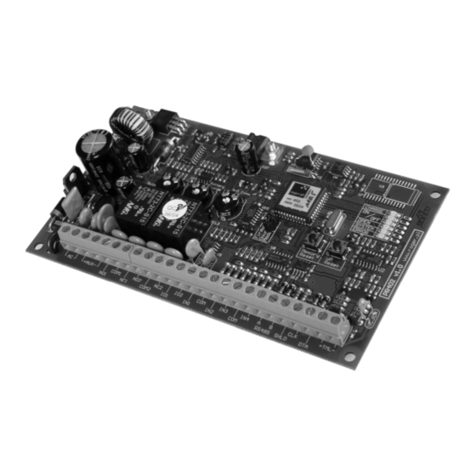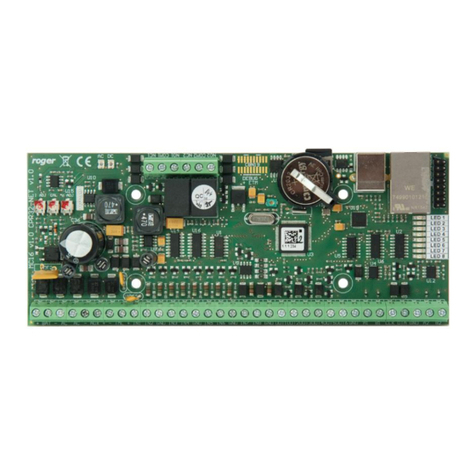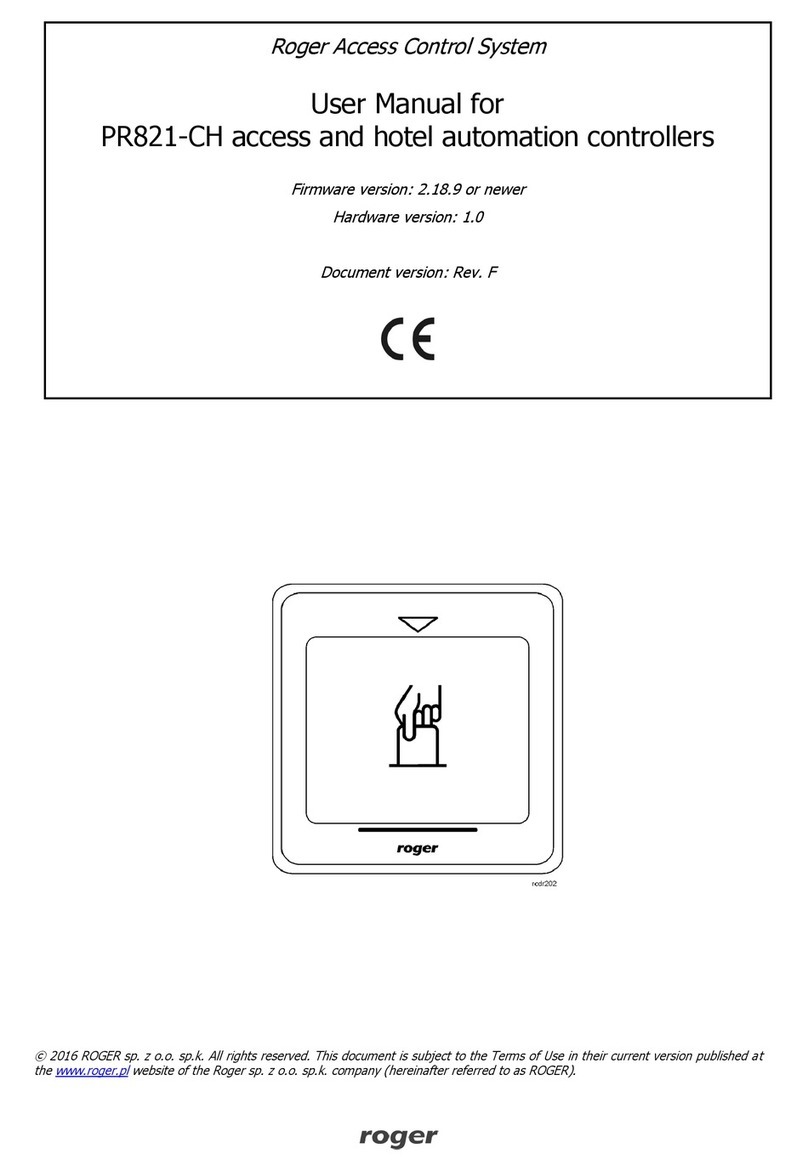Page 3z 4
6. In case of any configuration failures, the user can always reset the controller and
return to factory default settings. Reset procedure is specified in the Installation
guide of PR621-CH controller.
Note: Full description of manual programming and all available commands is given in
the document – PRxx1 series controllers, Functional Description and Programming
Guide, which is available at www.roger.pl.
Activation of controller outputs by means of authorized EM125kHz
(UNIQUE)cards in the holder
<MASTER> - denotes swipe of MASTER proximity card included in controller box
<SK> - denotes two short acoustic signals
<Card-1> - denoted swipe of proximity Card-1
1. Enter card serial numbers into controller by means of following command:
[15#]<MASTER> (SK) <Card-1>(SK) <Card-2>(SK)...<Card-N> [#]
These cards shall become authorized cards.
2. Enter Installer Programming Mode of the controller
[01#](SK) <MASTER> (SK) <MASTER>
As a result the controller shall light two of its LED indicators (red and orange)
3. Assign the function [74]: Authorized proximity card present to particular
output of the controller:
[51][74] – assign the function [74] to REL1 output
[52][74] – assign the function [74] to IO1 output
[53][74] – assign the function [74] to IO2 output
[59][74] - assign the function [74] to REL1 output at XM-2 module
[60][74] - assign the function [74] to REL2 output at XM-2 module
The function [74] can be de-assigned by assignment of any other function e.g.
[00]: Disarmed mode:
[51][00] – assign the function [00] to REL1 output
[52][00] – assign the function [00] to IO1 output
[53][00] – assign the function [00] to IO2 output
[59][00] - assign the function [00] to REL1 output at XM-2 module
[60][00] - assign the function [00] to REL2 output at XM-2 module
4. Specify delay for deactivation of outputs when the card is removed from the
holder (optionally). The timer is valid for all outputs with functions [73] and [74]:
[97][SS] – program flag of the timer in sec. where SS=01...99 sec.
[97][*][MM] – program flag of the timer in min., where MM=01...99 min.
[97][*][*] – switch the timer off
Following time settings are blocked: [00], [*][00], [01] i [02].Minimal delay
equals to 3 sec.
5. Leave Installer Programming Mode of the controller by entering the command:
[00#]. If the user performs no actions for 4 minutes then the controller shall leave
Installer Programming Mode automatically.
6. Connect wires to the controller outputs and devices or relays – see fig. 1.