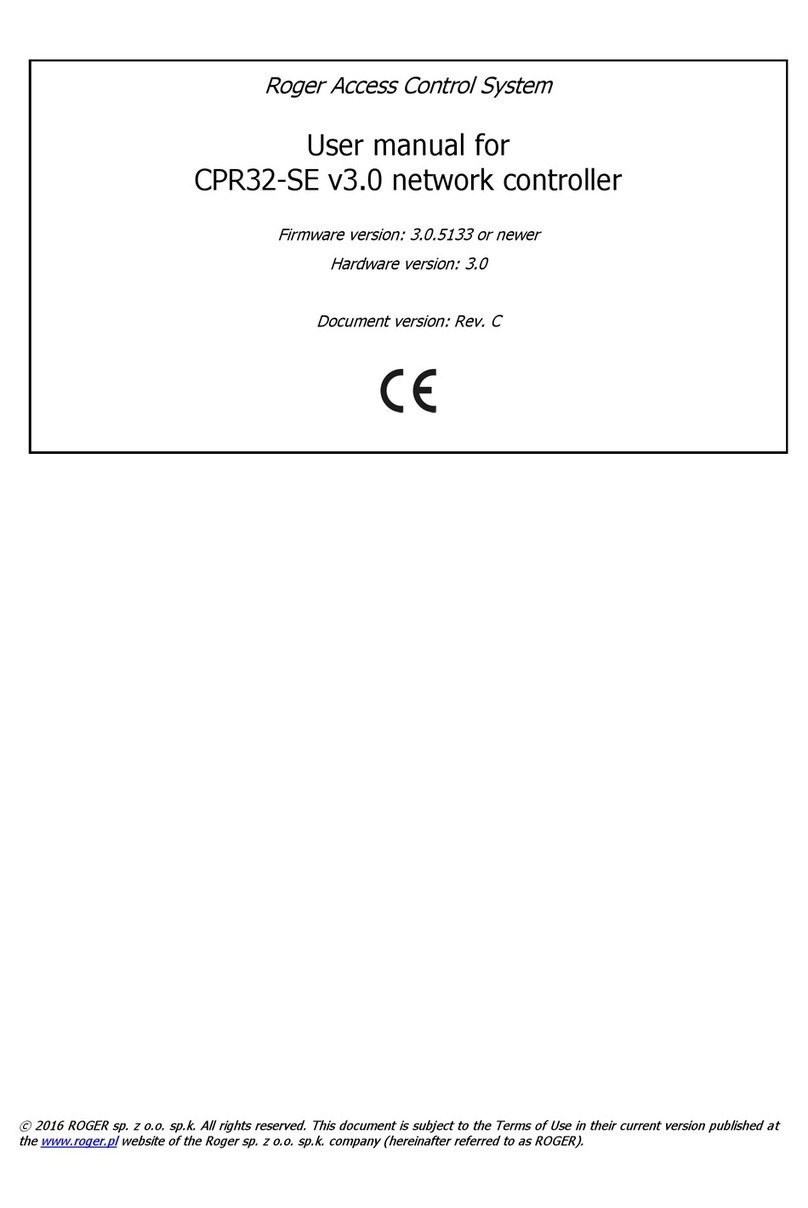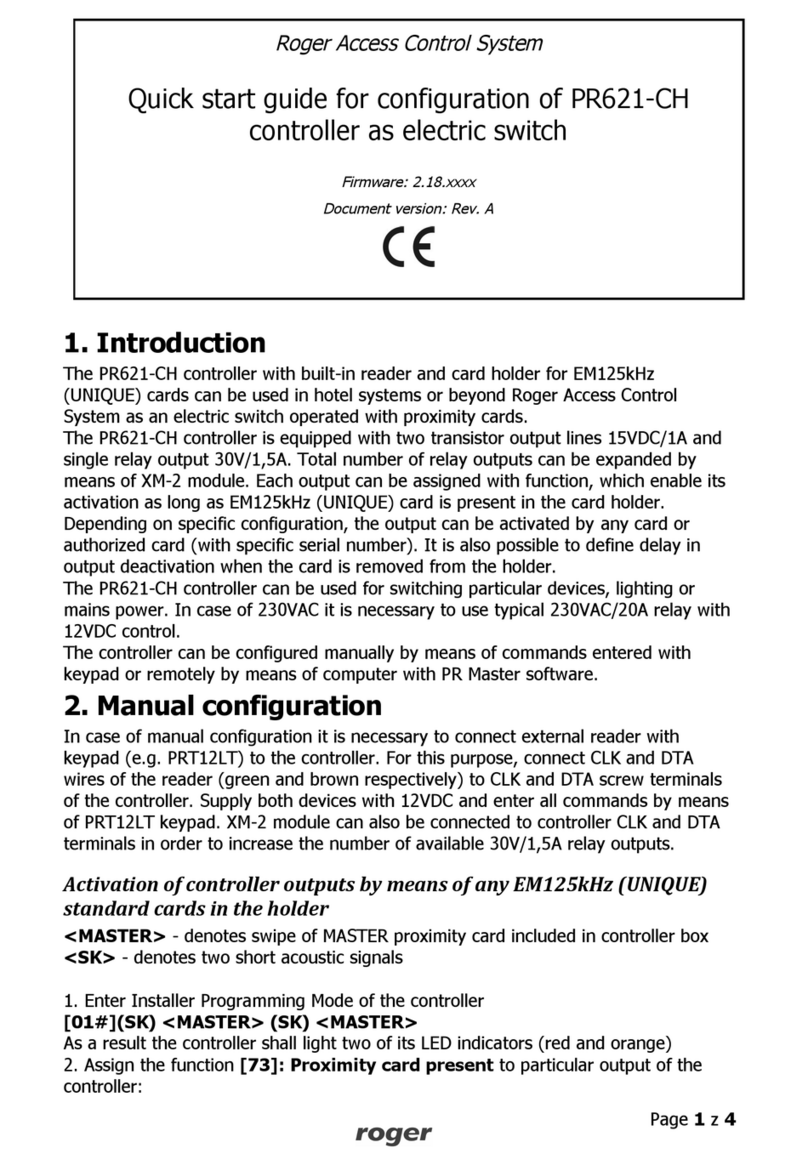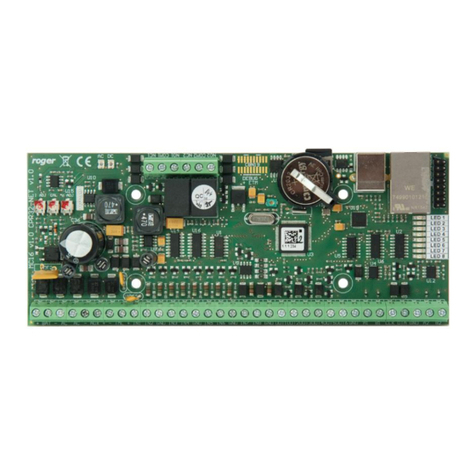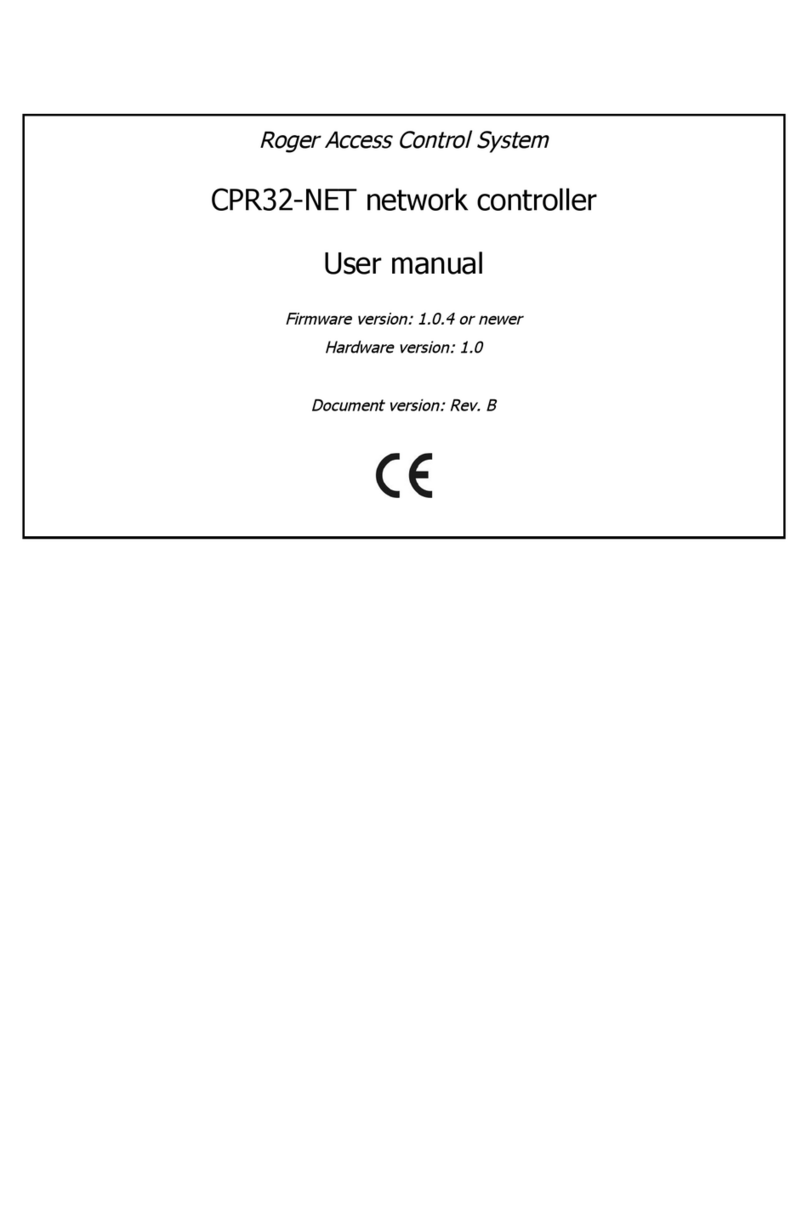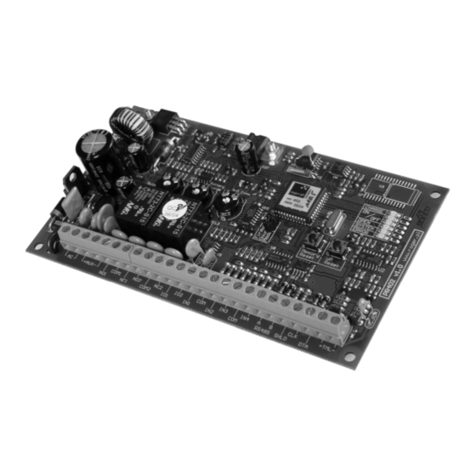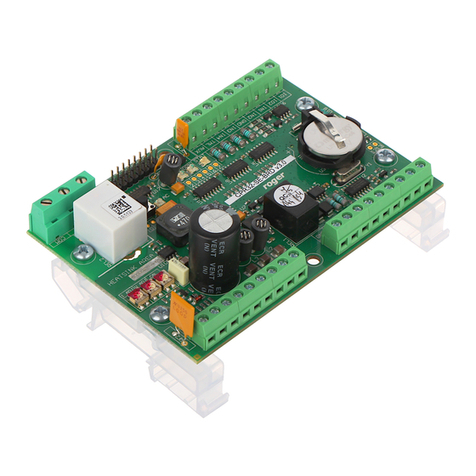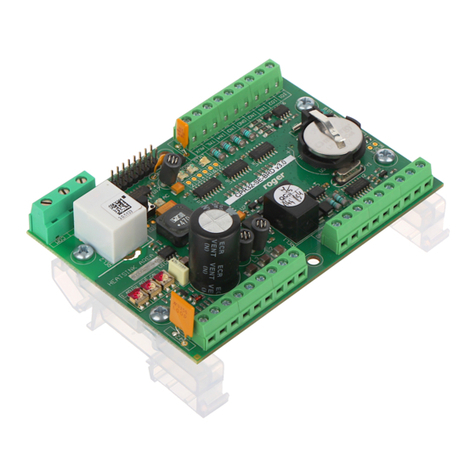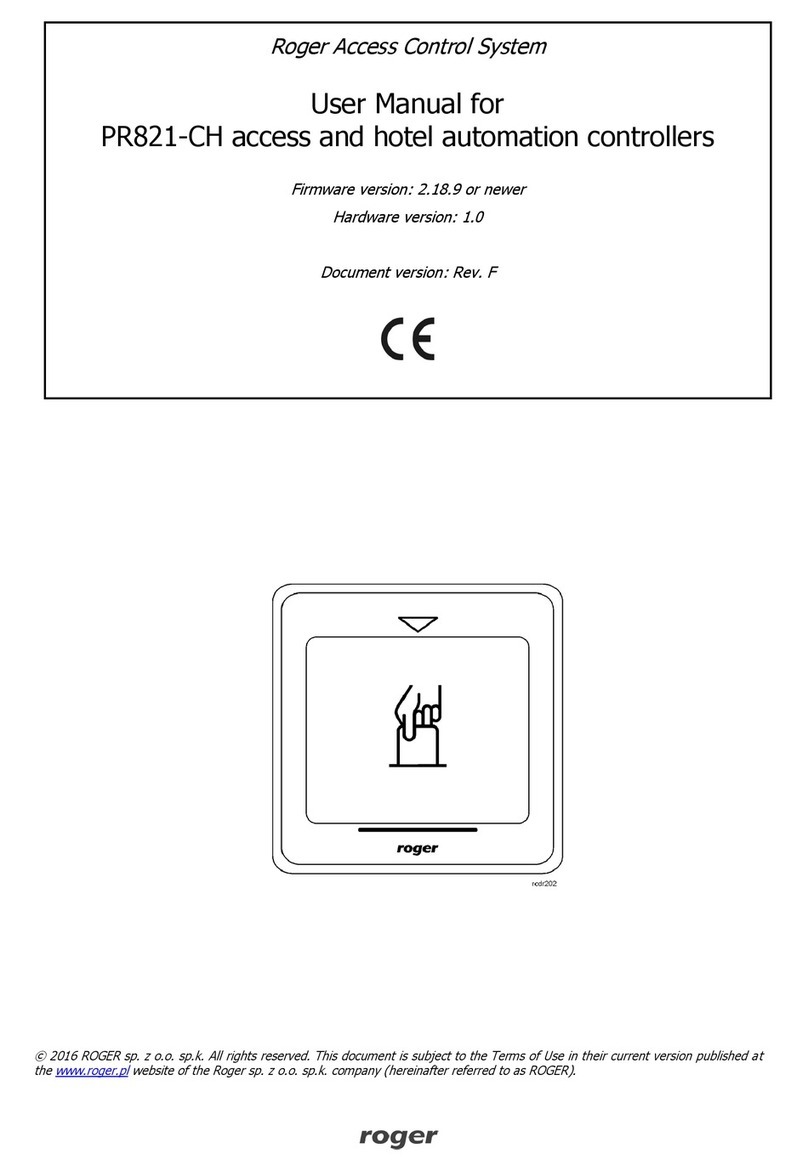Functional description of PRxx1 series controllers Rev.H.doc
Contents:
I. General........................................................................................................................... 4
1.1 Introduction....................................................................................................................... 4
1.2 Design and Architecture...................................................................................................... 4
1.3 Features of PRxx1 series controllers .................................................................................... 7
II Functional Description .................................................................................................. 8
2.1 Available scenarios of operation .......................................................................................... 8
2.1.1 Standalone System ........................................................................................................ 8
2.1.2 Network System (with CPR32-SE)................................................................................... 9
2.1.3 Network System (without CPR32-SE) .............................................................................. 9
2.2 Communication ................................................................................................................ 10
2.2.1 RS485 communication bus ........................................................................................... 10
2.2.2 Controller address ....................................................................................................... 10
2.2.3 RACS Clock and Data Interface..................................................................................... 11
2.2.4 XM-2 - I/O Extension Module ....................................................................................... 12
2.2.5 Wiegand Interface Readers .......................................................................................... 12
2.3 Users............................................................................................................................... 12
2.3.1 Standard and Guest Users............................................................................................ 12
2.3.2 User Options ............................................................................................................... 13
2.3.3 Groups........................................................................................................................ 14
2.4 Identification Modes ......................................................................................................... 14
2.5 Door Modes ..................................................................................................................... 14
2.6 Armed and Disarmed Modes ............................................................................................. 15
2.6.1 Concept ...................................................................................................................... 15
2.6.2 Arming and Disarming ................................................................................................. 15
2.6.3 Time scheduled arming/disarming ................................................................................ 15
2.6.4 Option: Arm/Disarm Schedule ...................................................................................... 15
2.7 Access Rights................................................................................................................... 16
2.7.1 Access Signaling .......................................................................................................... 16
2.7.2 Door Lock Control........................................................................................................ 16
2.7.3 Option: Access Disabled when Controller Armed ............................................................ 17
2.7.4 Option: Door Lock Controlled in Latch Mode (toggle) ..................................................... 17
2.7.5 Option: Auto-relock mode ............................................................................................ 17
2.7.6 Facility Code................................................................................................................ 17
2.7.7 Option: Disable PIN under duress ................................................................................. 17
2.7.8 Option: Hotel room...................................................................................................... 18
2.7.9 System Flags............................................................................................................... 18
2.7.10 Door Alarm................................................................................................................ 20
2.7.11 Option: Enable Door Alarm signaling on internal buzzer ............................................... 21
2.7.12 Option: Device temporary blocked after 5 wrong logins................................................ 21
2.7.13 Option: Constant activation of Output 1 by card in vicinity of reader ............................. 22
2.7.14 Anti-passback (APB)................................................................................................... 22
2.7.15 Anti-passback Zones (APB Zones) ............................................................................... 22
2.7.16 Alarm Zones .............................................................................................................. 23
2.8 Inputs ............................................................................................................................. 24
2.9 Outputs ........................................................................................................................... 26
2.10 Function Keys ................................................................................................................ 29
2.11 Function Cards ............................................................................................................... 30
III. Programming ............................................................................................................ 32