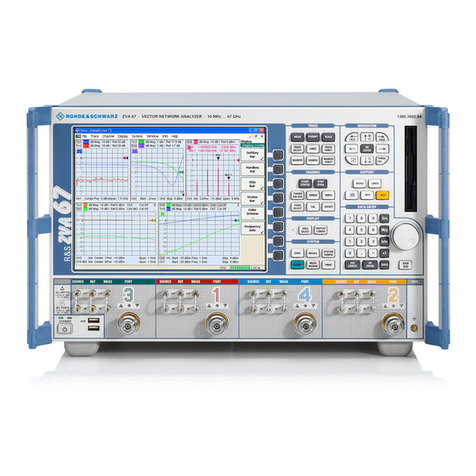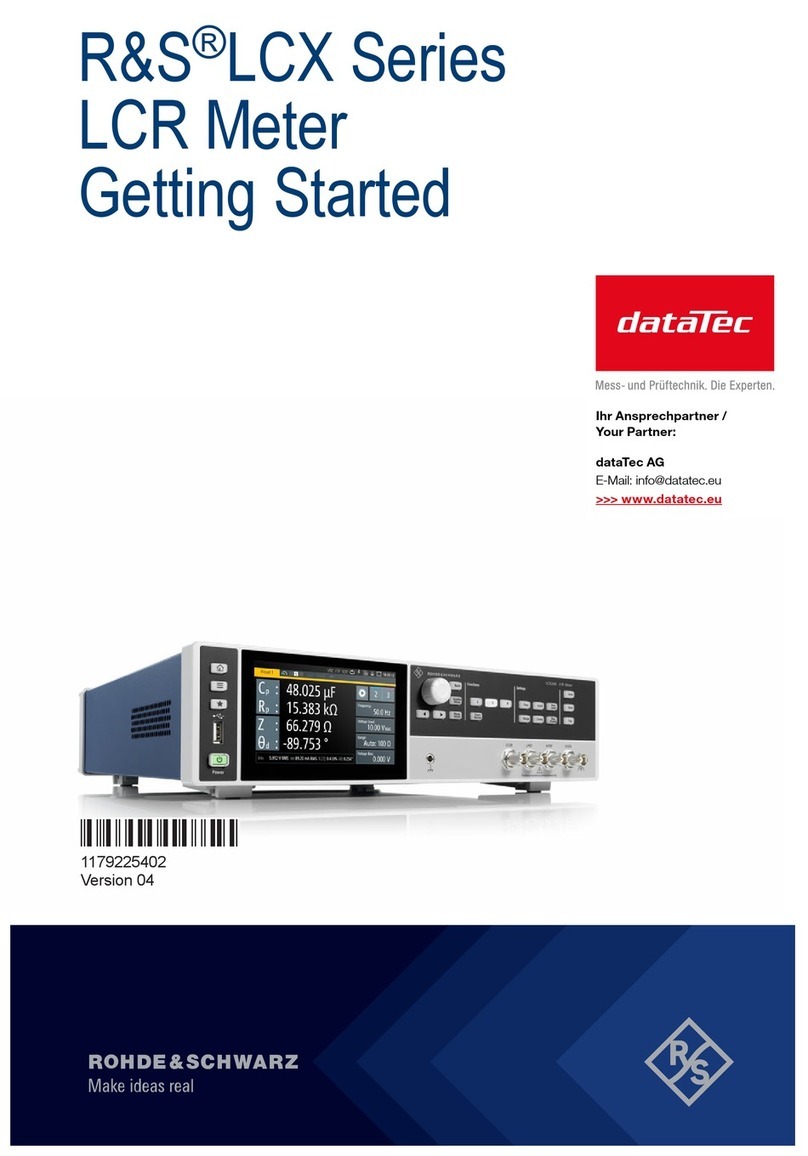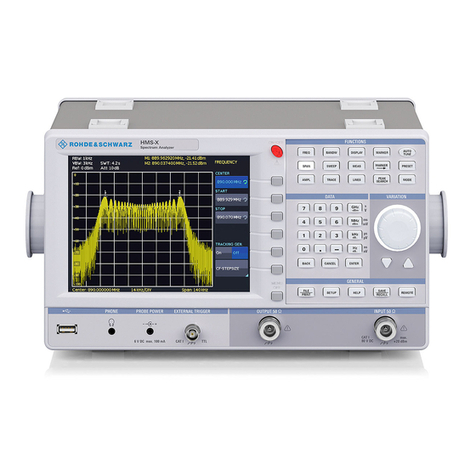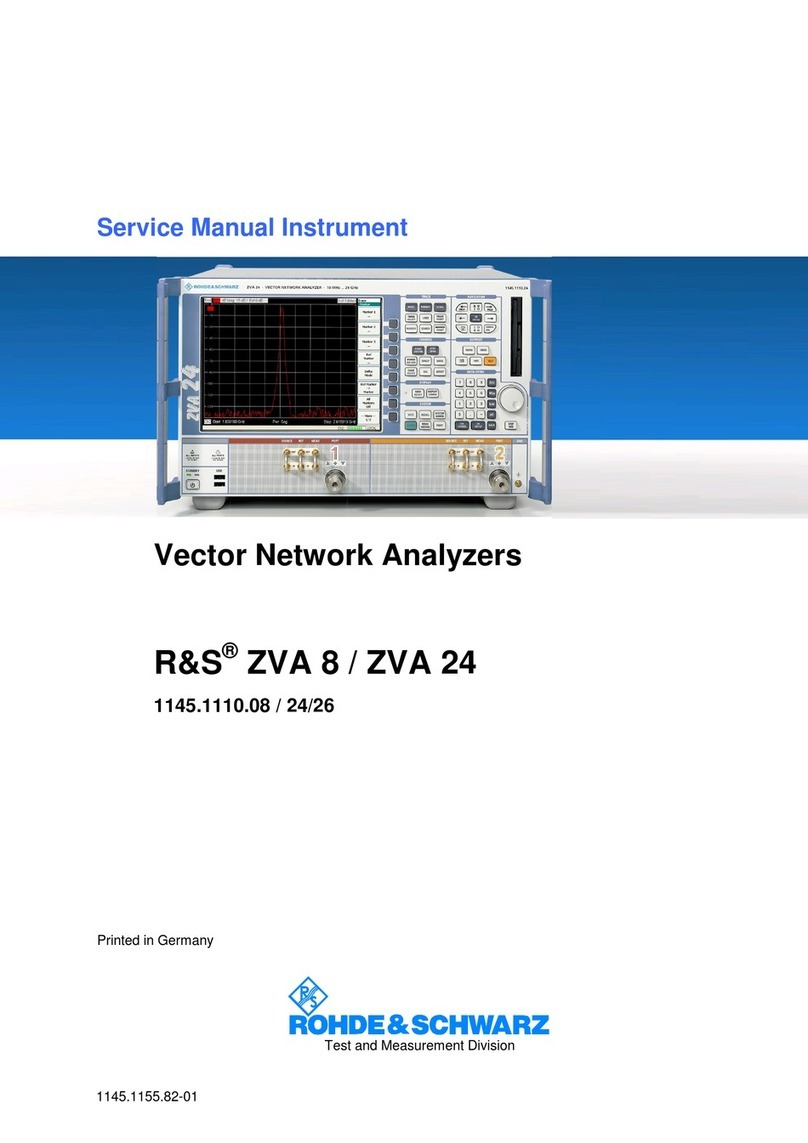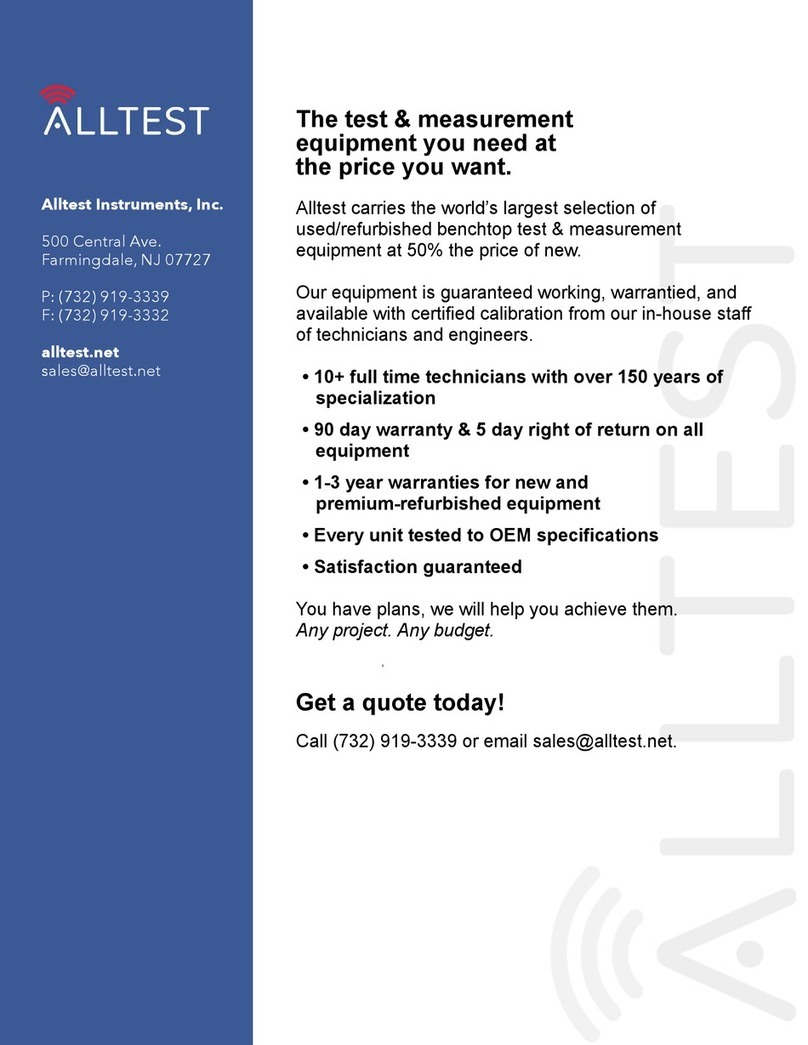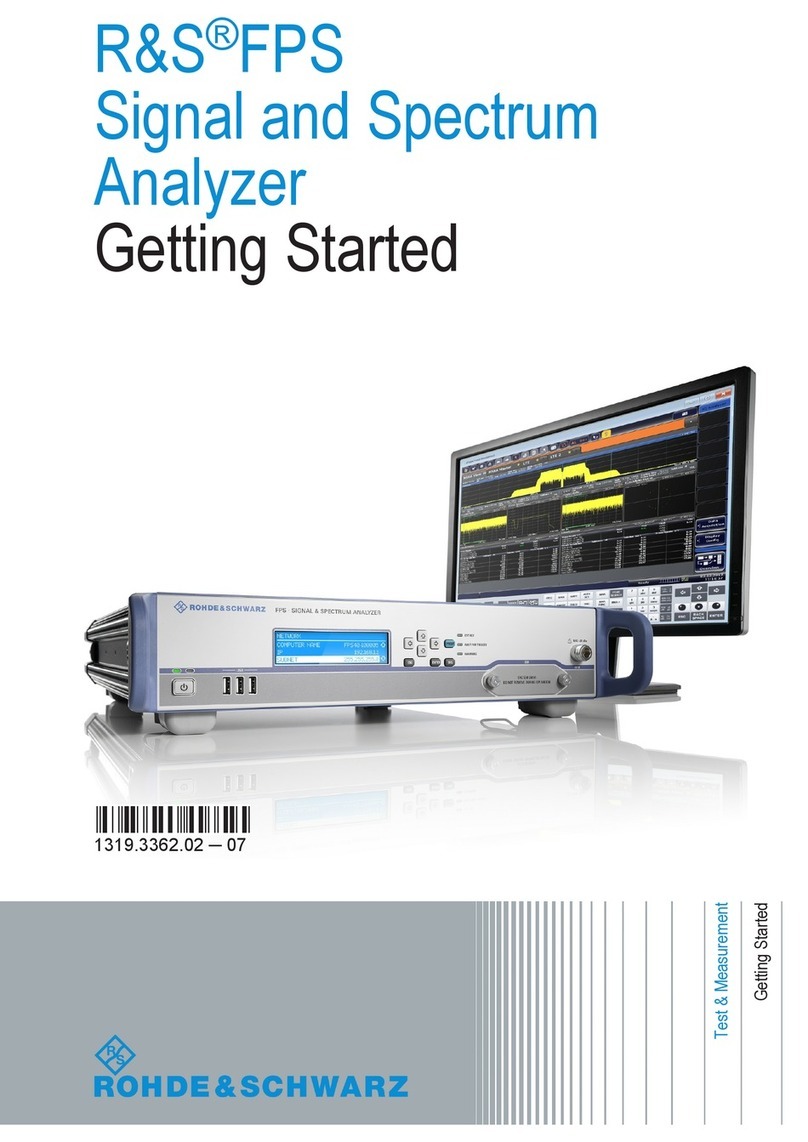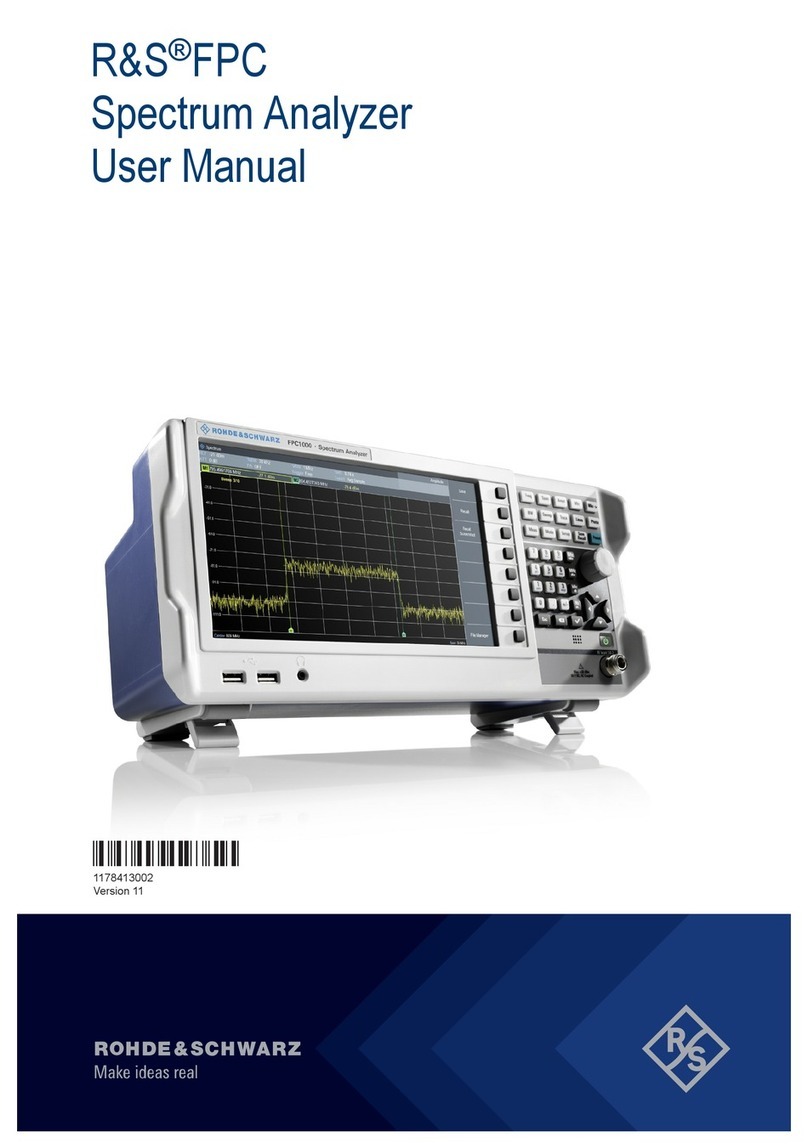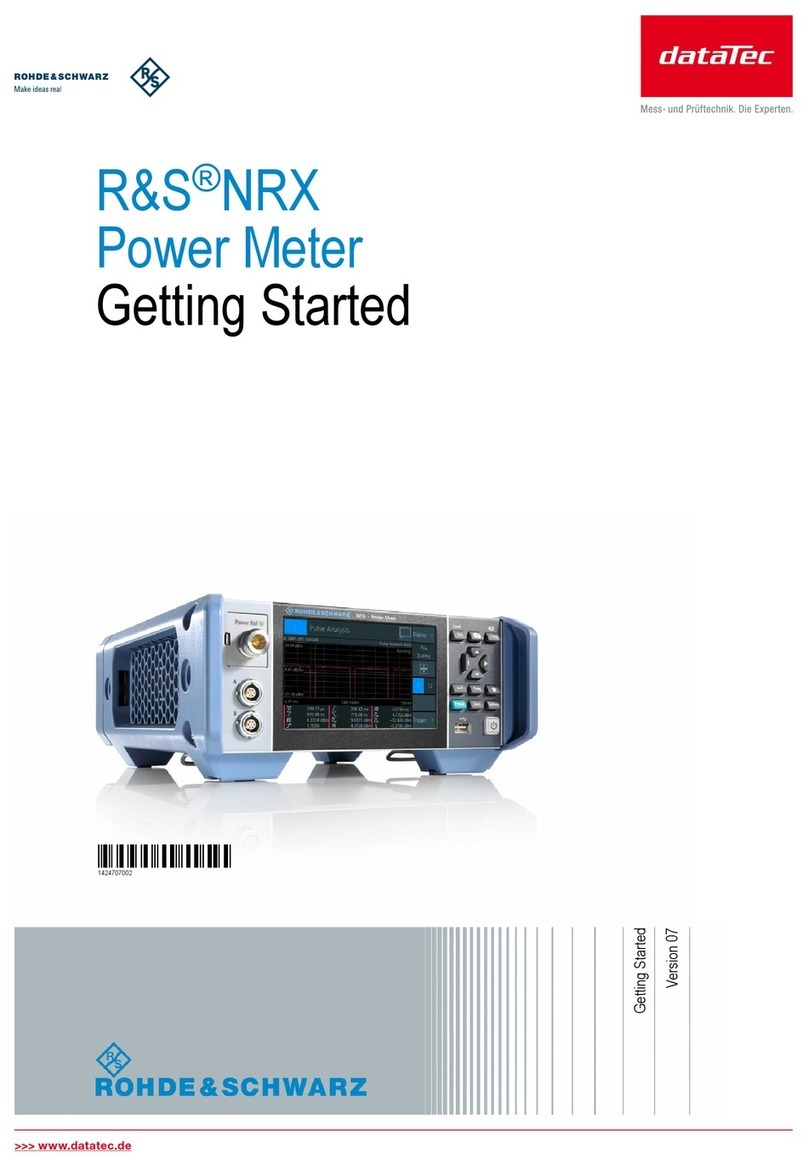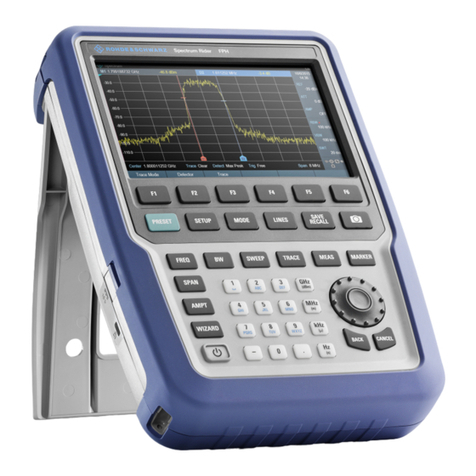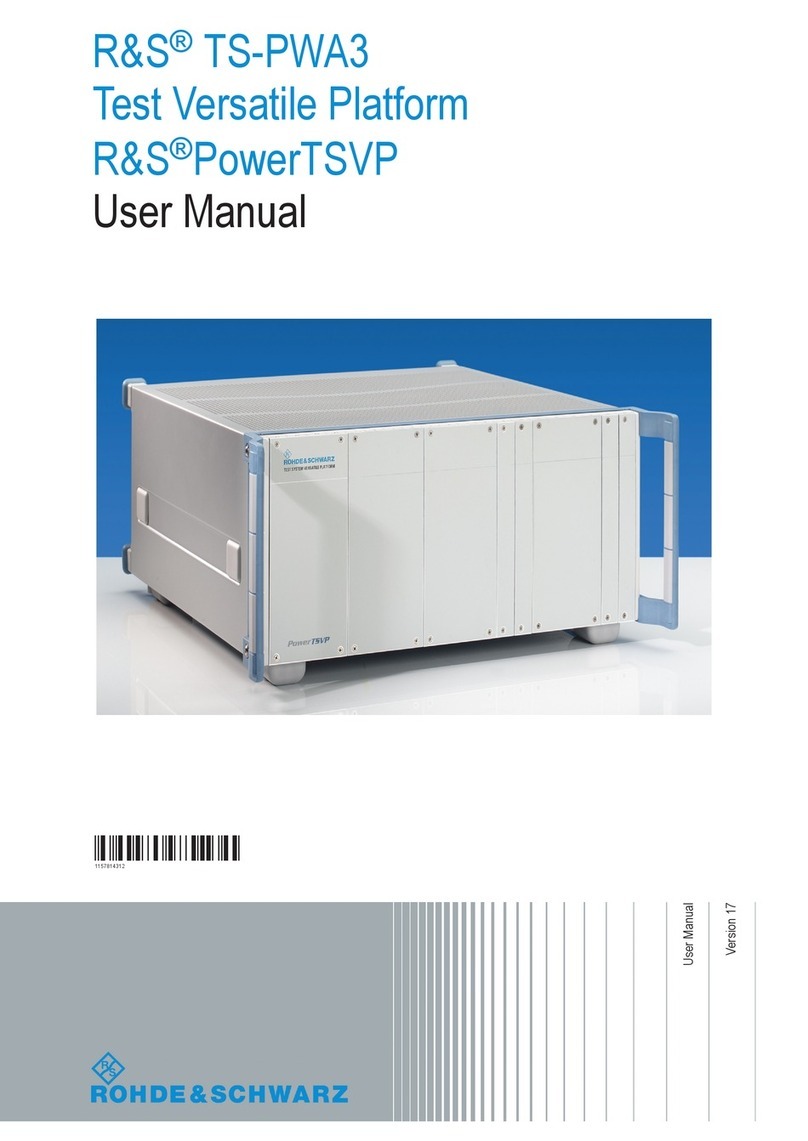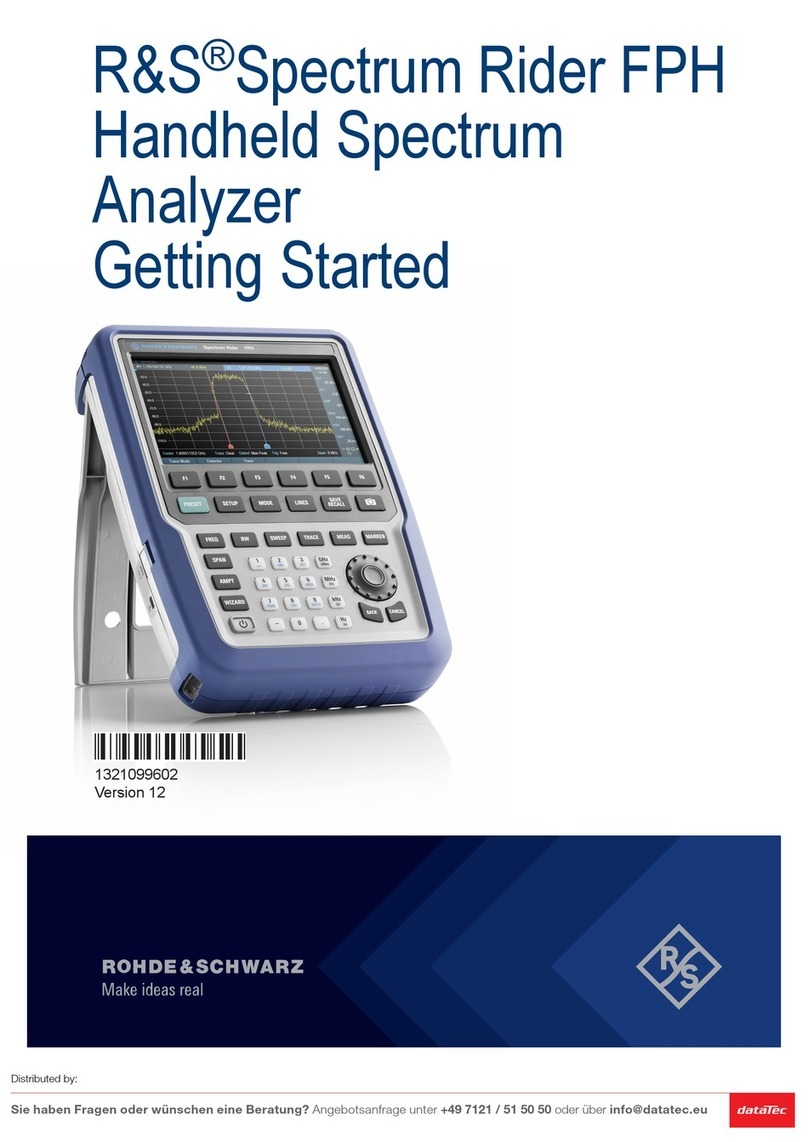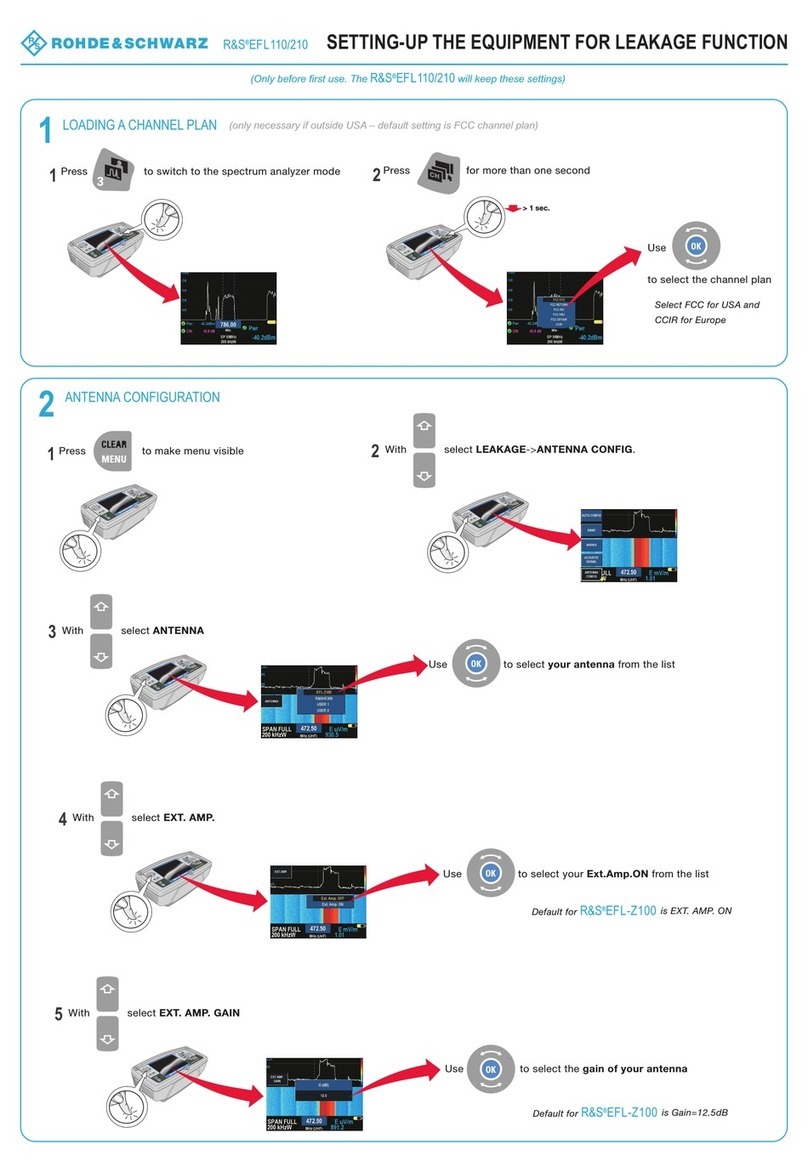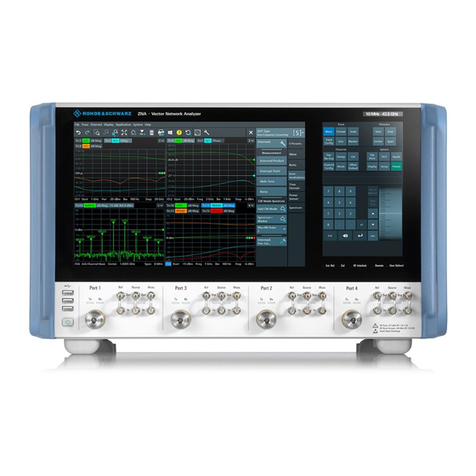Code: RPG-MWR-STD-INST Issue: 01/04
Date: 23.03.2015 Pages: 74
Installation & Maintenance
(standard radiometers)
Table of Contents ►2.1 Choice of location 3
Table of Contents
Installation and Maintenance Guide.................................................................................................. 1
Document Change Log ..................................................................................................................... 2
Table of Contents.............................................................................................................................. 3
1 Scope of this document.................................................................................................................. 5
2 Setup and Installation..................................................................................................................... 5
2.1 Choice of location .................................................................................................................... 5
2.2 Unpacking the radiometer and accessories ............................................................................ 6
2.2.1 Radiometer Box ................................................................................................................ 6
2.2.2 Accessories....................................................................................................................... 7
2.3 Setup the Instrument Stand..................................................................................................... 7
2.4 Setup of the Azimuth Positioner (Optional) ........................................................................... 11
2.5 Mounting of Radiometer Box ................................................................................................. 17
2.6 Mounting of Externals (Blower, Heater, IRR, Weather Station)............................................. 22
2.6.1 Dew Blower..................................................................................................................... 22
2.6.2 Heater Module ................................................................................................................ 23
2.6.3 Mounting of IR Radiometer (Optional) ............................................................................ 25
2.6.4 External Rain Sensor and GPS Clock ............................................................................ 32
2.6.5 External Weather Station ................................................................................................ 33
2.7 Fibre Optics Converter .......................................................................................................... 35
2.7.3 Old Version (6 Lines) ...................................................................................................... 35
2.7.4 New Version (2 Lines)..................................................................................................... 38
2.8. Electrical Connections .......................................................................................................... 40
2.9 Recommendations for Viewing Directions and Angles.......................................................... 42
3 Quick Start Guide......................................................................................................................... 44
3.1 Safety precautions................................................................................................................. 44
3.1.1 Safety of the instrument .................................................................................................. 44
3.1.2 Safety during liquid nitrogen calibrations ........................................................................ 45
3.1.3 Safety considerations with moveable parts (azimuth, elevation) .................................... 45
3.2 Power up ............................................................................................................................... 45
3.3 Connect Host to Radiometer ................................................................................................. 46
3.4 Sending a Measurement Definition File................................................................................. 49
3.5 Browsing Through the Measurement Displays...................................................................... 50
3.6 Starting/Stopping Measurements .......................................................................................... 55