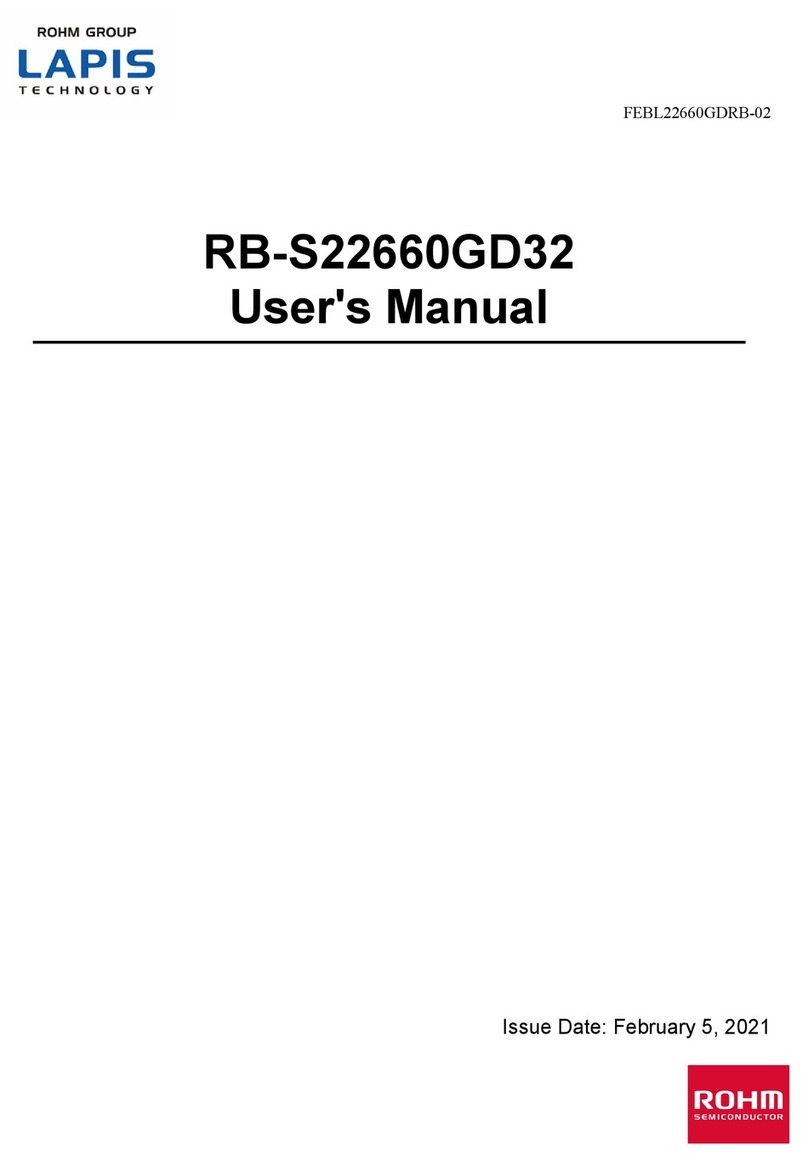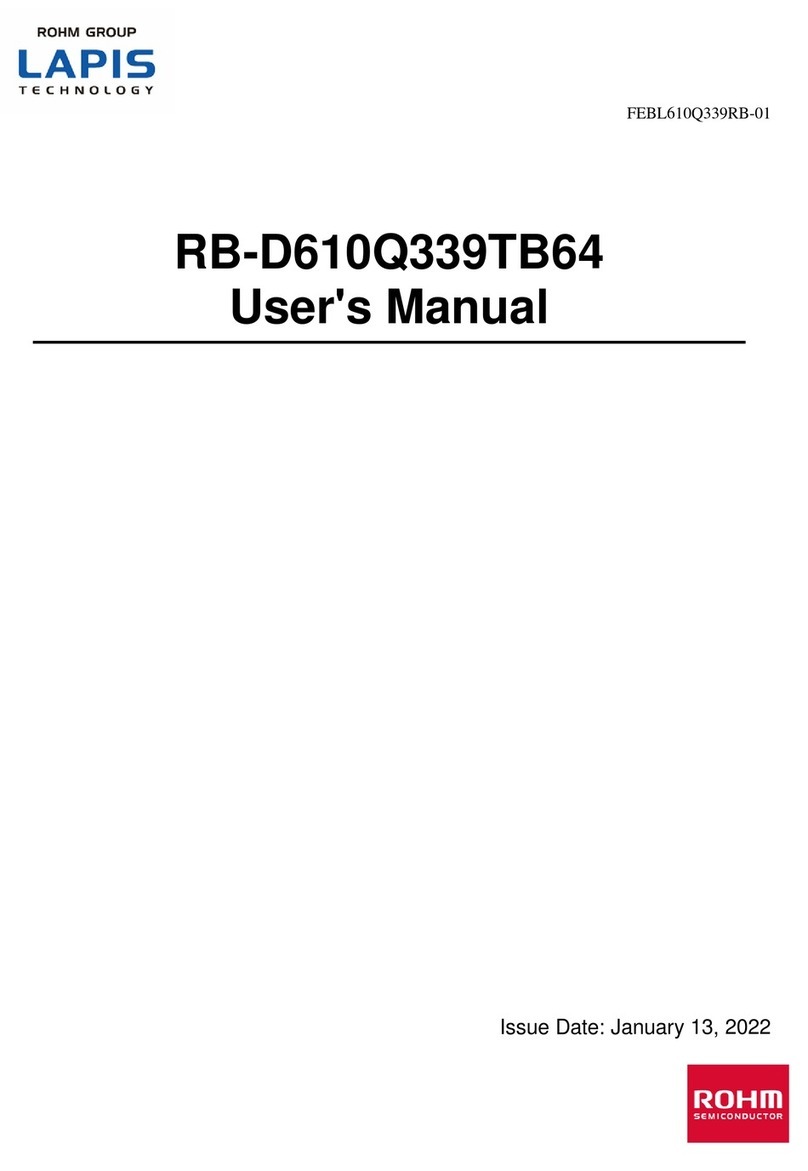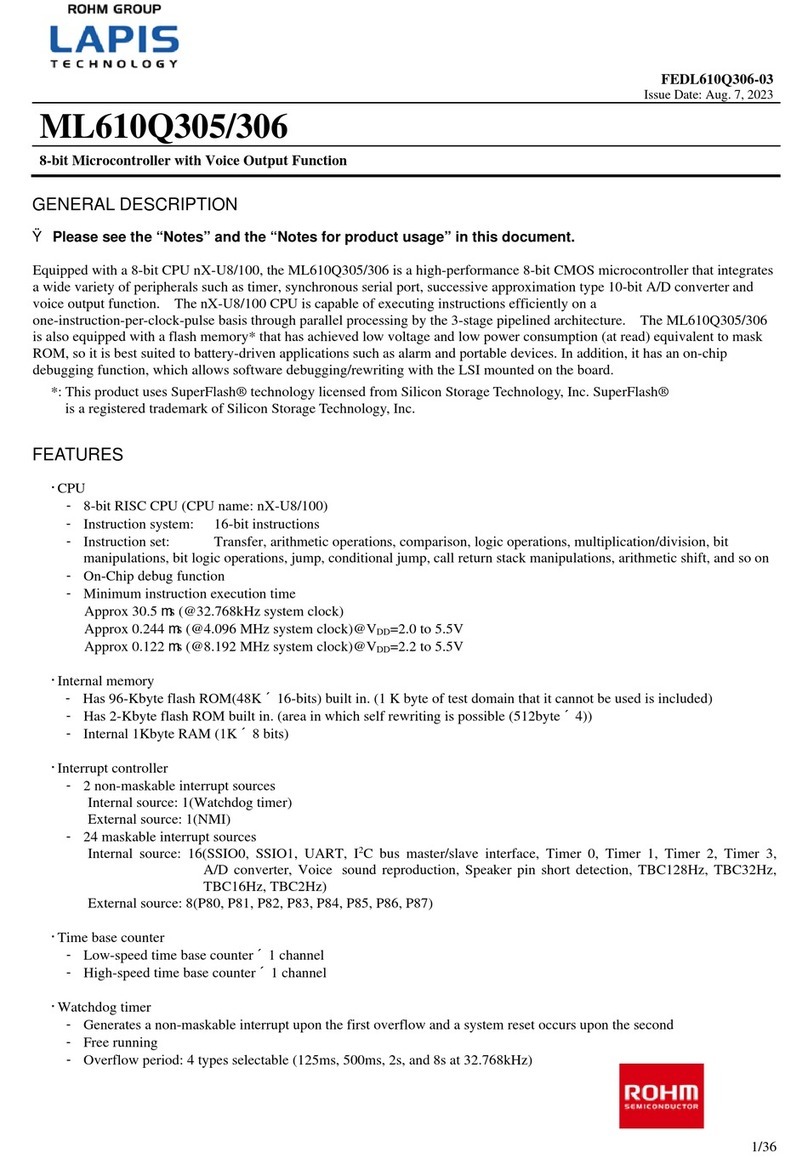Specifications Detail
Power Supply of this device
(VB Power Supply)
The power of this product is supplied at the VB terminal.
When a Type-C plug is inserted, VBUS supplies power
to the VB terminal where a power-on reset is performed
to start-up the product.
(VDDIO Power Supply)
Power to VDDIO is not required when all functions
assigned to the digital output pin are not used.
VDDIO supplies power to each digital output pin. VDDIO
can be turned on at any time. As a simple application
shown in Figure 5, VDDIO is connected to the powerline
of Pch-MOS FET, and power is supplied from the VBUS
to VDDIO after a series of connection detections.
In addition, the output terminals reflect the Type-C
connection status after the TCC Detection Removal
Pulse Width tFhas elapsed
Please see the datasheet for further information.
Boot-up time and Operation Mode
The product notifies the status of the Pch-MOS FET by
asserting the SWMONI terminal after taking SWDRV
Turn on Time t2 when the voltage on VB terminal is
higher than VBUS supply detection voltage VUVREL. After
the Detection Data Invalid Time t1. elapses, TCC1 and
TCC0 stabilizes and notifies the current capability of the
connected Source.
Please see the datasheet for further information.
The voltage clamper on CC1/2 terminal
The product is designed to operate under dead battery
conditions; therefore, it does not require power from the
system. Voltage clampers are integrated into CC1 and
CC2 pins to enable connection detection from the
Source even there is no power supply in the system. In
cases where dead battery operation is required in
Stand-alone operation, the product asserts the
clampers as the Rd resistor to enable detection from the
Source. These clampers are automatically released and
disables as soon as the VBUS voltage is above VUVREL.
Note that the clampers are for detecting the plugged
source under the dead battery conditions and is not
intended for voltage protection of CC terminals. On the
other hand, the CC terminals has an absolute maximum
rating of 28V, and an external protective element is not
required.
Power supply from VBUS
The product performs a series of connection detection
according to the USB Type-C standard, then turns on
the Pch-MOS FET on the VBUS power line via the
SWDRV terminal to automatically supply the power to
the system. After that, the detected Type-C capability is
notified to the external components through TCC1 and
TCC2.
The SWDRV terminal and the detection of
the connection failures
Unlike the legacy USB standard, the Type-C standard
is capable of cold plug function. The Type-C port
supplies power on VBUS after a successful connection
between port-pair by both CC1 and CC2 being stable.
The product uses cold plug function to determine
connection failures. The detection finds any failures
that are caused by the plugged source or the attached
cable to observe both CC1 and CC2 terminals at the
point where the VB terminal voltage rises equal to or
over VUVREL.
In the regular connection, the device turns on the Pch-
MOS FET at the SWDRV for the VBUS power line to
supply the power to the system as described above.
On the other hand, if any failures were detected, the
device turns off the switch to isolate the system from
the VBUS power line.
Please refer to Table 3 for further information in
addition to “CC Detection” on page.4 in the datasheet.