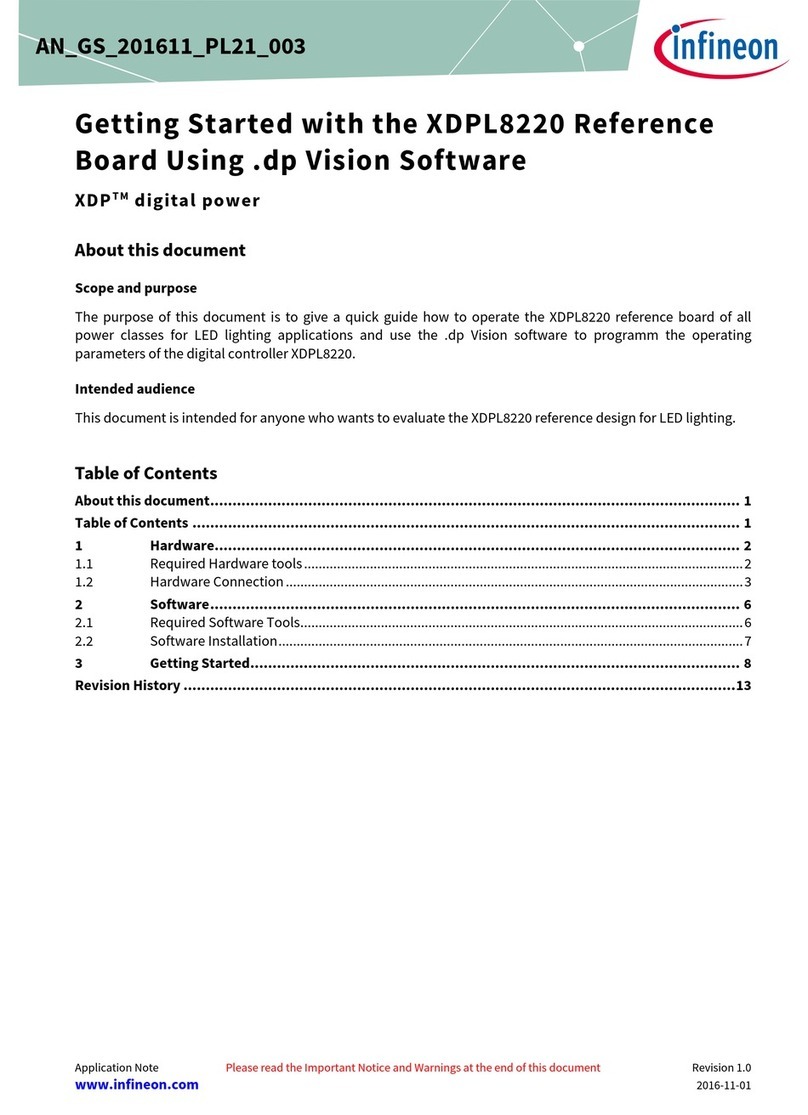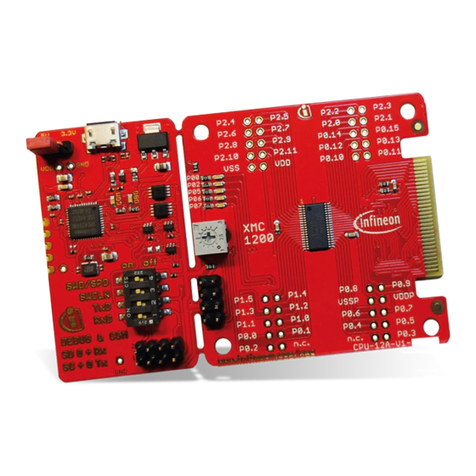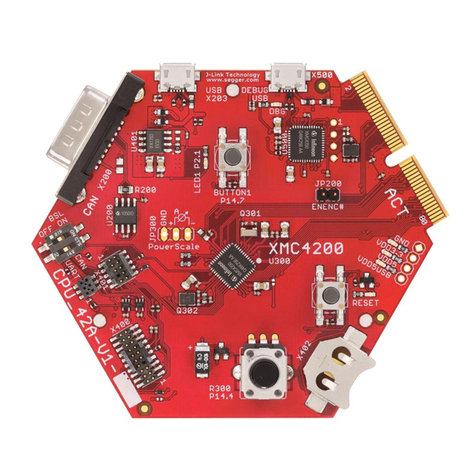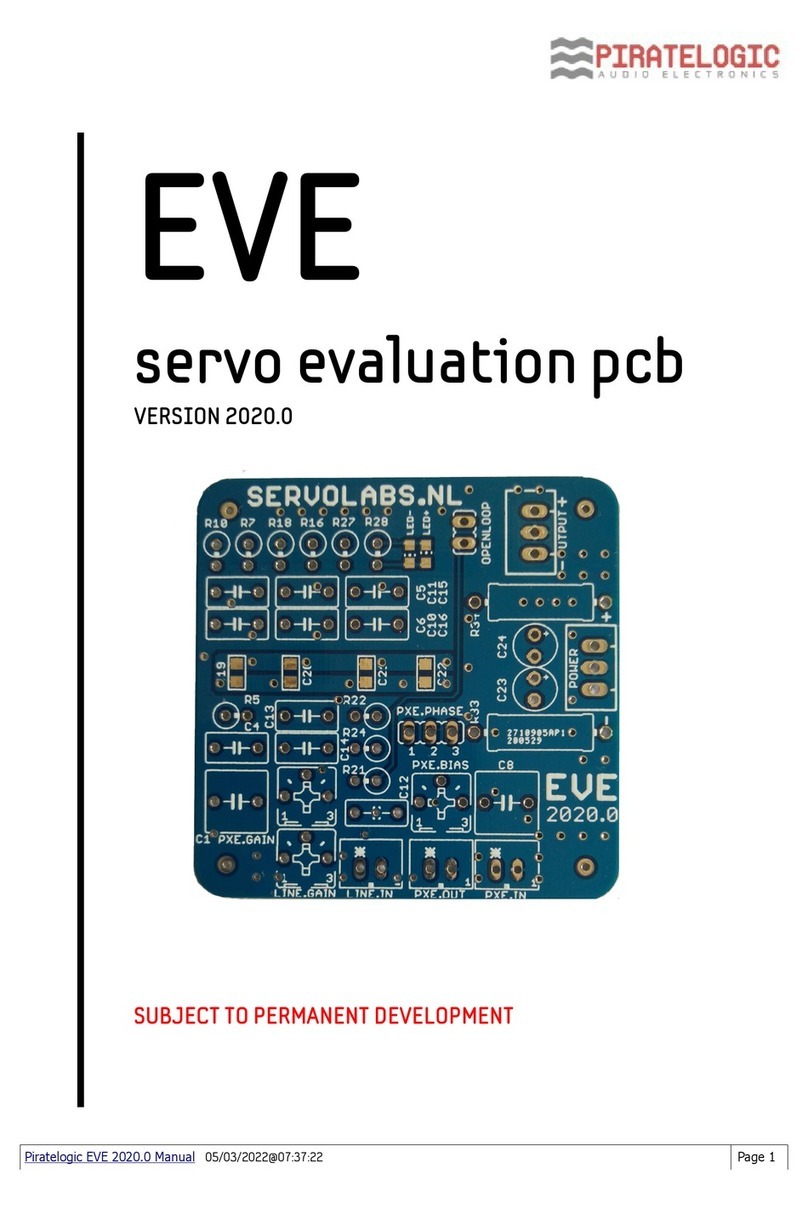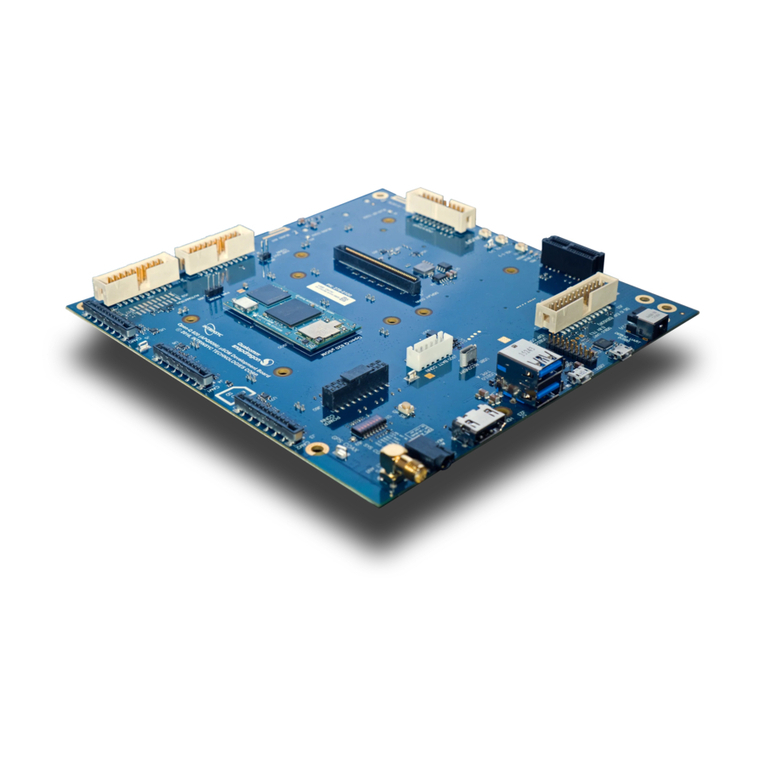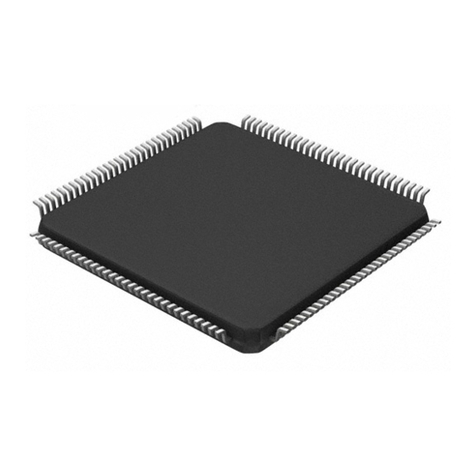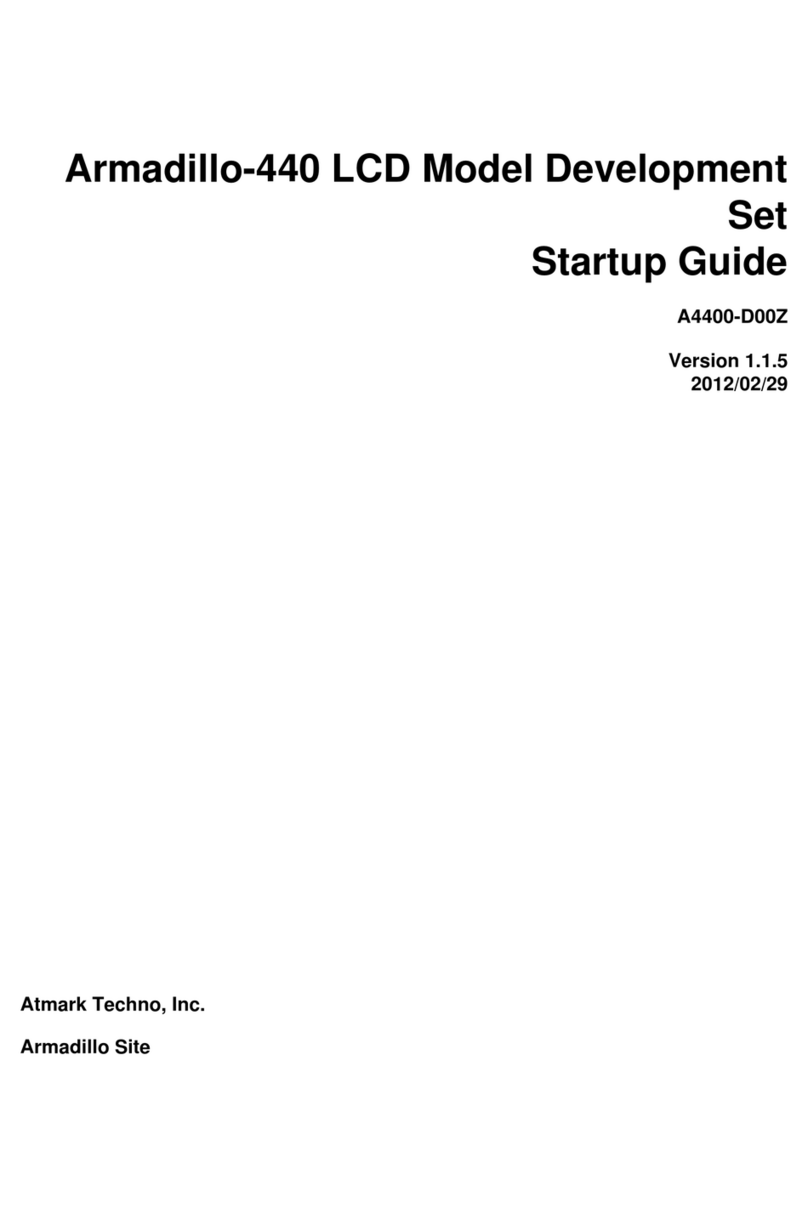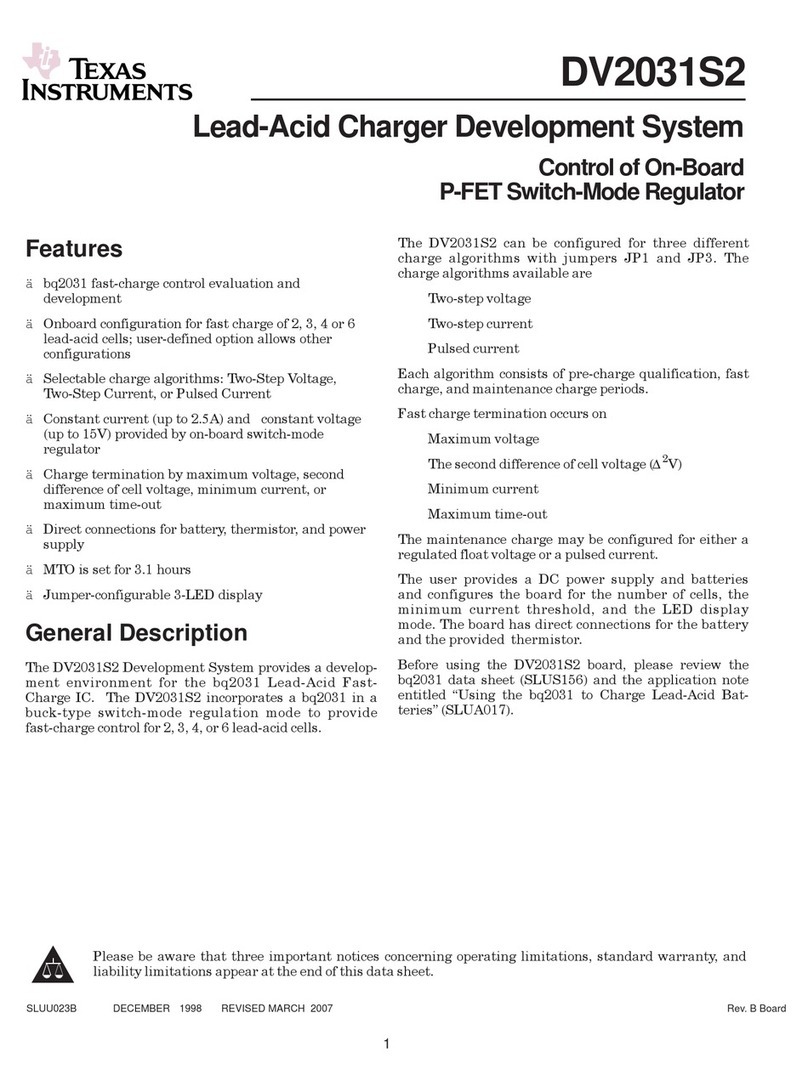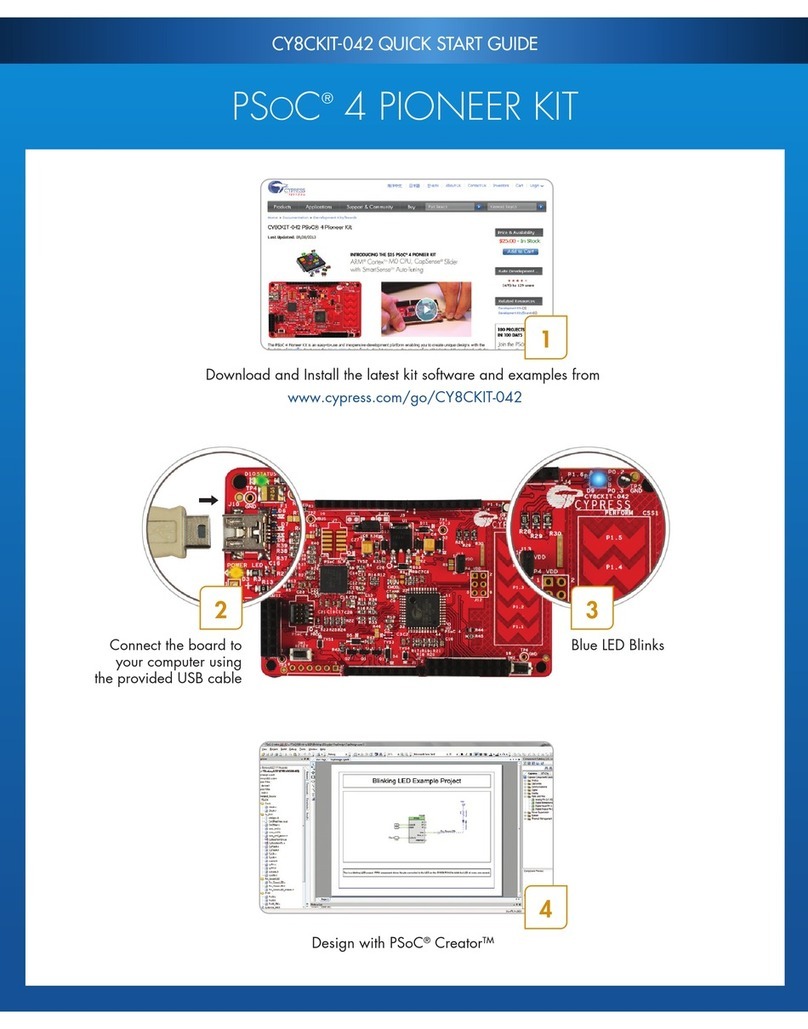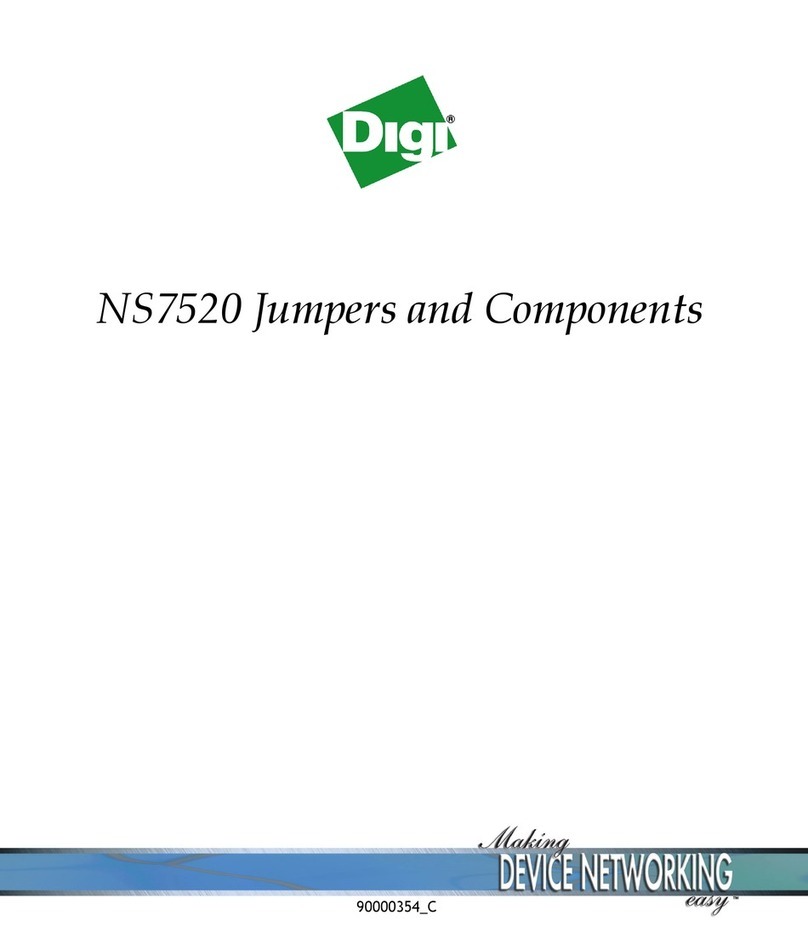Infineon XC800 Series User manual




















Other manuals for XC800 Series
3
This manual suits for next models
4
Other Infineon Microcontroller manuals
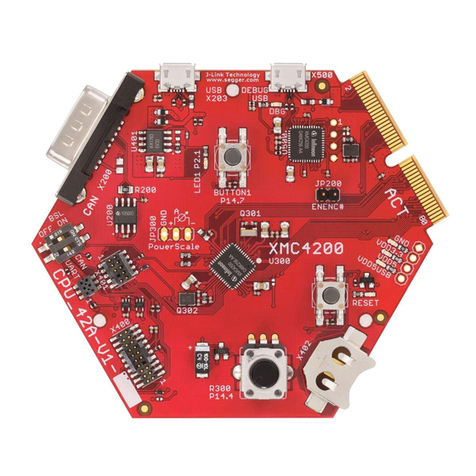
Infineon
Infineon XMC4000 series Application guide
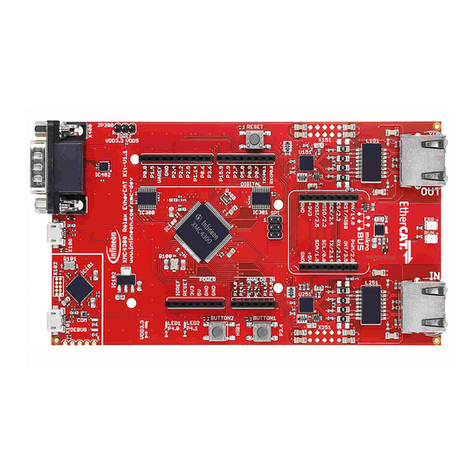
Infineon
Infineon XMC4000 series User manual

Infineon
Infineon Cypress PSoC CY8CKIT-147 User manual

Infineon
Infineon XC800 AP08113 Installation and operating instructions

Infineon
Infineon TLE984 Series User manual
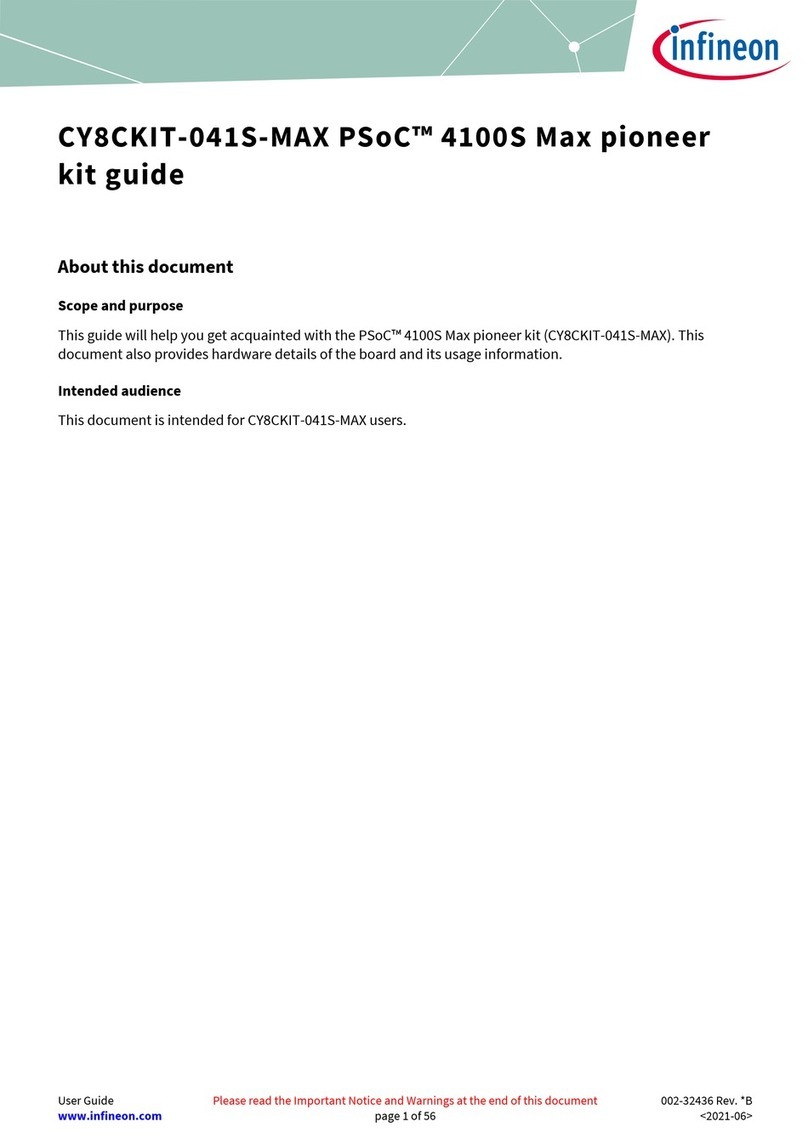
Infineon
Infineon CY8CKIT-041S-MAX User manual

Infineon
Infineon TC2X4 User manual

Infineon
Infineon PSoC 4000 Series Product manual
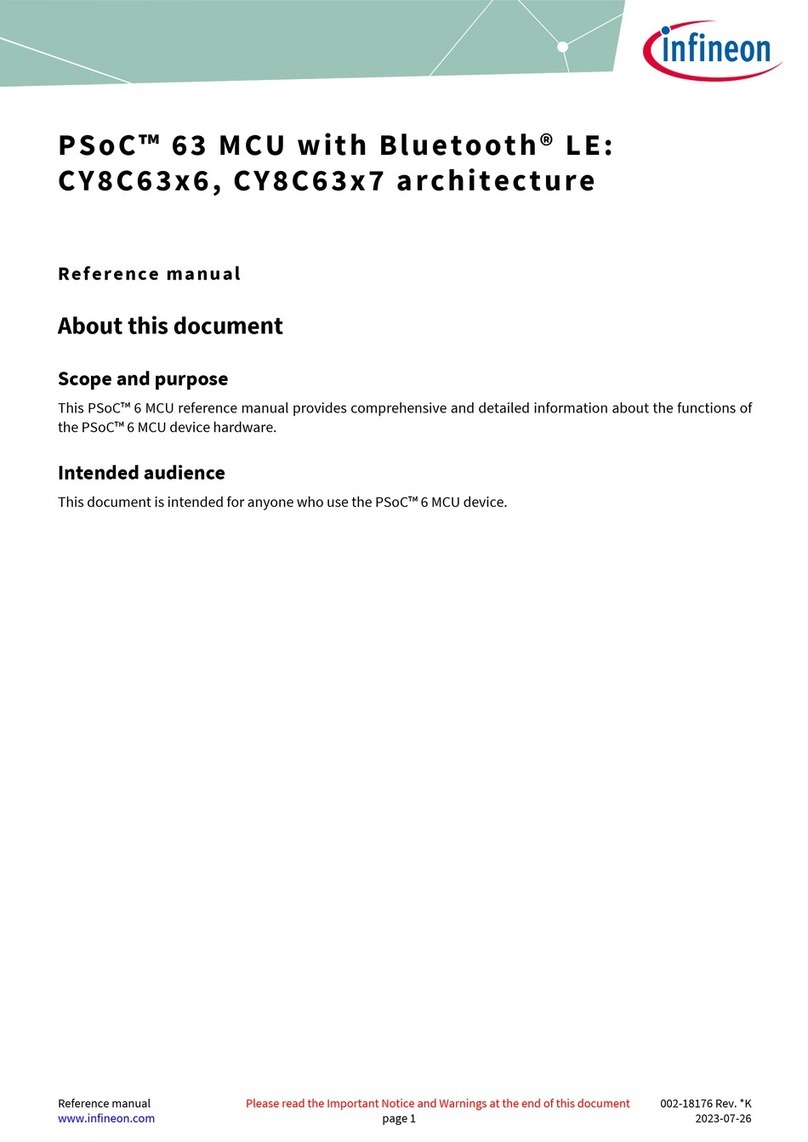
Infineon
Infineon PSoC 63 User manual
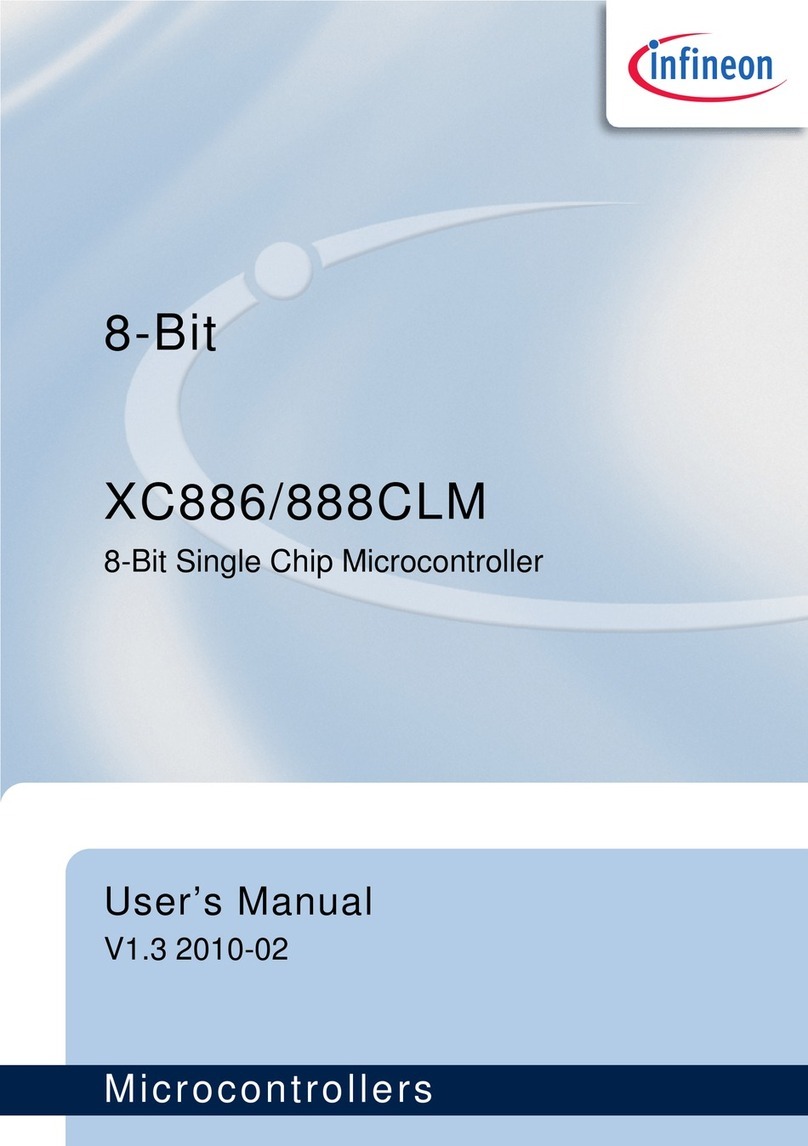
Infineon
Infineon XC886CLM User manual

Infineon
Infineon XMC7000 Series User manual

Infineon
Infineon XMC7000 Series Guide

Infineon
Infineon TriBoard TC1784 User manual
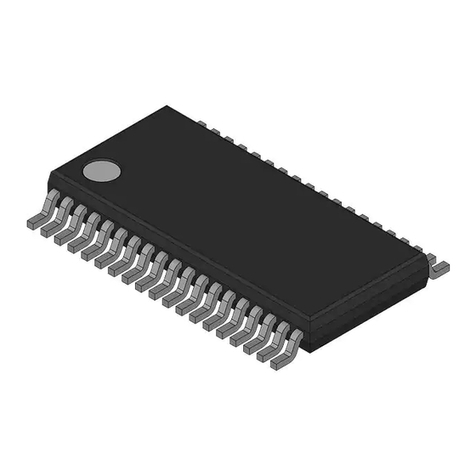
Infineon
Infineon XC800 Series Guide
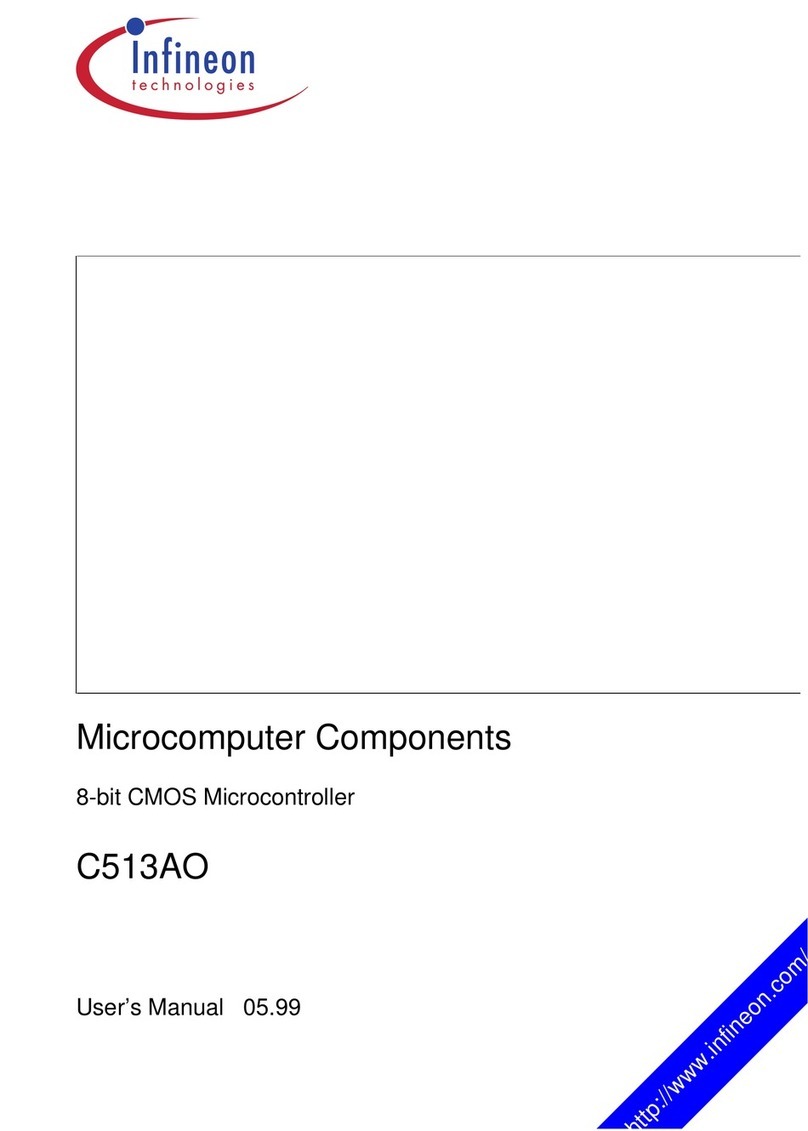
Infineon
Infineon C513AO User manual
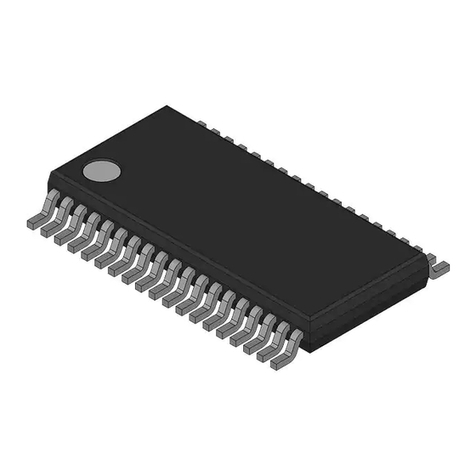
Infineon
Infineon XC800 Series User manual
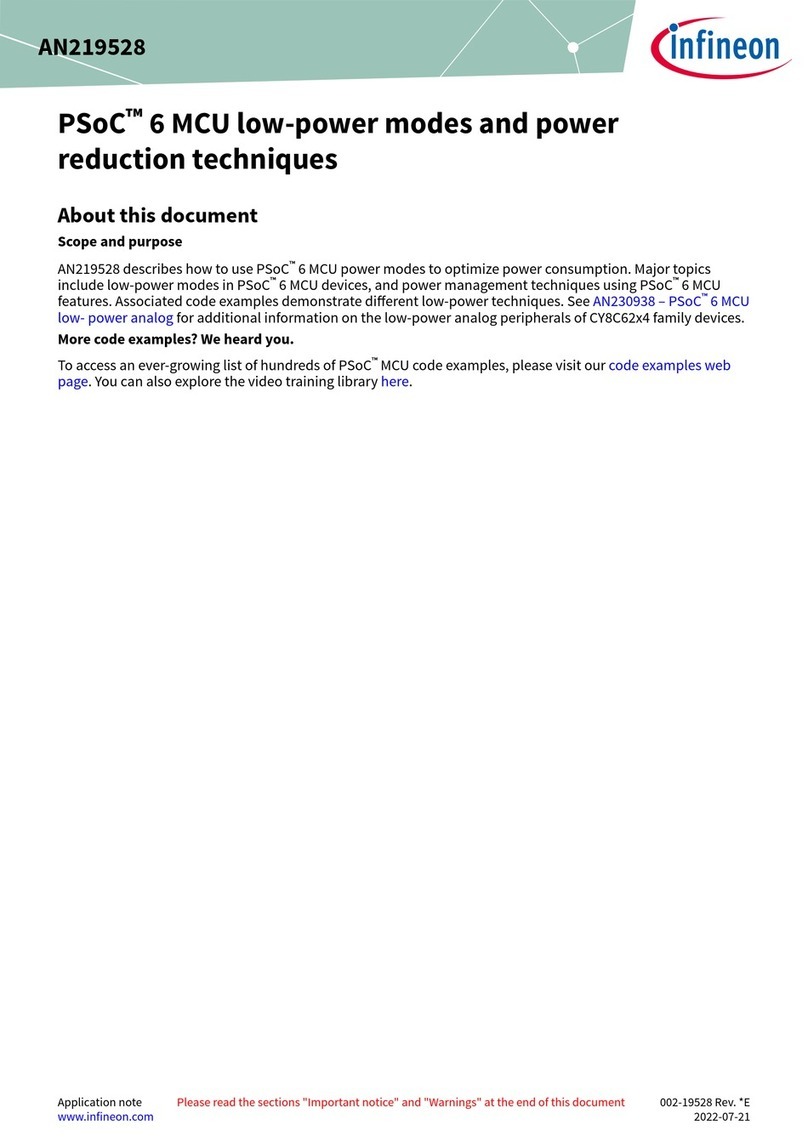
Infineon
Infineon PSoC 6 User manual
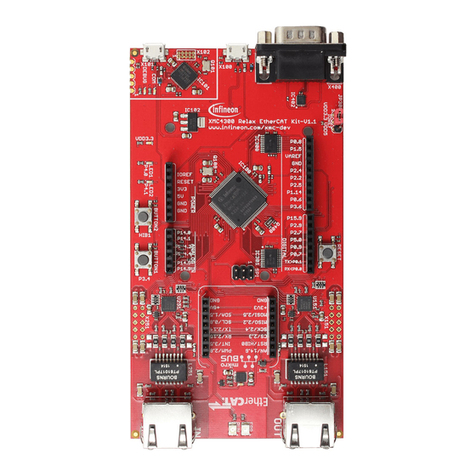
Infineon
Infineon XMC4300 Relax EtherCAT Kit-V1.1 User manual
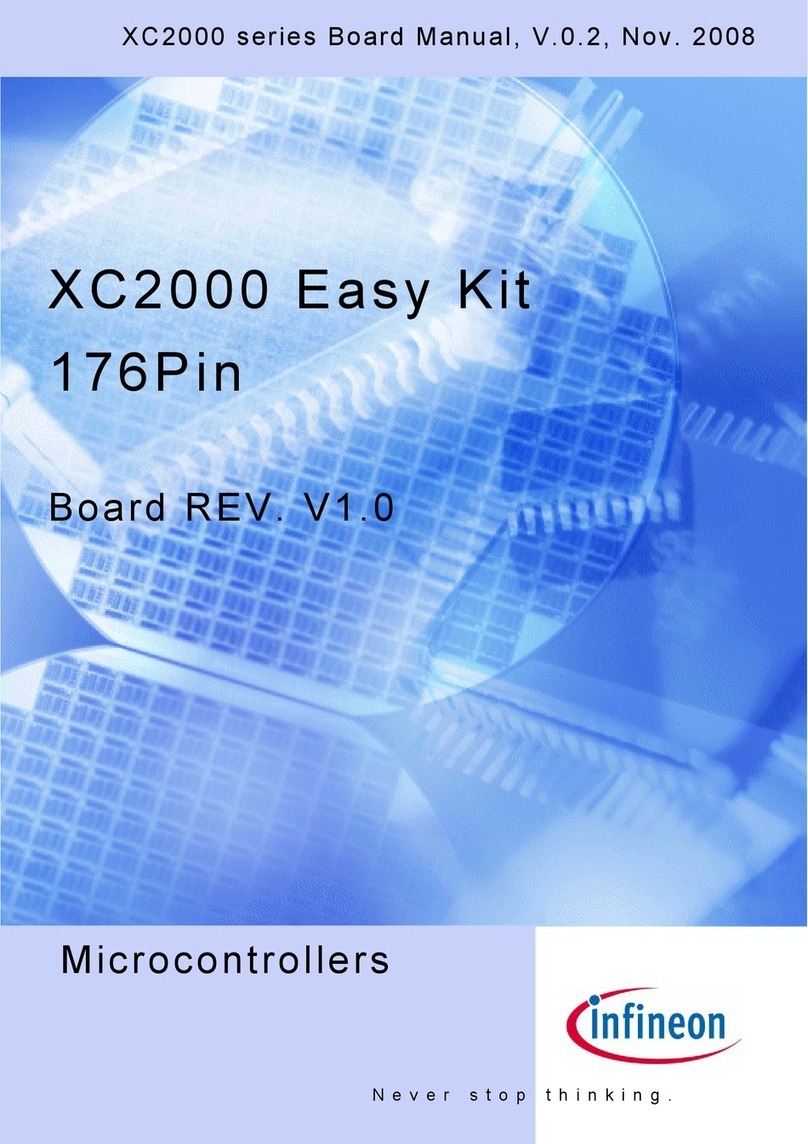
Infineon
Infineon XC2000 Easy Kit User manual

Infineon
Infineon XC2236N User manual
Popular Microcontroller manuals by other brands
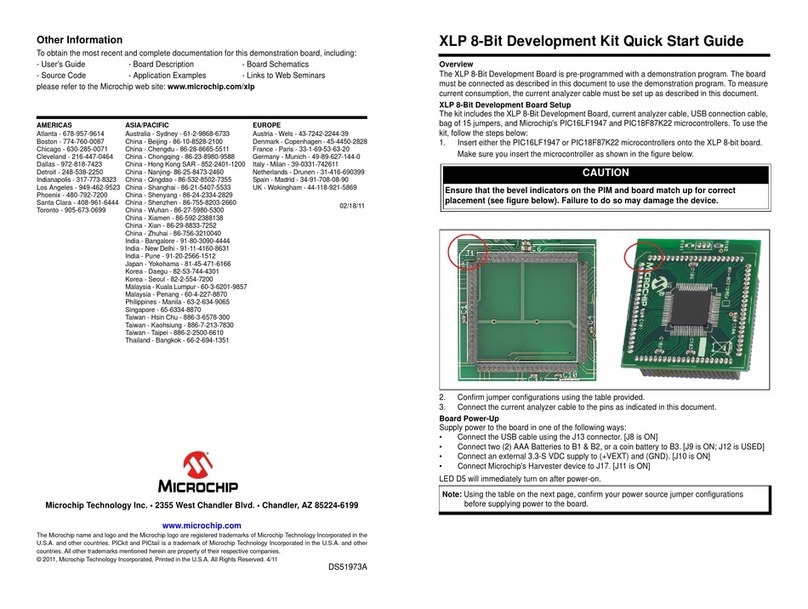
Microchip Technology
Microchip Technology XLP quick start guide
Freescale Semiconductor
Freescale Semiconductor MC9S12DJ128E user guide
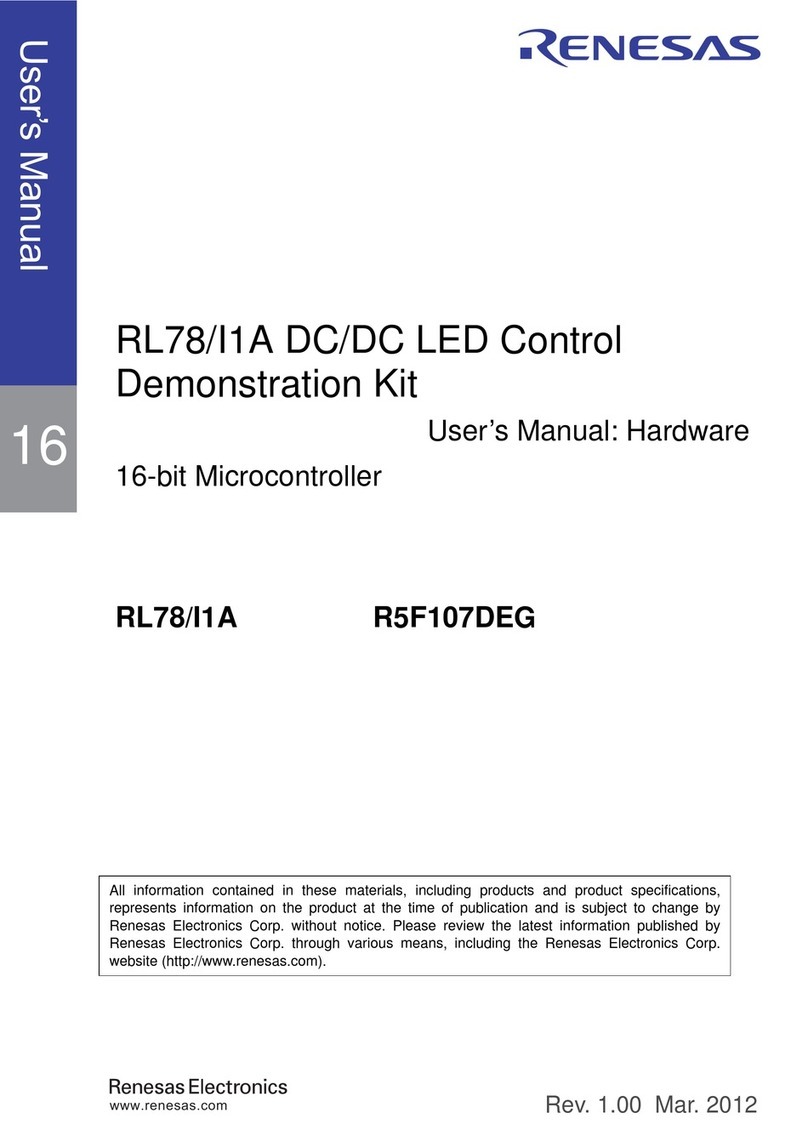
Renesas
Renesas RL78/I1A user manual
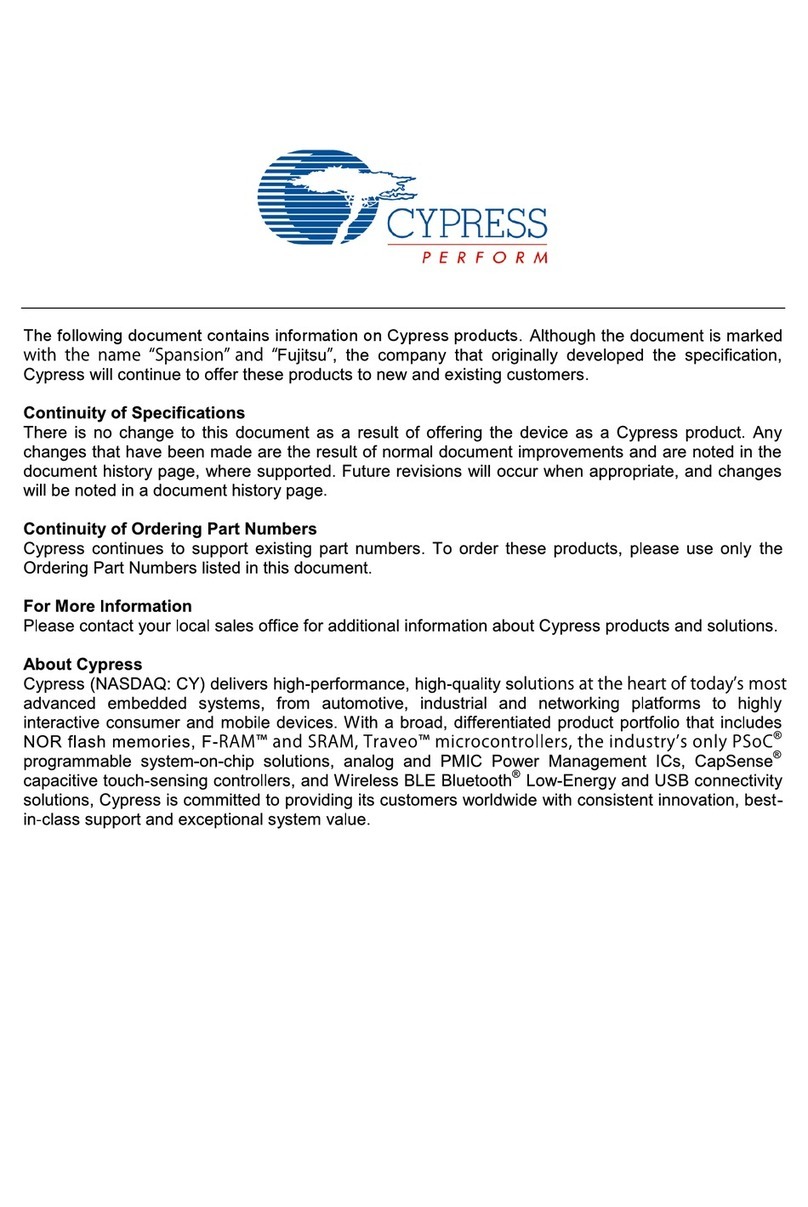
Fujitsu
Fujitsu F2MC-8L Series Hardware manual
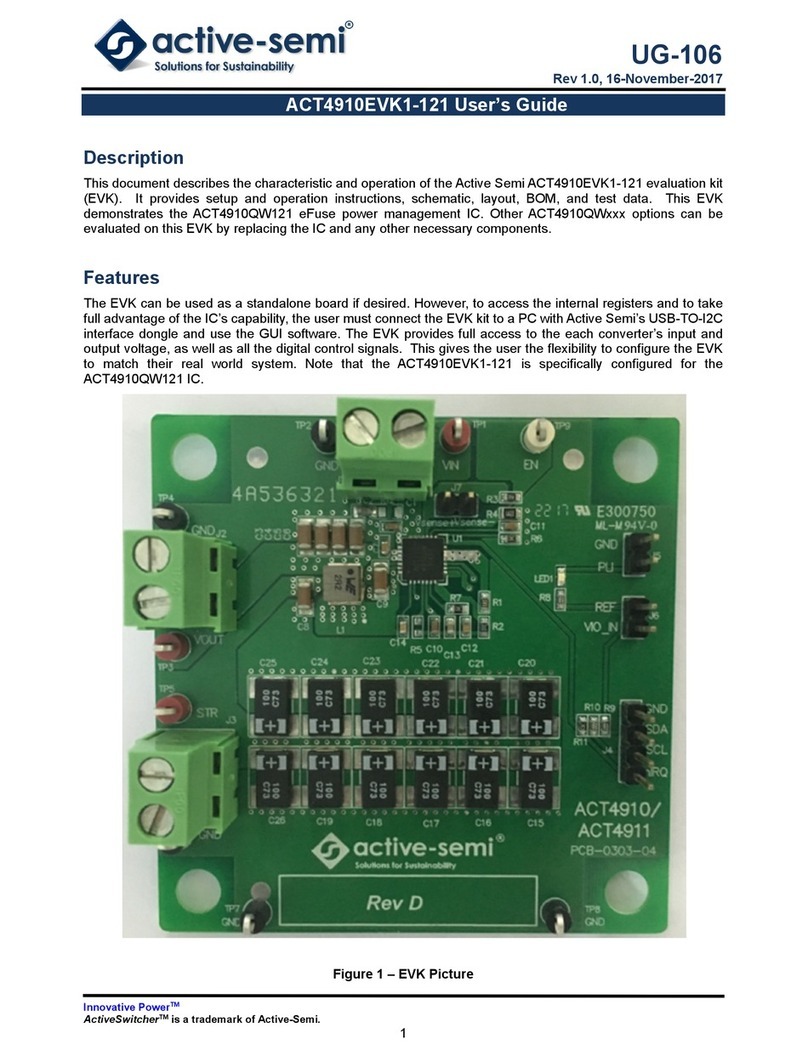
Active-semi
Active-semi ACT4910EVK1-121 user guide

Microchip Technology
Microchip Technology Microsemi Hello FPGA Libero Design user guide