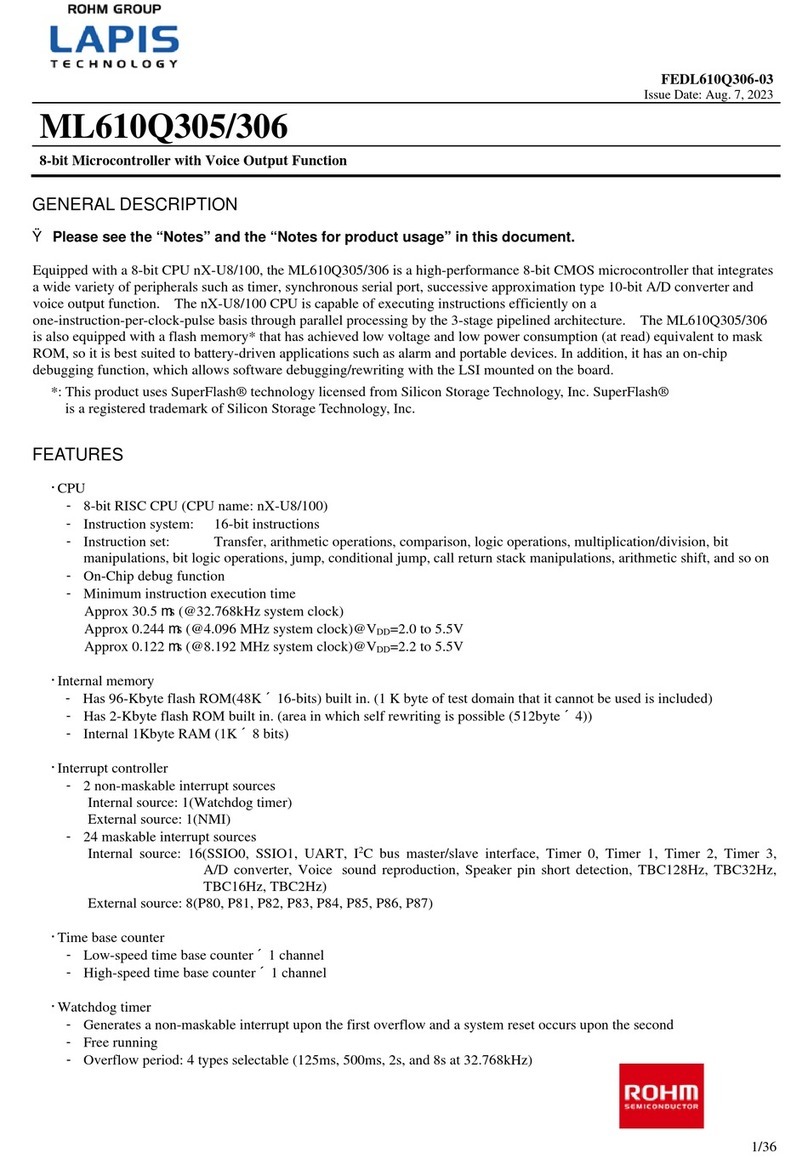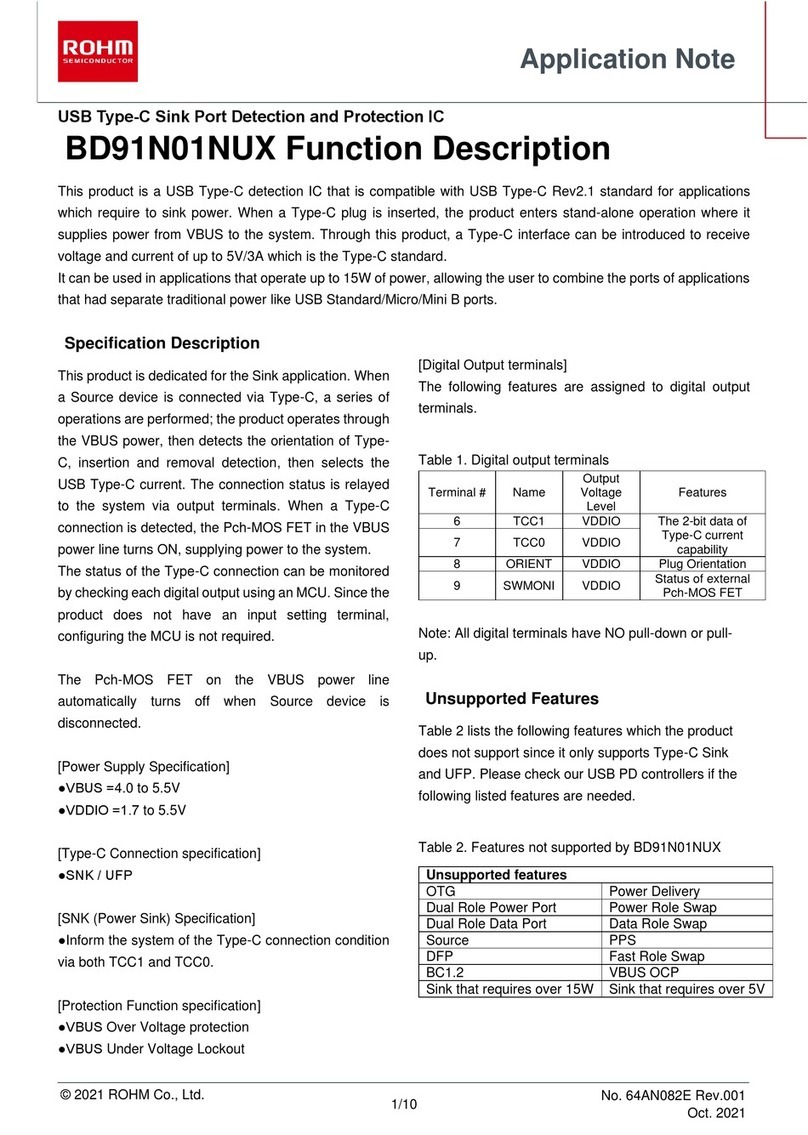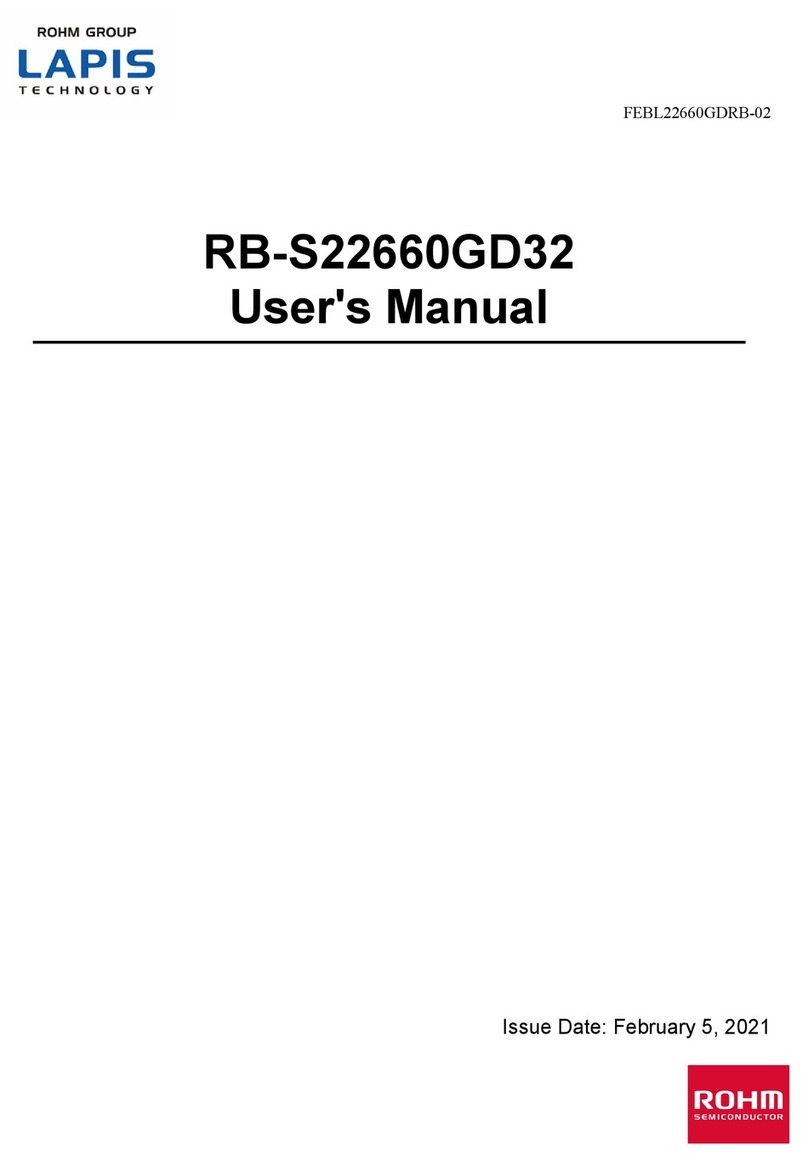RB-D610Q339TB64 User’s Manual
FEBL610Q339RB i
Notes
1) The information contained herein is subject to change without notice.
2) When using LAPIS Technology Products, refer to the latest product information (data sheets, user’s manuals, application
notes, etc.), and ensure that usage conditions (absolute maximum ratings, recommended operating conditions, etc.) are within
the ranges specified. LAPIS Technology disclaims any and all liability for any malfunctions, failure or accident arising out
of or in connection with the use of LAPIS Technology Products outside of such usage conditions specified ranges, or without
observing precautions. Even if it is used within such usage conditions specified ranges, semiconductors can break down and
malfunction due to various factors. Therefore, in order to prevent personal injury, fire or the other damage from break down
or malfunction of LAPIS Technology Products, please take safety at your own risk measures such as complying with the
derating characteristics, implementing redundant and fire prevention designs, and utilizing backups and fail-safe procedures.
You are responsible for evaluating the safety of the final products or systems manufactured by you.
3) Descriptions of circuits, software and other related information in this document are provided only to illustrate the standard
operation of semiconductor products and application examples. You are fully responsible for the incorporation or any other
use of the circuits, software, and information in the design of your product or system. And the peripheral conditions must be
taken into account when designing circuits for mass production. LAPIS Technology disclaims any and all liability for any
losses and damages incurred by you or third parties arising from the use of these circuits, software, and other related
information.
4) No license, expressly or implied, is granted hereby under any intellectual property rights or other rights of LAPIS Technology
or any third party with respect to LAPIS Technology Products or the information contained in this document (including but
not limited to, the Product data, drawings, charts, programs, algorithms, and application examples、etc.). Therefore LAPIS
Technology shall have no responsibility whatsoever for any dispute, concerning such rights owned by third parties, arising
out of the use of such technical information.
5) The Products are intended for use in general electronic equipment (AV/OA devices, communication, consumer systems,
gaming/entertainment sets, etc.) as well as the applications indicated in this document. For use of our Products in applications
requiring a high degree of reliability (as exemplified below), please be sure to contact a LAPIS Technology representative
and must obtain written agreement: transportation equipment (cars, ships, trains, etc.), primary communication equipment,
traffic lights, fire/crime prevention, safety equipment, medical systems, servers, solar cells, and power transmission systems,
etc. LAPIS Technology disclaims any and all liability for any losses and damages incurred by you or third parties arising by
using the Product for purposes not intended by us. Do not use our Products in applications requiring extremely high reliability,
such as aerospace equipment, nuclear power control systems, and submarine repeaters, etc.
6) The Products specified in this document are not designed to be radiation tolerant.
7) LAPIS Technology has used reasonable care to ensure the accuracy of the information contained in this document. However,
LAPIS Technology does not warrant that such information is error-free and LAPIS Technology shall have no responsibility
for any damages arising from any inaccuracy or misprint of such information.
8) Please use the Products in accordance with any applicable environmental laws and regulations, such as the RoHS Directive.
LAPIS Technology shall have no responsibility for any damages or losses resulting non-compliance with any applicable laws
or regulations.
9) When providing our Products and technologies contained in this document to other countries, you must abide by the
procedures and provisions stipulated in all applicable export laws and regulations, including without limitation the US Export
Administration Regulations and the Foreign Exchange and Foreign Trade Act.
10) Please contact a ROHM sales office if you have any questions regarding the information contained in this document or LAPIS
Technology's Products.
11) This document, in part or in whole, may not be reprinted or reproduced without prior consent of LAPIS Technology.
(Note) “LAPIS Technology” as used in this document means LAPIS Technology Co., Ltd.
Copyright 2022 LAPIS Technology Co., Ltd.
2-4-8 Shinyokohama, Kouhoku-ku, Yokohama 222-8575, Japan
https://www.lapis-tech.com/en/