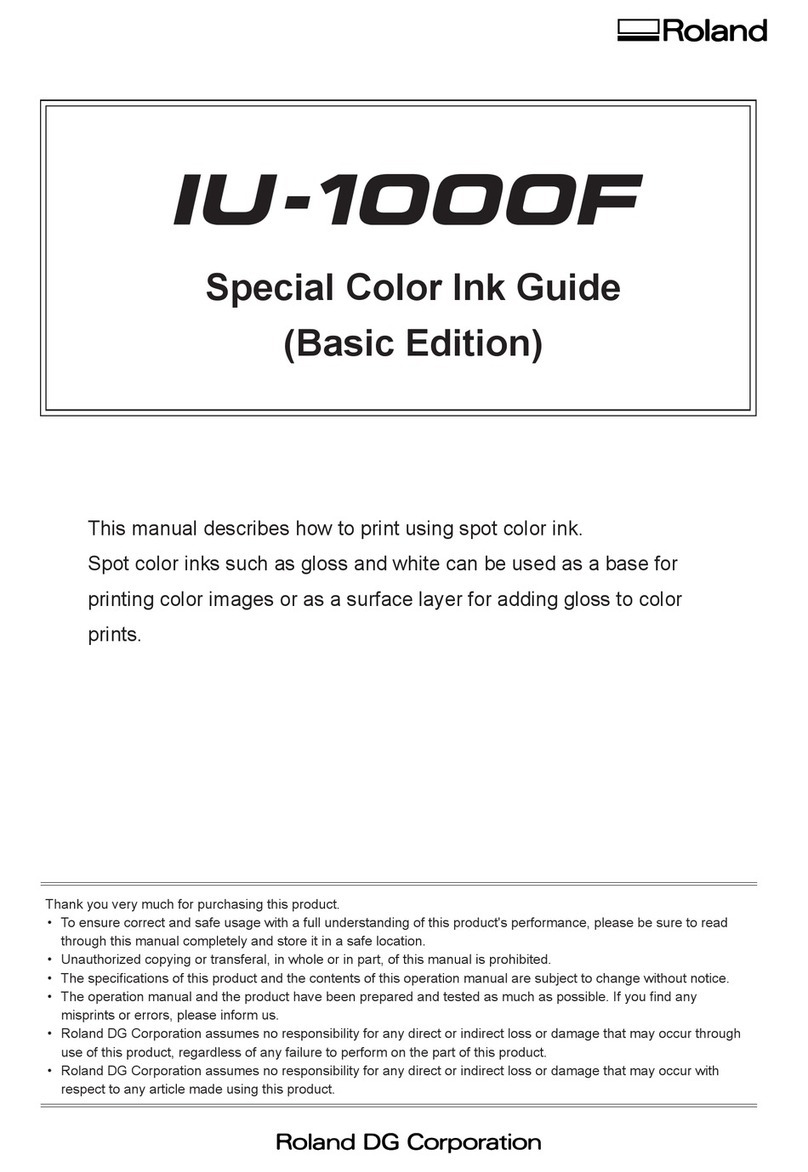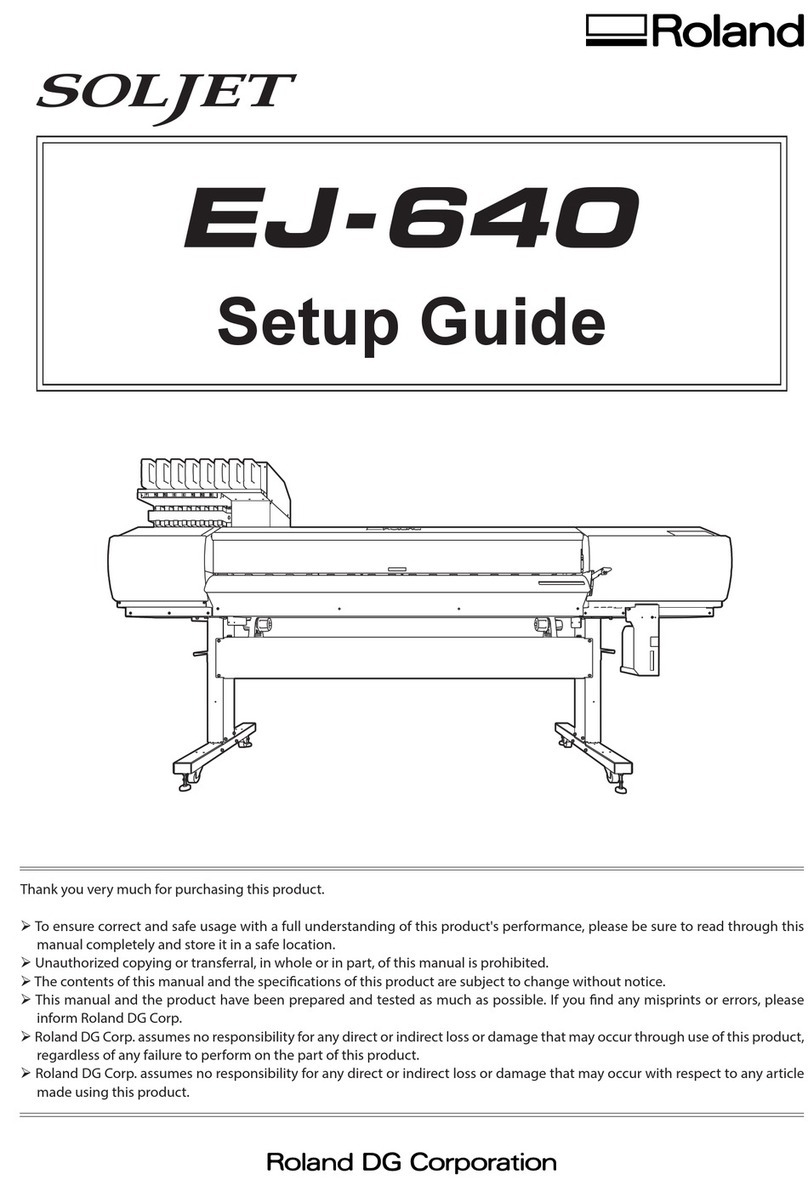1
Copyright © 2000 Roland DG Corporation
Windows®is a registered trademark or trademark of Microsoft Corporation in the United States and/or other countries.
IBM is a registered trademark of International Business Machines Corporation.
COLORCHOICE®is registered in the U. S. Patent Office.
Other company names and product names are trademarks or registered trademarks of their respective holders.
Table of Contents
To Ensure Safe Use ..........................................2
About the Labels Affixed to the Unit
.....5
Pour utiliser en toute sécurité ...................6
À propos des étiquettes collées sur l'appareil
...9
Chapter 1 - Introduction
1-1 Checking Supplied Items ................................. 10
1-2 Set-up and Connections.................................... 11
For IBM PC or PC compatibles..................12
1-3 Part Names and Functions................................13
Front View .................................................. 13
Rear View ...................................................14
Operation Panel .......................................... 15
LED Display List........................................16
1-4 Installing the DRIVER ..................................... 17
Installation .................................................. 18
Driver Setup................................................19
Using Help.................................................. 20
Chapter 2 - Basic Operation
2-1 Installing a Blade..............................................21
2-2 Powering On.....................................................23
2-3 Loading the Material ........................................ 24
To Perform Long Printing/Cutting ............. 29
2-4 Cut Test ............................................................30
2-5 Installing a Ribbon Cartridge ...........................31
Selecting Ribbon Cartridges....................... 31
Installing Ribbon Cartridge ........................32
Replacing an Ink Cartridge.........................33
2-6 Self-test ............................................................34
2-7 Downloading Printing/Cutting Date ................35
2-8 Pausing and Stopping Operation ...................... 35
2-9 Cutting Off or Detaching the Material ............. 36
Cutting Off a Piece of Material from a Roll36
Removing the Material ...............................36
2-10 Powering Off ....................................................37
Power Off in Daily Operation .................... 37
When Not Use for a Prolonged Period ....... 37
When Not in Use ........................................ 38
Storing Material.......................................... 38
Chapter 3 - User's Reference
3-1 Settings for the PC-600 Driver for Windows ... 39
3-2 Settings (Making Settings on the PC-600).......43
3-3 Other Functions ................................................ 45
Setting the Base Point.................................45
Setting the Crop Marks, Base Point, and
Align Point..................................................46
3-4 Tips and Tricks for Printing/Cutting ................ 47
Removing the Blank Space Surrounding a
Picture......................................................... 47
Adding Color to a Border ...........................47
Correcting Line Pitch .................................48
3-5 About the Printing/CuttingArea ......................49
3-6 About the Blade................................................50
If the Blade Becomes Dull .........................50
Average Blade Life..................................... 50
How to Replace the Separating Knife ........51
3-7 Care and Maintenance......................................52
Cleaning the Printing Head ........................52
How to Use the Cleaning Sheet.................. 53
Cleaning the Main Unit .............................. 54
Cleaning the Platen..................................... 54
Cleaning the Cleaning Pad ......................... 55
Replacing the Cleaning Pad........................ 55
Cleaning the Reflective Panel ....................55
3-8 What to Do If... ................................................ 56
3-9 Specifications ...................................................61