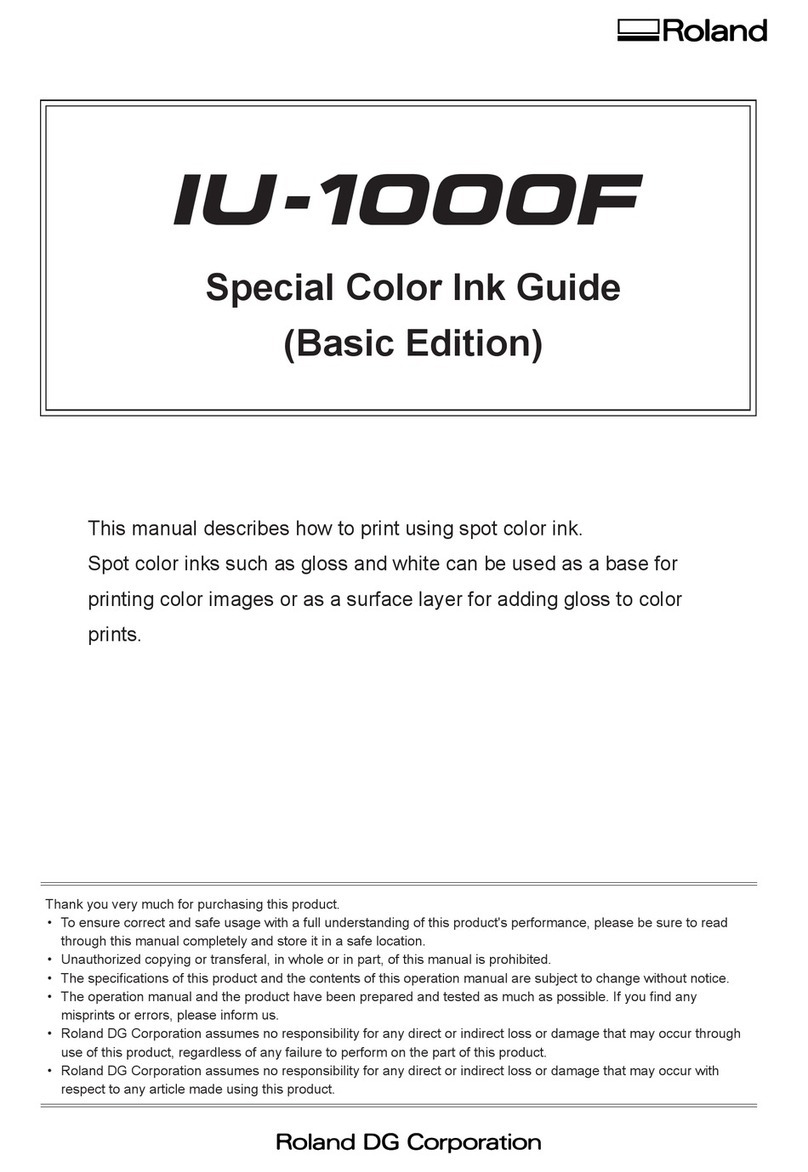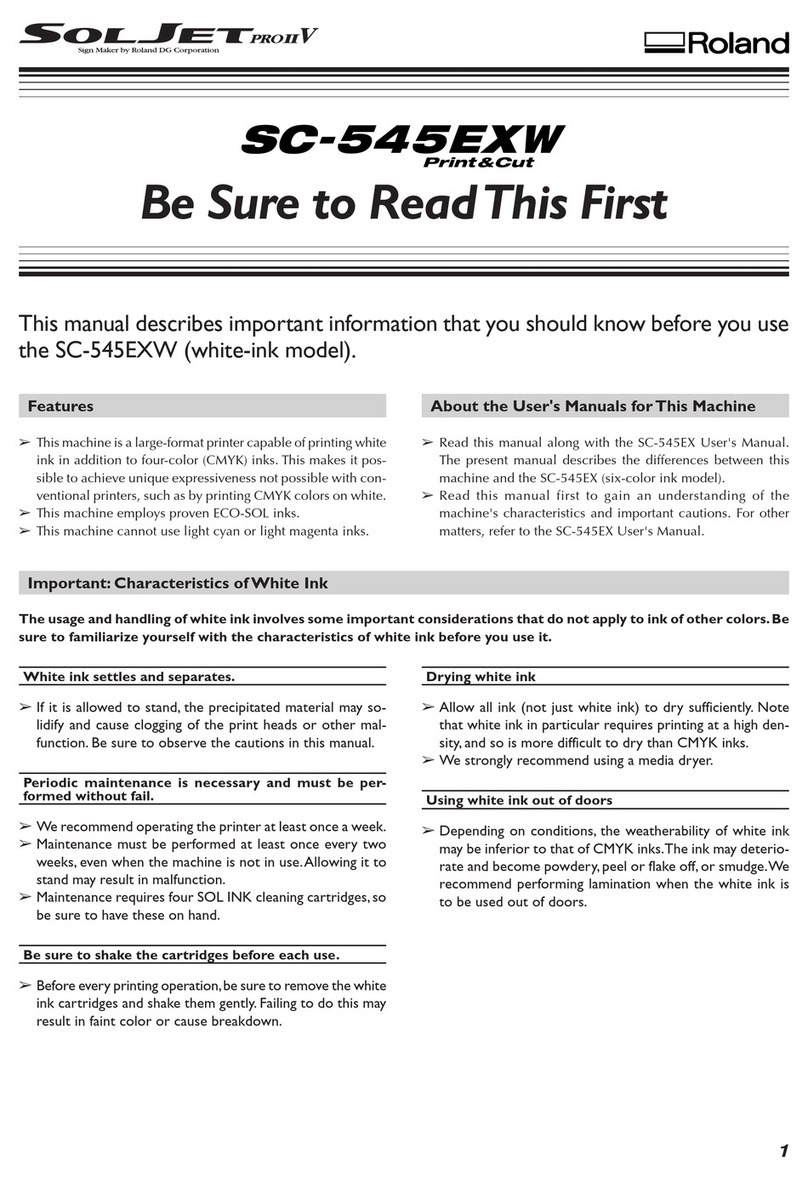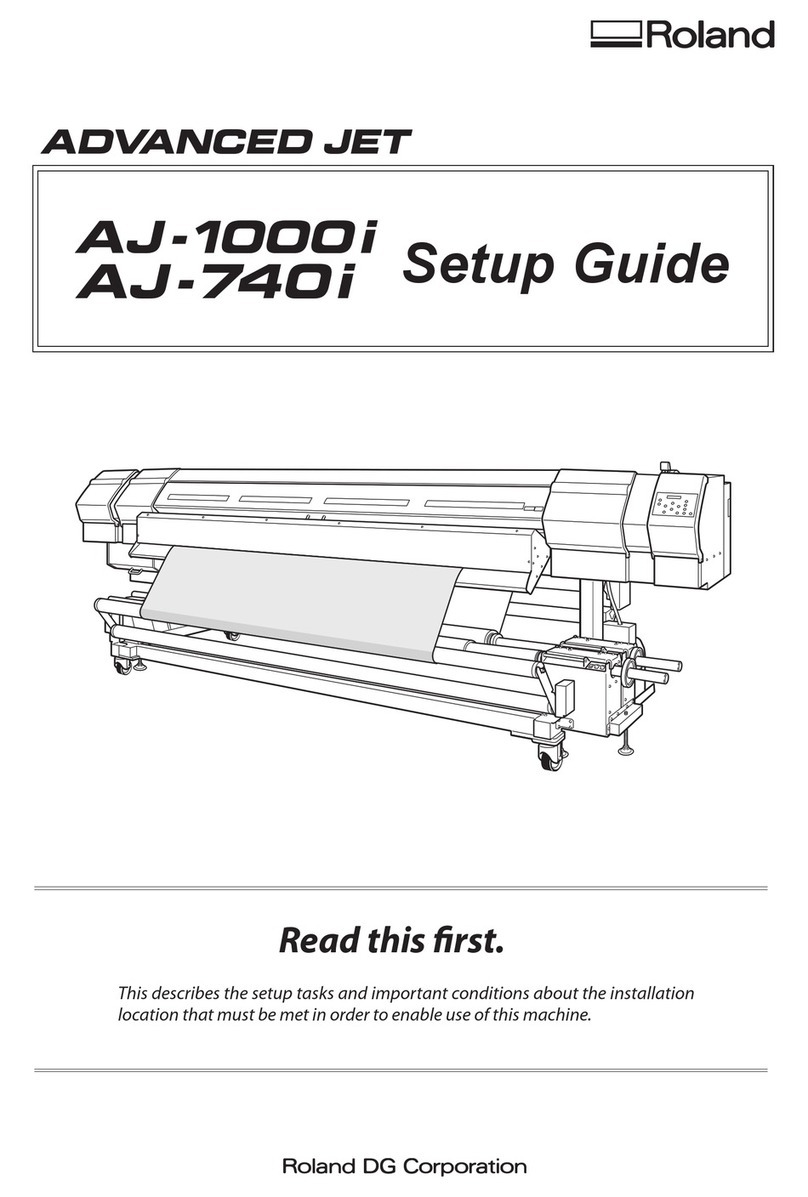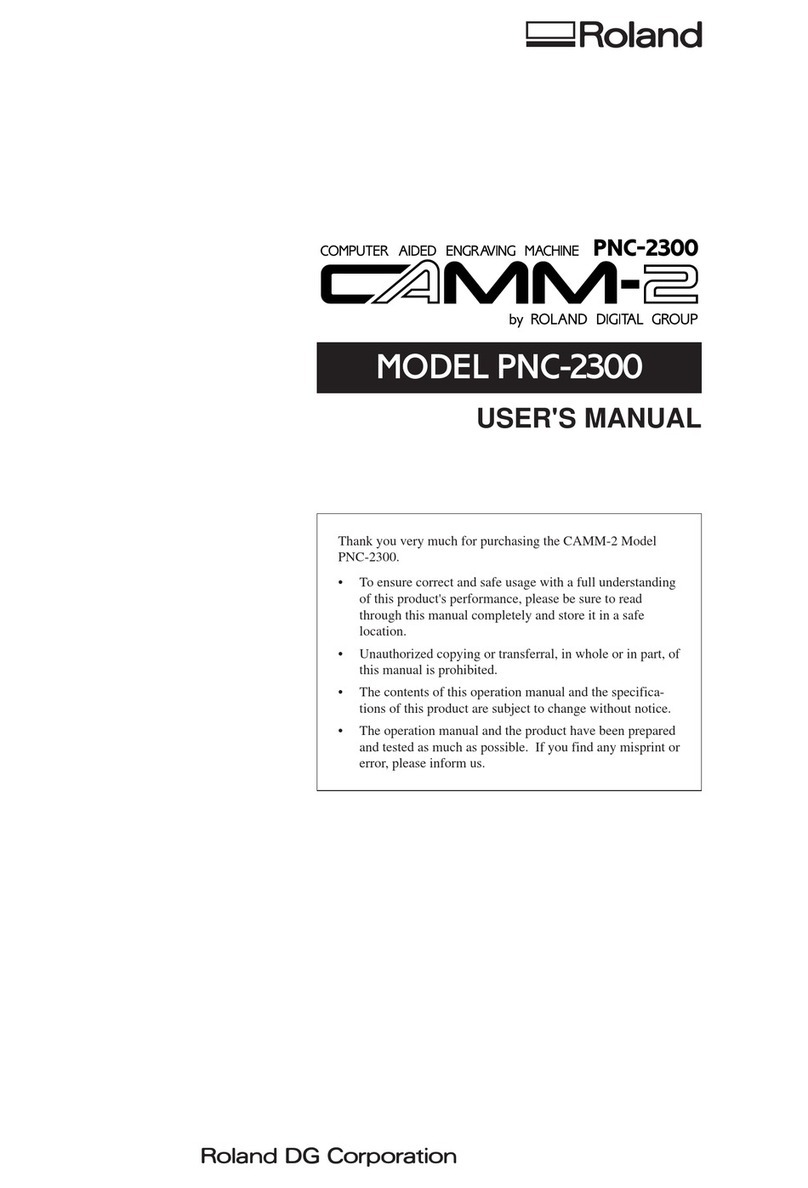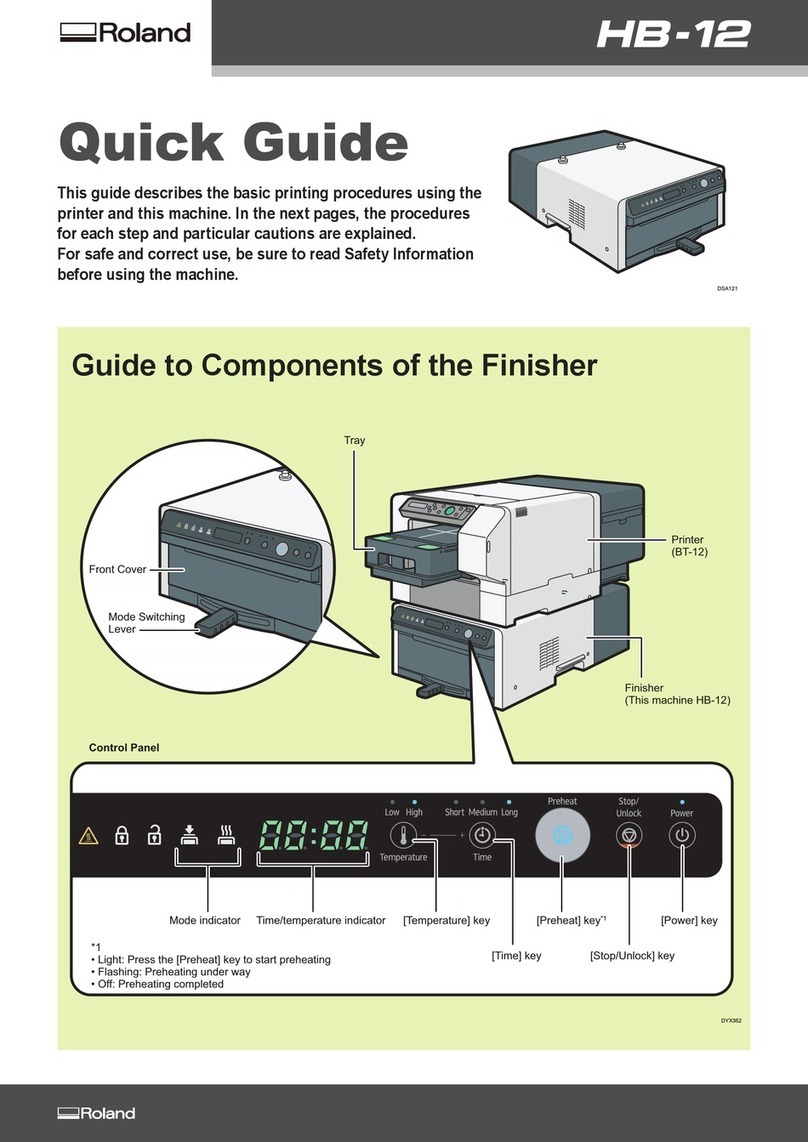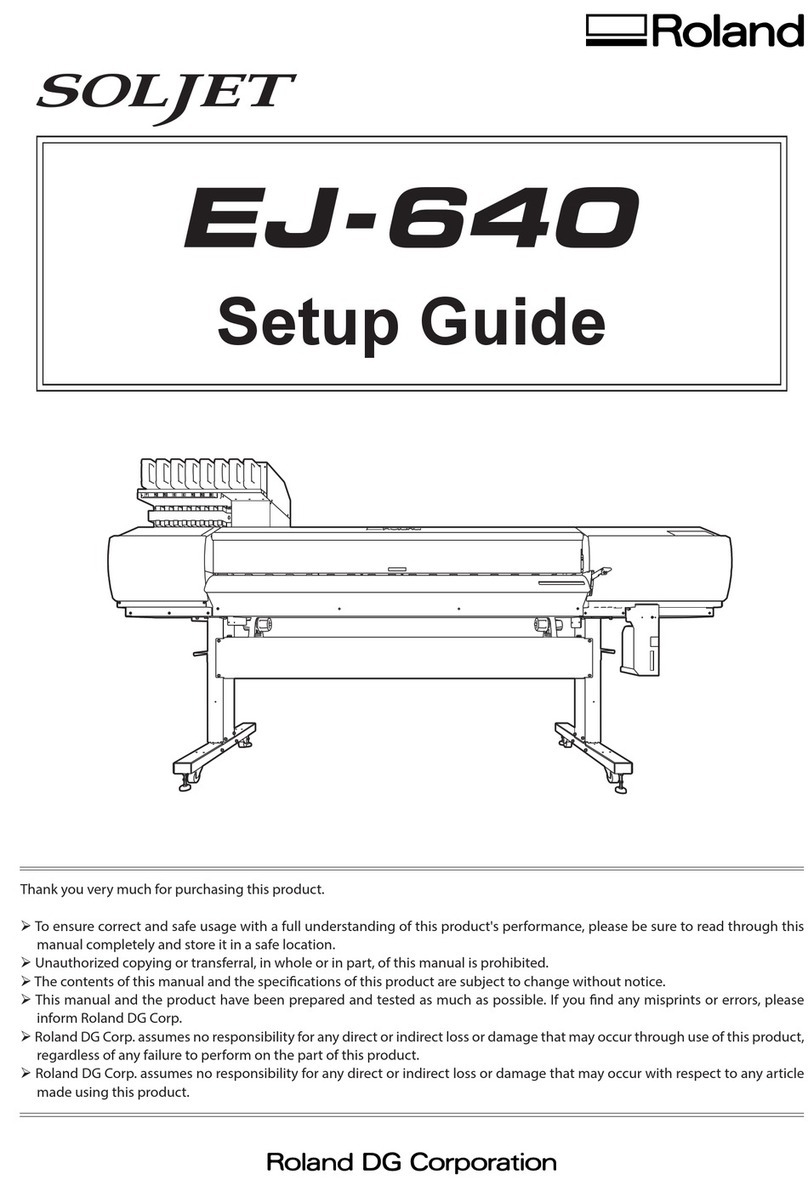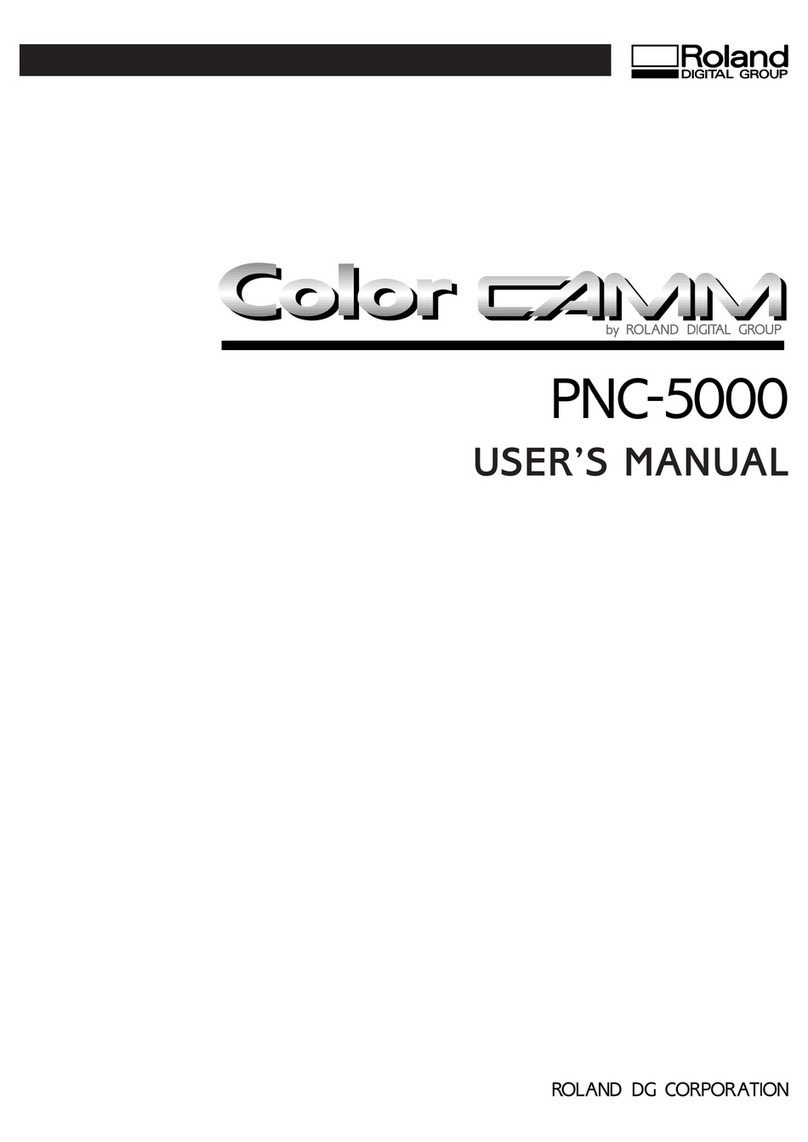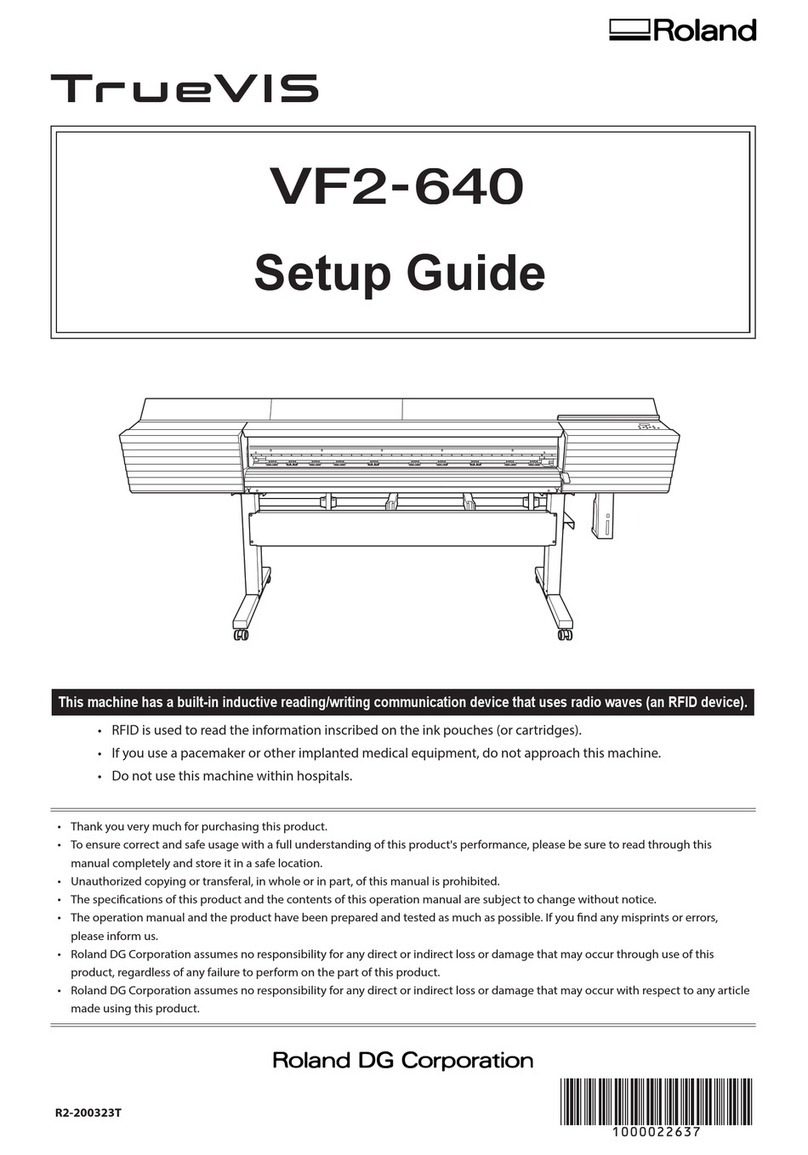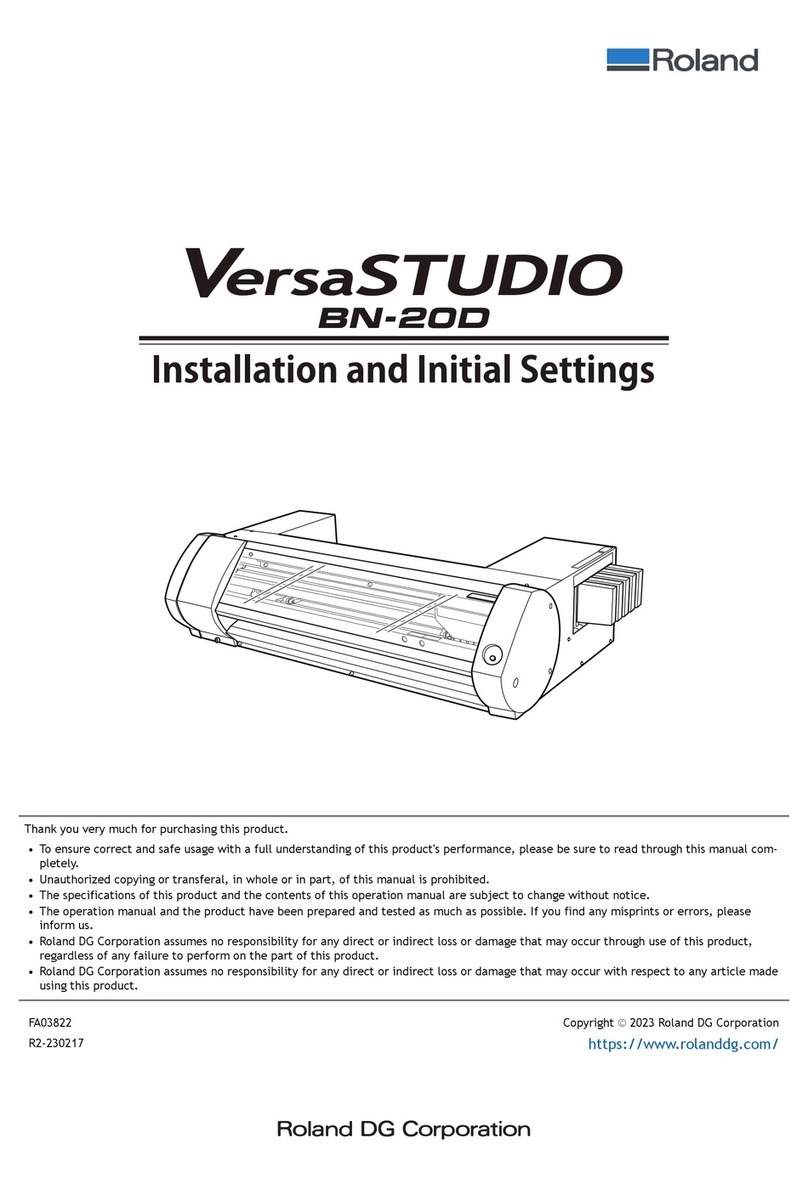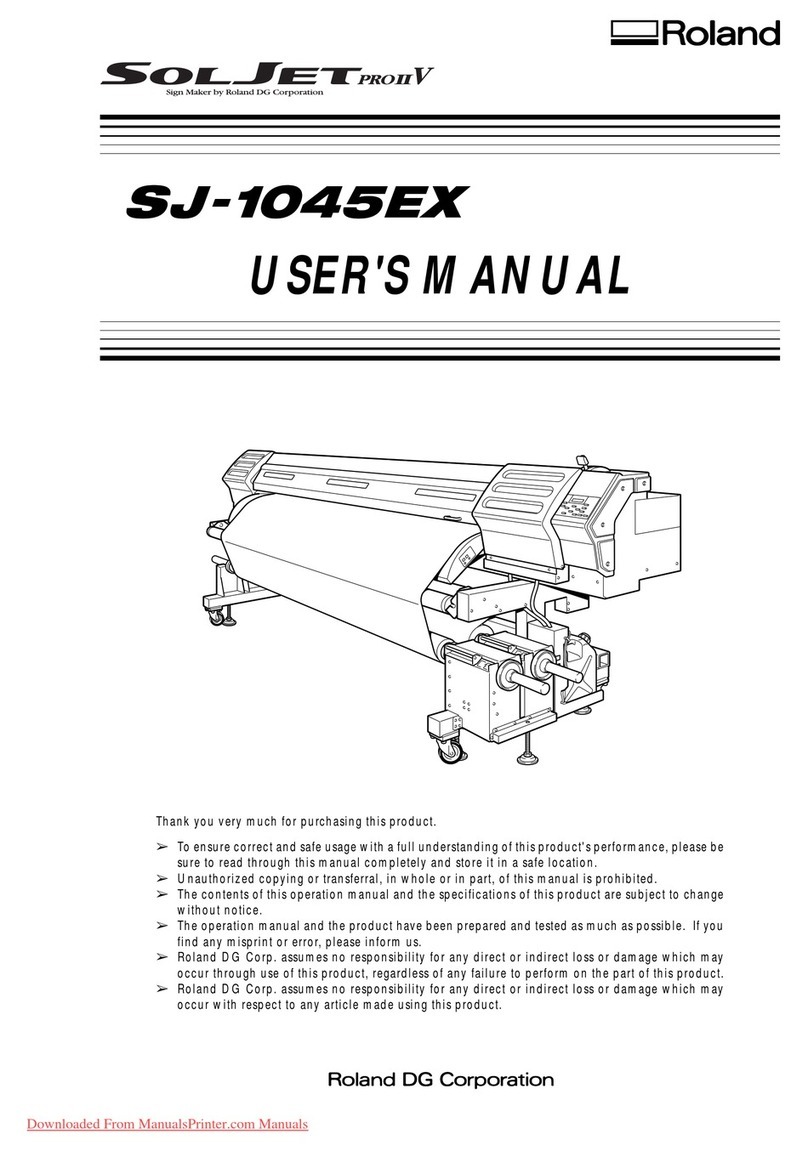Is the media loaded and set up straight and securely? ................................................................95
Was loaded media allowed to stand for some time? ...................................................................95
Was the media loaded while the heater was hot? ......................................................................95
Is the temperature of room too low?.....................................................................................95
Is the humidity of the room too high?....................................................................................95
Is the using media deflected? .............................................................................................95
Media Feed Is Not Straight .......................................................................................................96
Is the media loaded and set up straight and securely? ................................................................96
Media Feed Is Not Smooth ........................................................................................................97
Do the media strike some other object? .................................................................................97
Is the media too thick? .....................................................................................................97
Are the grit rollers dirty?...................................................................................................97
Machine Problems ..................................................................................................... 98
The Print Heads Stop Moving.....................................................................................................99
What to Do First .............................................................................................................99
If the print-head carriage move to the standby ........................................................................99
The Printer Unit Doesn't Run ................................................................................................... 101
Is the power switched on?................................................................................................ 101
Does the [POWER] key stay steadily lighted? ......................................................................... 101
Is the [POWER] key flashing? ............................................................................................ 101
Is the cover open? ......................................................................................................... 101
Has ink run out?............................................................................................................ 101
Is a message displayed on the Utility icon in the task tray or in the Utility window? .......................... 101
Are the cables connected? ............................................................................................... 101
Is the driver installed correctly? ........................................................................................ 102
Are two or more machines connected to a single computer? ...................................................... 102
Is the temperature of the room too low? .............................................................................. 102
Did you forcibly remove any detachable external storage devices connected by USB? ........................ 102
Driver Problems ......................................................................................................103
The Driver cannot be Installed ................................................................................................ 104
Windows 11................................................................................................................. 104
Windows 10................................................................................................................. 105
Uninstalling the Driver .......................................................................................................... 106
Windows 11................................................................................................................. 106
Windows 10................................................................................................................. 106
Handling Messages and Error Messages ...........................................................................107
Messages .......................................................................................................................... 108
[XX ink : Shake the cartridge well] ................................................................................... 108
[The Waste cartridge is full.]........................................................................................... 108
[Replace the wiper.] ..................................................................................................... 108
[Replace the felt wiper.] ................................................................................................ 108
[The connection to the printer has been released.] .............................................................. 108
[Clean the printer manually.] .......................................................................................... 108
Error Messages.................................................................................................................... 110
[The pinch roller position is incorrect.] ............................................................................. 110
[Crop marks could not be printed. Output will be canceled.] .................................................. 110
[Crop mark detection could not be started.]/[Crop marks were not found. Output will be can-
celed.]................................................................................................................ 110
[The operation has been stopped to prevent the print heads from drying out. Turn the printer
off.] ................................................................................................................... 111
[Motor error] .............................................................................................................. 111
[Waste cartridge is estimated to be full] ............................................................................ 111
[Temperature error] ..................................................................................................... 111
[Cover open error.] ...................................................................................................... 111
[Sheet setup error]....................................................................................................... 111
[Data error] ................................................................................................................ 112
Contents
3