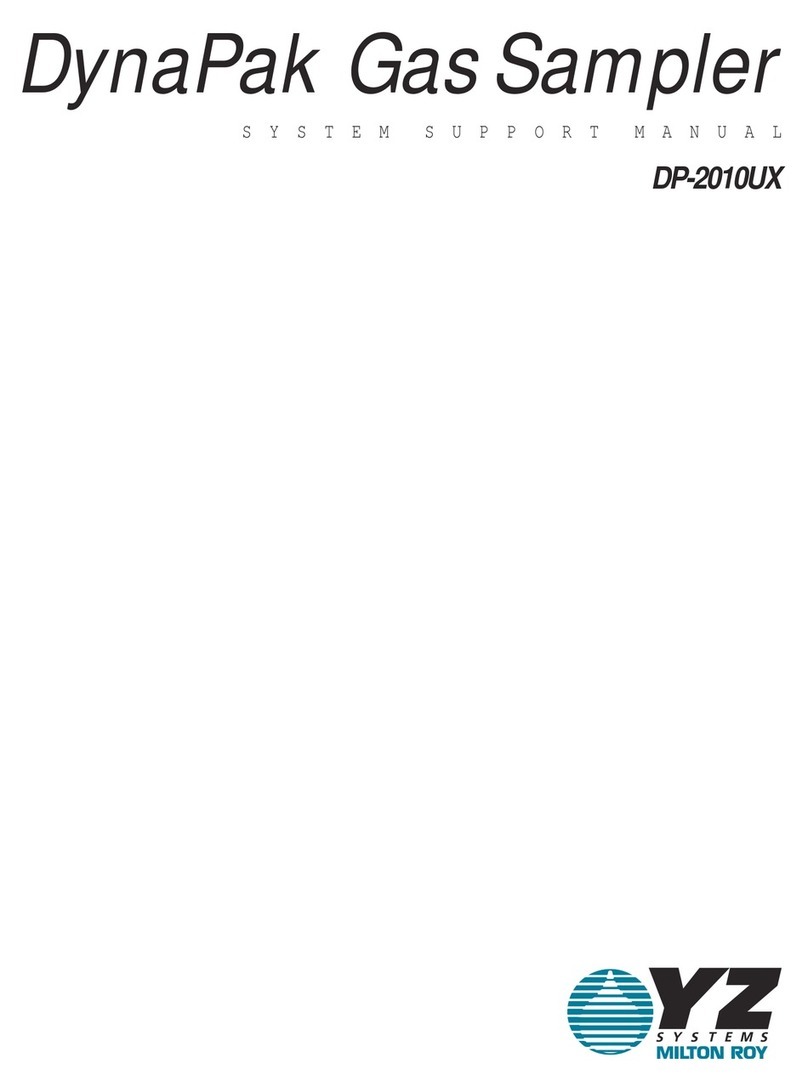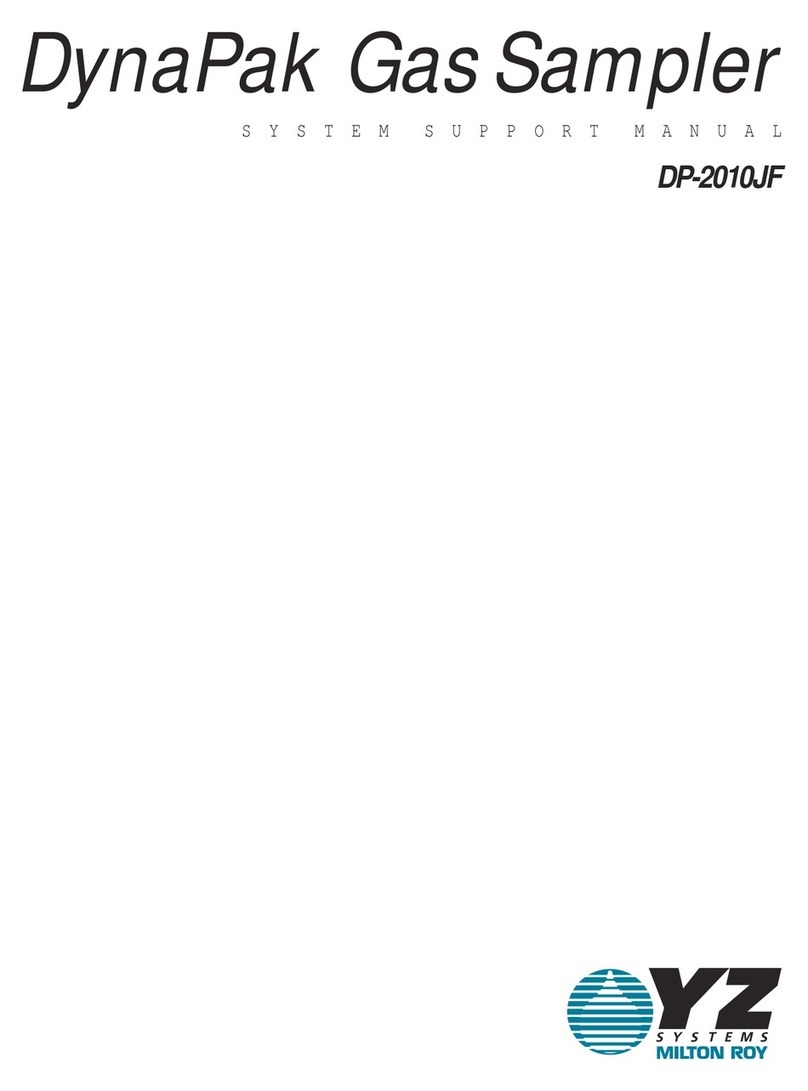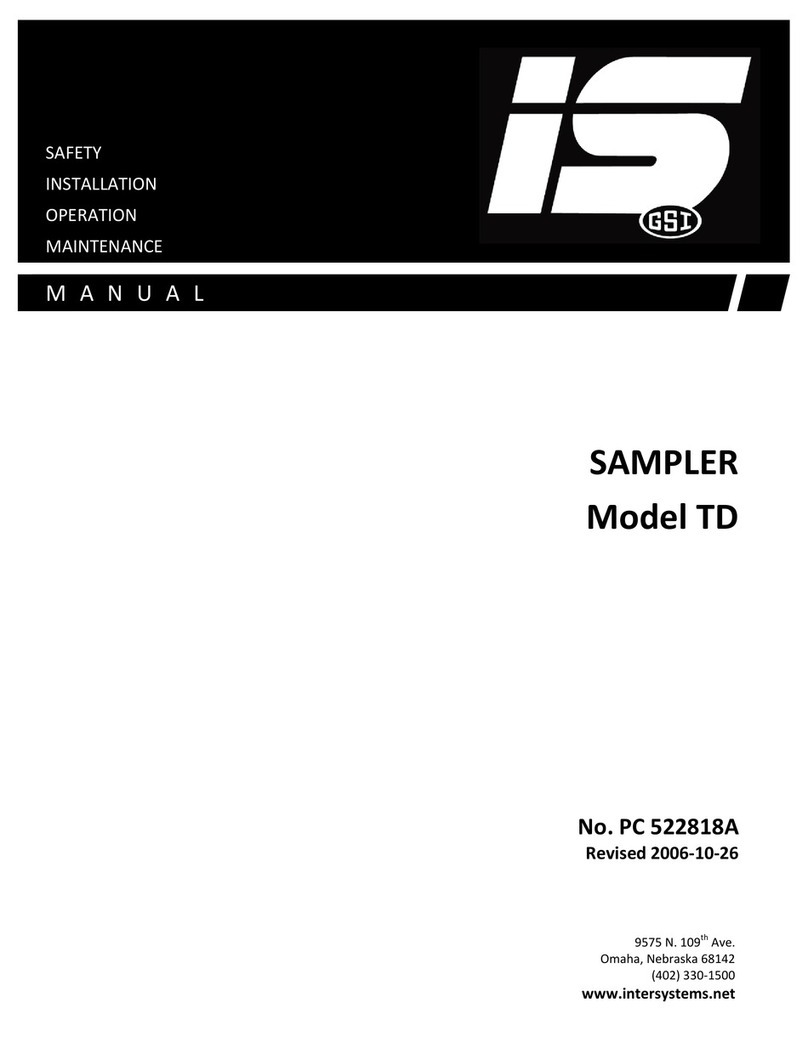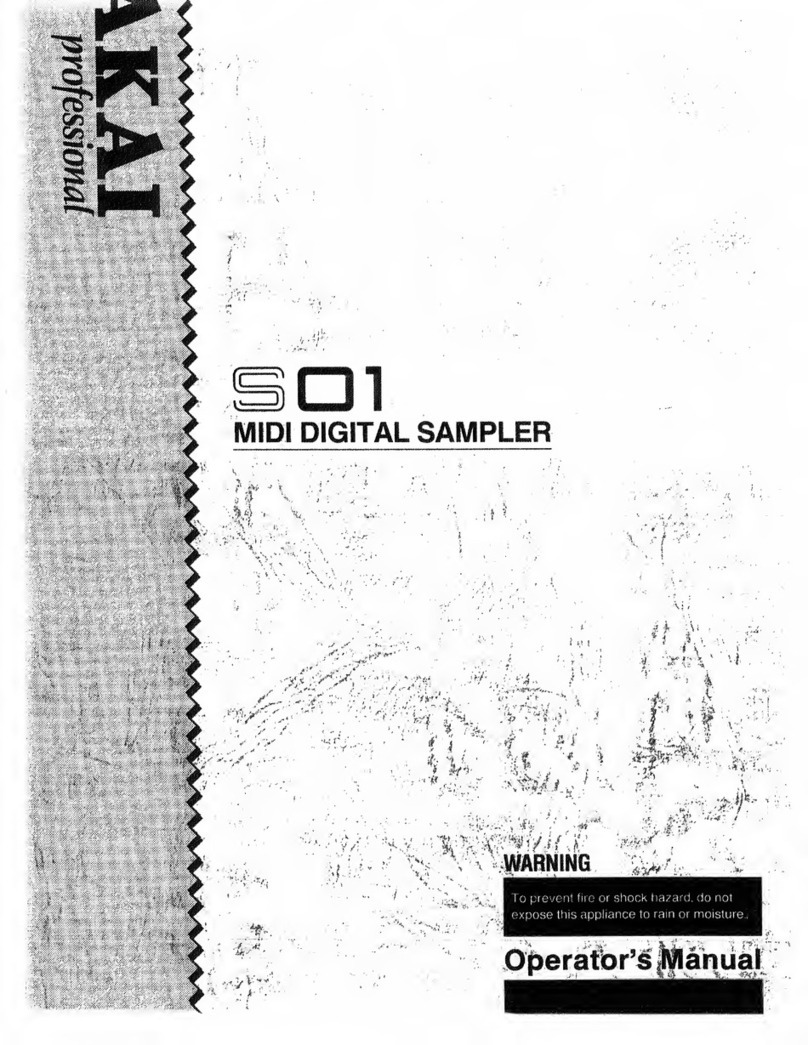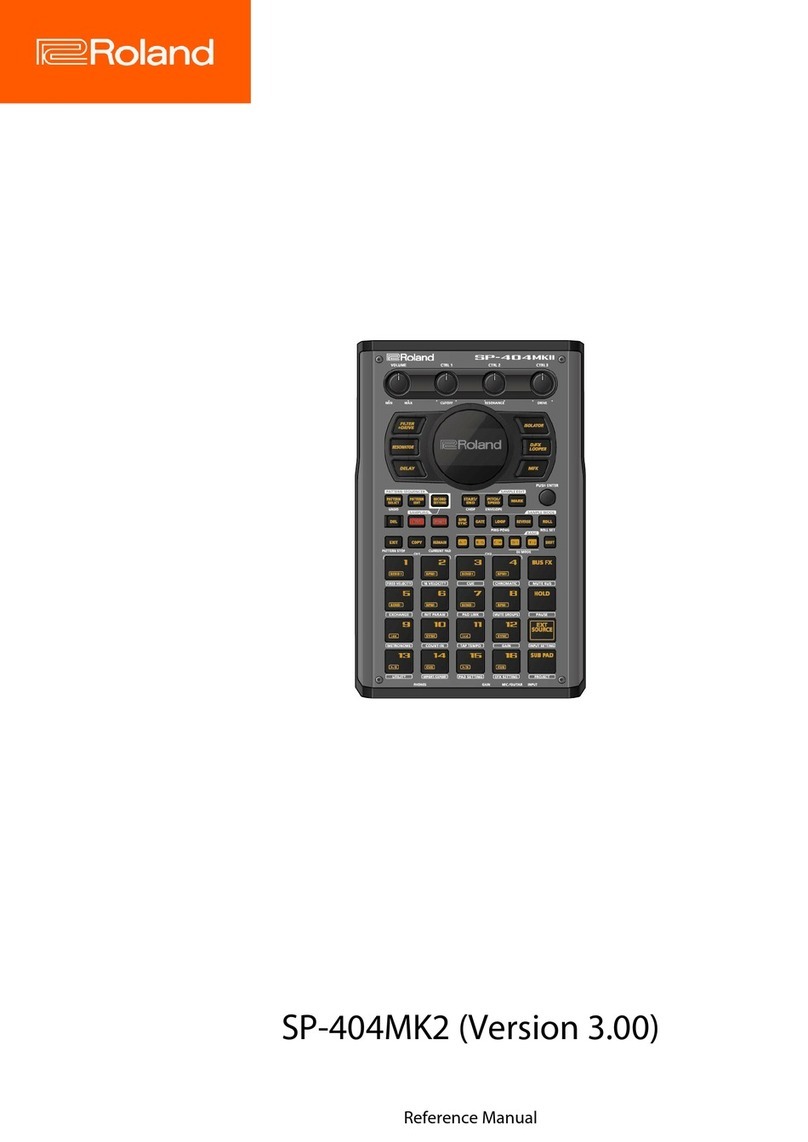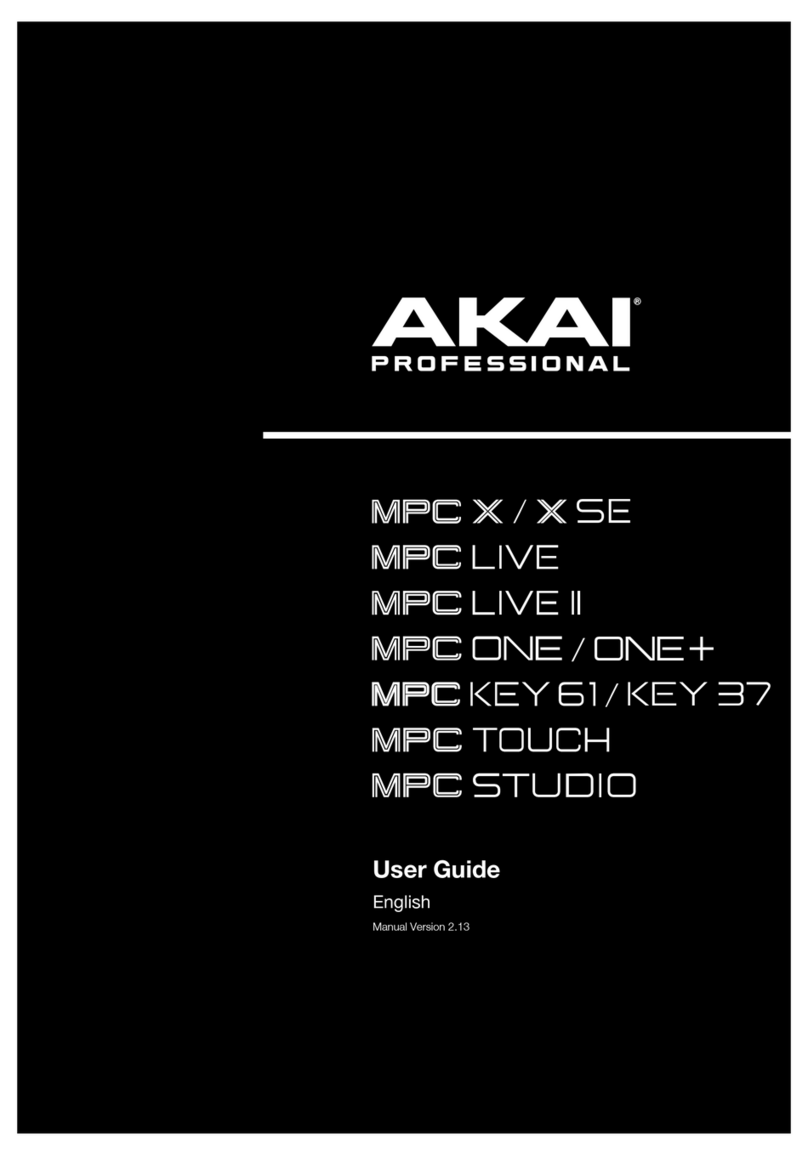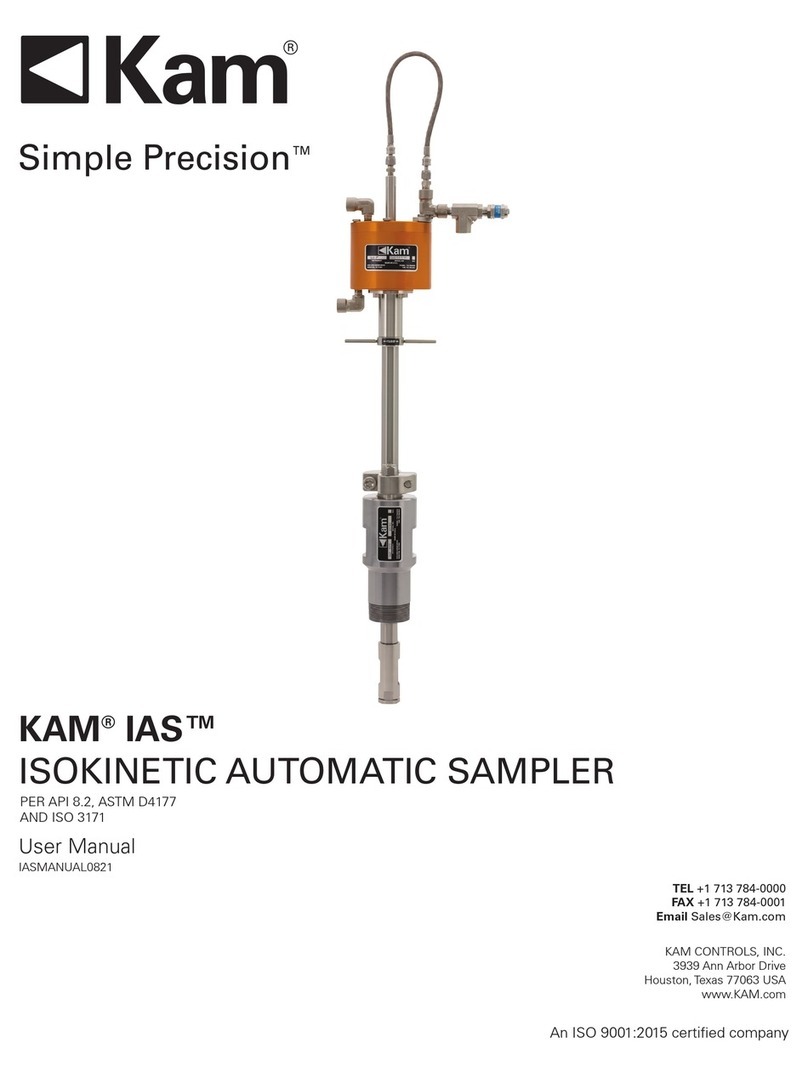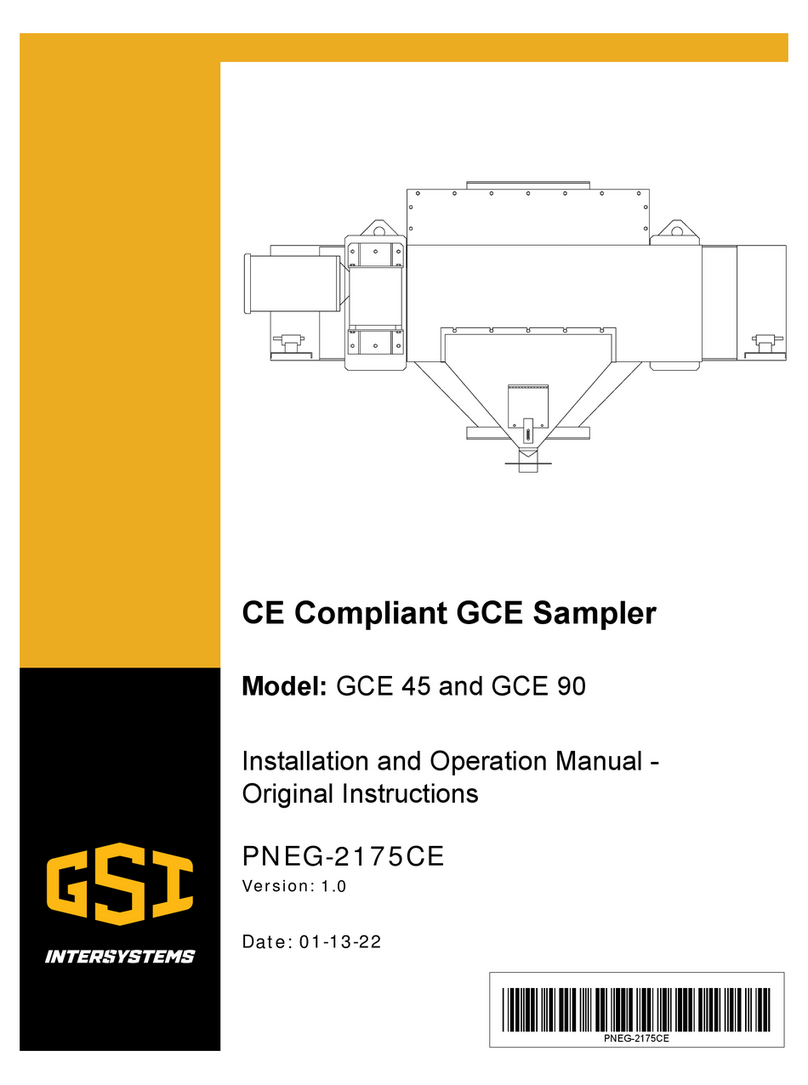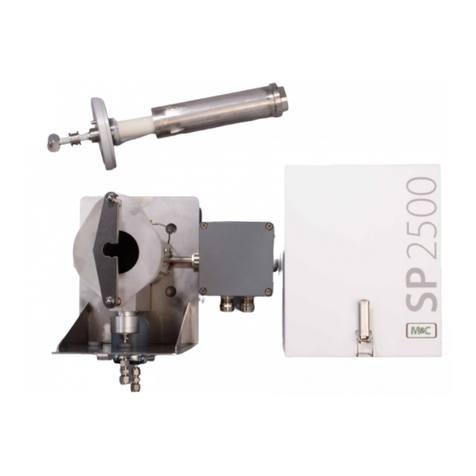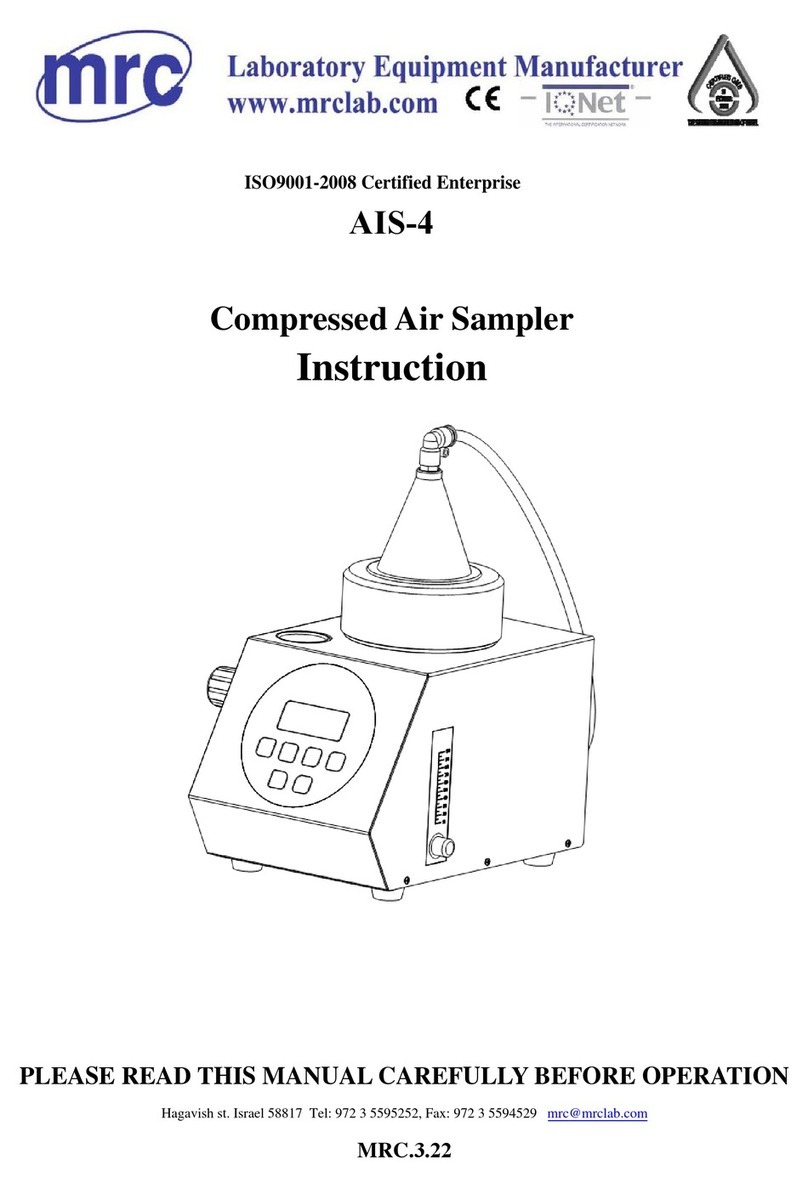YZ Systems, Inc. • 3101 Pollok Drive • Conroe, Texas • USA • 77303 • P: 936.788.5593 • F: 936.788.5720
Page 3DP-2010FU ver.04202004
SS
SS
SECTIONECTION
ECTIONECTION
ECTION 1: F1: F
1: F1: F
1: FIRSTIRST
IRSTIRST
IRST TT
TT
T
HINGSHINGS
HINGSHINGS
HINGS TT
TT
T
OO
OO
OKK
KK
K
NOWNOW
NOWNOW
NOW AA
AA
A
BOUTBOUT
BOUTBOUT
BOUT TT
TT
T
HEHE
HEHE
HE DD
DD
D
YNAYNA
YNAYNA
YNAPP
PP
PAKAK
AKAK
AK
TheoryofOperation
The DynaPak 2010FU Sampler is a pipeline
mounted system which uses the pneumatically
operated, positive displacement DynaPak 2000
pump, the Z-65 timer/controller, the YZ filter/
regulator and a low power solenoid valve to
obtain gas samples, while utilizing a catalytic
heated enclosure to aid in preventing the
sampled product from going through a phase
change, as temperatures, and pressures vary.
The 2010 provides three modes of operation:
A. Time-based sampling: in this mode of
operation, the 2010 extracts a gas sample from
the pipeline at regular time intervals. The volume
of the sample is set by the operator using the
volume adjustment feature of the DP-2000
pump. The Z-65 controller operates as a recy-
cling timer, periodically energizing a low power
solenoid valve. Energizing the solenoid valve
allows actuation gas to stroke the DP-2000
pump. The rate at which this occurs is a func-
tion of operator input. Two 10 position switches
are used to set the off time interval. The number
of times the solenoid output is activated is
recorded by the onboard LCD stroke indicator.
B. Time-based sampling with the YZ
differential pressure switch (DPS-2): this
mode of operation is similar to the time-based
sampling mode, except that the DPS-2 converts
a differential pressure signal to an electrical
signal that the Z-65 timer uses to determine if
flow is present in the pipeline. In effect, the DPS
allows the Z-65 timer to shut off when flow stops
in the pipeline, and when flow starts again, the
ability to start-up and resume operation.
C. Proportional-to-flow sampling:
in this mode of operation, the Z-65 counter
operates as a dividing counter. The Z-65 counter
periodically energizes a low power solenoid
valve. As in the other two modes of operation,
this allows actuation gas to stroke the DP-2000
pump. The rate at which this occurs is a func-
tion of operator input as well as the host com-
puter or other device that inputs pulses per
volume metered. The two 10-position switches
on the Z-65 are used to set the number of pulses
the counter will count before activating the
solenoid output. The number of times the sole-
noid output is activated is recorded by the
onboard LCD stroke indicator. Sample volume is
again controlled using the DP-2000 volume
adjustment knob.
In all three modes of operation, the Z-65 timer/
counter operates using a replaceable internal
battery pack. The battery pack condition is
monitored by way of two indicator LEDs. When
the battery pack needs replacement, the red LED
will illuminate when the solenoid output is
activated. If the battery pack is good, the green
LED will illuminate when the solenoid is acti-
vated.