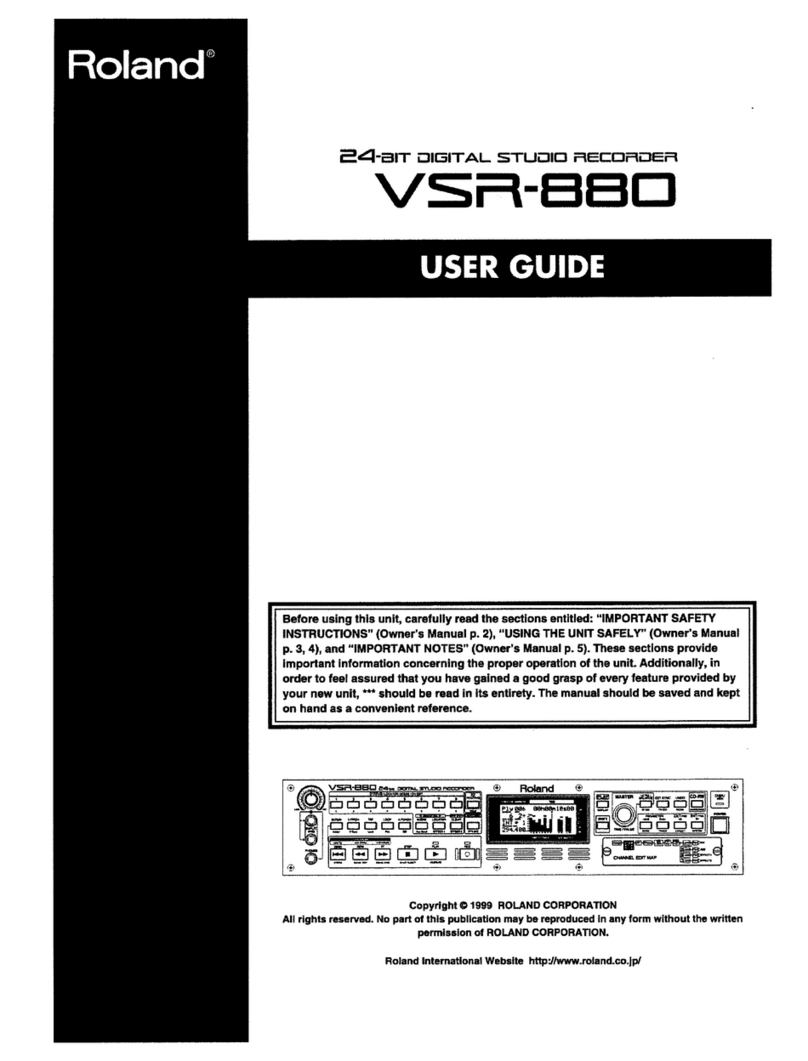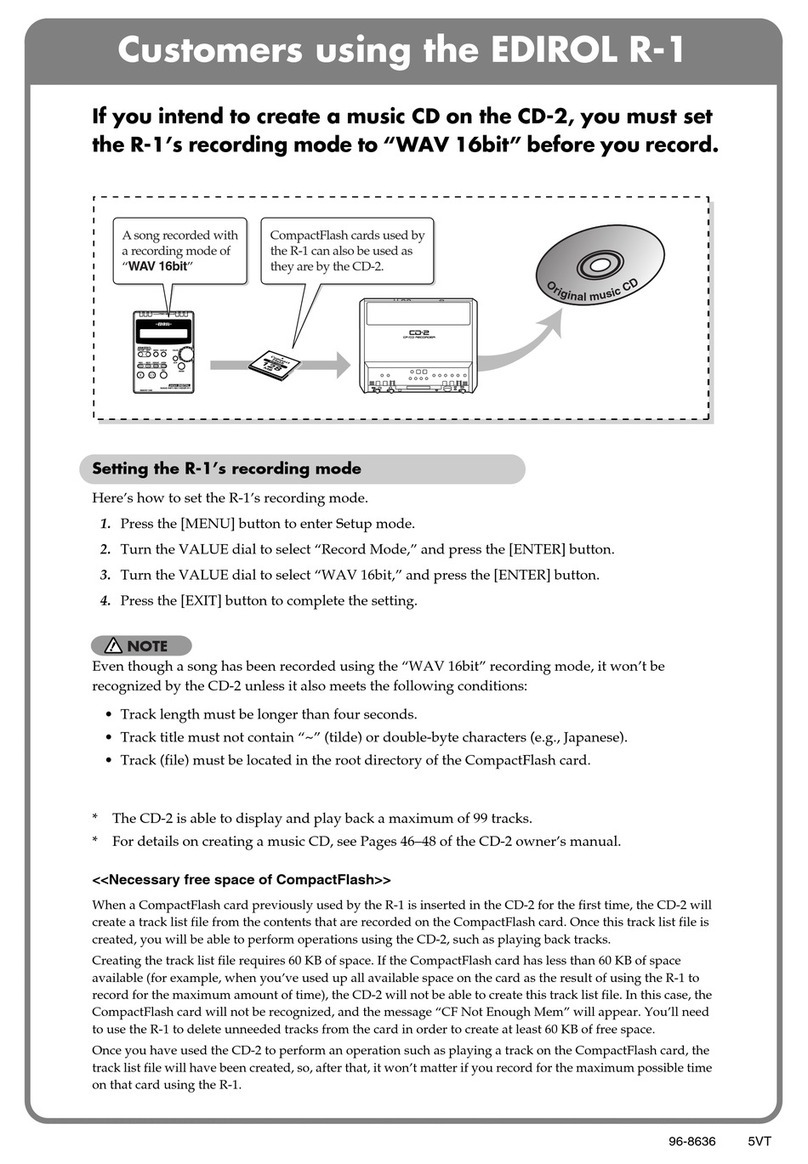Roland BR-900CD Troubleshooting guide
Other Roland Voice Recorder manuals
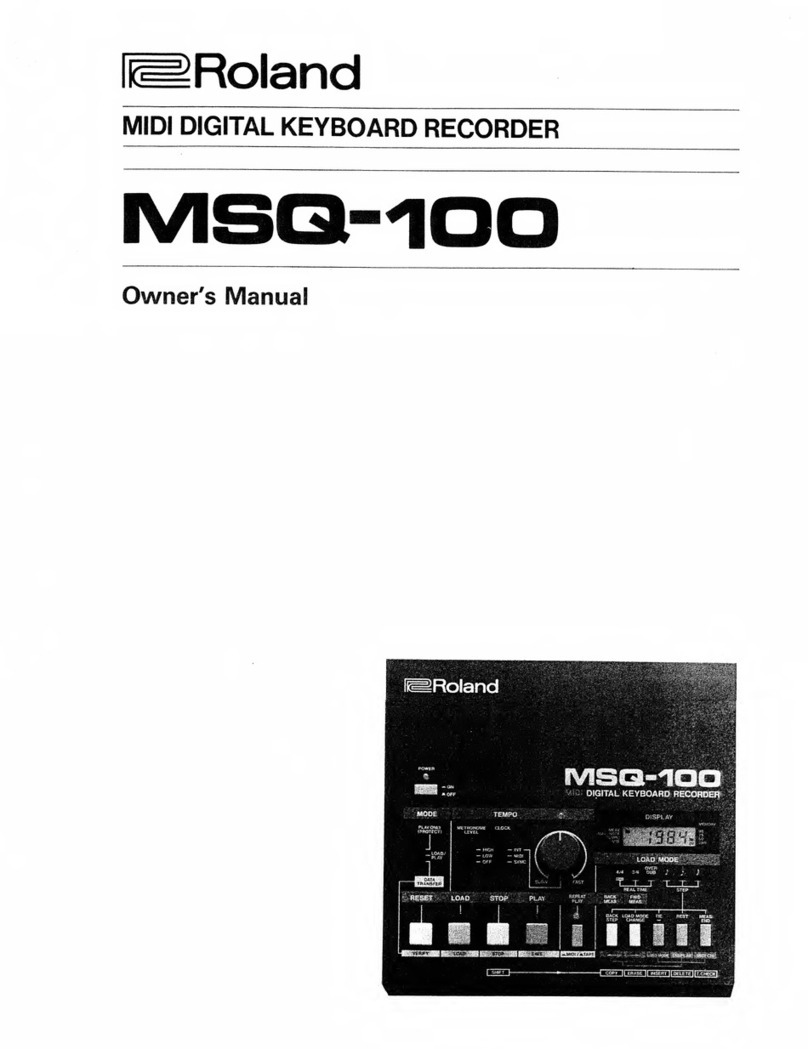
Roland
Roland MSQ-1QO User manual

Roland
Roland BR-1200CD Operating and maintenance manual
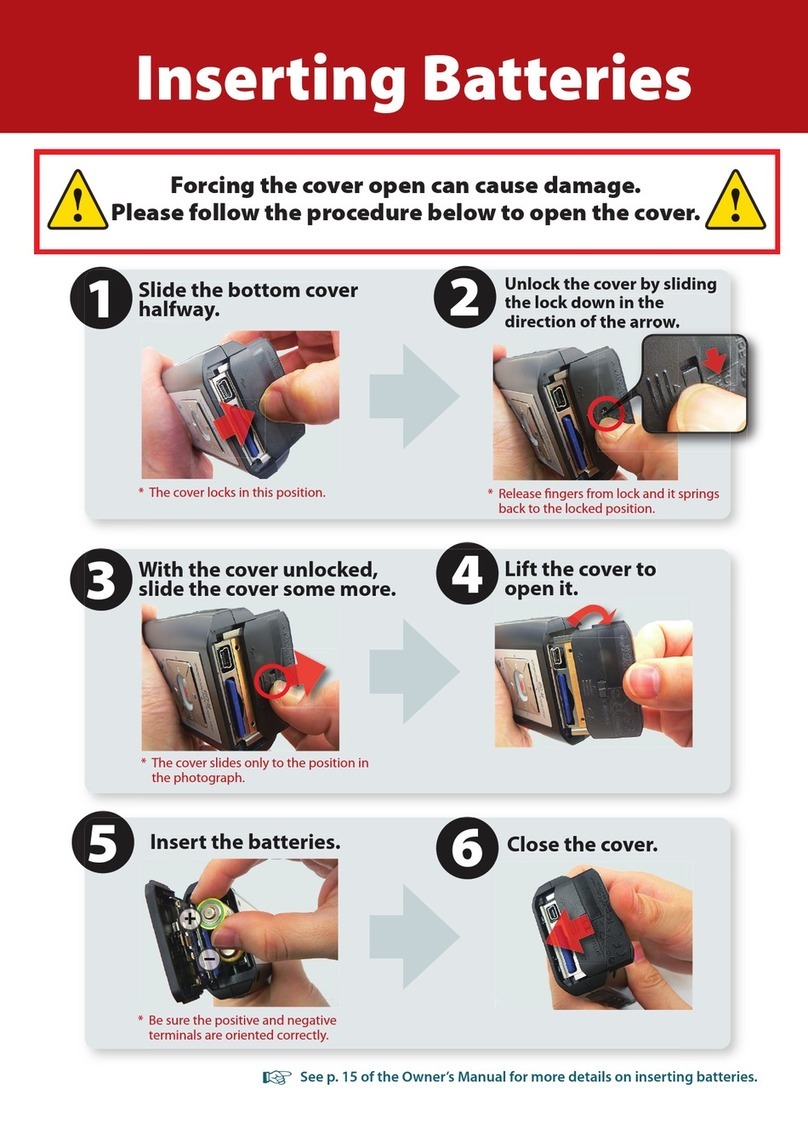
Roland
Roland R-09 User manual
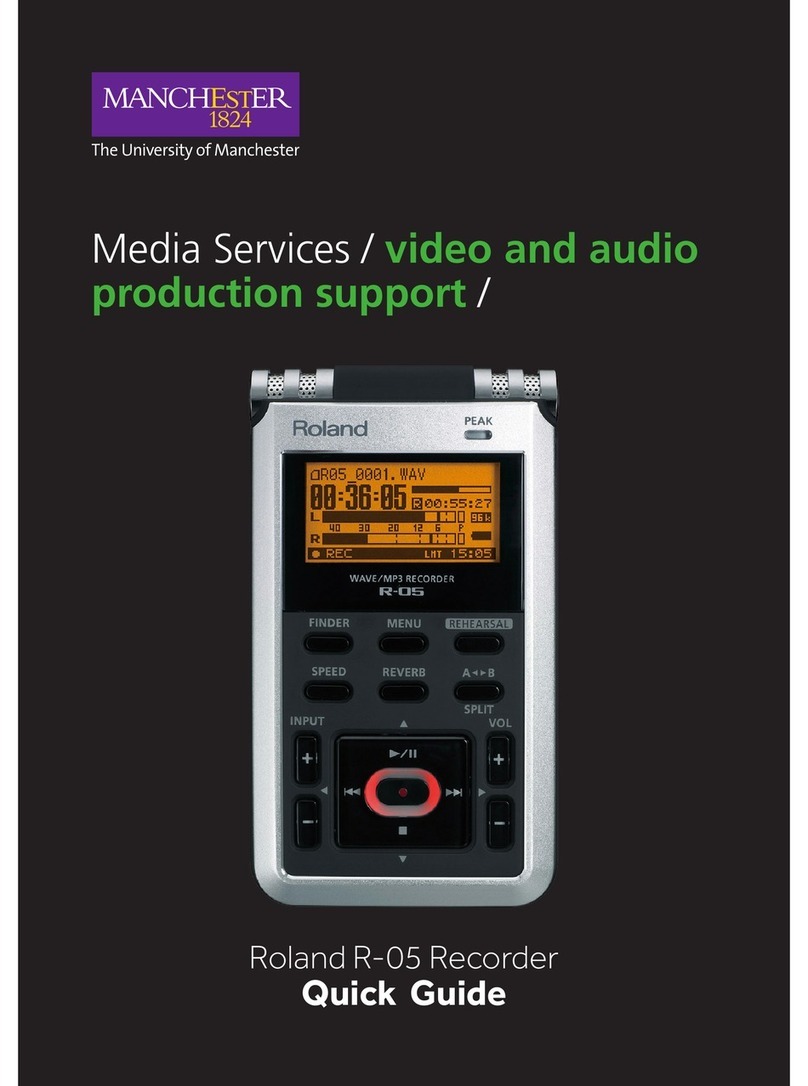
Roland
Roland Edirol R-05 User manual

Roland
Roland BR-1600CD Operating and maintenance manual
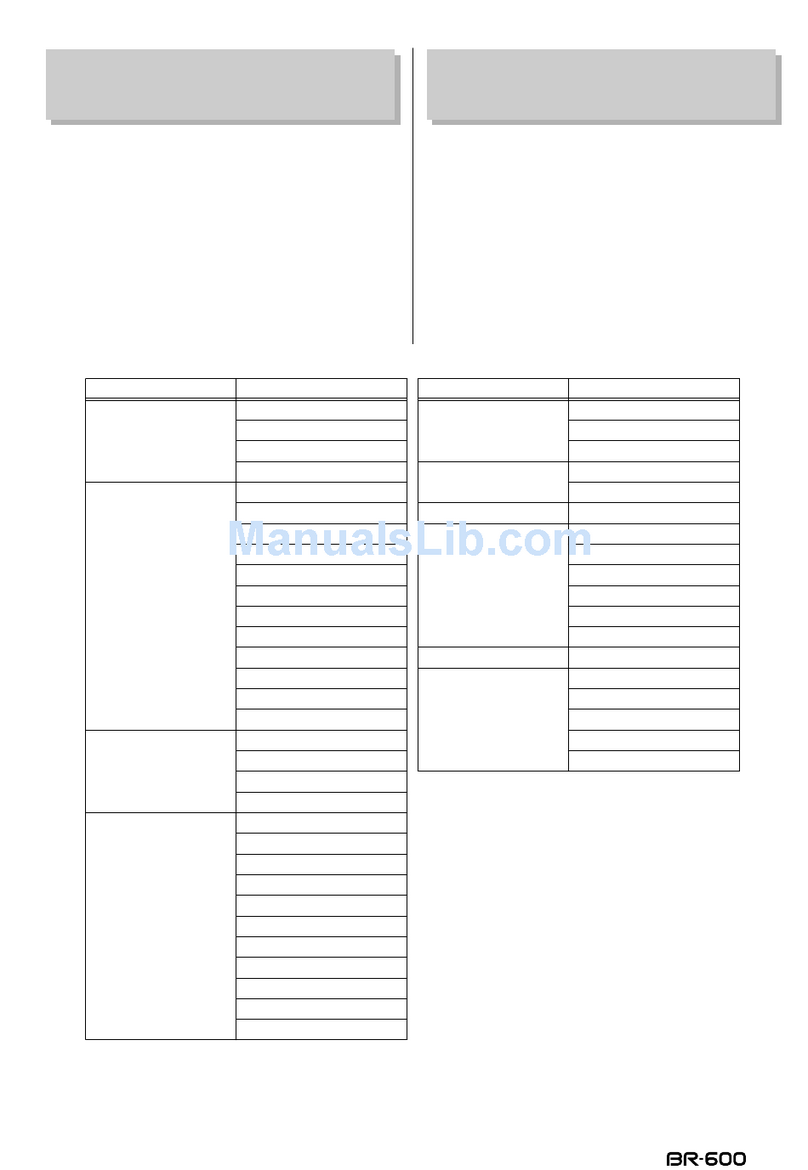
Roland
Roland BOSS BR-600 Manual

Roland
Roland BR-900CD User manual

Roland
Roland R-4 PRO - ANNEXE 109 Technical manual
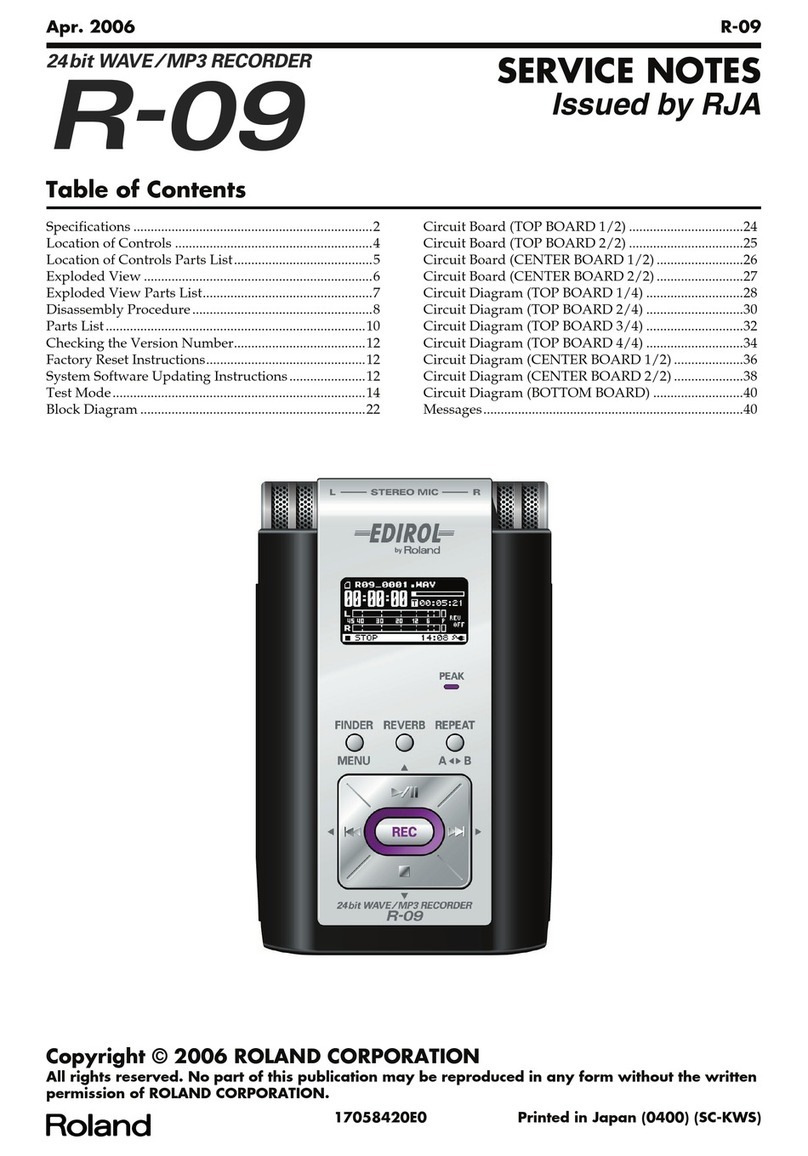
Roland
Roland R-09 Operating and maintenance manual
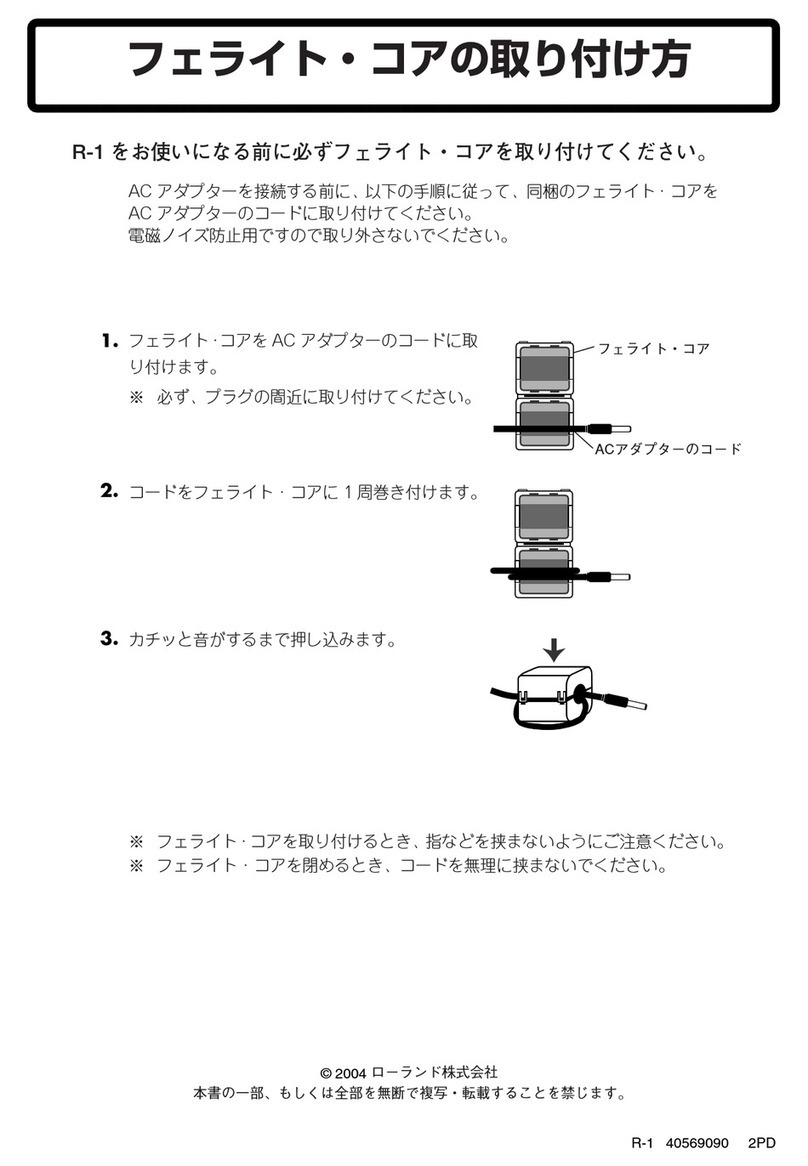
Roland
Roland Edirol R-1 Manual