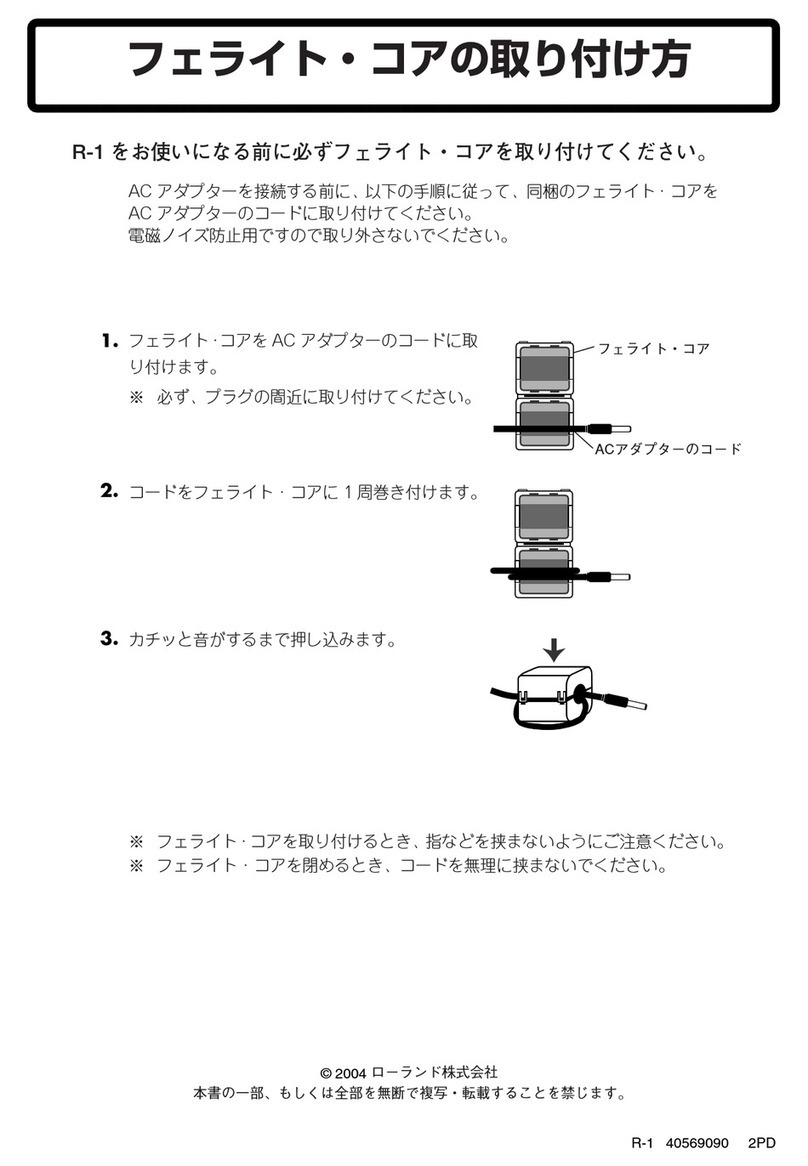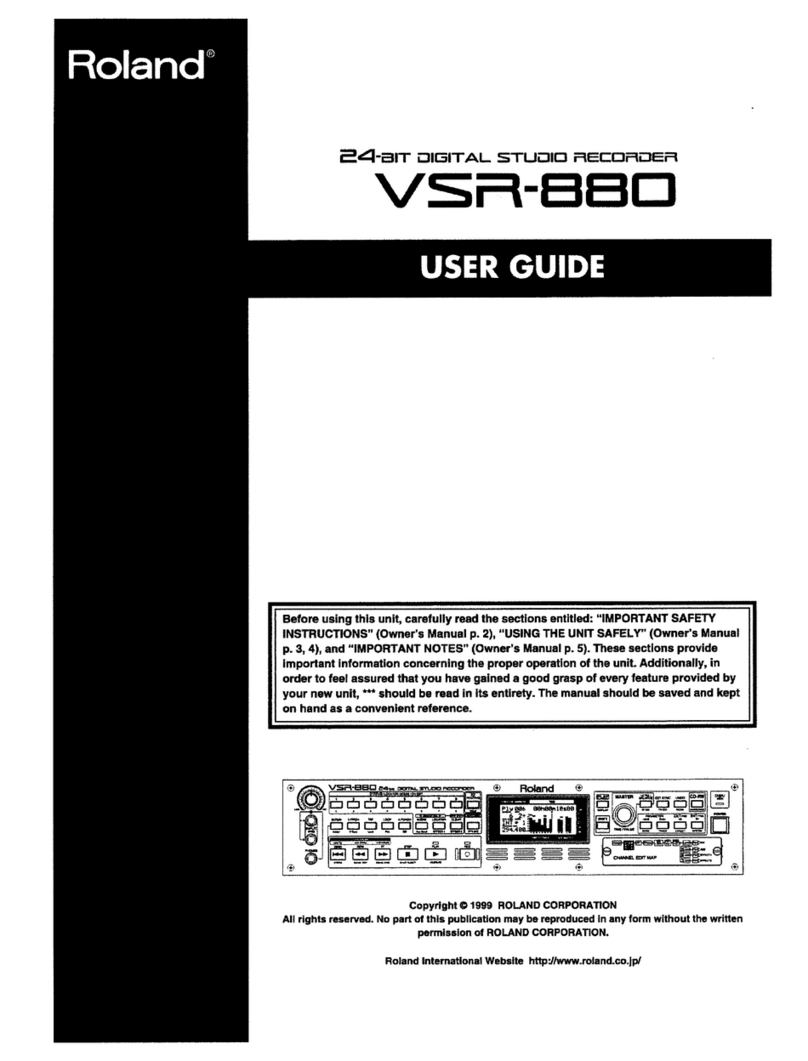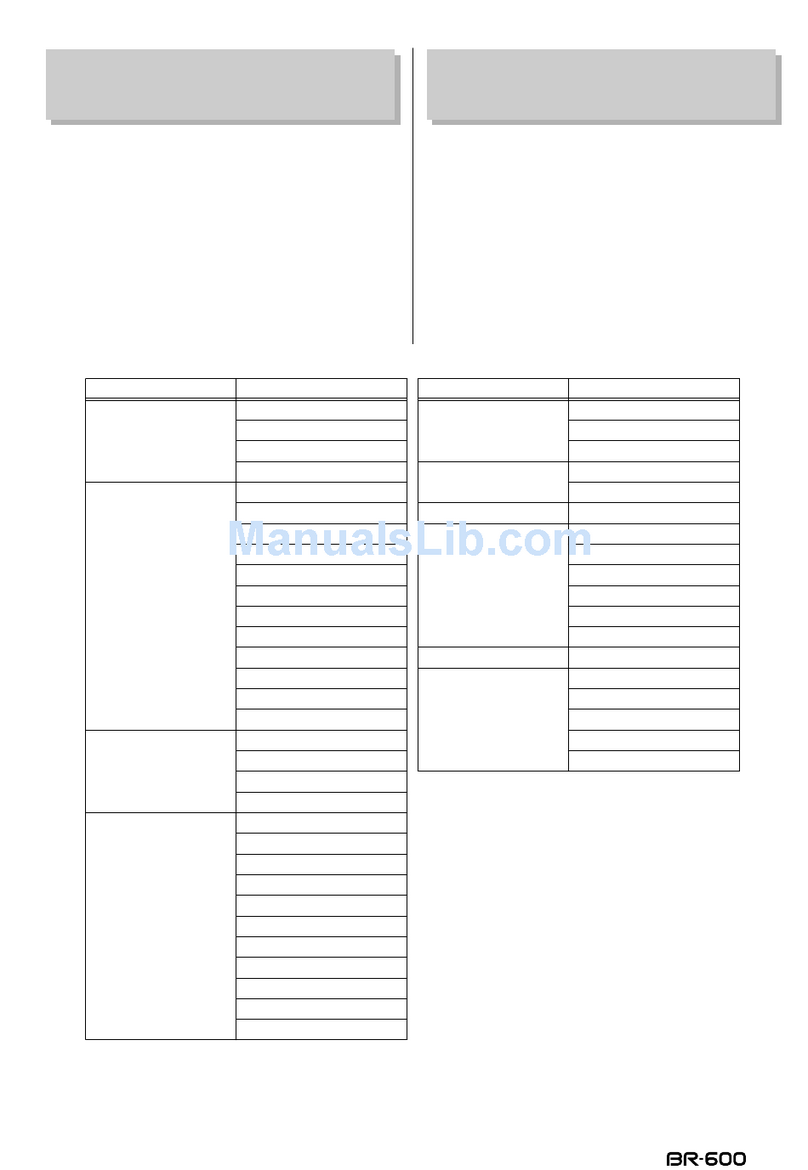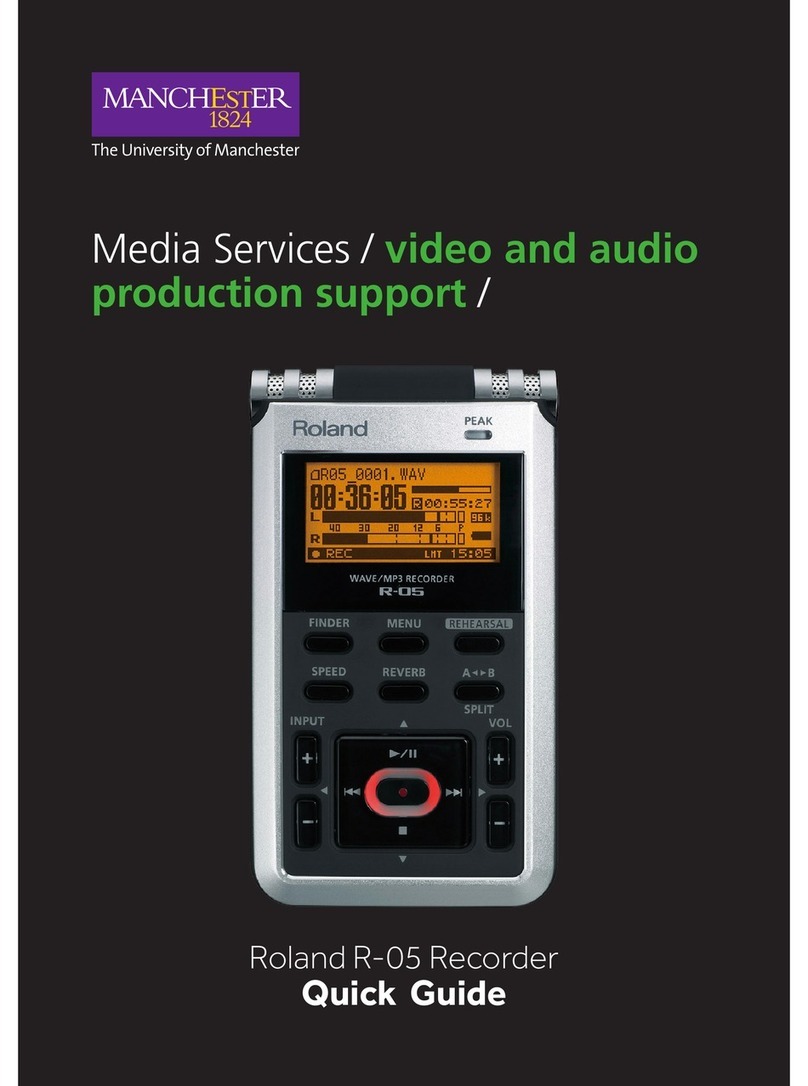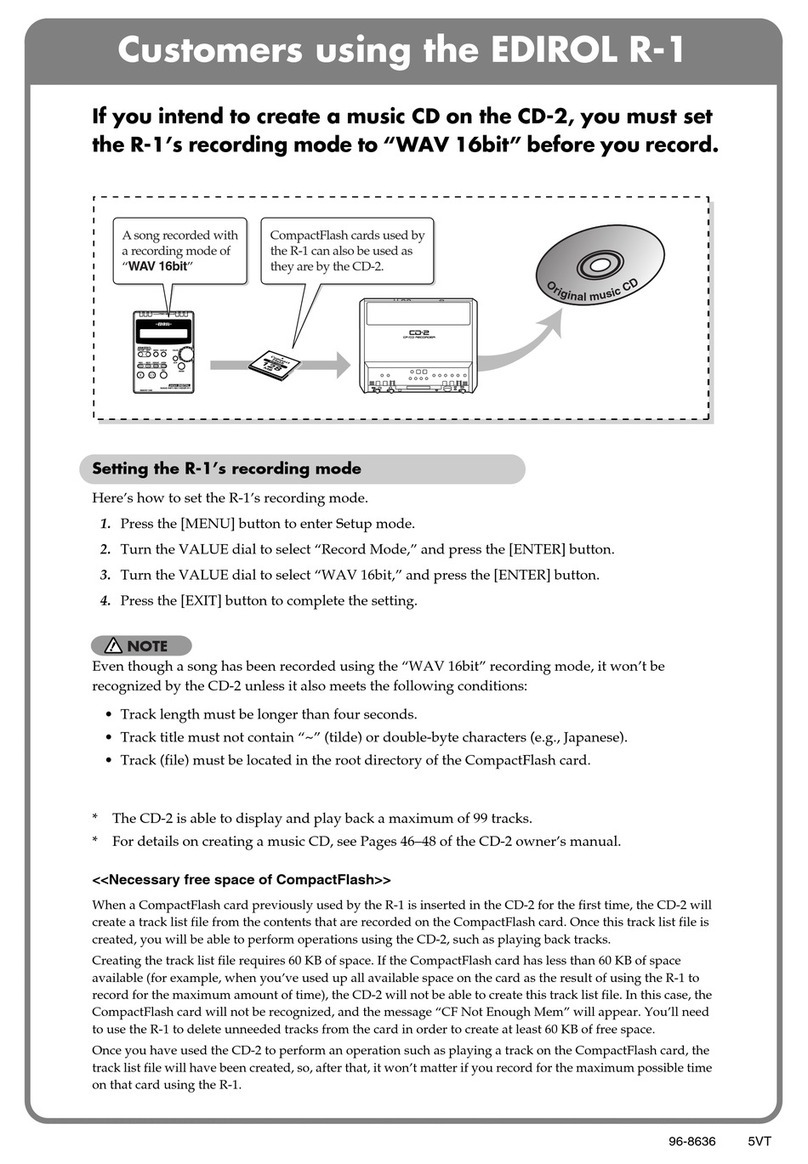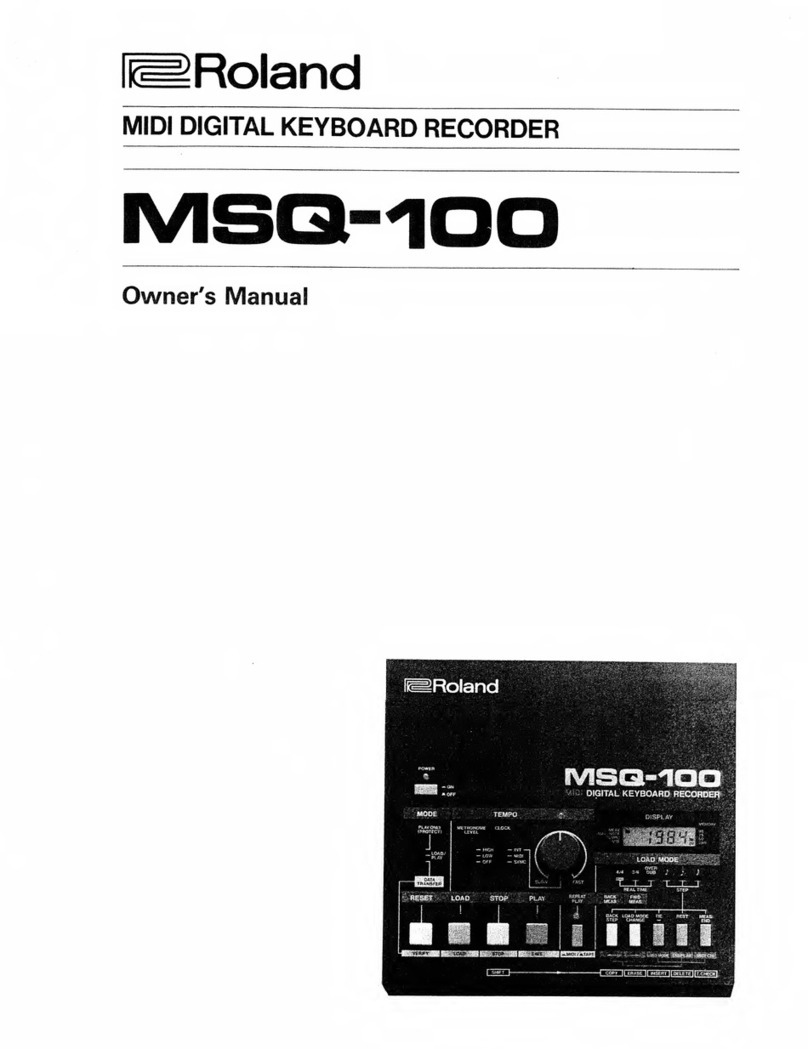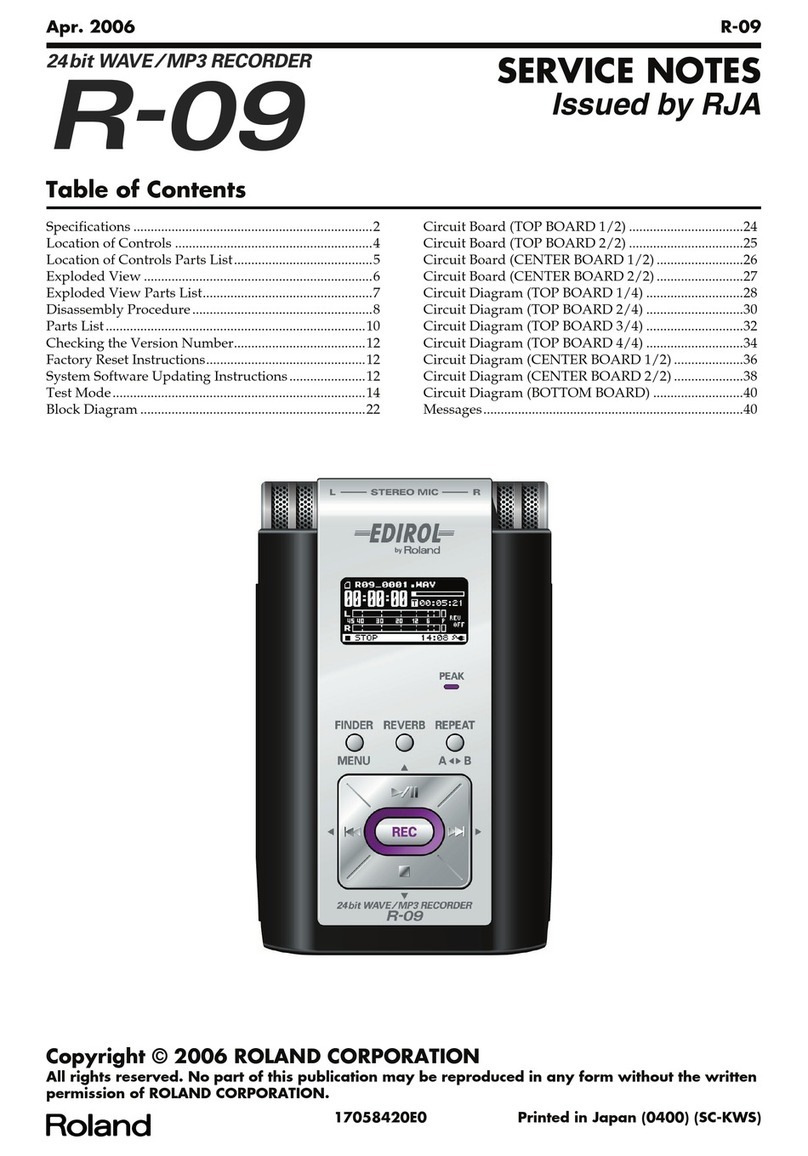Demo Songs
e SD Memory Car
as
emo songs recor
e
on it
ee “Pla
ing back” on p. 42 in the Owner’s Manual
or details on pla
ing the demo
son
s.
With the demo songs on the SD Memory Card, the recording time is reduced by the
space occupie
t
e
emo songs.
The demo songs will be deleted if the SD Memory Card is formatted.
ou may want to create a backup of the demo songs on a PC
See “Downloading songs to a PC” on p. 56 for details on making a backup.
☞
Copyright © 2006 ROLAND CORPORATIO
All rights reserved. No part of this publication may be reproduced in any form without the written permission
ROLAND CORPORATION
* 40675201 - 01*
7
2
1 ’
-
4-1
-
Use of the song data supplied with this product for an
purpose other than private, personal enjo
ment with-
out the permission of the cop
right holder is prohibited b
law. Additionall
, this data must not be copied, nor
sed in a secondar
cop
righted work without the permission o
the cop
right holder.
SD Memory Cards that can be used on the R-09
The R-09 supports SD memory cards of 64 MB to 2 GB
ome memory card types or memory cards from some manufacturers may not
ecor
or p
a
ac
proper
on t
e R-09
•