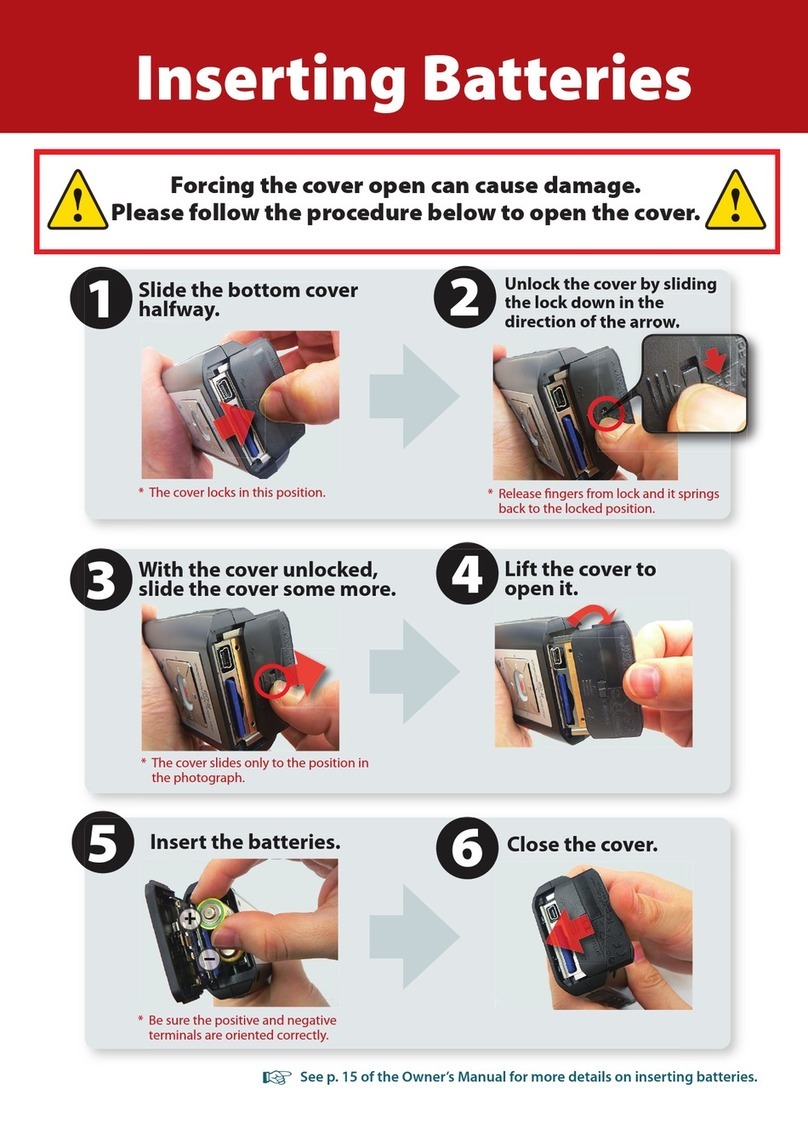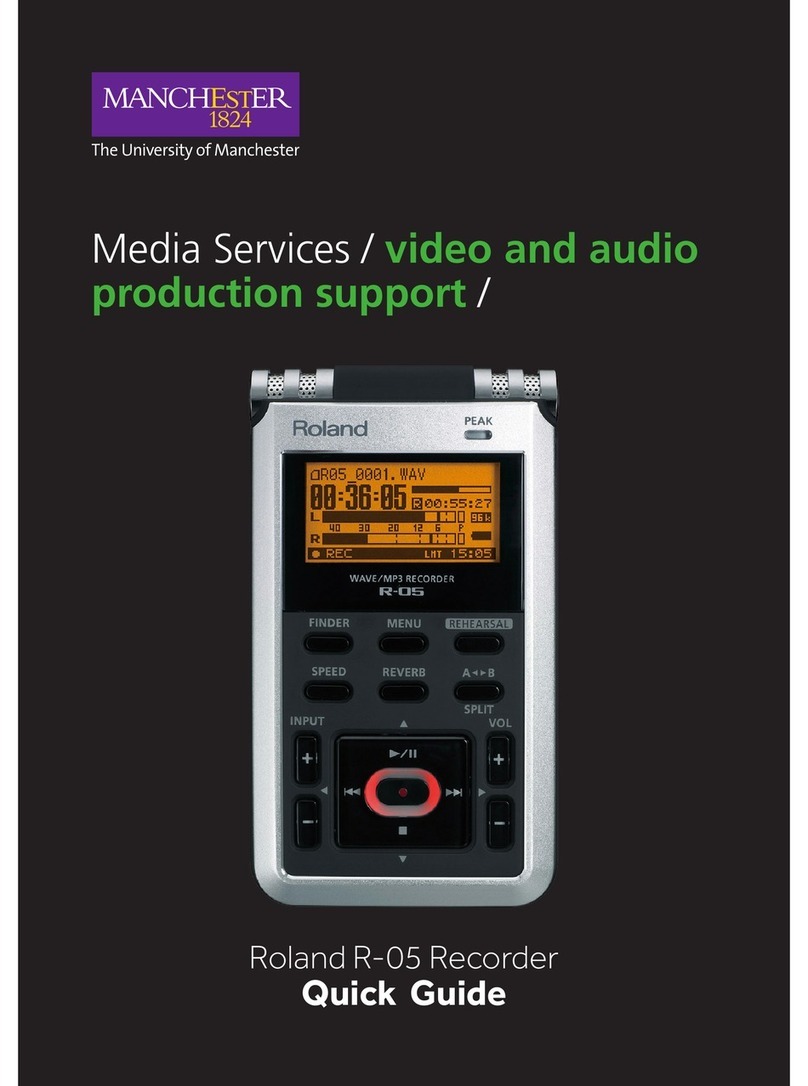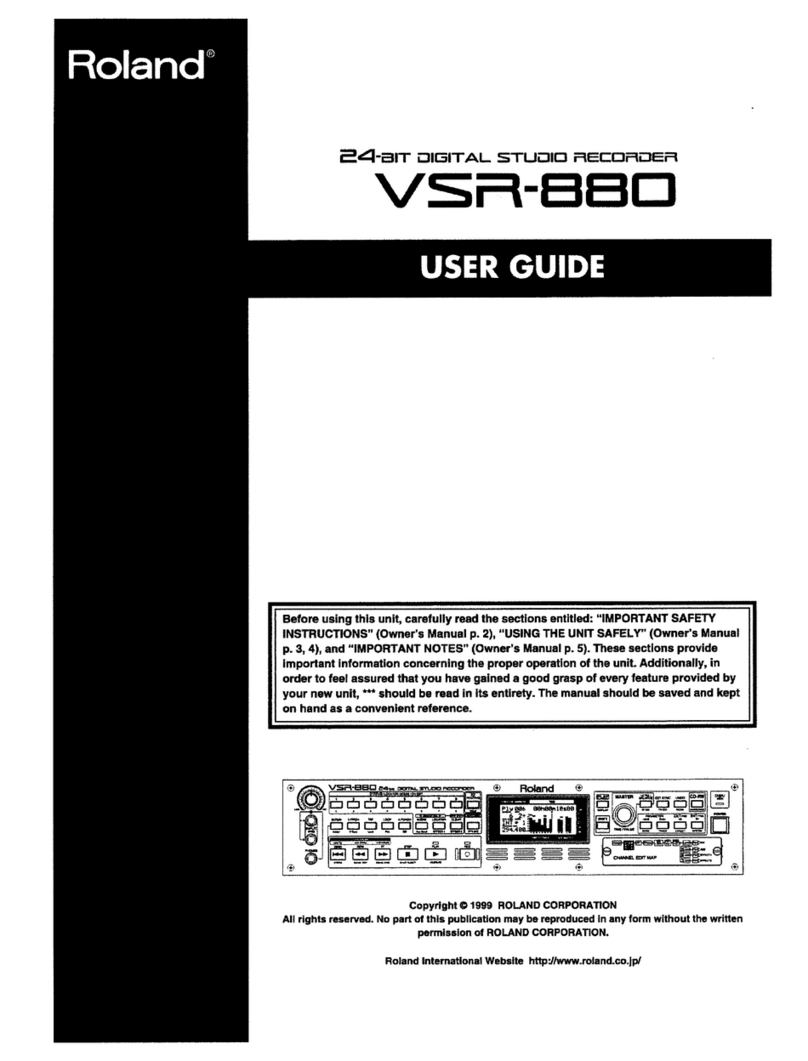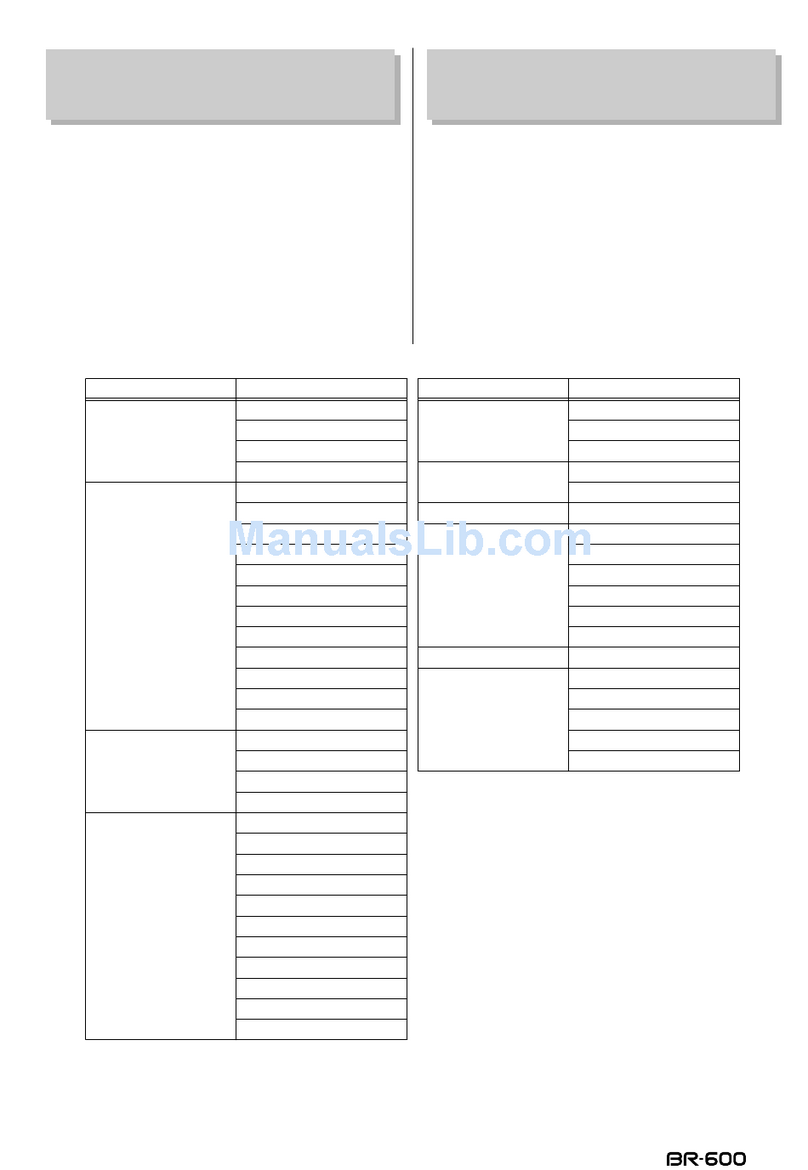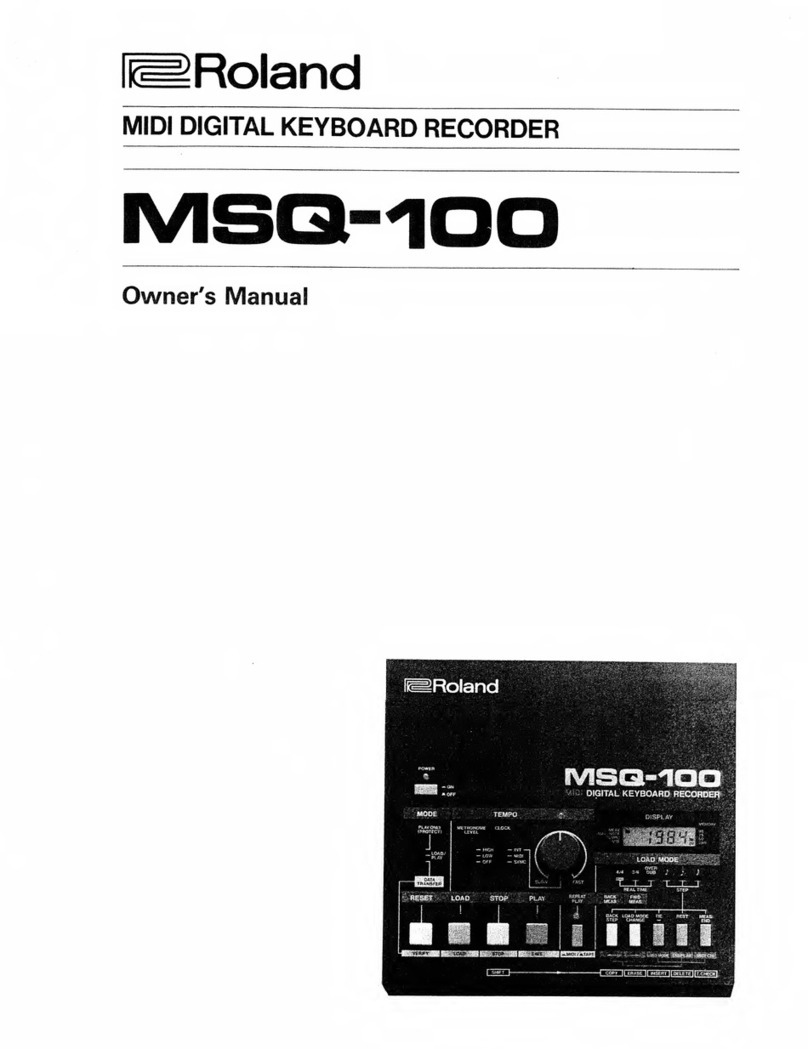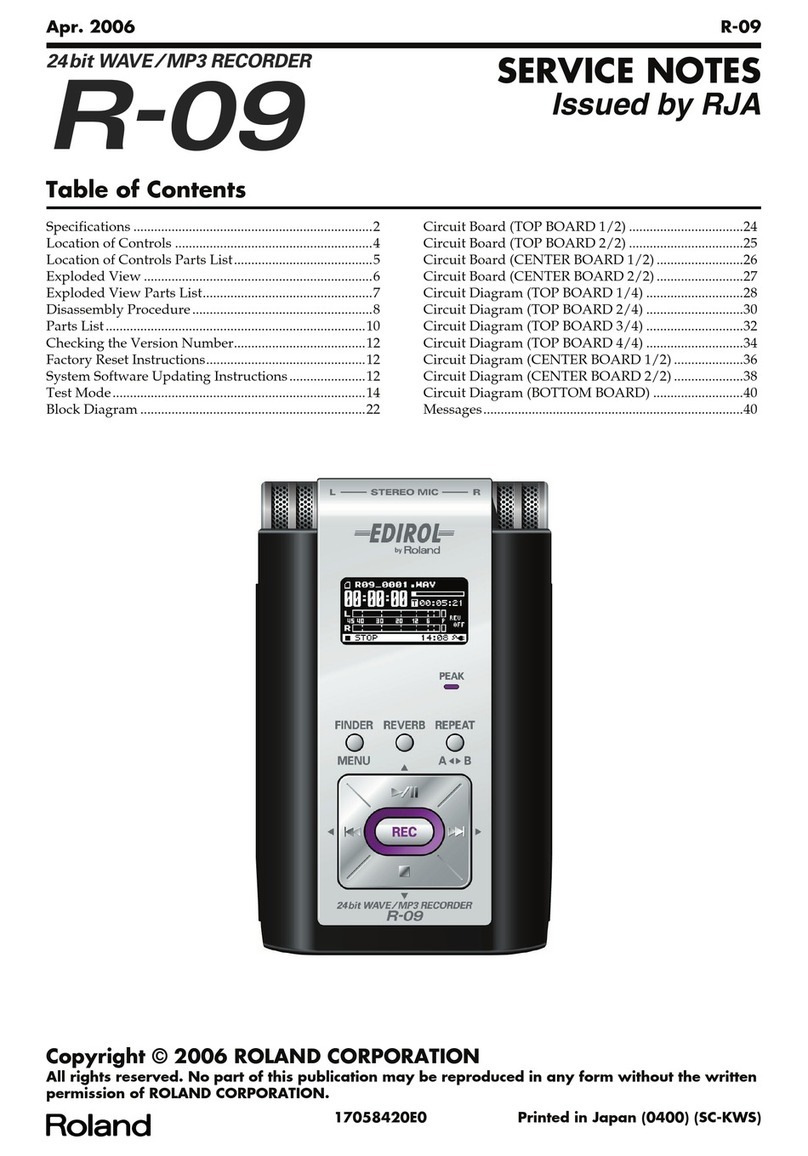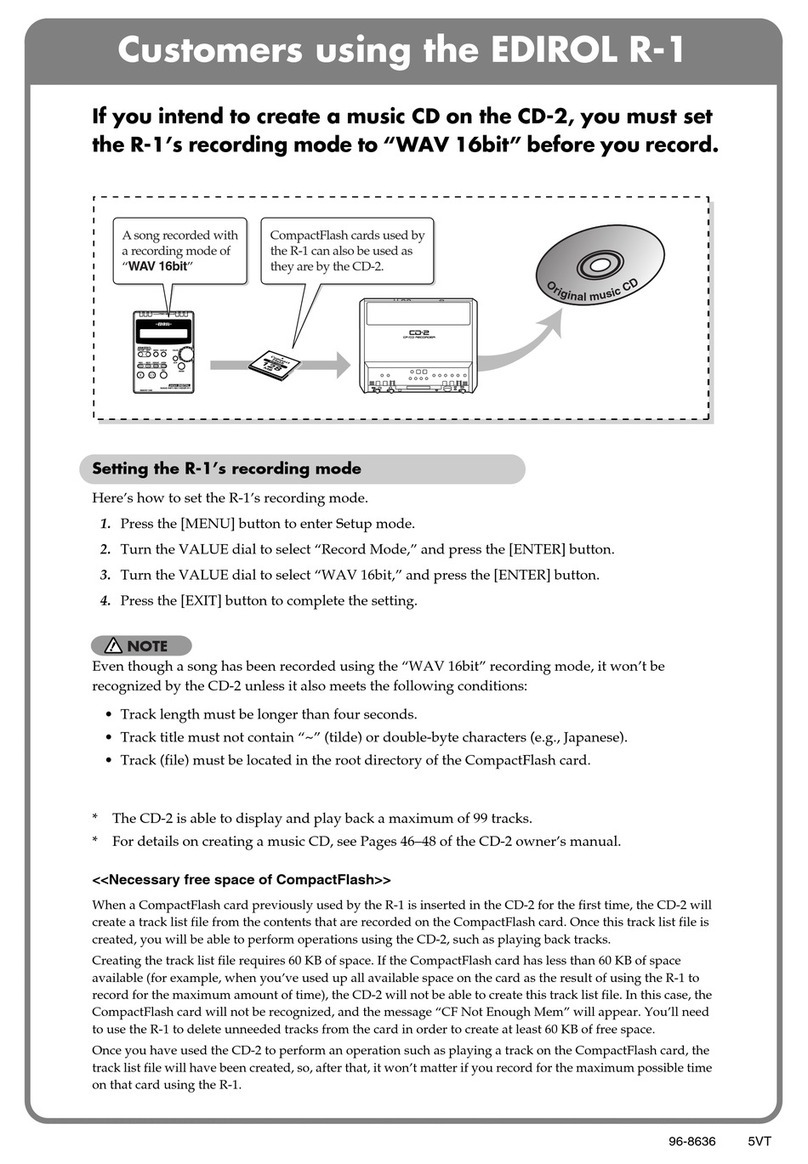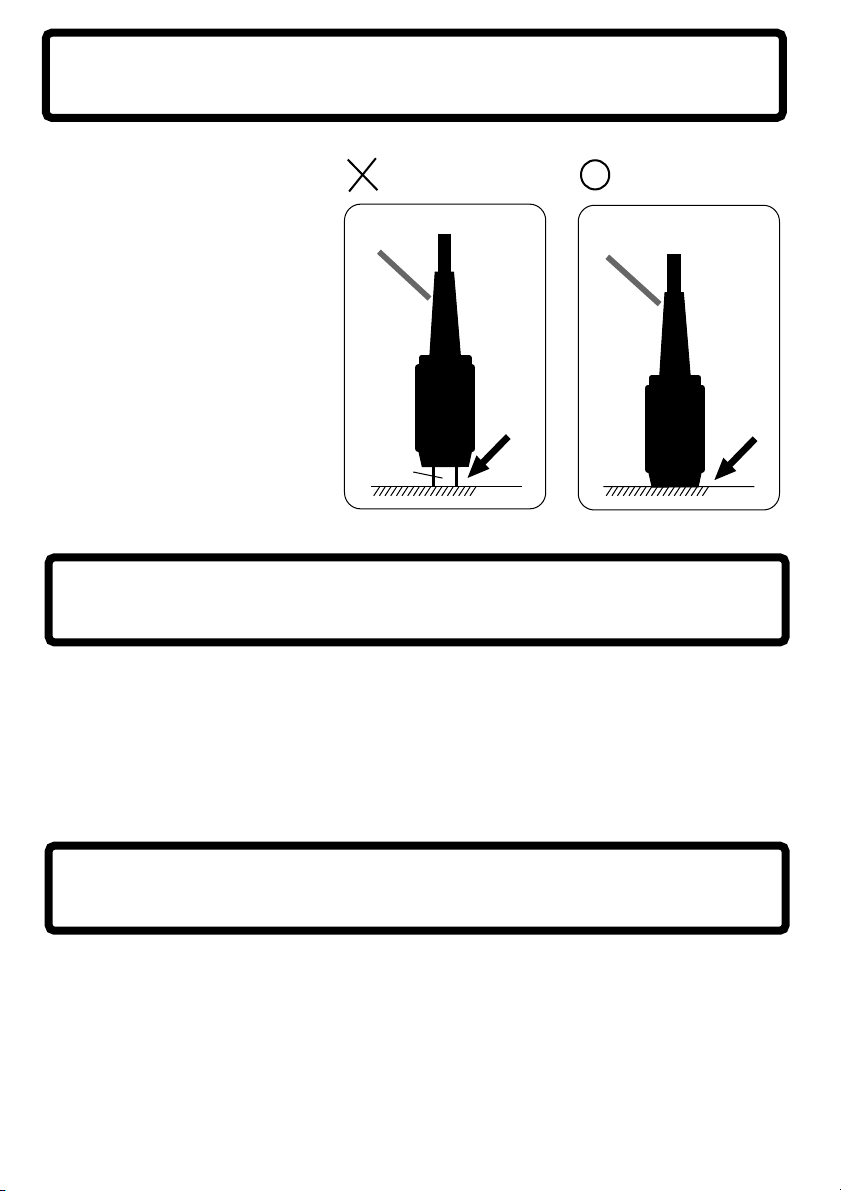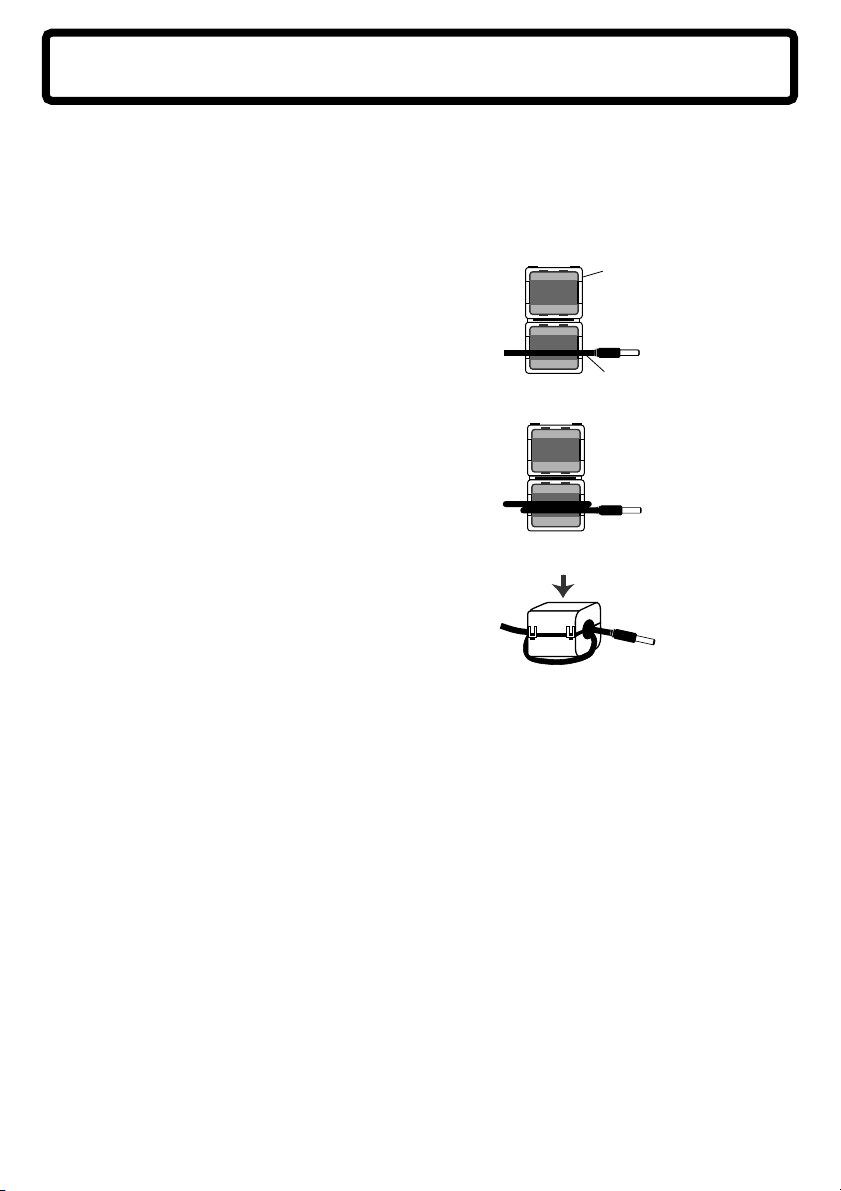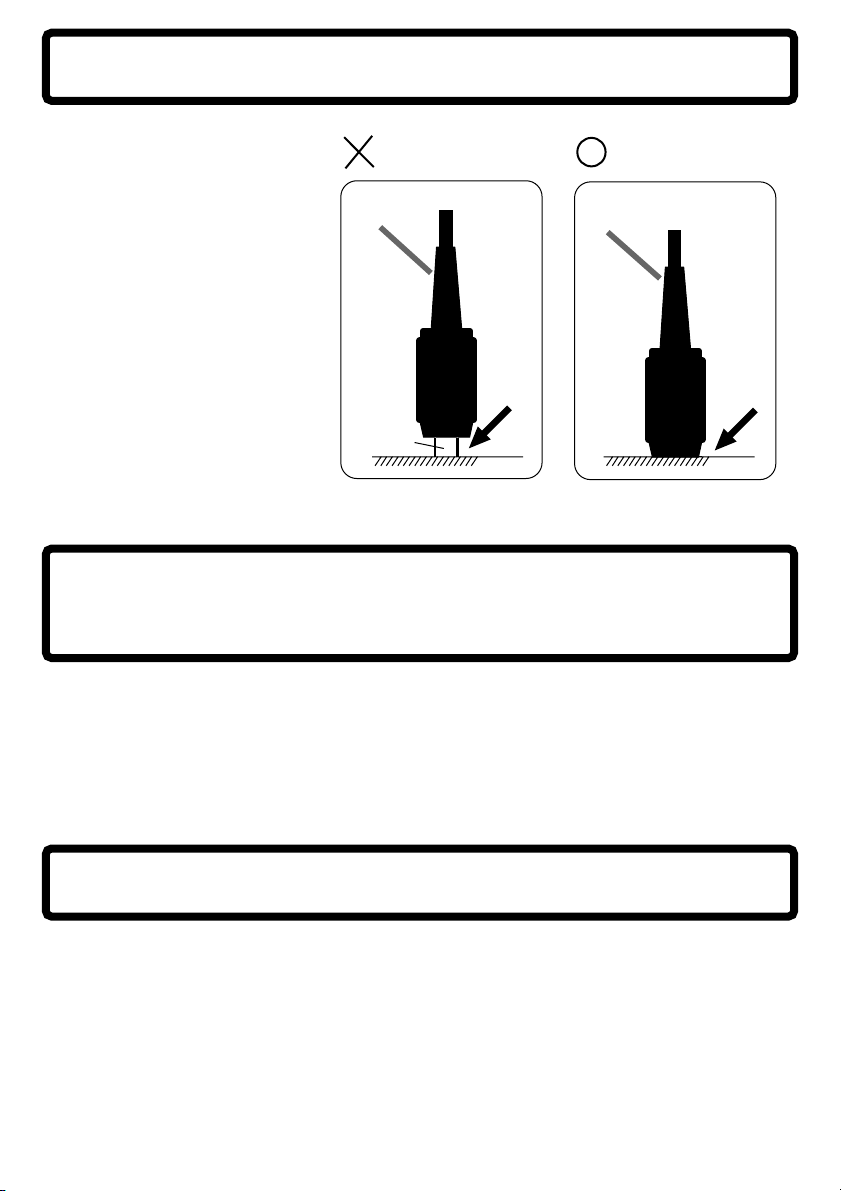Caution when connecting the AC adaptor
When using the AC adaptor,
you must insert the AC
adaptor plug all the way into
the AC adaptor jack (DC IN)
of the R-1 so that the metal
portions are no longer visible.
If the plug is loose or not fully
inserted, the R-1 may operate
for a while, but the power
supply will be interrupted
when the unit is subjected to
vibration or when the angle
of the plug changes.
Rewinding or fast-forwarding during
playback
This is a note of caution regarding operations while playing 16-bit/24-bit WAV files.
With some types of CompactFlash cards, performing fast-forward or rewind operations
while playing back these files will exceed the maximum speed at which data can be
read, causing the fast-forward or rewind operation to halt.
If this occurs, press the Stop button to stop playback. Then, start playback again.
Important Note
Depending on the conditions in which you use the R-1, you may notice a slight
sensation of discomfort or roughness when touching the R-1 itself or a metal part of a
connected mic. This is due to an extremely small electrical charge which poses
absolutely no danger to the human body. If this bothers you, you can use the R-1 on
battery power as desired.
AC Adaptor Plug Not
Fully Inserted
AC Adaptor Plug Is Fully
Inserted
AC adaptor
plug
AC adaptor
plug
Metal portions
of plug
R-1 chassis R-1 chassis