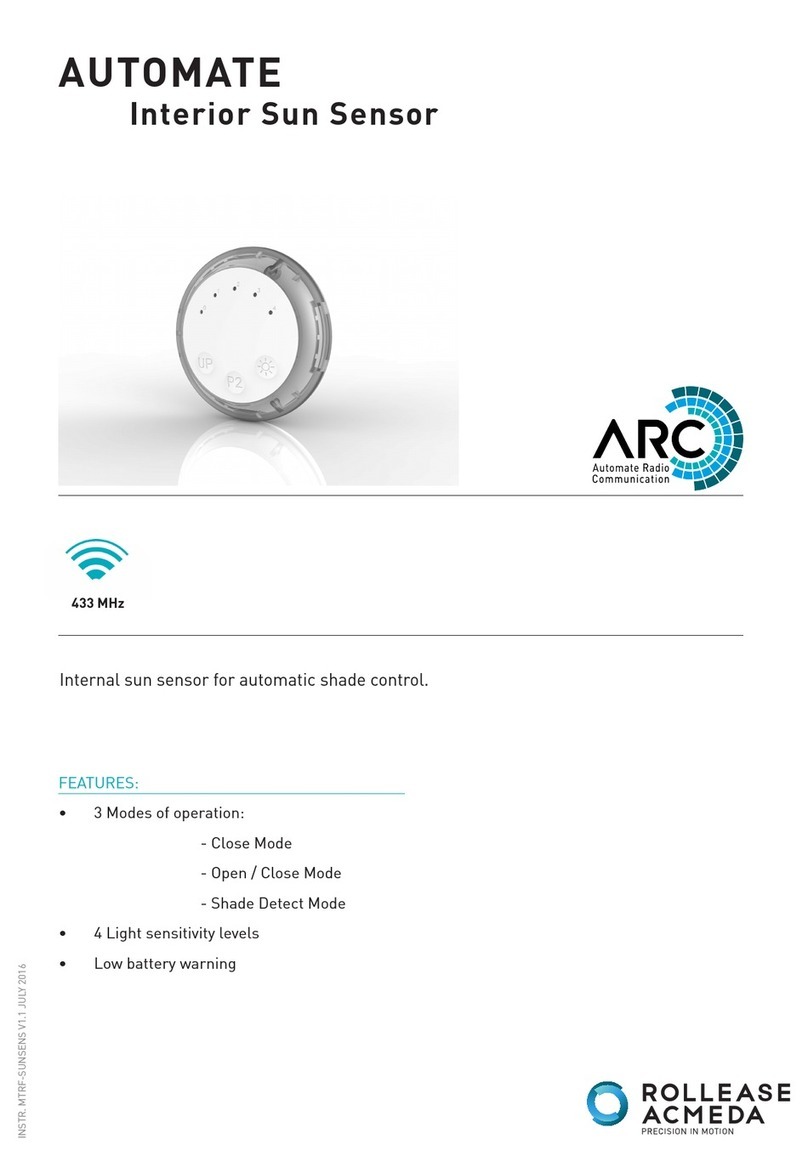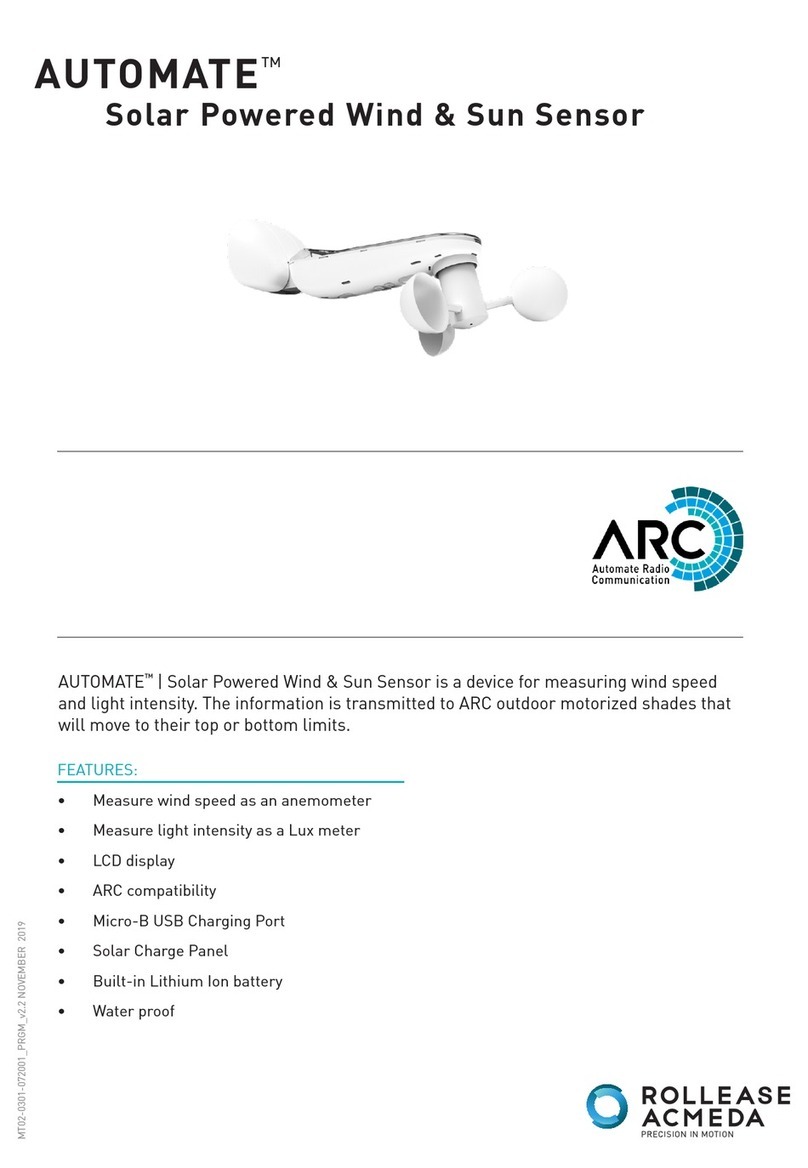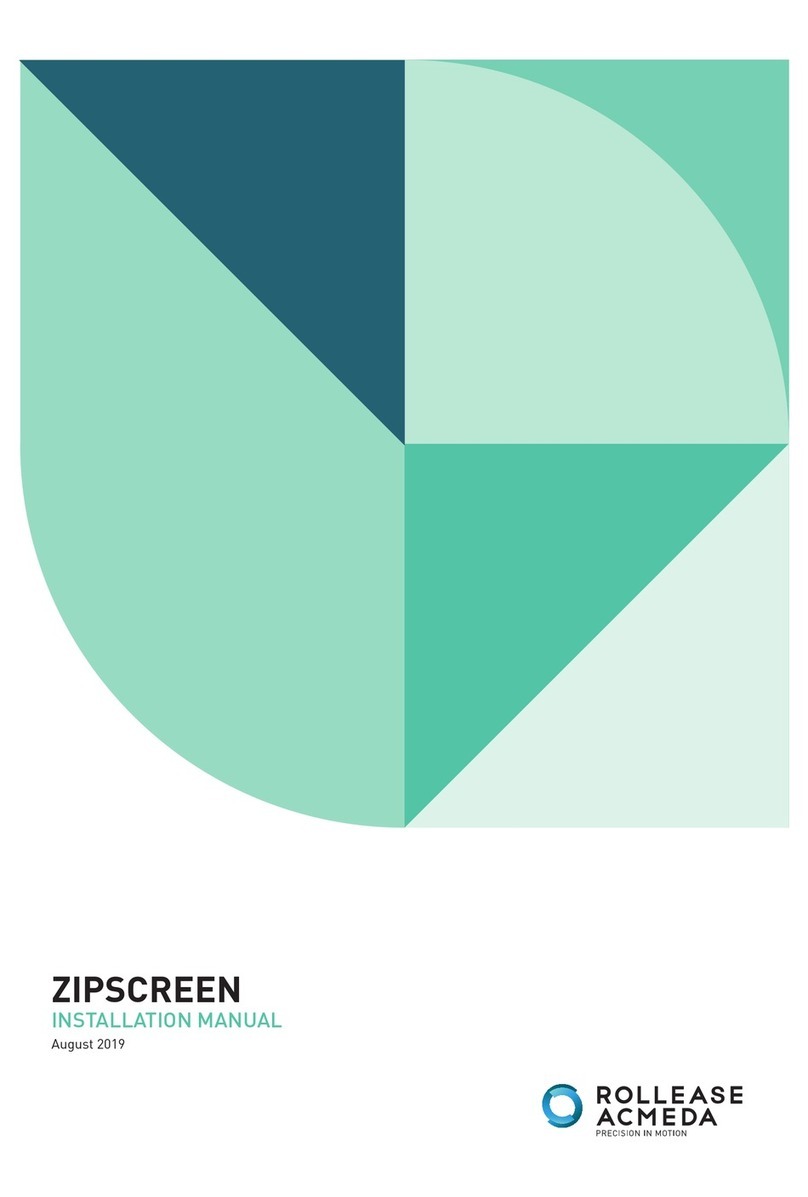ROLLEASE ACMEDA Automate™Programming Instructions | MT02-0301-078001 | 7
1. Three hemispherical cups: mounted at one end of the three horizontal arms at equal angles to each other
2. Capacitive rain sensor: detects the presence of rain on its surface, which changes the capacity depending
3. Luminosity sensor: luminance in Lux is measured by a photo-diode and digitized using an empirical
4. Solar panel: converts the sun light energy into electric energy to charge the internal battery.
5. MENU button: loop displays or change the threshold of the rain status, the values of wind speed and light
6. ADJUST button:
7. UP button:
8. P2 button: used to pair the sensor to a motor.
9. Factory Setting button:
1. Three hemispherical cups: mounted at one end of the three horizontal arms at equal angles to each other
2. Capacitive rain sensor: detects the presence of rain on its surface, which changes the capacity depending
3. Luminosity sensor: luminance in Lux is measured by a photo-diode and digitized using an empirical
4. Solar panel: converts the sun light energy into electric energy to charge the internal battery.
5. MENU button: loop displays or change the threshold of the rain status, the values of wind speed and light
6. ADJUST button:
7. UP button:
NOTES:
1. Anemometer cups: mounted at one end of the three horizontal arms at equal angles to each other on
a vertical shaft. The air flow past the cups in any horizontal direction turns the cups in a manner that is
proportional to the wind speed. The wind speed is measured in real-time by counting the turns of the
cups over a set time period.
2. Capacitive Rain Sensor: detects the presence of rain on its surface. Water droplets change the capacity
based on the ratio of water accumulated on it. This guarantees a high level of reliability because water
and other objects such as dirt interfere with the electric field in different ways. The rain is checked once
every 16 seconds.
3. Luminosity Sensor: luminance in Lux is measured by a photo-diode and digitized using an empirical
formula to approximate the human eye response. The ambient light intensity is measured once every 16
seconds.
4. Solar Panel: convert the sun light energy into electric energy to charge the internal battery.
5. Menu button: loop displays or change the rain status, the threshold of wind speed and light intensity.
6. Adjust button:
• Loop displays of the rain status, the values of wind speed and light intensity.
• Press the Adjust key to subtract 1 from the present threshold value in its adjust mode.
• Press and hold Adjust key to continuously decrease the threshold value in its adjust mode.
• Trigger the paired motor to move upward.
• Press the UP button to add 1 to the present threshold value in its adjust mode.
• Press and hold the UP button to continuously increase the threshold value in its adjust mode.
• Reset the sensor to the factory default setting: Holding down the Menu button and pressing the
Factory Reset Button makes the sensor enter the low power factory setting. After the LCD becomes
blank, the factory default values have been reloaded to the memory as the pre-set threshold values.
Pressing the Factory Setting Button and releasing again returns the sensor to the normal status.
• Default Factory Settings: rainfall sensitivity = middle, light alarm value is 10kLux, wind speed value
is 10km/h [6mph].
• Display all symbols on the LCD display.