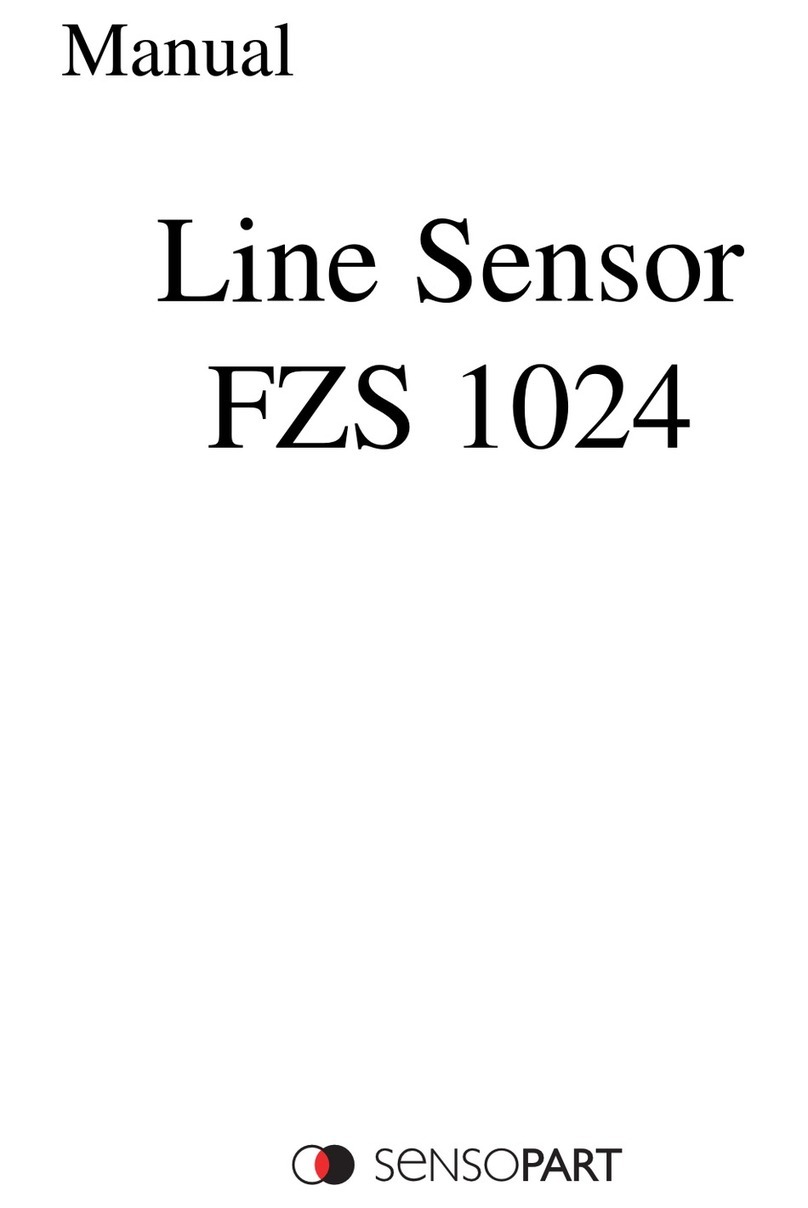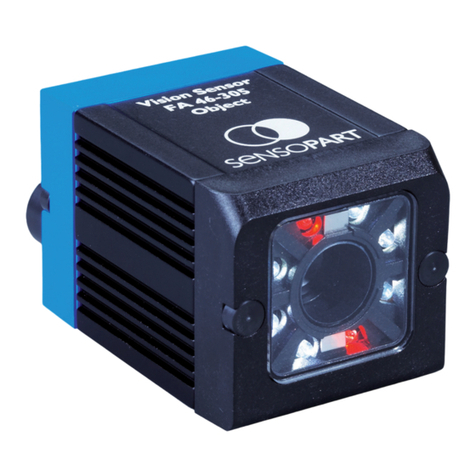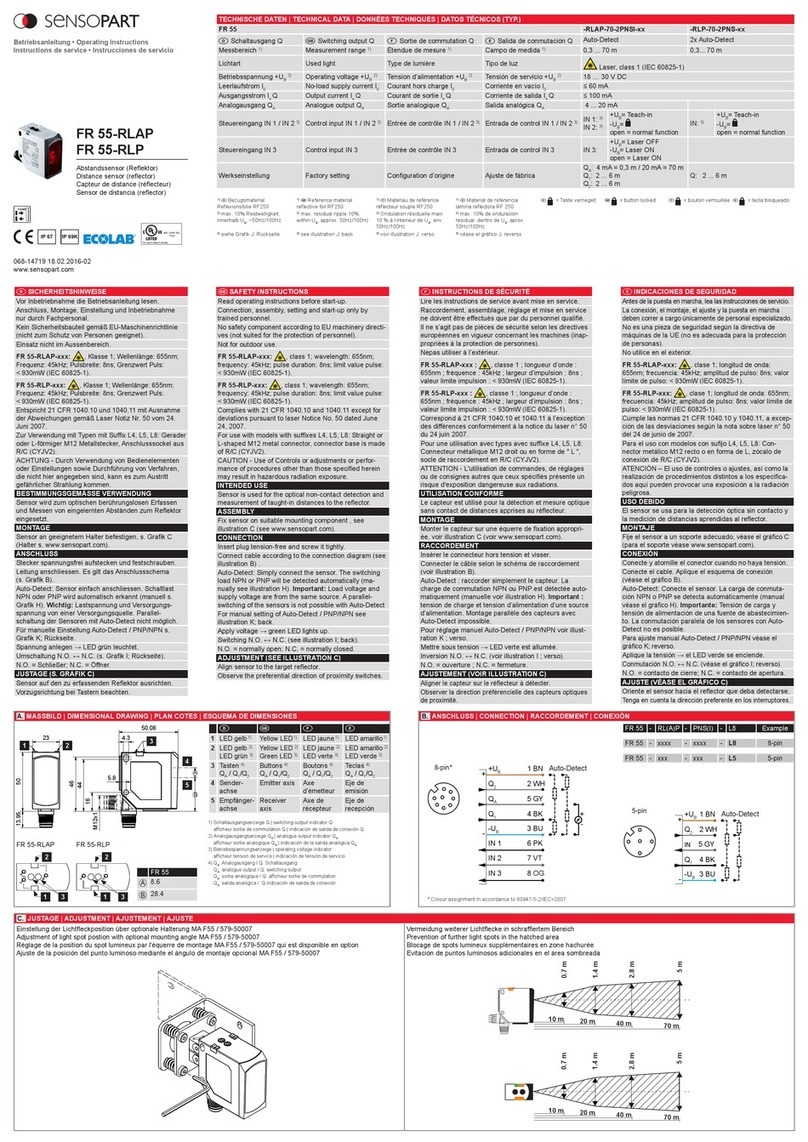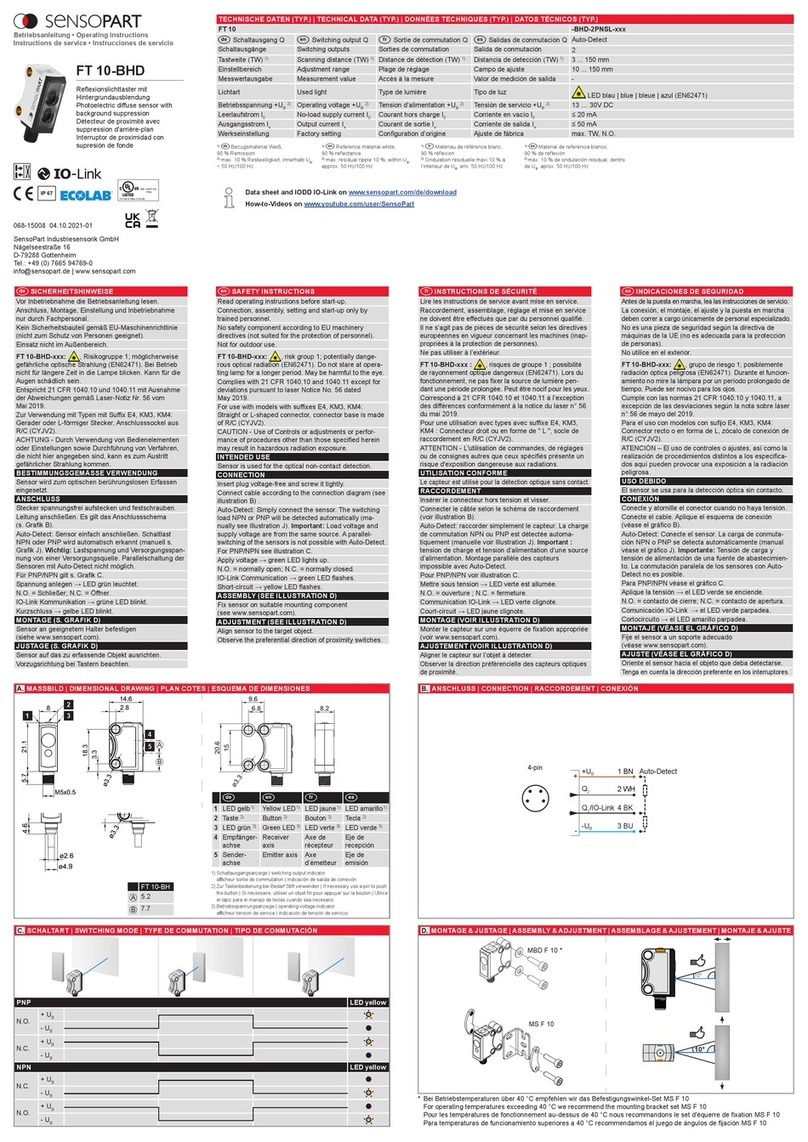1
SAFETY INSTRUCTIONS
Read operating instructions before start-up.
Connection, assembly, setting and start-up only by
trained personnel.
No safety component according to EU machinery
directives (not suited for the protection of personnel).
Not for outdoor use.
FT 55-RLHM-xxx: , class 1; wavelength: 655 nm;
frequency: 5.4 kHz; pulse duration: 8 µs; (IEC 60825-1).
Complies with 21 CFR 1040.10 and 1040.11 except for
deviations pursuant to laser Notice No. 50 dated June
24, 2007.
For use with models with suxes L5: Straight or
L-shaped M12 metal connector, connector base is made
of R/C (CYJV2).
CAUTION - Use of controls or adjustments or perfor-
mance of procedures other than those specied herein
may result in hazardous radiation exposure.
INTENDED USE
Sensor is used for the optical non-contact detection of
objects.
ASSEMBLY
Fix sensor on suitable mounting component
(bracket see www.sensopart.com).
CONNECTION
Insert plug voltage-free and screw it tightly.
Connect cable according to the connection diagram (see
illustration B).
Auto-Detect: Simply connect the sensor. The switching
load NPN or PNP will be detected automatically.
Important: Load voltage and supply voltage are from the
same source. A parallel switching of the sensors is not
possible with Auto-Detect.
Apply voltage → green LED lights up
(Exception Layer Detection mode).
Switching N.O. ↔ N.C. via display or IO-Link.
IO-Link Communication → green LED ashes
(Exception Layer Detection mode).
ADJUSTMENT (SEE ILLUSTRATION C)
Align sensor to the target object.
Observe the preferential direction (see illustration C).
MAINTENANCE
SENSOPART sensors are maintenance-free. We recom-
mend to cyclically clean the optical surfaces and check
the screw connections and plug connections.
FT 55-RLHM
Laser-Reexionslichttaster
Diuse laser sensor
Détecteur de proximité laser
Interruptor de proximidad láser
Betriebsanleitung • Operating instructions
Instructions de service • Instrucciones de servicio
068-14886 03.06.2020-01
www.sensopart.com
D F E
1LED gelb
1)
Yellow LED
1) LED jaune
1) LED amarillo 1)
2LED gelb
2)
LED grün 3)
Yellow LED
2)
Green LED
3)
LED jaune
2)
LED verte 3)
LED amarillo 2)
LED verde 3)
3Tasten Buttons Boutons Teclas
4Empfänger-
achse
Receiver
axis
Axe de
récepteur
Eje de
recepción
5Sender-
achse
Emitter axis Axe
d’émetteur
Eje de
emisión
1) Schaltausgangsanzeige Q1| switching output indicator Q1
acheur sortie de commutation Q1| indicación de salida de conexión Q1
2) Schaltausgangsanzeige Q2| switching output indicator Q2
acheur sortie de commutation Q2| indicación de salida de conexión Q2
3) Betriebsspannungsanzeige | operating voltage indicator
acheur tension de service | indicación de tensión de servicio
-600- / - 1000-
A23,75
B7,45
TECHNISCHE DATEN (TYP.) | TECHNICAL DATA (TYP.) | DONNÉES TECHNIQUES (TYP.) | DATOS TÉCNICOS (TYP.)
FT 55-RLHM-xxx-2PNSDL-L5M -600- -1000-
DSchaltausgang Q Switching output Q FSortie de commutation Q ESalida de conmutación Q Auto-Detect I PNP I NPN I Push-Pull
Tastweite (TW) 1) Scanning distance (TW) 1) Distance de détection (TW) 1) Distancia de detección (TW) 1) 120 ... 600 mm
0 ... 600 mm Detect All-Modus
200 ... 1000 mm
0 ... 1000 mm Detect All-Modus
Schalthysterese
(einstellbar)
Switching hysteresis
(adjustable)
Hystérésis de commutation
(réglable)
Conmutación de histéresis
(ajustable) 1,2 mm 2 mm
Lichtart Used light Type de lumière Tipo de luz Laser, class 1 (IEC 60825-1)
Betriebsspannung +UB2) Operating voltage +UB2) Tension d’alimentation +UB2) Tensión de servicio +UB2) 15 … 30 V DC
Leistungsaufnahme Power consumption Consommation Consumo de potencia ≤ 1,5 W
Ausgangsstrom Ie Q Output current Ie Q Courant de sortie Ie Q Corriente de salida Ie Q≤50 mA
Werkseinstellung Q1 / Q2Factory setting Q1 / Q2Conguration d’origine Q1 / Q2Ajuste de fábric Q1 / Q2600 mm 1000 mm
1) DBezugsmaterial grau,
18 % Remission
1) Reference material grey,
18 % reectance
1) F Matériau de référence gris, 18
% réexion
1) E Material de referencia gris,
18 % de reexión
2) max. 10 % Restwelligkeit,
innerhalb UB, ~50 Hz/100 Hz
2) max. residual ripple 10 %,
within UB, approx. 50 Hz/100 Hz
2) Ondulation résiduelle maxi 10 % à
l’intérieur de UB, env. 50 Hz/100 Hz
2) máx. 10 % de ondulación residual,
dentro de UB, aprox. 50 Hz/100 Hz
3Display
1
2
4
5
25
50.5
17
4.3
50
4
16
44
46
12M x1
A
B
Keep any button pressed and Power ON > 10 s
green LED OFF green LED ashes
until both yellow LEDs ash 3x at the same time
Power OFF
green LED OFF
press any button
Power OFF Power ON
IP 69
Data sheet and IODD IO-Link available at www.sensopart.com/de/download
DSICHERHEITSHINWEISE
Vor Inbetriebnahme die Betriebsanleitung lesen.
Anschluss, Montage, Einstellung und Inbetriebnahme
nur durch Fachpersonal.
Kein Sicherheitsbauteil gemäß EU-Maschinenrichtlinie
(nicht zum Schutz von Personen geeignet).
Einsatz nicht im Außenbereich.
FT 55-RLHM-xxx: , Klasse 1; Wellenlänge: 655 nm;
Frequenz: 5,4 kHz; Pulsbreite: 8 µs; (IEC 60825-1).
Entspricht 21 CFR 1040.10 und 1040.11 mit Ausnahme
der Abweichungen gemäß Laser-Notiz Nr. 50 vom 24.
Juni 2007.
Zur Verwendung mit Typen mit Sux L5: Gerader oder
L-förmiger M12 Metallstecker, Anschlusssockel aus R/C
(CYJV2).
ACHTUNG - Durch Verwendung von Bedienelementen
oder Einstellungen sowie Durchführung von Verfahren,
die nicht hier angegeben sind, kann es zum Austritt
gefährlicher Strahlung kommen.
BESTIMMUNGSGEMÄSSE VERWENDUNG
Sensor wird zum optischen berührungslosen Erfassen
von Objekten eingesetzt.
MONTAGE
Sensor an geeignetem Halter befestigen
(Halter s. www.sensopart.com).
ANSCHLUSS
Stecker spannungsfrei aufstecken und festschrauben.
Leitung anschließen. Es gilt das Anschlussschema
(s. Grak B).
Auto-Detect: Sensor einfach anschließen. Schaltlast
NPN oder PNP wird automatisch erkannt. Wichtig:
Lastspannung und Versorgungsspannung von einer
Versorgungsquelle. Parallelschaltung der Sensoren mit
Auto-Detect nicht möglich.
Spannung anlegen → grüne LED leuchtet
(Ausnahme Layer Detection-Modus).
Umschaltung N.O. ↔ N.C. über Display oder IO-Link.
IO-Link Kommunikation → grüne LED blinkt
(Ausnahme Layer Detection-Modus).
JUSTAGE (S. GRAFIK C)
Sensor auf das zu erfassende Objekt ausrichten.
Vorzugsrichtung beachten (siehe Grak C).
WARTUNG
SENSOPART-Sensoren sind wartungsfrei. Es wird
empfohlen in regelmäßigen Intervallen die optischen
Flächen zu reinigen und Verschraubungen und Steck-
verbindungen zu überprüfen.
FINSTRUCTIONS DE SÉCURITÉ
Lire les instructions de service avant mise en service.
Raccordement, assemblage, réglage et mise en service
ne doivent être eectués que par du personnel qualié.
Il ne s’agit pas de pièces de sécurité selon les directives
européennes en vigueur concernant les machines (inap-
propriées à la protection de personnes).
Ne pas utiliser à l’extérieur.
FT 55-RLHM-xxx : , classe 1 ; longueur d’onde :
655 nm ; fréquence : 5,4 kHz ; largeur d’impulsion :
8 µs ; (IEC 60825-1).
Correspond à 21 CFR 1040.10 et 1040.11 à l’exception
des diérences conformément à la notice du laser n° 50
du 24 juin 2007.
Pour une utilisation avec types avec suxe L5 :
Connecteur métallique M12 droit ou en forme de " L ",
socle de raccordement en R/C (CYJV2).
ATTENTION - L'utilisation de commandes, de réglages
ou de consignes autres que ceux spéciés présente un
risque d'exposition dangereuse aux radiations.
UTILISATION CONFORME
Le capteur est utilisé pour la détection optique des objets
sans contact.
MONTAGE
Monter le capteur sur une équerre de xation appropriée
(voir www.sensopart.com).
RACCORDEMENT
Insérer le connecteur hors tension et visser.
Connecter le câble selon le schéma de raccordement
(voir illustration B).
Auto-Detect: raccorder simplement le capteur. La charge
de commutation NPN ou PNP est détectée automa-
tiquement. Important : tension de charge et tension
d’alimentation d’une source d’alimentation. Montage
parallèle des capteurs impossible avec Auto-Detect.
Mettre sous tension → LED verte est allumée
(Exception mode Layer Detection).
Inversion N.O. ↔ N.C. via écran ou IO-Link.
Communication IO-Link → LED verte clignote
(Exception mode Layer Detection).
AJUSTEMENT (VOIR ILLUSTRATION C)
Aligner le capteur sur l’objet à détecter.
Observer la direction préférencielle
(voir illustration C)
.
ENTRETIEN
Les capteurs SENSOPART ne demandent aucun
entretien. Nous recommandons de nettoyer les surfaces
optiques et vérier les raccordements et les xations
régulièrement.
EINDICACIONES DE SEGURIDAD
Antes de la puesta en marcha, lea las instrucciones de servicio.
La conexión, el montaje, el ajuste y la puesta en marcha
deben correr a cargo únicamente de personal especializado.
No es una pieza de seguridad según la directiva de
máquinas de la UE (no es adecuada para la protección
de personas).
No utilice en el exterior.
FT 55-RLHM-xxx: , clase 1; longitud de onda:
655 nm; frecuencia: 5,4 kHz; amplitud de pulso: 8 µs;
(IEC 60825-1).
Cumple las normas 21 CFR 1040.10 y 1040.11, a excep-
ción de las desviaciones según la nota sobre láser n° 50
del 24 de junio de 2007.
Para el uso con modelos con sujo L5: Connector
metálico M12 recto o en forma de L, zócalo de conexión
de R/C (CYJV2).
ATENCIÓN – El uso de controles o ajustes, así como la
realización de procedimientos distintos a los especica-
dos aquí pueden provocar una exposición a la radiación
peligrosa.
USO DEBIDO
El sensor se usa para la detección óptica sin contacto
de objetos.
MONTAJE
Fije el sensor a un soporte adecuado (para el soporte
véase www.sensopart.com).
CONEXIÓN
Conecte y atornille el conector cuando no haya tensión.
Conecte el cable. Aplique el esquema de conexión
(véase el gráco B).
Auto-Detect: Conecte el sensor. La carga de conmutaci-
ón NPN o PNP se detecta automáticamente.
Importante: Tensión de carga y tensión de alimentación
de una fuente de abastecimiento. La conmutación paral-
ela de los sensores con Auto-Detect no es posible.
Aplique la tensión → el LED verde se enciende
(Modo de detección de la capa de excepción).
Conmutación N.O. ↔ N.C. via display o IO-Link.
Comunicación IO-Link → el LED verde se parpadea
(Modo de detección de la capa de excepción).
AJUSTE (VÉASE EL GRÁFICO C)
Oriente el sensor hacia el objeto que deba detectarse.
Tenga en cuenta la dirección preferente
(véase el gráco C)
.
MANTENIMIENTO
Los sensores SENSOPART no necesitan manteni-
miento. Se recomienda limpiar las supercies ópticas a
intervalos regulares y comprobar las uniones atornilla-
das y conexiones.
1) Im IO-Link-Betrieb muss ein 4-poliges Kabel verwendet werden
In IO-Link mode, a 4-pin cable must be used
En mode IO-Link, un câble à 4 pôles doit être utilise
En modo IO-Link se debe utilizar un cable de 4 polos
5-pin
5
2
1
4
3
1)
-UB3 BU
Q1/IO-Link 4 BK
IN 5 GY
-
+UB
Q2
1
2
BN
WH
+Auto-Detect
B. ANSCHLUSS | CONNECTION | RACCORDEMENT | CONEXIÓNA. MASSBILD | DIMENSIONAL DRAWING | PLAN COTES | ESQUEMA DE DIMENSIONES
D. WERKSEINSTELLUNG | FACTORY SETTING | CONFIGURATION D'ORIGINE | AJUSTE DE FÁBRICAC. JUSTAGE | ADJUSTMENT | AJUSTEMENT | AJUSTE
Detect All-Modus (Distance + Intensity)